
Want to showcase content from websites around the world on your WordPress website?
For instance, if you work solo and run a news portal, it can be overwhelming to manually gather the latest news and happenings from around the world.
Unless you’re Reuters, keeping track of the latest breaking news from around the world can be a tough ask!
What if you could pull all the latest news and events from leading news channels and showcase them on your website?
That’s what you get when you install an RSS feed plugin for WordPress.
Content aggregation plays a crucial role in keeping websites updated with fresh and relevant information.
RSS feeds allow users to access content from various sources in one place.
In this article, we’ll review WP RSS Aggregator. It’s a useful RSS feeds plugin that can make short work of collecting news and information from around the world.
Let’s explore why it has become the go-to choice for website owners and content creators alike.
What is an RSS feed?

RSS, Really Simple Syndication, is a web feed format used to deliver updated content.
Staying updated with the latest information from various websites can be quite challenging.
Imagine having to visit all your favorite websites individually to check for updates. That would be time-consuming and impractical.
This is where RSS feeds come in.
Think of RSS as a delivery service that brings all the latest articles, news, blog posts, and other updates from your favorite websites directly to you.
Here’s a quick look at how it works:
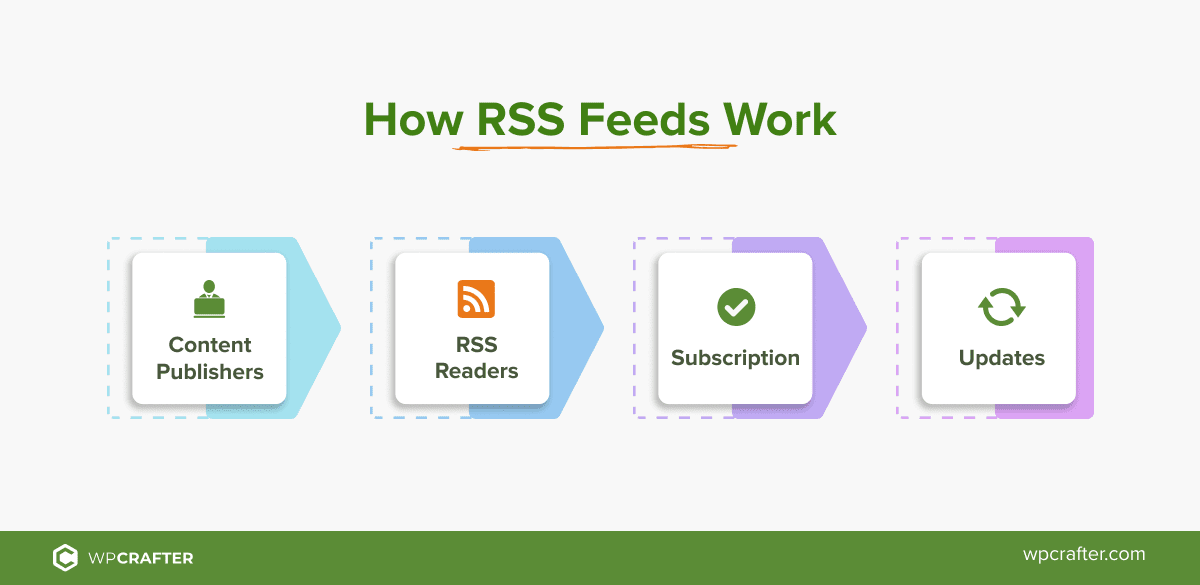
Content publishers: Website owners and bloggers use RSS feeds to publicize their content. When they create a new post or update their site, the RSS feed is automatically updated with the latest content.
RSS readers: To access the content from multiple sources, you need an RSS reader or aggregator. An RSS reader is like your personal assistant that collects and organizes all the RSS feeds you subscribe to.
Subscription: You can subscribe to an RSS feed by adding its URL. This is usually a simple one-time process.
Updates: Whenever the publisher adds new content, the RSS feed is updated. It automatically detects updates and presents them in a neat, chronological order.
With RSS feeds, you get to enjoy the latest content without any distractions.
It eliminates the need to visit multiple websites, simplifying staying informed and up-to-date on topics of interest.
RSS feeds are not limited to just text-based content.
You can include a wide range of media, such as images, audio files, and even video clips.
Whether you’re a news junkie, blogger, or someone who likes to stay informed, RSS feeds can significantly enhance your online experience.
Why use an RSS feed plugin?
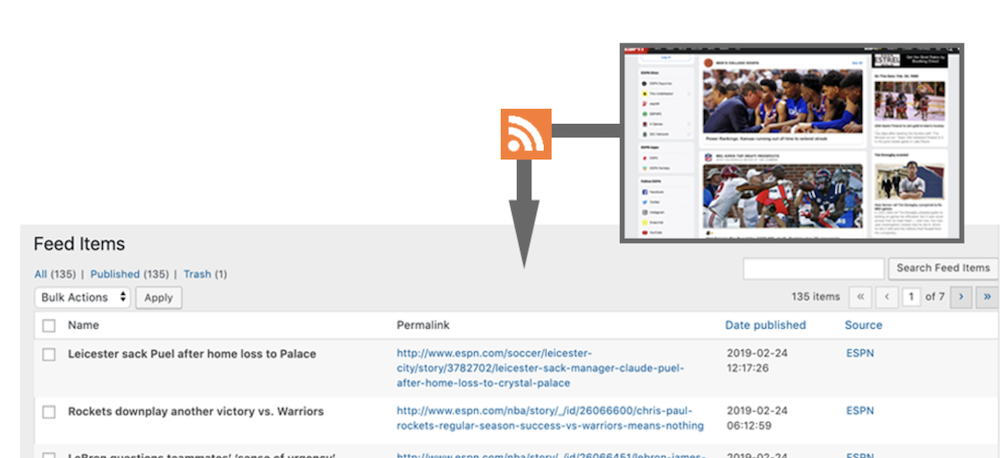
If you want to feature the latest news or frequently updated content on your website, an RSS plugin makes it easy.
Connect it to your favorite URLs, place the feed widget on the page and the plugin does the rest. It will automatically pull your news sources and update the widget every time a new piece of content is released.
RSS feed plugins offer a straightforward solution to streamline the process of content consumption.
Did you know that WordPress and other web platforms usually have a built-in RSS feed system?
To access a website’s feed, all you need to do is add ‘/feed’ at the end of a URL.
For instance, this is how you can access WPCrafter’s blog feed
https://wpcrafter.com/blog/feed
Want the RSS for a single category? Maybe, you only want to see reviews?
You can access the RSS feed of content published under the ‘Reviews’ category like this:
https://www.wpcrafter.com/category/review/feed/
Let’s explore the key reasons why using an RSS feed plugin is beneficial for website owners and content consumers alike.
1. Centralized content aggregation
An RSS feed plugin allows you to aggregate content from multiple sources in one centralized location.
Instead of manually curating content from various websites, the plugin automatically fetches new updates and organizes them for easy access.
This centralized content aggregation saves time and effort, making it convenient for both website owners and visitors.
2. Enhanced user experience
For visitors, an RSS feed plugin provides a seamless and user-friendly experience.
You get to subscribe to your favorite websites’ feeds, and the plugin presents the latest content in a structured and organized format.
This way, you needn’t visit multiple sites individually, creating a more enjoyable and efficient browsing experience.
3. Time efficiency
Manually checking multiple websites for new content can be time-consuming, especially for busy individuals.
With an RSS feed plugin, you can quickly scan the latest updates from different sources all at once.
This time-efficient approach allows you to stay informed without wasting valuable time browsing multiple websites.
4. Improved SEO and website traffic
Utilizing an RSS feed plugin can have a positive impact on search engine optimization (SEO) and website traffic.
By aggregating content from reputable sources, you can boost credibility and authority in your niche.
Additionally, regularly updated content from RSS feeds can attract search engine crawlers, potentially leading to higher rankings and increased organic traffic.
5. Content curation and niche domination
An RSS feed plugin can be a powerful content curation tool for content creators and bloggers.
By aggregating relevant content from top sources in your niche, you can establish yourself as an authoritative figure in your field.
Curating valuable content can also help build trust with your audience, further solidifying your reputation.
6. Diverse content types
An RSS feed plugin is not limited to text-based content alone.
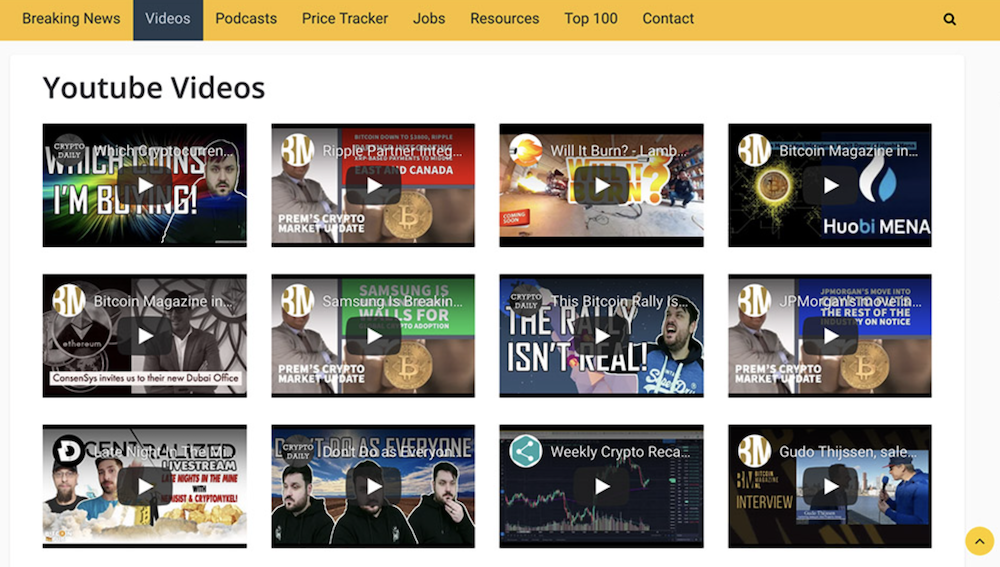
It can handle various media formats, including images, audio, and videos.
This versatility allows content creators to present a diverse range of content catering to different preferences and interests.
7. Ease of content distribution
An RSS feed plugin offers a simple and effective solution for content syndication and distribution.
You can easily share website content through RSS feeds, enabling other websites to republish your articles with proper attribution.
This opens up opportunities for reaching new audiences and expanding the reach of your content.
Whether you’re a website owner looking to engage your audience or a content consumer seeking efficient ways to stay informed, utilizing an RSS feed plugin is a smart choice in these information-rich times.
There are several WordPress RSS feed plugins available on the market. Each offers a bunch of features.
A plugin that stands out for all the right reasons is WP RSS Aggregator.
What does WP RSS aggregator offer?

WP RSS Aggregator is a feature-rich WordPress plugin that revolutionizes the way you manage, curate, and display RSS feeds.
The plugin has been downloaded over 1 million times and is currently being used on over 60,000 websites.
With its extensive set of tools and user-friendly interface, WP RSS Aggregator empowers you to effortlessly import, merge, and present content from various sources.
Let’s dive into the key features and functionalities that make WP RSS Aggregator stand out:
1. Content aggregation from multiple sources
WP RSS Aggregator allows you to import content from an unlimited number of sites.
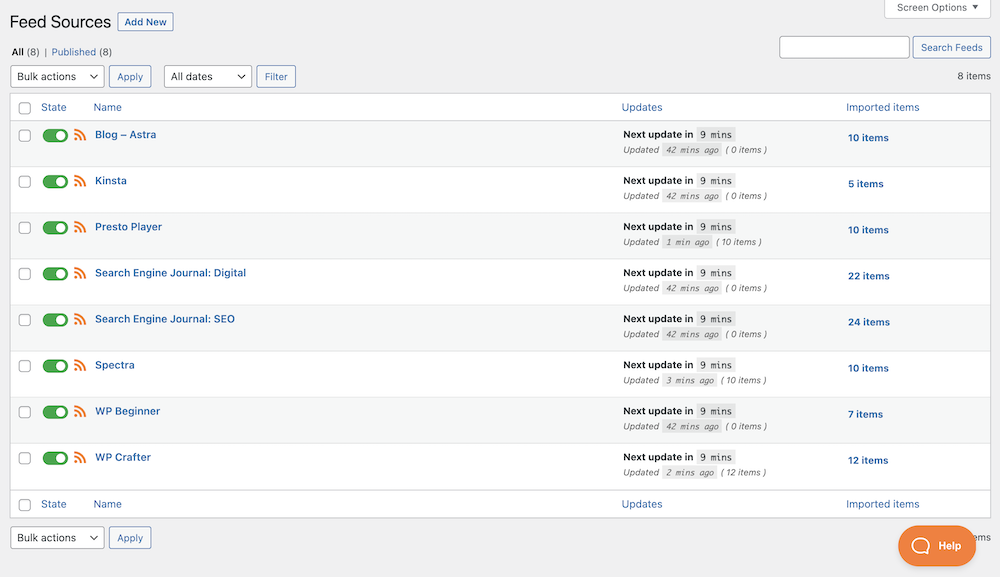
Whether it’s news articles, blog posts, podcasts, or videos, the plugin efficiently collects and merges content in one centralized location.
2. Centralized management
The plugin offers a single-page dashboard to manage all RSS feed sources.
This streamlined approach simplifies the content curation process, enabling you to easily keep track of feeds and make adjustments as needed.
3. Automated content updates
WP RSS Aggregator takes care of fetching new content automatically.
Once you’ve set up the sources, the plugin regularly checks for updates. This ensures you always have the latest content displayed on your website.
4. Customizable display templates
The plugin provides you with the flexibility to customize the display templates according to your website design and branding.
You can ensure the imported content seamlessly integrates with the overall look and feel of your site.
5. Built-in shortcodes and blocks
WP RSS Aggregator comes with built-in shortcodes and blocks that make displaying feeds a breeze.
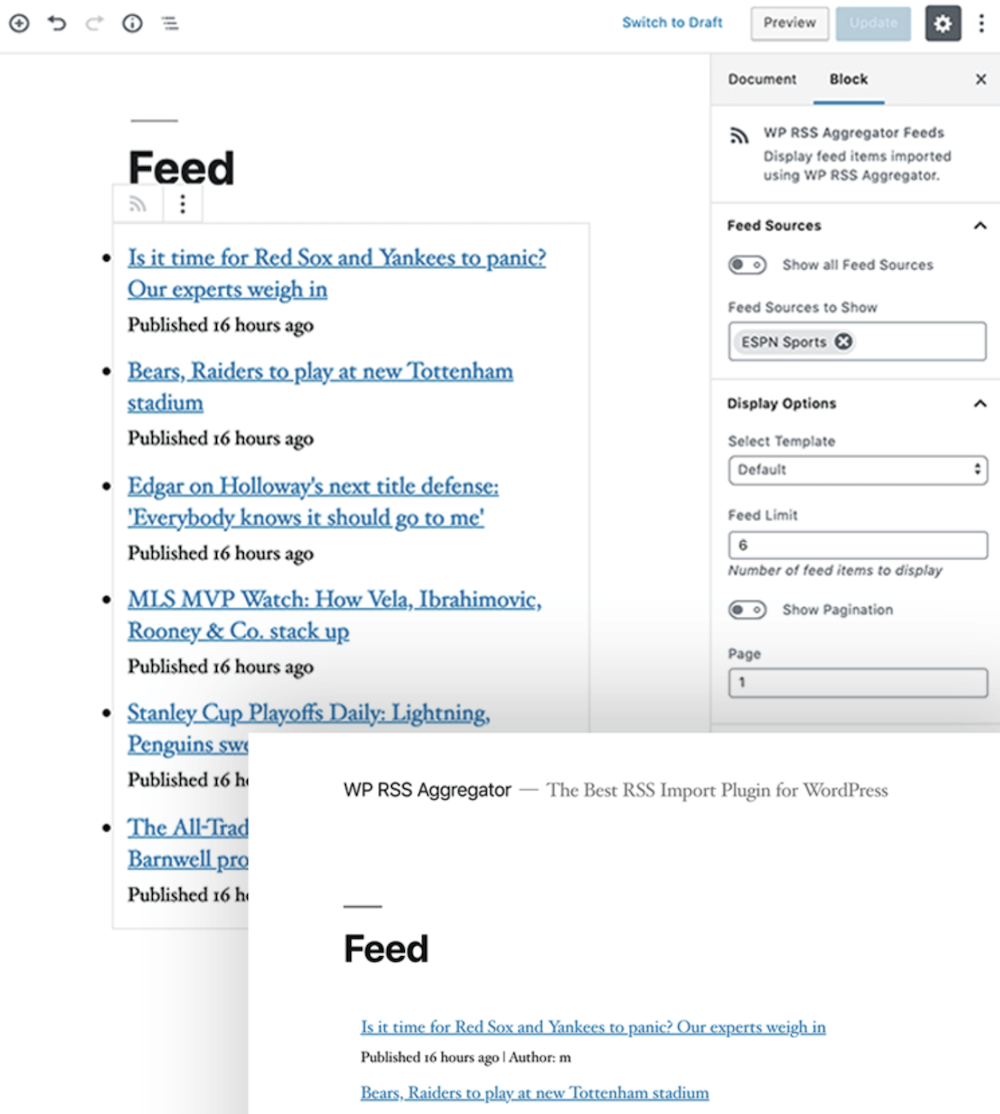
You can easily embed feeds into posts, pages, or sidebars, allowing for a variety of layout options to suit your needs.
6. RSS feed auto-discovery
The plugin includes an RSS feed auto-discovery feature, which identifies sources with hard-to-find RSS feeds.
This capability expands the content pool, making it easier to include valuable and relevant content.
7. Playable YouTube video integration
WP RSS Aggregator allows you to import and display playable YouTube videos on your website.
You can enhance the diversity of content presentation and engage visitors with multimedia elements.
8. Performance optimization
To ensure smooth website performance, the plugin allows you to limit the number of RSS feed items stored and fetched.
This optimization feature enhances page load times and overall website responsiveness.
9. Create custom RSS feeds
You can create custom RSS feeds from the imported items.
These custom feeds can be used elsewhere on the site or shared with other platforms, expanding content distribution possibilities.
10. Extendable via hooks
The plugin’s extendability through action and filter hooks allow you to customize functionality to suit specific requirements and integrate with other plugins.
The versatility and user-friendly design make it an essential tool for those seeking efficient content management.
So, whether you’re running a blog, news website, or online magazine, WP RSS Aggregator is a reliable and effective plugin to keep your website content fresh and relevant.
Premium Features
WP RSS Aggregator offers both free and premium features.
While the free version provides the features we just covered, the premium version offers advanced tools that significantly enhance content curation, presentation, and user engagement.
They cater to a wide range of diverse needs, making the plugin a go-to choice for website owners seeking ultimate flexibility and customization.
Let’s delve into the premium features that set WP RSS Aggregator apart:
1. Feed to Post
The Feed to Post addon provides unmatched flexibility, allowing you to import items as WordPress posts or any other custom post type.
Using this feature, you can curate and display content exactly the way you want.
From sharing articles within an intranet to building comprehensive news curation websites, Feed to Post offers endless possibilities.
2. Full text RSS feeds
WP RSS Aggregator overcomes the limitation of some RSS feeds that lack the complete content, including text, images, or other media found on the original sites.
This addon generates a brand new feed, ensuring that you can fetch the full content from almost any online source with just one click.
3. Templates
WP RSS Aggregator’s premium templates elevate the visual appeal of the content displayed on websites.

The offering includes a fully customizable grid template and a simpler list-type template.
These templates allow you to showcase items with images and excerpts in a visually stunning manner, enhancing the overall look and feel of your site.
4. Keyword filtering
Save time and effort by automating the content filtering process using the Keyword Filtering feature.
This addon automatically filters imported items based on specific keywords, phrases, and tags, ensuring that only the most relevant content reaches your audience.
5. Categories
Organize your feed sources effortlessly with the Categories addon. Categorize feed sources based on niche or content type.
By automating the organization process, this addon ensures a more streamlined approach to content curation.
6. WordAi integration
Looking for those content-spinning capabilities? If so, the WordAi integration is what you need.
It provides a seamless connection between the Feed to Post addon and the WordAi content spinning service.
It empowers you to create unique content effortlessly, enhancing the variety and originality of the curated articles.
7. Spinner Chief integration
Similarly, the Spinner Chief integration connects the Feed to Post addon with the Spinner Chief content spinning service.
This integration offers an alternative content-spinning solution, giving you more options to customize and diversify curated content.
Whether you’re looking to build a comprehensive news curation platform or showcase curated content in a visually appealing manner, these premium addons take your WordPress website to new heights.
Who is WP RSS aggregator for?
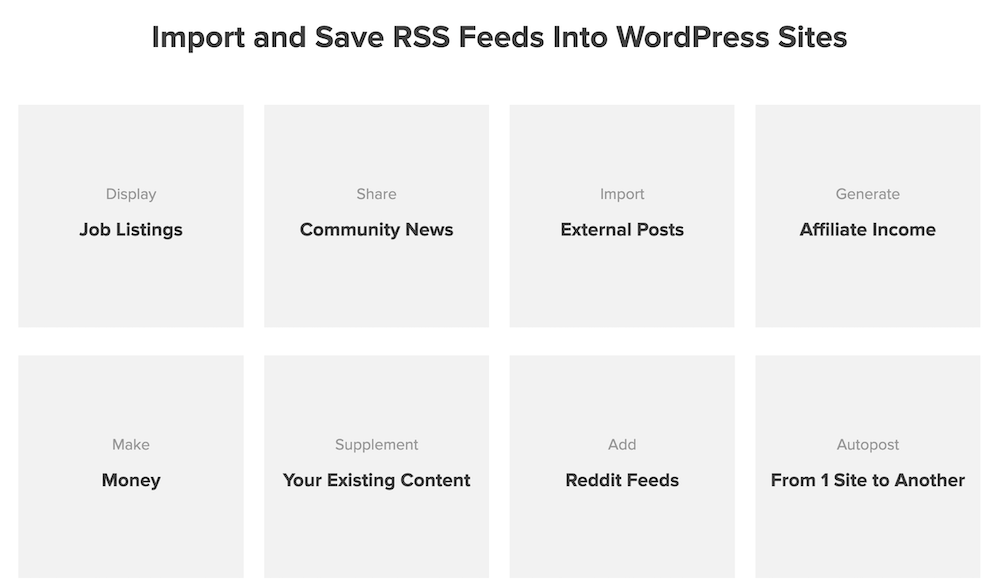
WP RSS Aggregator is a versatile WordPress plugin designed to cater to a diverse audience of website owners, content creators, and businesses.
The comprehensive features make WP RSS Aggregator an indispensable tool.
Let’s explore the key user groups that can benefit from WP RSS Aggregator:
1. Website owners
Whether you are running a personal blog or a news website, website owners can greatly benefit from WP RSS Aggregator.
Use the plugin to curate news and relevant content from top sources in your market or niche. By aggregating content from reputable websites, you can improve your SEO efforts and build a sense of trust with your audience.
Not to mention, this curation strategy helps establish your website as a go-to destination for reliable and up-to-date information.
2. Content creators
For content creators such as bloggers, writers, and journalists, WP RSS Aggregator serves as an invaluable tool to showcase their work.
The plugin allows you to display a feed of published articles from multiple websites in a single portfolio.
This feature provides an excellent opportunity to present your expertise and showcase your body of work to potential clients or employers.
Creators can leverage the plugin to share related content from reputable sources, further establishing authority in your field.
3. Podcasters
Podcasters can take advantage of WP RSS Aggregator to share feeds with their audience.
By providing listeners with access to audio content from multiple sources, podcasters can cater to different interests and preferences.
This way, you can keep your audience engaged and coming back for more.
4. Businesses
As a business, you can use WP RSS Aggregator to provide valuable information to your audience.
You can curate job openings, real estate listings, or other relevant content to support customer or client growth.
You can position yourself as a valuable resource and enhance your reputation.
In short, WP RSS Aggregator caters to a broad spectrum of users, including website owners, content creators, bloggers, businesses, podcasters, and content aggregators.
WP RSS aggregator pricing
The plugin offers flexible pricing plans, including a free version with basic functionality.
For more advanced features and capabilities, you can opt for premium plans tailored to your specific needs and budget.

The four premium plans are Basic, Plus, Pro, and All Access. They cost $79, $149, $179, and $199 respectively per year. Each allows you to use the plugin on a single website.
Pricing varies if you want to use WP RSS Aggregator on multiple sites.
How does WP RSS aggregator work? Setup and configuration
Setting up WP RSS Aggregator is a straightforward process.
To begin, search for WP RSS Aggregator under Plugins > Add New.
Install and activate the plugin.
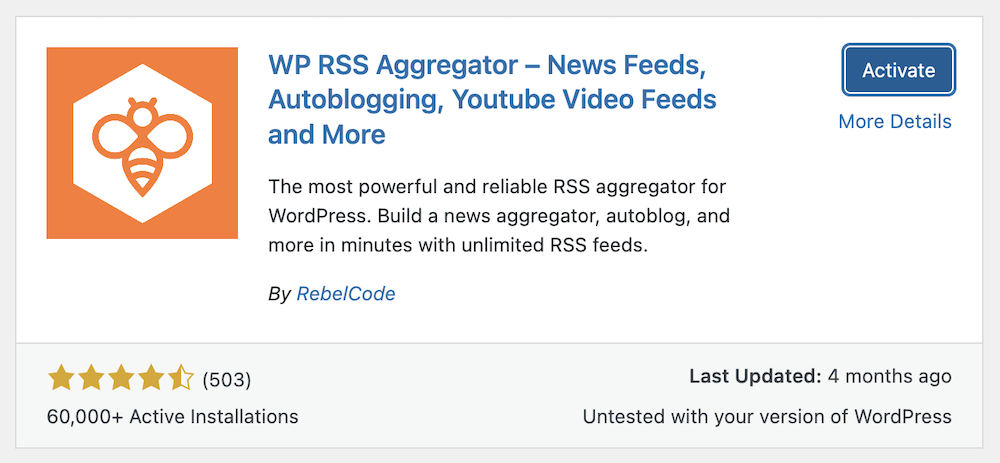
Once the plugin is activated, you’ll be directed to WP RSS Aggregator’s welcome page.
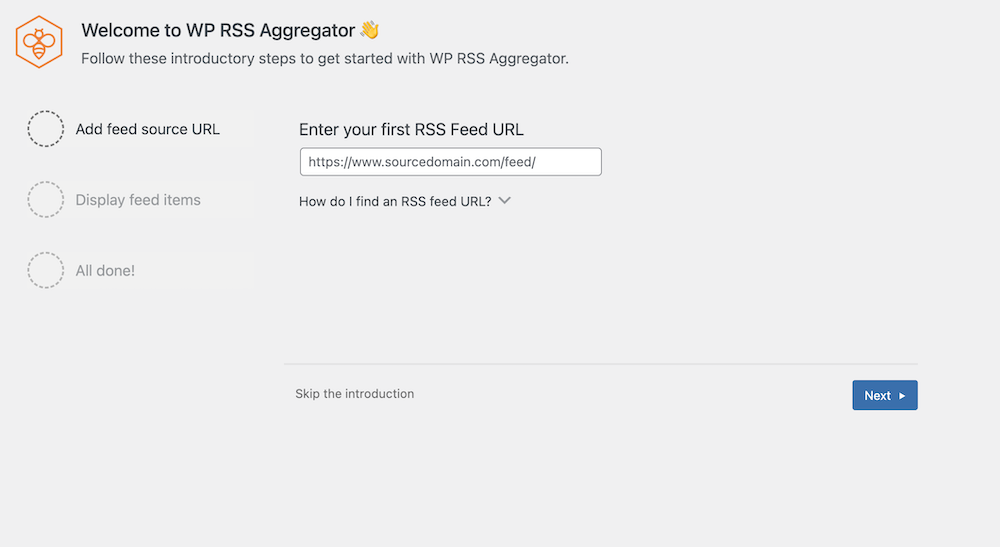
This is where you need to add the RSS feed URL of your source.
As mentioned earlier, you could get the RSS feed URL by simply adding a ‘/feed’ to the URL.
Alternatively, you could install a browser extension that allows you to copy the URL.
A useful browser extension for Chrome is Get RSS Feed URL.
Once you’ve installed the extension, you’ll be able to copy the URL as shown below.
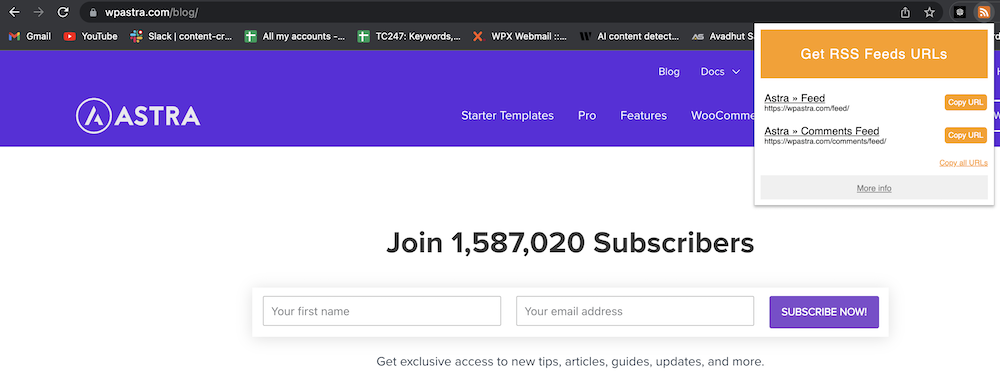
Now that we’ve got the URL, let’s add it to our plugin settings and click Next.
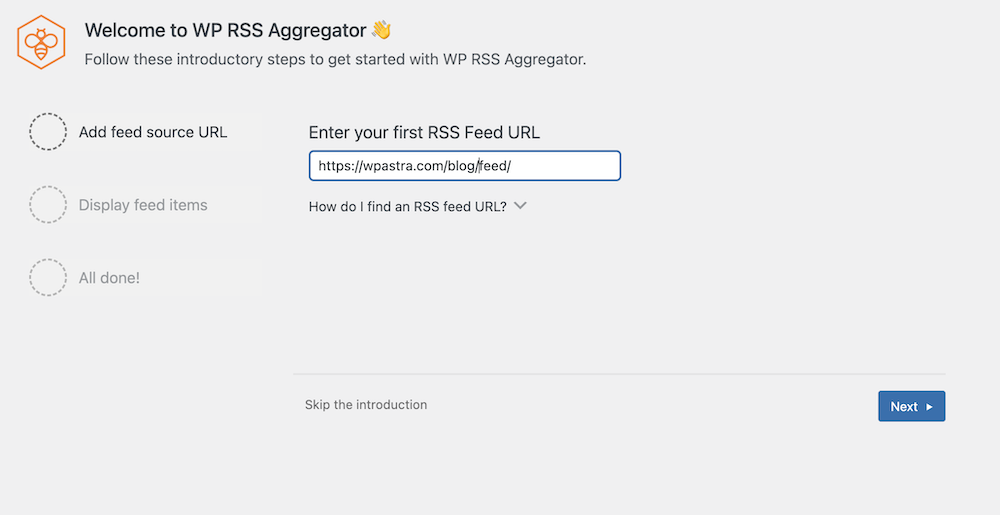
The latest feed items will now be displayed from your source.
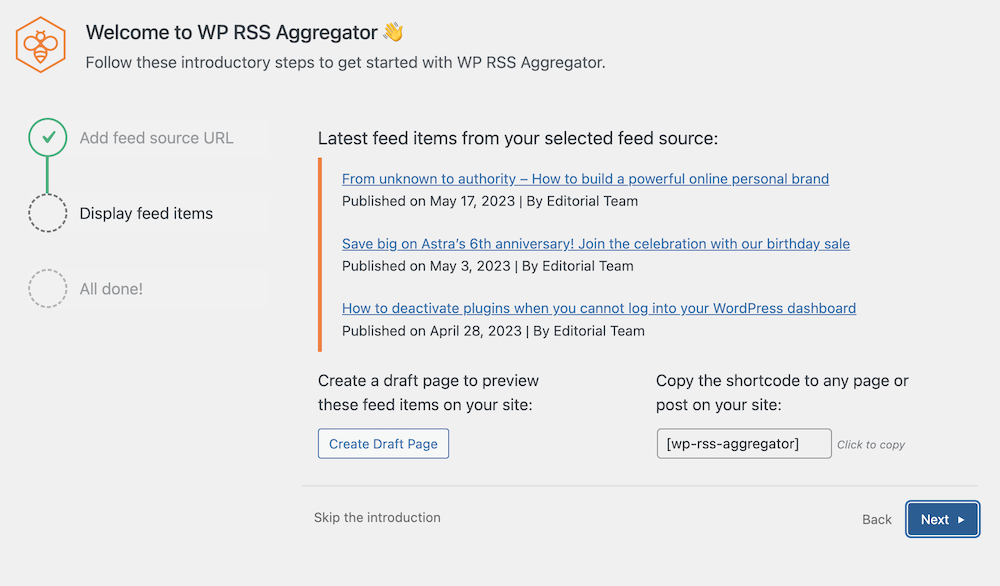
You’ll also find the shortcode that you can insert into any page or post on your site.
This is typically [wp-rss-aggregator].
You also have the option to create a draft page. Simply click on the ‘Create Draft Page’ button and it’ll open a page that includes the feed items.
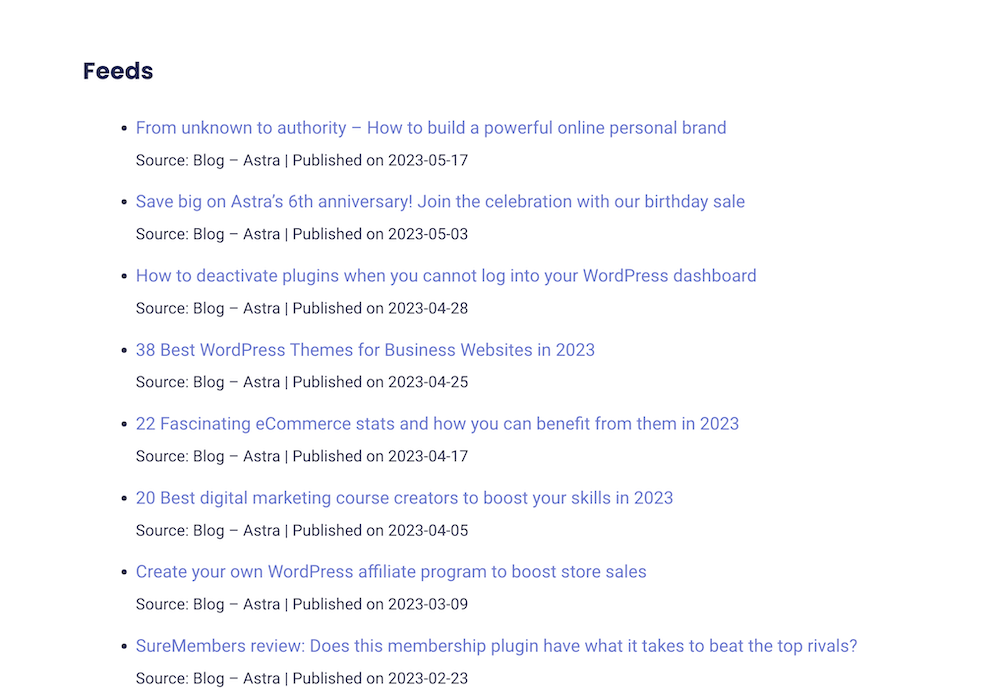
You can always rename the page to anything you want.
If it all looks good, you can go ahead and publish the page.
Click Next on the WP RSS Aggregator settings page and you are done!
Navigate to RSS Aggregator > Feed Sources and you’ll get to see a list of feeds you’ve added.
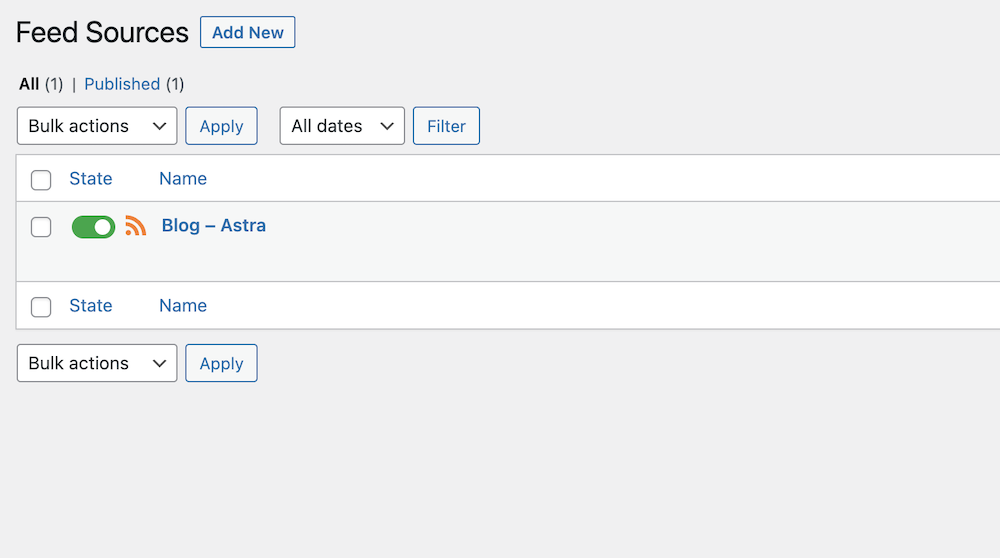 Feed Sources page”>
Feed Sources page”>
Similarly, you can easily add any number of RSS feed sources.
Want to spruce up your feed design? Maybe to look something like this?
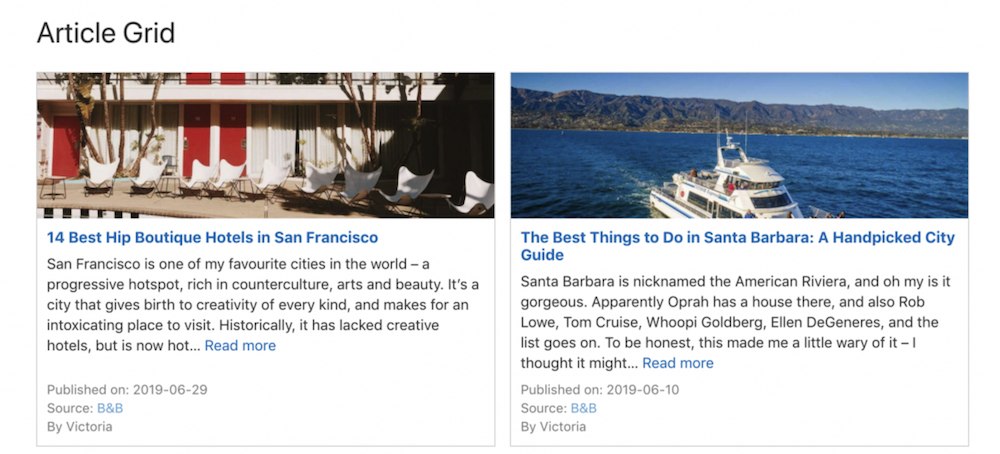
Or something like this?

If so, you’ll probably want to consider purchasing the premium version of the plugin.
The premium version offers additional features and customizations that take your feed design to the next level.
6 awesome features that help WP RSS aggregator stand out
WP RSS Aggregator offers a number of awesome features.
Here are 6 features that really stand out:
- Unlimited content import: Import unlimited content from various sources. Whether it’s news articles, blog posts, podcasts, or videos, the plugin efficiently collects and merges content, offering a diverse selection for your audience.
- Customizable display templates: You have the freedom to customize display templates to match your website’s design and branding.
- Built-in shortcodes and blocks: Effortlessly display curated feeds using built-in shortcodes and blocks. Whether you want to embed feeds in posts, pages, or sidebars, WP RSS Aggregator offers numerous layout options for easy integration.
- RSS feed auto-discovery: The plugin’s RSS feed auto-discovery feature easily detects sources with hard-to-find feeds. This makes it much easier to include valuable and relevant information.
- Playable YouTube videos integration: WP RSS Aggregator allows you to import and display playable YouTube videos. Enhance your content with multimedia elements to engage and captivate your visitors.
- Performance optimization: To ensure smooth website performance, the plugin offers options to limit the number of RSS feed items stored and fetched. This optimization feature enhances loading times and overall website responsiveness.
With these awesome features, the plugin empowers website owners to curate and display engaging content and enhance the user experience.
Should you use WP RSS aggregator Pro?
The decision to upgrade to WP RSS Aggregator Pro depends on your specific needs.
If you’re looking to take your content curation and management to the next level, WP RSS Aggregator premium is a compelling choice.
The premium version of the plugin offers an array of advanced features that provide greater control and plenty of customization options.
Here are some reasons why WP RSS Aggregator Pro might be the perfect fit:
1. Enhanced flexibility with feed to post
WP RSS Aggregator Pro’s Feed to Post add-on gives you unparalleled flexibility. It allows you to import items as WordPress posts or any other custom post type, granting you complete control over content presentation.
2. Complete content with full text RSS feeds
Tired of incomplete content in some RSS feeds? WP RSS Aggregator Pro’s full text RSS feeds integration solves that problem.
It generates brand-new feeds, ensuring you can fetch full content, including text, images, and media, from almost any online source in just one click.
Additionally, you have features such as set import post status, set featured images, append and prepend content, and custom mapping that are all part of the Pro plan.
Not to mention, the several other premium features that we covered earlier.
In short, if you’re looking to curate content more efficiently, WP RSS Aggregator Pro is a fantastic investment.
Conclusion
WP RSS Aggregator is the ultimate solution for managing, curating, and displaying RSS feeds on WordPress websites.
Whether you’re a blogger, content creator, or business owner, it provides a seamless way to enrich your website with diverse and relevant content.
With its array of features and user-friendly interface, WP RSS Aggregator simplifies content management, boosts SEO efforts, and enhances the overall user experience.
Have you tried it yet?
FAQs
Is WP RSS Aggregator suitable for non-WordPress sites?
WP RSS Aggregator is specifically designed for WordPress websites. For other platforms, alternative RSS feed management solutions may be more suitable.
Can I import full articles from RSS feeds?
The premium version of WP RSS Aggregator, including the Feed to Post addon, allows you to import full articles, giving you more control over content presentation.
Is customer support available for the free version?
Yes, support is available through the support forum for users of the free version. However, premium plan owners have access to dedicated premium support.
Can I create a custom RSS feed using WP RSS Aggregator?
Yes, the plugin offers the functionality to create a custom RSS feed from imported items, which can be used elsewhere on your site or for other purposes.
Does WP RSS Aggregator have a trial period for premium plans?
There is no trial period for the premium plans. However, WP RSS Aggregator offers a 30-day money-back guarantee, allowing you to try the advanced features risk-free.
