
Does the term “web analytics” scare you or confuse you? Most people are intimidated with equating analytics with number-crunching. But, it is the backbone of everything that you do online. So, we will run you through what makes web analytics tick and how you can get started.
Let’s say you own a clothing store. It looks good and the items are a great buy. Your customer service is superb.
But, you do not observe the behavior of your customers on how they interact with factors that influence them to purchase. Perhaps they buy more clothes when they’re happy or with their friends. Maybe they prefer vibrant colors when it’s warm weather.
Paying attention to these buying behaviors can make or break your business. The same is true when your business is online.
What is Web Analytics?
Let’s start with the basic.
Web analytics is the measurement, collection, and analysis of data to help you improve your online presence. With web analytics, you’ll be able to know what’s happening on your website, what activities your visitors are doing and what type of contents they like, and many more.
Knowing your visitors’ behavior through web analytics will help you understand what is and is not working on your business so you can improve your website.
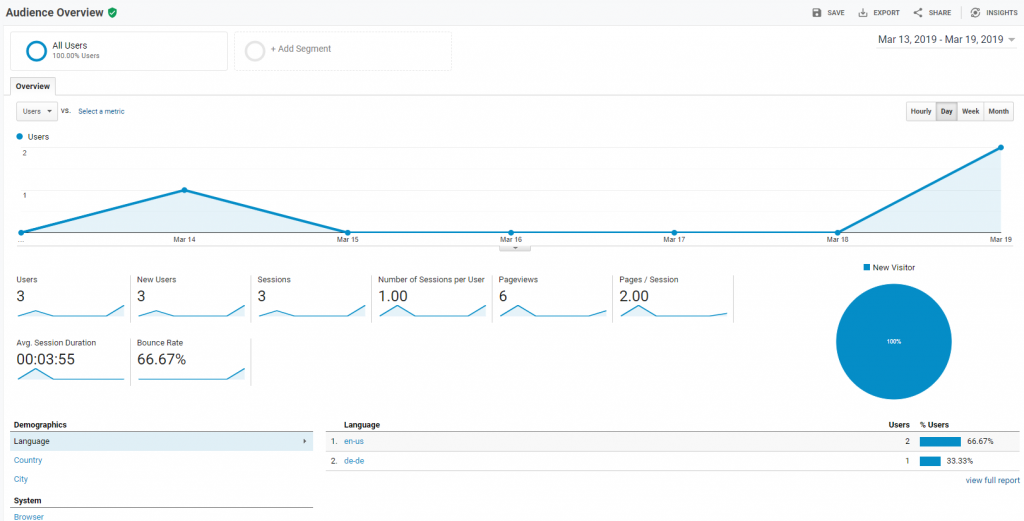
If you’re just starting out, it can be a bit overwhelming and intimidating. But, as you realize how essential it is for your business, you’ll surely be wanting more of it.
What can you do with web analytics?
Well, actually a lot. You can track how your visitors interact with your website, overall visits, most visited pages, the source of traffic, and a lot more. For example, if you measure the amount of time that your visitors are spending on your website or on each page of your website, you’ll know if there is something that you need to improve with it.
The options of trackable behaviors are limitless. But, don’t jump ahead of yourself. If you’re new to the world of analytics, let me share with you the key metrics that you should keep track of before anything else.
Ready?
What are the top five web analytics that you should be tracking?
1. Total traffic
The overall web traffic is the total number of visits that your website receives over a specific period of time. You need to keep track of this so that you know if your website is getting attention or if you need to improve the contents on your website.
For example, when your website has been up for a year and you’re just getting 50 visits per day means that you’re getting very low traffic. But it’s normal if your website is an online store.
In an ideal circumstance, your website should be increasing number of visitors as it gets older. But, if not and the traffic is getting dismally low, you need to be alarmed because it means there is something not right about it. Start checking with some SEO tools to solve these issues right awa.
2. Source of Traffic
On a website, your visitors can arrive by social media, blog, Google or any search engine searches, referral websites, or any other source. The point here is you want to know how visitors are finding your site so that you can create a strategy for your content.
If you find that most of your visitors come from social media, then use that information to make an effort on promoting your content on social media such as Facebook, Twitter, Instagram, Pinterest, or wherever the traffic comes from.
But most importantly, you’d want to focus on search engines. Why? Because they will be bringing in a high amount of organic traffic to your website.
Get your website to consistently rank high, and you’ll have more connections with other websites, and it will be easier for you to ask them to put your website link on theirs. Why? Because you’ve already established an authority.
3. Bounce Rate
Imagine someone visits your website, takes a look at it for a few seconds and closes his browser. That’s called a “bounce”. It’s when your visitor leaves before clicking another page on your website.
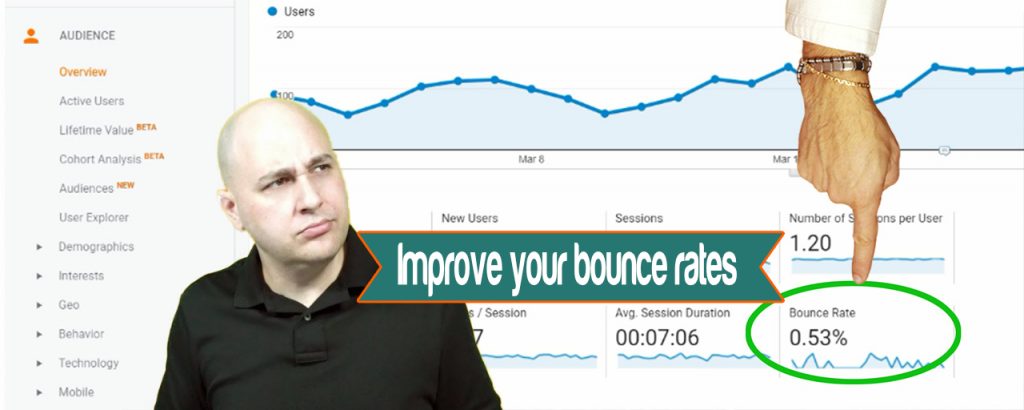
So, the higher the bounce rate, the more you need to something about it. An average bounce rate is between 20% and 70%. If your bounce rate is 80%, that means 8 out of 10 visitors don’t care to stay long on your website. And you don’t want it, right?
But why is that? Well, there are a number of reasons such as:
- irrelevant content
- annoying sounds and images
- confusing navigation
- slow loading times
- unappealing web design
As a rule of thumb, aim for a bounce rate that’s not more than 50%. But of course, the lower the better.
4. New and returning visitors
Of course you want your visitors to keep coming back to your website for more, right? A regular visitor or a repeat customer can be considered as your core audience. Why? Because that means they like you. They like what you’re doing. They like the content that you’re sharing.
If your recurring traffic is below 20%, then this means that your website is not that engaging as it could and should be. The factors affecting your bounce rate could also be the factors affecting your recurring traffic.
In any case, you have to take a closer look at your website and figure out the ways to improve it.
5. Desktop versus mobile visits
You probably already know that mobile traffic has taken over the desktop traffic. What does this mean? Make sure that your website is mobile responsive and that your visitors won’t get confused when they browse through their mobile phones.
Tracking your desktop and mobile visitors will give you an idea on where to focus. But, even if your desktop visits are higher than mobile visits, it still makes sense to optimize mobile experience.
Collecting Web Analytics
Google Analytics is the most popular web analytics tool. It’s 100% free and you can keep track of all the metrics that I’ve mentioned above. Now, you can view it in your WordPress d
You can create a Google Analytics account and add your website. On your WordPress website, you can install a plugin such as Google Analytics for WordPress by MonsterInsights or Google Analytics WD.
If you are not intimidated with coding, you can insert the code into your header or footer.
Conclusion
Many website owners do not keep track of their visitors’ behavior. Maybe because they think it takes a lot of effort to do this or they just don’t know how to do this.
There are many tools that you can actually use to monitior these valuable metrics. Plus, I hope you’re not wasting the opportunity to know your audience and learn more about them because it will really help you grow your business.
