There are some significant differences between these 2 LMS plugins. It really depends on your needs. LifterLMS has everything built in, course checkout, membership protection, etc, where WP Courseware requires that you have an e-commerce system in place, and another solution to protect the content. My preference is to have 1 solution, with 1 learning curve, and 1 place to go for support. This is what I personally use LifterLMS because everything is built in and I don’t need to further complicate my website. But with WP Courseware, you need to add so many other things to your website, and these are all things that can go wrong at some point.
LifterLMS Vs WP Courseware 2024
by Adam Preiser updated Feb 23, 2024
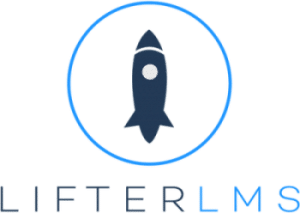

LifterLMS is a free learning management system for WordPress. They also have paid extensions available that start at $99 per year per site.
WP Courseware allows you to have online courses on your WordPress website. It’s a solution ideal for people that already have an e-commerce platform and a membership plugin and just want to add courses.
Current Pricing: Free to $699
Current Pricing: $99 – $175
LifterLMS Pros
- Core Plugin Is Free
- Beaver Builder & Divi Integration
- Drag / Drop Course Builder
- WooCommerce Integration
WP Courseware Pros
- Drag / Drop Course Builder
- Powerful Quiz Options
- Drip Feed Lessons
- Multiple Instructors
LifterLMS Cons
- Extensions Get Very Expensive
- Lacks Modern Front End Design
- Performance Issues On Larger Site *Mine
WP Courseware Cons
If you want to sell your courses then WP Courseware will need to be integrated with an e-commerce system, which further adds complexity to your online course website. They do offer integrations with most e-commerce and membership platforms for selling courses, but I think it would be better if this was built in.
Also, when I used WP Courseware last, it did not protect course content, so it also required a membership plugin, which is another system you will need to learn, manage, and maintain.

Ease Of Use
★★★★★★★★★★ 7/10
It’s quite easy to add the course content to your website, but there are more moving parts to get it to look decent on the front end.

Ease Of Use
★★★★★★★★★★ 10/10

Price / Value
★★★★★★★★★★ 6/10
You can’t argue that the free version is a compelling value, but if you need to sell your courses it gets expensive really quick.

Price / Value
★★★★★★★★★★ 10/10

Support
★★★★★★★★★★ 7.5/10
While good, it can also come across as technical and lacking a personal touch.

Support
★★★★★★★★★★ 10/10



12 thoughts on “LifterLMS Vs WP Courseware”
I am defecting from Moodle and exploring WP options for an LMS. I do not really understand the payment gateway issue when one can easily use a PayPal API to accept donations and purchases, even without installing WooCommerce . . . which is really no big deal. What is the fuss about?
Yes but if you want the buyer to automatically have an account created and to be given access to what they purchased, you need a payment gateway.
Hi Adam,
I have a question, regarding drip content on LifterLMS. Can I drip content (particual lessons) for EACH student INDIVIDUALLY? I mean, student A register at 25th of september and get access to lesson 1 at 1st of october. Student B register at 15th of october and get access to lesson 1 at 1st of november?
I hope I was clear enough that you could be able to answer a question.
Yes you can totally do that.
All of these articles on comparing course plugins are super helpful! Researching these plugins has been a bit overwhelming for a fairly new WP user. I’m also not a developer, so want something I can manage myself. I’ve narrowed it down to either LifterLMS or LearnDash. Why did you end up switching to LifterLMS? It looks like your overall review for LearnDash is higher. Thanks!
Glad you are finding them helpful. So I initially was using LearnDash then changed to LifterLMS because at the time LearnDash didn’t have a notification system. They have since added a notification system. Fast forward to today, I still use LifterLMS primarily because it has a voucher system, something that LearnDash doesn’t have.
Right now I am working on a comparison video to make it more clear which system has what.
Great job comparing all this lms plugins. Thank you man!
Your welcome. I will also have some more in-depth videos on LifterLMS and LearnDash coming out soon.
Just wondering … how many individual, paying courses can I place on one umbrella website with Personal LifterLMS? You know … sell course 1 for $97, and course 2 for $197, and course 3 for $297, etc. Thanks.
You can have as many courses and as many course bundles that you want. I have a bunch on this website.
WowWow, Adam … I am really impressed with the courses you have. I bought a domain with InMotion Hosting….EDITED OUT…… in response to one of your online promotions. As I recall, you were going to respond to me with some “free” choices for me to consider. I would really like to know what those are so that I can move foreword with other choices to begin online course development. I really like your straightforward, honest approach to online business …. Thanks in advance. Mitchell Watrous
Thanks for your purchase. Please note that I need you to send me the entire receipt to the email address in the instructions so that I can verify that your purchase was via my link.
Please follow all the instructions on my contact page:
1. Visit https://www.wpcrafter.com/contact/
2. Click on “Course Offers”
3. All the redemption instructions are right there
I look forward to getting you access ASAP!