Both are very solid learning management system plugins for WordPress and are clearly the top 2 learning management systems for WordPress.
There used to be many differences between the two, but in 2018 they caught up to each other. They now both have course builders to make it easy to set up and manage large courses.
That all changed though in 2019 when LearnDash released v3 which brought a new and completely modern design for the front end of your website. This update also brought a new feature named focus mode which makes the learner experience similar to what you find in expensive SaaS apps like Teachable. It makes it so easy to set up a course that looks amazing.
Hands down, setting up a course is a lot easier with LearnDash and it will look 10x better and more professional! Keep in mind this may change in the future, but this is how it is today.
As far as pricing goes, I think the price of LearnDash is more realistic, where LifterLMS has seriously inflated prices.
Both are great options, I think for ease of use and a better user experience you should consider LearnDash, and if you are just starting out and will only be offering free courses consider LifterLMS.


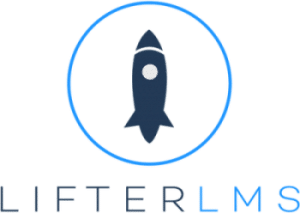





133 thoughts on “LearnDash Vs LifterLMS”
Hi Adam, in lifterLMS cons, what do you mean by “Performance Issues On Larger Site *Mine”. Is it related to CPU, Memory, bandwidth?
Its database query related. So it would be CPU.
Thank you for the review.
We’re looking for a theme to help us build something almost identical to udemy. We need more something towards self-paced learning, not full LMS. Any suggestions?
Neither of these would be ideal for that.
Hello, do you think lifterLMS would be able to insure a website with 2 million hits per month?
Has more to do with your hosting than with LiferLMS.
Hi Adam.
My question is about Learn Dash. If my course is mainly using video lessons, will the student be able to go in and play them as many times as they want? Can they have access to all the videos as long as they subscribe?
Thanks.
If that is how you want to grant access. That is how it is by default.
Hi,
Has LearnDash V3 a voucher system too ?
Thank you
Sadly it doesn’t. You can optionally use WooCommerce to sell your courses and use the built-in coupon system.
Hi Adam —
Maybe your expertise on LMS options will help give me direction. I’m not looking for a typical LMS solution. I’m looking for an out-of-box way to provide a companion app of sorts. It’s a verification method for players to confirm they’ve correctly visited a location in a game through visual confirmation of key items. So it’s like a multiple choice, however it has a fail option that’s possibly delayed until the end of the series of questions. If players were successful, they get a badge. If they fail, they can repeat the series of questions from the beginning. And people would have a profile to save their progress.
I was watching LearnDash as it developed over the past 7 years. I was ready to finally start this fun, non-profit project, except LearnDash changed their pricing to be annual instead of one time. I’m not looking to pay an annual fee which may or may not be used, and would ultimately be a free-to-play website.
Could one of the LMS options be an option or should I consider something else?
Adam – No body talks about the server requirements to run a beast like LearnDash for like 50 Concurrent users as an example – what server spec would you suggest?
You would be best served with quality hosting. So I would recommend SiteGround or Cloudways. There are also many managed WordPress hosting providers that I would recommend. As long as you avoid the low end shared hosting you will be fine. You see what happens is even though you’ll have 50 students on your website at the same time they are not all interacting with your website at the same time. What I mean by that is they’re not clicking to a new page they might be sitting on a lesson consuming its materials which doesn’t produce any load on your website.
Would love to see the review of LearnDash vs Tutor LMS!
I’ll do it.
Yeah. .. its a good comparison i think
How does the Astra pro addon work with the new “focus mode” in LearnDash?
Yes it does, but it doesn’t add anything to it. I am sure in time they will figure out what they can add to enhance the experience.
Hi Adam, have you looked into accessally at all?
I’m trying to make a decision between accessally and learndash. Any insight from you would be great. Thanks.
I have but am not too fond of it. I much more prefer the LearnDash + CartFlows _ WPFusion combo. It is more powerful and more elegant in every way.
Adam, why do we need WPFusion?
WPFusion automates everything via tags. So I personally use it for discounting, membership access, making offers based on users tags (only show a popup or banner if users has specific tags). Things like that.
Is it possible to run a full course on lifterlms without a paid subscription? What is the main restrictions in free? Also, do u need to have a paid subscription to add a payment gateway?
And love your stuff btw
In order to sell anything with LifterLMS it will require purchasing a payment gateway.
Hey Adam!
Love your Blog and Videos on YouTube,I need a LMS where i can host my course and track students progress, as for the payment i will be doing it manually, do you think LearnDash is perfect solution for me ?
Thanks
Fahad
I think LearnDash is perfect for anyone really. I am switching from LifterLMS to LearnDash right now.
Hey Adam,
I won’t be using any payment gateway for selling courses, i will be handling them manually, do you think LifterLMS is a good choice for me since it is free?
Thanks
Fahad
Yes if you want something that is free. Keep in mind that it’s not going to look as good out of the box, will require some effort, but it does work.
Adam, is the process for switching over from LifterLMS to LearnDash manual? Or is there an easier way to convert?
All manual, and painful 🙁
HI ADAM
STILL, ON MIGRATION, ANY WAY TO MIGRATE LEARNDASH COURSES AND LESSONS FROM ONE LEARNDASH site TO ANOTHER?
I think there is an addon you have to get to be able to do it unfortunately.
Adam,
I’m impatiently waiting for info on LearnDash 3.0 before pulling the tigger. However today I received an email about Themeum’s Tutor LMS, https://www.themeum.com/docs/tutor-introduction/
Themeum has its own PageBuilder so I wonder how it will work with Elementor or Brizy.
Any thoughts on doing a side-by-side between Tutor LMS and the others?
Yea I have been testing TutorLMS for a bit and will have a full review / tutorial out in the future.
I want to create a website for selling courses but I will not be the instructor. I want other instructors to upload the courses videos in VimeoPro and create their courses in my website.
Each instructor should be paid a commission automatically for each of his courses sold (i.e. 80%).
How can I achieve this with LearnDash?
Neither is ideal for that scenario. You can check out TutorLMS which is a lot newer and may have some rough edges.
hello sir, please is there anyway to migrate all my course from lifter lms to learndash.
i need to use learndash but i need a way to migrate all my courses and lessons to learndash.
I am working on a tutorial for migrating. You can fairly easily migrate lessons and courses, but if you have active students, you have to manually reenroll them after you cut over.
What is the best way to migrate courses and lessons? I have not launched classes actively yet and I think that learn press will be a better solution
Adam,
How would you start migrating from Lifter to LearnDash? That is the only thing holding me back.
I am working that out right now. Personally, I think I am going move all my courses to a dedicated site, and then export the users from LifterLMS and import them in LearnDash.
Adam can you sum up the top two or three reasons for switching between the two. You mention Lifter +$99 gateway payment works which makes it less expensive than LearnDash. What other thoughts went into your move from one to the other?
Streamlined interface for the learner. It’s the new “focus mode” in LearnDash.
Hi, I’m looking to build a course site and offering the option to either purchase the courses once off individually (priced per course), or offer a membership offer which would then give access to all the courses for a monthly fee. FYI, the courses will build on one another in a specific field. From what I have gathered in your responses to comments and in you comparative review it would seem to me that the best option for my purpose would be basic LifterLMS with the WooCommerce plugin. Would you agree?
It could be either really if you are going to integrate it with WooCommerce. I prefer the UI in LearnDash.
Congratulations on the excellent work on YouTube and on your blog!
I bought the Learndash plugin some time ago and recently the wordpress theme Eduma, which uses the Learnpress plugin.
At the moment I do not want to sell courses, I want to create an internal training area for my students, where I can enroll them manually.
What LMS plugin do you recommend in this case? I do not think I need a membership plugin, I just want to create the courses and enroll my students manually.
Can you guide me in this situation? Thank you in advance for your help!
Since you already have LearnDash, I would suggest using that. But if you hadn’t purchased it, you could have just used LifterLMS. I am strongly considering changing from LifterLMS to LearnDash after LearnDash version 3 is released.
I compared LearnDash and LiferLMS for a week, I was going to use LifterLMS (follow Adam’s videos it’s not difficult), but I checked Adam’s new attitude on these two LMS, he is a little bit prefer to LearnDash and believe LearnDash will be even better in future.
Then I bought LearnDash and decide to use it one week ago.
However, now I’ve just ask refund from LearnDash. From my personal experience, I don’t really unhappy with LearnDash.
It needs too many other paid plugins to get the learning system started. It’s funny that there is even no membership function such as registration form and logs in. If you don’t have such basic functions, how could you call yourself the best Learning Management System?
I learn a TON for using it.
and after searching for a free registration form solution for a whole day, I just found it’s helplessness. You can only got ONE answer: Buy Gravity Form User Registration add-on.. Check their offical blog posted by Justin Ferriman and you’ll know it.
and funny is: Justin add the affiliate referral link to Gravity Forms in your official blog post.
Wow, how smart it is!!
Ok, you sell LearnDash and also you make recommends to other paid plugins to get referral commission. Compared with sell LD one time, this way definitely earns more money. But for some paid users like me, it’s too disappointed!
It’s a quite easy function for them to develop and add them into their product, but they just let it be.
That’s why many users feel a headache for these basic features but you are still not willing to add them into LD.
Goodbye LD!
Yea I was not a LearnDash user until I found out what was coming in LearnDash v3 which was released 4 weeks ago. I think it solves all the problems you listed.
On looking and comparing Learndash and Lifter I am still confused about this whole issue with memberships. As I understand with Lifter LMS it is built in but NOT on learndash. Does that mean that for Learndash you need to add a membership plugin or can you still sell courses without having a membership plug in. Which plugin would you recommend for this?
I suppose my main issue is which one is easier to use as I am not that tech savvy and want one that does not have a steep learning curve and does not have too many different moving parts. I basically need quizzes, one gateway and a way to sell courses manually and do some simple affiliate marketing for those people that have already taken a course .
Decision, decisions. What would you recommend?
You only need a membership plugin if you want to protect content outside of a course. So if you have a separate page or post, or any non-course content that you want to secure, then you need membership protection. I will say that I after 3 years of running courses on this website, I don’t use a membership.
All that said, I personally find them equally easy to use, but LearnDash is going to come in much less expensive for selling courses.
Hey ADAM ,
Love your content. What do you mean my “protecting content outside of a course” ?
Also I would like to set up an educational platform, that in addition to setting up a blog and selling courses, I can have live online tutoring sessions with students. Which LMS would be best for that?
You could easily have a section with a lesson in your course for live events. Then embed your video stream there.
But yea, LearnDash doesn’t protect content outside of what you place in courses.
Today, January 2019, if you have to choose between LearnDash and LifterLMS, which one would you choose? why?…. i’m in Argentina, i need woocommerce to use latin american payment gateways like “mercadopago” and “payu” for one-time and recurring payment. Also need paypal or stripe one-time and recurring payment. I will sell individual courses and also memberships (course bundles). So, which do you think would be better/cheaper?
I would choose LearnDash with CartFlows. In fact, I am strongly considering changing to this combo in the next 2 months.
Adam, if I choose LearnDash with CartFlows is all I need to be able to set up an online academy, or would I also need memberpress for example?
That combo is all you will need. I will be having a full tutorial as soon as LearnDash v3 is released.
would love to see that combo in action!
I have been trying to understand why you mentioned cartflow here , are you just trying to promote it ? because i dont see how it ties into the subject, which is online courses.
Now to my headache, i have been trying woocommerce to support online courses , i get worried, woocomerce sees the courses as product and request you to add to cart , in my view add to cart should not be part of the process of enrolling a course just like how udemy doesnt do add to cart
now on the LMS , trying learnpress now, i see it requires paid membership pro which i dont have the money for,
the issue still si which lms , which membership plugin can best integrate for an online course website
Well then its too bad that you are brushing past my suggestion of using CartFlows when its the 1 plugin that will solve the headaches you listed. Maybe consider that I mentioned it for that very reason.
Hi Admin,
Is LearnDash AffiliateWP Compatible?
Thanks.
If you use it with WooComemrce, yes. But I am not positive if you just use its Paypal payment feature.
Adam I’m looking for a lms system and as per your review torn between learndash and lifter. Since I am a non techie what is the learning curve if I want to integrate membership with learndash or lifter. Which of these 2 is easier to set up and manage as I am learning by doing? Is it true that I need to add membership to learndash which adds more complexity. Is member press integrated with learndash or are these 3 rd party add ones? Is lifter all in one package with membership in included. Thanks
Both have the same learning curve. But if you want to also have a membership, LifterLMS may be easier since with LearnDash you need to add a membership plugin which is another thing to buy and learn.
Do you have a course that covers learndash and membership set up? Can I get this by signing up with site ground? Cheers ian
I will next month after LearnDash v3 releases.
Hey Adam, Like your videos. I am weighing up Lifter lms and learndash as I need to host short videos followed by quizzes for English learning. I see you host with Lifter but your reviews point to Learndash in terms of all the points covered above.
Have you heard of goformative.com (135 USD per year) which is great for all kind of quizzes? Would this integrate with the 2 mentioned LMS systems,
Can you use Elementor web builder with learndash ?
Where is your link for your latest learndash tutorial?
Thanks
Does the quiz feature in either of these LMS’s not meet your needs? And yes I do use LifterLMS currently, but I know that LearnDash v3 is coming out in a few months and I think it may give me more of what I want so I am evaluating switching to it.
Hi Adam, please can you explain which improvements do you expect coming with Learndash v3? Are they related to page builders integrations?
I am really not a liberty to say :-(. We only have 2 more months to wait. What I can say now though, is that the front ends user experience will get much improved along with the backend that you use to build and manage your courses.
Hey Adam,
I couldn’t find the information on either website. Does any one of two, whether LifterLMS or LearnDash, integrate with ActiveCampaign email?
Also, which one looks prettier, and will give me an interphase close to something like Teachable or Thinkific? I am using Astra pro with Elementor Pro, but I do have Thrive themes membership as well as Divi.
Thank you.
Hi Adam,
Do you know if i can embed Adobe Captivate media into one of these LMS software or any other?
Thanks and best regards
Yes you can.
Hi Adam, I know that both plugins let users mark lessons as complete. Do they also allow a lesson to be automatically marked as complete once the student finishes it?
How would the system know that a student is done with the lesson? LearnDash has a video feature if your lessons are video-based, where it can auto mark complete.
1. Which LMS supports math equations for quizzes/ assignments etc?
2. Also can “Latex” be integrated for writing math quizzes?
LifterLMS has another thing going against it besides the price. Stability. My experience is that almost every version introduced some weird bug. And this didn’t give me the confidence to use it on a site that I dependent on to generate some revenue in order to feed my children. Admittedly this was a year ago, and I have no idea if LifterLMS has improved the stability.
Learndash is great, but has one thing going against it; not adhering to the WP coding standards, for a variety of reasons. But even when I say this, I’d still recommend it over LifterLMS if you are looking to launch an online course.
But, and this is an important one…
The unknown kid on the block. Mainly caused by a lack of “good marketing”. Namaste Pro. Free on the WP repository and the Pro version is peanuts compaired to the other options available.
Templating is a breeze. Similar to templating for WooCommerce. Copy a page template, rename it, change the stuff you need and your done.
I invite you (Adam) to give it a try, and would love to read your review on Namaste.
https://wordpress.org/plugins/namaste-lms/
The only real issue I see with Namaste is they have a weak business model around it, almost like it is just a random side project versus a serious thing. This is most likely why there are very few people using it, 1k active installations in 5+ years of being available.
For me, for plugins that are easy to swap out later, I could care less if there is a business model around it. For example form plugins, there is no real tie in for that. But for something as important as your LMS it’s quite important because later on its going to be very hard to migrate to a different system.
Yes, LifterLMS has some major code overhauls which, if you were updating, were painful. I saw this mostly with there recent Quiz overhaul.
Also, LearnDash has been steadily improving their codebase to fix their mistakes.
Unfortunately LMS’s are always going to be a niche product.
Note that LifterLMS is up to $999 a year – GULP.
The more I compare LearnDash and LifterLMS, the more I like LearnDash simply because it has so many more advanced capabilities – and they even come at a lower cost. And they have an ecosystem of 3rd parties adding to LearnDash’s capabilities.
1. DESIGN AND STYLING:
LearnDash lessons, quizzes, pages can be styled using DIVI Builder. This allows you to have custom and beautifully designed lesson pages. This is a big deal.
Can LearnDash and LifterLMS be styled using Elementor? If not, this is a strong argument for using DIVI when using LearnDash.
2. PRIVATE LESSONS AND TUTORING:
LifterLMS has Private Areas for $199 for one site, $599 for 5 sites. But this is an incomplete solution. It uses custom post pages where the teacher and student communicate via the Word Press comment system. But neither the teacher nor student are notified when there are new comments. Imagine having to manually look at all your private posts every day for new comments from your students if you have 1000 private posts. And you cannot do Private Lessons for Groups of students.
LearnDash has two options for doing Private Lessons and Tutoring:
1. FREE ADD-ON: A Private Forum using BBPress can be associated with each course. All students can participate in a private group discussion.
2. PRIVATE SESSIONS ADD-ON from Snaporbital.com for $49 single site, $69 for unlimited sites. This is what LifterLMs Private Areas should have been.
Hi Adam, do you think there is a possibility to created a course curriculum with learndash?
Oh yes, of course.
Hi Adam, I know you can make email engagements with LifterLMS, but can you also just sent out a broadcast email to all students in a specific course. I read thought their documentation but I can’t find a way to send out a ad-hoc e-mail to all students on a course. Do I need the MailChimp add-on for that? Also can you send out ad-hoc e-mail to all students with LearnDash?
Hey Nick, this is one of the things you can’t do. I will reach out to them on it because I really want this too. It just makes sense. Right now you would need them all organized in a segment with your email provider. I don’t think LearnDash has this either which I also find odd.
In LearnDash, the free integration with Memberpress allows Memberpress to handle subscriptions to courses and can send emails to the students of specific courses. The free integration with BBPress allows students of a course to automatically be subscribed to a private BBPress forum associated with that course. If students subscribe to forum topics – such as a teacher messages topic, then they could receive notifications via a BBPress extension.
Thank you very much for your clear analysis of LMS.
I understand that an LMS is used to sell training programs. In a program, many people have access to the same lessons.
I wonder if an LMS can be used otherwise. Can it sell videos to the unit so that each customer can build his personal library of training videos?
Here is the project:
My client wants to sell 80 videos per unit (2 to 10 minutes), where she shows stuff to horse owners. A video = a course (without evaluation, diploma …).
So 80 videos = 80 different courses. It aims to sell 200 differents videos within 3 years.
Videos will be hosted externally on Vimeo privately.
The videos will not be sold for download. A customer should rather be connected to his customer account to be able to view them. So, each buyer must have his personal space to find his purchased videos, on one or more occasions, and be able to watch them online as many times as he wants.
An LMS seems perfect for online listening, externally hosted videos and video protection.
But can an LMS be used to sell in single lessons? Can he assure me that a connected customer will be able to watch only the videos he has paid?
Thank you very much for your invaluable help.
Hi Adam,
Do you know which one of the LMS will give me support in RTL, Elementor & have a Hebrew language translation?
Thanks,
Pinto
Hmm I am not sure the status of the translations for either. It’s public info though and you can ask either. I do have a video on translations, so even if Hebrew is not 100% translated, there is a way to contribute a translation.
Hi Adam, I am a newbie here on WPCrafter from Belgium. Thank you for your great site and videos ! You mentioned a video about translation… How i can find it ? Because the LifterLMS translation in french is very bad.. something else, I see you have a pretty cool social media registration plugin on your site… Which is it ?
Did you search my website? There is a search icon in the header and it’s really easy to find any of my videos based on keywords.
The social media registration is actually from my comment plugin named Thrive Comments. I like that feature because it makes it a lot easier to leave a comment.
Could you start out with LifterLMS and migrate to LearnDash later, if you wanted to?
That’s a tough one. Yes and no. You could export your students and then import into LearnDash, BUT not the course progress, quiz progress, etc. Oddly enough recently Yoast migrated from LifterLMS to LearnDash.
Well, I guess that I need to look some more at both of their features today in an attempt to make a decision. But exactly why do you prefer LifterLMS? Is it superior on all fronts to LearnDash? Is there any reason why I would want one over the other? I do want to hopefully use authoring tools to do extra stuff with content that I put in.
From talking with Adam in the recent past, he was big on Lifter up until fairly recently and I think he’s having another look at LearnDash since they introduced a drag n drop style course builder. I’d like to see a detailed side by side feature comparison but right now I think I’m leaning toward LearnDash for my LMS.
I am working on an in-depth video comparison right now.
An idea when this comparison will be online?
Sometime next week.
Could you please post the link for the video?
Would Yoast migrating from LifterLMS to LearnDash be saying anything?
How to LearDash stack up against Schoox?
I just took a look at Schoox and it looks like it has a very STEEP learning curve and is a bit overkill unless you are a fortune 500 company.
An LMS that charges /user/month will become painful to sustain unless the budgets are allocated from Company. That’s Scoox. And there are some more.
Hi,
Does LifterLMS allow multiple course creators at the same time?
Yes, you can have more than 1 instructor. Keep in mind it’s not a course selling marketplace where you let others sell courses on your website and you split the revenue.
Thanks Adam.
Is there such an application being sold in the market? Something like UDEMY?
There are but they are not that reliable. I think if people want to create a Udemy with WordPress, it’s not a simple thing and may be better off with custom coding a solution.
Hi Adam,
Briefly, I do tutorials and for my school want to offer online quiz taking to offset some of the workload of manually grading math tests (~1,000 x 40 problems each week). I do not need a payment gateway for my tutorials. I have WP Courseware and LearnDashPro plugins. I am thinking to build a website with Elementor and then use a LMS plugin, maybe even LifterLMS. Do you have any advice on how to proceed?
Thanks,
Rob
Well, it sounds like you already have purchased 2 different LMS systems and are considering a 3rd. You really just need to choose the one that best fits the quiz type that you need. My personal preference is LifterLMS and I know they are working on some amazing new quiz features that they are launching here very soon.
For quizzes I highly recommend you check out the (free) plugin h5p.org. I love how easy it is and how much you can do to help people with interactive exercises. It’s not a plugin to build courses, though, but you can use it along with LearnDash.
Thanks very much for this review and the amazing content you produce.
Do you have thirsty affiliate plugin auto plugging every word with lifterLMS in it?
No I don’t use that one, I use PrettyLink Pro.
PrettyLink Pro… Super Plugin, i see WP content section linking but not in the Beaver Content, is that an issue with the PageBuilder/s and PLP? Or do you have it turned off somehow?
Yes you are right on that one. I have a love-hate relationship with PrettyLink Pro. It’s one of those plugins I don’t talk about much because, to me, the developer is not engaged with it. There are issues with page builders that they don’t seem interested in addressing.
How did you build out this nice review page?
It’s all custom done with Beaver Themer.
Hi Adam
I need an LMS which I can add new companies into so their managers can add and manage staff. I basically sell an open platform of hospitality courses on a monthly payment basis. National Hospitality Academy and I currently use Moodle.
Do you think using LearnDash with the multi-platform facility would do the job?
Thanks
Mark Bowden
I don’t think any of the LMS’s do that. I know some membership scripts do like MemberPress and Restrict Content Pro.
Absolutely you may do it with LearnDash. You may accomplish it using WordPress multisite functionality.
Mark was not asking about multisite.
I think he can use the multiple instructor add on with LearnDash
(https://www.learndash.com/add-on/multiple-instructors/)
@Adam, Please advice
Hey Adam – what are the new features that LearnDash released that’s swinging you in their direction? I’m weighing up Lifter and LearnDash at the moment, so I’d love to hear what’s changed for you.
Hey Vicky, yes they released a new course builder 2 weeks ago. Most of my complaints with them has always been around how tedious it is to build out a course. I did take a quick look at it on a test install and will have a review out in December on it. For my personal needs, and my workflow, I will be sticking with LifterLMS because I use their voucher system for everything. Also, LifterLMS has integration with Beaver Builder, which I really like.
Which one is better if you offer courses to your employees for free and do not need a payment gateway. Also have you ever heard of wpep if so how would you rate it.
100% LifterLMS, it will be perfect for you! Its free, its full-featured, it’s what I use here, but I use some of the paid add-ons for accepting payments.
The pricing model is the big thing that keeps me from jumping in with Lifter. We use ActiveCampaign for email marketing and we would need a payment gateway, at the very least. If you want to use AffiliateWP, add the cost of *that* extension plus the cost of the plugin. Then add any other WordPress plugins one might need or want to integrate, and one begins to see some of the value of the standalone LMS services. All the more so if one thinks customizability and maintenance would be easier for them with the latter.
Ugh! Decisions, decisions.
Hey Dan, I do need to update this comparison because 1 week ago LearnDash released a course builder that addressed many of the things I didn’t like about it. And I am with you on the cost of LifterLMS. It does still fit better with what I am doing, so I won’t be switching, but it’s a tough choice.
Hi Adam , what’s your idea in 2021?
about lifter or learndash?
which one is better now? and future?
My preference is LearnDash because of the reusable lessons without having to duplicate them. I think the user interface is better as well.
What are the extensions and are they needed?
Extensions for LifterLMS?
Oops! You can delete my comment, please. You said “insane pricing model”, but you did say it was free. I actually have to agree with you there!
Yea you will have to 100% purchase a payment extension from LifterLMS to be able to sell courses and memberships. When you look at the cost of their extensions, they are astronomical. That being said, I am using LifterLMS on this website for all of my courses, and I only really use the PayPal extension, however I will be adding the Stripe one next year to offer more payment options.
LifterLMS is now free, so this article should be amended. It’s the #1 result in Google for “LearnDash v. LifterLMS”. Thanks for an otherwise value filled comparison. Your content is truly stellar.