The past 12 months have brought Divi and Elementor Pro very close in features. Both products have been extremely aggressive in releasing new features and enhancing their current modules.
First, Divi has enhanced just about every module they have to bring every modern feature that you would come to expect, including a newly released theme builder. On top of that, they have released a new template manager and a gazillion templates to go along with it.
Elementor, on the other hand, built an entire “Theme Builder” so you can use Elementor to design headers / footers / archive pages/ post templates, and much more. Also the recently added a powerful popup builder and motion engine.
So in the past 12 months, Divi seems to have its own focus but at the same time is always playing catchup with Elementor. Whatever comes to Elementor, I am sure Divi will eventually build, including the “Theme Builder”.
The decision between Elementor and Divi is going to come down to 2 things, cost & ease of use. Divi costs less but lacks a popup builder (if that matters to you), and I find has a much steeper learning curve. Also the Divi theme builder is not as robust as Elementors, but that is mostly because it’s so new.
Elementor has an annual license, a much better workflow, and a more robust Theme Builder.

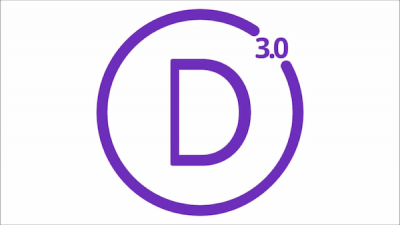
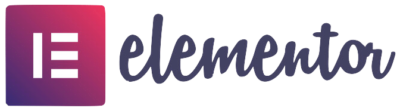





117 thoughts on “Divi Vs Elementor”
Please add the speed comparision of pages built with the respective page builder. Also their is gutenberg addons
Elementor makes faster pages when compared to Divi. It’s just a fact that Divi makes slower pages. However, all of that can be solved with proper hosting and using a caching plugin, which you would need to do regardless of the page builder you are using.
@Adam Impossible. Elementor have to many not optimised css/js 🙂 Divi not need cache plugin to create a optimised code.
Hello Adam,
I have the following questions:
1. If I use elemntor pro or DIVI and they are updated, would my page have any damage? Now that this doesn’t happen, you must have a child theme.
2. If I buy DIVI, and I have 30 clients for example, each with their hosting and domain, could I use DIVI for all of them? without any inconvenience?
Thank you.
There have been times that an update has broken something. It happens. I always advise to hold off on updates for certain plugins when they release a big update. Or make sure you know how to roll back an update in case there is an issue.
Yes for Divi and Elementor, you can use it for your client websites. Divi of course comes with an unlimited license where Elementors is just 1, 3, or 1000.
I need to know, if I purchase generatepress with free any page builder like elementor is this suggestible?
Astra, oceanwp, generate press which you will suggest for me.
By shiju
You are better off using the free Kadence Theme I have been talking a lot about on my YouTube channel. Nothing comes close.
You can pair it with Elementor or just use Gutenberg.
came across this very helpful post, thanks! Now, if i use Kadence, what does Elementor add to it? My question surely gives me away as a beginner, sorry =). Thanks!
I’m really conflicted between divi and elementor. The package description of elementor confuses me, does elementor not update after a year? the same with support, would I no longer have access to support after the first year?
Elementor is an annual license that needs to be renewed each year to continue to get updates and support.
I’ve been using the free version of Elementor for about 2 months. I decided I would need some of the tools in the pro version since I’ll be doing e-commerce. Then I saw Divi had a sale and decided to give that a shot for 30 days. Within the first day I had an issue. On the desktop version of my site designed with Elementor, I have gradient overlay on the background image with parallax effect. In Divi, when I turned on parallax, the gradient would be removed. I contacted Divi (who has excellent customer service) and was told that this is a glitch with no time table when it would be fixed. Another tech attempted to fix the issue with CSS coding, with no success. Is it a deal breaker? I’m not sure yet (still have 28 days), but it was discouraging that my first day using Divi, something wasn’t working.
I love Divi’s design flow and how easy it is to access sections, but there are limitations to what you can do. You can’t put any elements over full width images (support informed me of this), only over full width headers. On my current website I’ve given the social icons a bit of transparency to go with the ethereal feel of the site, but thus far, I don’t think I can do this in Divi either. I also use icons for product description, but Divi has a hand full of icons compared to Elementor’s massive library.
I’m just about finished building a Divi version of the site. I was really excited about using Divi, especially with the one time fee, but now I’m not so sure if it will be worth it. Any suggestions, experiences using Divi on a regular basis, and advice would be greatly appreciated.
A lot of it is going to boil down to personal preference when using the builder. They are both different. Even though Elementor ends up costing more money, I still prefer it.
Regarding Divi and full-width images, why not just put the image as a section background?
I have a quastion: is it a good idea to buy generate press (for example) if I want to build page in elementor? If generate press speed up working page?
Oh yes, GeneratePress is a great choice for a theme with any page builder.
I have the Thrive Themes subscription. I am going to build a few websites, from what I am inferring from the previous comments and your answers, DIVI does not play nice with other builders and you would recommend using Elementor PRO for the websites core and the Thrive plugins for landing pages, pop-ups and leads and marketing features, right?
I would suggest if you are already into Thrive Architect, just use that for everything. It has all that you would need to build an entire website. No need to have 2 builders that you are paying for, updating, learning how to master.
Hi, Thank you for your post. I am in the process of developing e-commerce website. I reviewed and brought up final comparison with Divi Vs Elementor. After reading your comparison, I feel I am at the edge of the final decision. However, I still feel Divi Or Elementor since Divi has one time fee however Elementor is not. I would like to know whether I can choose Elementor free vesion and I can buy add-ons or I can choose Divi one time free. Please guide me. Thank you.
Well that’s a tough call. Elementor is going to cost more if you need it for more then 1 website. But also keep in mind that Elementor is advancing at a much faster pace then Divi is. So for me, even though Divi offers a lifetime license, I still prefer the advanced features that come with Elementor and am willing to pay for it.
Hi, you may want to update this article to the fact the Divi Theme Builder was released in October 2019. It is pointed out as being a main missing part in your comparison (which was correct at initial time of writing), but your Google link to this page states it is based on ‘December 2019’ – so a bit misleading.
Yep, I did update the individual reviews, but now have updated this comparison.
Are you still using Astra with Elementor Adam? I just can’t get myself to make the switch from Divi.
Right now I am using the BuddyBoss theme with Elementor on my website.
I used divi for a website. But finally endedup n mess due to popup builder and contact forms. My requirement was straight forward needed to have popup forms and contact forms that send message to email not to mail chimp or sendinblue. In contrast divi have a bloom plugin which can be used for email providers. i tried many ways but ended up in no success they provided some wiered method to do popups and modals but was not impressed. I completely build exact design replica in elementor pro was also able to completely deesign header in elementor pro.
Hello Adam
Thanks for your good article.
Is there any update to latest DIVI 4 and latest Elemtor ?
Regards
Hossein
Yes this written comparison is updated and a video comparison is in the works.
Adam (and readers), I have Divi lifetime (meaning v.4 as well)… and have been monitoring your blog as my go-to-guy about whether Divi has ever beat Elementor. Interestingly NOT even after Divi 4 , if my reading is correct above. Therefore I an idea and wanted to see what you think.
Elementor has a FREE version. Therefore can this FREE version + plus + Divi 4 be used to “beat Elemnentor PRO” ? Do you get my idea ? Wondering what you think – and any tips, nuances, disadvantages you forsee … thanks!
First, your post are truly impressive! I’ve subscribed to your YT and you are on top of your game! I’m new to WP but we have a developer that we’ve been working with. I was really instead in Divi put after your review and other comments concerning responsiveness left me concerned.
My question is; we have InfusionSoft and I believe Elementor is best for us with the new website re-design. However, the Elementor doesn’t integrate with InfusionSoft. We are looking to ramp up paid ads but I don’t want to keep paying for Zapier (Zaps) as well. Is there a “Work Around” and if so what would you recommend? Any insight would be greatly appreciated. Also given your experience with Elementor how is its functionality with mobile. Thanks Again!
Thanks for this. I was looking article like this for some time. A great insight on Elementor vs Divi.
Thanks John! And it’s all going to change when Divi version 4 is released most likely later this year. So all of its shortcomings in this comparison will change.
Hi divi 4 is here! Can you do a full review and a comparison with elementor??
Hello Adam,
Thanks for your content-rich Youtube videos and this site! I have a question for you regarding Elementor. I have a site built with Ocean WP and Elementor-Free version. After my recent update of Elementor, WP, Ocean, and all plugins, I noticed something new. When I would try to open any Page with Elementor I would get the message; ‘The Preview could not be Loaded-Something went wrong.’ Sometimes there would be an ‘Enable Safe Mode’ button and activating safe mode then allowed page editing in Elementor.
To try and isolate the problem I turned off all plugins except Elementor and OceanWP Extra. I could then open a page in Elementor without the warning. Unfortunately deactivating and reactivating plugins didn’t help isolate any specific plugin. The results were erratic.
This glitch makes me nervous about building out the site while depending on Elementor. You previously posted this comment on this thread; “Now the problem you can run into with Elementor is with 3rd party add-ons. Some are coded extremely bad and can cause issues, especially when updating.”
What add-ons specifically can interfere with Elementor? Have you compiled a list of plugins to avoid using with Elementor, or ways to avoid the error message, “The Preview could not be loaded’?
Thanks
Any 3rd party add-on from an unreputable developer has the potential to cause you issues.
Just stick to the good ones I recommend and you will be fine.
Thanks to comparing both the editors, But the main thing in both these are Elementor is freely available in wp repository while Divi is not a user will Use Divi builder with Divi theme.
I would be interested the speed of the builders in the front end… Page load time comparisons…
Also, if I understnd correctly, if I turn off Elementor my page can still function because my pages revert to WP Gutenberg. But if I turn off DIVImy site will be a mess of shortcodes. Is that correct?
Thank you.
Yea correct on all points. Realistically both page builders will be fine on good hosting and caching.
Thank you for posting these thoughtful reviews! They were instrumental in my research for the best WP editor.
Hey, thanks for this review. I’ve been going back and forth and just bought a one license pro account with elementor (sorry I didn’t see your link first, but if I buy the larger package I will use it.)
I’m going to design one of my three new projects with it and see what I think. One of the features I love about Divi that I haven’t seen mentioned about Elementor is the copy and paste of modules and theme settings on the page (when I make changes to a setting of a buttonf or example, I can extend that to all other buttons on the page, section or row, for example) as well as saving page designs and then uploading them to a new page or even a new site. Are these provided by Elementor as well?
And a final question, for someone completely new to Elementor would they be able to make basic changes (ie, will my clients be able to go into a page and add an image or change out text) without any knowledge of wordpress or design. Currently I provide 30 minutes of basic video training to my Divi clients for this reason, but since there are so many updates I can’t keep up with changes.
Thanks for your input
Jodi
So yes you can copy/paste styles with Elementor just like you can with Divi. Also, Elementor has a “Role Manager” to restrict what your clients can and can’t do. So you can let them change pictures and text only if you wanted. Everything in the content tab of each module.
Hi Adam,
First-time reader of the site here; I like what insight you provide, very practical.
I’ve been building WordPress sites since 2013 and it’s been really great to watch how much it has evolved over the years. Until recently, I was using Page Builder by Site Origin and the Create Theme from Theme Trust. They’re really fantastic, but I wanted something a little bit easier to use and more commonly used so I could have others help me out with projects with a minimal learning curve.
I did a lot of research on Elementor and Divi (and Gutenberg, but that’s another story). I ended up pulling the trigger on Divi because of their A/B testing feature, and the feature to minify and combine files. I figured if they cared enough to build that into the theme, they’re headed in the right direction. So far, it’s worked quite well. I’ve had fun working with it and a junior designer with very little WordPress experience was able to design and build a couple of beautiful websites right out of the gate.
But now I’m researching Elementor again. The reason is because Divi is ‘quirky’. Sometimes settings don’t take effect, a divider is buggy, etc. It is also pretty slow on the front end. (This is my opinion. Pages were loading in about 5.5 seconds, but I needed faster). In fact, I ended up counteracting Divi slowness by also investing in WP Rocket (amazing plugin btw).
My question for you is, am I going to run into similar issues with Elementor? Is it also quirky? I imagine it’s difficult for these plugins NOT to have quirks given the breadth and depth of their features. Also, I’m pretty sure I can’t go back from WPRocket. Are there issues with Elementor and WPRocket? You mentioned caching plugins cause issues.
Thanks for your time!
Well, I can tell you this, from all my conversations with people deep in Divi, they all say the same thing, it can be super glitchy. Especially when you add custom CSS, which I think is why they pile in the features so that you rarely need custom CSS. (this all becomes more evident the longer your page is).
Right now I use Elementor on just about all of my websites, and I don’t ever run into glitchiness. Maybe I am not pushing the envelop enough.
Now the problem you can run into with Elementor is with 3rd party add-ons. Some are coded extremely bad and can cause issues, especially when updating.
And WPRocket is great. I am running it on this site.
Well, that’s good to know. It’s also good to know I’m not the only one who sees glitches 😉
I checked out the Elementor documentation and I think it’s really great that they provide so much information on (and encourage) building custom widgets.
I’ll give it a go.
Thank you!
I was used to Avada but had to use Divi at my new job. I HATED IT! SUPER glitchy! I switched to Elementor and no more glitchiness.
Elementor is the best. Fast, Easy to use, Best Clear Code, and more more
As of now, which Page Builder is better? And why? Thanks.
My personal leaning is to Elementor. To date, out of the 2, Elementor can create headers/footers and pretty much any other thing that a theme would do, where Divi can’t.
Hello Adam,
Thank you for all your hard work.
According to Youtube video:
1. Business site – Divi
2. Blog – Elementor
3. Ecommerce – Elementor
What do you think?
The only change would be for a business website to use either Divi or Elementor.
Can’t relate to this comparison. I am using both in my agency and I find Elementor not fast at all. It takes double the clicks and time just to set change the font. E.g. there are no preset shadows. Divi feels more modern and natural.
But I like the header builder of Elementor, this is a real thing missing Divi. And there is no LTD, so why is the value of Elementor higher?
Yea there are differences like that where someone has to try both builders to see which they prefer. Right now Elementor has a wider scope of features with the theme builder and popup builder, but Divi goes a bit deeper on it’s features.
Hi Adam,
Great review. However to clarify the following:
1. Divi does have a built in theme builder as of May 2018
See Divi release post: https://www.elegantthemes.com/blog/theme-sneak-peeks/divi-feature-sneak-peek-the-divi-theme-builder
2. These short code complaints that people have a simple google search and there is a free plugin
https://wordpress.org/plugins/shortcode-cleaner-lite/
Not been a Divi supporter (I feel both products are strong) however it seems net wide that these weaknesses of Divi get brought up without people doing sufficient digging on the subjects first.
Admittedly Divi should do a trail or even a free version like Elementor which I feel would give people more understanding into how it should work.
Regards,
Tom
Well, Tom, I wish you would’ve read that article that you linked to on the elegant themes blog because it’s telling you about a feature that they want to add but they have not yet added to date. So you noted that they posted that back in May 2018 while here we are almost a year later and there is still no theme builder.
I think the biggest advantage of the DIVI Builder over Elementor is the Backend Builder. The Frontend Builder is always good for designing. However if you have a big site with many Pages and just have to do some copy and paste work, it’s annoying to always open the Front end editor.
So from a usability perspective for experienced user the DIVI Builder is much better than Elementor. Moreover I think the Design templates of the DIVI Builder look much better and more modern than the Elementor Templates.
However regarding the compatibility with other Themes and Plugins like WooCommerce and the scope of available Elements, Elementor might be the better choice.
Yep, a lot of people like that. I do think that Elementors finder feature and navigator feature may be better ways to do the same thing.
I’m currently using Divi on several web sites and have been satisfied for the most part.
Recently I began using LifterLMS for inhouse company training, and am having issues with interfacing this with Divi Builder and getting things to work.
It’s my understanding that Elementor is better in this regard, especially if you choose a them like Astra or OceanWP.
Is that correct in your opinion?
I’m at a crossroads because I’m going to integrate 2 of the sites into one, and don’t want to have to redo it again later.
I think you may be referring to the theme building features in Elementor Pro. It is true that today Divi doesn’t have that, but they have said they are working on it and my guess is they will release it early next year.
I’ve been looking at these two pretty closely but the one thing I’ve yet to see much emphasis on (this being my first website ever); I need to set up a shop with woocommerce. Would one of these be better from that perspective? I guess both from a speed and feature point of view. Thanks!
For WooCommerce, you are 100% better off using Elementor because they have a feature to fully customize the product pages. Divi is really behind in this department but may catch up in 2019.
Yeah, it’s live now – the Woocom feature. But it’s a per-page solution, not a template builder
Hi adam
I have used so many page builders that I would like to include my experience.
My experience, I started trying to build sites in php(to much learning curve and not good for marketers like me), then went to WordPress and tried nearly every theme on themeforest (slow and heavy), then profitbuilder (cant customize), then optimizepress (only use for membership sites now) and now I am on Elementor (best decision so far).
My questions, I am just using twenty seventeen theme and it loads super fast, can i stick with that or will i run into problems? One other quick question if you don’t mind. I would like to build a new site for a client using elementor on a staging area using a subdomain, the client has an existing site but would i would need to move new website to existing site without losing database and SEO traffic(Im sure 301 redirects with redirection would be fine?), but how do I move site into same environment and keep database (users etc)
Thanks a mill for all the cool posts and videos! You are truly a WordPress ambassador.
Cheers David
If you like the 2017 theme, of course, you can keep using it. People usually choose their theme based on the way it looks.
Now regarding migrating the website, you can use All In One Migration or of their web host offers a staging feature.
Many thanks Adam for the comprehensive review. On my side; I have been using DIVI for the last 3 years (bought the full time access) and I have to say that as far as your need remains basic; DIVI is fine. However, if you need something more specific, the theme terribly poor. However, what is very frustrating is that you cannot shift to another theme (you will lose all you work, unless you are very high-qualified technician and a lot of time to spend for it). After having read your article, I took the decision to quit DIVI. I still have to learn Elementor. I starts looking at your videos and again thanks you a lot.
Well the good news is you can change themes and keep all content created in Divi Builder. But you can’t change page builders without recreating everything.
The Divi theme is not that great, and I think it would be a smart move on Divi’s part to have a complete separation.
Hello, Adam,
regarding “change themes and keep all content created in Divi Builder” I just had a contrary experience. I had trouble with the language settings of Divi so someone in WordPress.org forum suggested to disable Divi for another theme. I chose one from the repository but it blew my whole site apart. I could not even log in anymore until I reinstalled the Twentyseventeen theme which WP automagically uses then instead of the dysfunctional one. So I guess it very much depends. Left me with a queesy feeling so for a new client site I am trying Elementor.
Thanks!
Lord I am more confused than ever! Domain chk, ….theme/builder !?!?!?! Aka “stuck in newbie blog land and already treading water ” for a newbie blogger with no coding expertise let’s say what’s the best customizable (design wise and set for future ecommerce and expansion down the road) builder and or theme?
Lost, Help!
Today, between Divi and Elementor, I would suggest Elementor. My reasoning is that between the 2, you can use Elementor to create designs for your blog posts. And later when design preferences change, you can change the design easily and apply the change to all your blog posts. This is something that Divi is planning, but it’s not coming out soon.
What did you use to build this site ?
Some of this site is Elementor and some it is Beaver Builder + Beaver Themer. Eventually it will be all Elementor.
can you use elementor free plugin for a company website ?
Yes, you can use it for any purpose.
Hi.. can divi and elementor be installed on the same website. ??
Yes, you can have 2 page builders installed on 1 website.
Hi Adam,
Wow this is really making me think that I made a mistake in purchasing Divi for the blogsite that I am developing.
I’m a semi-retired architect hoping to provide homeowners with the benefits of my 55+ years of experience by way of tips, tricks & pitfalls to avoid & the like. I developed my own website a few years ago & thought I would try to develop a new blogsite.
I decided to go with Divi based on the hype that it was the most extensively used page builder & was lead to believe it would be relatively easy for a newbie like me to use. I then discovered that I needed to be using Extra (sister to Divi?) for blogging & also purchased a child-theme for use as my website. I expected this to be easily customizable but it has now taken me three days just to insert my own logo – there are no tutorials based on either the child-theme or Extra showing how to do this & zero help by way of documentation from the designers. I managed to figure out how to do it by watching 3-year old tutorials based on Divi.
Am I wrong? Shouldn’t this be easy to achieve & clearly explained – wouldn’t this be the first thing that ANY buyer would want to customize? Why make it so hard?
Anyway I was looking for tutorials covering how to edit & customize child-themes when I came across a YouTube tutorial called How To Make a WordPress Website – 2018 – In 24 Easy Steps by Tyler Moore. I thought it would show me how to manipulate Divi but then he started talking about Elementor instead. I also turned it off but out of curiosity didn’t & I must say I was very impressed by what I saw.
Elementor seemed to do all the things I thought I was getting with Divi – maybe it is all there, but if so it is difficult for a newbie to use. Nothing seemed to be intuitive or easy to understand & the fact that I had to maneuver to different parts of the Dashboard (WP, Extra + Child-theme) to input various pieces of data I found to be frustratingly confusing.
Although I have invested about $200 & have also spent 4-weeks, I am still on the Home page! I also had numerous issues with importing the child-theme which took more than 1-hour to install & was, I believe, corrupted in the process (might be my fault?) but it still isn’t working as described. In fairness the child-theme developer bent over backwards to help, but nonetheless I’m way behind schedule.
I know that I am viewing this through the eyes of a beginner but easy it ain’t. In short I’m now contemplating shifting to Elementor instead – do you think it will be better suited for me?
Peter
Well in my opinion, Divi has a steeper learning curve. Much steeper.
Since you have tried Divi, you can easily try Elementor since its free, but there is a pro version. I would encourage you to check out this short and concise video I made on Elementor which is specifically for people new to Elementor https://www.youtube.com/watch?v=mRbNQ8Xl14A
I used to have the same problem. Since I was working on it only on the weekends it was very hard for me to get it to the point I wanted, and my blog is in Spanish so there were some word and steps difficult for me to understand. But everything changed when I switched to Elementor.
Peter, I feel your pain. I also was sold on Divi, they do a great job promoting it but they are horrible at support or training. Navigating their tutorials to find what you need is not easy. I found working from the backend easier than the front end but still regret my decision to buy into it.
Also, once you build a site with Divi that’s it because it’s 90% shortcodes. You can’t change themes like you can if you just build your site with a “normal” wordpress theme.
Divi is far far from easy.
I have been a developer for 40 year and since 1995 web development. The first website last year in WordPress with Elementor took me 4 months. There are forums as well. I have not encountered a single issue with the free verions Elementor, so can definitely recommend it. I have used child themes on all web sites and never encountered a single issue. Just use a plugin to create a child theme. Custom CSS can be added with SiteOrigin. I am now working on creating a WordPress website for my own company. The current website is still in plain PHP and very outdated.
Hi Adam,
thanks for your profound overview/comparison between divi builder and elementor.
i’m new to page builders (+ i’ve never touched code before) and am looking for a way to start several websites in order to ‘test’ private and business ideas quickly to find what might work and what doesn’t without investing too much into one or the other. i also thought about hiring a web designer to do so, but realized that i like the feeling of doing it on my own and having full control over changes on the fly and so on.
the following thought/question concerns me in my decision in the moment:
divi seems to be attractive in terms of access to a lot of themes (elegant theme library) and the pricing (199 for unlimited sites and lifelong support/updates).
i understand that elementor might be the better choice in terms of user-friendliness, especially being a newbie. nevertheless i’m unsure considering the 1-year-limit on support/updates. do i ‘need’ those regularly so that i would have to renew the license every year?
very much looking forward to your advice!
thanks in advance and all the best,
lukas
Let me be the first to say that You Got This! You can do this on your own.
If you choose the Elementor route, after the 1 year it still works fine. You only lose access to support and updates.
Divi has a steeper learning curve for sure, but it’s a very compelling deal.
Hi Adam,
thank you for your advice!
After some hurdles in getting into the way element or works, I really enjoyed designing my first page… until I tried to get it live on the web.
This might not be perfect place for it, but I’m really having publishing the page I designed with Elementor – maybe you have some advice for me:
– the preview works perfectly fine
– when I enter the page from other devices it only shows the footer
I already tried the steps in this tutorial (https://docs.elementor.com/article/204-my-changes-do-not-appear-online) but nothing helped.
Have I missed a basic step to officially publish the page?
I’m thankful for any advice that helps!! 🙂
If you are using a caching plugin, that can cause issues. It’s not Elementor related, just websites related.
Hi Adam,
Thanks for your comparison. I have played around with both page builders and am trying to decide which is right for me. I think you were a little unfair/impartial towards DIVI. The most impressive thing about DIVI is how aggressively the development team is releasing new updates and features. Right now they just released Divi 3.1. The extras they keep throwing in (almost weekly) are amazing and there are regular blogs and videos giving you ideas how to use it. Yes, you are correct, a lot of the DIVI instructional videos require adding custom CSS, but adding it is not too difficult. Also, DIVI has the option of using it as a page-builder plugin or an all-in-one theme. The lifetime access to DIVI also gives you their other plugins and themes and the Bloom and Monarch plugins are very good.
I have a question for you. How can you suggest that DIVI uses shortcode and therefore is not future proof, whereas Elementor does not? All page-builders achieve their design elements using shortcodes inserted into the page code which are later interpreted and rendered by the plugin. Thus, both Elementor and Divi lock you into either platform. The only way I know to eliminate this is and speed up the page load times is to use the Genesis platform, but that requires a LOT of customisation/extra coding to get anything that looks decent. Another question, is there any advantage to using the Genesis framework and then either Elementor or Divi as a page-builder plugin? Or would it be better (if one were to use Divi for example) to use Divi as a stand-alone theme? I believe Elementor doesn’t have a stand-alone theme.
Regards,
Darren
So to answer the question you had for me, not all page builders use shortcodes. Elementor does not use shortcodes, Beaver Builder does not use shortcodes, and many others don’t. Divi does use shortcodes.
The second question regarding theme choice. Ok so the Divi Builder is the page builder, the Divi Theme is an optional theme you can use with Divi. The Divi theme is not that great, there are much better themes available today and many Divi Builder users don’t use the Divi theme.
With Elementor, you almost don’t need a theme because, unlike Divi, with Elementor you can build headers / footers, and every other part of your website that is typically done with a theme.
Thanks for your reply, Adam! Very interesting! If you don’t mind answering another couple of questions: (1) If Elementor does not use shortcodes, how does it create layouts? (2) If one created a page layout in Elementor and were later to uninstall the plugin, what would be left in the page code? (3) Would it be easy to switch to another page-builder or theme later? (4) What themes do you recommend for using with Elementor and achieving strong SEO? (5) is there any advantage to using Elementor with Genesis Framework? or better to just use it as its own framework with a good solid theme? Thanks if you have time to answer.
This is the most important question for me so far. I wish we get an answer. Because it will answer many other important questions.
Clearly, this guy doesn’t have an idea about page builders. All renders short code for you to avoid manually doing HTML works. They all use script. Get a life.
Sorry buddy, you are completely wrong and most likely behind the times. I get it, you are one of those “know it all’s” that is always wrong. Feel for ya.
When you deactivate Elementor or Beaver Builder, you have access to all your content. When you deactivate Divi, you are left with a mess of shortcodes and everything is unusable. You can see for yourself with the free versions of either.
This question about shortcodes has been answered by me many times in the comment here.
Hey Adam,
Great comparison. I’ve never used Divi – seems a bit cumbersome in areas and I see complaints rising. I was using the Avada theme but with every update it becomes more and more bloated, and therefore, more and more slow. It flunks mobile speed tests 100% of the time (despite their claims).
I purchased the pro versions of Generator Press theme and Elementor. I could be overthinking things, but I’m having a little trouble adjusting/learning this way of building websites. Do you have any recommendations on the best way to learn using Elementor? I should clarify that most of it I am good with – it’s things like headers I struggle with.
Thanks,
Toni
Are you using Elementor on its own, or with Elementor Pro?
Sorry Adam, I should have been more specific! I bought Elementor Pro. Thanks!
I have quite a few videos on Elementor that you may want to check out. I do have a paid training program, but I think since you are an experienced website builder, you could get by just fine with the videos I have on YouTube.
Thanks Adam! I have checked out your videos and they are truly a gold mine! I was thinking of taking your course but wasn’t sure if it would be appropriate for someone already experienced with WP, but I you’ve just cleared that up for me.
I’ve already completed three home pages for three different sites with the help of your videos, the documentation, and a few other resources I found on the web. It really came down to me adjusting to the ways of using GP and Elementor Pro and I’m really starting to figure things out. I have to say, this stuff is amazing and I won’t be using Avada any more. In fact, I’m thinking of redesigning a lot of sites with GP and EP to get the page speeds back to winning numbers.
I’m also thinking of trying the other themes you’ve used with Elementor Pro – just to try them out and see if there’s one I like best. I remember you mentioning you use more than one – is this just based on how you feel that day or is it dependent on the needs of the project?
Thanks so much for such an in-depth site! It’s really been the one thing that made me stick it out with EP and now I’m hooked!
Best,
Toni
Happy that you are enjoying the resources here on this website. That is the goal. And as far as themes go, GeneratePress is great. I personally prefer Astra because I find it a lot more automatic with page builders. It literally knows you are using whichever page builder and makes adjustments for it. Also, it has the best integrations with 3rd party plugins if you have them installed and activated.
I literally just bought Astra Agency about an hour ago on the Annual to try it on another site build and I’m already finding it a bit more fluid for me. Although I got along in GP okay (after some frustrations, lot’s of questions and watching many of your tutorials), Astra is definitely more intuitive imo. If I’d started with Astra first I would have achieved more sooner and would have had less frustration. Anyway, I’ve already decided to purchase the lifetime license as I know I’ll be using it a lot. And I’m having a lot of fun! 🙂
That’s great to hear. If you bought through the link on my site, send your receipt over if you would like access to the bonus courses.
OMG! I didn’t! But I only bought the yearly and want to upgrade to the Lifetime – is that something I can do through your link?
For Astra, yes.
hopefully, they will add AMP compatibility sooner rather than later.
AMP has a ways to go before I would feel comfortable putting it on my site. It’s getting there though.
I have been using Divi for a few years now and I cannot stand its ever-increasing slowness. 15 seconds to load a refresh after an edit? Come on! It actually makes me not want to build websites anymore. I think I will give Elementor Pro a go. I am impressed!
Wow, that’s rough, sorry to hear. You can also try some caching plugins to try to improve that.
Hello David, I have been using Divi for a few months myself and I have not been having this issue at all (my performance is great! Visual builder loads in about 5 seconds for me). Maybe consider evaluating your host as well, I use Siteground and everything is lightning fast for me. I can’t say I have this issue at all I am for sure using PHP 7.1 and the latest version of Divi ect. Just wanted to shed some light on this topic as well. I do like Divi and divi builder a lot and I like Elementor a lot too.
Is there an option to use multiple page builders on a website e.g. Divi, Beaver and Elementor all bundled in a WordPress blog so that I can use whichever one I want according to what I want to build? Or is it that I can only activate and use one page builder plugin at any given time?
Yes, you can use more than 1 page builder on 1 website. You just can’t use more than 1 page builder on the same page or post.
I am building a magazine style blog which will have content from the categories of sports, internet(hosting,WordPress etc.), entertainment, health and fitness and ways of making money online. I have done extensive research on what themes and plugins to choose and I have come down with the choice of using Elementor Pro, Beaver Builder and Divi Builder for this purpose. Now I am looking for a theme to with that. I have found StudioPress and Elegant Themes to be the best and I have set my eyes on Extra from Elegant Themes(Here’s the link: https://www.elegantthemes.com/gallery/extra/). Is there any better theme in the Genesis Framework or any other provider’s collection that is better than Extra for making a magazine style blog?
Not really. Sounds like Extra is the best pick for you.
Another thing. What do you recommend for logo creation. I want a great looking logo so what do you recommend for getting it and how did you get your logo for http://www.wpcrafter.com?
I hired a designer for my logo. I recommend hiring a designer, I don’t really like any of the logo creation apps.
Hi Adam, is there an easy way to switch from Divi Builder to Elementor builder for a site that’s already set up?
Unfortunately, there is no real way to switch to a different page builder without rebuilding your pages again in the new builder.
I’ve been using Divi for a few years now. It was great at the beginning, but the more you use it the more you realize how limiting it is. I’ve recently transitioned to Elementor Pro and find that it’s less restrictive, a lot more intuitive, and it’s tremendously faster than Divi. I’ve started to transition all of my old Divi sites to Elementor sites and am not happy about all of the Divi shortcode that needs to be cleaned up.
Yea Divi just spreads themselves too thin. They do this in all areas, especially in the content creation area. Quantity over quality.
Hi Luis, do you still use Divi and Elementor for your clients’ sites?
How do you personally rate the loading speed of Divi theme built sites?
Cheers
Dave
thanks for this was looking something been using divi for a copule of years and want know more about elementor. On thing is not clear is how can i as web designer use the licence of elementor en each websitei build how that goes and that end? so its really interesting by your article will have to try elementor but Pro version right? because i bought Divi and no more again elementor is anually? so its more money at the end
thanks
Sorry that I don’t fully understand your questions. The license for both is the same, the only difference is the Elementor license needs to be renewed annually or you lose access to support and updates.
Even analysis and same result for me, the previous generation of page builders takes a slap with Elementor!
And the best comes with v1.8!
Yea, super excited for inline editing coming with Elementor. They are super aggressive at making Elementor the best there is.