Beaver Builder and Elementor are my personal 2 favorite page builders available today. In fact, I am using both on this website today.
This site started with Beaver Builder, but I ultimately felt that I wasn’t getting what I wanted from Beaver Builder and started the process of switching to Elementor.
Being deeply experienced with both, let me try to sum up the comparisons here. Beaver Builder is ROCK SOLID and this is why many developers choose to use it. Beaver Builder is more stable partially because it improves at a snail’s pace in comparison to Elementor and other builders.
Elementor, on the other hand, is crushing all other page builders in the features it has and the value they are adding to the page builder. In 2019 alone they have released many features including a popup builder, motion animation engine, and soon will be adding global styling.
To get the Elementor Pro feature set in Beaver Builder, it would cost $99 for Beaver Builder, $147 for Beaver Themer, and optionally $69 for an add-on package. Where Elementor Pro will cost as little as $49 for 1 website, or $199 for 1,000 websites. However I usually base my decisions on features and not price.
All that being said, both are great builders and it really boils down to what you want and what your needs are. What your priorities are. For me, I want a builder that brings features that I can leverage to improve the user experience on my websites, without having to add any custom code however your situation may be different.
My best advice is to try out the interface for each and figure out what features you need in a builder then make your choice from there.


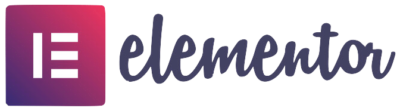





168 thoughts on “Beaver Builder Vs Elementor”
Which do you think has the cleanest code out of the box (without any Add-Ons)? Lightest and fastest on the frontend? I’ve never relied on a pagebulider. However, in the New Year thinking of doing a custom theme along with a pagebuilder for faster design.
Would be Beaver Builder. But there is more functionality in Elementor. With proper hosting the difference is minor.
Thanks for your response. Much appreciated. Do you know off the top of your head if either Beaver Builder or Elementor play with with something like Autoptimize to optimize its assets?
They both do pretty well. That’s a good optimization plugin.
Great post for the comparison between beaver builder and elementor. There are also many elementor which can be used to make the website. One of it is Powerpack elements. I Personally feels that these three are best among all.
about to switch to either beaver builder or elementor for my website
I’m excited for the incoming speed boost – but wondering which builder I should use.
I’m leaning to elementor for the added features but idk…
For marketing, Elementor is better IMO.
My only question is… can I have multiple page builders installed and not have any conflicts?
Yes you can, but I would suggest using on 1 on a single page at a time.
Dear Sir,
I am using elementor (free vision) for my word press website, from last few days i get error in edit section when i edit page in elementor i show only 1/4th screen for edit and other screen seen black
i change theme but no solution
i deactivate all plugins and then one by one active it but no change
and also this issue in customize in page
This sounds like a very strange problem with Elementor. I would reach out for support in the Elementor Facebook group.
Thanks for your review Adam an also how you interact with the comments here, very informative to read them too 🙂
I am quite keen with HTML/CSS and learning JS right now. My question here is now this:
I wish to create very custom animated headers with shrinking sticky effects like also the abilty of choosing different mobile menu displays, not only the drop-down one, without fancy coding. For me the “nav bar” tool of Elenentor is here a little bit limited and I wondered if Beaver Builder + Themer offers here more options without fancy coding?
Kind regards and please keep on your excellent helpful work.
Kind regards
Julien
You will run into this same issue and to a greater degree using the Beaver Builder plus Beaver Themer combo. Elementor has a much larger third-party ecosystem. For example, take a look at a plug-in named Unlimited Elements. It essentially allows you to create your own Elementor modules very easily if you know a tiny bit of HTML, CSS, and JavaScript.
Thanks Adam, really helpfull answer, Unlimited Elements is exactly what I searched for Elementor 🙂
I will now first try out Beaver to compare and try to insert some code in widgets like some from Codepen. Also I give Beaver Themer a try as it seems to have more options for creating header/or sidebar menus.
For instance, their menu/navigation bar widget seems to offer a lot more options like the off-canvas one, where I have to say being quite disappointed by the nav bar element of Elementor, especially with the mobile menu options. Maybe use a third party plugin for this like the Squad Menu one I stumbled across?
Ok important update: I just figured out that with Beaver Builder one is not able to easily put without workarounds, f.e. using shortcodes, columns inside columns like Elementor offers it… One of their staff wrote in 2015 in their forum it would be on their roadmap, well looks like they take a lot of time for that… I’ll ask refund so and stick to Elementor that I’ll use with Unlimited Elements and maybe other trusted third party add-ons.
I’m kind of stuck at a fork in the road between these two page builders and hoping you can chime in Adam. Thank you for this great write-up too by the way. I’m launching a multisite setup that allows clients to deploy their own websites instantly (think Pro Sites by WPMUDEV) and using Astra Pro Agency Plan as a foundation theme (due to their global styles, schema, woo support, unlimited sites plan, etc.,). I like the many features that Elementor Pro provides especially at the reasonable $199 price tag but the biggest killer (in comparison to BB) is the need to manually activate the Elementor key on every single network site that gets deployed. Manual, every single time. Meanwhile, BB offers a one-time network activation feature that covers all network sites, albeit at a hefty price tag of $399. In terms of scaling in the future (and a good problem to have) Elementor as you know caps at 1,000 sites whereas BB is unlimited so there is some more allure there for BB but like you said, to get the Elementor features I am looking at $399 + $147 per year. What’s your thought on this? Should I just start with the BB $199 + $147 plans which requires manual activation per network site BUT gives me the option in the future to scale to automatic activation if needed. Or, should I go with Elementor with a fully loaded plan at $199 and hope that they offer a better multisite network activation method in the near future. Thoughts? Thank you!
So yea, Elementor Pro is not making it easy to use it for WaaS setups. I don’t think they want people to use it that way, so they are not making it easy, where Beaver Builder is fine with it and make it easy to do. It’s a tough one. Do you think your WaaS customers even need to have Elementor Pro vs you using the free version and an addon package?
Can I use elementor to edit bbpress etc?
You can use Elementor on your BBPress website and with Elementor Pro you will be able to design custom pages for the BBPress.
Hello Adam,
Which would you consider better? Beaver Builder with Ultimate Add Ons along with Astra Pro or Elementor with Ultimate Add Ons along with Astra Pro? Would I still need Builder Themer if I got Astra Pro and Ultimate Add Ons?
Regards,
PJ
My preference is the Elementor combo, but it’s just a preference. With Elementor it already includes a theme builder and a popup builder. The theme builder for Beaver Builder costs an additional $147. But really it depends on your overall needs.
Hey Adam,
Recent fan of yours, started with the WPCrafter YT tutorials which got me off of my 10 year addiction to Avada. I now use CartFlows too with Woo for my course funnels.
With regards to Beaver vs Elementor – specifically which one would you say is a better match for LearnDash? I have been using LD for years but haven’t yet updated to LD3 because of heavy customisations I have made to make the old version look good. This features some use of “BeaverDash” by Tangible which is a LearnDash addon for beaver builder that adds loads of LD specific modules to the Beaver page builder.
With the release of LD3 I can see a few of those addons are now redundant because the update includes them (Course Materials for example) but what I don’t want to do is hop over to Elementor rebuild my site and then find that Beaver was far more LearnDash friendly.
I guess my question is – if I am about to rebuild my site using LD3 which of the above two would you say has the best likelihood of giving me and my users the best ongoing learning experience into the future?
First off, glad to hear you are using CartFlows. We have an integration with LearnDash coming out this week :-).
So it depends on how you want to use a page builder with LearnDash. So it sounds like you may have “themed” the student experience using Beaver Builder. I don’t think there will be a benefit to using Elementor if this is the case.
The way I am using it is like this. LearnDash has the new Focus Mode, so I use that for the student experience. Now for the lesson and topic content, I just use Gutenberg. So in essence, Elementor is not even used in anything relating to my courses, but it’s on my site for page content and of course the sales funnels using CartFlows.
First time here and also like seeing your YouTube videos to learn something new. My question for the Elementor Pro what themes will it work on? I’ve been using the Avada theme for 8 years and have to say those guys are great and still use them but I like to move over to something else. I also use the Flatsome theme and would love to get involve with Genesis a bit more but heard Elementor doesn’t work with that framework. Any info will help. Thanks!! 🙂
I would suggest taking a look at Astra, GeneratePress, and OceanWP, all great themes with huge user bases.
Hi Adam,
Love your reviews. I have used Elementor for one project and found it quite powerful and easy to use. However, I find it lacking in the area of templating and modular programming. I want to be able to quickly and easily duplicate content I have coded and insert it into other pages. But I want to be smart about how I duplicate my content: I don’t want duplicate content that I have to update in every single location manually. And I want to be able to duplicate this templated content in a few different ways:
1) Sometimes I create a layout style with a page builder, and I want to quickly and easily replicate this same layout and insert it into another page, which I can then customize the internal content for but keep the layouts similar. It would be nice if Elementor gave you the option of making styles modular instead of all inline. This way, if you duplicate a block but later want to adjust the look/style of all those duplicated blocks you would only have to change the master style. I understand Elementor gives you the option to include your own custom class name, but this is not the same as the plugin giving you the option of creating modular classes with the tool itself. This is the main problem I have with modern page builders: they styles are not cascading and do not create maintainable code. Not a big deal for a 4-page micro-site, but I major problem for larger sites.
2) When I want to copy a block of content I have created with Elementor, it would be awesome if I could just right click on a block and choose “copy”, then go to another page and paste that block into the new location. They make it easy to duplicate a block within the same page, but it is not possible to do this between pages. This means I have to create a unique template just to copy/paste a bit of code, which is a time-waster. I should mention that this type of copy/paste operation is very easy to do in shortcode-based page builder plugins like Visual Composer/WPBakery Page Builder, and in this respect the shortcode-based approach is superior.
3) The biggest drawback with Elementor I have found relates to modular templates. I want the ability to create a reusable content blocks that I can insert on multiple pages (both in a one-off manual insert approach, but also ideally with the option to insert globally using criteria such as CPT type — similar to ACF or PODs — and to insert the block on a specific area of the page similar to widget areas). I could then go back at a later time edit each template block at a later date, which would update all locations where the block is used (like a PHP include). I have heard this is possible with Beaver Themer but have not had a chance to research it, and as far as I know this is not possible with Elementor .
Please let me know what you think of my comments. I’d love to see a page builder that is not only user-friendly for non-coders, but also useful for developers who appreciate clean, modular, maintainable code. If this is possible today using Elementor or Beaver Builder/Themer, maybe this concept deserves a tutorial video on how to use modern page builders to build a modular, maintainable site?
Finally, one comment on your page builder review criteria: you focus on the idea of avoiding “lock in”, and how Elementor and Beaver Builder do a great job of avoiding lock-in because they still display valid HTML when the plugin is disabled. Though on the face of it this statement is true, I find that in reality this is very misleading. In my opinion, the reality is that any page builder you use, including Elementor and Beaver Builder, lock you into their system. Any experienced web designer/developer will tell you that they will have to completely rebuild all their customizations from the ground up if they switch page builder platforms. No one is going to turn off their plugin and use the HTML left behind simply because it is outputs clean valid HTML. This just does not happen in reality. So I am opposed to discussing “lock-in” as a feature review checkbox line-item, because it is misleading. In my opinion, this “freedom from lock-in” concept is simply a bogus marketing hook that you and many other reviewers are buying wholesale without actually discussing in real life terms.
1. You can very easily reuse content from Elementor across your website. I do it all the time. You can save a module and make it global. You can save a section with all its contents and make it global. You can save an entire page and make it global.
2. Elementor has had this feature for months. You can right click, choose copy, then paste it anywhere on any page.
3. See my answer to #1.
Regarding lock-in, your content is left behind, this is infinitely better then it being stuck in the database or being wrapped in so much junk code that you can’t make anything out of it. But I get your point.
Hi Adam,
I am your regular reader and go for elementor pro after see your reference. Elementor Pro just changed their unlimited plan to 1,000 limited suddenly and immediately…..
Well, it’s really piss me off.(Seem like they can simply change the number as they wish) What’s your comment on this ?
If you are seriously undercutting yourself and selling websites for only $500, gee you would make $500k by the time you hit that 1k limit. If that is not worth $200 per year to you I don’t know what is.
Well said Adam! ????????
Hi, is it possible to transfer a website made with beaver builder, theme and themer to astro but this time to use with elementor?
Thank You
Not without recreating it.
Hello Adam,
Thanks for your reviews. I am a bit confused in regards to both of the page builders, I code in HTML and CSS with a bit of JavaScript (static sites) and have limited experience with WP in general.
As a freelancer, when I build/design a website for a client(s), using one of these two options (paid versions) do the client need to purchase separate licenses for the page builders in order to maintain (update) their websites using the page builder? All of my designs are done locally on my computer, using a theme (cheaper option) or from scratch (pricier option).
Which paid versions of the two will allow me to ship the page builder (licensed) with the website for the client(s)?
I read somewhere that BB allows you to lock some of the editing features in order for the client not to create havoc on their website. This is because of the provided support after delivering the website to the client. Minimizing unnecessary issues, created by the clients. Is this true?
My apologies for the questions. I am trying to decide which page builder will suit me well. As I stated, I am comfortable in using CSS, JavaScript/JQuery, middle of the pack in PHP and really good in using Bootstrap with SASS as a front end framework. I can code sites from scratch but due to the price points (small businesses) and time required, I don’t see a reason.
Thanks again for your help both on this site and your YouTube videos.
Cheers
The license for both page builders allow you to use it for your client’s websites. It’s up to you though if you want to have then get their own license or use yours. I would say, if you offer a care plan (monthly payments to you) then you should use your license. If the client is not paying you for a care plan, I would have then buy their own license so that have a place to go for any support they may want or need.
Thanks Adam for your reply. I am assuming that, if the client wants support (add a page etc) at a later date, I can temporarily install the plugin (using my license) on their website, make changes and remove the plugin.
Thank you again for your clarification.
Cheers
Well, you will always need to leave the plugin installed and activated. You can deactivate the license for the site and everything will still work, it just won’t get future updates.
Hey Adam,
Thanks for all the great free content! Do both of these tools work equally well with PODS/CPT’s? I used your video regarding Themer and PODS and really like the functionality it provides for templates. Does Elementor have similar/superior functionality?
Yes and no. For Beaver Builder you will also need Beaver Themer (currently $147). For Elementor, the theme builder features are included. Other than that, the Beaver Builder combo is a little better in one regard. You can’t use number fields in Elementor modules that only accept numbers. So a counter for example.
So, despite reading a number of reviews about the frequent updates to Elementor breaking pages, I decided to try it out. Went to their site. Can’t download it, can’t buy it — errors. Seriously? How can they possibly be depended on if they can’t get that much right? Way more concerned now.
Yea they came under a heavy DDoS attack. They have a post about it on their website.
Thanks for this excellent review. I’ve done a little bit of coding in the past, but I’m totally new to page builders and have spent days poring over Beaver vs. Elementor reviews, trying to decide. This is more helpful than most of what I’ve seen, which compare features but refuse to give a final recommendation.
I’m now leaning towards Elementor – but – can you explain what white labeling is? Everyone here seems to find it very important and it seems to be the one key thing Elementor does not offer.
Also, what is the difference between upgrading your theme vs. your builder to pro mode? I’m currently using the Astra free theme, but there are some things I can’t do without upgrading to pro, like more customization of headers and footers. Will I be able to do that sort of thing with a free builder? If so, what might be the advantage of upgrading to a pro theme?
Thank you for all this great advice!
White labeling allows you to change how the plugin appears in the back end of WordPress so if you are handing the website off to a client, they won’t know what page builder you used. If you are on a tight budget, I would always get the Pro version of your page builder over your theme.
Hi,
I want to create a new website to sell my editing and proofing skills, and I have been looking at many videos and articles about Elementor. I built a WordPress website, with the WordPress editing plug-ins, using YouTube videos. It took hours upon hours of work, and frustration, because I am not a techie of any kind, just an online college instructor.
From what I can tell, using Elementor is far easier than the route I took for my first website. Do you agree? Can Elementor be used more efficiently by a novice too? Also, why did no one (Google search engine, that is) tell me about Elementor or Beaver Builder or Divi when I was planning to create my first website? I watched an awful lot of videos researching the subject of website creation.
Thank you for all of this helpful information. I also enjoyed reading the comments, which has become a requirement for me now when on the web, and your responses.
Great questions there.
So a bit of a backstory, page builders are not new, but quality page builders are newer. So perhaps you were watching old content or reading old advice.
You absolutely can use a page builder to create something amazing for yourself. Just make sure to follow someone that is creating “current” tutorials and has their thumb on the pulse of current tools and trends. For example….me 🙂
Great review, I have been using Elementor, find it great, have been asked to set up a site to sell a book, suggestions for adding e-commerce? Thanks
Yea I would suggest using WooCommerce paired with CartFlows.
Which of the editors are better for customizing WooCommerce product pages?
Also, what will happen when the page builder a person uses goes out of business, which will eventually happen. What happens when there are no longer updates to the builder. Where does that leave the pages which were developed with the builder?
By the way, thanks for your great videos.
Keith
Neither of these 2 are going to be going out of business. For WooCommerce you will need Beaver Builder & Beaver Themer versus only needing Elementor Pro. Both are similar beyond that.
Dear Adam,
Many thanks. Very informative post. Have a quick question. I am planning to use Elementor Pro with the Astra theme. I would like to create my custom pages, ideally from blocks. There are blocks that come with Elementor and there are blocks provided by other users, like Launch Party blocks. Astra does not seem to provide generic blocks that one can customize. As such, I only need Astra because I have to have an active theme and Astra seems the one that you and other recommend. Do I need to get the Astra Pro or is the free version enough?
Astra provides full-page templates, but that may change in the future to also be block packs.
Hi Adam,
I am trying to create an e-commerce fashion (dresses) website and I’m not sure which theme and page builder (Beaver or Elementor) to use.
If cost is not a concern, what do you suggest.
Thanks for all your content,
Andi
I think you are best off with the free Astra theme and Elementor Pro which is only $49. You can also use CartFlows to make a high converting checkout page.
Why there is no advanced in-depth comparison of Page builders on the Internet! I am looking for a “Single page template” builder because I am using some custom post types with several fields and I want to create a fancy single post template without coding from scratch. I think the only page builder that supports this feature is Elementor Pro. But I don’t know how useful and reliable is that. And I want to know what themes are most compatible with this feature of elementor pro?
Thanks
Yea that is hard to do because they are changing so rapidly. What you want to do can only be done today with Elementor Pro or the combo of Beaver Builder and Beaver Themer.
Hello, excuse me for my average Englishman I am French.
I hesitate between Elementor Pro and Beaver Builder Pro because I will use it for a woocommerce store, for which of you and the most compatible, the most complete with woocommerce ??
Second question I saw that Beaver Builder Pro had a function “Custom post layout product” which allows to edit the woocommerce HTML files. I feel that Elementor Pro does not?
Elementor pro does the same thing ??
thank you for your comeback
The Beaver Builder solution will require that you also have Beaver Themer which is an additional $147 purchase. So what you saw in that video was both plugins.
Elementor Pro alone allows this.
Next you were referring to that video, no the Elementor element for the shop page does not allow you to control the content.
Hi Adam,
First and foremost, appreciate all the work you do for the WP community, great stuff. Regardless of whether people agree with a video you put out, you are able to reach the ultimate goal of raising important issues and elevating constructive discussion – very important for communities like this.
Now, I just want to state something – and by no means am I asking you to change your approach – but as someone who works with an agency, we are always looking for fully stocked comparisons. Annual cost is simply a non-factor – especially when we’re only talking a couple hundred a year – for anyone who build sites for numerous clients.
It would be great to see someone of your experience review fully stocked vs. fully stocked – that is, elementor pro vs. beaver builder (or any other competitor) with ALL/MAX features and add-on capabilities enabled, including major 3rd party add-ons (such as UABB) if in fact they are solid and well supported.
In the end, all options included is the only truly valuable comparison for groups like ours.
The reason I mention this here, is that it’s difficult to trust the intent of many reviewers – as I’m sure you know, hidden agendas are not uncommon – but you have proven to be fair and well-intended, and offer appropriate disclaimers where warranted in your reviews.
So if the mood ever strikes you to do a video or two towards an agency crowd, max vs. max, it would be much appreciated. If not, that’s ok too, just throwing it out there.
Cheers
I like the concept. Let me just say in short that for me personally, cost not being an isssue, I would still choose Elementor. However for the agency many times they might want to white label their solution and there is no upfront way to white label Elementor. Also there is no way to use Elementor in a convenient fashion for WordPress multisite. All that being said you’re going to be able to accomplish more complex things with Elementor, the ecosystem is much larger and much more advanced then where Beaver Builder is today.
Elementor is free (full stop)
Followed your suggestion and went with Elementor Pro unlimited about a year ago. Initially difficult to work with due to technical issues on Elementor side, however recently speed save improvements have been good. Having said all of that I find support difficult to work with. Last week found significant problems with “navigation” tool. Support hasn’t been able to find a resolution. Would the Beaver product be a better product in the long run?
What is the problem that they couldn’t solve? You said it was a navigation tool. You mean some 3rd party plugin?
Hi, what made me (a first time user of these types of page editors) go for BeaverBuilder (although after reading this I much prefer the pricing and look of Elementor) was the testimonials, hotspot, and other ultimateaddons.com elements available for Beaver vs their Elementary product, which I guess is newer. At least according to my research on the webpage of ultimate addons and reviewing their listing features.
Yea you are 100% correct. Their Elementor addon is still having new things added to it.
Hi Adam, thank you for this useful article. In the introduction you mention that “To get the Elementor Pro feature set in Beaver Builder, it would cost $99 for Beaver Builder, $147 for Beaver Themer, and $59 for an add-on package” I’m struggling to find this configuration. Here are my questions:
1. Beaver Builder and Beaver Themer are both included in the Beaver Builder Pro package at 199$ ?
2. Which is the $59 add-on package that you have mentioned and where I can find it?
Thank you in advanced for your help.
Kind Regards,
Alessia
The Beaver Builder Pro package includes the Beaver Builder Theme, but that is not Beaver Themer. 2 different things 🙁
The 2 main addon packages are PowerPack and Ultimate Addons for Beaver Builder.
Hi Adam,
Thank you very much for your kind reply. I’ll take the chance to ask you a couple more questions, if you don’t mind:
1. What is the difference between the Beaver Builder Theme and the Beaver Themer?
2. Where can I purchase the Beaver Themer?
3. Moving on Elementor, I know you have recommended Elementor Extras as addon package. Is there any other package that you would suggest as well? What do you think about Elementor PowerPack addon?
Sorry I know they are a lot of questions 🙂 But I really appreciate your help.
Kind Regards,
Alessia
I would suggest watching some of my videos on Beaver Themer.
Hello, can I use both together? Using beaver theme.
Yes you can, on the same website, but not the same page. Only 1 page builder per page.
In response to your comment about your biggest gripe with Beaver Builder is their mobile editing.
What you demonstrated in your video regarding the mobile editing was a bug, even the developer of Beaver Builder commented on your video and informed you that was not the intended behaviour. Yet you continue to claim the mobile editing in BB is poor and use this when comparing the two?
The BB dev even asked for access to your site so he could look into further as he couldn’t reproduce the error on his end. You didn’t provide this information as far as I am aware, heck you didn’t even know which browser you were using. This has since been addressed and you can see what the cause was on their change log page.
For me, Elementor is aimed at the very new-to-WordPress user or someone who can’t write any of their own CSS. Where as Beaver Builder is aimed at both, yeah it doesn’t include things like box-shadow or border radius and so forth, but if you’re building a website these are aspects you should know. It isn’t hard to add a custom class to a row, column or module and use CSS to add those styles.
I see a quite a few people saying this about Beaver Builder, but at the same time, say they build websites for users. If that is the case, they’re con-artists who build sites for people, yet don’t know the very basics of build a site i.e simply CSS like box-shadows, border-radius.
I used Elementor on a couple sites and found the UI bloated and confusing something I don’t have with Beaver Builder. I ran some tests of my own and I was able to build the same design with less effort and overall BB was the quick of the two builders to design the layout.
In regards to their 2.0 update which is basically a poor clone of Beaver Themer, yet their marketing tell you this is the first of its kind and nothing else is similar in the WordPress space. Beaver Themer was released over a year ago, almost a full year before Elementor 2.0 and yet they say this?
You can tell by how they’re releasing features that this was rushed out due to the popularity of Beaver Themer. Heck, Elementor still doesn’t allow you to create layouts for WooCommerce, yet Beaver Themer supports WooCommerce, Easy Digital Downloads and Events Calendar, you fail to mention this in your videos. Why don’t you do a comparison of Beaver Builder/Beaver Themer vs Elementor? I think most viewers would be surprised when you say the combination of Beaver Builder/Beaver Themer is superior to Elementor.
You could argue that well Elementor has these features in one plugin, I don’t like that and I think it is a mistake to include the features and prefer the way Beaver Builder did it i.e. a separate plugin. Not all users need these features and prefer to use the header/footer of their theme.
Regarding your points on BB vs Elementor, what do you mean by “Fastest Front End Editor”? The BB UI loads instantly, something Elementor doesn’t so how are you calculating this?
Also, you clearly have never contacted Elementor support as their support is shocking. In the 9 times I’ve contacted theme, each time they said it wasn’t their issue so I had to prove it was before they would even respond to my ticket. I even had one of their support tech tell me that I should ask my question on the WordPress forums as it wasn’t connected to Elementor, yet my question was regarding an issue when building my own block. If that isn’t connected to Elementor I don’t know what is.
On the other hand, Beaver Builder support is without doubt the best support I’ve never contacted. I’ve asked stupid questions and even high level code questions and each time they come back within the same day and provided an answer that resolved my issue. BB support should 100% on your ratings above in my opinion.
First off, i’m going to need you to back up and moderate your disrespectful tone here. You are making accusations based on things that you don’t know about, writing half-truths, and putting down people that choose to use Elementor.
Before making that review video I and numerous people were reporting major issues with mobile editing and the developer just didn’t take it seriously. I personally messaged them prior to making the video, specifically about the mobile editing experience. A simple search in their Facebook group will show that this was a HUGE complaint and a MAJOR issue for all Beaver Builder users, not just me. And the reports had been going on for months. So your points are seriously misinformed.
Did you notice anything after my video? Did you notice how it got them to take MASSIVE action and deal with the mobile editing experience once and for all? Did you think that just happened?
Your words speak volumes about the issues with the Beaver Builder community. It’s most vocal people have turned into this elitist group of people that put other people down for their choices. Did you even read what you wrote? And this is supposed to help Beaver Builder how?
I guess all these Elementor users are just a bunch of con artists that build websites for users!
What do I need to back-up or moderate? I haven’t been disrespectful, but I can’t say the same about you after your comment about myself or the majority of the Beaver Builder community. The Beaver Builder community is friendly and their Slack is welcoming and a pleasant community, the same can be said about the Facebook group. So I ask you, can. you back-up your claim that they are elitest?
I never put anyone down for using Elementor, I simply stated that somethings that are possible in Elementor are possible in Beaver Builder, but require CSS and that if you’re building sites for people you should have a deep understanding of the fundamentals like CSS. If you don’t and continue to build sites for people then you’re deceiving them. For example, would you let someone fix your car if they had only a basic understanding of how the car works? If you found out after the fix that they don’t really know what they are doing would you ask for you money back. I am quite sure you would.
You made a review video showing a bug in the responsive preview. The Beaver Builder developer mentioned this on his comment and asked for more info so how can you say they didn’t take it seriously. The same thing was mentioned in the Facebook group long before your video and there support team asked for more information and this was never provided unless it was in a DM or ticket. You can’t report an issue and say something like this is poor or not working properly you do need to provide information so they can fix it, how can they fix something without adequet information.
So you think your review video was the trigger for them to fix a bug in the builder? Wow, ok? I think it more likely that they found the cause and fix it. You know this is what developers do, fix bugs.
The Beaver Builder community is in no way elitist a group, both the Slack and Facebook are a great community and helpful. To say otherwise is just wrong and a lie. I do believe that the Beaver Builder community is protective of Beaver Builder, but so are all communities when they like a product or service Apple vs Microsoft, Playstation vs Xbox, tabs vs spaces etc… You may have had some people comment negatively about your posts or videos, but some of the information you mention on your video is usually not accurate.
For example, your say the Beaver Builder mobile editing preview really stinks, yet this was a bug. You made no reponse video correctly this, so all the viewers of your video think Beaver Builder mobile preview sucks.
Your video about inline editing where you sarcastic put in the title ‘Finally!’. I think you will find its these kind of things that make the Beaver Builder community annoyed.
Now I would like you answer some of my questions.
1. You give both Elementor and Beaver Builder a rating of 100% for ease of use, how can that be. Elementor is bloated and the UI is confusing and all over the place (at the time of your review). Something you have mentioned in the past when you said it was something hard to click the section settings. A new user to WordPress or page builders in general would find Beaver Builder easier to use and probably find Brizy the easier out of all them.
2. Support, Elementor support is no where near the level of Beaver Builder support. Something I mentioned in my past comment, I noticed you didn’t respond to this in your comment above, why is that?
Also, look at that the WordPress forums for Beaver Builder they answer within the same day. No other plugin does this and this is for the free product.
3. Reliatbility, Elementor has had tons of reports and comments about how there updates arent reliable. I’ve never heard this about Beaver Builder. So how can you give themt he same score. Can you tell me?
4. Fastest Front End Editor, how did you calculate this? I did some testing on my own and Elmentor is the slowest builder to load when launching it comparing to Site Origin, Divi, Brizy with Beaver Builder being the fastest. So how did you to this conclusion?
Overall, Elementor is a good page builder, but I prefer Beaver Builder. The new features coming make it so that all the pros for Elementor over Beaver Builder are almost gone except that Beaver Themer isn’t included. I think this is a wise choice most users won’t need those features and they are more dev/designer specific.
The new feature in Elementor however, that is a different question and probably one of the worse design choices I have ever seen a plugin take. That is, Elementor taking over your browsers right click. This is such a bad design choice and you rave about it in your video.
At this point, to me, it looks like you just want to argue your opinions as fact. That’s ok, you can do that, and I’ll publish your comment as I do all comments. To me though, it is not coming across as rational, so that is when it stops being productive.
– Yes we agree here, the vast majority of the folks in the BB community are fantastic. Like I said, “It’s most vocal people have turned into this elitist group of people that put other people down for their choices”
– Like I already said, I reported issues with the mobile editing experience along with many other users long before making the video. You make it sound like there was 1 tiny issue and it was all my fault. Sure blame the user, in this case hundreds of users, if that makes you feel better. Facts are the video was put out, the developer put a laser focus on it, and now all the users are better off. Then I put a video out showing the improvements off https://www.youtube.com/watch?v=K0j_T6Ucbog
– At the time of making that review video, it did really stink. Thank goodness for all the current and future improvements in v2.2
– If you don’t like the Elementor interface and find it bloated, that’s fine, you’re in the minority but are entitled to your opinion.
– Elementor support is excellent as well as Beaver Builders support, we can 50% agree here.
– Elementor is VERY reliable, sure 2 years ago when they launched they had some bumps, but that was 2 years ago. And it was something that I pointed out when comparing the 2 page builders in a video in 2016.
– Changes with Elementor are instant, literally instant, no refresh. Beaver Builder still needs a refresh, it’s not instant. And you also know version 1 was mega slow.
– Elementor taking over the right-click is about usability and it’s users are going to love it. You can get your normal right-click back if you wanted it. But if you hate it, that is your opinion, and once again you are entitled to that opinion as well.
Listen, you are obviously not a fan of any of my work, that completely fine. Perhaps it just not for you then, and that’s ok too.
Hi Adam, I still have issues with the mobile editing. I’m a Beaver Builder, I love BB and I prefer using it than other page builders but yes the mobile editing could use some work.
Hehe, get him/her lol.
I’m here trying to decide what builder to use for my next up-and-coming project.
I have to agree with the customer service aspect, from a personal perspective on beaver builder. I have messaged them many times and they always come back pretty quickly.
On another note, they are fixing to lose me personally because the free version of elementor seems way better. I can’t say how their customer service is though. I have no past experience with them, yet. You have just about sold me on them though.
My only concern is not being able to open Elementor after I download it. If it can happen, I’m usually the one it happens to.
Love your channel Adam. It made my day seeing your return comment. :}}
Dear Adam & Alexsander,
I find the above dialogue actually quite helpful, from both parties, and it’s a good debate. Relative to typical forum flamethrowing lol I think it’s pretty polite and just wanted to say thanks.
Hi Adam, I have seen some of your reviews and helpful videos. I believe in total honesty and appreciate/trust what you say. I think you deserve the referral,s o I am here to by Elementor Pro. Thank you
Thanks for saying that. Being critical of a product tends to create some passionate enemies, so I really appreciate people that are supportive.
I want to be able to develop my own content blocks which my clients could use – which would, in this regard, be the most flexible and adaptable page builder? Anyone?
Well both work the same in that regard. You can create and reuse saved block with both.
It should be noted that in the long term, unlike the FREE version of Elementor ( which if not for the rules of the WP.org plugin repo it probably wouldn’t be licensed GPL either ), the paid version Elementor Pro isn’t licensed GPL while BB Pro is 100% GPL. The Elementor terms are actually very restrictive and the spirit of the license is very much anti-GPL. The WP community wouldn’t be what it is today without the GPL. Plugins vendors that don’t want to play by the rules of GPL shouldn’t be encouraged / enabled by your financial support.
This is an important distinction when you’re doing client work or even building a business site for yourself. If you’re doing a non commercial personal site or don’t care about the licensing implications (you really should) then Elementor is probably a fine choice. For such a powerful product, the license just turns me off.
Yea I used to think that way regarding the GPL, but after 10 years of using WordPress I have yet to see how not adopting the GPL license has harmed anything. In 10 years I have seen the opposite, adopting the GPL has the potential to cause more harm and legal expense to a developer that is trying to grow their business.
A few years back we saw LeadPages fork a commercial plugin and give it away for free because it was GPL licensed. Two years ago someone forked Beaver Builder and sold hundreds of thousands of dollars worth of it. These are people that would have bought Beaver. There are many other examples of where it has caused harm as well.
I am not saying the GPL is all bad, but I do think as WordPress has grown up, it’s not that relevant any longer. It’s a nice gesture, but I don’t think it matters as much as some think it does.
Forking happens. It’s completely legitimate to fork GPL products whether commercial or not. Especially if done with the blessing author(s). The authors shouldn’t automatically license their products GPL but should instead think if they’re at all opposed with the grants the license makes.
The Beaver Builder team have mentioned repeatedly on their blog that they’re all in on the GPL regardless and went so far as to suggest guidelines (not rules) for doing so ethically which is commendable and WP Community friendly.
The Beaver Builder brand is however is protected by a registered trademark though. There is a clear distinction between the code and the brand.
Of course, you can’t take their code, redistribute it, and still call it Beaver Builder. They simply ask anyone that wants to fork Beaver Builder to remove their trademark(s) from the codebase.
I’m happy they’ve decided that a few bad apples is no reason to close the orchard. They’re in it for more than just the almighty dollar or market share growth. They’re doing it right and turning a profit. That’s awesome.
I think you are drawing a false conclusion that by not licensing GPL it is in some way profit motivated and bad. There are multiple sides to this and I don’t think the conclusion you are drawing is a fair one.
I rather have more Elementor business models then OptinMonster business models. The misplaced hate that comes from choosing to go non-GPL is driving developers to SAAS business models which I think is by far worse for the user. Somehow it’s become a bad thing to own your intellectual property to the extent that you are vilified.
“Especially if done with the blessing author(s).”
Adopting a GPL license is the way authors of code give their blessing. There’s no need for additional permissions.
Hi Adam, I am researching page and theme builder for weeks now. I want to make the right choices because of the costs and time … I know some (very) basic html, css and php for loops. Here is my question:
I am looking at Beaver builder and themer OR Elementor pro and astra. This is what I want to make:
Can I design a blog theme, make it into a zip file, upload it to themeforest or my own website, have a client to download the zip file and use it? + make some options for the client to adjust the theme like a full width blog without sidebar – with sidebar – grid blog post – color choices – … ?
Your website really helps me and I will def buy the best tool through your links
So yes you can do that, but only distribute the templates. If your templates would require the Pro version of any of these, then the client or purchaser would need to purchase their own license for those products.
Any signs that Elementor will add white labeling like Beaver Builder?
I doubt it unfortunately. They really should.
Thanks for all of the great info. I am confused with Beaver Builder — do you need all three parts ? It looks like a plugin and a theme and an add on pack. What is needed?
It depends on what you want. You essentially only need Beaver Builder the page builder. But if you want additional modules that you can use, you would want an addon package. If you want to use Beaver Builder to create headers / footers and other parts of your website, then you would need Beaver Themer.
Donna essentially your right you do need three parts for it to work well especially if you have clients like me. I got Elementor Pro for my team but now also considering Beaver Builder because it has improved on a few points Adam had raised before, inline text editing, pop up editor and mobile preview modules. Also specifically for the Whitelabel option that is lacking with Elementor.
The only problem I see with elementor is the lack of flexibility with custom post type. For instance with the post grid module you can’t show the custom post fields. Do you know if the elementor team will give more flexibility to custom post type in the future?
Hmm well I don’t see that as a problem with Elementor, it’s just something that no page builder has.
But you can show custom post fields with Beaver Builder? You just have to select custom post layout when using the posts module.
Yes you are right, but I think we are talking about different things. Sure you can do that and then be presented with a bunch of code that you then need to start modifying. I don’t see that is happening in the page builder any longer. There are many ways to do that if you are wanting to deal with code. And then if you want it to look halfway decent you are going to have to invest a good amount of time with writing custom CSS.
What I think I was addressing is doing it within the page builder with an interface, not spinning your wheels with custom HTML & CSS.
Adam,
I am not building websites for anyone else. I am using Genesis Framework with a Genesis (Zigzag theme). Some of the pages have been created within the theme and some of the content in Beaver Builder. What do you recommend moving forward? Switching over to Elementor, or just staying with Beaver builder?
I personally prefer Elementor, but will say that Beaver Builder has served me well over the past 3 years. I’ll suggest trying the free version of Elementor to see how you like it.
I noticed with most of your page builder comparisons state “Works With Any Theme”, but elementor does not. What does this mean?
Elementor does work with any theme.
I just installed Elementor free version. My requirement was to add Tabs. However, I notice that within the Tabs I can only use the Text Editor (and Shortcodes). Is it not possible to embed Widgets into Tabs in the free version? Does any other Page Builder provide the ability to add Widgets into Tabs?
None of the page builders I have ever used allow you to put a widget into a tab. Sorry.
Beaver Builder’s Ultimate Add-ons Tabs and Accordions allow you to put any content into a tab (or accordion). You can use the text editor, add a saved row, saved module, or anything else.
Beaver builder does allow this with add-ons, you can embed widgets, module, row, or page templates in both their tabs and accordion modules.
Yes, you are right there Brian, but that was not the question. The comment is specifically talking about NOT using shortcodes, which led to my answer.
Hi Adam, thank you for your great comparisons. I have been using Beaver (free version) and want to have tabs on my pages. I tried Tabby, but realised that I need to edit the text version to make it work. Do either of these page builders have tab building options which display properly on PC and Mobile? Do I need to install any plug-ins?
Also, if I do decide to move over from Beaver to Elementor, will existing pages (built with Beaver) automatically work with Elementor or do I need to do any migration or re-editing / publishing?
The paid version of Beaver Builder has it and the free version of Elementor has it. If you change from one page builder to another, you have to recreate your pages in the new builder.
So BB and Elementor plugins can peacefully coexist while making the move from BB to Elementor?
Oh yes. This page you are commenting on is done with Beaver Builder and Beaver Themer. My homepage is with Elementor.
Adam, is this post for comparing the beaver builder vs the elementor?
Yes it is.
Now I know why you asked that I had a slight bug and it wasn’t showing Elementor. My apologies. Someone just emailed me to let me know.
Hey there Adam, I hear Beaver Builder is adding inline editing as well in February 2018 using the Wallace Inline add on.
I personally like BB Agency better than Elementor Pro. I do agree with you on Elementor’s design vs BB. But I find with the array of addons for BB it really is just preference.
Would you agree?
I feel like I can do just about everything with BB + Astra that you can with Elementor + Astra.
I guess my biggest concern with Elementor would be the White Labeling compared to BB Agency.
As BB Agency allows you to fully brand yourself. For you and your clients.
Do you ever see Elementor adding the White Label option?
Thank you for your time,
Kevin
Yea there is no white label option for Elementor. My biggest gripe with Beaver Builder is that it’s very tedious to make it look good on a mobile device. I demonstrated this in a recent Beaver Builder 2 review.
I am currently using a page builder and theme I am comfortable with but they are having so many errs and the theme is so robust and clunky im torn between beaver builder pro and elementor pro I am still teaching my self css and html but i just re launched vmalongisland.com goodfellaspartyrental.com and korfhagebjj.com i build for clients and do all updates any suggestions what you feel the right one would be grreat for me thanks this website is very nice and helpful.
Elementor is more geared to the designer and Beaver Builder is more geared to the developer. For me, I started with Beaver Builder but want the design options of Elementor, so I am in the process of changing. You can get better visual results from Elementor without custom code.
thanks for theh reply Adam my next question is what is the best theme with Elementor I see some use astra some use generate theme some use ocean wp theme what is one you recommend and best way to research it. thanks in advanced. and Thanks for the guidance I love your site btw very informative.
My preference is Astra for many reasons. It’s the only theme that was specifically made to work with page builders. It has many advanced features yet is very easy to use. They recently added their WooCommerce integration which is top notch. They also have several specific integrations that they are working on, for example LifterLMS which is what I use to power my online courses. I am working on some content comparing them in detail.
thanks for all the advice one more question I promise. In your professional opinion why is astra ad Elementor better than theme co new pro theme is it lighter not as much code I may switch not sure thanks. for the advice
Yes on the points you made. Also, the Cornerstone page builder that comes with the X Theme locks you in because it uses shortcodes to generate everything. So if you disable it or want to change in the future, say goodbye to all of your content.
This has been extremely valuable. I’m deciding between Elementor and Beaver Builder, and I think I’ll try Elementor, with the free version of Astra as my first choice of theme, or OceanWP if that doesn’t work. But after an adverse experience with the X user interface yesterday, either BB or Elementor seems like a better direction.
My personal experience has been that Beaver Builder and Elementor are much easier and way more intuitive to use than the Cornerstone builder. But that is just my experience.
Hi Adam,
Thanks for this useful article! I also watched your videos on your youtube channel and they are great too!
I have a short question,
I’m kind of new to WP but I’m an advanced Front-End developer.
I’m planning to build a new website for services reviews (finance services) which will include the review content with referral links.
On one hand I thought to use Elementor because my plan is to build a modern & user-friendly website (not like the current websites in the finance industry), but on the other hand I understood that with a few changes in the code (which I’m ok with, as long as they are not time killers) I will be able to do the same in BB.
I’m ok with the pricing of both of them, and currently, I’m going to build one website.
What do you think will fit better into my plan?
Many thanks for your help!
Itay
RIght now I am leaning more in favor of Elementor in your case primarily because of a new feature that will be added in February 2018. You will be able to use Elementor to create post templates that you can dynamically apply to your posts. This will allow you an extra level of control over your content layout and make it very easy to make changes.
Beaver Builder has a companion product named Beaver Themer which allows you to do this now, but it is an additional $147 purchase. It is what I have used for all of these comparison posts.
Hi Adam. Ive learned allot from your videos and the comments section. Have you had any expereince with the AnyWhere Elementor Pro plugin . Ive heard it adds a ton of functionality ontop of Elementor (such as the ability to create post templates). Thanks allot for all your help. Best regards. Max
Hey Max! Everything that Anywhere Elementor Pro does today, will be added to Elementor Pro next month. And it will work much better. I do have a review here on it.
hi adam!
i’m coming late to this, i actually started blogging with the tesseract and later with the tesseract pro plugin almost 2 years ago missindustrious.ch. and i did not see you videos about tesseract at this time, because now i’m very unhappy with the theme, since there is no support and its not working good. i have a new website powerdressing.net and i would like to ask you for advice: i currently have the uncode theme, but its very different, i can not figure it out. so i’m considering changing theme and builder, for ex beaver builder or elementor. which builder you recommand for me, and which theme?
thank you so much,
best
tanja
The best combo that is available today is the Astra Theme and Elementor. Both are free, and you can do just about anything with their free versions. They also have Pro versions for developers that want more options.
And sorry for any typos…. 🙂
Hello Adam,
I am really interested to invest in Elementor Pro as already own Astra Agency, but there is something that I need to ask tou before committing myself: Based on your experience how many times you had issues after updating Elementor?
For me reliability is crucially important, i have over 40 client webites with Genesis and never have to worry about an update.
I really want to use the Combo Astra/Elementor for my new clients and so why I am asking you an opinion.
By the way I have noticed that the guys at Elementor recently intoduced the chance to rollback back to previous versions and that is a very valuable feature when things go wrong and I also use WP Time Capsule with daily backups that I can rollback to as well. Considering to have a staginc copy of each new site and update on staging before production sites…
I take this opportunity to wish you a very happy new year and thank you so much for your very useful videos, it is because of you that I discovered Astra and Elementor.
Personally, I haven’t had any issues. I do know this was a big problem in the past, but Elementor has become much better at update releases in the past 6 months. That being said, personally I don’t trust any updates these days. I find that the more things on your website the more crucial it is to flush your cache and look everything over after an update. I have had the most trouble on this website with PowerPack for Beaver Builder. The good news on that front is that WP Time Capsule is going to have a feature in the near future where it will take a snapshot image before and after an update, and compare the 2 to identify visual changes for you after updates. This is a feature that you are going to want no matter what the stack you are using.
Hi Adam, I stumbled across this post looking for something else. I am Astra Agency member and Elementor Pro guy myself. Right now I have a client who at first liked the idea of trying elementor and so after designing his whole site in Elementor he now wants to go back to Beaver (ugh) Do you have any idea how to convert? I can’t seem to find anything anywhere about it. I’m thinking I’m going to have to rebuild. 🙁
Thanks and I’ll be checking your site a lot from now one. very well written.
Sadly, when you build with 1 page builder, there is no way to change. Sure when you deactivate Elementor or Beaver Builder, you will be left with the text and the images. Of course, that doesn’t help because all the time goes into the styling. I would say in this case, your client should pay you double because you can’t just switch.
Hi Adam,
I work for a church and need to look at site architecture that will take us well into the future. I like the fact that Elementor is open-source and feel that it would be around longer than BB. That is not the most important consideration. I know that there are good themes out there for churches that use BB (OneChurch), but I like what you say about Elementor, and am wondering if you know of any Elementor-based themes that are church-focused? The main thing would be the organization and archiving of audio/video files, and team templates. THANKS!
One of the videos I want to make in 2018 is how to make a church website. I would suggest you take a look at my video tutorial on PODS, which essentially lets you build these content types into any theme. And it is super easy to do. In Feb 2018 Elementor will be releasing the ability to create global templates for these content types. Pair that with Astra and you will be set. But I will be creating many tutorials on this, and there will be a full tutorial for churches.
Adam, do you think Elementor will ever integrate with LifterLMS as Beaver Builder is able to? LifterLMS has a “labs” plugin that adds LifterLMS-specific modules for course and lesson construction via Beaver Builder and it allows row & module visibility settings to conditionally display elements based on course/membership enrollment status of the current visitor.
Guess I should post this question in the LifterLMS FB group, but as it was your work that got me thinking about swapping to Elementor I thought I’d ask here firs
I am working with Brainstorm Force to create this for Elementor for me. I will be giving it away in January.
Great Comparison
Do i need child theme for elementor?
Elementor is a page builder, not a theme. It is a good best practice to have a child theme for your site.
Dear Adam
I really find your content helpful, this also includes the way you present it. So thank you for that.
If I remember it right, Elementor is more based on shortcodes than Baever. I heared that for instance when deactivating the Beaver plugin you would see a let’s say more overviewable structure than if you did with Elementor.
My point actually is this one: With which builder will I be easier able to see for exemple how did they code this or that animatiom and maybe add my own codes to it?
Kind regards
Julien
I cover this in my video comparing 11 different page builders. Elementor and Beaver Builder are not based on shortcodes. After you disable them, your content is still there.
Adam, I like your blog and easy to read comparisons. I’m having a very hard time deciding between BB and Elemantor. I see that BB just released 2.0 and it has me wondering if you still think Elementor is better?
I plan to use a page builder with the Astra theme for various types of sites. For instance, affiliate sites with product review blogs, also I need an editor that can handle WooCommerce. I know Astra is adding WooCommere support soon. But which editor is better for WooCommerce? Is there a comparison that shows the different features?
One thing I’m confused about is the Themer addon for BB. Does Elementor have this same functionality? You seemed very excited about this but still, recommend Elementor over BB with the Themer addon?
Both of these page builders are excellent which is why I think I’m having a hard time deciding. Thanks for your advice, I’ll make sure to purchase everything with your aff links.
Yes I have a new review video coming for Beaver Builder 2.
Ok so to edit a WooCommerce product layout, you need something like Beaver Themer. I will say that Elementor will have similar abilities around Feb 2018. If you can wait until then, or for the time being use the default layout you get with Astra, then I would go with Elementor.
Adam, have you looked at Beaver Builder 2.0 yet?
Yes, I will have an updated review video sometime today.
Sorry, I’m not finding the BB2.0 review video… Can you point me to it, please
I haven’t uploaded it yet.
Hi Adam,
Thank you for your videos and information. Please, could you clarify, if I purchase Elemenator unlimited is this a one time purchase or a yearly purchase? I read something about renewing licenses yearly for client websites.
Thank you
Joe
It is a 1-year license. Elementor will still work after the 1 year, but will not receive support and updates.
Hi there,
just bought the Pro version of Elementor, and combined it with Astra (after your recommendations). Have already built 2 sites for clients, and they love it.
But now I just read about beaver themer, and I’m wondering if I should consider BB and Beaver Themer together with Astra if this gives me more flexibility.
Elementor have 30 days money back guarantee, so I could use that option.
Do you have any idea if Elementor are releasing something similar to Beaver Themer.
And, do I get ALOT more flexibility with BB and BT with Astra VERSUS only Elementor and Astra.
Thanks for this great site 🙂 keep up the good work!
Yes if you need the features that Beaver Themer offers, there really isn’t a comparable solution out there. That being said, Ben at Elementor said in the Facebook Group a few days ago, that Elementor will have the same features in February most likely. So it’s coming, and I will be switching to Elementor on this website when they do.
Astra Pro has many features that resemble Beaver Themer as well. It hasn’t quite replaced Beaver Themer for me yet though unfortunately. We’re getting close 🙂 I have yet to try Elementor. I’ve loved Beaver Builder the last 2 years or so that I have been using it. It’s been good to me and I have done a handful of client websites with it. I’ve had quite a few technical difficulties with it lately. BB 2.0 has some nice features, but still looks weak with some of the features I see coming from Elementor. I think I am due to give it a try.
Just an FYI, Elementor will have Themer like features in Feb – Mar of 2018. So you take that and add in their inline editing, it’s really hard to resist right now. I personally installed Elementor on this website and have begun changing.
I am new WP, migrating over from Joomla; therefore, I am spending a lot of time learning what’s out there (builders, themes, WP core add-ons, code, etc).
I looked at the Astra site and it appears it, too, used Beaver-Builder…but even on their contact us page (I tried to find the leanest page I could with the fewest graphics, etc) is pretty big in terms of JS files called and CSS loaded—and BB is adding A LOT of that overhead.
I know that’s the tradeoff, but I am surprised how much is being called…whether being used or not. This combo didn’t make Astra look like ‘the lightest, fastest’ theme out there.
Consider a post that compares the overhead each of these builders/themes requires…food for thought. 🙂
Well, I guess you can get nitpicky about this mysterious thing called “overhead”, but the reality is every page on their website loads completely in under 1 second but will feel even faster than that. Yes with a page builder there are going to be a couple extra lines of code, but it’s not significant enough to be a negative. Sure to a purist, they will not like it, but it really is an insignificant increase over hand coding.
Hi Adam,
I’m a newbie and I’m definitely not a programmer or coding expert.
I want to build a website for my business. I heard about Beaver builder from someone and thought I would give it a try. But after reading your articles, I’m not sure now which one is the best or more importantly is the easiest for me to use. If it’s not too much, please advise which one of WP page builder that is best for me. Thank you.
I think you may find Elementor easier to use. I would recommend you watch this video of mine, it may be a great option for you How To Make A Website
Thank you, Adam. Will do and will let you know how I go.
Thanks again. 🙂
Im a BB user for a long time now but I recently tried out the OceanWP sandbox trial and I must admit, it made me mess around with elementor for the first time and I do like it. It looks good but im kinda heavily invested with BB having licences for Themer, powerpack and UABB.
Its very tempting, I haven’t tried out Astra yet but ive heard it can be a little buggy at times. Im kind of looking to move away from the BB theme
Astra is not buggy at all. It was in beta and many people were using that version, but it was an advanced access beta for the purpose of testing. That being said, it has been out of testing for a month now and its pretty amazing. I have been using the Astra theme on this site for the last 5 months and love it. There is no other theme with its smarts and functionality, there just isn’t.
Dam you! Now Im going to have to try Astra. Im a big fan of UABB and their group. I have only been doing bits and pieces with Oceanwp but I find it really good. I think its a bit more biased towards elementor though and as I said Im more a BB guy.
Have you a link to Astra in case I purchase?
I am going to have to remake this video when Beaver Builder 2 is released because it fixes many of my complaints. Yes, I do have links to Astra on my recommended page, also in the footer of this site. They will take you to be bonus offer page, to show you what I am including as a bonus.
Hi, I want to create an ecommerce website – I was looking at Flatsome (do you know of this theme?) – then I came across Elementor . In your opinion, which is the best ‘drag & drop’ frontend page builder for online shops? Warm regards Sharon
There is no easy answer to that because there is only 1 solution right now to have full control over how a product page is designed, and that’s Beaver Builder with Beaver Themer. Outside of that combo, you are best off choosing a theme that has plenty of WooCommerce options.
Thanks Adam. I love your videos and your honest advice. It is refreshing and extremely helpful for those new to WordPress design and development.
Thank you so much. I am not making any friends from the developers, but that’s ok because all the actual users have my back.
What will happen if I cancel my BB Pro and Theme subscription? Will my site dissolve? I am thinking about moving to Elementor. Would you recommend Astra over GP for a base theme for Elementor?
All your websites will be fine, they just won’t get updates any longer. This will most likely be fine, but there are situations where WordPress gets an update and Beaver Builder may have problems with the editor. This recently happened and Beaver Builder had to push out an update.
Yes, I wholeheartedly stand being Astra being the best theme out there, and you can’t beat what you get with Elementor.