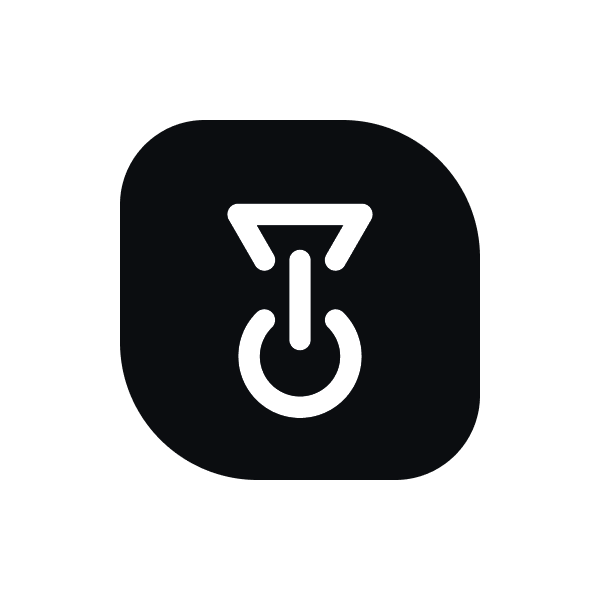I’ve always known that optimizing my website for SEO and performance is crucial, but finding the right tools to do so has been a challenge.
That changed when I discovered URLsLab, a WordPress plugin designed to boost SEO and overall website performance.
Here’s my experience with this incredible tool.
What is URLsLab?
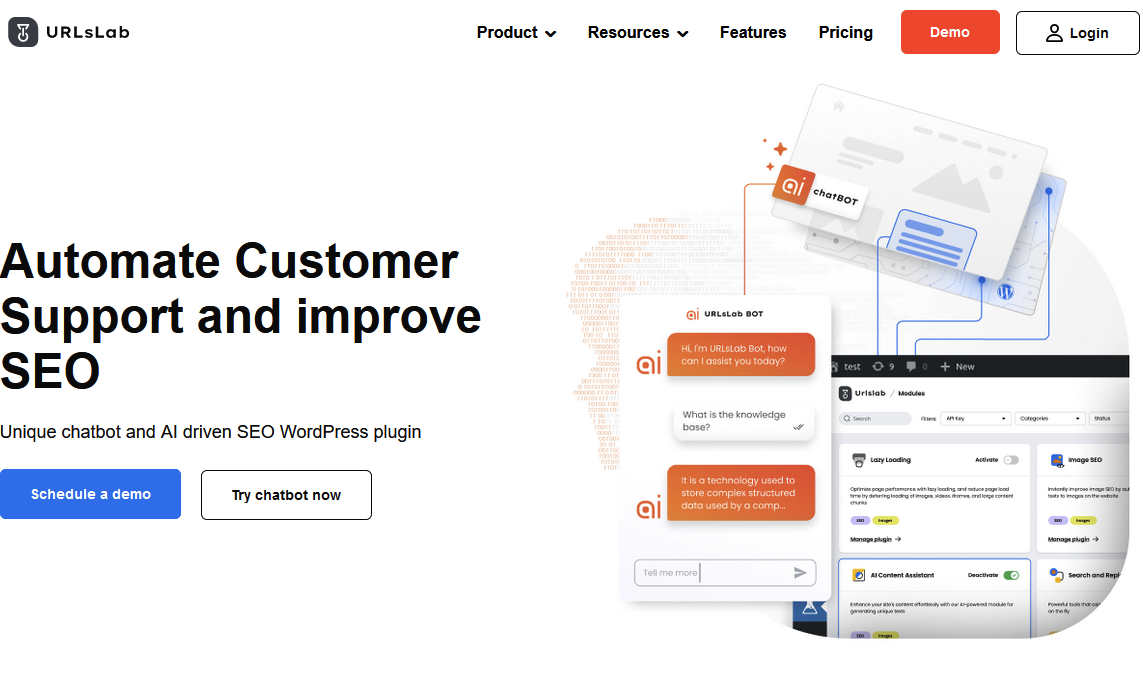
When I first heard about URLsLab, I was intrigued by its promise to automate and simplify essential SEO tasks.
The idea of having a tool that could handle everything from creating meta descriptions to monitoring search engine rankings and analyzing content gaps sounded almost too good to be true.
However, once I started using it, I quickly realized how effective it truly was.
The plugin’s ability to automatically generate meta descriptions saved me a lot of time.
No longer did I have to craft each description; URLsLab did it for me, ensuring that each one was optimized for search engines.
The real-time monitoring of rankings provided instant insights into how pages were performing. This was incredibly helpful in allowing me to make quick adjustments to improve my site’s visibility.
How URLsLab Works

One aspect of URLsLab that impressed me the most was how it works behind the scenes.
The plugin captures the HTML output and applies optimizations in memory before the final page is shown to visitors. This means that my original content remains unchanged in the database, which is a huge relief.
I didn’t have to worry about any unintended changes or potential data loss.
The optimizations include things like image compression and CSS minification, which collectively improve the user experience by speeding up page load times.
How Does URLsLab Improve My WordPress Site?
While everything sounds promising, you might wonder what this actually means for your website.
How does it translate into real-world improvements?
Here’s how:
Streamlined SEO Management
One of the biggest challenges I faced was the time-consuming nature of SEO tasks.
This SEO plugin for WordPress has simplified this process dramatically.
It delivers:
- Automated internal link building: URLsLab automatically identifies and creates internal links within my content. This improves site navigation and boosts SEO.
- Content analysis: URLsLab’s content analysis feature scans for keyword density, readability, and other important factors. This analysis helps me understand where improvements are needed.
- Time and effort savings: By automating these SEO tasks, URLsLab allows me to focus on what I do best – creating quality content and growing my business.
Enhanced Site Performance
The plugin’s real-time monitoring of search engine ranking positions (SERP) has helped me understand how pages are performing.
It also provides insights into what is working and what needs improvement.
Benefits include:
- Real-time tracking: This feature allows me to see how my pages rank for various keywords instantly. I can quickly identify which strategies are working and which need adjustment.
- Insightful performance data: Detailed performance data helps understand user behavior and site performance.
By analyzing metrics such as page load times and user engagement, I can make informed decisions to optimize the user experience and improve site speed, critical for retaining visitors and reducing bounce rates.
Better User Engagement
A well-organized site with relevant and easily accessible content keeps visitors engaged and encourages them to explore more pages.
This has led to higher conversion rates as users find the information or products they need more easily.
- Improved site structure: A well-organized site with clear, relevant, and easily accessible content keeps visitors engaged. URLsLab helps structure the content in a way that enhances navigation, making it easier for visitors to find the information they need.
- Higher conversion rates: URLsLab helps increase conversion rates by ensuring that visitors can easily find the products or information they are looking for.
Increased Organic Traffic
Improving my site’s SEO and user experience has attracted more organic traffic.
Higher search engine rankings and better content quality mean more visitors find my site through search engines.
- Higher search engine rankings: The combined effect of improved content, better internal linking, and real-time performance tracking has resulted in higher search engine rankings.
- Quality content: URLsLab’s tools ensure that the content is not only optimized for search engines but also valuable and relevant to the audience. This balance attracts more organic traffic, as users are more likely to engage with high-quality, useful content.
Key features of URLsLab
Each feature of URLsLab is carefully designed to meet specific needs, ensuring the site remains competitive and user-friendly.
These are the features I like the most:
AI-Driven Content Management
One of the most impressive aspects of URLsLab is its AI-driven content management.
This feature uses artificial intelligence to automate the creation and optimization of content, making it easier to keep your site fresh and relevant:
- Automated content creation: URLsLab’s AI generates high-quality content tailored to your audience. For instance, I used to spend hours brainstorming and writing blog posts, but now the AI does it for me.
- Keyword optimization: The AI not only creates new content but also reviews existing content for keyword usage and density. It provides actionable recommendations to improve my articles, making them more SEO-friendly.
- Content strategy insights: Another feature I like is the AI’s ability to analyze content gaps. It identifies topics that my competitors are covering, but I’m missing. This insight has been invaluable in helping me fill those gaps, ensuring my site stays competitive.
SERP Monitoring
Understanding how your site performs in SERPs is crucial for any SEO strategy. URLsLab’s SERP monitoring feature has been a game-changer:
- Detailed insights: URLsLab provides comprehensive insights into my site’s ranking positions for various keywords. This data is essential for assessing which of my strategies are working and which need tweaking. For example, after implementing a new SEO tactic, I can quickly see how it affects my rankings.
- Real-time tracking: The real-time tracking feature is particularly useful. It allows me to monitor changes in my rankings immediately, helping me respond quickly to any fluctuations.
- Competitor analysis: URLsLab also allows me to compare my rankings with those of my competitors. This feature provides a clear picture of where I stand in my niche and helps me devise strategies to outperform my rivals.
Link Building
Effective internal linking is a cornerstone of good SEO, and URLsLab makes this process easy:
- Automatic link identification: URLsLab automatically identifies opportunities for internal linking within my content. Now, my site’s pages are well-connected, improving both navigation and SEO.
- Improved navigation: By creating well-structured internal links, URLsLab enhances the user experience. Visitors can easily find related content, which keeps them on my site longer and reduces bounce rates.
- SEO benefits: Internal links help distribute page authority across my site, improving the SEO value of individual pages. This makes it easier for search engines to understand its structure, leading to better rankings.
FAQ Automation
Managing FAQs can be tedious, but URLsLab automates this process efficiently:
- Clear and accessible answers: The plugin automates the configuration and management of FAQs, providing visitors with clear and accessible answers to common questions. This not only improves user satisfaction but also reduces the time visitors spend searching for information.
- Enhanced user experience: By offering readily available answers, visitors are more likely to find the information they need quickly. This reduces frustration, improves user satisfaction, and keeps visitors on my site longer.
AI Chatbot
One of the standout features of URLsLab is its AI chatbot, which has revolutionized customer support:
- 24/7 support: The AI chatbot provides round-the-clock customer support, handling multiple conversations simultaneously and offering quick, accurate answers sourced from website content.
- Content improvement suggestions: The chatbot doesn’t just answer questions; it also identifies weak content areas on the site and suggests improvements.
- User engagement: Thanks to the personalized assistance the chatbot provides, visitors are more likely to stay on websites longer and explore more pages.
Installing and Using URLsLab
URLsLab is simple to install and set up, another feature I like.
Step-by-Step Installation Guide
- Download the plugin
- Go to the URLsLab website or the WordPress Plugin Repository.
- Download the plugin file, which will be in a .zip format.
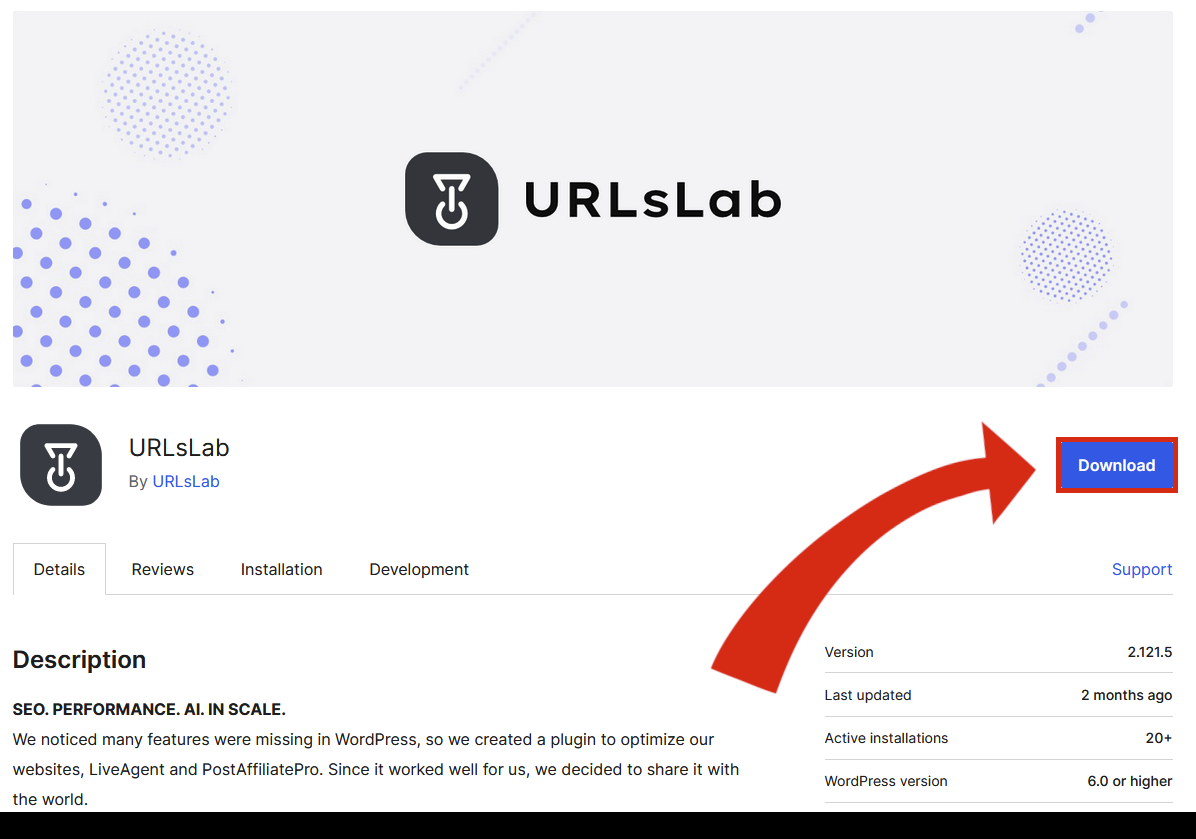
- Upload the plugin via WordPress dashboard
- Log in to your WordPress admin area.
- Navigate to the Plugins menu and select Add New Plugin.
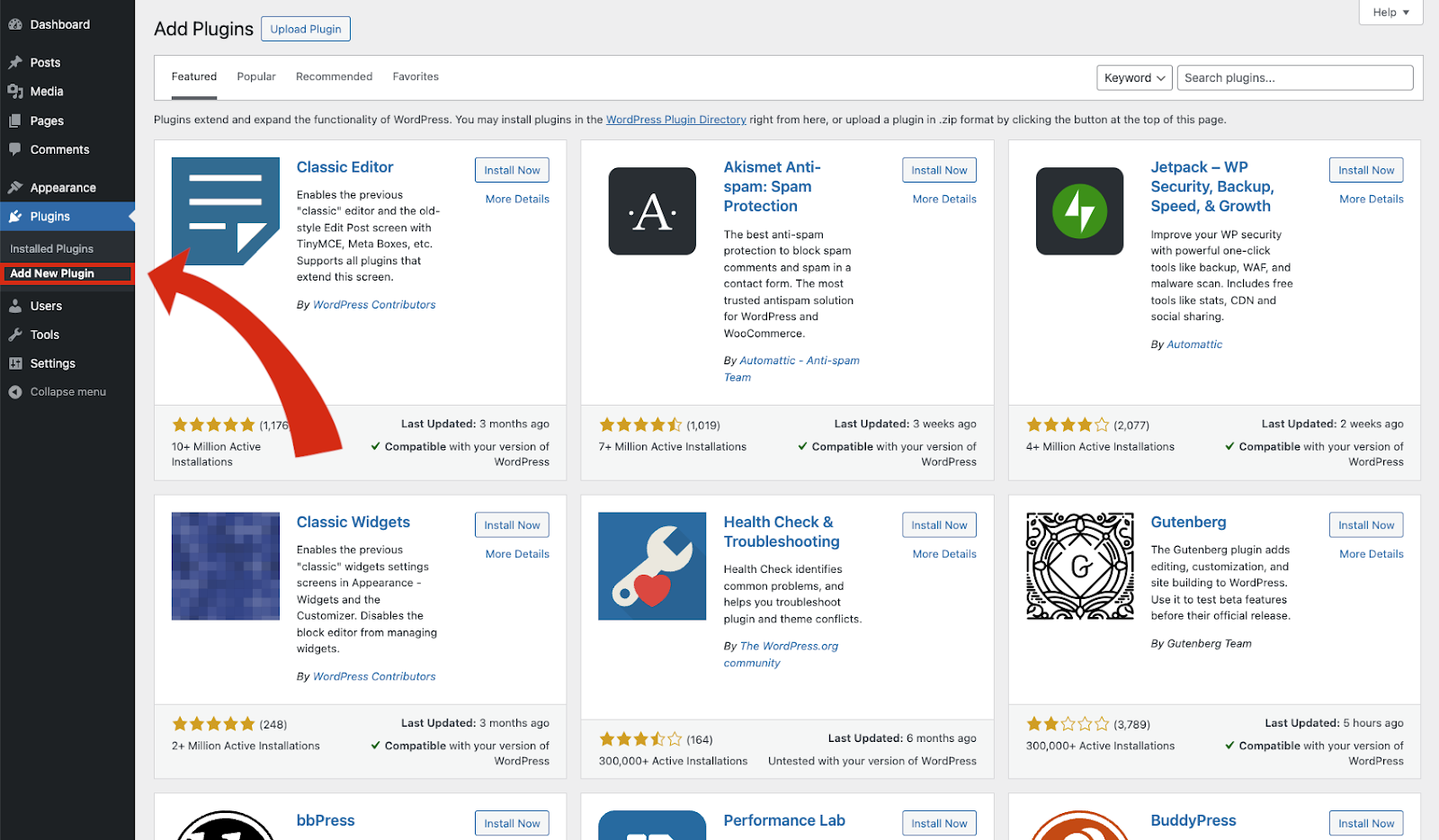
- Click the Upload Plugin button at the top of the page.
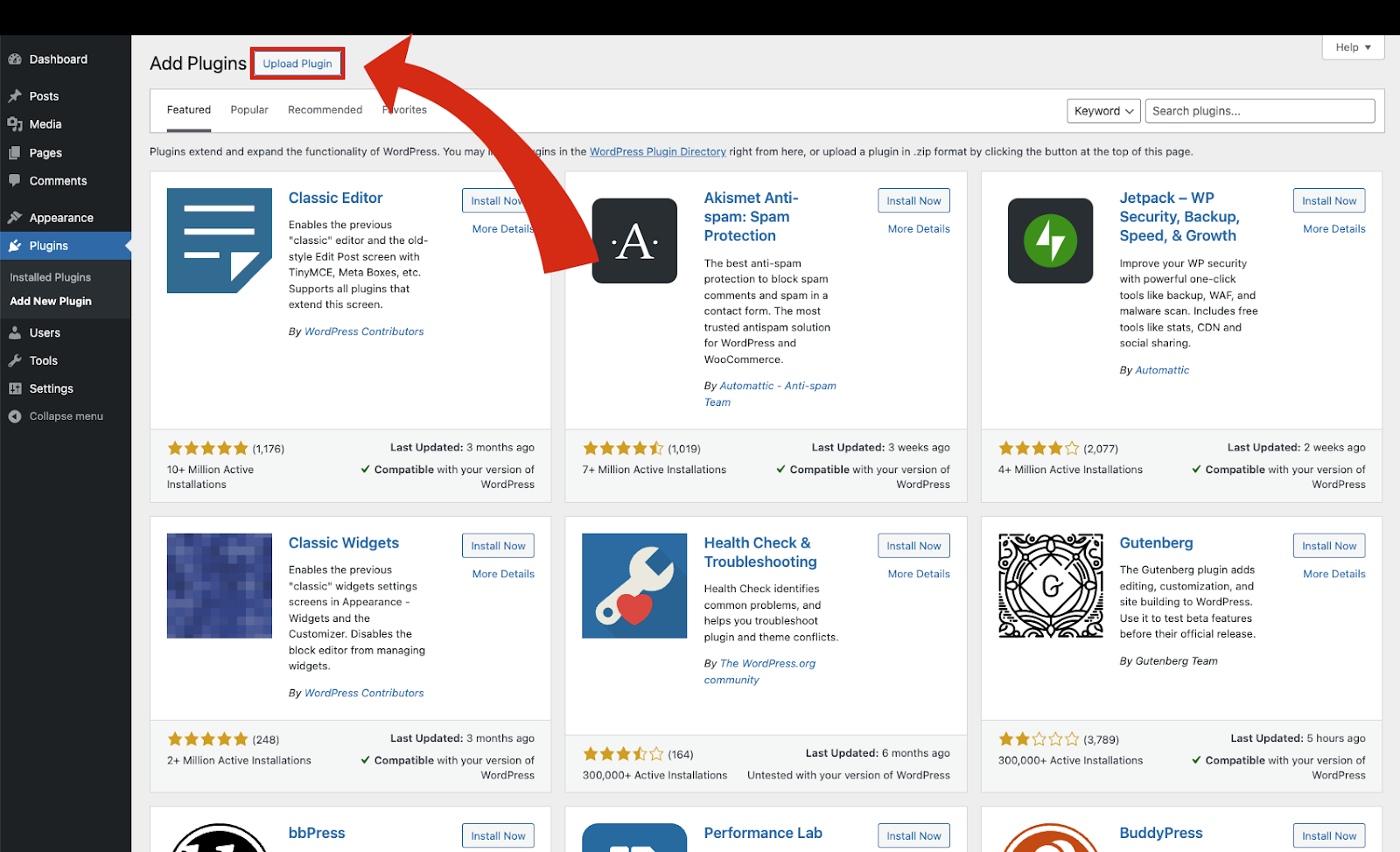
- Choose the .zip file you downloaded earlier and click Install Now.

- Configuration
- Navigate to the URLsLab settings in your WordPress dashboard.
- Configure the settings according to your site’s needs. You may need to adjust options for SEO, content management, link building, and other features.
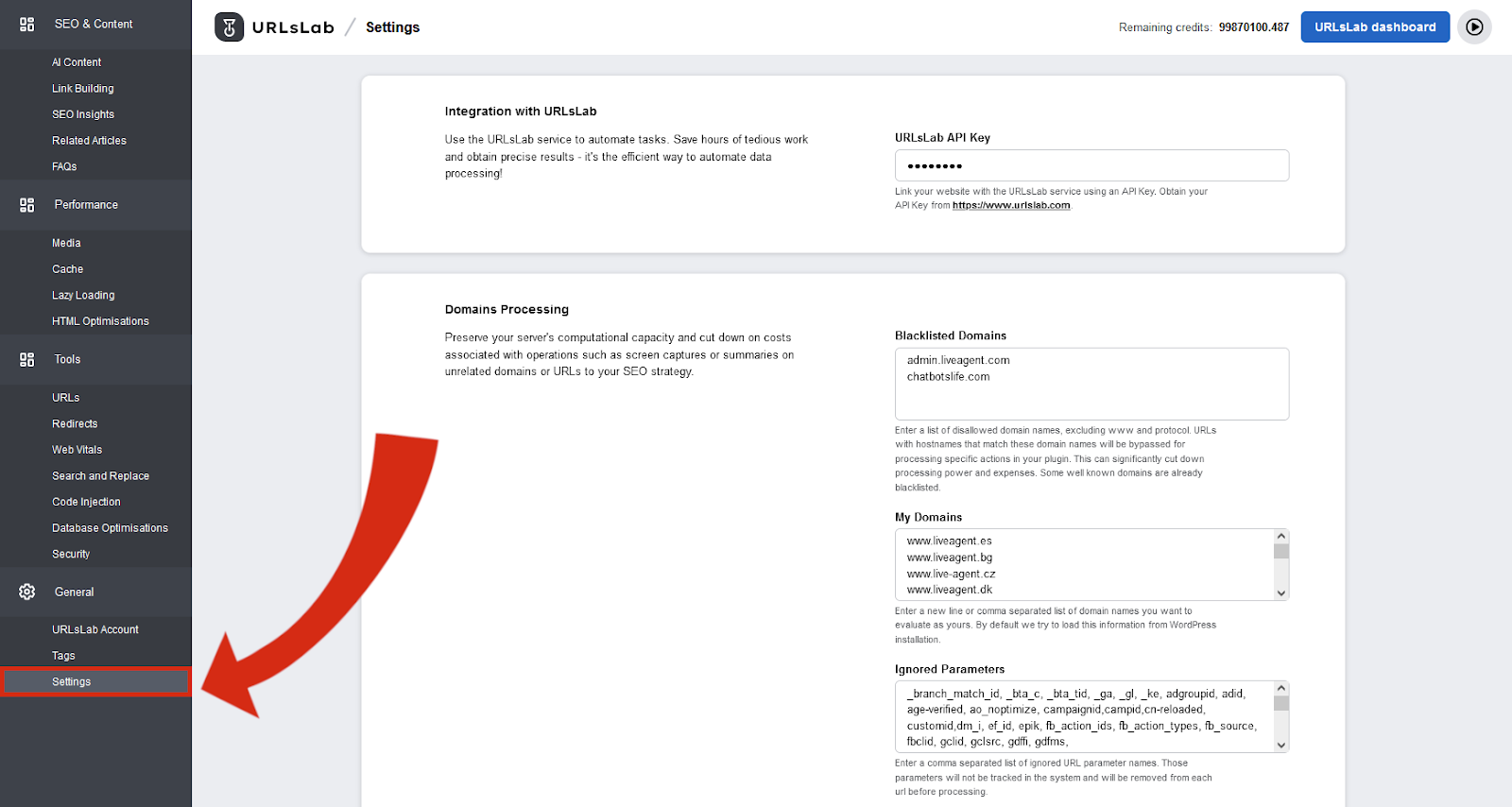
Best Practices for Using URLsLab
To get the most out of URLsLab, follow these best practices. They are essential because even the best tools can fall short if not used correctly.
Here’s what I’ve found works best:
Regular Updates and Maintenance
Keeping URLsLab and other plugins up-to-date is crucial for maintaining security, functionality, and compatibility.
- Regular updates: Set up regular updates for all plugins to ensure you’re always using the latest version, which includes new features and security patches. This can help prevent potential vulnerabilities and bugs.
Check Compatibility
Ensuring compatibility between URLsLab and your WordPress theme or other plugins is vital.
- Use a staging environment: Test new plugins and updates in a staging environment before applying them to your live site. This helps identify and resolve any compatibility issues without affecting your live site’s functionality.
- Review plugin documentation: Regularly check URLsLab’s documentation for any known compatibility issues with your WordPress theme or other plugins.
Explore Features
Fully exploring and utilizing all features of URLsLab can significantly enhance website performance and SEO.
- Experiment with different tools: URLsLab offers features like AI-driven content management, SERP monitoring, and FAQ automation. Take the time to experiment to understand their benefits and how they can be applied to your site.
- Consult documentation and support: Use the documentation and support resources to learn how to effectively leverage each feature.
Monitor Performance
Using URLsLab’s performance monitoring tools to track your site’s performance and SEO metrics is essential for continuous improvement.
- Track key metrics: Regularly monitor key performance metrics such as load times, bounce rates, and user engagement using tools like Google Analytics and URLsLab’s analytics features. This helps identify areas that need optimization.
- Optimize based on data: Use the collected data to make informed decisions about content optimization, site structure, and user experience improvements.
Regular Backups
Regular backups are essential for data security and recovery.
- Automatic backups: Set up automatic backups to ensure your data is regularly saved without manual intervention.
- Off-site storage: Store backups in a separate location from your host, such as cloud storage, to ensure they are not affected by server issues.
Security Measures
Ensuring your site’s security is crucial when using any plugin.
- Use security plugins: Implement reputable security plugins to add layers of protection against threats such as malware and hacking attempts.
- Regular security scans: Perform regular security scans to detect and address vulnerabilities promptly. These scans help maintain a secure and safe online environment for users.
Customization and Extensibility
Customizing plugins can help tailor your website to your specific needs while maintaining best practices.
- Utilize hooks and filters: Use hooks and filters to customize URLsLab without modifying core plugin files. This ensures your customizations remain intact through updates.
- Develop custom shortcodes: Create custom shortcodes to extend functionality as needed. Implement this in your theme’s functions.php file.
- Test customizations: Always test customizations in a staging environment before deploying them to your live site. This helps identify potential issues without affecting users.
Is URLsLab Suitable for Your Website?
Whether you’re a blogger, small business owner, or a web developer managing multiple sites, URLsLab offers a range of features that can significantly improve your site’s visibility and efficiency.
Here’s how it can benefit you:
Advanced SEO Management
Managing SEO can be daunting. URLsLab automates many of the critical tasks, ensuring your website adheres to the latest SEO best practices without manual intervention.
For example, it handles keyword optimization, meta tag management, and backlink tracking effortlessly.
This means you can focus more on content creation and less on the technicalities of SEO.
Automated Content Creation
Creating high-quality, SEO-friendly content is a breeze with URLsLab. The AI-driven content management system generates articles and posts tailored to your audience.
It analyzes current trends and suggests topics, keywords, and even whole paragraphs that align with what your audience is searching for.
This feature not only saves time but also ensures your content is always fresh and relevant.
Performance Tracking
Continuous improvement requires understanding your website’s performance.
URLsLab provides comprehensive performance tracking tools that monitor various metrics, such as page load times, user engagement, and search engine rankings.
These insights help you identify what’s working and what needs improvement, allowing you to make data-driven decisions to enhance your site’s performance.
AI Chatbot Integration
Customer support and user interaction are the cornerstones of any website.
URLsLab’s AI chatbot provides 24/7 customer support, engaging visitors and answering their queries in real time. The chatbot also analyzes interactions to identify weak content areas that need more attention and suggest improvements.
Cost-effectiveness
One of URLsLab’s standout features is its cost-effectiveness. It offers a wide range of features for free, making it accessible for small businesses and individual bloggers.
Paid plans are available for those needing more advanced functionalities, which provide additional tools and insights.
This tiered pricing structure ensures that URLsLab can grow with your website, offering more features as your needs expand.
URLsLab FAQ
What is URLsLab?
URLsLab is a WordPress plugin designed to enhance SEO and overall website performance through automation and AI-driven features. Those features include content creation, meta description generation, and real-time performance tracking.
How does URLsLab improve SEO management?
URLsLab automates critical SEO tasks like internal link building, keyword optimization, and meta tag management. They make it easier to maintain SEO best practices without extensive manual effort.
Can URLsLab help with content creation?
Yes, URLsLab uses AI to generate high-quality, SEO-friendly content tailored to your audience, ensuring your site remains fresh and relevant.
What performance tracking features does URLsLab offer?
URLsLab provides comprehensive tools to monitor various metrics, such as page load times, user engagement, and search engine rankings. All designed to help you make data-driven decisions to improve your site.
How does the AI chatbot in URLsLab work?
The AI chatbot offers 24/7 customer support, handles multiple conversations simultaneously, and identifies weak content areas.
Is URLsLab cost-effective for small businesses?
Yes, URLsLab offers a range of features for free, with advanced functionalities available through paid plans. This tiered pricing structure makes it accessible and scalable for small businesses and individual bloggers.