QuillBot Review: The Best AI Writing Tool for 2024?
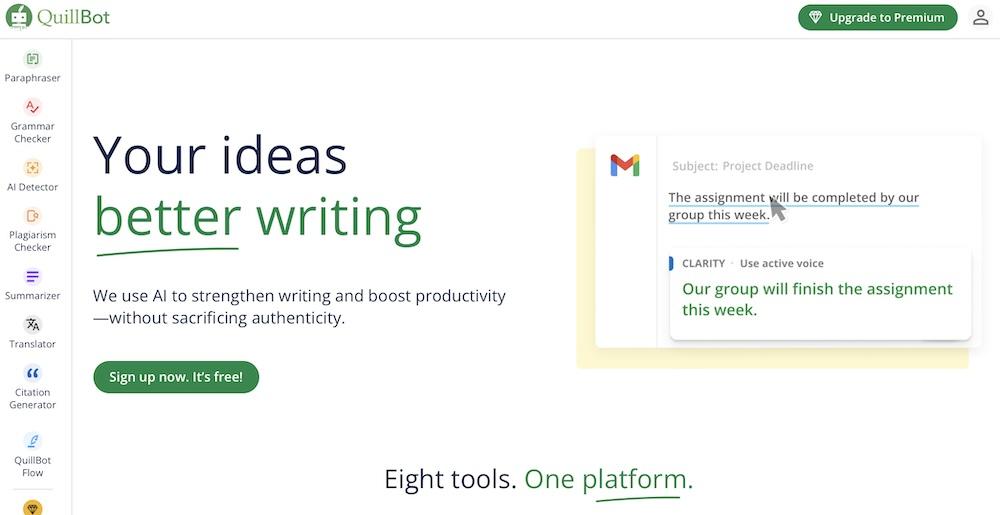
QuillBot is one of a slew of newer AI writing tools on the market. It’s designed to tackle some of the most frustrating problems writers face.
First off, it’s fantastic at rephrasing content, which helps you avoid plagiarism and make your writing clearer and more engaging.
This is especially useful for professionals who need to rework existing material into something fresh and original.
Another big win for QuillBot is how it handles proofreading and editing.
With its strong grammar and spell-checking features, you don’t have to stress over small errors. It catches mistakes and cleans up your text quickly and accurately.
This can save you a ton of time and make sure your writing looks professional without the hassle of manual corrections.
If you’ve ever had to slog through a long document to find the key points, you’ll love QuillBot’s summarization tool.
It boils down lengthy texts into bite-sized summaries, making it quicker and easier to get the gist of the content.
This is a huge time-saver, especially for students and researchers dealing with tons of reading material.
For academic writing, QuillBot’s plagiarism detection is super useful. It checks your work for copied content, ensuring everything is original and properly cited.
Beyond these benefits, how does it measure up? Let’s take a quick look before diving into the full review.
QuillBot Review: A Quick Look
Ease of Use: 4.5/5
Price: 5/5
Features: 4.5/5
Content Accuracy: 3.5/5
QuillBot is an AI-powered writing assistant designed to make your writing process faster and higher quality.
Its user-friendly interface is easy to navigate and provides all features ready-to-use in a side panel.
It provides a suite of features, including paraphrasing, grammar checking, summarizing, plagiarism detection, and citation generation.
They work together to enhance your writing, save time, and ensure work is polished and professional.
Pricing is fair, too. There’s a free plan with basic features and a premium subscription that unlocks the full range of tools.
In terms of content accuracy, QuillBot generally performs well, especially with grammar and spell checking.
However, its paraphrasing and summarization tools can sometimes produce results that need minor adjustments to maintain the original meaning and context.
We’ll put the tool to the test more thoroughly in just a moment. But first, let’s talk about what QuillBot is and its company history.
What is QuillBot?
QuillBot is an AI writing assistant that helps improve your writing.
It helps with paraphrasing, grammar checking, summarizing, plagiarism detection, and citation generation.
Whether you’re a student, professional, or content creator, QuillBot makes writing easier, faster, and more accurate.
Launched in 2017 by Rohan Gupta, Anil Jason, and David Silin, the team wanted to create an AI tool to help rephrase text.
Over the years, it added new features like grammar checking and summarizing. These additions rival tools like Grammarly and help distill lengthy texts into key points.
Today, QuillBot serves millions of users worldwide and offers free and premium plans to meet different needs.
Ease of Use

QuillBot is renowned for its intuitive and user-friendly interface. It’s accessible to almost everyone, from beginners to experienced writers.
The platform’s straightforward design lets you easily switch between tools like paraphrasing, grammar checking, and summarizing.
This ease of navigation streamlines the writing process and enhance your productivity.
While researching this review, I’ve noticed that users often praise QuillBot for its simplicity.
The platform holds your hand throughout the writing (or rewriting) process.
It provides clear instructions and helpful prompts. This makes it easy to get started and see immediate benefits in your writing.
I appreciate how the interface isn’t cluttered, too. Presenting too much at once can be overwhelming with some other writing tools.
Instead, QuillBot focuses on providing a streamlined experience with all tools listed on the left side of the screen.
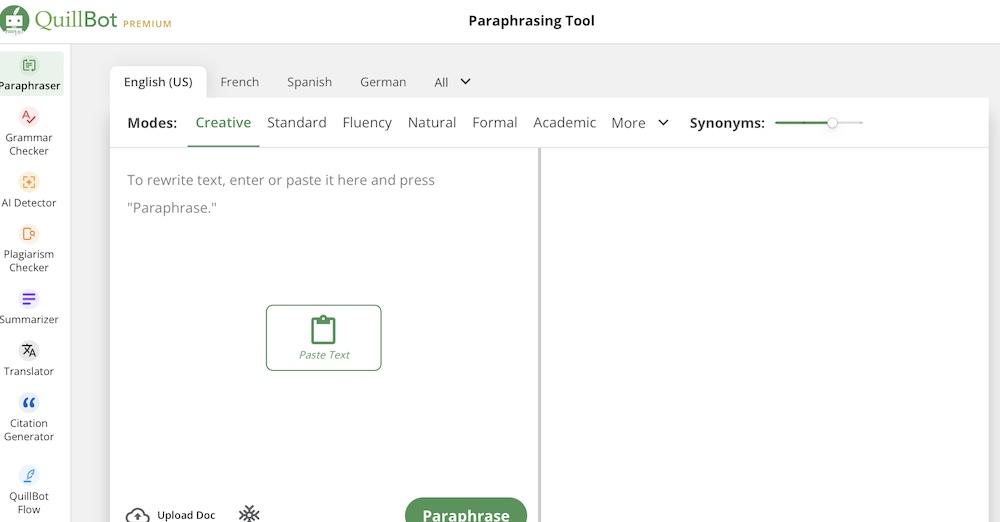
This design ensures you’ll spend more time writing and less time figuring out how to use it.
Pricing
QuillBot offers both a free and premium plan, catering to different user needs and budgets.
The free version provides access to basic features, including limited paraphrasing and summarizing capabilities.
For those who need more advanced tools, the premium plans offer additional benefits such as extended character limits, multiple writing modes, and faster processing speeds.
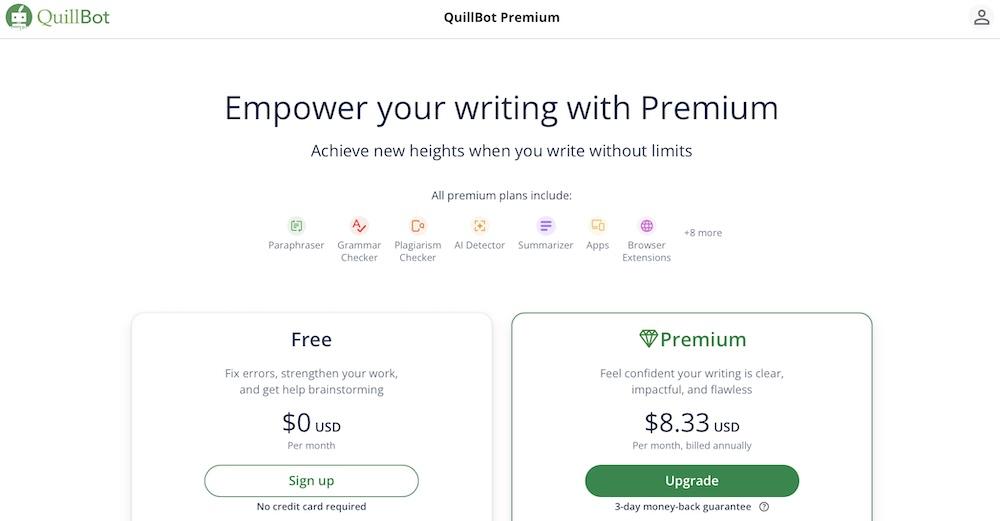
Here’s a closer look at the two available plans:
- Free Plan: Includes 125 words, Standard and Fluency paraphrase modes, and the ability to summarize up to 1200 words of text.
- Premium Plan: $8.33 per month/billed annually or $19.95/monthly and includes unlimited words, 9 writing modes, the ability to paraphrase in 23 languages, and much more.
Support
QuillBot’s customer support is generally well-regarded, although some users have noted that response times can be slower than expected, even for premium users.
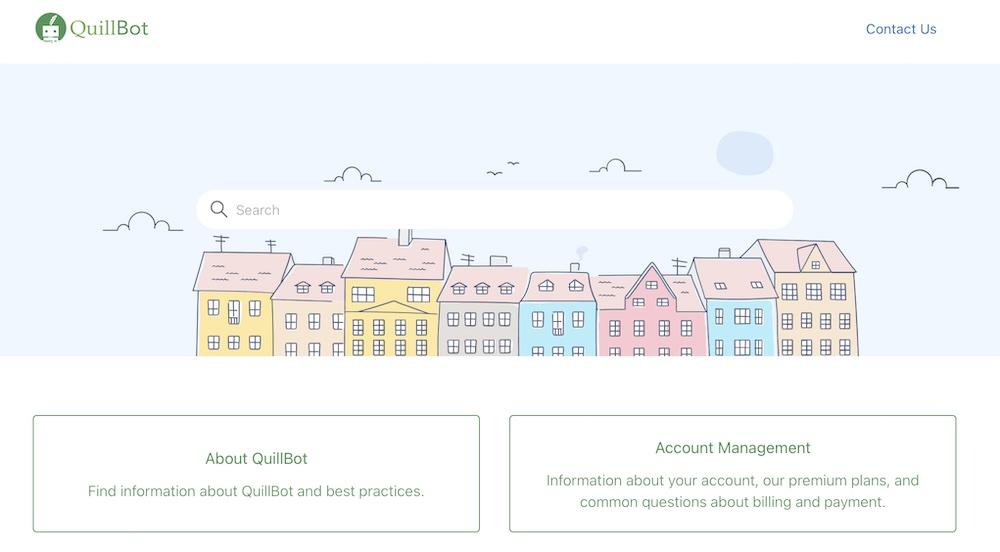
The platform provides support through email. There’s also an extensive help center available on their website, which includes FAQs, tutorials, and troubleshooting guides.
User reviews indicate that people appreciate the quality of support when received.
QuillBot Pros
- Advanced AI: Uses advanced AI to do more than just replace words. It understands the context of your writing and rewrites content to improve quality.
- Summarizer is a time-saver: One of my favorite features is the summarizer tool. It’s ideal for condensing large amounts of information quickly. Whether you’re a student summarizing research articles or a professional condensing lengthy reports, it saves you a ton of time.
- Free version: The free version includes basic paraphrasing and summarizing tools, so you can test the service and see if it meets your needs before committing to a premium plan.
- Browser and software integration: QuillBot integrates with browsers and software. With a Chrome extension and a Microsoft Word add-in, you can access features directly within your favorite writing environments.
QuillBot Cons
- Word limits in both free and premium plans: QuillBot imposes word limits on both free and premium versions to some degree. This can be restrictive for users who need to process large volumes of text regularly. The premium plan allows for unlimited paraphrasing but limits plagiarism prevention to 25,000 words/month and text summarizing to 6000 words/ month. It’s something to keep in mind if you often work with lengthy documents.
- Inconsistent paraphrasing quality: While QuillBot generally performs well, sometimes the paraphrased text isn’t entirely accurate. You might need to manually adjust the text to maintain the intended meaning.
- Slow customer support: In my research, I’ve noted that some users have reported slow response times from customer support. This can be frustrating, especially for premium users who expect quicker assistance.
You may also like
What Do People Think About QuillBot?
QuillBot has mixed reviews from users, reflecting a range of experiences with the tool.
Here’s a snapshot of what people are saying:
Positive Feedback
Many users appreciate QuillBot’s ease of use and effectiveness in improving writing.
They find it particularly helpful for paraphrasing, grammar checking, and summarizing.
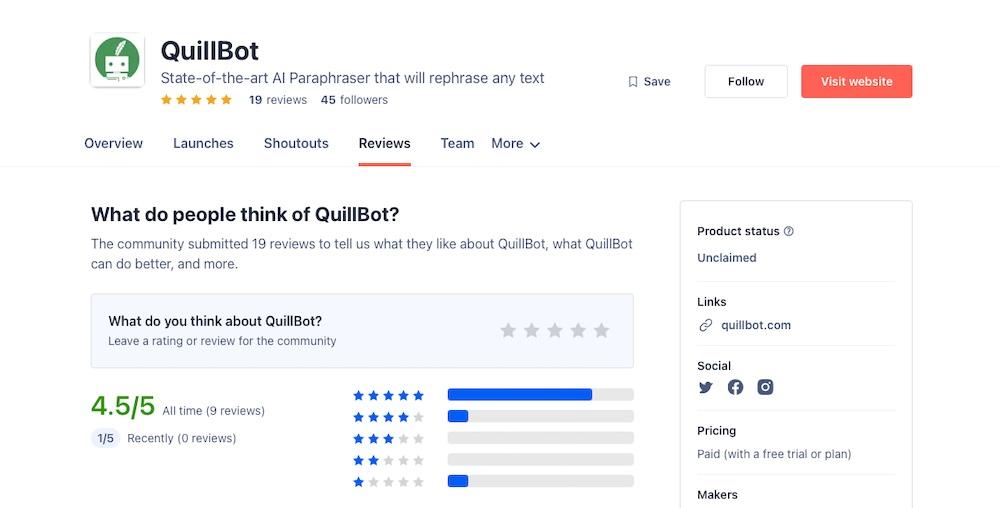
The platform’s straightforward interface and integration with tools like Chrome and Microsoft Word have been praised for their convenience.
Steven on Product Hunt mentioned:
“I use QuillBot on a daily basis for both academic and work-related writing and couldn’t go without it. I prefer it over leaders in this space such as Grammarly and Wordtune because of how intuitive the product is and the consistent innovation being added by the team behind it”.
Criticisms
On the flip side, some users have reported issues with the premium version. Some features don’t work as expected, such as the AI writer.
Another common complaint is the slow response time from customer support.
The feature range is generally enjoyed but some report issues with the synonym slider.
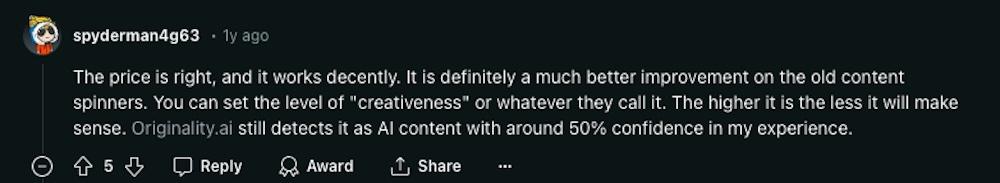
Reddit u/spyderman4g63 noted:
“The price is right, and it works decently. It is definitely a much better improvement on the old content spinners. You can set the level of ‘creativeness’ or whatever they call it. The higher it is the less it will make sense”.
While QuillBot is praised for its functionality and user-friendly design, some areas, such as customer support and certain premium features, could use improvement.
QuillBot vs Grammarly vs WordTune
Sometimes, it’s helpful to see how a tool compares to its direct competitors, side-by-side.
To that end, here’s a detailed comparison of QuillBot, Grammarly, and WordTune based on key factors:
| Feature | QuillBot | Grammarly | WordTune |
|---|---|---|---|
| Ease of Use | Intuitive interface, integrates with Chrome and Word | User-friendly, real-time suggestions, detailed sidebar | Clean interface, desktop apps for Mac, Windows, Linux |
| Pricing | Free plan; Premium: $8.33/month when billed annually; $19.95/monthly. | Free plan; Premium: $30/month, $60/quarterly, $144/year | Free plan; Advanced: $13.99/month or $6.99/month billed annually; Unlimited: $19.99/month or $9.99/month, billed annually |
| Support | Slow response times reported | Detailed support, fast responses for premium users | Responsive support, comprehensive guides and resources |
| Features | Paraphrasing, summarizer, grammar check, citation generator, plagiarism checker | Grammar and spell check, writing goals, plagiarism checker, tone detector, GrammarlyGo | Rewrite suggestions, tone adjustments, summarizer, spices feature, no plagiarism checker |
| Who is it for? | Students, academics, content creators | Professionals, writers, teams | Writers, professionals |
To summarize the above:
QuillBot is known for its intuitive interface, making it easy to navigate and integrate with Chrome and Word.
It offers a free plan with essential features and a premium plan at $8.33 per month if paid annually. It provides tools like paraphrasing, summarizing, grammar checking, citation generation, and plagiarism detection.
Grammarly also provides a user-friendly experience with real-time suggestions and a detailed sidebar for comprehensive editing.
Its premium plan is pricier at $30 per month. It includes advanced features like writing goals, a tone detector, and GrammarlyGo for content creation.
Premium users benefit from detailed support and fast response times.
WordTune features a clean interface and desktop apps for various operating systems.
It offers a free plan, with advanced options at $13.99 monthly or $6.99 annually.
WordTune excels in rewriting suggestions, tone adjustments, and summarizing, though it lacks a plagiarism checker.
Support is responsive, with comprehensive guides and resources available to users.
How Does QuillBot Work?
QuillBot is an advanced AI writing assistant designed to help you craft clear, polished, and professional content.
It relies on machine learning models to understand and generate text that mimics human writing to make your work more fluent and cohesive.
Overview of Primary Functions
Here’s what QuillBot promises to do for you:
| Feature | Description |
|---|---|
| Paraphrasing Tool | Rephrases text to avoid plagiarism and enhance readability. Offers standard, fluency, creative, and formal modes, with a synonym slider for vocabulary control. |
| Grammar Checker | Ensures text is free from grammatical errors and awkward structures with real-time corrections and suggestions. |
| Summarizer | Condenses lengthy text into concise summaries. Options for key sentences or paragraph formats. |
| Plagiarism Checker | Scans content against a vast database to ensure originality; crucial for academic and professional integrity. |
| Citation Generator | Supports APA, MLA, and Chicago styles for creating accurate citations, simplifying the referencing process. |
Learning Models and AI
QuillBot’s AI models are trained on extensive datasets that encompass grammar, spelling, punctuation, tone, sentence structure, and clarity.
The AI continually learns from user interactions, refining its suggestions based on what is frequently accepted or ignored.
This feedback mechanism helps QuillBot provide more contextually appropriate and accurate text modifications over time.
For instance, if many users ignore a particular synonym suggestion, the AI adjusts its recommendations to offer alternatives that better fit the context.
This continuous learning process ensures that QuillBot remains effective and improves its functionality based on real user data.
Integration and Accessibility
QuillBot is designed to be highly accessible. It offers integration through a web-based interface, Chrome extension, Microsoft Word add-in, and a desktop app for macOS.
These options allow you to incorporate QuillBot’s tools into your existing workflows.
How To Use QuillBot
QuillBot offers many tools designed to enhance your writing experience.
Here’s how to get started and make the most of its features:
Paraphrasing Content
One of the primary features on offer here is the Paraphraser. Once you create an account, using it is straightforward.
- Log into your QuillBot account.
- Select Paraphraser from the left hand side panel.
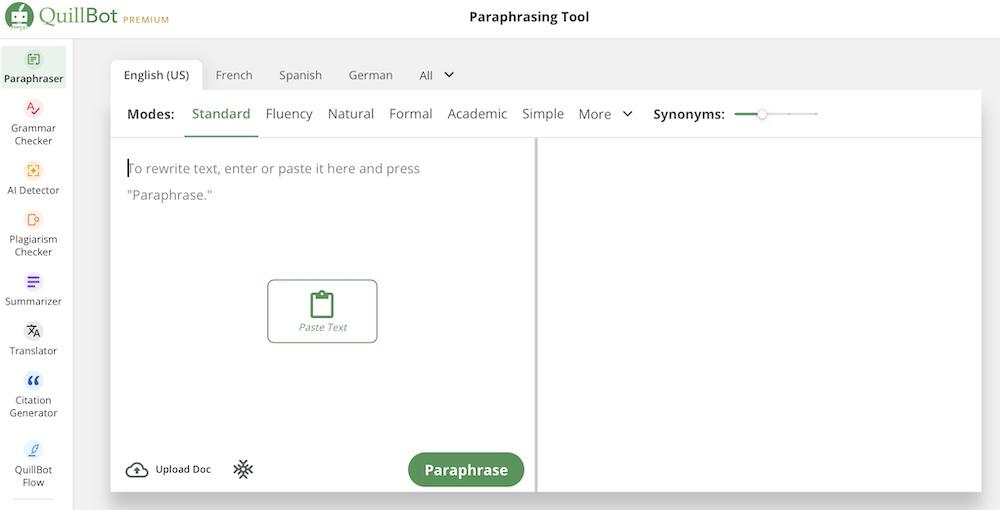
- Type or paste the text you want to paraphrase into the input box
- Choose a paraphrasing mode like Standard, Fluency, or Creative from the Modes listed at the top of the text box.
- Use the Synonym Slider to control how much of the text changes.
- Click the Paraphrase button and review the output on the right side of the screen.
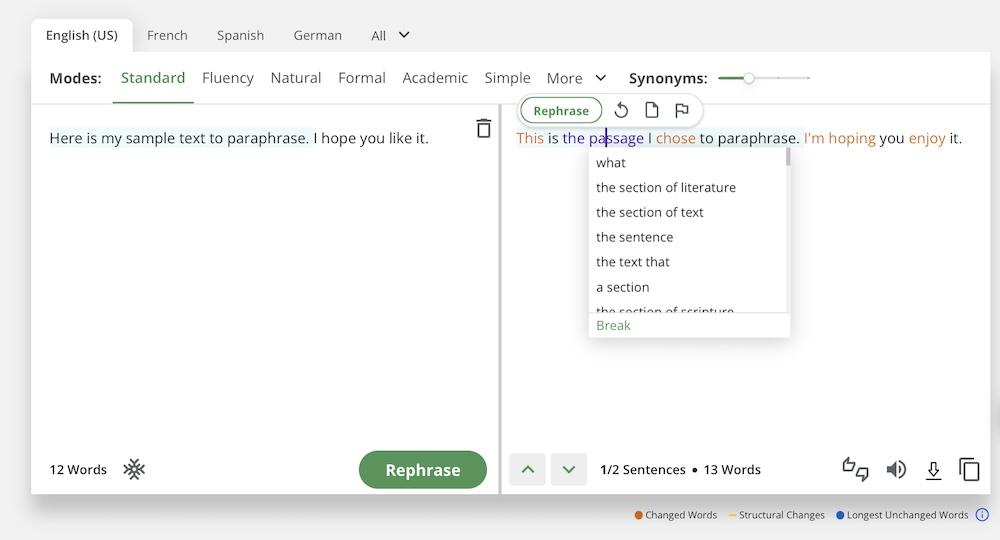
- Click on words to see alternative suggestions and make adjustments.
You can also import documents to paraphrase (or complete any of the other processes QuillBot offers).
To do this, simply open the tool you’d like to use and click the Upload Doc button at the bottom of the text box.
Supported formats include DOCX and PDF.
Once imported, you can use QuillBot’s tools to edit and enhance the text directly.
Summarizing Text
You can also use QuillBot to summarize text. To do this, you’ll need to be logged into your account.
Once you are, complete the following steps:
- Click Summarizer in the left hand side panel.
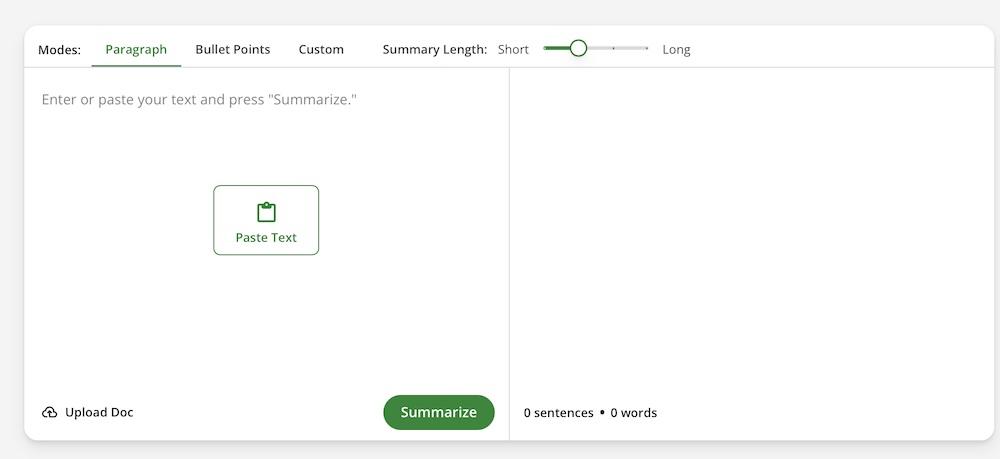
- Input text into the text window or upload a file you’d like to summarize. I’ve used the “Cons” section from earlier in this article as the sample text.
- Select keywords at the bottom of the window to ensure the summary focuses on the correct aspects of the text.
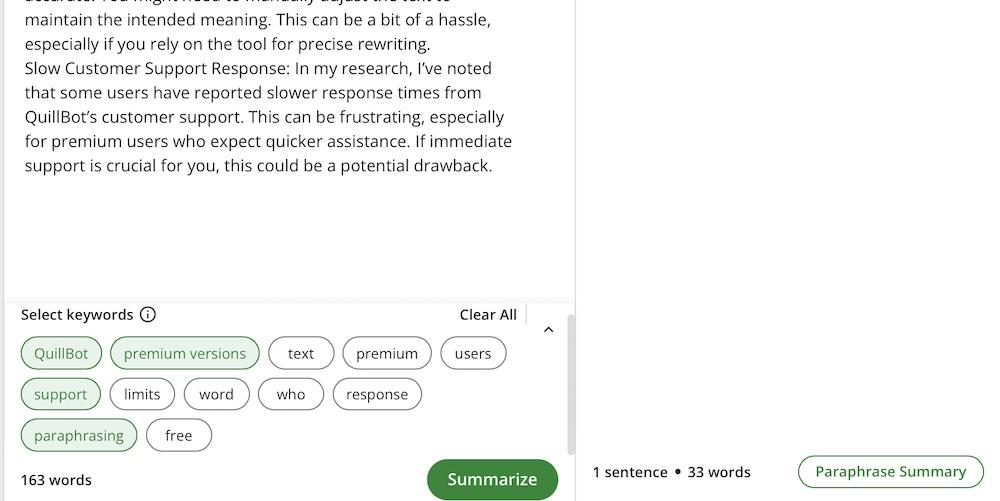
- Select what type of output you’d prefer: Paragraph, Bullet Points, or Custom.
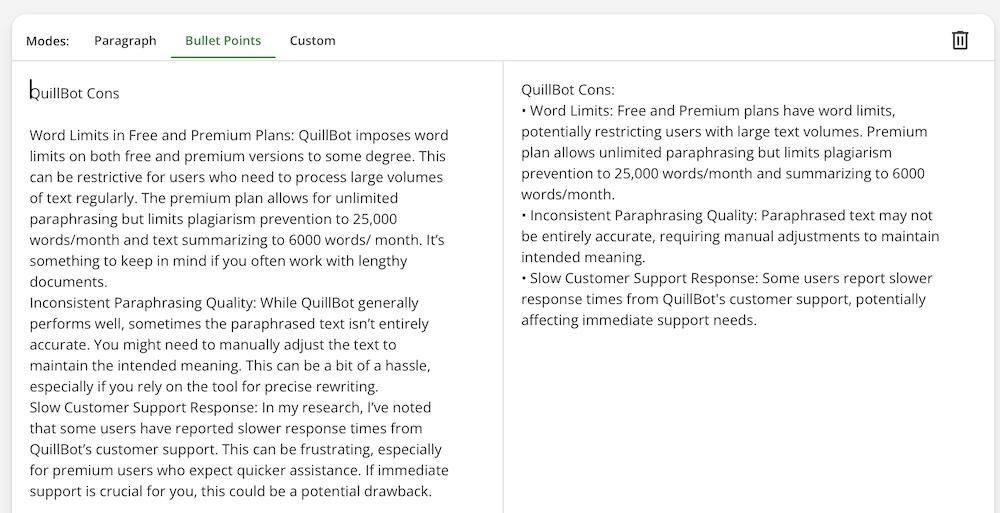
- Select the length of the output.
- Click Summarize.
Using the AI Detector
The AI Detector is free to use but you can process more words with the premium plan.
To use it, log into QuillBot then:
- Click the AI detector tool on the left panel.
- Paste your text into the detector or upload a file.
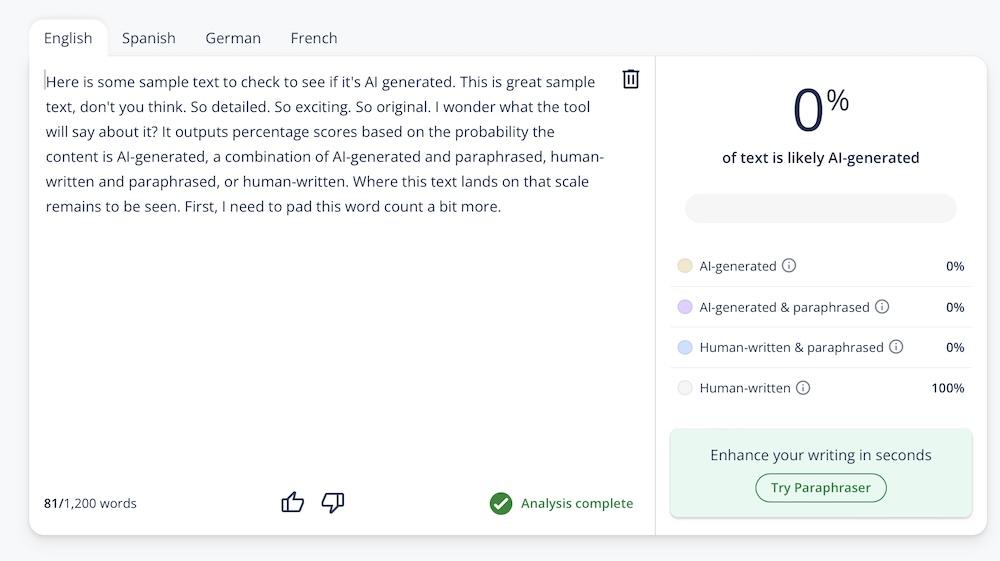
- Click Analyze text. The detector will analyze your text and provide feedback on its originality and whether it appears AI-generated or human-written.
Using QuillBot Flow
QuillBot Flow is an all-in-one writing space that integrates multiple tools in one location:
- Access it from the main QuillBot dashboard in the left-hand side panel by selecting QuillBot Flow.
- You can take multiple approaches to get started. You can click New Project and select Blank, or import from Computer, MS Word, or Google Docs.
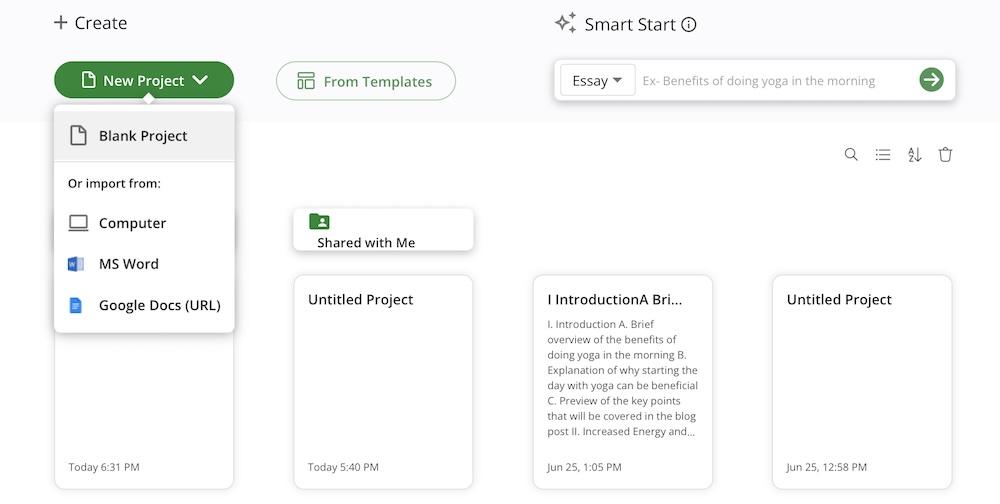
- You could also select From Templates, and start your project from a template like a blog post or essay.
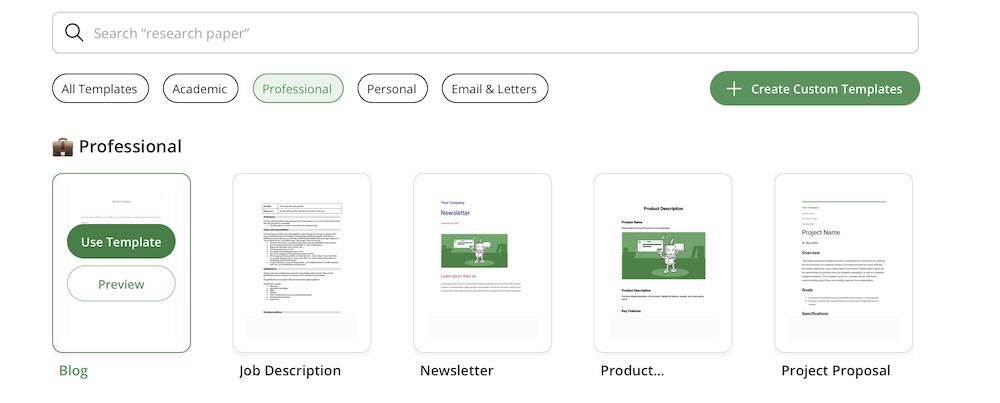
- You could also begin with Smart Start and select if you’d like to create an essay, blog, or research paper and input a description of what it should be about. I’ve opted to create a blog post about why cats make the best pets.
- The project opens and you can begin working. It generates an outline automatically for you.
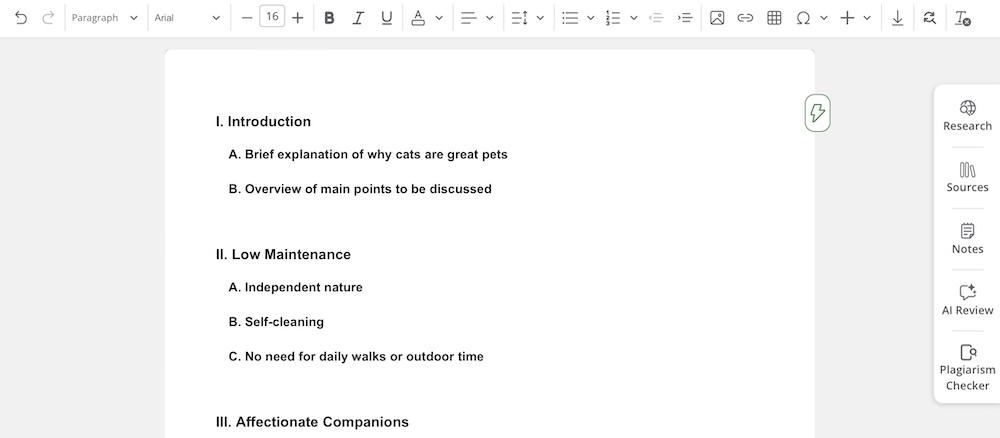
- From here, you can start to write your content. You can write it all yourself or lean on the autocomplete, which will suggest sentences and phrases to finish your thoughts.
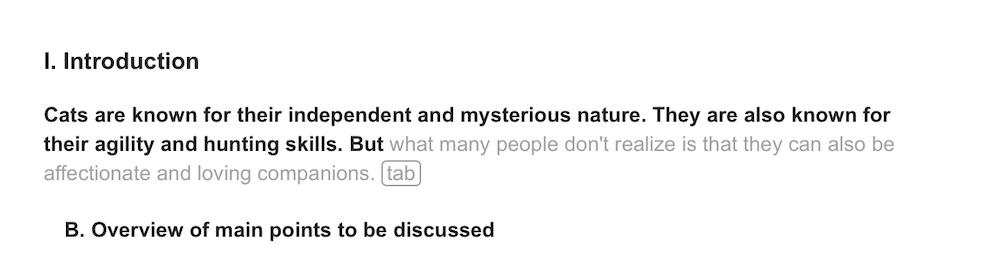
- You can also click the lightning bolt icon next to the text window to open the Flares options. Here, you can have the AI finish your sentences, suggest new ideas, offer examples, and counter examples.
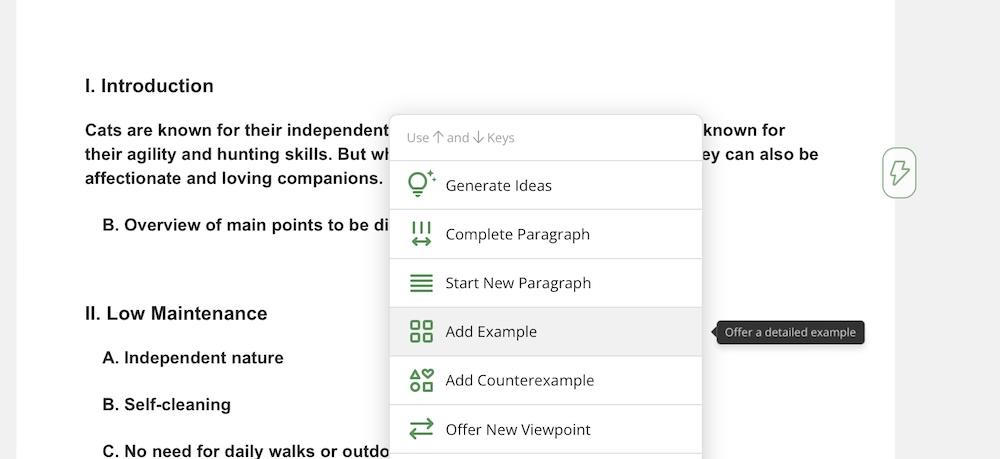
- You can then choose to accept the generated idea or see another.
- Within Flow, you can then paraphrase and summarize text without switching between different tools.
- Use the integrated research capabilities to find and cite sources directly within your document.
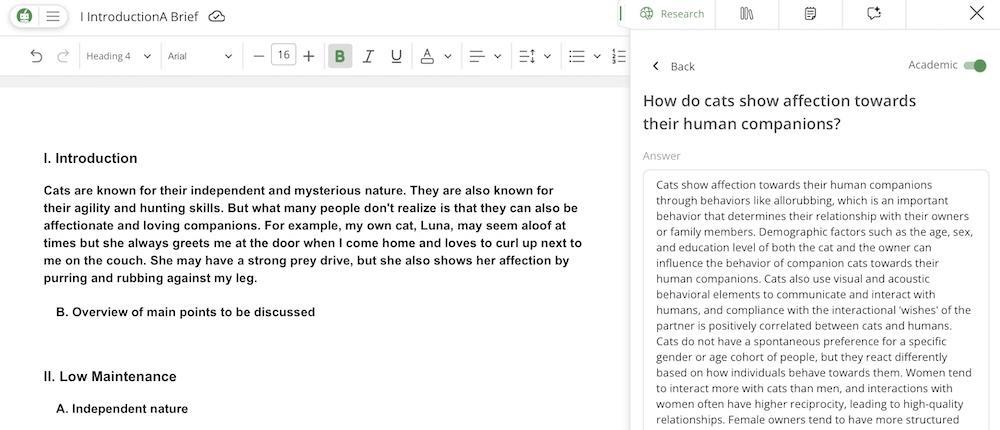
Using Academic Features (Citations, Sources, Research)
There are several academic features included here, so let’s briefly talk about how to use each.
First, the Citation Generator:
- Select the Citation Generator from the toolbar.
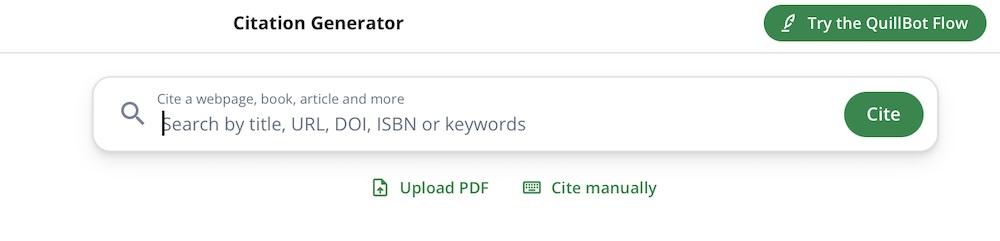
- Search for the name of the book, magazine, or URL you’d like to cite.
- Once the search is completed, it will output a formatted citation for you.
- You can adjust the citation style to your needs by scrolling down to New List and clicking the dropdown menu. Here, I’ve selected the Chicago Manual of Style.
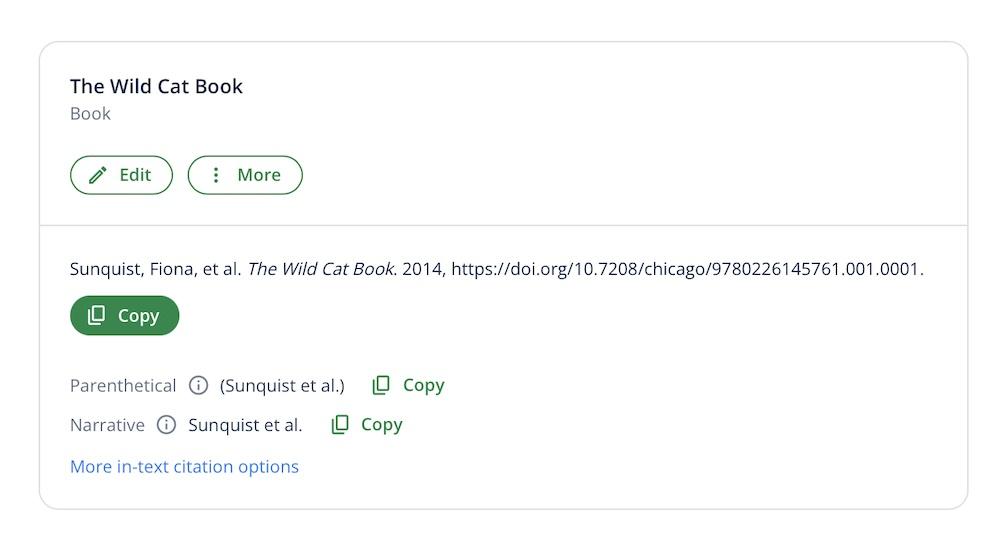
We’ve already discussed the Research tool, as it’s included in QuillBot Flow. But there’s also a Plagiarism Checker.
Here’s how to use it:
- In the QuillBot dashboard, click Plagiarism Checker.
- Paste text you’d like to check or upload a file. Then click Scan.
- The tool will then tell you how many words will be scanned and give you the chance to approve it. If you approve, click Yes, scan.
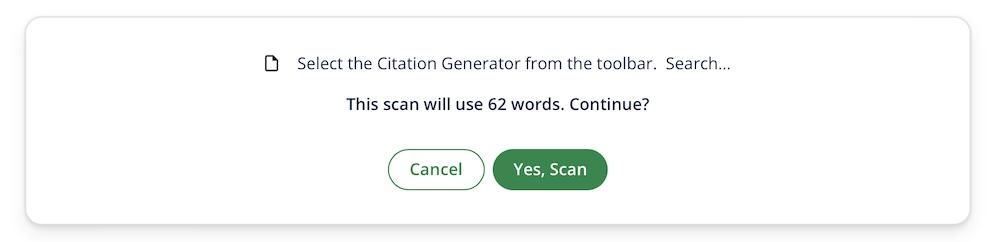
- Once completed, you’ll see a results page, which shows the results found, similar words used, and the percentage the text matched other text.
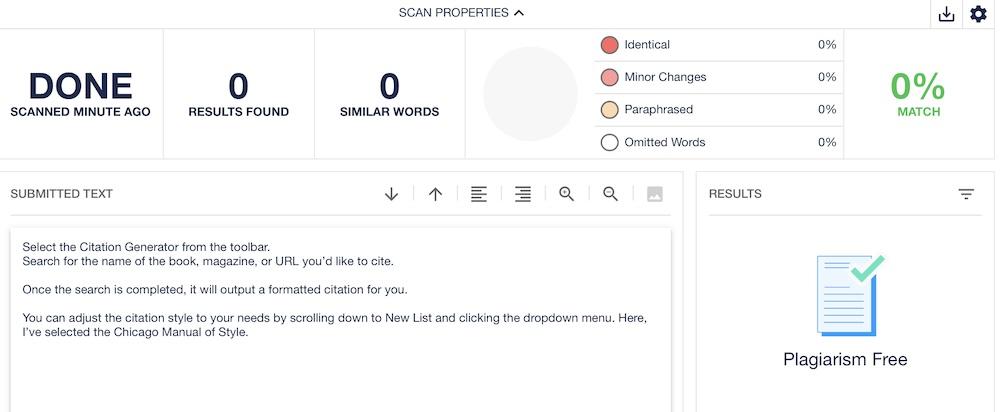
12 Features That Make QuillBot Stand Out
QuillBot offers a range of features designed to enhance your writing experience, as you’ve already seen.
But what sets it apart from other tools?
Here’s a detailed look at what makes QuillBot a powerful tool for writers, students, and professionals:
1. Paraphraser
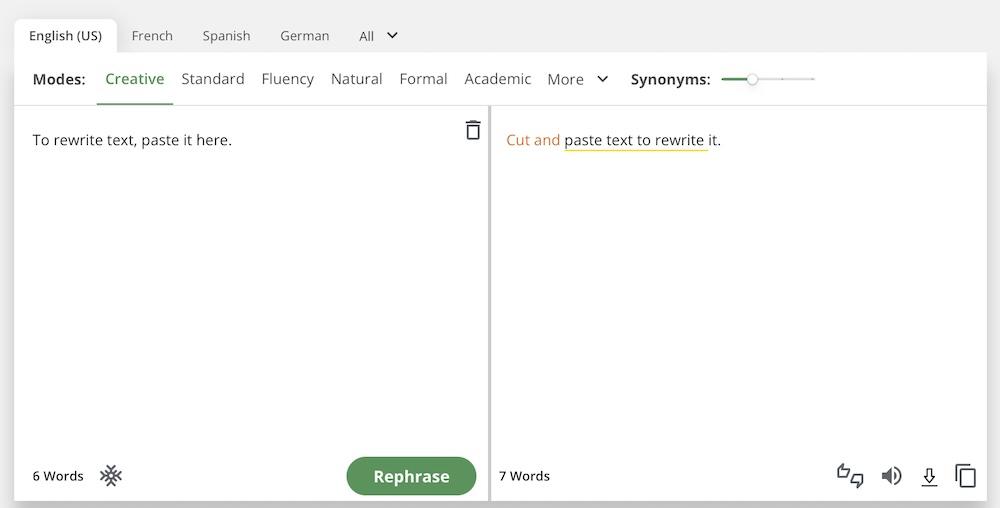
QuillBot’s paraphrasing tool allows you to rephrase sentences, paragraphs, or entire articles to improve clarity and readability while avoiding plagiarism.
It offers multiple modes, ranging from creative to formal, to cater to different writing needs.
The Synonym Slider lets you adjust the level of vocabulary change. Though the more changes you permit, the more likely meaning will be lost.
2. Grammar Checker
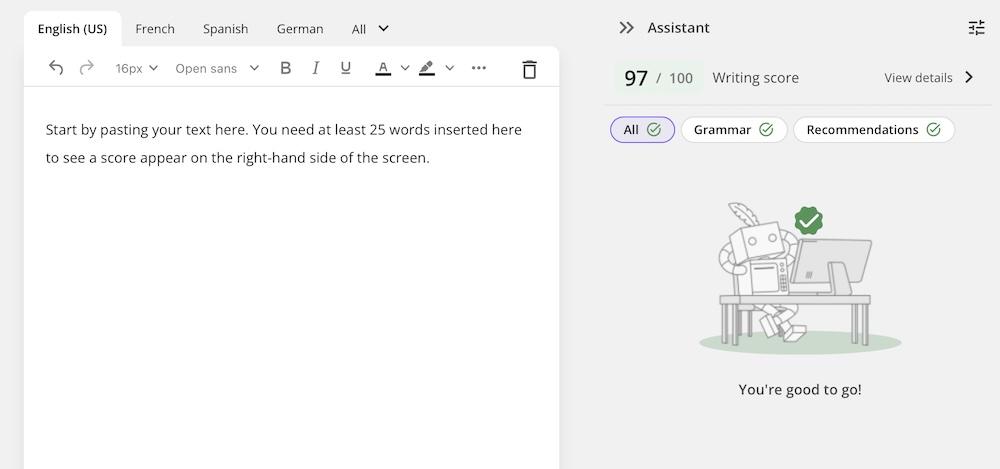
The grammar checker identifies and corrects grammatical errors, enhancing the overall quality of your writing.
It provides real-time suggestions and explanations, helping you learn and improve your grammar skills as you write.
3. AI Detector
QuillBot’s AI detector analyzes your text to determine if it appears AI-generated or human-written.
It ensures your content maintains a natural, human-like quality.
4. Plagiarism Checker
This feature scans your text and assesses if it’s been copied from another source.
This is essential for academic and professional writing. It can help you avoid unintentional plagiarism by identifying duplicate content and ensuring proper citation.
5. Summarizer
QuillBot’s summarizer condenses long articles, papers, or documents into concise summaries and highlights the key points.
This is particularly useful for research and study, allowing you to quickly grasp the main ideas of extensive texts.
6. Translator
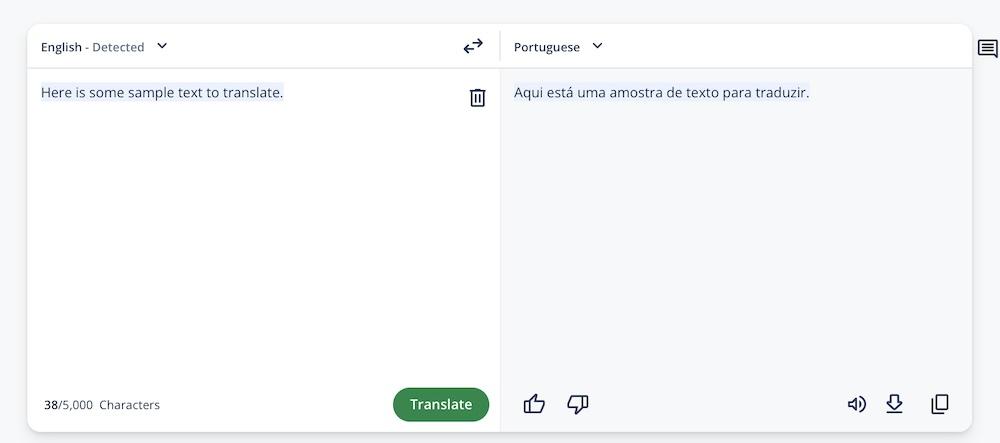
The translation tool supports multiple languages and allows you to translate text efficiently.
It’s beneficial for multilingual users and those working with international content.
7. Citation Generator
QuillBot’s citation generator helps you create accurate citations in various styles, including APA, MLA, and Chicago.
It simplifies the process of referencing sources, ensuring that your academic and professional documents are properly cited.
It just takes one click to reformat your citations into another style, which is a neat trick.
8. App and Extension Integration
QuillBot integrates with popular web browsers like Chrome and productivity applications like Microsoft Word and Google Docs.
It also has a desktop version. After downloading the QuillBot for macOS app, it integrates into various tools including Mail, Notes, and Messages.
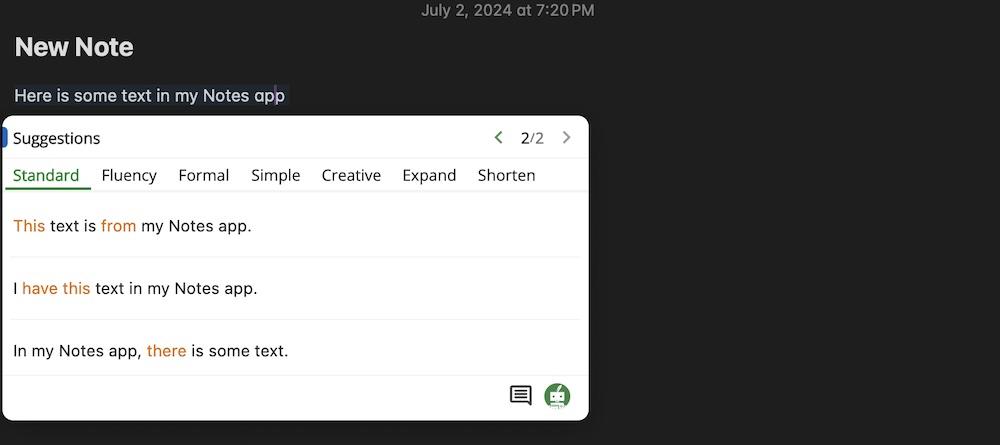
These extensions enhance your workflow by allowing you to use QuillBot’s features directly within your preferred writing environments.
9. Smart Start
Smart Start guides you through the initial stages of your writing process. It offers suggestions and structure to kickstart your projects.
This feature is a part of QuillBot Flow. It helps overcome writer’s block and ensures a smooth beginning to your writing tasks.
10. Project Templates
QuillBot Flow also provides various project templates that cater to different writing needs. Everything from academic essays to business reports are represented here.
These templates offer a structured approach to writing, saving you time and effort in organizing your content.
11. Integrated Research
The integrated search feature allows you to conduct research directly within QuillBot.
You can find and cite sources without leaving the writing platform. Talk about a productivity boost!
12. AI Review
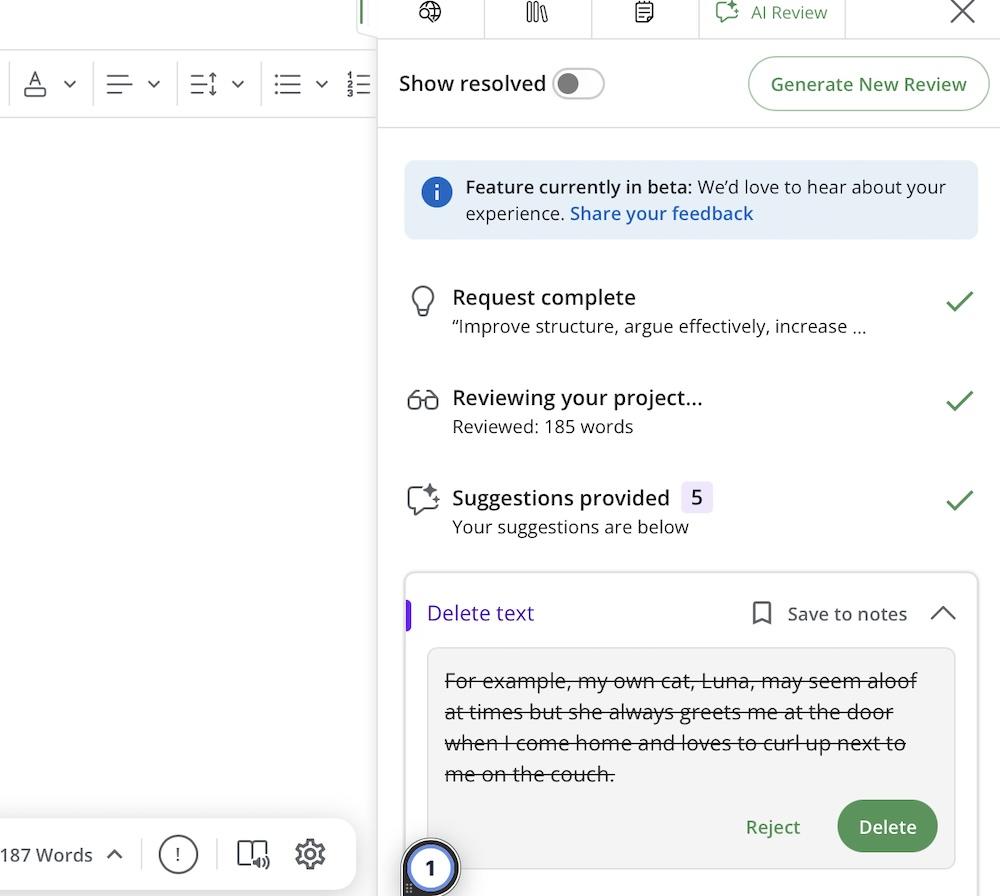
QuillBot’s AI review feature analyzes your text and provides feedback on clarity, tone, and style.
This comprehensive review helps you refine your writing and ensures that content meets high-quality standards.
Who Is QuillBot For?
QuillBot is a versatile writing assistant designed to cater to a broad audience, including writers and editors, students, business owners, and marketers.
Here’s how QuillBot benefits each group:
Writers and Editors
QuillBot’s suite of tools, including the paraphraser, grammar checker, and AI review, helps writers and editors produce high-quality content.
The paraphrasing tool allows for rewriting text to improve clarity and avoid plagiarism, while the grammar checker ensures error-free writing.
The integrations with Microsoft Word, Google Docs, and web browsers streamline the editing process.
This makes it easier for writers to enhance their content without switching between platforms.
Students
Students working on essays, research papers, and assignments can make use of QuillBot, too.
The citation generator simplifies the process of referencing sources in various styles. This makes proper academic formatting a much simpler prospect.
Academic integrity matters and even accidental plagiarism can be devastating. So, the plagiarism checker helps students ensure the originality of their work and avoid issues.
The summarizer aids in condensing lengthy articles and papers into key points. This makes it easier for students to grasp complex information quickly and effectively, too.
Business Owners
Business owners can use QuillBot to write polished emails, reports, and presentations.
The grammar checker and AI review ensure that all communications are clear, professional, and error-free.
They can help with time management as well. Integrated research and project templates shave time off of workflows.
Marketers
Lastly, marketers can use QuillBot to create engaging and persuasive content for blogs, social media, and marketing campaigns.
The paraphrasing and summarizing tools help repurpose content and generate fresh ideas quickly.
You can use it to refine your content for better search engine optimization too.
Add in the translator feature and you have a tool that can help marketers better reach international audiences.
QuillBot Alternatives
QuillBot is good, but it’s only one of many AI content tools out there.
Here are a couple of alternatives:
Copy.ai
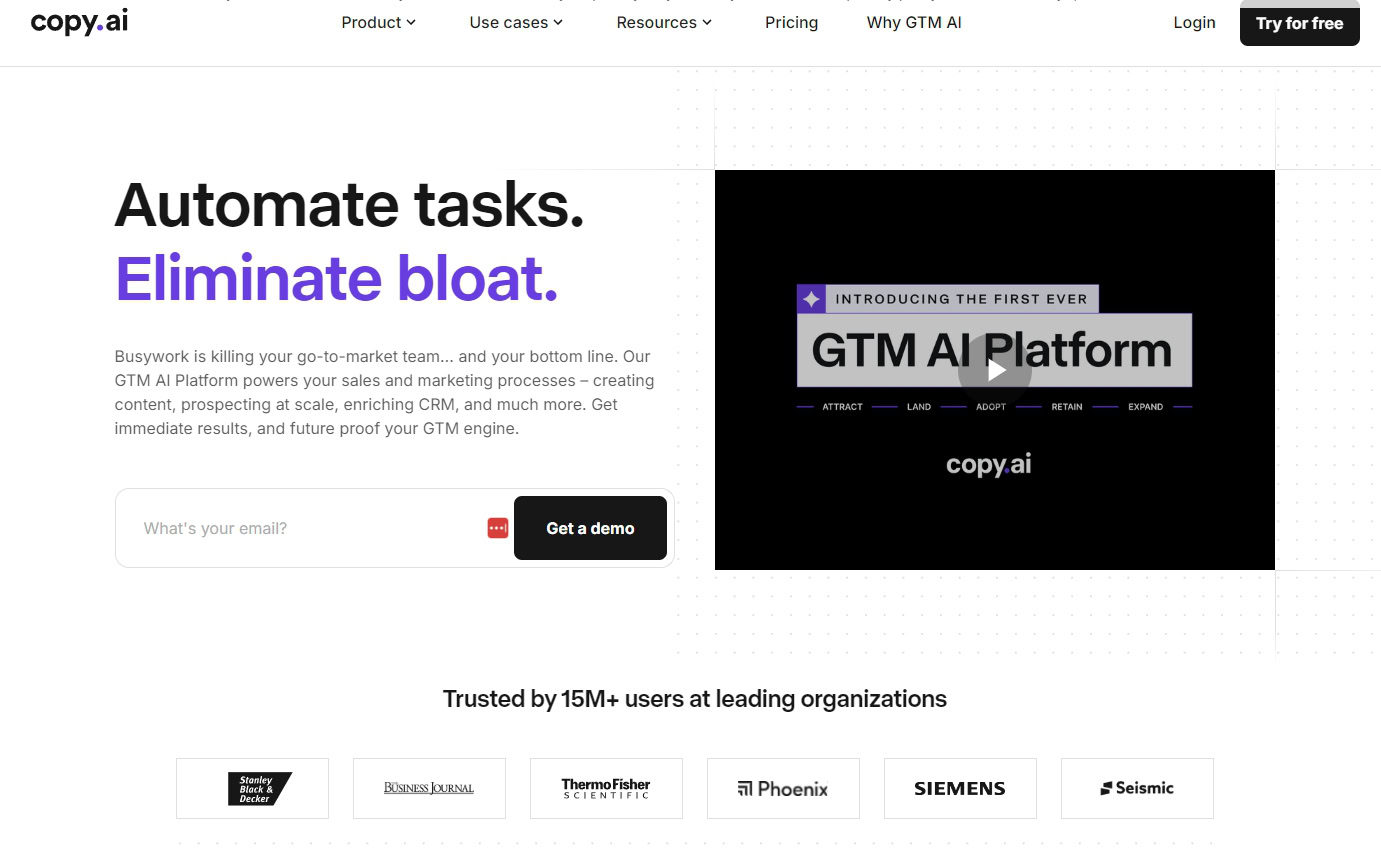
Copy.ai is more focused on content generation than proofreading and correction but can improve your content as well as create it.
We like:
- Business-centric approach: While it’s accessible to everyone, there’s a definite business leaning to the features.
- Simple to use: Simplicity is key here. The dashboard is intuitive and it’s easy to create content.
- No data retention: The company assures us it doesn’t copy, save or retain any of your documents or data.
- Pricing: There’s a free plan while premium plans start at $36 per month.
Copy.ai can generate copy for a wide range of uses such as blogs, social media, marketing, email and more. There isn’t much it cannot do.
The WPCrafter team created a full review of Copy.ai. It’s worth checking out if you’re in the market for AI.
Jasper
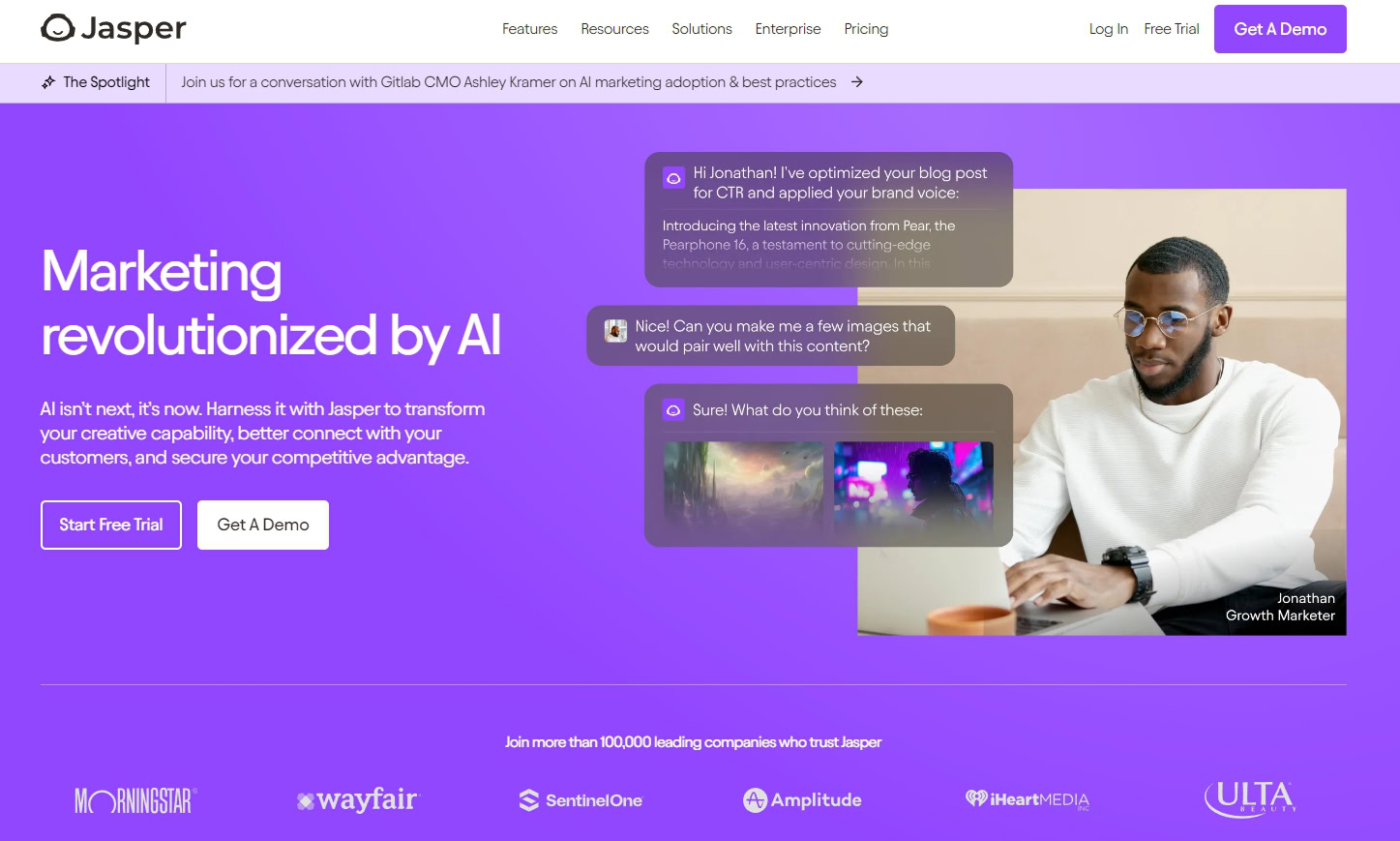
Jasper is another wide ranging AI tool capable of creating and improving content, translation, chat and general creativity.
We like:
- Jasper Chrome extension: Integrating AI into your browser is a useful way to develop, improve and research content.
- Integrations: You can integrate Jasper with other apps such as Word, Excel, Sheets, Docs and many more.
- Marketing campaigns: Can help with an entire marketing campaign, from emails to blog posts to social media content.
- Pricing: Jasper costs from $49 per user per month.
Jasper uses multiple AI models to help create viable content right away. It can also help with brand voide, documents, plagiarism detection and assist with entire marketing campaigns.
It’s expensive, but if you’re planning to build AI into your business, it’s definitely worth trying.
Verdict
After spending some time with QuillBot, I think it’s a versatile and effective writing assistant that can boost productivity and content quality.
Features like the paraphraser, grammar checker, AI detector, plagiarism checker, and citation generator, provide robust support for different writing tasks.
Whether you are crafting an academic paper, a business report, or marketing content, QuillBot’s tools are designed to help you write better, faster, and with greater confidence.
It does lack a bit when dealing with more complex documents or highly nuanced text though.
And the Synonym Slider can take a decent rewrite into unintelligible territory quickly.
But overall, I think it’s still worth trying out.
If you’re looking to enhance your writing, streamline workflow, and prevent plagiarism, QuillBot is a solid option.
If you’re interested in exploring more AI tools to enhance your productivity, check out our detailed review of Character AI.
QuillBot Review FAQs
Now you’ve finished our QuillBot review, take a look and the answers to some frequently asked questions.
1. Can QuillBot Be Trusted?
Yes, QuillBot can be trusted as a reliable writing assistant. It uses AI technology to provide accurate and helpful suggestions for paraphrasing, grammar checking, summarizing, and more.
Many users, including students, writers, and professionals, have found QuillBot to be a valuable tool for improving their writing.
2. Do Professionals Use QuillBot?
Absolutely, professionals across various fields use QuillBot to enhance their writing. Business owners, marketers, content creators, and academics use it to ensure their documents, reports, emails, and content are polished and error-free.
Since it can integrate with popular productivity tools like Microsoft Word and Google Docs, it’s a convenient choice for professionals looking to streamline their writing processes.
3. Is Using QuillBot Considered Cheating?
Using QuillBot is not considered cheating when used appropriately. It’s a tool designed to assist with writing by providing suggestions and improvements. For students, it’s important to use QuillBot as a learning aid rather than a way to bypass original writing.
In academic contexts, it’s essential to ensure that all work produced is properly cited and that QuillBot’s paraphrasing tools are used to enhance understanding and clarity.
4. Is It Worth Paying for QuillBot?
The premium features offered by QuillBot are worth the investment. The premium plan offers unlimited paraphrasing, access to advanced grammar rewrites, faster processing speeds, and a more extensive plagiarism checker.
For those who frequently engage in writing tasks that require high-quality output and efficiency, the benefits of the premium plan can justify the cost.






