Online learning has seen explosive growth in recent years. From individual coaches and consultants to universities and enterprise training teams, more educators than ever are moving their courses and programs online.
With so many learning management systems (LMS) options to build your digital education portal, how do you know which solution to choose?
In this review, we’ll look in-depth at MasterStudy LMS to see if it’s viable for your web-based teaching needs in 2024 and beyond.
After reading, you’ll know if MasterStudy has the right blend of features, user experience, and affordability to power your online courses!
MasterStudy LMS Core Features
Let’s start by test-driving some of the critical parts of MasterStudy. We’ll see how intuitive and effective it is compared to alternatives like LearnDash, Podia, and Teachable.
Course Authoring Experience
One of the most important criteria for an LMS platform is how easy, flexible, and powerful the course-building features are.
As an individual instructor and enterprise training manager, you want tools to create professional online programs without needing advanced technical skills.
So, how does MasterStudy stack up on the course authoring front?
Creating Modules With Built-In Tools
MasterStudy makes adding course curriculum incredibly simple with its drag-and-drop module builder.
Rather than complex shortcode markup, you can quickly:
- Set up distinct units or sections
- Define video, text, quiz, and assignment lessons
- Establish locked progression or free-form access
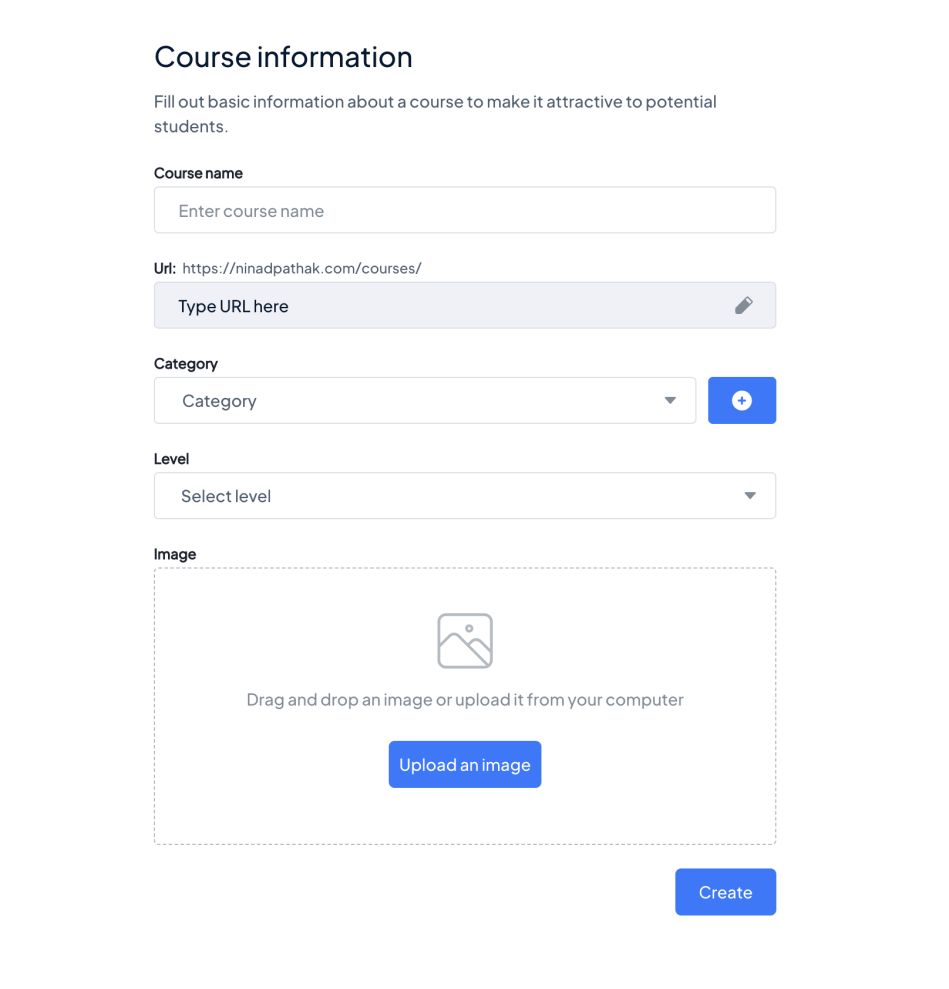
For example, MasterStudy handles most of the complications behind the scenes. You are only required to input some basic details. I entered my lesson name, description, videos, and other drip or automation settings and was ready to go.
This accelerates course production while still providing control over critical parameters.
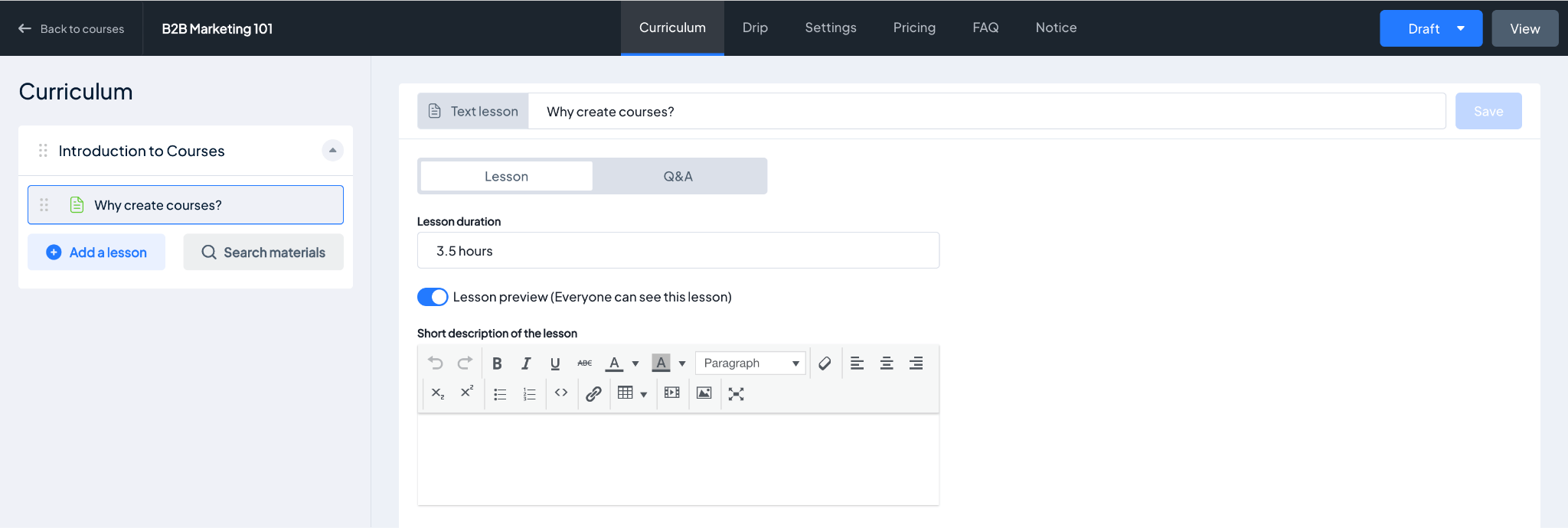
MasterStudy also makes arranging course modules straightforward with drag and drop.
Simply create sections and lessons inside them and move things around to create the course structure you need.
Customizing Branding and Styling
Beyond course architecture, MasterStudy also makes it simple to control visual design and branding. You can import the MasterStudy LMS starter theme that sets everything up for you.
Here’s what it looks like when you first import it:
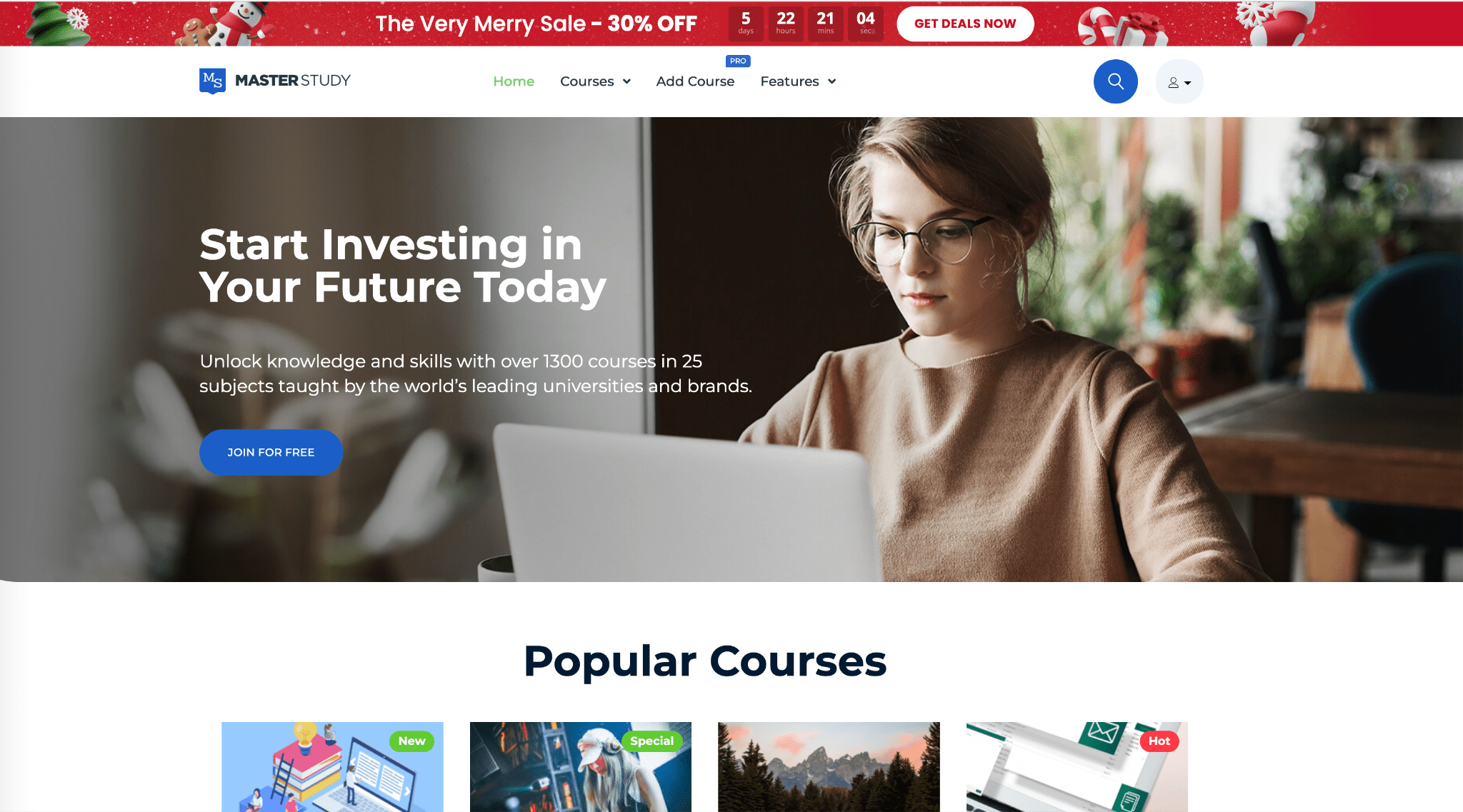
Once ready, click customize and start changing things in the same way you would with any Elementor-based theme.
You can further enhance the site with Ultimate Addons for Elementor for more advanced blocks.
This flexibility means both teachers and site administrators can balance personalization with consistency.
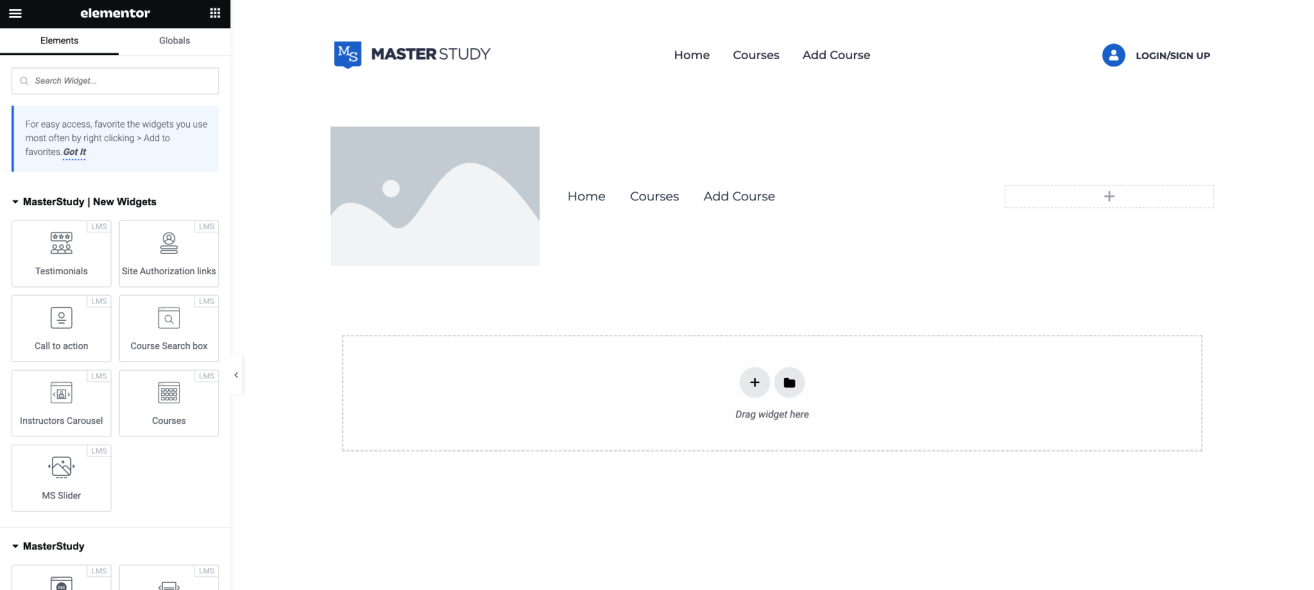
Whether creating standalone course pages or entire education hubs, you don’t have to settle for one-size-fits-all design limitations.
Adding Multimedia and Interactivity
Today’s learners expect more than static information delivery. They want multimedia-intensive and interactive learning experiences.
MasterStudy delivers on this front with built-in features to easily:
- Embed video from sources like YouTube, Vimeo, or other video hosting platforms
- Include SCORM-compliant learning packages
- Add animations and web elements without touching code
- Build tests, quizzes, and assignments
For example, you can directly upload private videos to YouTube and add a link to embed the video in your course.
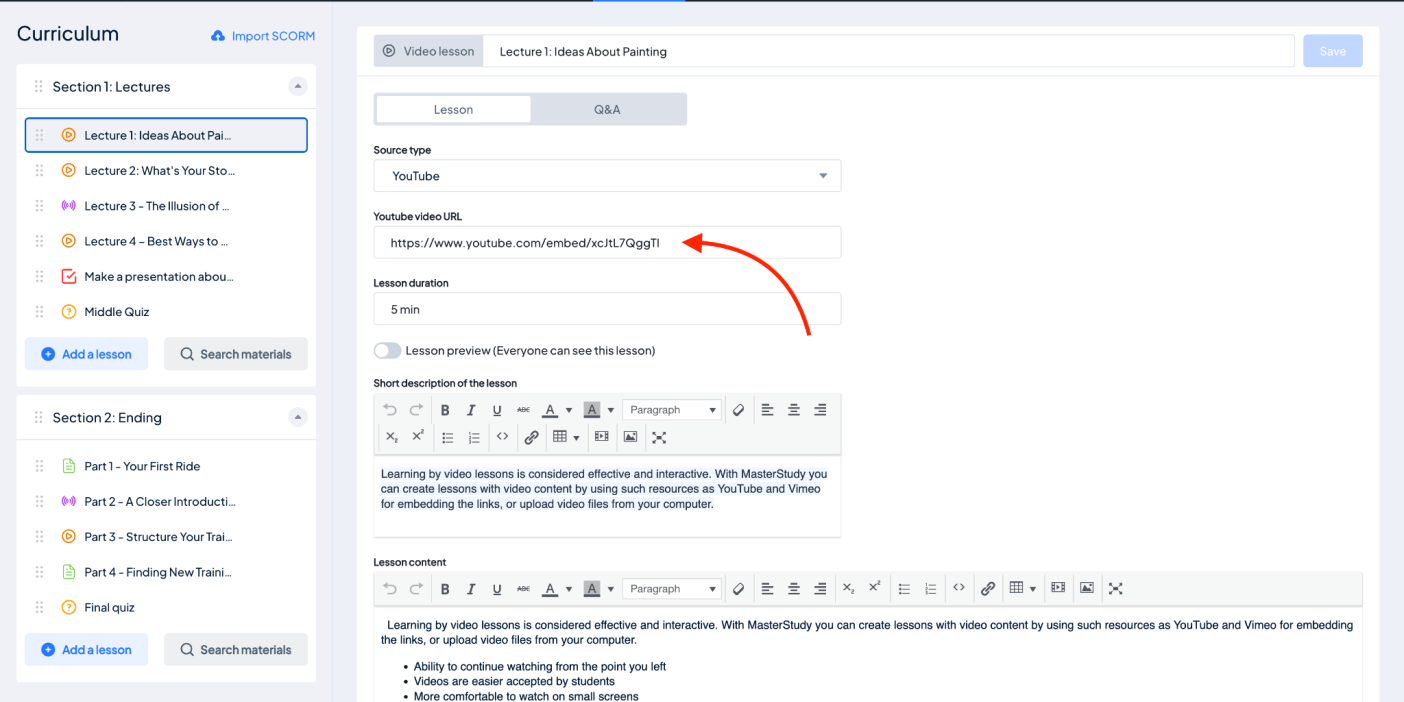
If you prefer to self-host the videos instead of uploading them to YouTube, you can do it using the powerful Presto Player video plugin.

Your videos load fast and remain securely hosted with Presto Player’s built-in security features.
Assignment Creation and Grading
Student evaluation is essential for validating learning outcomes.
How MasterStudy enables creating, delivering, and grading assignments and providing feedback is another critical litmus test.
Assignment Builders
To start, MasterStudy has a robust multiple-choice and essay assignment builder included.
Structuring tests is simple, with options to:
- Add single-select, multi-select, matching, fill-in-the-blank, and open-response questions
- Set up question banks for randomization
- Establish passing thresholds and time limits
- Create Secure PDF printouts to prevent cheating
Here’s what it looked like while creating a sample quiz for a course:
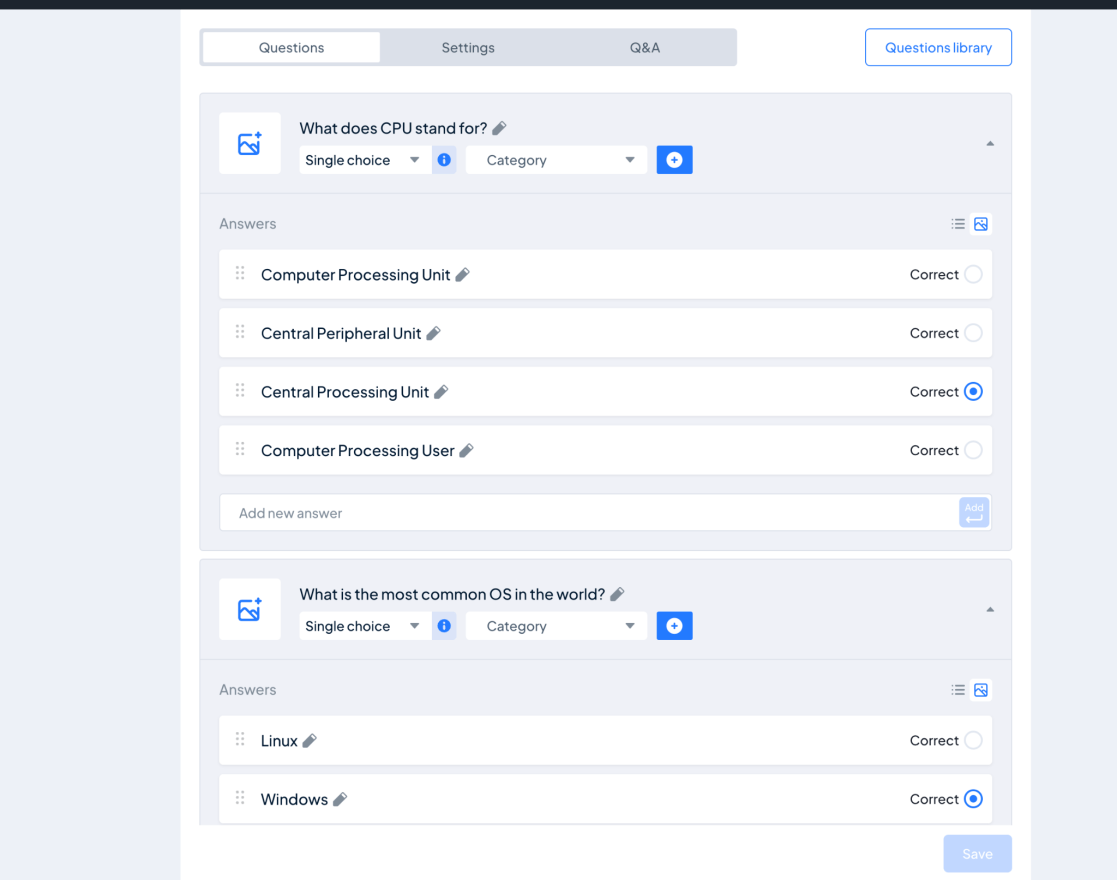
You can also set up question banks that fetch questions from a specific category and display them during the quiz.
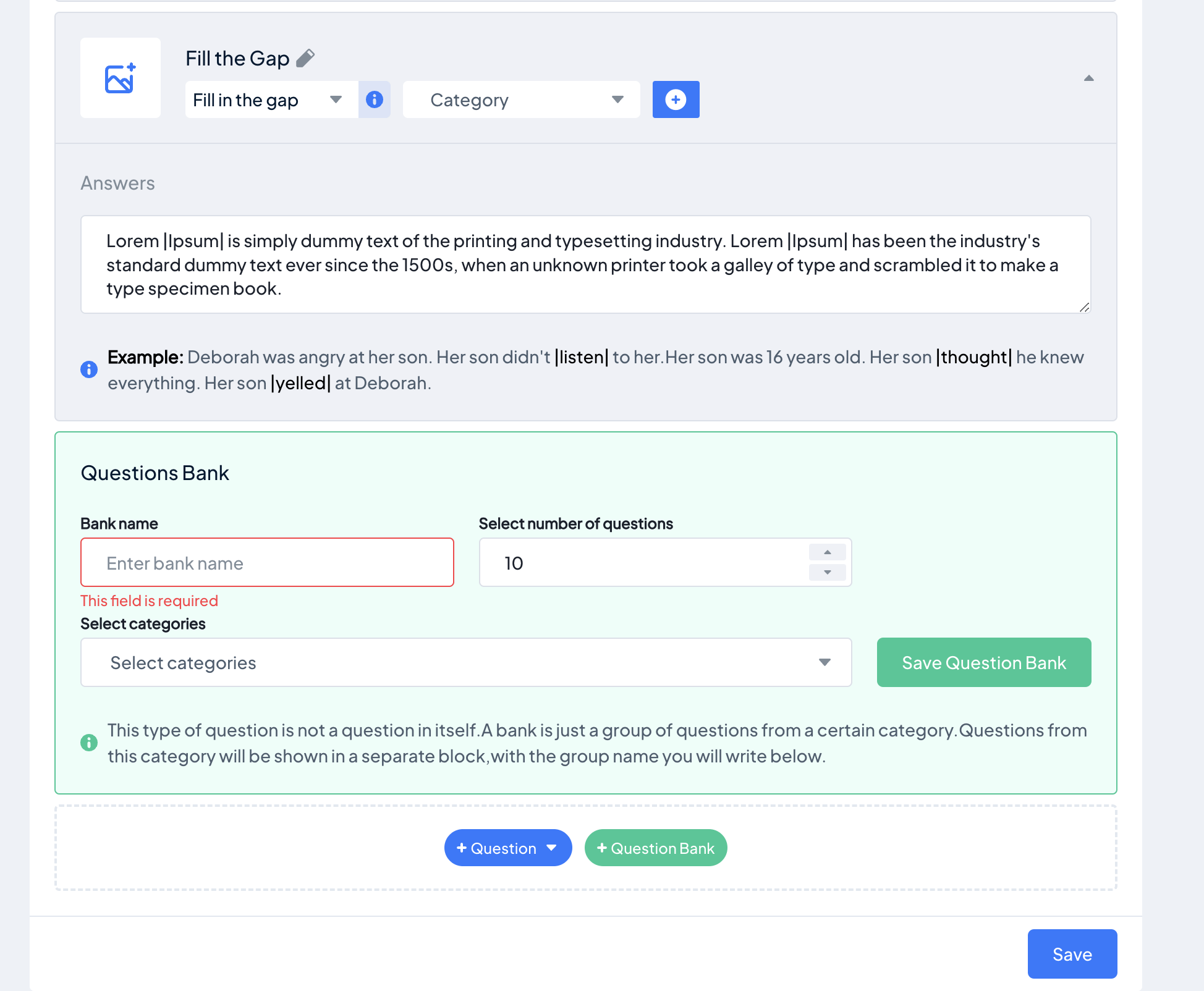
The process was user-friendly while still accommodating necessary settings.
So, whether you need simple surveys or advanced assignments, the built-in tools more than do the job.
Automated and Manual Grading
Evaluating quiz performance is also made easy with MasterStudy’s automated grading.
You can instantly enable auto-grading and tabulating student scores for simple test structures like multiple-choice questions.
This automation frees you up to focus on other teaching duties.
Complex assignments (like long-form essay responses), manual review and scoring are also efficiently supported.
Valuable features include:
- Flagging submissions for follow-up
- Adding comments or annotations
- Record audio or video feedback for students
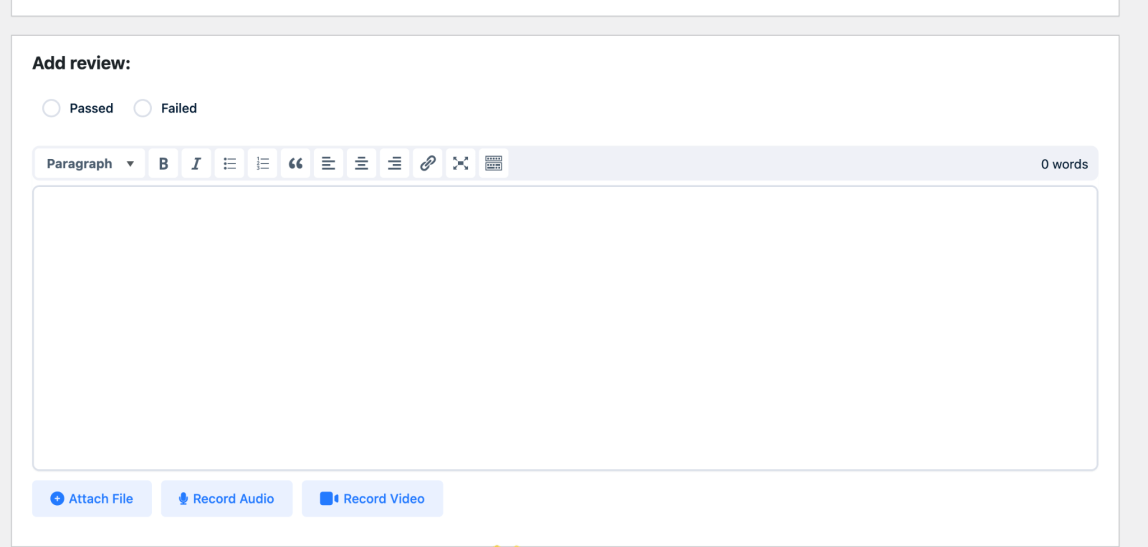
Such flexible evaluation workflows balance automation and human insight where appropriate. As both an individual coach and enterprise program manager, MasterStudy capably handles my grading needs.
Admin and Analytics
Building a course isn’t simply about creating videos or text tutorials and grading students. It also requires robust administrative and data analysis features.
Let’s explore how MasterStudy empowers growth through:
User Management
MasterStudy makes it simple to manage students and instructors from the dashboard.
Simply go to the Courses page and click Manage Students.
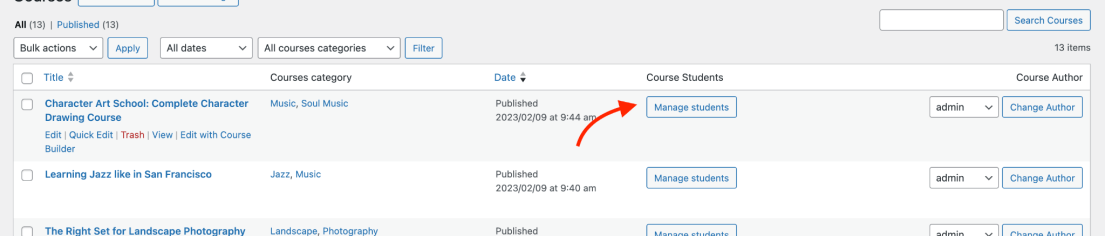
You’ll be taken to the list of students and instructors for the course. From here, you can add or remove students or change their subscriptions when manual changes are required.
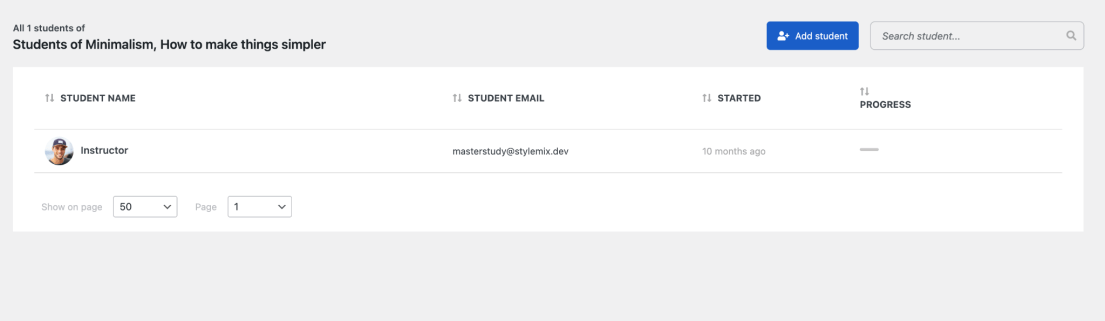
You can also hover over the student names in this list to know their progress through the course.
MasterStudy LMS also offers an email branding manager that lets you send custom-branded emails to your students and instructors.
This can be done with the help of the Email Manager addon, which gives you full-fledged email marketing capabilities in your WordPress dashboard—no additional products required.
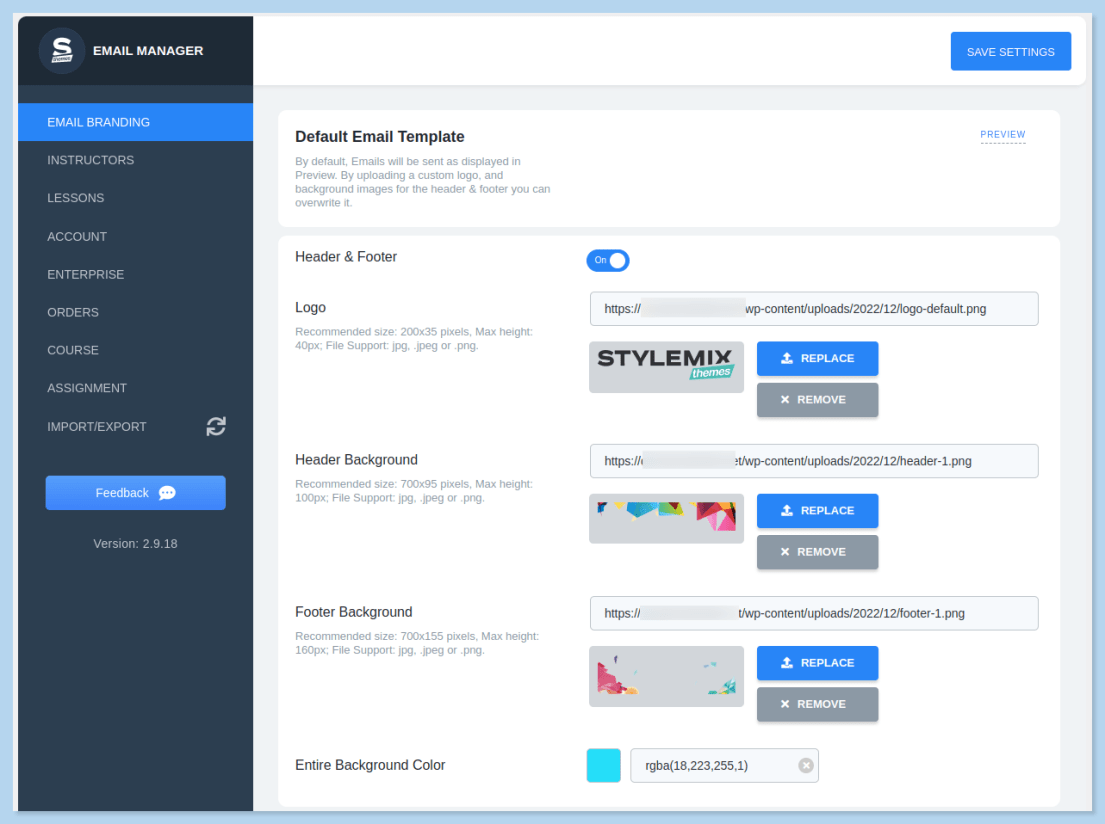
You can begin fully customizing your email templates to fit your branding needs. If you prefer starting with a template instead of designing from scratch, MasterStudy LMS provides a default template you can build on as you see fit.
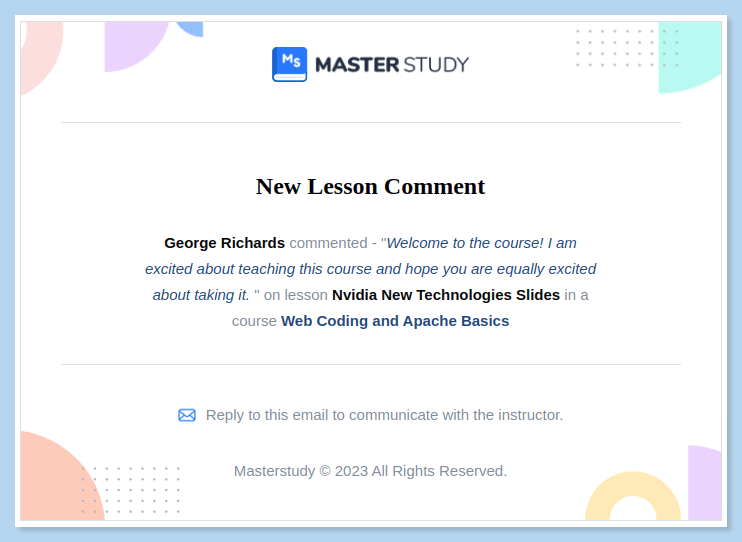
You can change the header-footer backgrounds, and have a good-looking, ready-to-use template for your email marketing needs.
Usage Metrics and Reporting
Operating a profitable education company also requires making data-driven decisions. MasterStudy provides robust analytics dashboards and reports to drive growth.
Metrics provided cover essentials like:
- Enrollments and cancellations
- Course progress and test scores
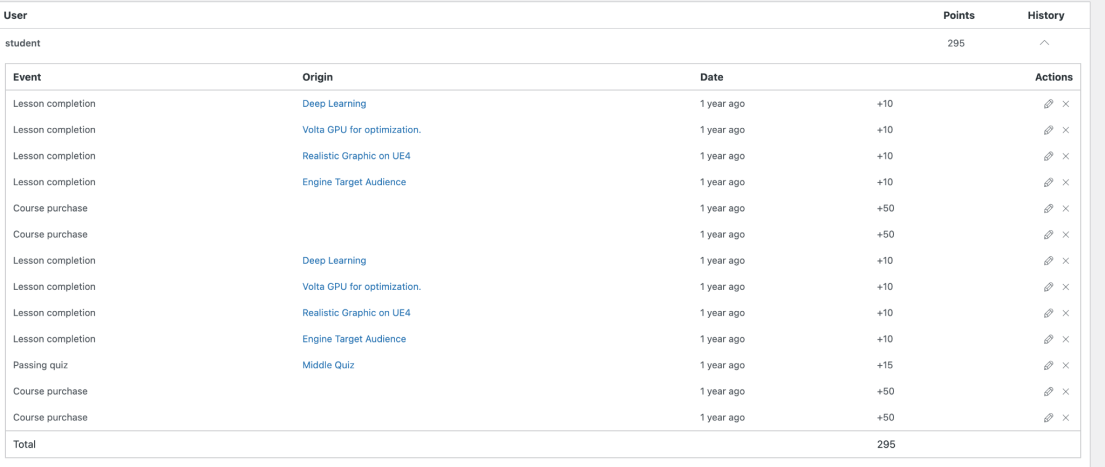
- Engagement times and drop-off rates
- Earnings and purchase histories
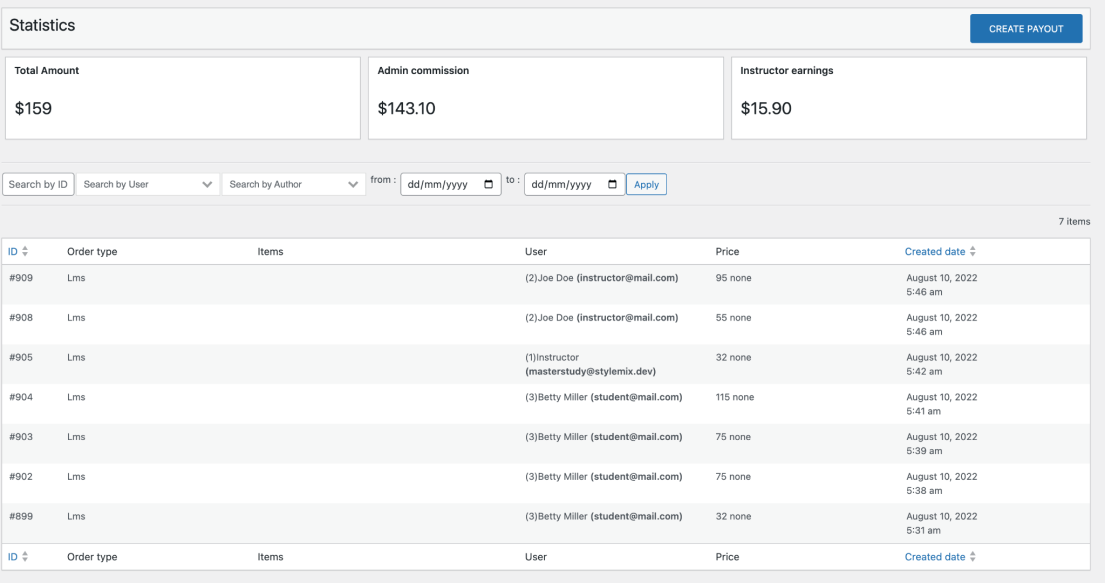
Such insights help identify content, pricing, and UX improvements to scale faster.
You can also use Google Analytics or another data provider for even deeper insights into your audience.
Ease of Use for Teachers and Students
While MasterStudy LMS makes it extremely easy for the administrator to create courses, check test results, and release payments—how easy is it for teachers and students?
Teacher Onboarding Process
Let’s break down key aspects of the instructor experience when getting started.
Course Setup and Publication
Authoring and managing online courses has an unavoidable learning curve. Fortunately, MasterStudy makes fundamental training tasks as beginner-friendly as possible.
For instance, key course delivery concepts like:
- Securing backend login pages
- Balancing public and private content
- Testing across roles
After you log in as an instructor, you have all the required tools to create your courses. Simply click the Add Course button and you’ll be taken to the course creation page.
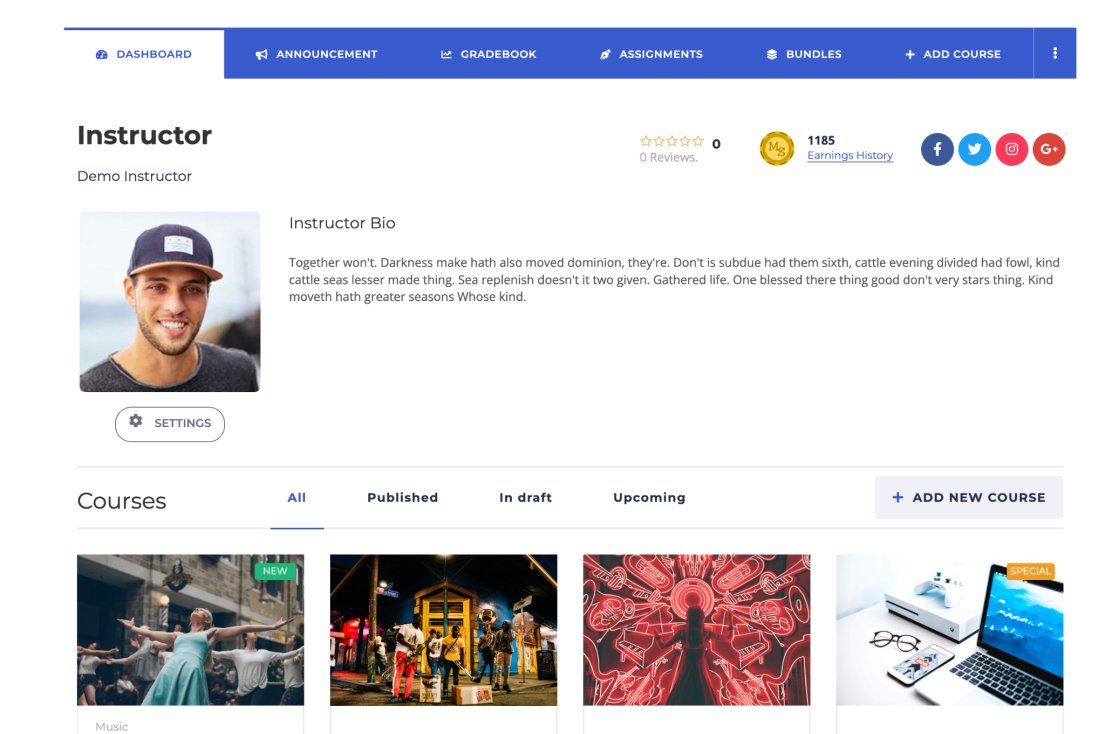
The course creation wizard will walk instructors through the process, making onboarding new teachers easy.
Customization Options
Instructors do not have control over the styling and designs of the courses. However, they have complete control of their course materials.
Instructors can add custom videos, media, text, and other information to make their course interactive.
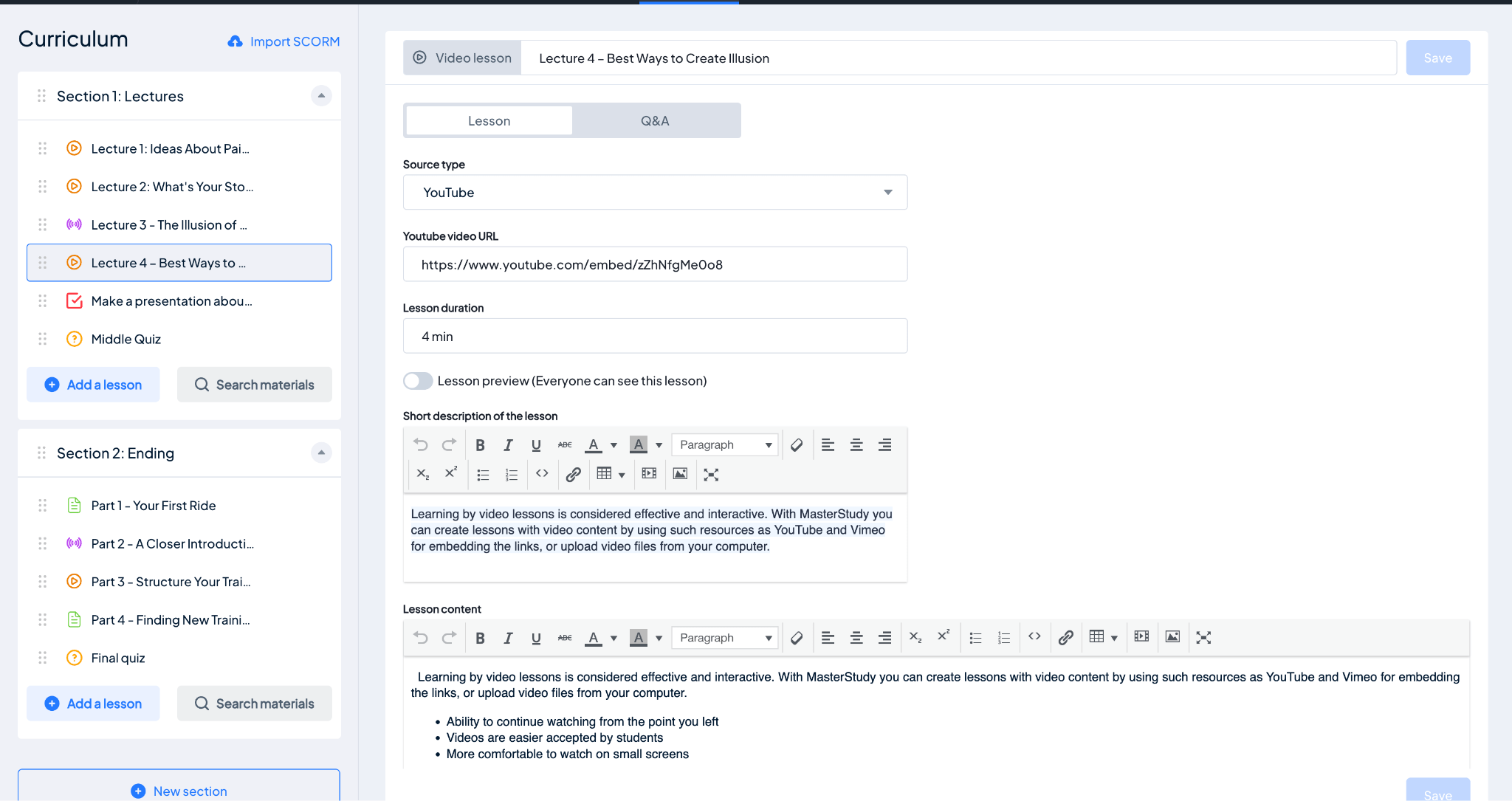
This helps you retain control of site branding and style guidelines while allowing instructors to create the course however they like.
Student Learning Experience
While teacher happiness matters, optimizing learning experiences is most vital. We’ll analyze MasterStudy student-facing benefits next.
Enrollment and Accessibility
Minimizing barriers to getting started is crucial for learner retention and completion rates.
MasterStudy empowers self-service sign-up and enrollment through:
- One-click content samples viewing
- Flexible bundled packages
- Coupon and trial incentives
- Progress resuming across devices
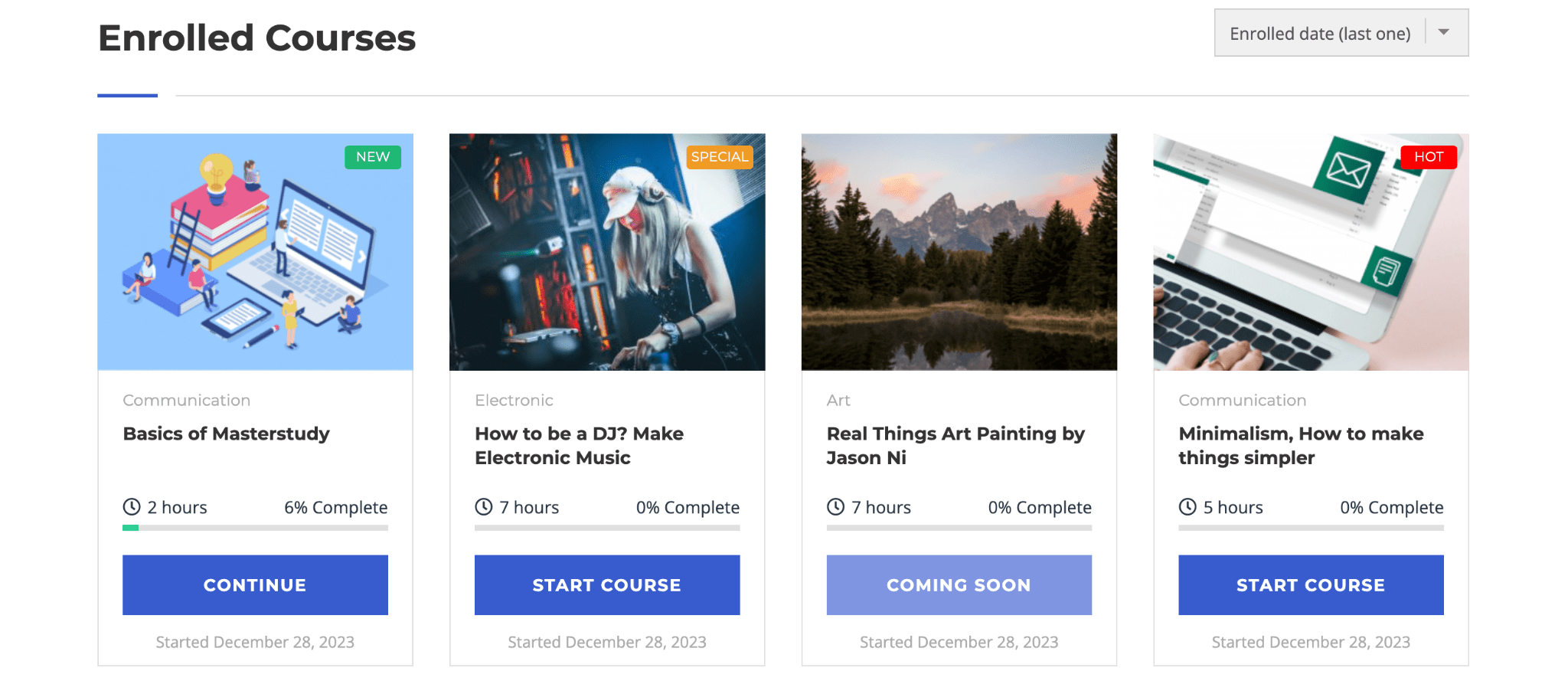
This makes for a frictionless signup and course-consuming process for students, helping you remove the barrier to entry. Such frictionless access removes unnecessary obstacles to getting started and staying engaged.
Assignment Completion and Progress Tracking
Persistence in finishing course materials is also supported in MasterStudy through:
- Announcement broadcasts and messages
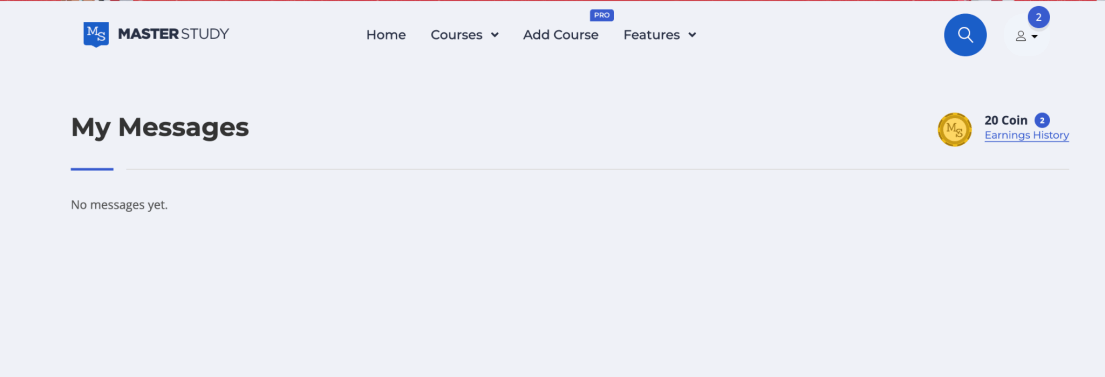
- Membership tracking and billing
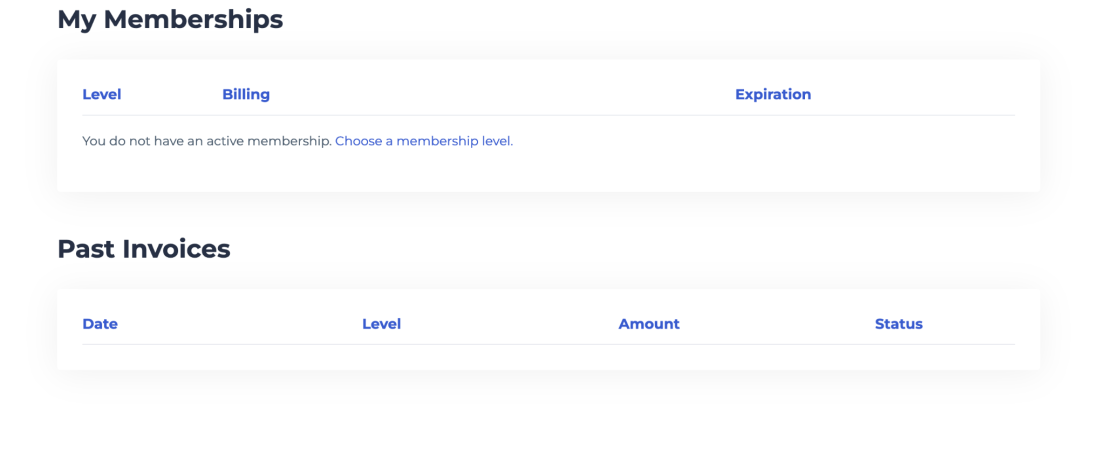
- Certificate download upon graduating
- Points tracking
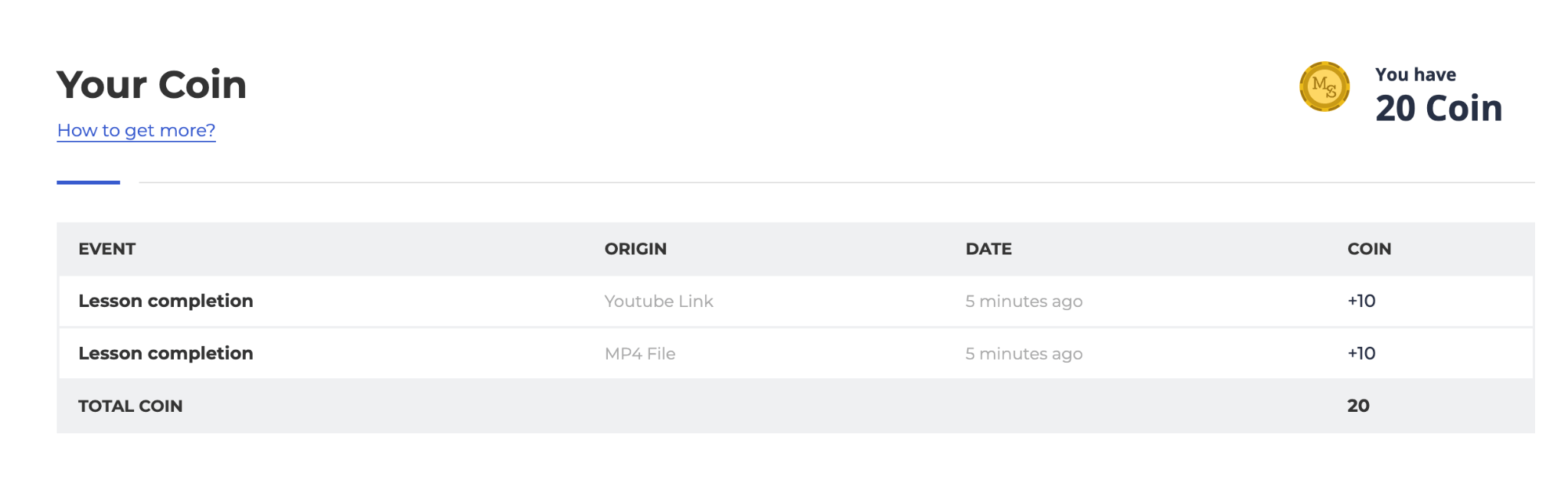
- And many other features are accessible from the dashboard.
You can enhance the student learning experience by creating milestones or rewards for the number of coins they collect.
Pricing and Monetization Comparison
Now that we’ve reviewed major MasterStudy features and user experience, how do its paid plans and money-making potential stack up?
We’ll benchmark value and profitability against competitors like Podia, Thinkific, Teachable, and others.
Paid Plans Overview
There are four premium license options available for MasterStudy:
| Price per year | Sites Covered | Description |
|---|---|---|
| Sites Covered | Description | |
| Free | Unlimited | Supports all basic features including course creation and publication. Need to upgrade for paid courses, certificates, additional tutors, and more advanced features |
| $89 | 1 | All features of MasterStudy for one site |
| $229 | 5 | All features of MasterStudy for five sites |
| $399 | Unlimited | All features of MasterStudy and priority support for unlimited sites |
Support and updates are also included for the first year. You can renew annually for 40% cheaper ongoing access.
Considering these prices, MasterStudy is an affordable choice compared to other LMS.
Monetization Rates
To complete our pricing evaluation, I configured monetization and analyzed earnings potential.
Core Payment Options
Thanks to MasterStudy’s Stripe and PayPal integrations, collecting payments is a breeze with:
- Simple checkout configuration
- Supported local currencies and taxes
- Bulk coupon code creation
- Subscription versus one-time billing
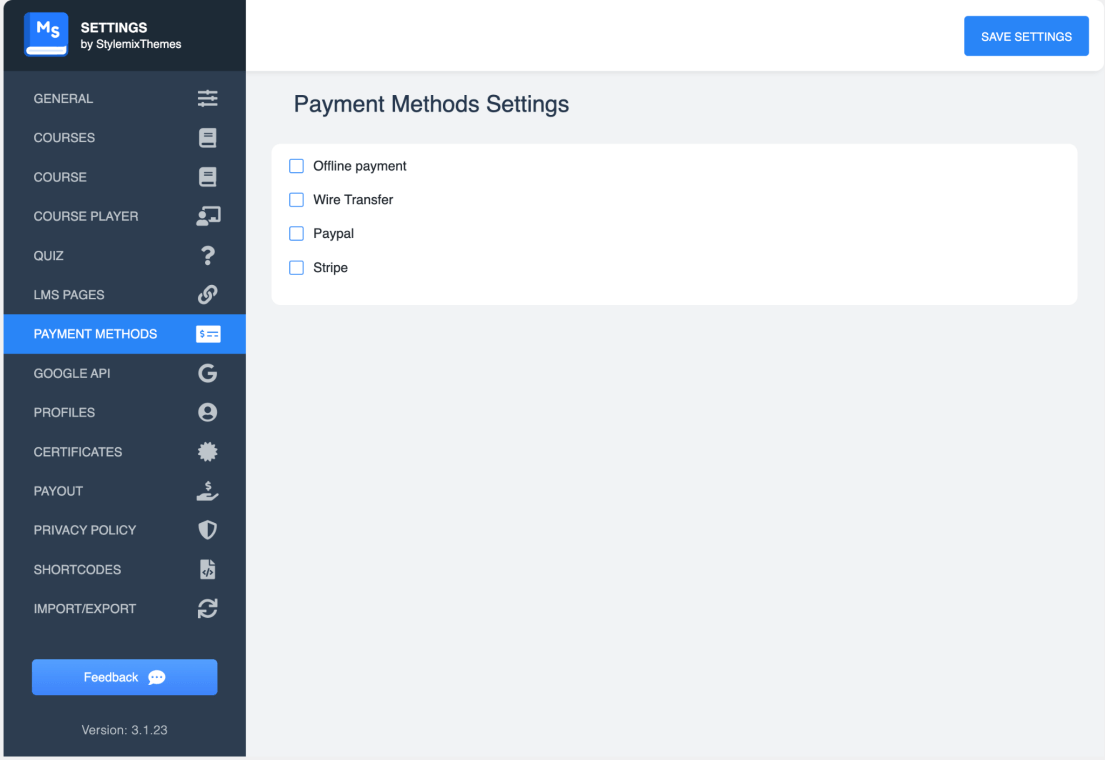
You can charge a subscription fee to your students monthly or yearly without additional configuration.
WooCommerce Integration
Apart from the built-in payment options, MasterStudy also has seamless WooCommerce integration. This enables even more payment options that are integrated with WooCommerce.
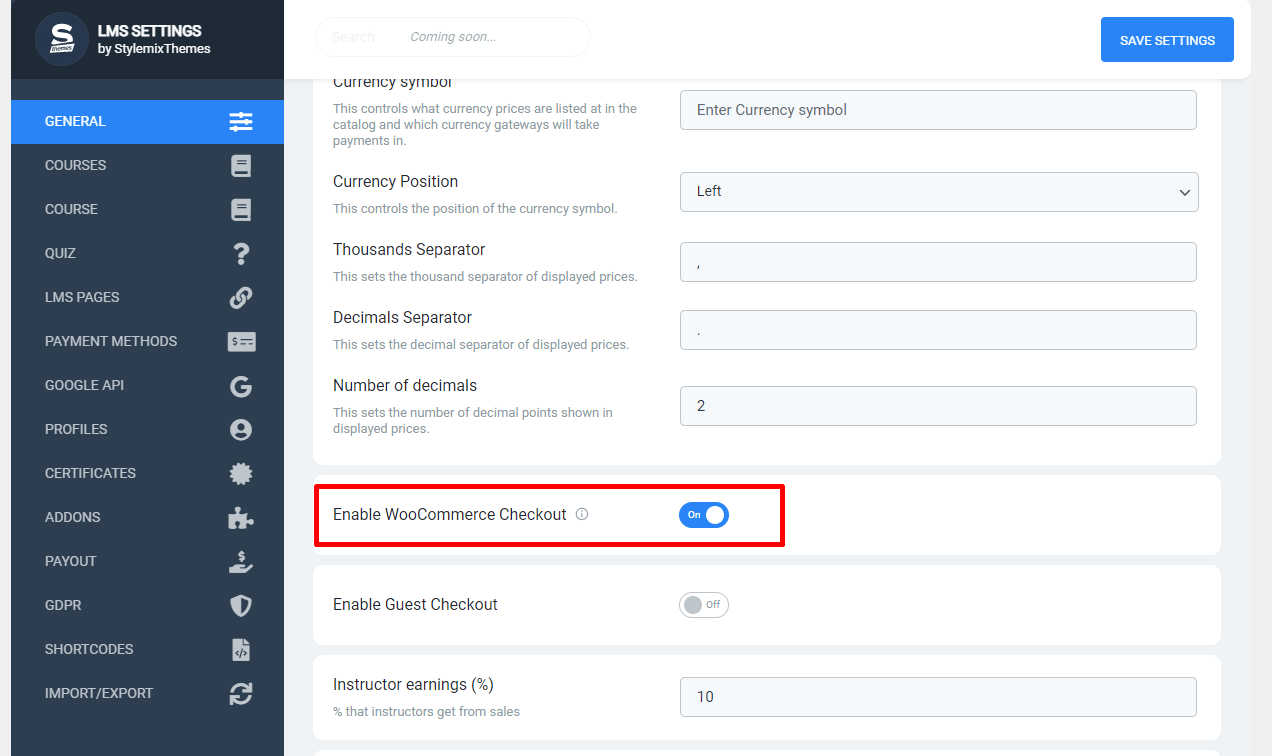
Simply enable WooCommerce checkout from the MasterStudy general settings, and you’re ready to collect payments using your existing WooCommerce setup.
This also means the payment tracking and customer data will be stored in a centralized location under WooCommerce.
You can use OttoKit to further connect WooCommerce to your marketing stack including CRM, email service, and others.
Membership System
If you’d like to incorporate membership capabilities into your course site, MasterStudy helps you do so through Paid Memberships Pro integration.
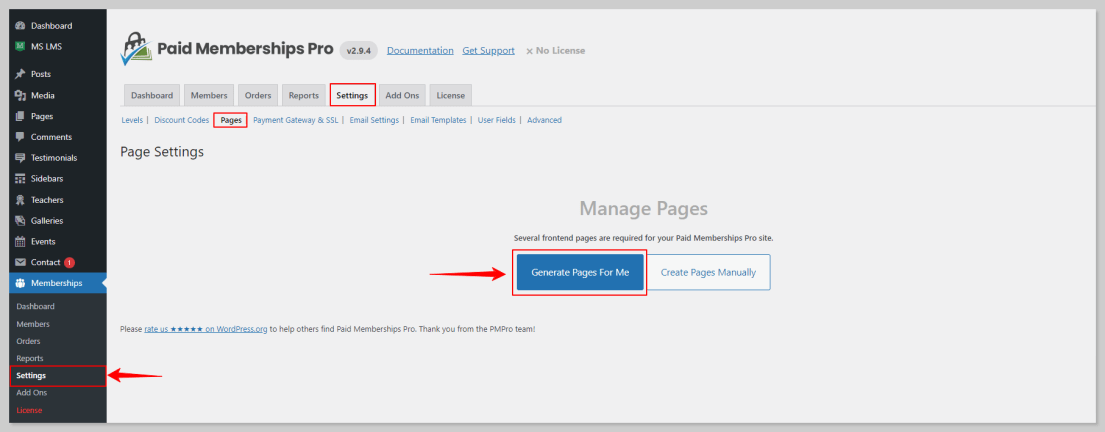
This integration allows you to create membership subscriptions that automatically open access to specific courses on your website.
Course Bundles
Since bundling can grow your average order value by 21%, it makes sense to include bundle offerings.
MasterStudy natively offers course bundling. Go to the Settings page – STM LMS > Course Bundle Settings and configure your bundling settings.
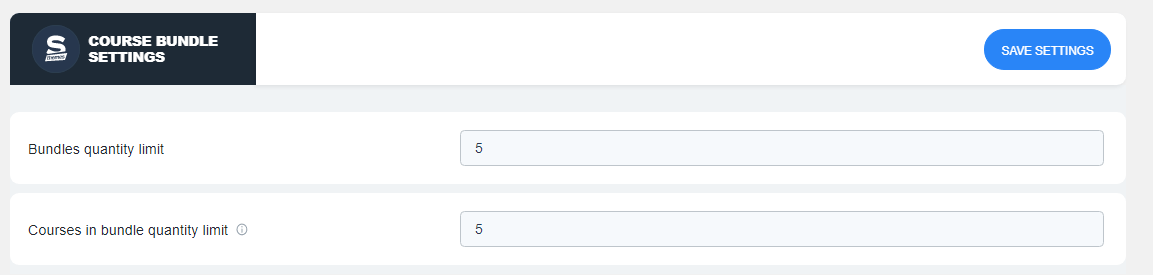
Under pages, you’ll see a “Course Bundles” that you can edit to add your course bundles now.
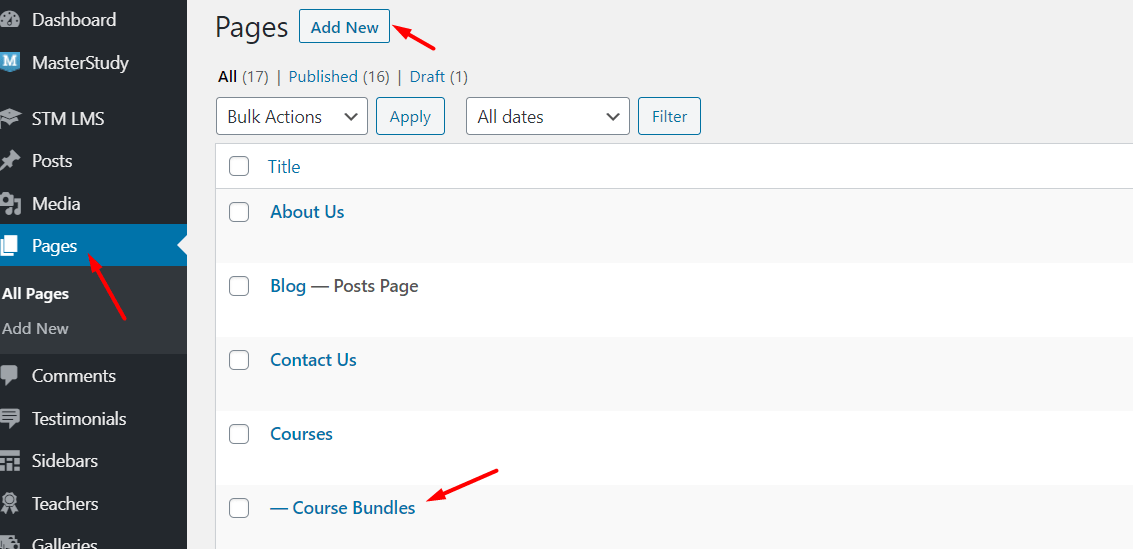
The setup is straight forward so you need no technical know-how to get your course bundles live and selling.
Advantages and Limitations of MasterStudy LMS for WordPress
What are the major advantages and limitations of MasterStudy based on this hands-on testing?
Advantages
During my review, three benefits of using MasterStudy stood out:
Intuitive Interface
First, MasterStudy eliminates needless interface complexity that hurts other LMS platforms.
With drag-and-drop page building, you can rapidly construct:
- Information architecture
- Assignments
- Media integrations
- Other course materials
Even non-technical users can author polished courses without having to spend too much time learning the platform.
Mobile Accessibility
MasterStudy bakes in mobile responsiveness instead of treating it as an upsell. All courses and features worked seamlessly during smartphone testing.
This dramatically reduced the work required to ensure students could use any device, and their learning experience was excellent.
Robust Assignments
The built-in quiz builder is exceptionally smooth and provides a great course and quiz-creation experience. It allows you to customize every quiz section independently, add multi-media questions, and many other options accommodating even the most nuanced needs.
When a student clears the quiz, you can trigger MasterStudy to send over the certification automatically.
Limitations
Despite its many strengths, my evaluation also revealed a couple of potential limitations.
Video Hosting Limits
MasterStudy doesn’t include unlimited video streaming or storage out of the box. You’re primarily reliant on embedding third-party platforms like YouTube or Vimeo.
Managing original video content at scale may require integrating a dedicated host like Wistia or Mux. For some, this extra complexity could be a blocker.
Gradebook Reporting Issues
Additionally, some users report occasional data synchronization bugs between MasterStudy’s grade books and the underlying WordPress database.
This can result in inaccurate progress or achievement reports if not proactively monitored.
While not deal-breaking, it’s an area future versions could improve. For the utmost accuracy in reporting, occasional data integrity checks may be necessary.
Ideal Use Cases for MasterStudy LMS
Given MasterStudy’s strong capability to affordability ratio, which online education niches stand to benefit most?
Coaching and Consultants
For individual experts or small teams, MasterStudy streamlines packaging your knowledge to earn an income with no unnecessary complexity.
The primary benefit of using a WordPress plugin for hosting your courses is that you always own your course material and your audience.
Compare that to third-party platforms like Teachable or Udemy—where you’re marketing their website and providing customers whom they can market to in the future—while also paying them a fee.
This may work for many course creators, but those who want to build a brand—not simply sell a course—should consider MasterStudy and a custom domain.
Enterprise Employee Training
At the other end of the spectrum, MasterStudy can also deliver large-scale corporate training based on the following:
- Ability to create portals for team-specific sign-ups
- Advanced learner personalization and automation
- Customizable emails
- Overall, user tracking features so you know how many of your team members are yet to complete the course.
This can help HR departments deliver measurably effective skill development without excessive resource overhead.
Nonprofits and Community Education
Thanks to the generous free edition, MasterStudy is also a natural fit for charitable organizations with limited budgets.
For example, places of worship, community colleges, job readiness programs, and other social impact institutions can use MasterStudy to expand their reach without investing heavily in a paid platform.
Comparison With Competitors
To conclude our review, let’s directly compare MasterStudy against two familiar LMS competitors.
MasterStudy vs SureMembers
SureMembers specializes in creating membership sites focused on building engaged communities.
With its flexible access rules and integrations, it streamlines gating premium content while fostering relationships.
Complementary Platforms
SureMembers doesn’t directly compete with MasterStudy. Instead, it can complement its strengths.
Here’s how they can work together:
- SureMembers helps create secure community forums and enables content upgrades and member-exclusive areas to increase the perceived value
- MasterStudy helps with structuring formal educational courses with quizzes, multimedia, and certificates
- Use SureMembers to build a community, offer free value, and attract learners to join your paid courses.
This combination of plugins can help capture learners interested in connecting with like-minded people and bring more traction to your course materials.
Unique Strengths
SureMembers shines for building membership plans, including tiered membership levels and integrating with diverse marketing and payment tools through OttoKit. This includes integrations with CRM tools, third-party platforms, and other plugins on your WordPress installation.
MasterStudy excels at formal graded assessments, instructor-led learning, and continuing education credits management. Basically, it fulfills all your requirements as a course creation platform.
MasterStudy vs LearnDash
LearnDash offers unwieldy configuration at the cost of user-friendliness. MasterStudy provides the perfect balance of customization and simplicity.
Ease of Use
LearnDash users have to go through extensive onboarding to navigate many tweakable design and function settings. This complexity can be difficult for those just starting.
MasterStudy delivers polished turnkey solutions for instant productivity. The intuitive, step-by-step wizards paired with their drag-and-drop interface help speed up course creation for teachers and administrators alike.
Assignment Creation and Drip Content
You need to be able to drip courses or course materials as a student progresses through them.
For instance, you can automatically drip the following lecture for release only after the student completes the first one.
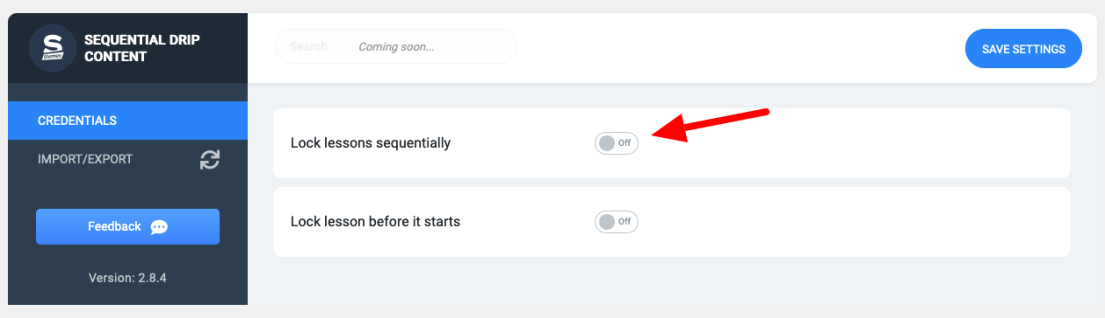
Or, you may want a lesson to unlock after a specific amount of time after payment.
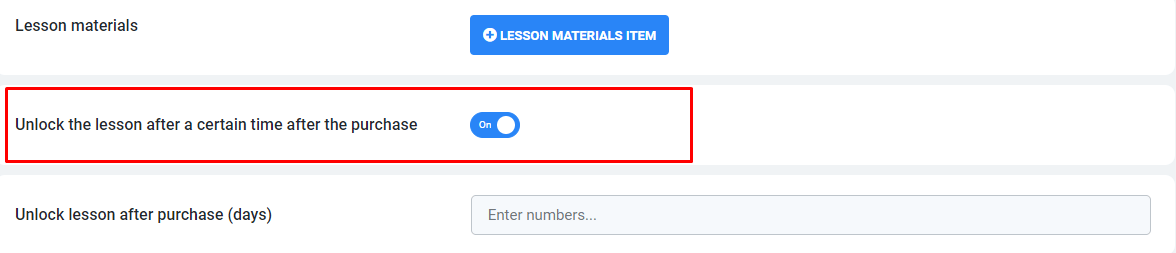
MasterStudy and LearnDash both offer content drip features that let you decide how your students consume the course.
This means you can set up automations while the plugins handle technicalities behind the scenes—and give your students the perfect course consumption experience.
In our experience, we found MasterStudy’s user interface to be much more friendly and intuitive than most other platforms, including LearnDash.
Here’s what the LearnDash scheduling interface looks like:
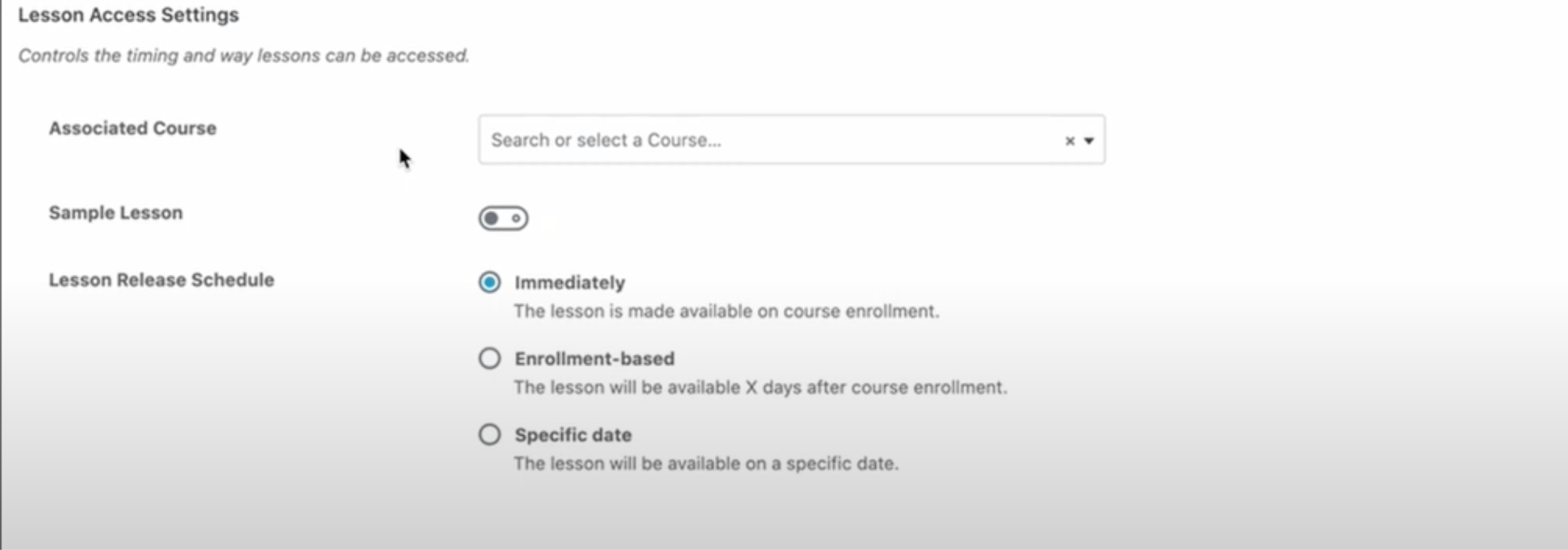
However, both platforms offer similar functionality in terms of scheduling. So, if you’re only looking for a platform to help you schedule courses, any of the three platforms—MasterStudy, SureMembers, and LearnDash will do the job.
What’s Your Pick?
So, after extensive testing, is MasterStudy a viable choice against higher-priced competitors?
We’ll leave that for you to decide.
We love MasterStudy—one because we handcrafted it. And two, it avoids unnecessary complexity and keeps things simple. All without compromising features and usability.
It doesn’t restrict you to the designs and layouts available on the platform either. You can completely customize every aspect of your course pages and other pages throughout your site while retaining functionality.
Considering the price, usability and features? We would say MasterStudy is a winner!
Ready to upgrade your course creation and delivery experience? Sign up for a free MasterStudy LMS trial and test it yourself.






