Looka Logo Generator: Can It Actually Create Fantastic Logos?
Let’s be honest, creating a logo from scratch isn’t easy. Especially if you’re not a designer.
It’s kind of like trying to make a gourmet meal when you’ve only ever cooked instant noodles.
You might have a general idea of how it’s supposed to turn out but you’re not sure how to get there.
Thankfully, tools like Looka Logo Generator are meant to make it easier to create a logo for your business or project.
It promises to make the design process quick and straightforward.
But can it really deliver top-notch logos that perfectly reflect your brand?
Let’s take some time today and see if Looka is the right tool for simplifying logo design.
Looka AI Logo Generator: A Quick Look
- Ease of Use: 4.5
- Price: 3.5
- Features: 4.0
- Design Quality: 4.0
The first thing you notice about Looka’s interface is how intuitive it is. It guides you through the logo creation process with minimal fuss and looks pretty good too.
Looka is designed to be user-friendly and allows anyone to jump in and start designing right away.
It offers multiple pricing tiers, including a free trial that lets you design your logo. However, you’ll need to pay if you want high-resolution logos.
While it’s not the cheapest on the market, the flexibility and quality of output can justify the cost for many.
With a solid set of tools that include color palettes, font styles, and icon libraries, Looka goes beyond basic logo design.
For instance, it also offers brand kits and social media assets, which make for a more well-rounded tool
The logos generated here are generally high-quality and modern and the AI ensures that the designs are balanced and aesthetically pleasing.
But it’s important to note the uniqueness can sometimes depend heavily on the creativity of the inputs you provide.
If you give it generic info, it’ll likely generate generic logos!
Looka is particularly appealing for startups and small businesses that might not have the budget for a full design team.
However, like many AI tools, it does have its limitations in customization and lacks features that professional designers would be looking for.
That is, it might not fully replace a human designer’s touch for more complex needs.
What Is Looka AI?
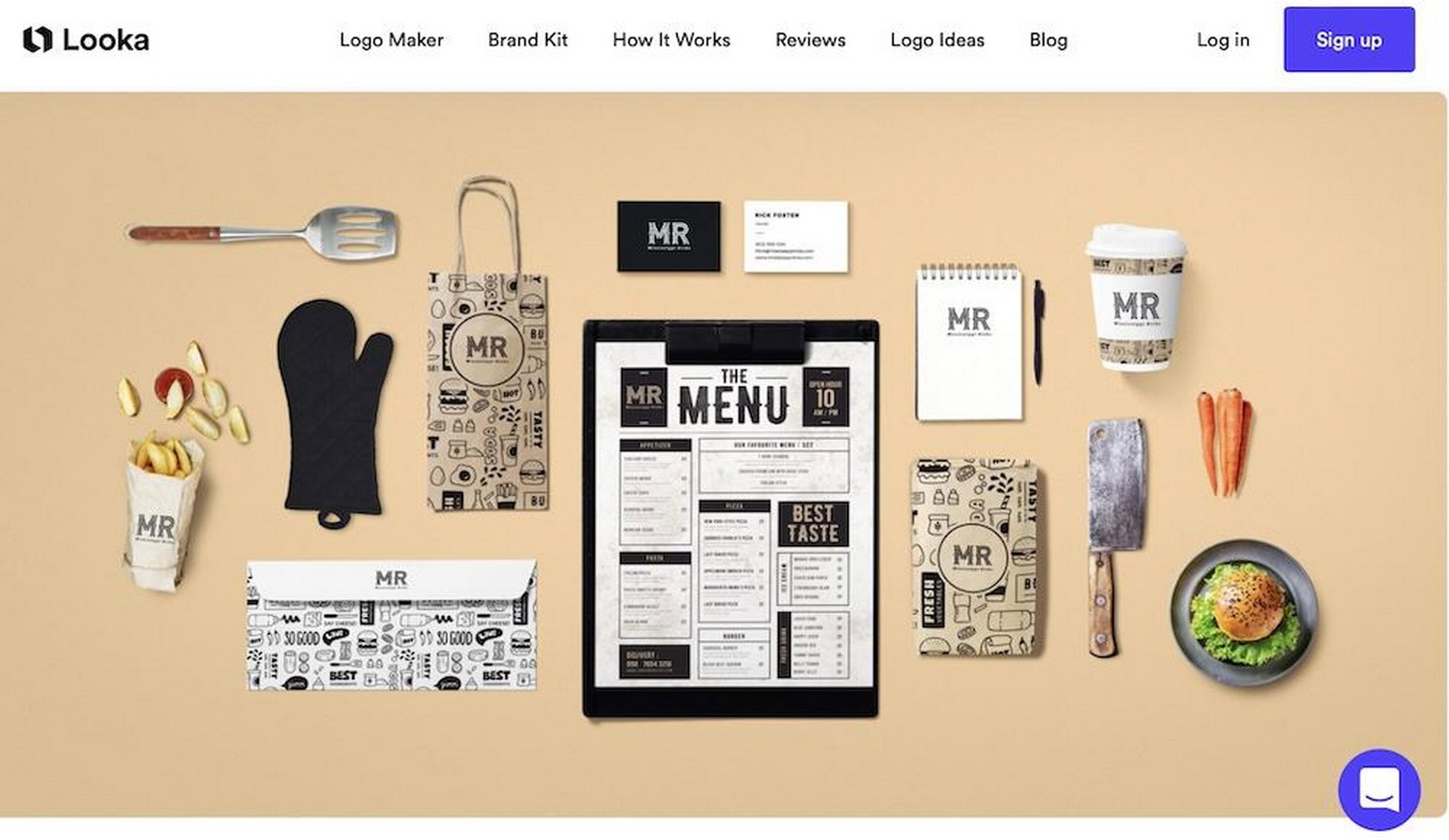
Looka AI is an AI-powered graphic design platform that lets you create logos and full brand identities.
Originally launched in November 2016 under the name Logojoy, it was rebranded to Looka to better represent its full range of branding services.
The founder, Dawson Whitfield, started Logojoy after over a decade of experience in designing logos.
During that time, he noticed the inefficiencies and challenges in traditional design processes.
Aimed at reducing the hassle and time involved in logo creation, Logojoy was conceived to help people get quality designs more affordably and quickly.
Since launch, the platform has served over 20 million people across 188 countries.
Ease of Use
Looka has a user-friendly interface, designed to be intuitive even for those with no prior design experience.
The process is straightforward. Input your company name and some basic preferences. Then the AI generates a variety of logo designs for you to choose from.
Further customization can be made using simple tools. You can make adjustments to fonts, colors, and symbols.
The platform also offers additional editing features under various tabs like “Name and Slogan” for more specific tweaks.
Pricing
Looka offers several pricing tiers to accommodate different budgets.
You can opt for a basic logo package with a one-time purchase of $20, which includes a low-resolution PNG file.
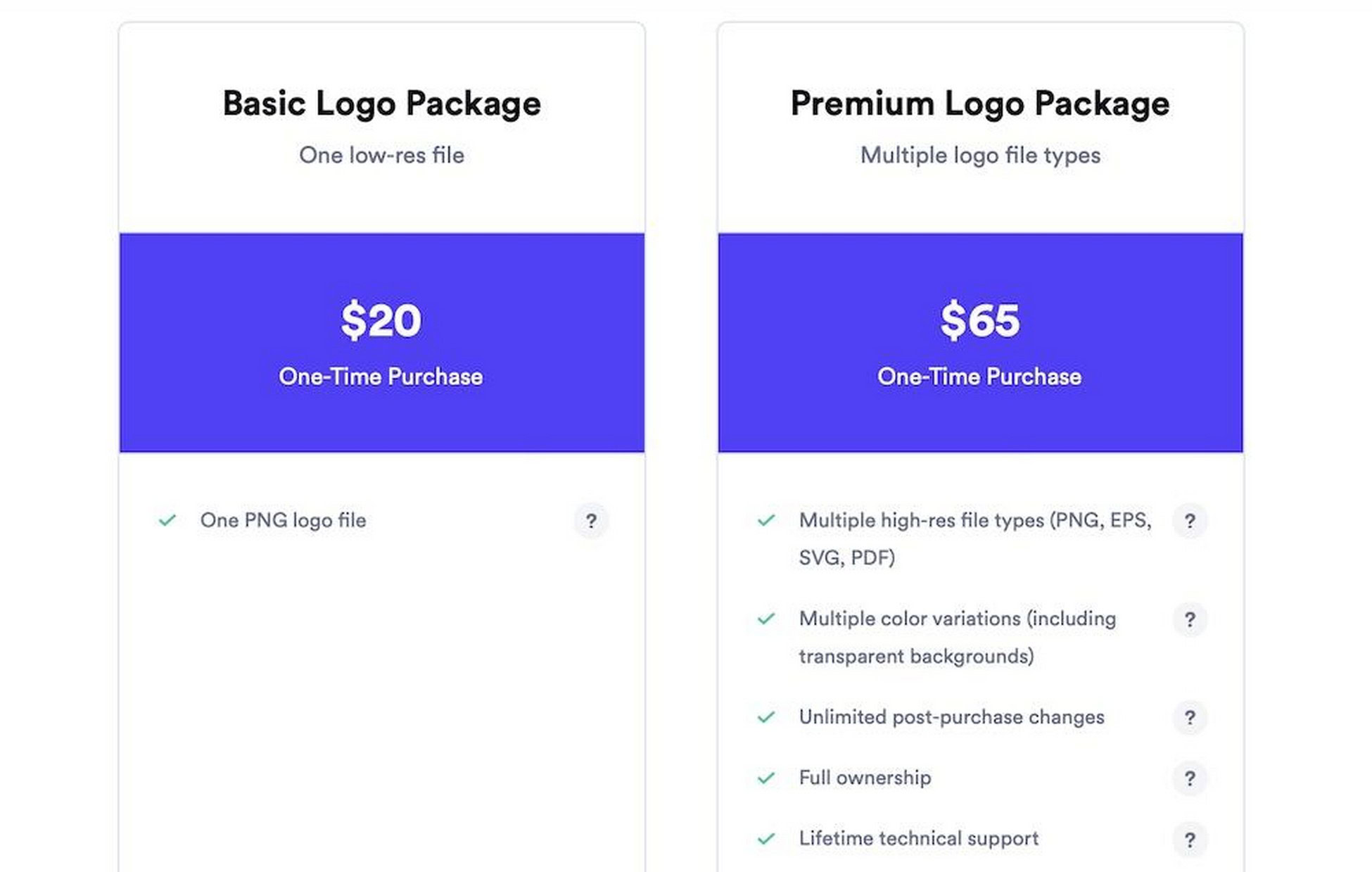
More comprehensive needs can be met with the Premium Logo Package at $65.
This one-time price includes multiple high-resolution file types, unlimited changes, and full ownership of the logo.
For ongoing branding needs, Looka provides a Brand Kit subscription starting at $129 annually. This includes a suite of branding tools and even a website builder.
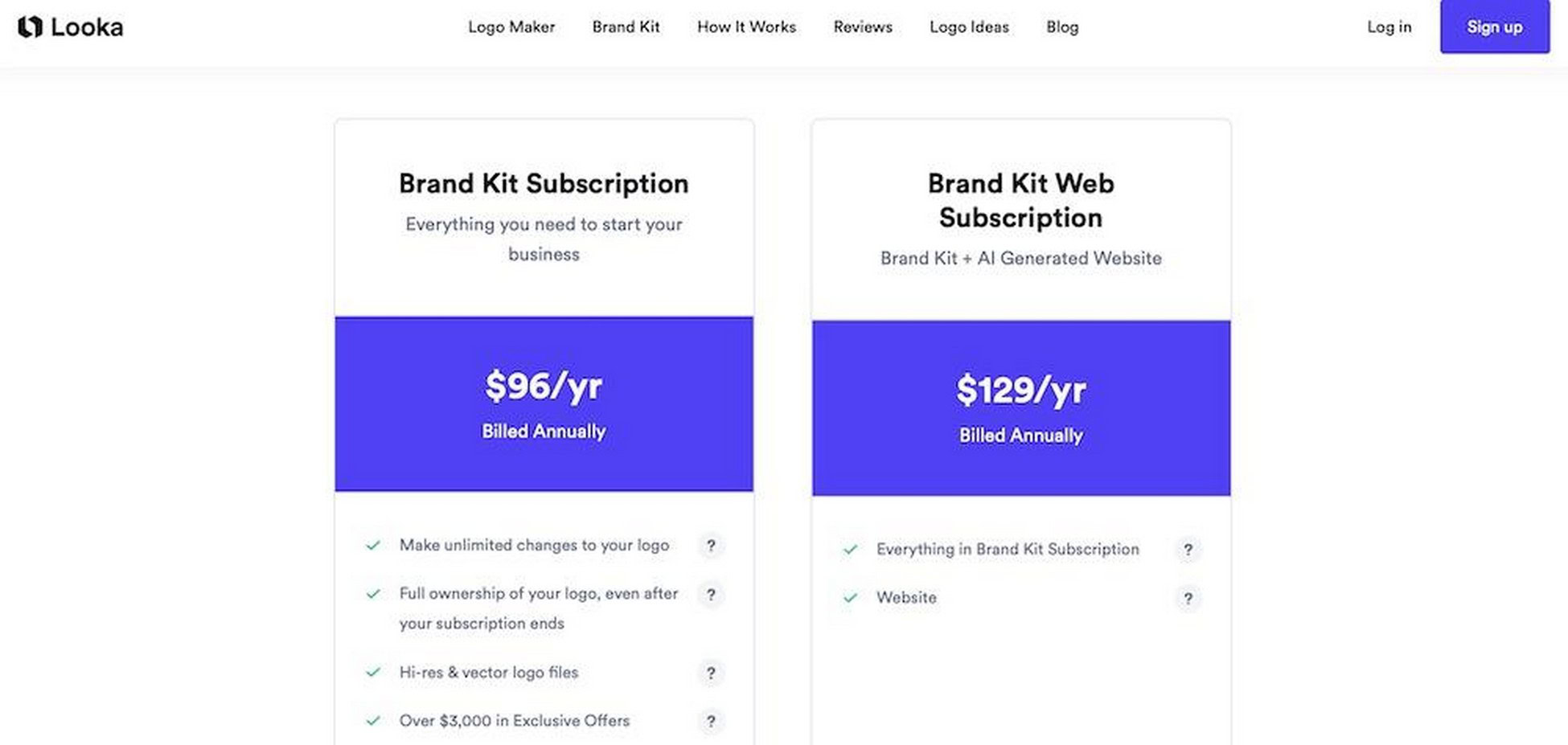
Support
Looka’s support system includes a responsive customer service team available via live chat and email.
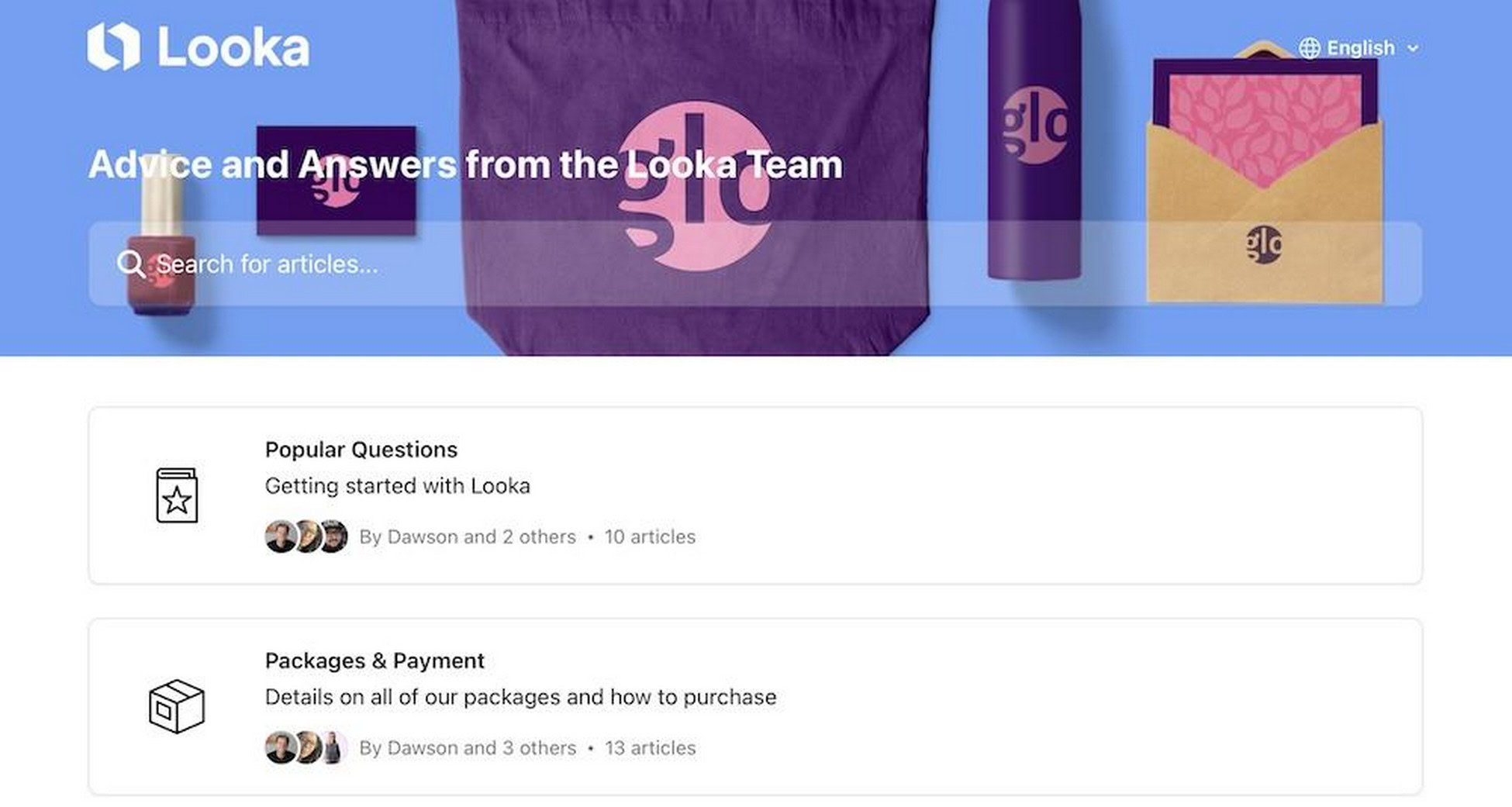
They can assist with various issues, from file access and design tweaks to general inquiries about the service.
The platform’s help center contributes to a generally positive user experience, reflected in its high ratings on review platforms like Trustpilot.
Check out our picks for
Pros and Cons
Every platform has its benefits and drawbacks. Let’s look at both for the Looka Logo Generator.
Pros
- User-friendly: Looka’s platform is easy to navigate and makes logo creation accessible to those without design skills.
- Quick and efficient: This AI tool allows for rapid logo generation, ideal for people who need quick solutions.
- Comprehensive branding options: Beyond logos, Looka offers brand kits and additional marketing materials.
Cons
- Limited customization: Once a logo is purchased, options for altering the design are somewhat restricted..
- Generic designs: The AI sometimes generates unoriginal designs that are a bit too generic. If you’re looking for truly unique branding ideas, it might not provide what you’re looking for.
What Do People Think About Looka AI?
Looka brings solid features to the table. But what do real people think about it? The answer to that question varies, though generally falls on the positive side.
Alan Ball, a user from Australia who posted on Trustpilot, praised Looka for its user-friendliness, stating:
“Really easy to use software. I created logos then went on to use the software to create my website. All very easy, including a PWA app version.”
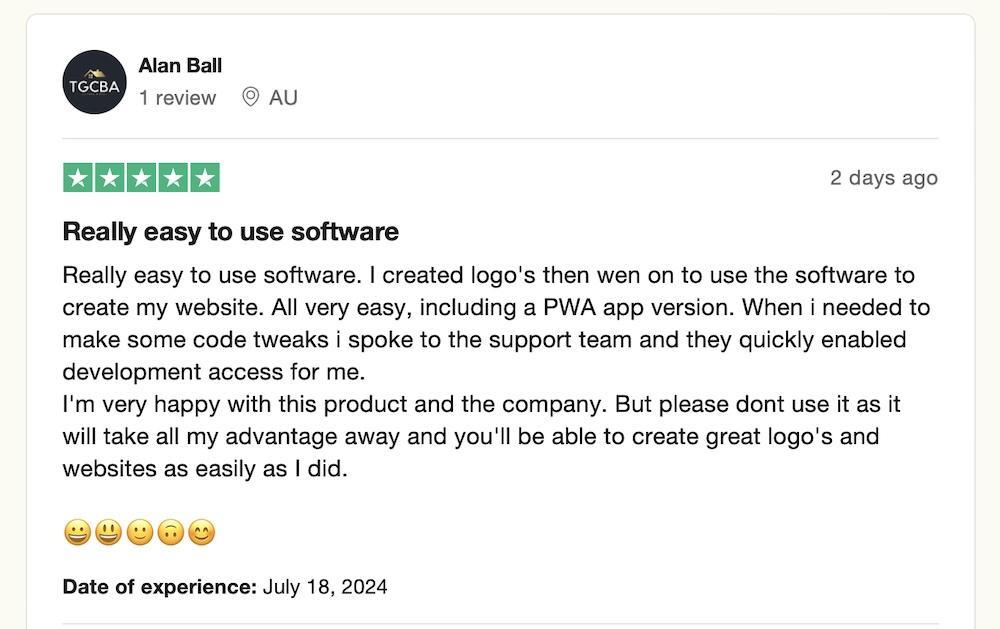
He expressed significant satisfaction with the support team who assisted him promptly when needed, and humorously cautioned others about using Looka, playfully noting that it could diminish his competitive edge due to its efficiency.
In the UK, Simon echoed the sentiment of excellent customer service, specifically highlighting his interaction with a support agent named Leon.
He appreciated the swift and hassle-free service when he needed to cancel a subscription, saying:
“Great service from Leon. Needed to cancel a subscription and a quick message and it was done.
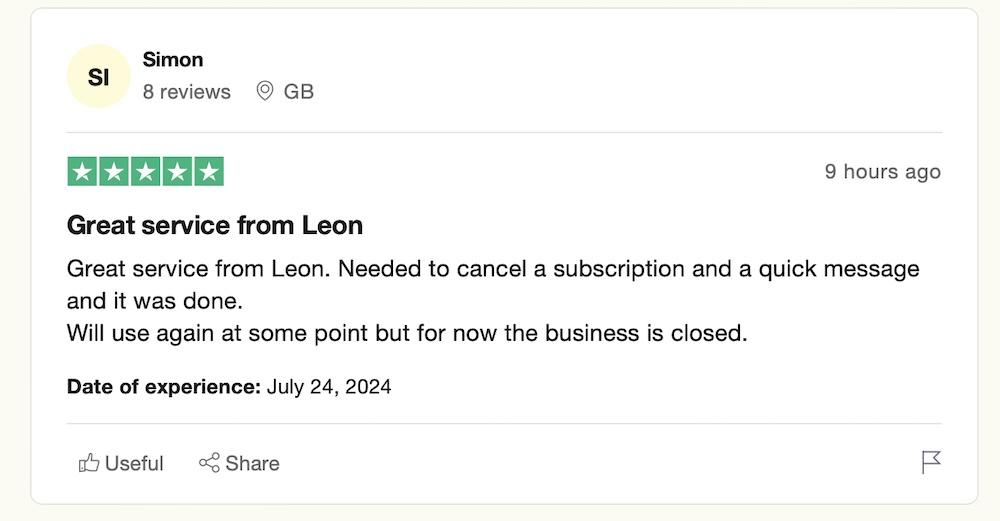
It’s not all positive, however. Komal from the UAE had a less favorable experience. She indicated potential inconsistencies in Looka’s customer support.
She expressed her disappointment with the support team’s responsiveness, noting:
“I did not get the response and help I needed urgently. Emails went in circles, each time a new customer care guy but zero solution.”
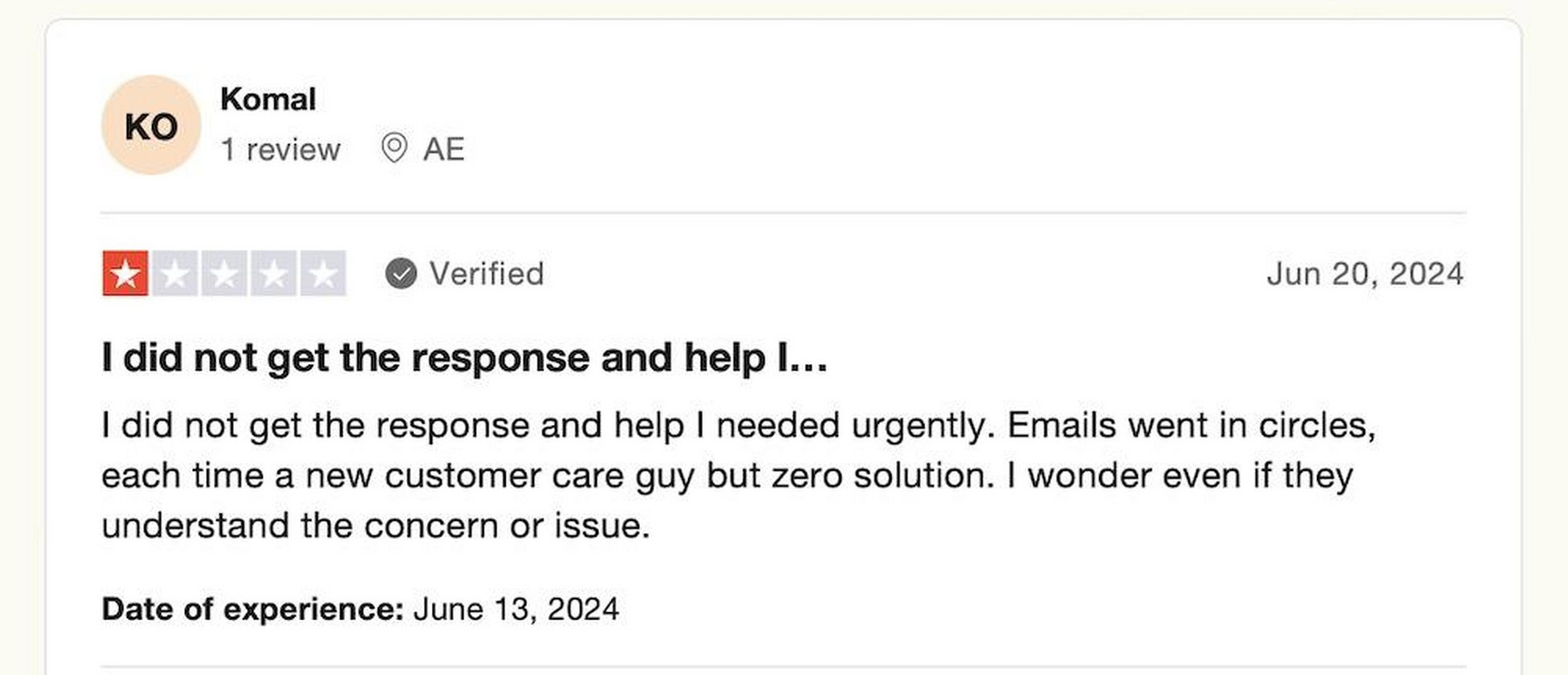
How Does Looka Logo Generator Work?
Looka provides a user-friendly approach to logo creation and uses machine learning models to deliver high-quality branding materials.
The AI considers thousands of design elements (fonts, icons, colors, layouts) and combines them to generate unique logos.
This approach ensures that each logo meets your specifications while adhering to professional design standards.
The AI also applies fundamental design principles, like color contrast, visual hierarchy, and font pairings.
This ensures that the generated logos are aesthetically pleasing and effective for branding purposes.
The system’s design intelligence helps maintain balance and harmony in the logos it generates, ensuring all are professional and polished.
You can also customize what’s generated to a degree. Once a logo is created, you can adjust its colors, fonts, and layout.
4 Features That Make Looka Stand Out
Looka offers several features that simplify the branding process.
Here are 4 key features that make Looka noteworthy:
1. Logo Generator

Looka’s logo generator is at the core of its platform. You give it basic information and the AI takes it from there.
This process is fast and user-friendly, allowing even those with no design experience to create professional-quality logos in minutes.
2. Brand Kits
Beyond logo creation, Looka offers comprehensive Brand Kits.
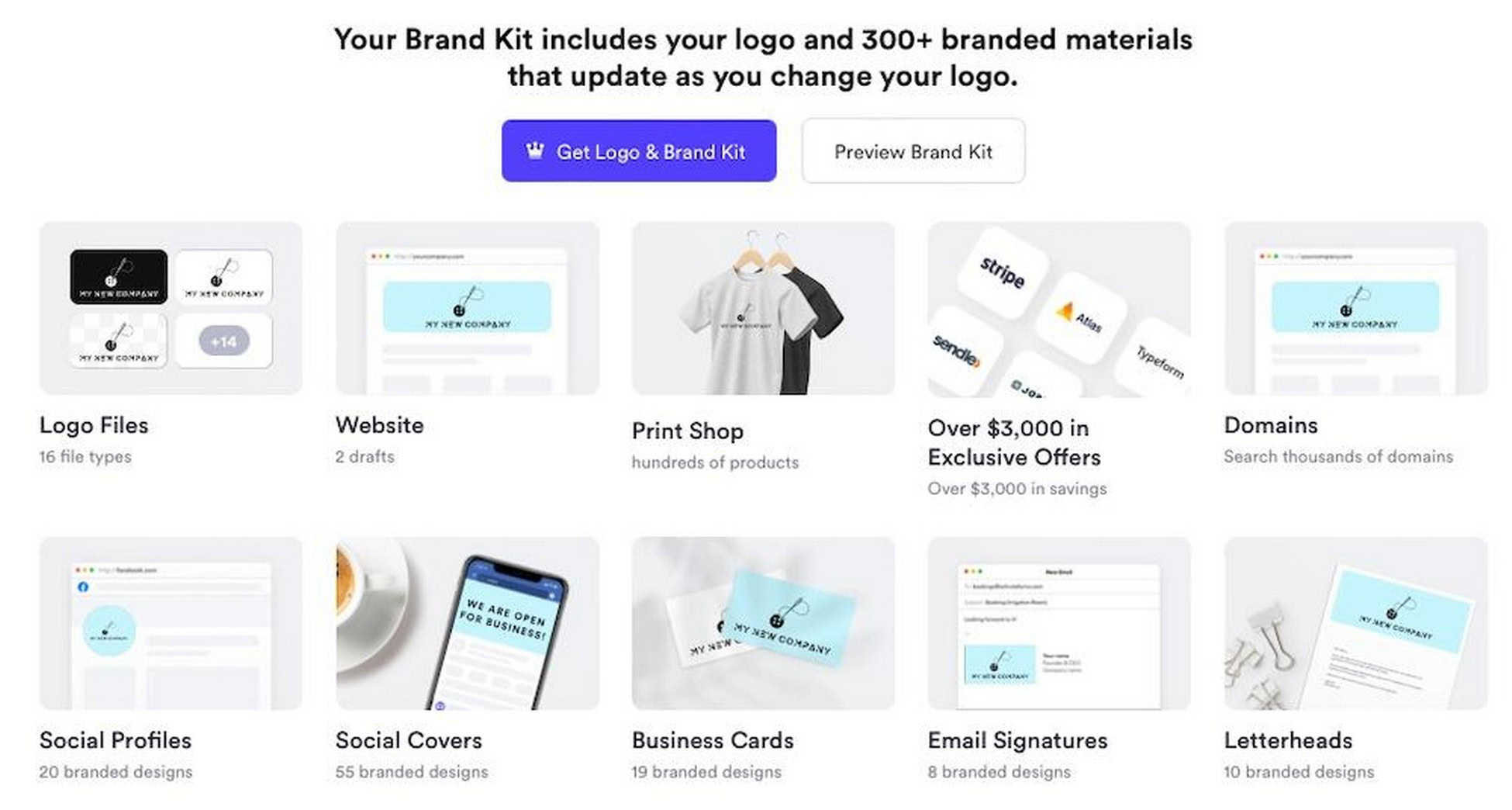
Kits include over 300 customizable templates for various branding materials including business cards, social media graphics, letterheads, and T-shirts.
The Brand Kit ensures a cohesive visual identity across all marketing channels.
You can easily edit and manage all your brand assets from a single dashboard.
Learn how to make Brand Kits using Looka in this official video:
3. AI Websites
Looka also provides an AI website builder as part of its Brand Kit Web subscription.
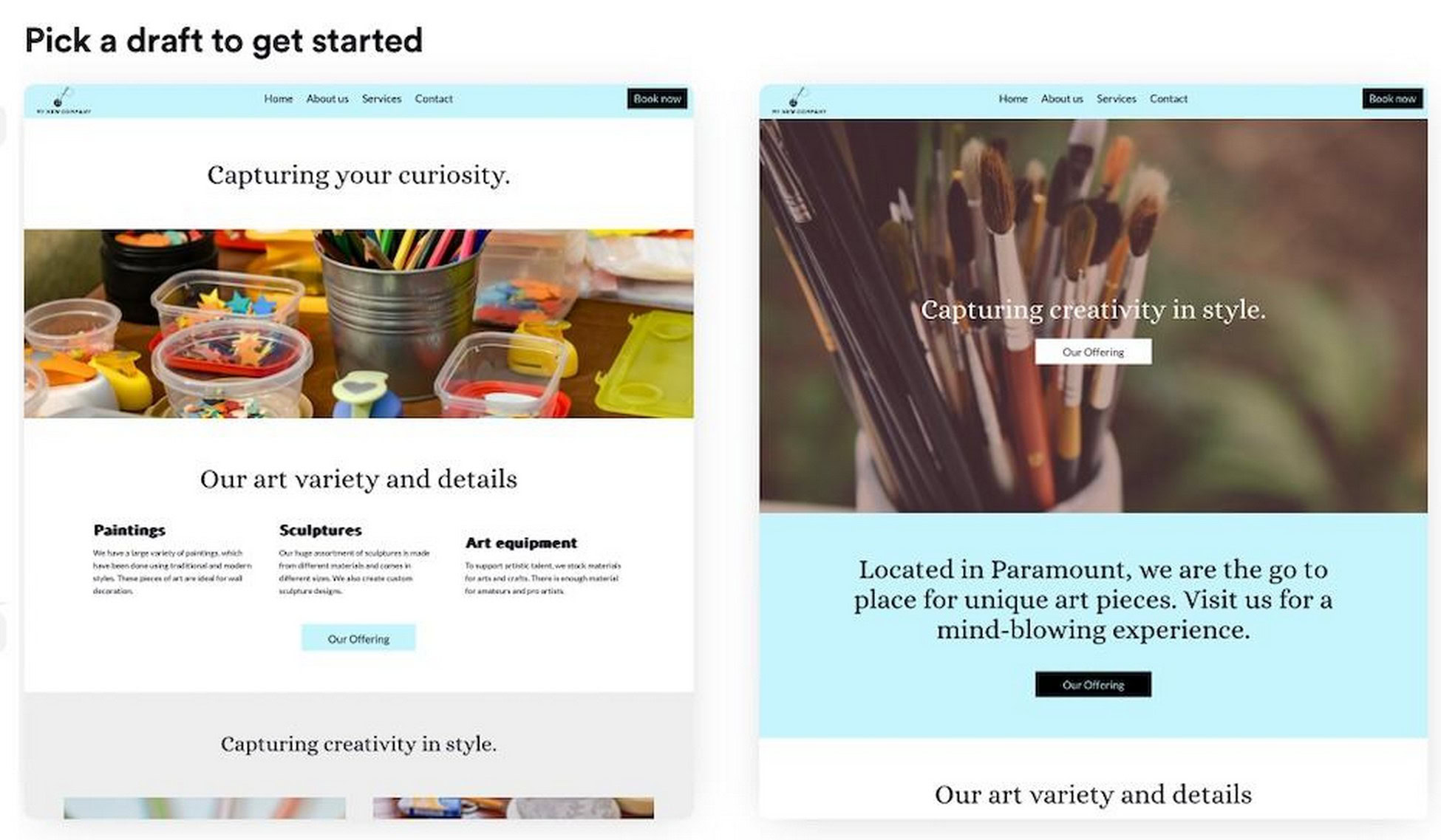
This feature helps you create fully branded websites that incorporate your logo, brand colors, and other design elements.
The website builder offers customizable themes and a drag and drop editor. This tool simplifies the process of designing professional-looking websites.
It’s no ZipWP, but it’s okay for basic needs.
4. Supports Unlimited Edits
Looka also lets you make unlimited edits to your logos and other design elements.
This flexibility is particularly valuable for businesses that need to make adjustments as their branding evolves.
You can tweak colors, fonts, icons, and layouts to stay up-to-date and aligned with your goals.
This feature ensures that the initial investment in the logo and Brand Kit remains valuable over time.
How To Use Looka Logo Generator
Creating a logo with Looka is straightforward and user-friendly.
Here’s a quick step-by-step guide to get you started:
1. Enter Your Company Details
Start by visiting the Looka website and entering your company name.
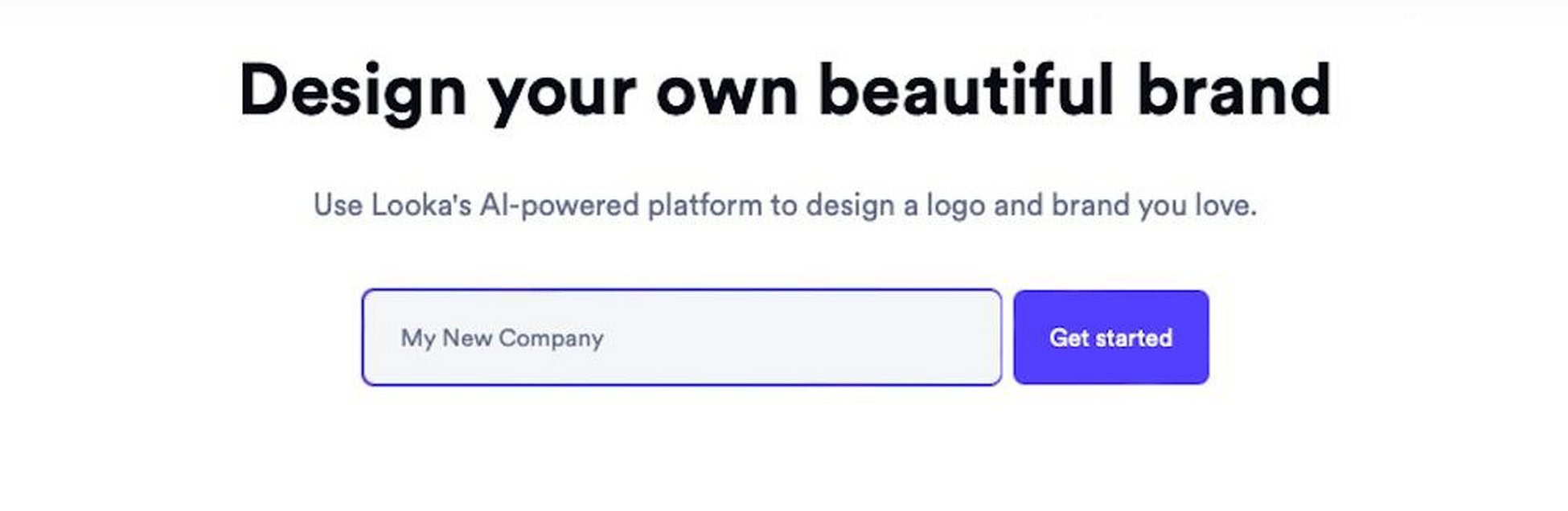
You’ll be prompted to select your industry. This helps the AI zero in on logo designs that fit your niche.
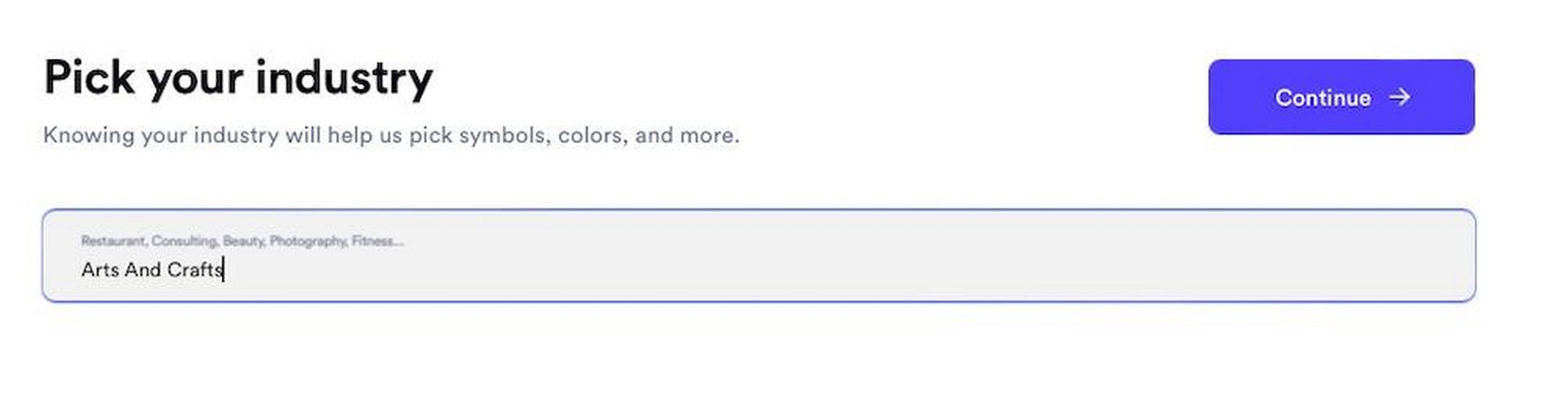
2. Choose Your Design Inspiration
Next, you’ll be asked to pick five or more sample logos that you like from a gallery of designs.
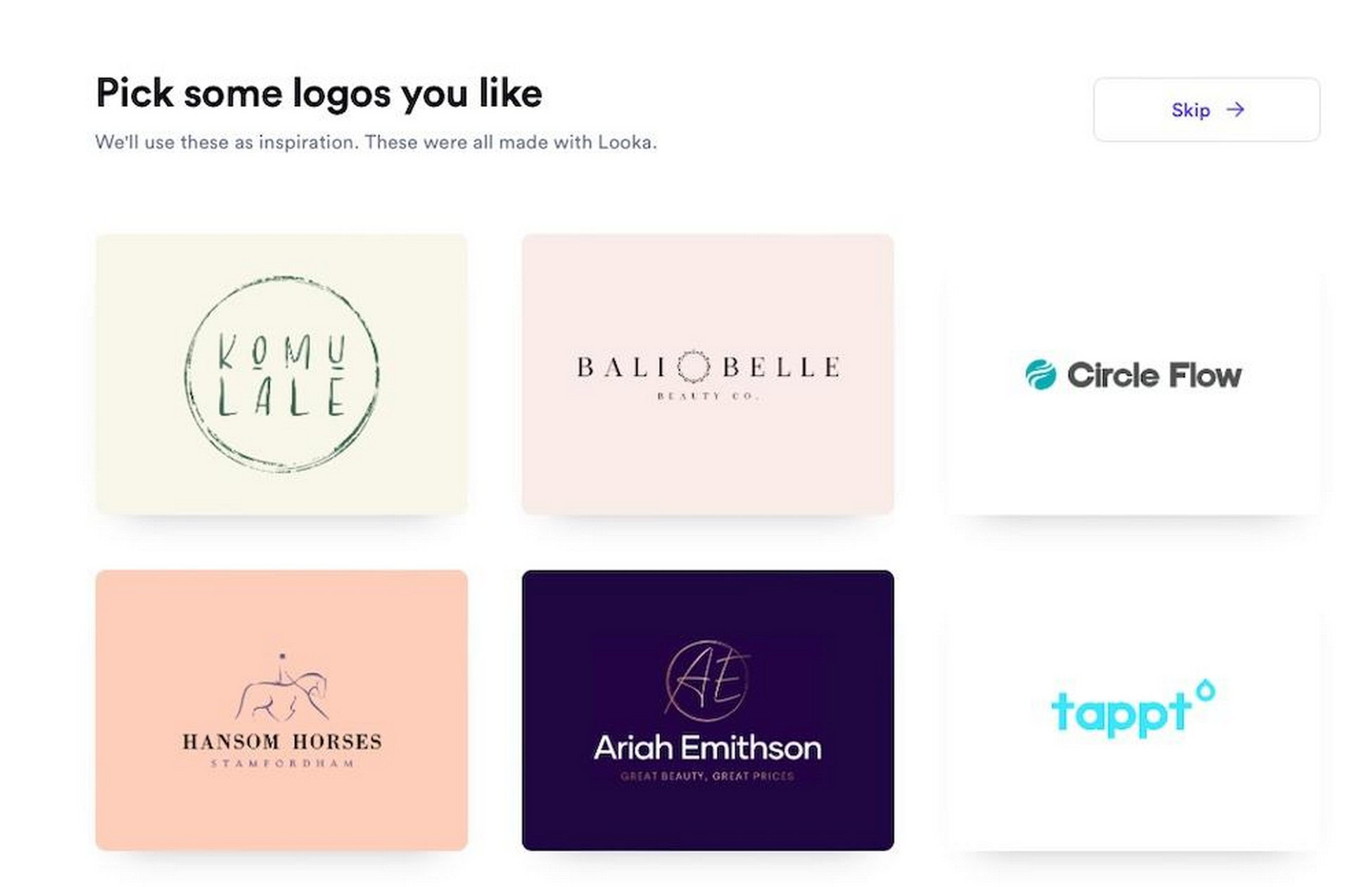
Focus on the styles that appeal to you or fit the brand you’re trying to create. This will guide the AI in creating designs that match your aesthetic preferences.
3. Select Colors
You’ll then choose up to three colors that represent your brand.

Looka offers various color schemes to help set the tone of your logo.
After selecting your colors, you can either let the AI suggest symbols based on your industry and company name or manually browse and choose symbols that best represent your brand.
4. View and Select AI-Generated Logos
Looka will generate several logo options based on what you input.

Browse through these designs, favorite the ones you like, and select a logo to start editing.
This process is fast. The AI uses advanced design principles to ensure each logo is visually appealing and professional.
5. Customize Your Logo
In the logo editor, you can tweak various elements of your chosen design. Adjust the colors, fonts, layout, and icons included.
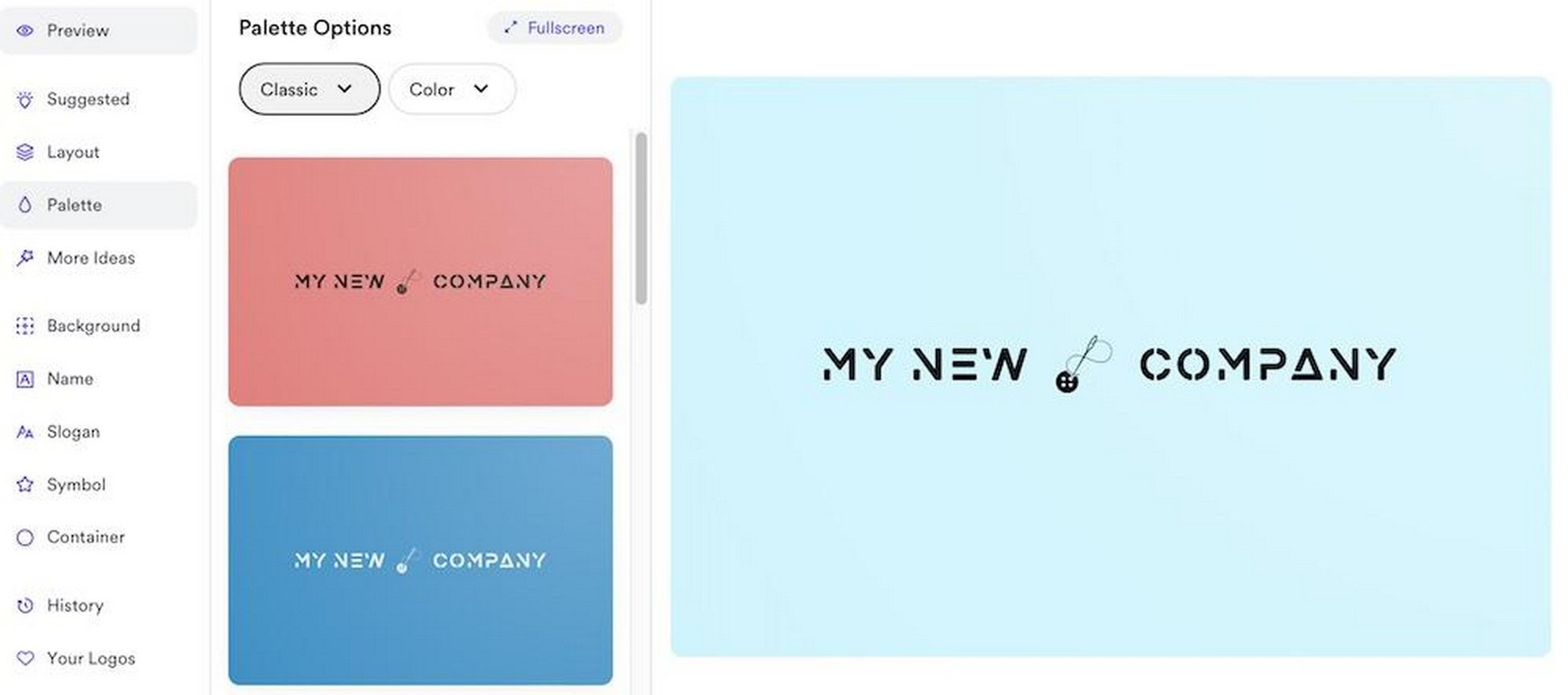
Looka provides many opportunities to customize your logo, so you can be sure it’s perfect before finishing up.
You can also view real-time previews of how your logo will look on different mockups, like business cards and social media profiles.
Watch how to make social posts using Looka here:
6. Save and Finalize Your Logo
If you want to try different versions, you can save copies of your logo as you go. This means you can experiment with different styles and find the perfect design.
Once you’re satisfied, you can finalize and purchase it.
Looka offers various packages, including options to download high-resolution and vector files suitable for all your branding needs.
7. Download and Use Your Logo
After purchasing, you can download logo files directly from Looka.
The files include multiple formats such as PNG, PDF, and SVG. This ensures you have everything needed for both digital and print use.
These files are ready for immediate application across all your branding materials.
You can watch a full walk-through of how to get started with Looka in the following video:
Who Is Looka For?
Looka is useful for all kinds of users, including:
Entrepreneurs
Looka is an excellent tool for entrepreneurs who need to establish a strong brand identity quickly and affordably.
The brand kit features make it easy to create professional-quality logos and marketing materials without requiring a design background.
Website Owners
Website owners can benefit from Looka’s comprehensive branding tools too.
Its AI-powered website builder takes your logo design and builds an industry-specific, branded website from it.
So if you need a site redesign or want to launch a new venture with minimal effort, this could do the trick.
Boutiques and Startups
Boutiques and startups often have limited budgets for branding.
Looka offers a cost-effective solution with a wide range of customizable templates and branding assets.
This makes it easier for small businesses to create a professional brand identity without the high costs associated with hiring a designer.
Hobbyists
Hobbyists looking to turn their passion into a business can also use Looka to create a unique logo.
The platform’s ease of use and flexibility make it an ideal choice.
You can create professional-looking branding materials projects or side hustles with minimal effort and cost.
Looka Coupons or Discounts
Looka is a new product and doesn’t currently offer discounts or coupons. We’ll update this section as soon as we’re alerted to any though, so keep an eye on this page!
Looka Alternatives
Looka isn’t the only AI logo creator. While we like it, we also like choice, which is why we also rate these two alternatives.
BrandMark
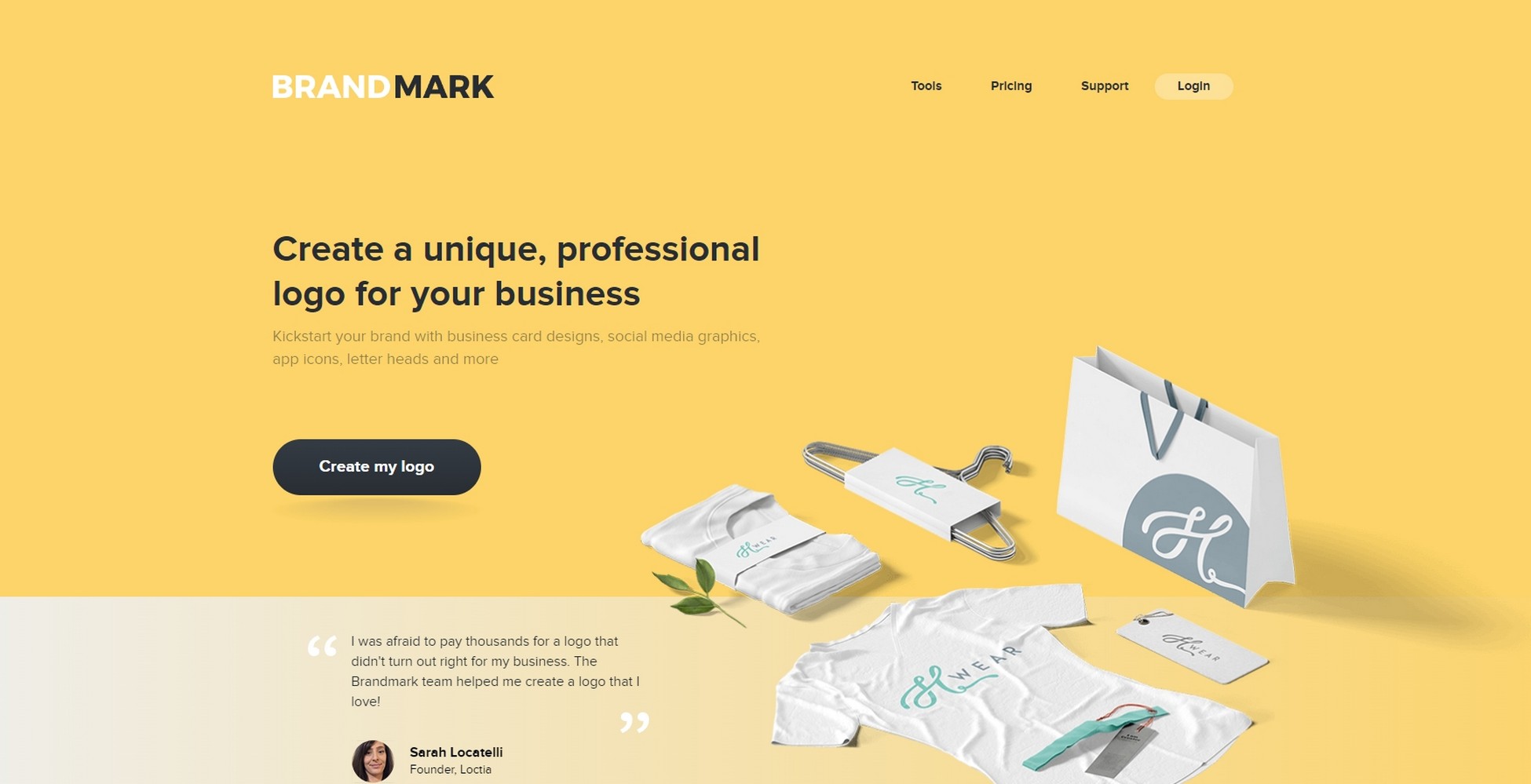
BrandMark is a similar offering to Looka. It offers AI-driven creation for logos, brand kits, products, graphics, icons and anything you like.
We like:
- Simple process: Answer questions, select styles and colors and let the AI do the rest.
- More than logos: Create presentations, designs, icons, letterheads, business cards, brand kits and any type of graphic design you need.
- Customize after the fact: Customize in your browser or download and customize afterwards, it’s your call.
- Pricing: $25 one-time fee for a logo, $65 for more, $175 for enterprise needs.
BrandMark is a more rounded product than Looka but is also slightly more expensive.
It’s just as easy to use, to customize and to generate unique ideas, which is why we recommend it.
Logoai
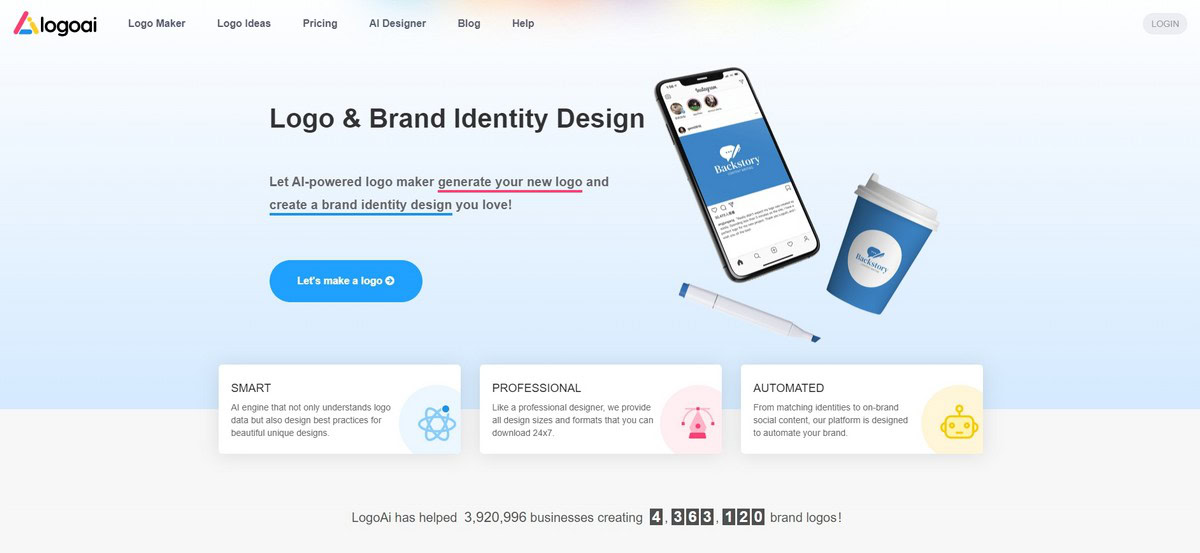
Logoai is another online logo maker that’s better than the usual. It has some designs you would actually use, which places it head and shoulders above most logo makers out there.
We like:
- Simple but effective: Answer simple questions, choose styles, get your logo. It’s as simple as that.
- More than logos: Logoai can also generate brand kits, business cards, social media graphics, posters, flyers and visual identities using AI.
- Volume discounts: Unusual volume discount option makes Logoai useful for designers or agencies that want to create at scale.
- Pricing: From $29 one off fee, $59 for high resolution.
It’s a shame you have to pay more for high resolution, but depending on your requirements, you may not need it.
Otherwise Logoai is simple, fast, user friendly and much easier to use than Fiverr, DesignCrowd or other platforms.
Looka Logo Generator FAQs
Now you have a good idea of what the Looka Logo Generator is, you might still have a few unanswered questions.
Here are a few commonly asked ones and their answers:
How does the Looka website work?
Looka’s website uses an AI-powered platform to streamline the process of creating logos and branding materials.
You can begin using it by entering your company name and design preferences. Then the AI generates a variety of custom logo designs based on this information.
You can then further customize your chosen designs, preview them on different mockups, and download the final files in multiple formats.
Can you use logos from Looka?
Yes, you can use logos created with Looka for your business. Once you purchase a logo, you receive full ownership of the design, including high-resolution files suitable for both digital and print use.
This includes multiple formats like PNG, PDF, and SVG, along with color variations and transparent backgrounds. The logos are royalty-free for commercial use, meaning you can freely incorporate them into your branding and marketing materials.
Is Looka Logo Generator free?
Creating a logo with Looka is free. This allows you to experiment with designs without any upfront cost. However, to download and use the final high-resolution logo files, you need to purchase a logo package.
Looka offers several pricing options, including a basic package for a single low-res PNG file and a premium package that includes multiple high-res file types and unlimited post-purchase changes.
There are also subscription plans available for more extensive branding needs
How do I download a logo from Looka?
To download a logo from Looka, follow these steps:
- Create and customize your logo using the Looka platform.
- Once you are satisfied with your design, select the package that best suits your needs.
- After the purchase, click the Download button on the post-purchase page to receive your logo files. You will also receive an email with a link to download your files so you can access them from multiple devices if needed.






