The core plugin is free, but doesn’t come with a payment gateway. You will have to purchase the gateway you want, currently, Authorize.net, PayPal, Stripe, and WooCommerce are available for $99 each.
Customizing colors requires custom CSS, but I find it fairly easy to do.

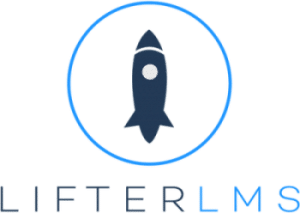





25 thoughts on “LifterLMS”
Hello, I have been following your videos for quite sometime. Now I am at the stage where I think I can start building my website. I will be using the hosting that you have suggested. But I want to use Learndash instead of LifterLms. Can you please provide tutorial for Learndash, that way you have done for LifterLms? In one of your videos you have mentioned you will create an indepth tutorial, I have been waiting for that for quite a long time. Thanking you in advance.
Yes I’m working on a full tutorial for LearnDash.
I have been using this over a year. With the last update it no longer works with Divi. Go back and you will find that LifterLMS says they do not recommend using with Divi.
That really stinks. They could continue to support Divi and they really should because there are 1 million sites using it.
If you already have business PayPal, do you still need to buy it with the Lifter LMS core?
Without the PayPal payment gateway, you won’t be able to take payments via PayPal.
Are you a paid sponsor of Lifter? We find the plugin performance to be horrible with many necessary admin features missing.
Please take a moment to read the transparency report on my website which clearly says that I am not a paid sponsor for anyone. Horrible performance in relation to what? Are you using cheap hosting, that will produce horrible performance for any plugin? After personally using LifterLMS for the past 3 years, I don’t find it lacking any admin feature.
That’s a strange comment considering their reporting alone claims that it’s still in beta. We’re using a robust WP host with no issues on other sites. Getting lots of stalling on grading quizzes and enrolling students. The biggest issue I have with Lifter is the lack of admin features. Like getting accurate account of students reports, status, scores, lessons completed. Even they acknowledge that their students dashboard doesn’t reflect the actual student progress which you only see by clicking further. I apologize for accusing you of being endorsed. I was just surprised by a 5-star review with these shortcomings.
Every product takes time to mature. I know because I have a product of my own and its take time to refine and build out. If a different product has what you need today, then go get that product. Simple as that.
Hi, which coursebuilder are you using? Thanks.
On this website I use LifterLMS
Hey Adam, in your reviews for Lifter and LearnDash, Lifter is lower on every aspect (reliability, value, support, ease of use)…My questions is…while it’s clear why Lifter is lower on the scale when it comes to pricing, could you share a bit more on why it’s lower on the other 3 scales (ease of use, reliability and support)? Just trying to get some more color around the cons of Lifter as it compares to LearnDash…especially since you have used both…
This upcoming week is going to be dedicated to WordPress Learning Management Systems. I will have detailed reviews of LearnDash and LifterLMS. Then I will be updating the review here for them on this site.
Hello Adam. Does it provide api to build mobile application.. if not, can you suggest any other lms platform that supports mobile application..
None of them do. There are ways to turn a WordPress website into a mobile app though.
Hi Adam,
In your tutorial you are talking about DISPLAY SETTINGS (https://www.youtube.com/watch?v=Sr1M4fU4zpA) but In my version (3.16.7) & I don’t see this option (or the next ones) over there.
Where i can find this?
Thanks,
Pinto.
That’s an older video. Most likely those were from the theme I was using in the video, not LifterLMS.
Quick Question, will it work with OceanWP & Elementor? Or it’s working good only with Astra?
Yes, it will work fine, but as far as the way it looks on the front end, you will need a bit of custom CSS to get it looking good. This is the benefit of the Astra integration, it will look great out of the box.
Dear Adam, I have bought some solutions through your website (Elementor + Lifter LMS pay pal). I did not find an Astra Theme that I liked so I went for OceanWP to build an online course. Could you explain a bit further what you mean by your comment here “Custom CSS to get it looking good”? And how do I get the Lifter LMS course to show on the OceanWP theme? OceanWP will help me further when I can explain to them what needs to be done. Thanking you in advance. Kind regards, Eyrun
All learning management systems don’t look that great out of the box. Astra fixed this problem by adding styling for LearnDash and LifterLMS.
Hi Adam,
First, let me start by saying that I love your tutorials! Now for Lifter LMS, I can’t find the free option on their website, i see that it’s paid only option. Am I’m missing something?
It’s in the WordPress directory. So in your WordPress website go to plugins > add new > search for LifterLMS.
Cool Thanks!
I visit their website & forgot to check WordPress plugin directly 🙂