Jasper AI is an AI tool that’s capturing quite a bit of attention.
In an era where time is of the essence, it promises to reduce the time spent on first drafts.
With over 100,000 customers already creating real content with Jasper, it’s clear that this AI-powered platform is more than just a trend. It’s a potential game-changer.
To be clear, the integration of artificial intelligence in content marketing is no longer a thing of the future — it’s happening right now.
According to Jasper’s website, their AI engine “pulls from a cross-section of the best models” out there, including OpenAI’s GPT-4, Anthropic, and Google’s models.
This makes Jasper not just a language model but a comprehensive tool that infuses outputs with recent search data, brand voice, and optimization tools like SEO and grammar.
So, whether you’re a marketer, freelance writer, or business owner and you’re hunting down all the Jasper AI reviews you can get your hands on, this review will give you an honest look at its features, pros and cons, and how it stacks up against other platforms in the market.
Jasper AI Review: A Quick Look
- Ease of Use: 4.5
- Price: 4
- Features: 4.5
- Content Accuracy: 3.5
Jasper.AI offers an intuitive, user-friendly interface designed to make your writing life a whole lot easier.
And for the most part, it lives up to that claim.
Whether you’re crafting blog posts, social media content, or emails, Jasper AI can help.
The platform can generate a wide range of content formats, making it incredibly versatile.
The tone feature lets you set the mood for your copy, targeting specific personas. It even offers optimization recommendations to improve your content further.
All of this is neatly packed into various templates, so you’re just a few clicks away from generating content.
But it’s important to remember that while Jasper AI is a robust tool, it’s not a magic wand.
The content accuracy score reflects some limitations, such as understanding nuanced contexts.
It will often make up things when it doesn’t have an answer readily available. This is referred to as “hallucination” in the AI world.
So, while it’s a fantastic aid for generating ideas and even drafts, you’ll still need that human touch to refine and perfect the content.
What Is Jasper AI?
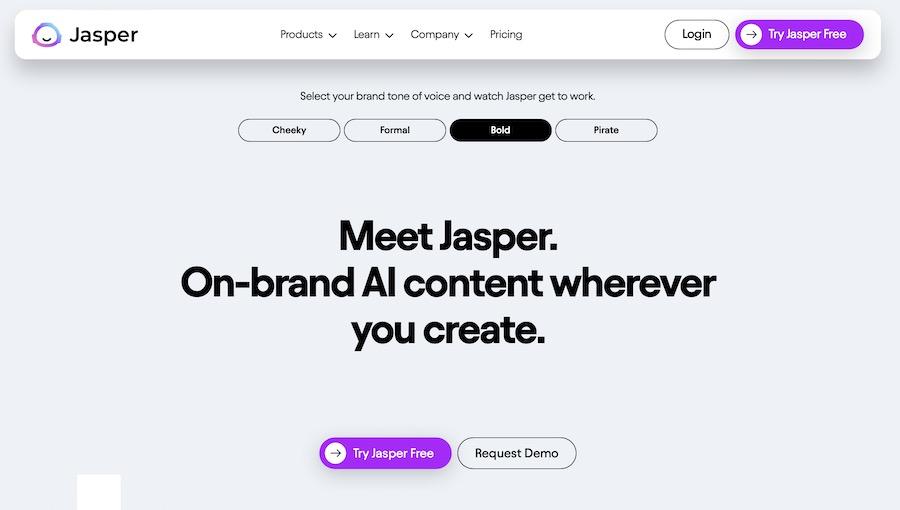
If you’re in the content creation game, you’ve probably already heard of this platform. But if you haven’t, what is Jasper AI?
Let’s give you the lowdown.
Jasper AI is an AI-powered writing assistant designed to make your life as a writer a whole lot easier.
Think of it as your virtual sidekick, always ready to help you create high-quality content, from blog posts and articles to snappy ad copy and social media updates.
It uses advanced machine learning algorithms to understand context, tone, and the nuances of different writing styles.
All designed to make the content as relatable as possible.
Key Features
Let’s dig into what Jasper content creation can actually do for you:
- Blog posts and articles: Jasper can help you outline, draft, and even edit blog posts.
- Ad copy: Need to write compelling ads that convert? Jasper can generate ad copy that not only grabs attention but also encourages action.
- Email campaigns: If you’re struggling with email marketing, Jasper can help you create engaging and persuasive email content.
- SEO content: This tool understands the importance of SEO and can help you create content that’s not just reader-friendly but also SEO-optimized.
- Social media updates: You can even revive your social media profiles by creating fresh and engaging content with Jasper.
Jasper is pretty versatile. Of course, we’ll actually put it to the test in just a bit.
Comparisons With Other AI Writing Platforms
You might be wondering, “How does Jasper stack up against other AI writing platforms?”
Let’s break it down:
- Feature-rich: Unlike some platforms that specialize in one type of content, Jasper is a jack-of-all-trades.
- User-friendly interface: Some platforms can be clunky and hard to navigate, but Jasper’s UI is intuitive and easy to use.
- Quality of output: While some AI tools churn out content that clearly looks machine-generated, Jasper’s output is often more creative and less robotic-sounding.
- Pricing: Jasper offers a range of pricing options, making it accessible to a range of people.
But is Jasper AI worth it? And is it the right tool for you?
Let’s next discuss the types of people who might benefit most from making use of AI.
Who Is Jasper.AI For?
Now that you’ve got a taste of what Jasper AI can do, the question remains, is it the right tool for you?
The beauty of Jasper is that it caters to a wide range of professionals.
Whether you’re a marketer trying to optimize your campaigns or a freelance writer juggling multiple clients, Jasper has something for everyone.
1. Marketers
For marketers, Jasper is like a secret weapon. It can help you create compelling ad copy, optimize your landing pages, and create blog posts that resonate with your target audience.
The platform understands the nuances of persuasive writing, making it a valuable asset for any marketing campaign.
2. Freelance Writers
Jasper is undeniably useful for freelance writers. It can help you with everything from brainstorming and outlining to drafting and editing.
It’s like having an extra pair of hands available to pick up the slack or, at the very least, cure “blank page” syndrome.
3. Business Owners
Running a business is no small feat, and the last thing you want to worry about is creating content.
That’s where Jasper comes in. It can help you create everything from product descriptions and email campaigns to blog posts that establish you as an authority in your field.
4. Web Developers
Web developers can benefit, too. If you’re tired of placeholder text and want to populate your sites with quality content, Jasper is a suitable go-to.
It can generate text that fits the context and purpose of your site, making it easier for you to focus on what you do best: coding.
If you’re a web developer, you might also be interested in ZipWP, a service that makes it easy to create an entire first draft website using AI — in a matter of minutes.

Imagine pairing Jasper’s content capabilities with ZipWP’s speedy site-building tools. You could deliver web development projects so quickly!
5. Agencies
Agencies can also benefit immensely from Jasper. When you’re managing multiple clients and projects, the ability to quickly generate high-quality content can be a lifesaver.
Jasper allows you to scale your content creation efforts without compromising on quality, making it a must-have tool for any agency.
How Does Jasper AI Work?
Now that we’re clear on what it can offer, you’re probably wondering, “How does this thing actually work?”
The tech behind Jasper AI writing is notable. It’s built on advanced Natural Language Processing (NLP) and machine learning algorithms.
This means that Jasper isn’t just stringing random words together. It’s actually understanding context, analyzing data, and generating content that makes sense.
It’s also pulling from a range of sources to ensure that the output is creative and engaging.
How To Navigate Through the Jasper AI Dashboard
We’ll assume you’ve signed up for Jasper AI already and you’re eager to get started with automated content creation.
But wait, where do you even start?
Your first task is to get familiar with the dashboard, its layout and available features.
1. View the Dashboard
First things first, log into your account. You’ll be greeted by the main dashboard, which is your command center for all things content.
2. View the Main Canvas
This is where you’ll spend most of your time. The main canvas is essentially your writing pad. It’s where you’ll draft, edit, and see your content come to life.
3. Access Content Types
On the left-hand side of the dashboard, you’ll find a menu with various content types.
Here, you can choose what kind of content you want to create. Whether it’s a blog post, ad copy, or an email, Jasper has you covered.
4. View Brands
If you’re juggling multiple clients or projects, you’ll love the Brands section. Here, you can set up different brand profiles, complete with their own tone settings, keywords, and even brand-specific jargon.
This makes it super easy to switch between different projects without having to reset your preferences each time.
5. SEO Features
For those who are SEO-savvy, Jasper offers built-in keyword optimization features.
You can input your target keywords, and Jasper will naturally incorporate them into your content. You’ll find these options in the settings menu.
Now you’re ready to start using Jasper AI for writing!
Creating Different Types of Content With Jasper AI
With a clear idea of where everything is in the dashboard, it’s now time to start creating some content.
Let’s explore how the process works for multiple content types.
Creating a Blog Post
Creating a blog post is a very straightforward process.
Step 1: Click “+ Create Content”
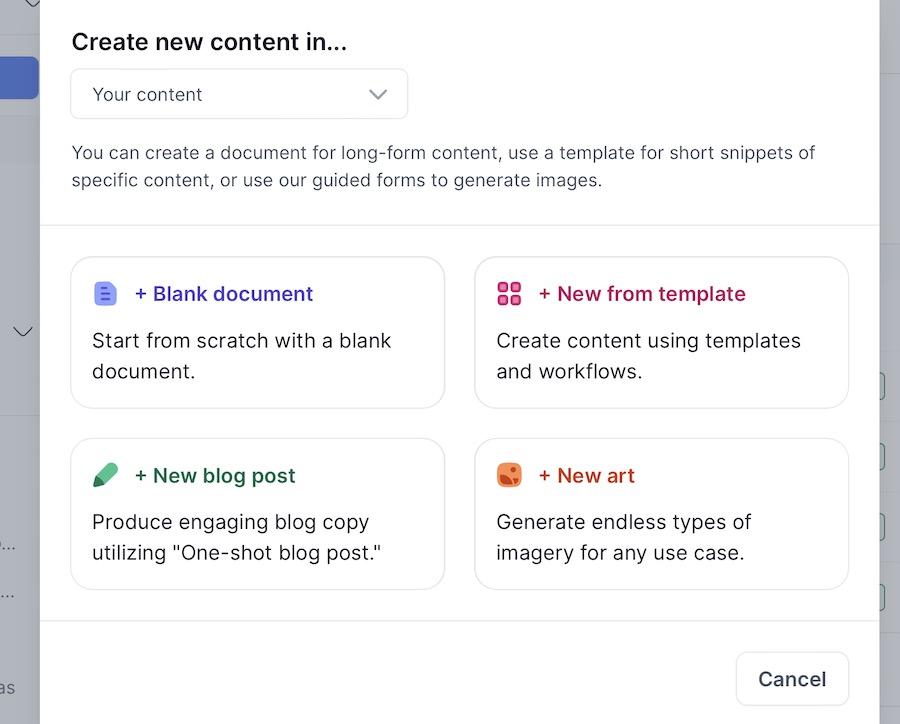
Once you’ve logged into your Jasper account, you’ll find a + Create Content button. Click on it to get started.
Step 2: Click “+ New from template”
A pop up window should appear and you’ll be prompted to select from several options. In this case, click + New from template to create a detailed blog post.
Alternatively, you could select + New blog post to create a quick, one-shot post.
Step 3: Generate Blog Post Outline
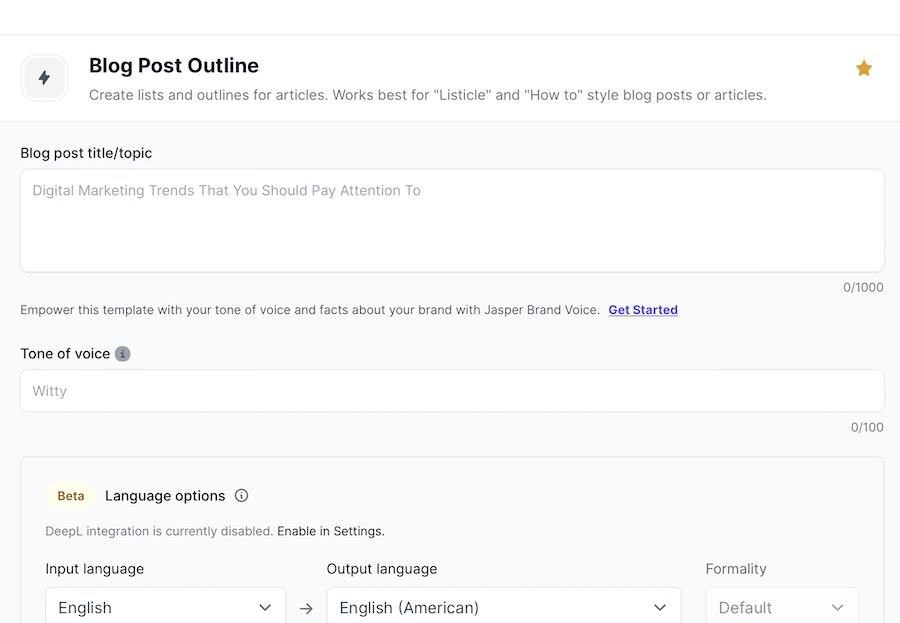
Select Blog Post Outline from the templates available.
On this screen, you can input your post’s title or topic, the tone of voice you’d like it to use, and how many outputs you’d like to be created.
Click Generate Content when you’re ready.
Step 4: Select the Outline You’d Like To Use
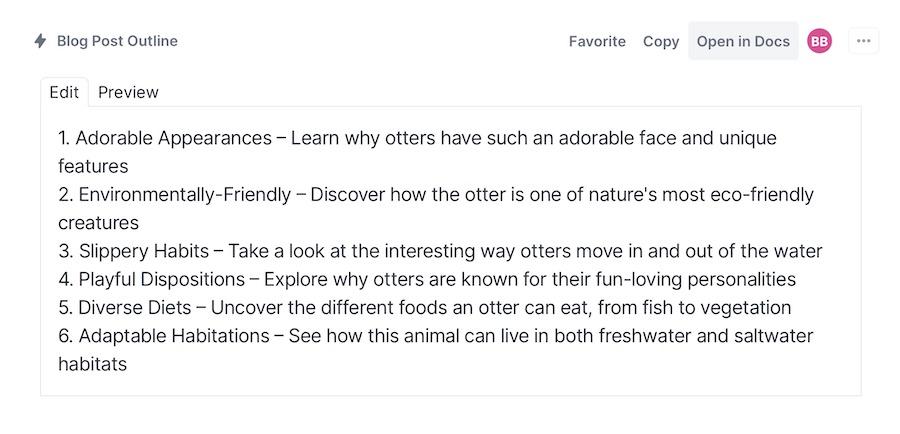
Scroll down and pick from the generated outlines.
Click the one that resonates the most with you then click Open in Docs to add the outline to the document editor.
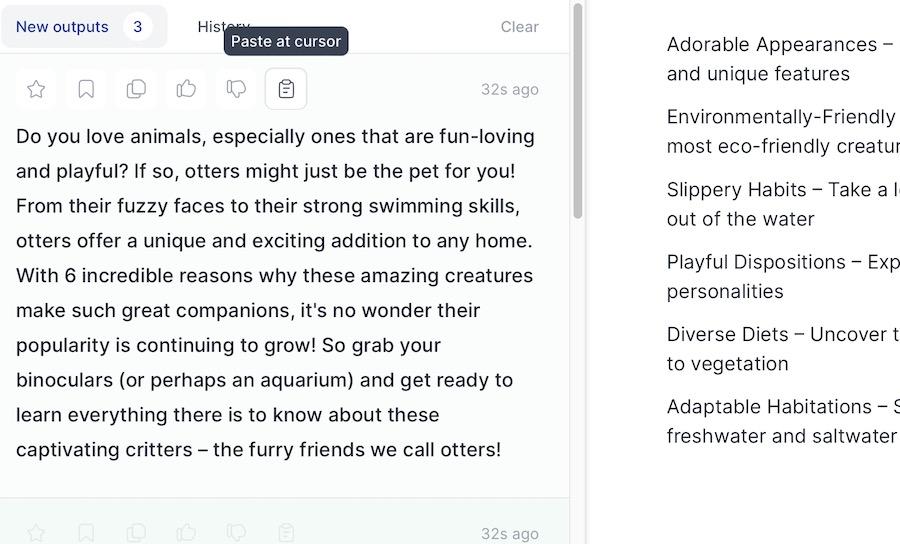
Step 5: Add an Intro
Once in the document editor, make sure it’s set to Power Mode at the top of the screen. Then, on the left-hand side of the screen, select another template to use.
Let’s use Blog Post Intro.
Give your post a title, an audience, a tone and click Generate Content.
Then you can insert your favorite introduction into the document wherever you’ve left your cursor.
Step 6: Create Paragraphs
Now you can start generating the main content of your blog post. You can do this section by section, making sure each part aligns with your outline.

Select the Paragraph Generator while in Power Mode and copy and paste each line item from your outline, one at a time, into the generator.
You can also add keywords here.
Click Generate Content and paste in your favorite paragraph into the appropriate spot in your blog post in-progress.
Repeat this process for each paragraph or section you wish to create.
Step 7: Create a Conclusion
For your conclusion, head back to the left-hand side of the dashboard and select Blog Post Conclusion.
Click Generate Content and paste in a concluding paragraph at the end of your post.
Step 8: Check Your Grammar
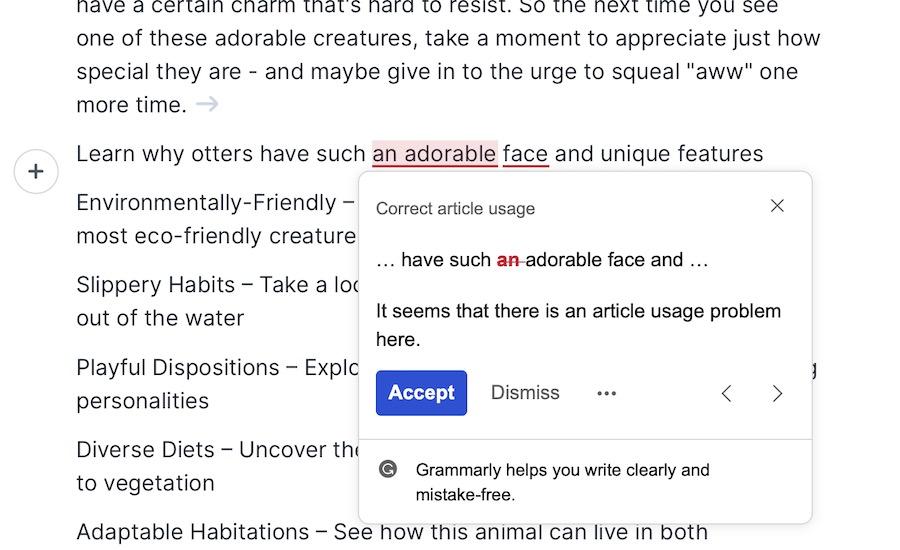
Before finalizing your post, it’s a good idea to run a grammar check. Jasper integrates with tools like Grammarly to make this process seamless.
Creating Social Media Posts
Creating social media posts with Jasper is just as easy.
Step 1: Click “+ Create Content”
Once you’ve logged into your account, click the + Create Content button to get started.
Step 2: Select Commands
Although there are social media post templates, Commands offers versatility that’s useful for crafting social posts.
Step 3: Input Your Command
Here, you need to tell Jasper.AI in clear terms what you want it to create. Perhaps a viral tweet thread about otters?
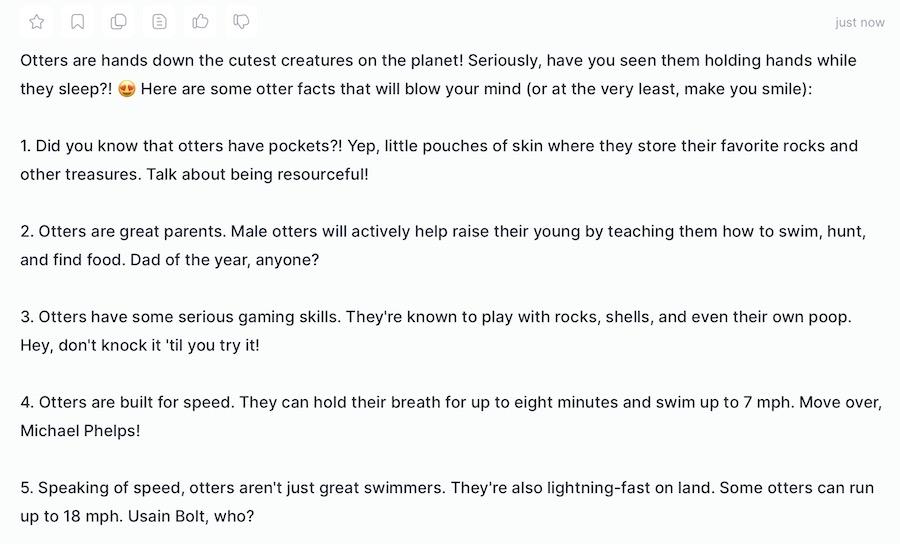
Then add details that Jasper can use as a foundation for the generated content. This is a great spot to provide details of your product or service.
Then click Generate Content when you’re ready.
Step 4: Select the Social Posts You Like Best
Examine the 3 output options and pick the set of social posts you like best. You can open them in the document editor to make adjustments or use them as-is.
How To Set Up Brands in Jasper AI: Your Step-by-Step Guide
Setting up multiple brands in Jasper AI is actually pretty easy. It’s a great way to differentiate the projects you’re working on and make it so you don’t have to input the same information over and over.
Step 1: Log into Your Account
You’ll need to be logged in to create and configure brands.
Step 2: Add a Brand
On the left side of the screen click Brand voice then select Knowledge Base.
This is where you can start compiling information about your company or the client you’re working with.
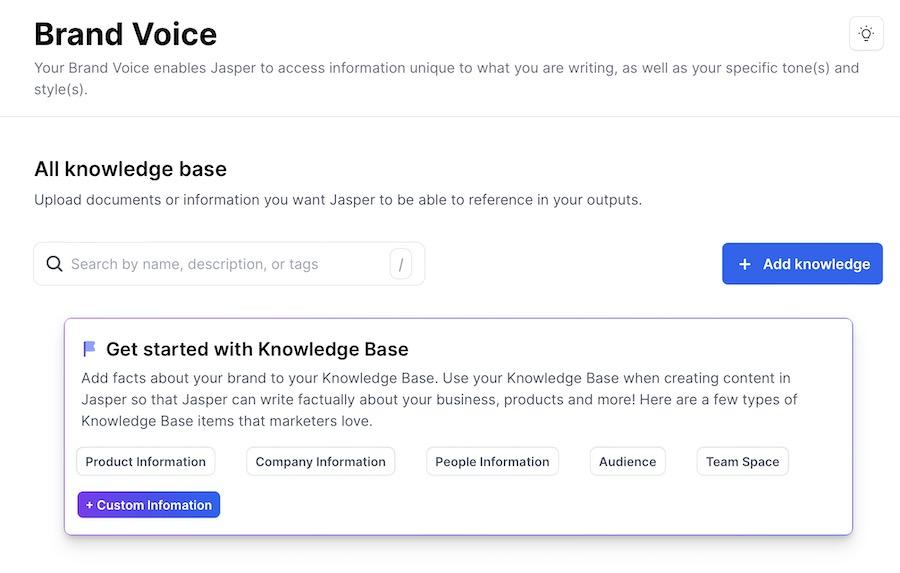
Click + Add knowledge and then select if you’d like to paste in content, add info from a file or from an external website.
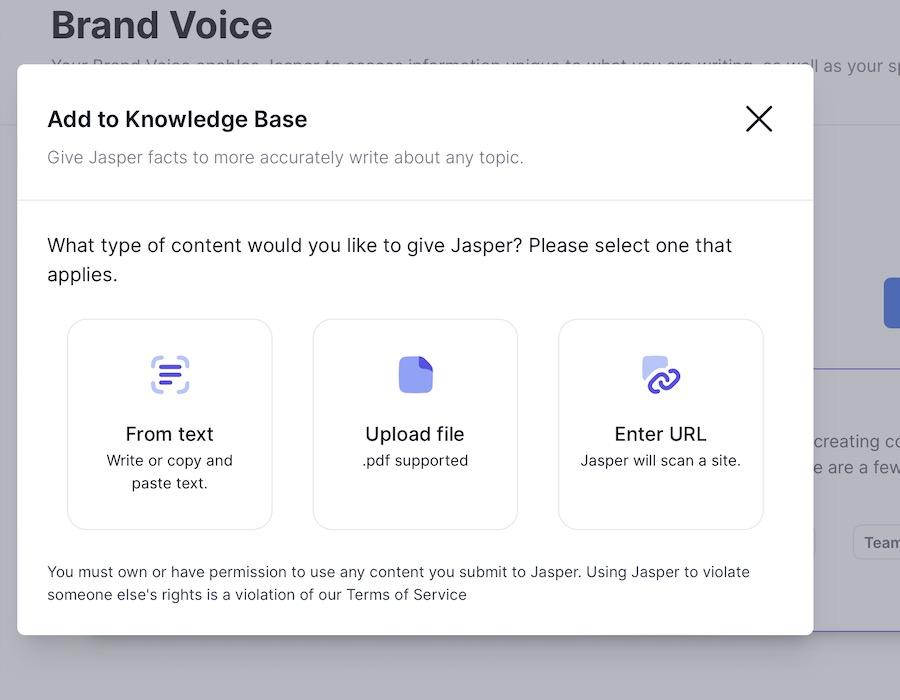
Once you’re done adding info to the knowledge base, go back to Brand voice and click Voice & Tone this time.
Once again, you can add information from copy and pasted text or from an URL. You’ll need to wait a moment while it analyzes your tone.
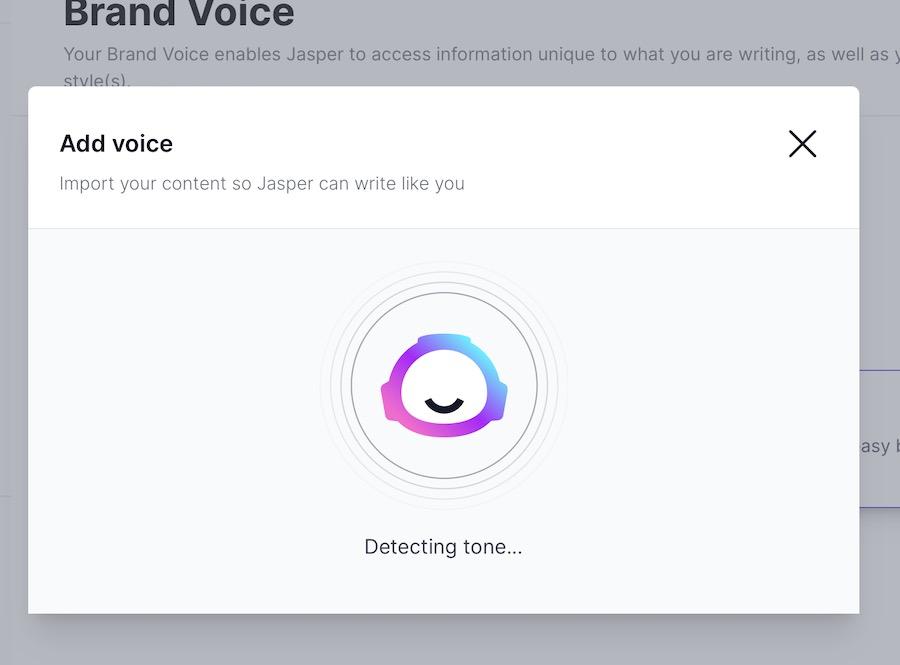
Once analysis is complete, you’ll be presented with a summary of what Jasper.AI believes your writing style or tone to be.
You can make modifications to this, give it a name, then save it.
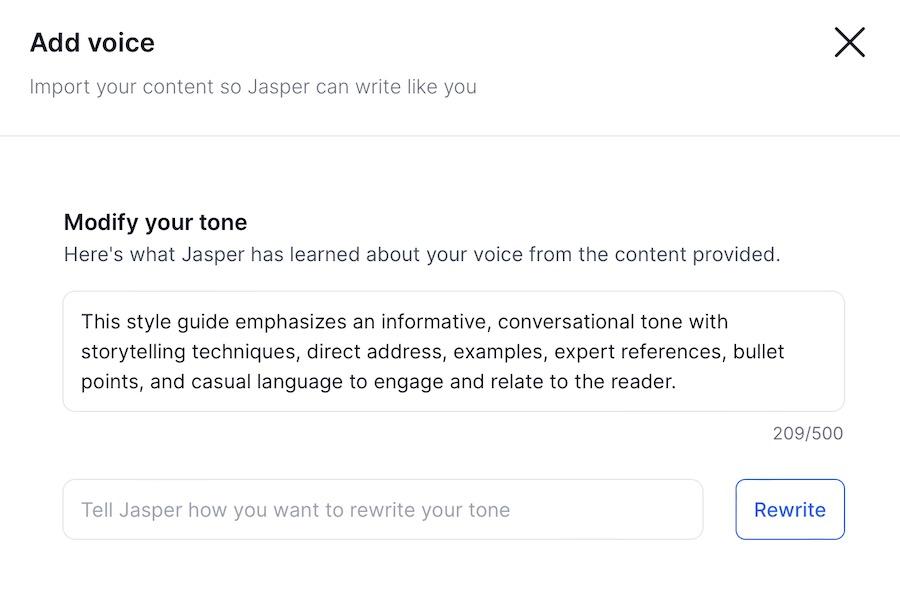
This is a great way to educate Jasper.AI about your writing style (or that of your clients) so that future writing goes more smoothly.
Step 3: Put the Brand To Use
With your knowledge base and a brand voice added, you can make use of it in your next content.
As an example, we made a one-shot blog post to show how you can now select the newly created brand under Tone of voice.
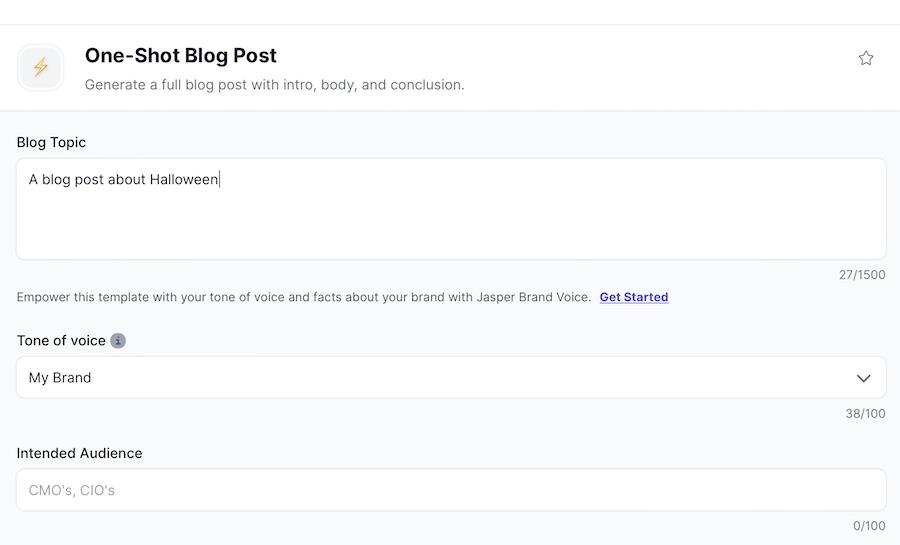
7 Features That Make Jasper AI Stand Out in 2023
When it comes to AI writing assistants, the market is teeming with options. However, Jasper AI has managed to carve out a unique space for itself, offering a range of features that set it apart from the competition.
Let’s dive into these standout features that could make Jasper your go-to writing assistant.
1. Copyscape Integration for Plagiarism Check
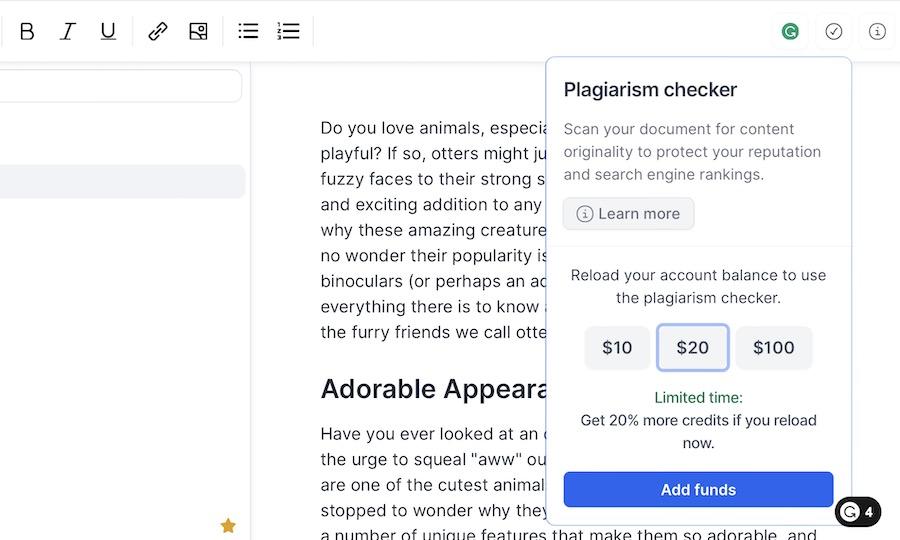
One of the major concerns when using AI-generated content is the risk of plagiarism. Jasper AI eliminates this worry by integrating with Copyscape, a leading plagiarism checker.
This ensures that the content you generate is not only high-quality but also unique.
You do have to pay extra for it, but the convenience is noteworthy.
2. Writing Workflows for Specialized Writing Formats
Writing workflows are essentially templates that guide the AI in generating specialized formats of writing, be it a press release, an email sequence, or even a screenplay.
This feature allows you to produce niche content without having to start from scratch.
3. Automation Through API Access
Jasper offers API access, allowing you to integrate its AI engine directly into your platforms.
This is particularly useful for businesses that require automated content generation across various channels. The API is robust and can handle a variety of content needs.
4. SEO Suggestions
Jasper doesn’t just generate content. It also offers SEO suggestions to help your content rank better.
From focus keywords to meta descriptions, Jasper provides optimization tools that are infused with recent search data, making your content more likely to get noticed by search engines.
5. Tone Control
Tone is crucial in any piece of writing, and Jasper excels in this area. The platform allows you to set a default tone and language for each brand you manage.
Whether you want to sound formal, cheeky, or bold, Jasper has got you covered.
6. Brands
Managing multiple brands or clients? Jasper allows you to create different brand profiles, complete with their own set of preferences like tone, keywords, and SEO settings.
This makes it easier to switch between different projects without having to reset your settings each time.
7. Collaboration Tools for Teams
Jasper is designed to be a team player. It offers real-time collaboration tools that allow multiple team members to work on a single piece of content.
This feature is especially useful for agencies and larger organizations where multiple people may need to contribute to a piece of content.
3 Drawbacks of Jasper AI: A Balanced Perspective
While the platform offers enough features to make it a strong contender in the AI writing assistant space, it’s crucial to consider its limitations as well.
Here’s a look at some of the drawbacks you might encounter while using Jasper AI.
1. Limitations in Understanding Complex Instructions
Jasper AI is built on advanced machine learning algorithms, but it’s not perfect. The platform sometimes struggles with understanding complex or nuanced instructions.
This can be a hurdle when you’re looking to generate specialized content that requires a deep understanding of the subject matter or a specific writing style.
2. Issues With Content Repetition
Another drawback is the tendency for the generated content to be repetitive.
While it aims to produce unique and engaging content, there are instances where it falls short, churning out repetitive phrases or sentences.
This can be particularly noticeable when you’re generating long-form content, requiring additional time for editing and refinement.
3. Pricing for Small Businesses
Jasper AI offers a range of pricing plans, but some small businesses might find the cost a bit steep, especially when compared to other AI writing assistants on the market.
The platform does offer a lot of features, but if you’re a small business operating on a tight budget, the pricing could be a significant factor in your decision-making process.
So, while the tool brings a lot to the table, it’s essential to weigh these drawbacks against its benefits.
Jasper AI Pricing: What You Need to Know
Pricing is often a significant factor when choosing any tool to add to your workflow. Jasper AI offers a range of pricing options designed to meet various needs.
Even so, it’s essential to understand what each tier offers and how it stacks up against competitors.
Let’s break it down.
Explanation of the Free Trial
Is Jasper AI free? Not exactly.
It provides a 7-day free trial for its Creator and Teams plans. This trial period allows you to test out the platform’s features and gauge whether it’s the right fit for your needs.
The free trial is risk-free, meaning you can cancel anytime within those seven days without incurring any charges.
Different Tiers and What Each Offers
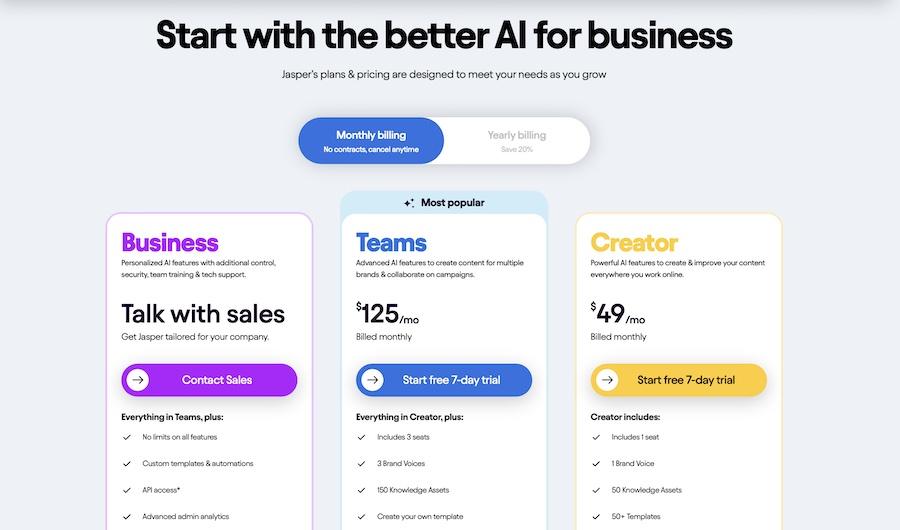
Jasper AI has three main pricing tiers:
- Creator Plan: Priced at $49 per month (save 20% if billed yearly), this plan includes one seat, one brand voice, 50 knowledge assets, and access to over 50 templates. It also offers an SEO mode and a browser extension for added convenience.
- Teams Plan: This plan costs $125 per month (save 20% if billed yearly) and includes everything in the Creator plan, plus three seats, three brand voices, and 150 knowledge assets. It also offers features like instant campaigns and collaboration tools.
- Business Plan: This is a custom plan tailored for your company’s needs. It includes advanced features like API access, custom templates, and advanced admin analytics. Pricing for this plan is available upon request.
As you can see, pricing is at the higher end, which could be a barrier to entry for entrepreneurs or small businesses.
Jasper AI Alternatives: Exploring Your Options
Jasper AI is probably one of the best AI writing tools out there right now, but it’s not the only option available.
Let’s take a moment to explore a couple of alternatives that you might find interesting.
SureWriter
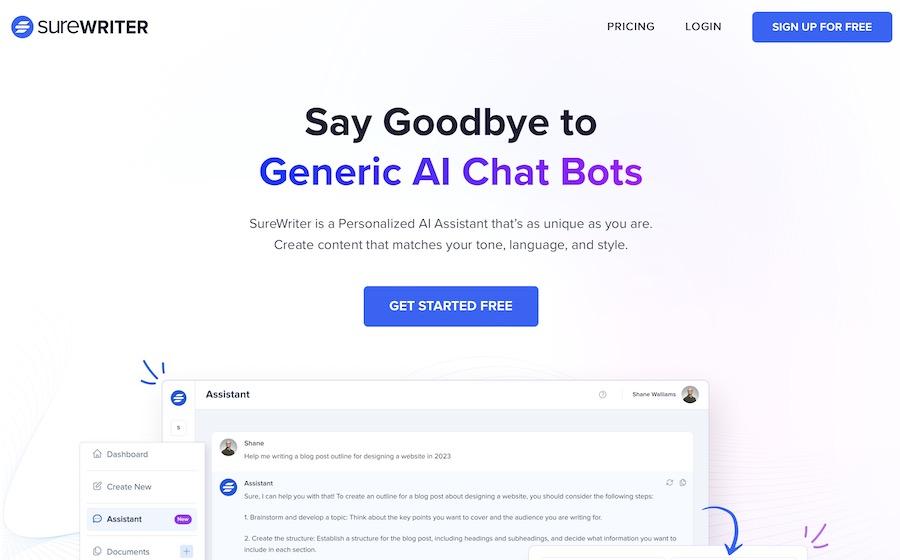
SureWriter is another AI writing assistant that’s swiftly growing. It’s designed to generate personalized, high-quality content at scale, matching your unique tone, language, and style.
The platform offers a range of features, such as:
- Personalized assistant: Customize your AI assistant’s personality to align with your brand’s tone and style.
- Document editor: Integrated document editor and AI assistant streamline your content creation process.
- Built-in command prompts: Prompts facilitate exceptional content creation with word options and storytelling cues.
- Expert trained assistant: Creates industry-specific content tailored to your needs.
- Collaboration with teams: Real-time collaboration features make team content creation a breeze.
SureWriter aims to be a comprehensive solution for various types of content, from website copy and blog posts to emails and social media posts.
It even helps in creating documents and SOPs, making it a versatile tool for content creators.
ChatGPT
ChatGPT, developed by OpenAI, is renowned for its conversational capabilities. While it may not offer as many specialized writing formats as Jasper AI or SureWriter, it excels in generating human-like text.
This makes it particularly useful for customer service applications, chatbots, and other conversational contexts.
Things To Consider Before Using Jasper AI
Before you dive headfirst into the world of AI, there are a few things you should think about.
Awareness of Potential Inaccuracies in Content
Jasper AI is a powerful tool, but it’s not infallible.
While the platform uses advanced language models and pulls from a cross-section of the best models out there, including OpenAI’s GPT-4, Anthropic, and Google’s models, it can still generate content that may require further verification.
This is especially true if you’re dealing with complex topics or industry-specific jargon. Always double-check the content for factual accuracy.
The Importance of Manual Editing
It can save you a lot of time on first drafts — up to 80%, according to their website.
However, the platform is not a replacement for human editing.
Tone of voice defines the conversation about your brand. While Jasper learns from your brand to help you stay consistent, it’s crucial to manually review the content to ensure it aligns with your voice and style.
Being mindful of the platform’s limitations and strengths can help you use it more effectively.
Tips on How To Get the Most out of the Platform
Before we leave you, here are a few tips to help you get the most out of your experience:
- Utilize the brand voice feature: Jasper allows you to train the AI on your style guide, product catalogs, and brand identity. Make use of this feature to maintain a consistent brand voice across all your content.
- Collaboration is key: Jasper offers real-time collaboration features. If you’re part of a team, leverage these tools to work better together and unlock your team’s creative potential.
- Security measures: Jasper places a high emphasis on security and privacy, continuously testing its controls to ensure they follow the highest industry standards. Make sure you’re aware of these features to keep your data safe.






