
If you’re looking for an IFTTT alternative that can automate more, better and smarter, this post is for you!
Not all that long ago, IFTTT was the ultimate way to get apps to automatically perform tasks. We used it here at WPCrafter and it worked incredibly well.
But the world never stays still, and what was once the default way to automate is now falling behind.
With the rise of AI, there are now many more capable IFTTT alternatives that perform intelligent automations for everyday tasks.
Whether you run a website, eCommerce store or small business, automation is the future.
If you like the idea of automating repetitive tasks without requiring a degree in software engineering, one of these 15 IFTTT alternatives could be just what you’re looking for!
What IFTTT Is
IFTTT stands for ‘If This, Then That’. It’s a trigger-based application that uses triggers, actions and ingredients.
- Trigger = The event you configure to set the ball rolling
- Action = What you want to happen once triggered
- Ingredients = Data relevant to the trigger
It’s a logical, linear ‘if X happens do Y’ process that works a little something like this:
- You set a trigger that activates when you receive an email into your general box.
- IFTTT will check what action to take from the configuration you set. For example, to route all ‘@support’ emails to the support mailbox.
- IFTTT automatically forwards the email to the relevant mailbox.
The configurations you make are called ‘recipes’ and outline the steps IFTTT can take to perform the desired action.
The ‘ingredients’ in this example include the support email address required by the action.
While that may sound like automation, it isn’t.
What IFTTT Is Not
IFTTT is not an automation tool, even though it describes itself as such. That’s because it uses simple scripts to perform actions and there’s no intelligence applied to the task.
If it isn’t in the script, it doesn’t happen.
A true automation tool is able to intelligently perform actions.
Let’s use the same example as above, setting a trigger that activates when you receive an email.
A true automation tool can:
- Check the email address it is sent to and forward it to the relevant team.
- Check subject lines, email body and even sender and forward according to more intelligent rules.
- Copy the email to several mailboxes at once, change priority, scan for malware and remove images or attachments.
- Annotate a report or counter and add the sender’s details to your CRM or mailing list.
- Alert agents via SMS, WhatsApp, Slack, and other tools for a faster response. Tools such as WANotifier provide excellent and efficient communication solutions with WhatsApp integration.
While you do have to set all those things up ahead of time similar to an IFTTT script (recipe), a true automation tool can apply much smarter thinking.
That’s just one example out of the many thousands, but we think it illustrates what constitutes automation and what doesn’t!
Where IFTTT Could Do Better
Aside from the thorny issue of what is automation and what isn’t, there are also other shortcomings where IFTTT doesn’t quite deliver.
They include:
Limited Free Version
We’re used to free versions being limited as that’s the way they work. But, IFTTT only lets you perform single step processes for free.
If you want to use multi-step, you’ll need the premium version.
It’s not a showstopper but it would be nice to be able to stretch IFTTT a little to see just what it’s capable of before having to pay.
Limited Triggers and Actions
IFTTT is compatible with literally thousands of apps and services. But most are simple notification or messaging services you can use without IFTTT.
If you want to perform simple tasks like alert you when your smart washing machine has finished or automatically post your new YouTube video to Discord, IFTTT is more than capable.
If you want to automate WordPress, an eCommerce store or office tasks, not so much.
Sequence Actions Are Notoriously Difficult
IFTTT is great for simple one step processes. It does support multiple tasks, but they are difficult to get right and can often error once configured.
While the platform does support multiple actions and even delays between actions, the scope is limited, even in the paid version.
Not Much Customization Possible
One of IFTTT’s strengths is its simplicity. Create a new applet, add the title, trigger, action, ingredients and save it as a recipe. It’s simple and anyone can do it.
The simplicity is also a limitation as that’s pretty much all you can do. All other actions are variations of that one process.
Tries To Do Everything Rather Than Specialize
IFTTT is a jack of all trades and master of none. Its breadth is wide, with thousands of interactions across hundreds of apps.
However, it’s broad but not deep. It only has simple interactions with those apps and isn’t capable of more complex automations.
Not Designed for Larger Businesses
We mentioned earlier that if you just wanted to perform basic tasks, IFTTT is ideal. But, if you’re looking for something more complex, this is not it.
While there are interactions with office apps and many everyday platforms, the limitations of how you can use it mean it’s not ideal for enterprise.
For businesses and agencies that need automation at scale, leveraging advanced tools and offering Automation as a Service (AaaS) can be a game-changer. Learn how automation agencies are monetizing their expertise and streamlining operations.
15 Popular IFTTT Alternatives
IFTTT is very good at what it does and has been around for so long for good reason. But it isn’t automation software, however much it tries to convince us otherwise.
These 15 IFTTT alternatives do offer automation and deliver the features and capabilities we look for.
The WPCrafter team has tried and tested all of them so you don’t have to.
As we’re all about WordPress, we assess each of these plugins based on how they help manage a website.
SureTriggers

SureTriggers enables you to automate everyday website tasks and optimize workflows through triggers and actions. It takes automation beyond the basics with features like scheduling and conditional actions, making it an invaluable tool for website management.
With a vast library of software integrations, including extensive support for WordPress and its popular plugins, SureTriggers seamlessly enhances website functionality.
Its intuitive interface allows for easy implementation – just drag and drop elements onto the page, and you’re set.
For businesses looking to streamline their operations, our WordPress Development Services ensure seamless integration of tools like SureTriggers, helping you maximize efficiency and optimize workflow automation effortlessly.
Let’s see how it stacks up against IFTTT:
| Feature | SureTriggers | IFTTT |
|---|---|---|
| Customization | Lots. Offers scheduling, conditional actions, and custom logic. | Limited. Primarily “if this, then that” logic with basic scheduling and delays. |
| Integrations | 800+ connections with software, apps, and APIs. | Huge range, but integrations may be outdated or surface-level. |
| User interface | User-friendly, designed for ease of use. | Simple, but might be limiting for complex needs. |
| Price | Free plan available. Pro and Business plans for advanced needs, starting at $9/month. | Free plan. Pro and Pro+ plans offer more features, starting at $2.92/month. |
| Ideal for | Anyone that wants powerful automations with advanced features | Those looking for basic task automation. |
Pros
- Extensive integrations with WordPress and business software.
- User-friendly platform requiring minimal technical expertise.
- Advanced scheduling and conditional actions for tailored automations.
- Capable of multi-step automations and more intelligent processing.
- Drag and drop canvas automation builder.
Cons
- Larger enterprises may find more specialized tools more efficient.
- Fewer integrations than other tools but it’s growing rapidly
Great For
SureTriggers offers a user-friendly interface that makes it easy to create automations, ideal for small and medium-sized websites and businesses.
Price
SureTriggers has three price plans:
- Free: Ideal for beginners, includes 250 tasks per month and many core features.
- Pro: $9/month, 5,000 tasks/month and advanced features like multi-step workflows.
- Business: $19.99 per month, including 10,000 tasks, unlimited WordPress websites, 5 workspaces and priority support.
- Business Plus: $39/month, includes everything in Business, 30,000 tasks and unlimited workspaces—ideal for enterprises, and agencies.
Extra tasks per month are available with the Business and Business Plus plan.
Why SureTriggers Outperforms IFTTT
SureTriggers delivers a much more customizable and user-friendly experience along with advanced scheduling and conditional actions. It’s a perfect fit for website owners prioritizing efficiency or wanting to reduce workload.
Zapier
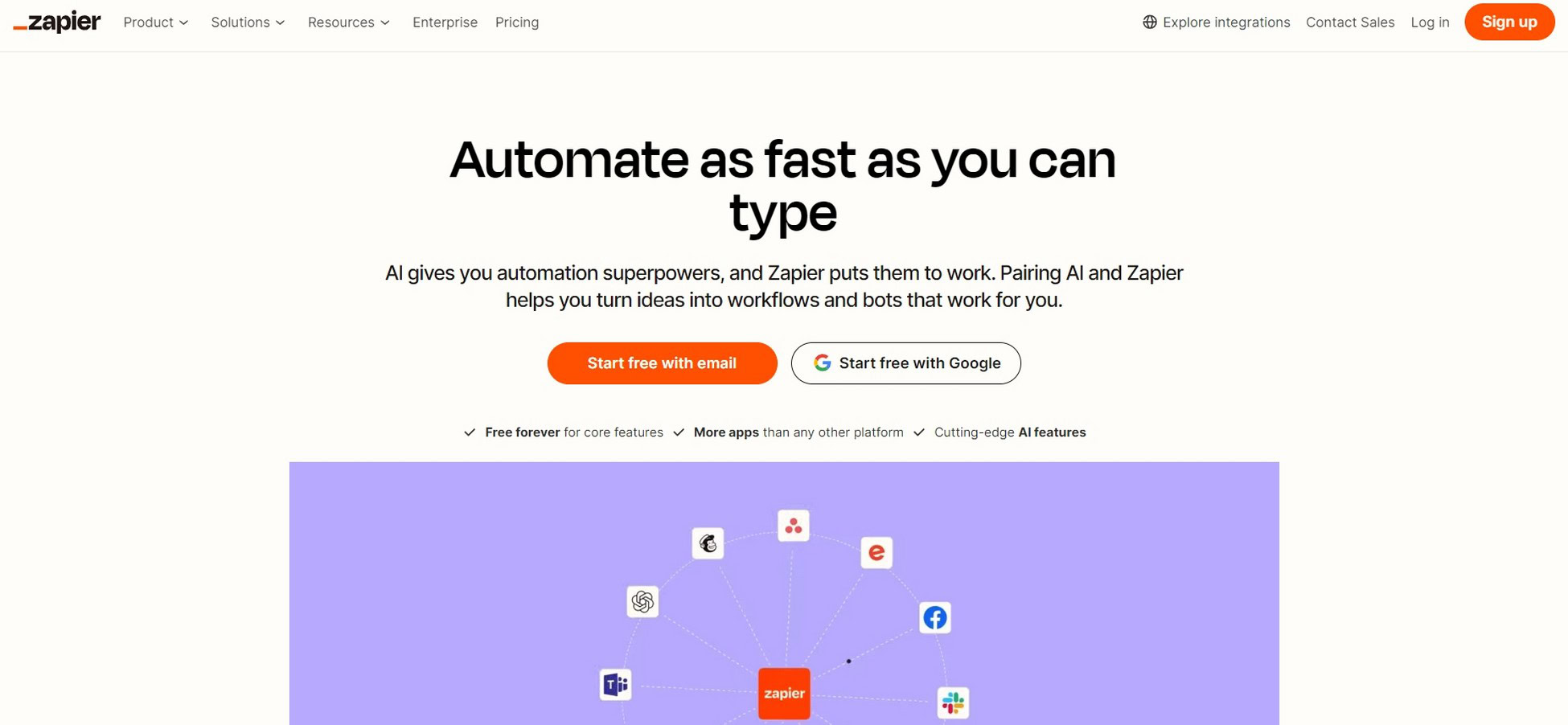
Zapier is the IFTTT alternative to beat. It’s well established, has thousands of integrations, a free plan and is relatively simple to use.
It isn’t as intuitive as SureTriggers but integrates with many more apps and services. It also lets you create zaps (automations) using a simple process interface and comes with readymade templates to speed things along.
Pros of Zapier
- Over 7,000 integrations and counting
- Readymade templates covering many use cases
- SOCII and 256-bit AES security
- Lots of resources to help build automations
- Full support with paid plans
Cons of Zapier
- Quickly becomes complicated when you create multi-step automations
- Paid plans priced out of reach for smaller businesses or website owners
- Not as many WordPress automations as SureTriggers
Great For
The free Zapier plan is great for experimenting. Paid plans are more geared towards larger websites, multinetwork sites or businesses.
Price
Zapier has four plans:
- Free: Includes unlimited zaps and AI-powerups but limited to 2-step zaps.
- Professional: $19.99/month, adds webhooks, multi-step zaps, access to premium apps and support.
- Team: $69/month, adds unlimited users, shareds workspaces, shared connections and premier support.
- Enterprise: Custom pricing, full access to everything Zapier has to offer with designated support.
Why We Think It’s Better Than IFTTT
Zapier is better than IFTTT because it’s a true automation platform. It has deeper integrations with popular business apps and makes it (relatively) simple to set them up. Zapier isn’t for everybody though.
It can be a little unwieldy when you begin building more complex zaps though, and don’t get us started on the price!
Make
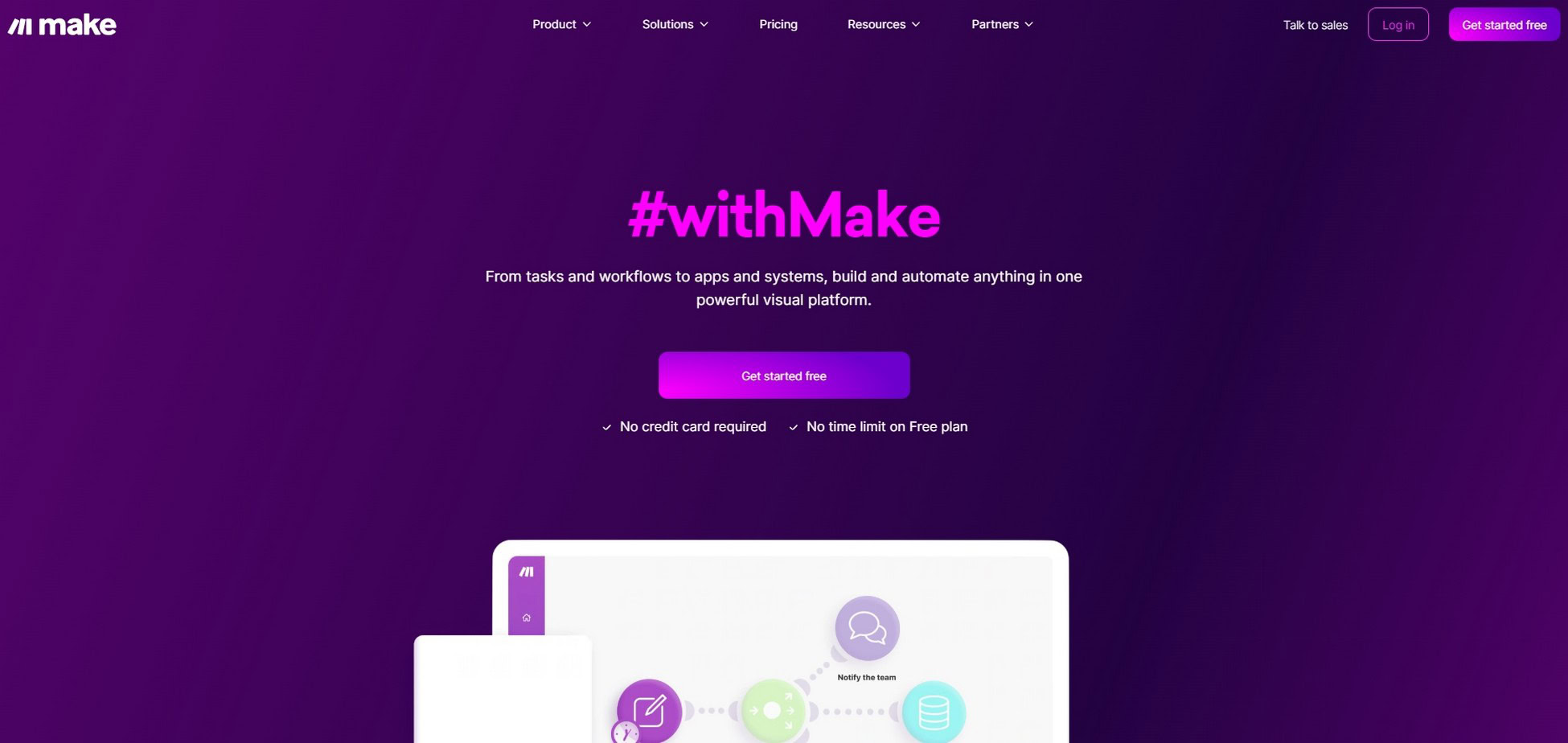
Make, formerly Integromat, is another no-code automation platform that makes it simple to automate repetitive tasks.
While it doesn’t have the same number of integrations as Zapier (1,000+), it’s just as easy to use and can help with most daily tasks for most businesses or WordPres users.
Pros of Make
- Over 1,000 supported apps and services
- Visual automation creator
- Supports multi-step automations
- Parallel scenario automations for more complex needs
- 300+ readymade Make APIs
Cons of Make
- Learning curve for beginners thanks to some custom terminology
- Many features for larger business rather than startups
Great For
Make is a superb automation solution for established businesses or larger websites. You can perform simple automations, but it is capable of so much more.
Price
Make has five plans:
- Free: Includes 1,000 automations, access to all apps and the workflow builder.
- Core: $9/month, 10,000 automations upwards, unlimited active automations, Make API but minimum 60 second interval between executions.
- Pro: $16/month, adds custom variables, full text logs, scenario inputs, priority executions.
- Teams: $16/month, adds multiple users and teams, high priority executions, share templates.
- Enterprise: Custom pricing, 24/7 support, SLAs, full access to everything.
All premium plans can include more than 10,000 automations per month, for a price.
Why We Think It’s Better Than IFTTT
We think Make it a better IFTTT alternative because it’s easier to use, has more intelligence and is capable of multi-step and even parallel automations.
If you run a busy website or eCommerce store, you may like Make’s interface and how easy it is to create intelligent workflows.
Zoho Flow
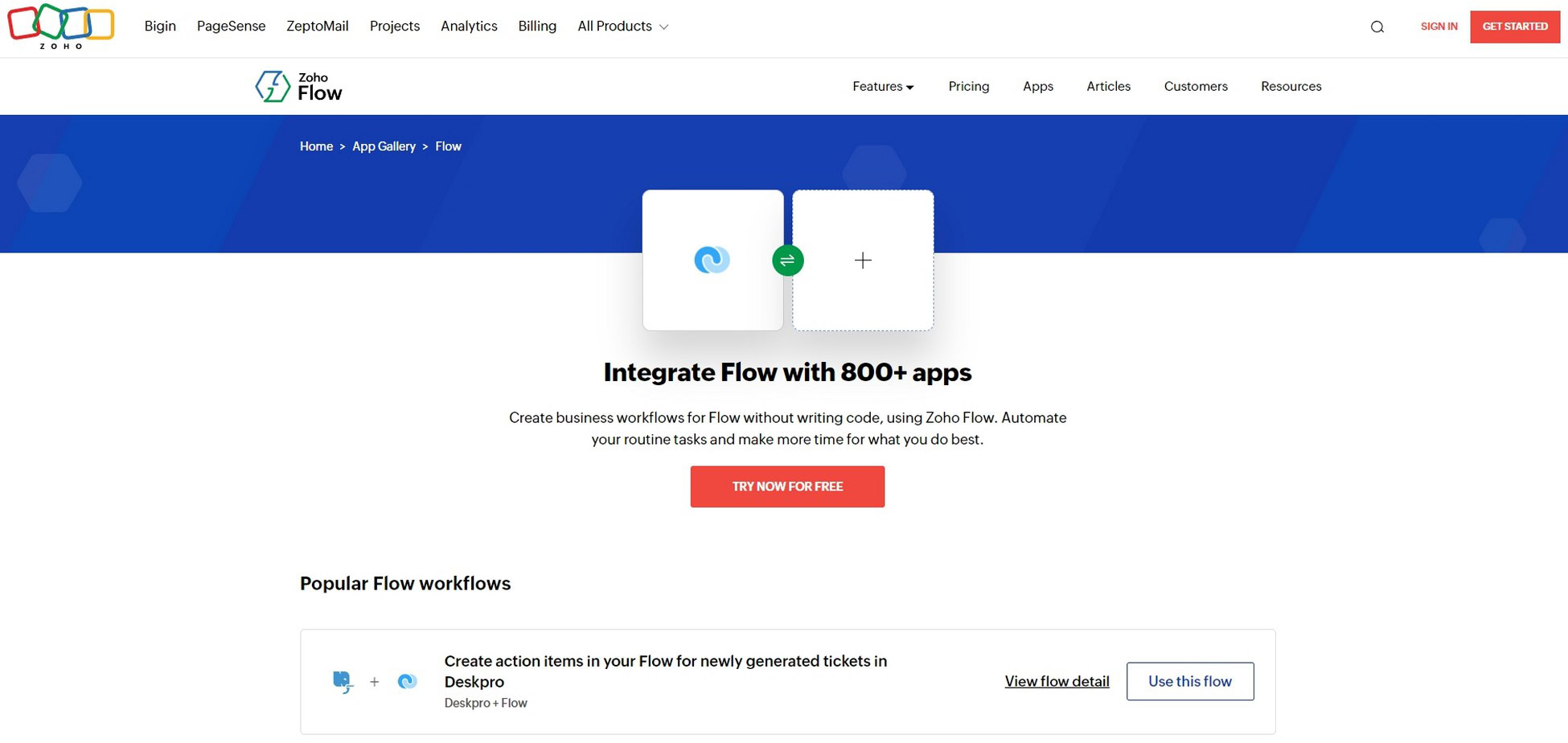
Zoho Flow is the office suite’s automation platform. It integrates seamlessly with those office apps and with 800+ other apps to deliver a decent IFTTT alternative.
Flows (Zoho’s version of zaps) and integrations are mainly based around office tasks. It does support webhooks and custom functions so you can stretch its capabilities a little.
Pros of Zoho Flow
- Integrates with 800+ apps including Zoho office apps
- No-code automation builder
- Supports decisions, delays, custom functions and advanced logic
- Webhook and API support for wider utility
- Specifically supports cloud apps and platforms
Cons of Zoho Flow
- Works best if you already use Zoho products
- Expensive
- More for office tasks than website management
Great For
Zoho Flow is easy to use and uses a similar no-code builder to other apps. It works best if you already use Zoho, but is still worth checking out even if you don’t.
Price
Zoho Flow has two price plans:
- Standard: $29/month for 5,000 tasks, with 60-day flow history and 15 minute interval, support for logic, utilities and custom functions.
- Professional: $49/month for 10,000 tasks plus 90-day flow history, 5 minute interval, access to premium apps and auto-rerun feature.
Both plans allow you to increase the tasks for a price.
Why We Think It’s Better Than IFTTT
Zoho Flow is better because it allows for more intelligent automations while remaining just as straightforward to use.
You’ll benefit most if you already use Zoho apps but it’s still worth trying if you don’t.
Albato
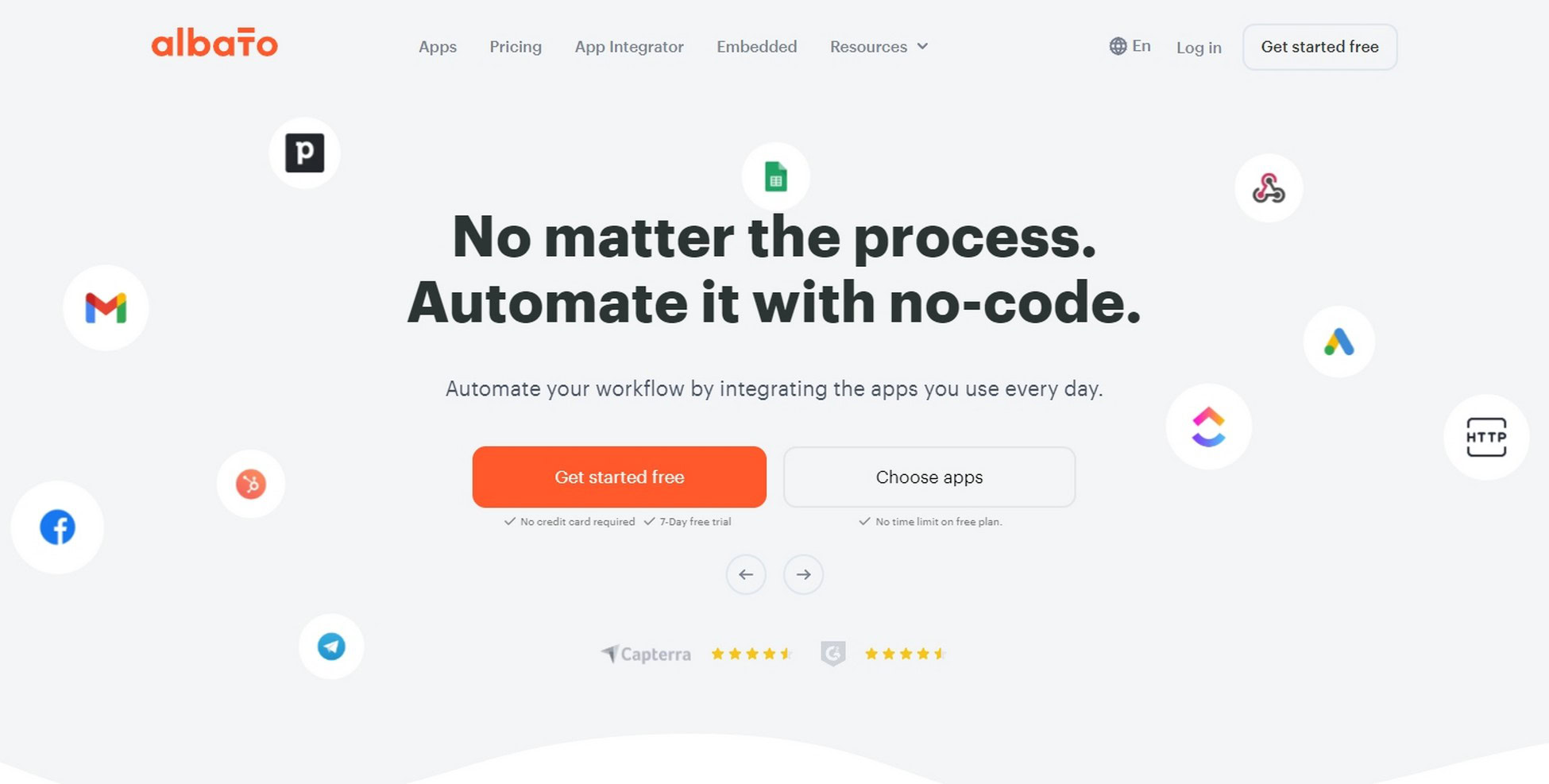
Albato doesn’t have the same market presence as IFTTT or SureTriggers but it’s good at what it does. It isn’t very WordPress focused but it can still get the job done.
It’s another solution that goes wide rather than deep, with 600+ integrations, 170,000 scenarios and impressive ease of use. It’s well worth checking out for its balance of simplicity with smart automation.
Pros of Albato
- Integrates with 600+ apps
- Well-designed interface with visual automation builder
- Extensive set of scenarios (templates)
- Lots of learning resources and tutorials
- 24/7 support available
Cons of Albato
- Less market presence than some IFTTT alternatives
- Limited custom integration options
Great For
We would say Albato is pretty good at most things and doesn’t really stand out in any one area. It’s easy to use, flexible and allows for intelligent automations, which is what we look for in an IFTTT alternative.
Price
Albato has a rather complex pricing setup that tries to cater to everyone:
- Free: 100 tasks and basic two-step automations with a 15 minute interval.
- Basic: $13 per month, 500 tasks, access to premium apps, 20 active automations.
- Standard: $37 per month, 5,000 tasks, 5 minute interval, unlimited automations, unlimited steps per automation.
- Pro: $91 per month, 15,000 tasks, unlimited automations and legal invoicing software
- Enterprise: $141 per month, 30,000 tasks, 1 minute interval, error notifications.
- Custom: Custom pricing for enterprise plans.
Why We Think It’s Better Than IFTTT
Albato may not have the same profile as Zapier or IFTTT, but it’s easier to use and works well. The automations cover a wide range of use cases even if it’s a little expensive.
Workato
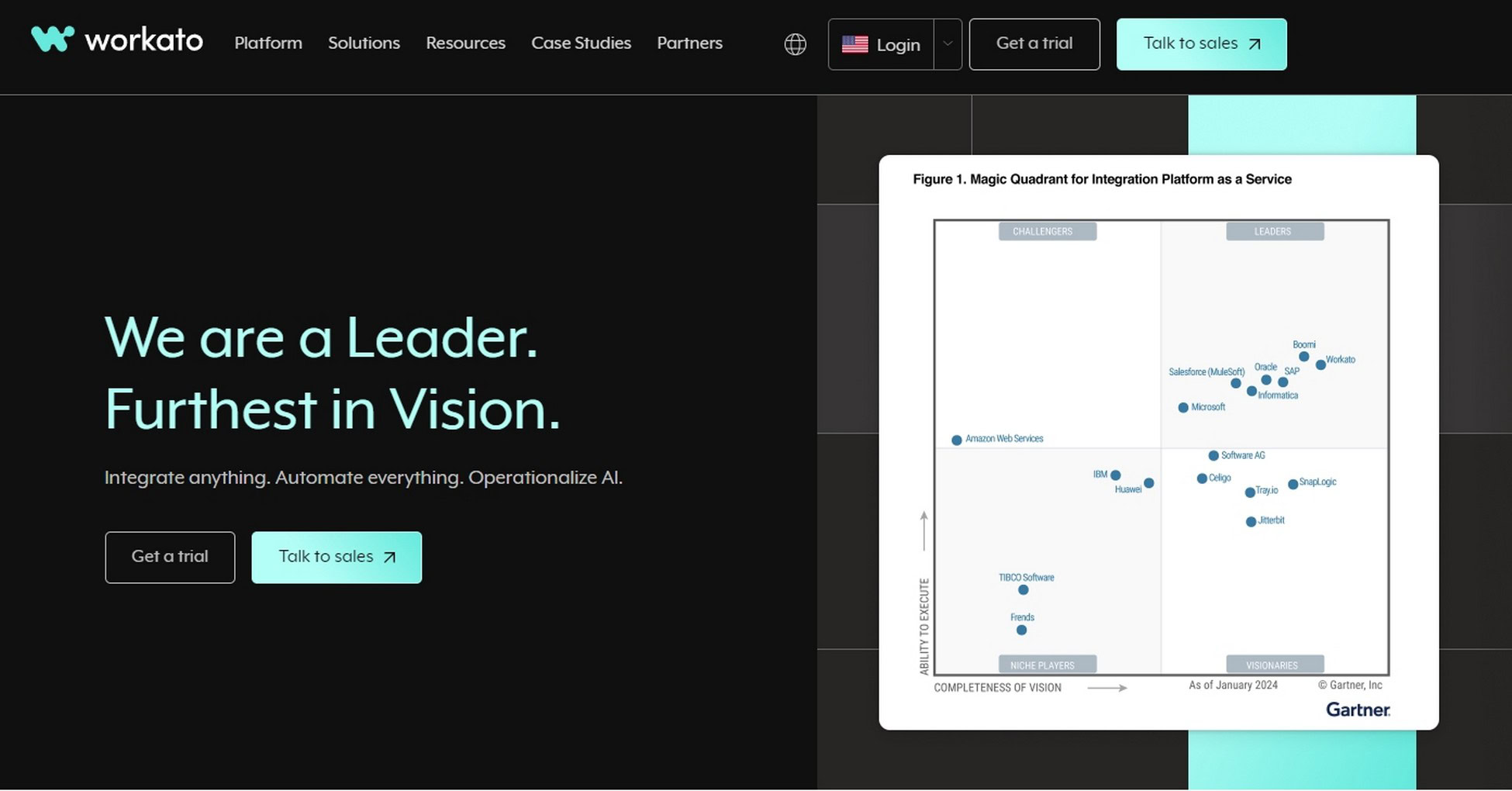
Workato is an enterprise-level IFTTT alternative suitable for larger businesses, the busiest websites or eCommerce stores.
It offers similar capabilities to SureTriggers and Zapier, with over 1,200 integrations across some well-known platforms, including WordPress.
Pros of Workato
- Over 1,200 integrations including popular apps
- Supports connectors for a wider range of integrations
- Offers AI for truly intelligent workflow automations
- Robust platform with resilience, security and support
- Ideal for enterprise-level businesses with demanding needs
Cons of Workato
- Not ideal for smaller websites or startups
- With features come complexity
- Pricing only available on application
Great For
Workato is ideal for businesses that want to take automation to the max. It’s a very capable platform with more features than most, but comes at a price.
Price
Workato uses custom pricing so we don’t actually know how competitive it is.
Why We Think It’s Better Than IFTTT
We think Workato is better than IFTTT because it’s about as capable as an automation can get. Although you know what they say, ‘if you need to ask the price…’
Microsoft Power Automate
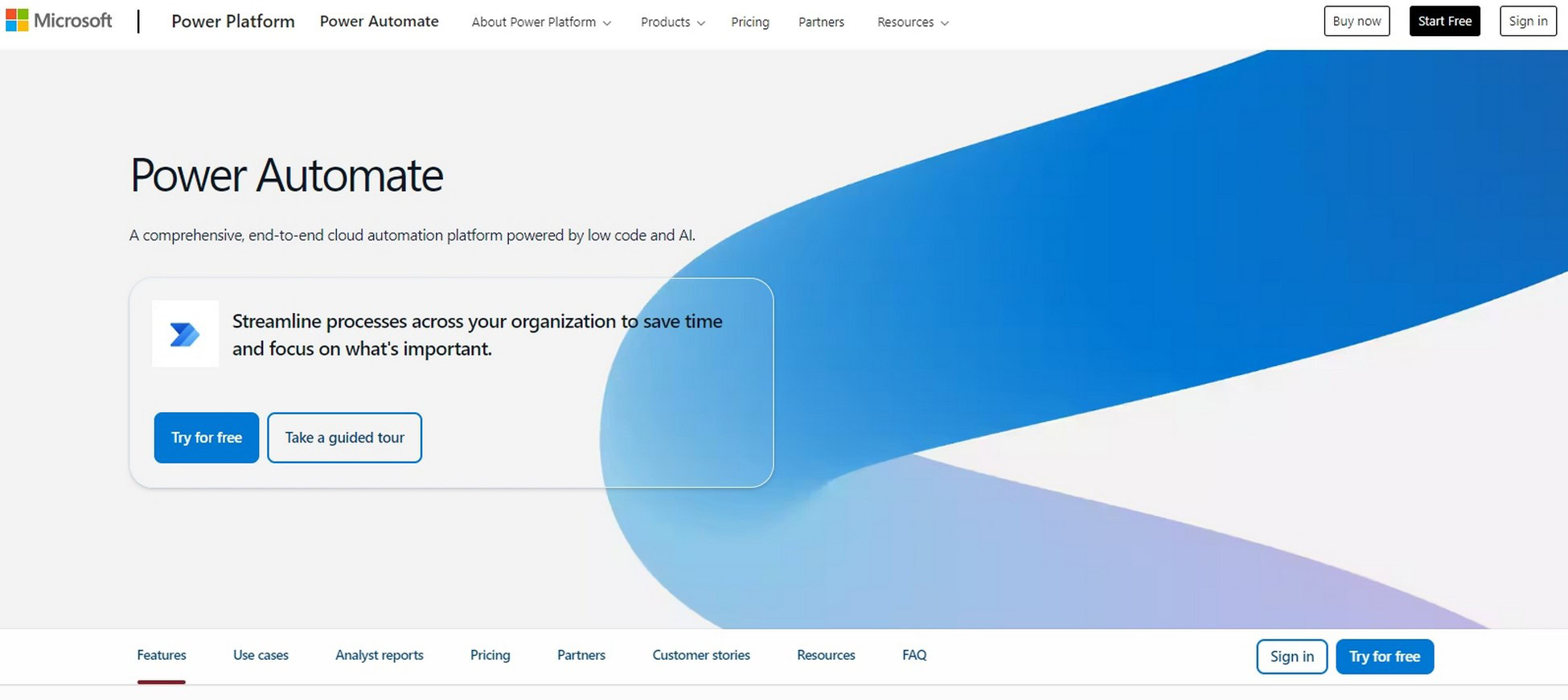
Microsoft Power Automate is another enterprise-grade automation tool designed to simplify office life, particularly if you use Microsoft products. It’s more for business than websites, but is too good a product to not include.
It’s a very capable solution with AI features, cloud features and over 1,000 integrations including some of the world’s best-known platforms.
Pros of Microsoft Power Automate
- Over 1,000 integrations
- Works seamlessly with Microsoft products
- Lots of readymade flow templates covering lots of use cases
- AI capabilities built in
- Interface will be familiar to Office users
Cons of Microsoft Power Automate
- Mainly for larger businesses
- Expensive
Great For
Microsoft Power Automate is ideal for large businesses that already use Windows or Office. It is very capable and will be familiar to anyone who has used newer Microsoft products.
Price
Microsoft Power Automate offers a free 30 day trial and two premium plans:
- Power Automate Premium: $15 per user, per month with full access to all automations.
- Power Automate Process: $150 per bot per month, for unattended flows.
Why We Think It’s Better Than IFTTT
We think Microsoft Power Automate is better than IFTTT for larger organizations. It’s far more capable, has AI features and will be familiar to most businesses that use Microsoft products.
CloudHQ
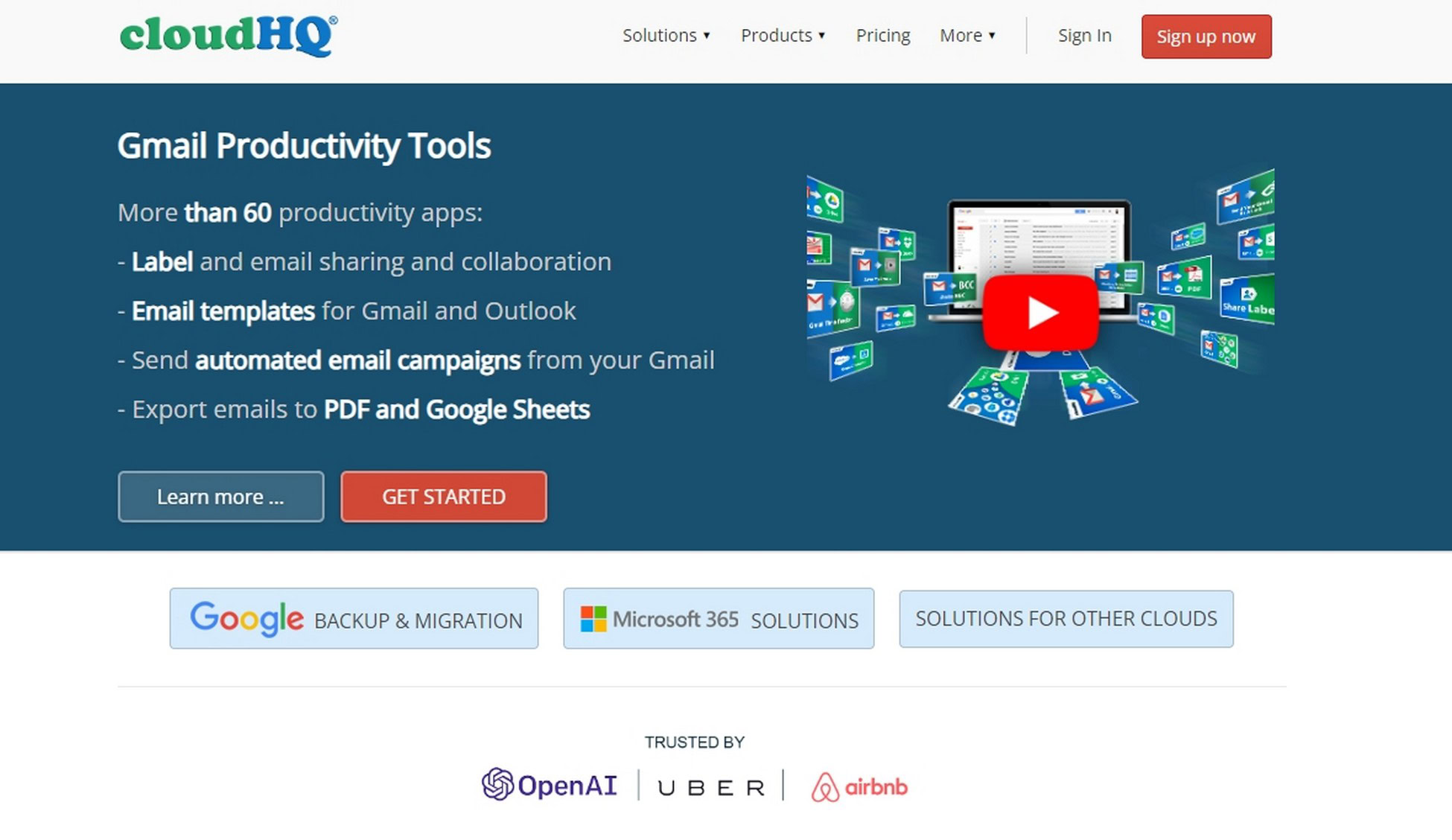
CloudHQ specializes in cloud backups and integration. It supports over 60 platforms including those we all use every day.
It’s more limited in scope than some of these other IFTTT alternatives, but is very good at what it does. It could be very useful for smaller businesses or website owners.
Pros of CloudHQ
- Integrates with over 60 cloud platforms
- Designed for backups and syncing data within the cloud
- Some business intelligence features
- Works seamlessly with Google apps
- Robust security features
Cons of CloudHQ
- Expensive for what it is
- Primarily supports Google apps
Great For
CloudHQ does support non-Google apps but many of its integrations and features revolve around the big G. If you use G-Suite, it’s well worth checking out if the price doesn’t put you off.
Price
There are four pricing plans for CloudHQ:
- Free: Unlimited backups, save emails to the cloud, basic sync features and email support.
- Premium: $49 per user per month for unlimited syncing and support.
- Business: $159 for 3 users per month for unlimited use, admin features and email and phone support.
- Enterprise: Custom pricing for full access to everything the platform has to offer.
Why We Think It’s Better Than IFTTT
We think CloudHQ is better than IFTTT for cloud integrations. If you use G-Suite or live mainly in the cloud, there’s a lot of features here that could make life easier.
Plus, what website owner doesn’t want more backup options?
LeadsBridge
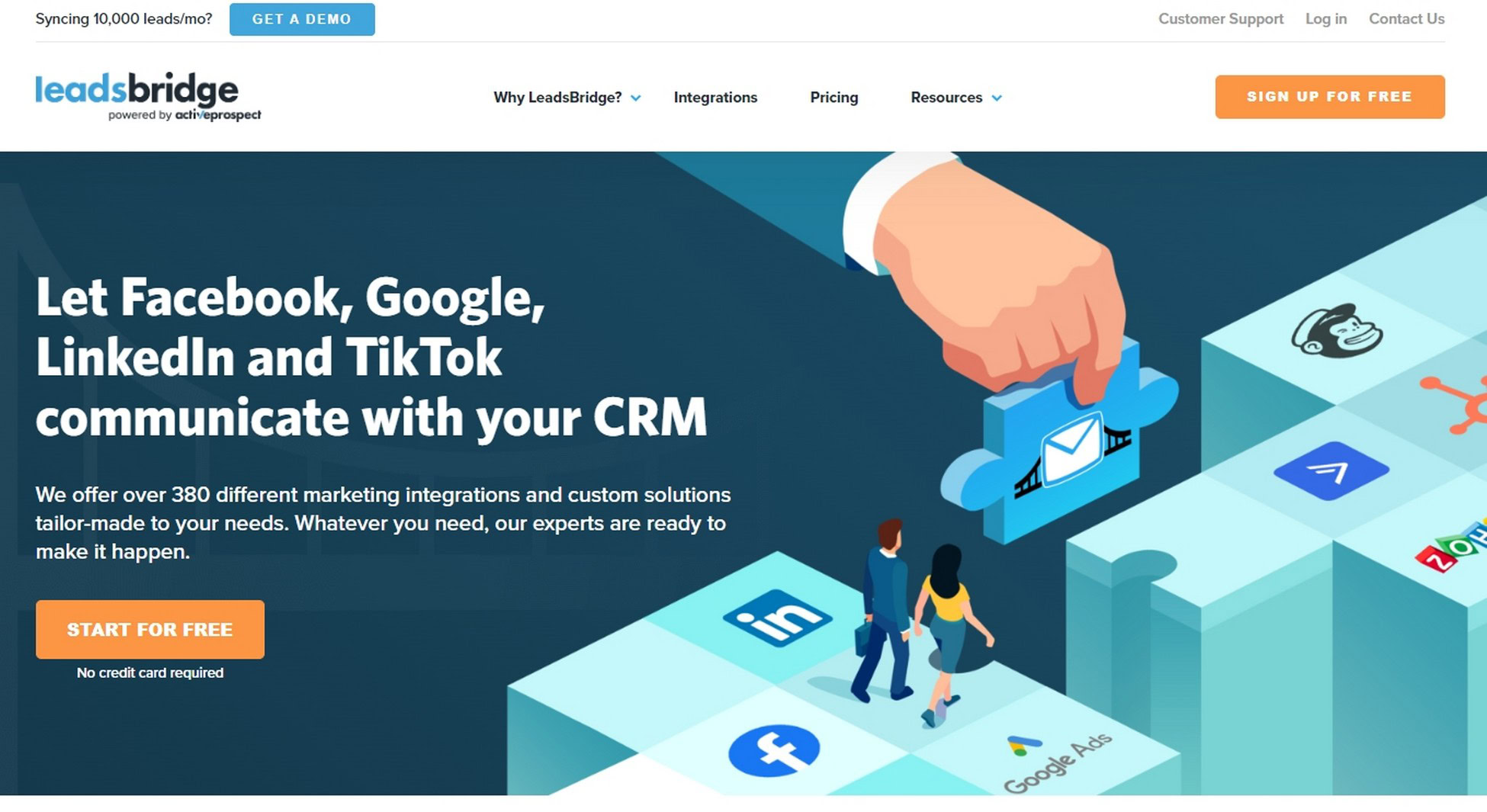
LeadsBridge is a marketing automation tool that concentrates on letting your current marketing apps share information and automate processes.
It integrates with 380 marketing apps including some of the biggest names in CRM, marketing and email. If you’re a marketer, this is definitely an IFTTT alternative to consider.
Pros of LeadsBridge
- Integrates with 380 marketing apps and platforms
- Can perform data syncing and workflow automations
- Works with social media and paid ad networks
- Fully customizable automations
- Designed specifically for marketers
Cons of LeadsBridge
- Limited scope, primarily for marketers
- Overly complicated pricing structure
Great For
LeadsBridge is ideal for any business that wants to automate email marketing or reduce marketing, ad or email workload. It’s more of a specialized app than others, but it does deliver the goods.
Price
LeadsBridge offers four price plans with selectable leads and bridges (integrations) per month:
- Free: 50 leads per month, 1 bridge, 1 field, social media integration
- Premium: $22 per month, 800 leads, 3 bridges, 4 fields, 2 users, email support
- Business: $60 per month, 2,000 leads, 15 bridges, 40 fields, premium integration, phone support.
- Business: $999 per month custom leads, unlimited everything, SLAs, VIP support.
Why We Think It’s Better Than IFTTT
We think LeadsBridge is better than IFTTT if marketing is your thing. It’s expensive but has a lot of features that can make marketing and nurturing much easier for busy firms.
Celigo
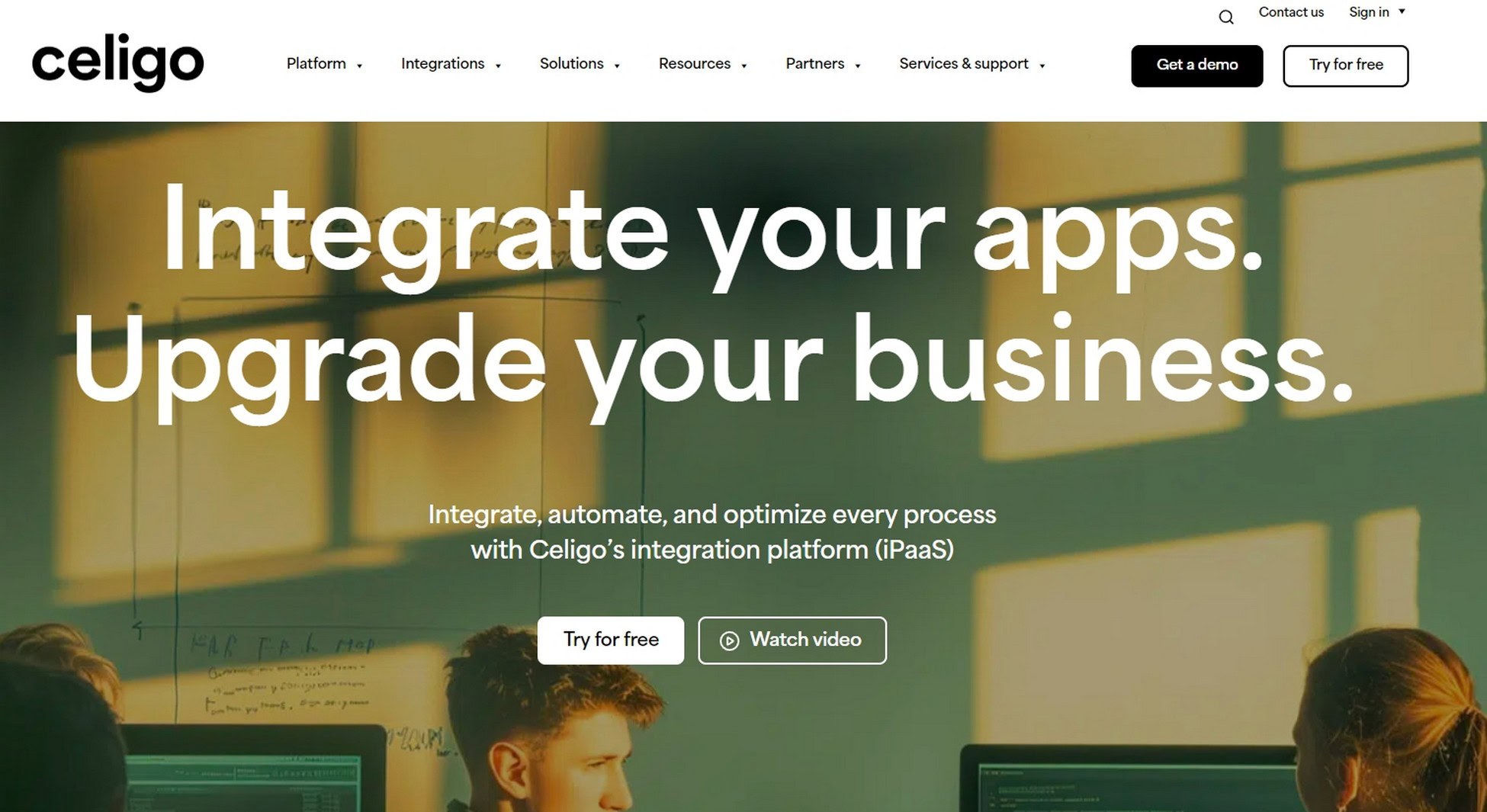
Celigo is a wide-ranging automation tool that can help with most business functions including sales, marketing, HR and more.
With hundreds of integrations, including many market leaders, Celigo could help automate your membership website, eCommerce store or entire business.
Pros of Celigo
- Works with WordPress, WooCommerce and others
- Hundreds of integrations including well-known platforms
- Emphasis on data quality and security
- Intuitive dashboard with simple controls
- AI and API capabilities
Cons of Celigo
- Mainly caters to a US audience
- Hides the pricing
Great For
Celigo has wide appeal, with lots of integrations, powerful features, AI functions and most qualities we look for in an automation tool.
Price
Celigo hides the pricing, which isn’t a good sign.
Why We Think It’s Better Than IFTTT
We think Celigo is better than IFTTT because it’s much smarter, can work specifically with WordPress and WooCommerce and has AI capability.
Integrately
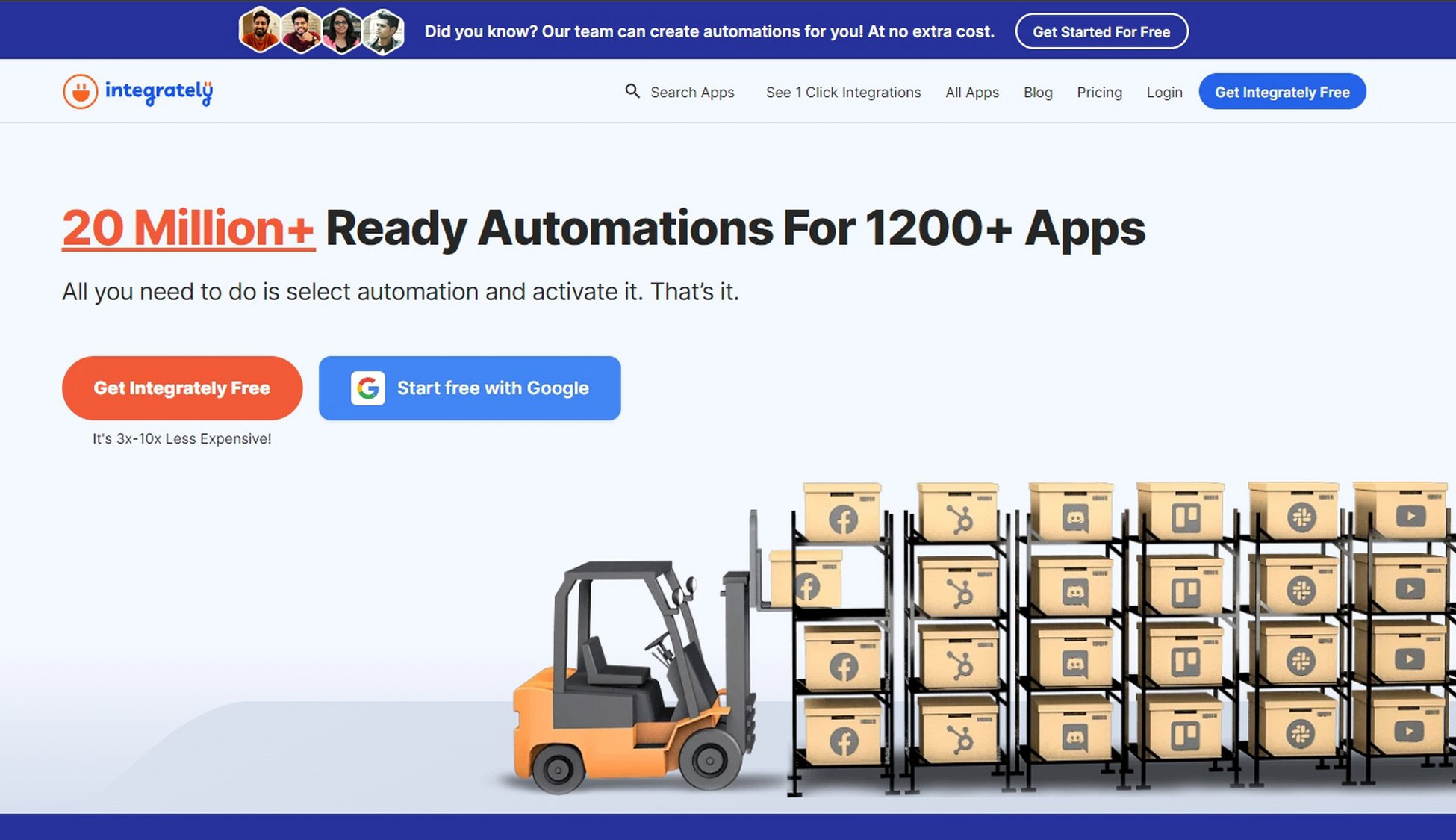
Integrately supports over 1,200 apps and has templates for every conceivable use case. It uses a drag and drop builder and simple logic to create even complex automations.
It’s a very capable IFTTT alternative, especially given the many thousands of templates you can import, tweak and use right away.
Pros of Integrately
- Supports over 1,200 integrations
- Literally thousands of readymade templates for most uses
- Similar methodology to drag and drop page builders
- Customer support through phone, chat, or email
- Prices are often discounted
Cons of Integrately
- It’s expensive
- Limited free plan
Great For
Integrately is great for website owners and businesses of all sizes. It’s a very capable platform with plenty of integrations with our favorite applications. As long as you don’t mind the price.
Price
Integrately has 5 price plans including a free option:
- Free: 100 tasks, 5 single step automations, 15 minute intervals customer support.
- Starter: $19.99 per month, 2,000 tasks, 20 automations, 5 minute intervals, webhooks, conditions, 3 premium apps.
- Professional: $39 per month, 10,000 tasks, unlimited automations and premium apps, 2 minute intervals, branching automations.
- Growth: $99 per month, 30,000 tasks, 2 minute intervals, unlimited apps and users, Iterator, AutoRetry and dedicated account manager.
- Business: $239 per month, Same as Growth but with 150,000 tasks.
Why We Think It’s Better Than IFTTT
We think Integrately is better than IFTTT because it’s a much more capable platform. It supports multi-step automations, offers customer support and logic conditions for tasks.
Huginn
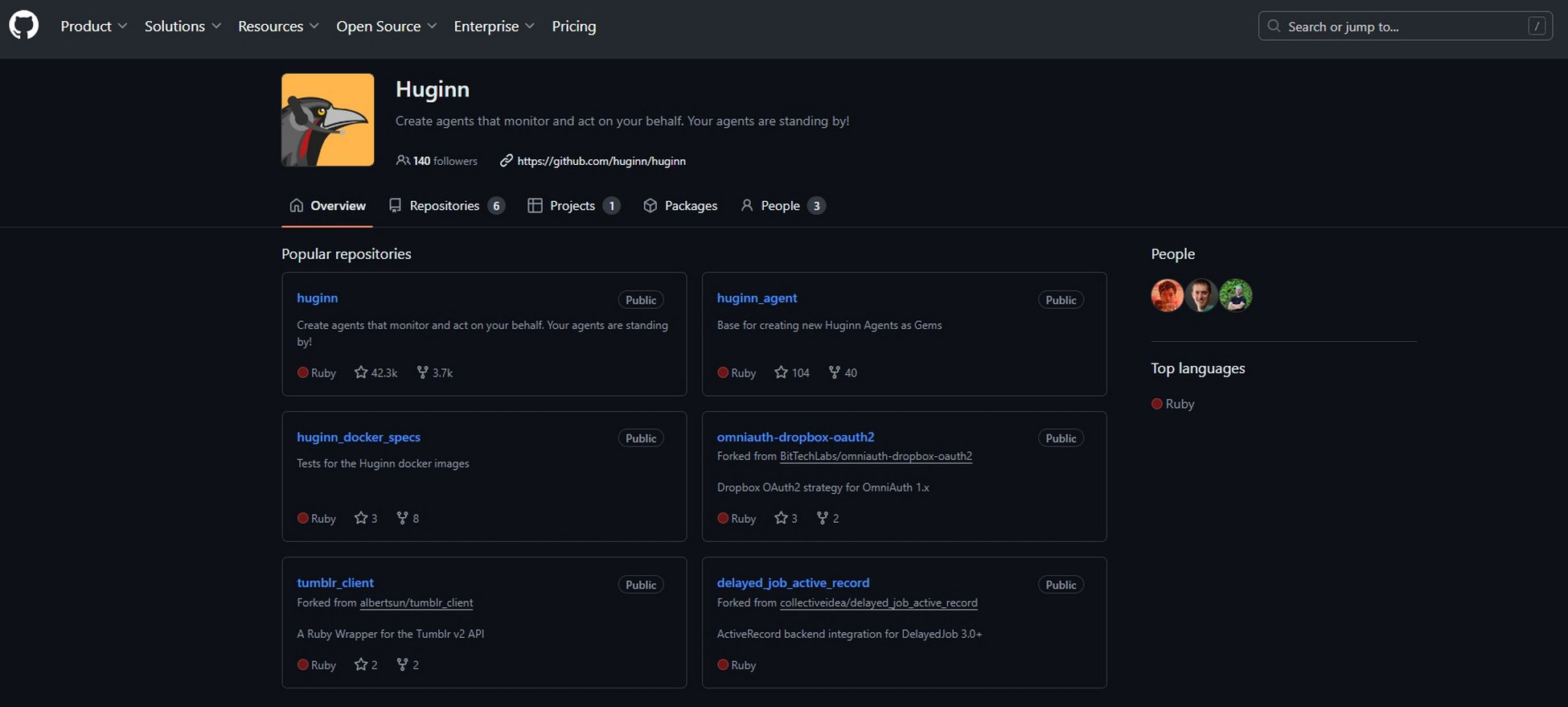
Huginn is an open source automation app available from GitHub. It offers a lot more scope and flexibility but will require more setup and maintenance.
It uses ‘agents’ to monitor apps or systems for events and take actions depending on what you want it to achieve. If you don’t mind figuring it out, there’s a lot this app can do.
Pros of Huginn
- Free and open source
- You can customize it to suit your exact needs
- Agents can be configured to watch and do almost anything
- Can work with webhooks and APIs
- Compatible with JavaScript, CoffeeScript and Amazon Mechanical Turk
Cons of Huginn
- Requires more setup and maintenance than readymade solutions
- Coding knowledge required to get the best out of it
Great For
We think Huginn is ideal for developers or coders that want to perform repetitive tasks to speed up their day. It’s not a full automation platform, but it’s a potent option in the right hands.
Price
Huginn is a free IFTTT alternative.
Why We Think It’s Better Than IFTTT
We think Huginn is better than IFTTT because it’s completely free and open source. You don’t have to pay anything and, as long as you know how, you can make it do almost anything.
Nekton.ai
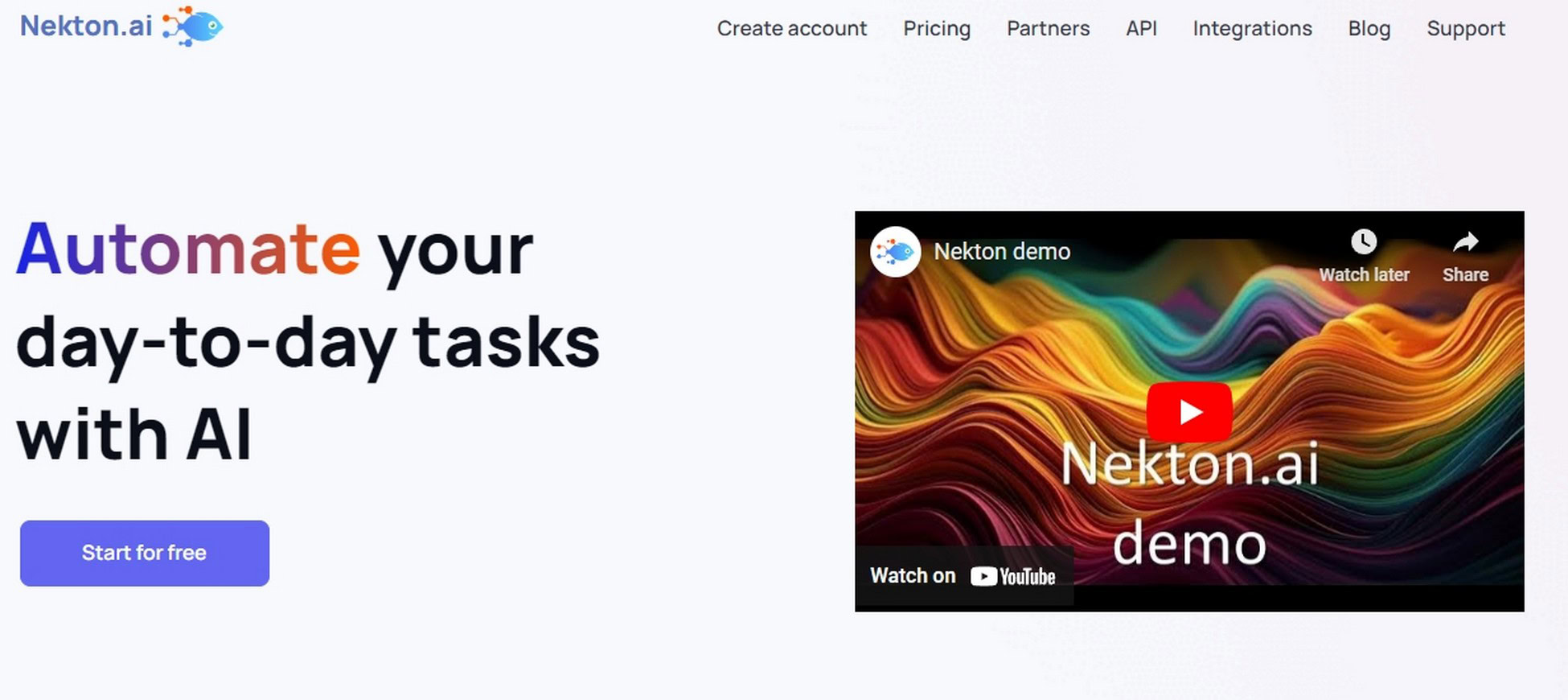
Nekton.ai, as the name suggests, it’s an AI-driven automation tool. It works slightly differently than many, where you describe what you want the app to do and the AI creates the process for you.
This novel approach is powered by OpenAI and ensures anyone, regardless of experience can automate. If you’ve used an AI website builder, you can use this.
Pros of Nekton.ai
- Thousands of integrations across industries
- Describe what you want and Nekton.ai will create it
- Supports cloud-based apps and services
- Has its own API so can be integrated into other apps
- Free version
Cons of Nekton.ai
- Not capable of really complex automations
- Mainly for smaller businesses
Great For
Nekton.ai is a great idea for small businesses or WordPress users that don’t want to learn new systems. Tell it what you want in specific terms and the AI will do the rest.
Price
Nekton.ai has three pricing plans:
- Free: 300 flows per month.
- Starter: $9 per month, 1,000 flows.
- Pro: $18 per month, 5,000 flows.
The app is also free for non-commercial or open-source use.
Why We Think It’s Better Than IFTTT
We think Nekton.ai is better than IFTTT because it’s more inclusive. It uses AI to create the flow from plain English and lets you execute them as required. It’s so easy, literally anyone can do it.
Activepieces
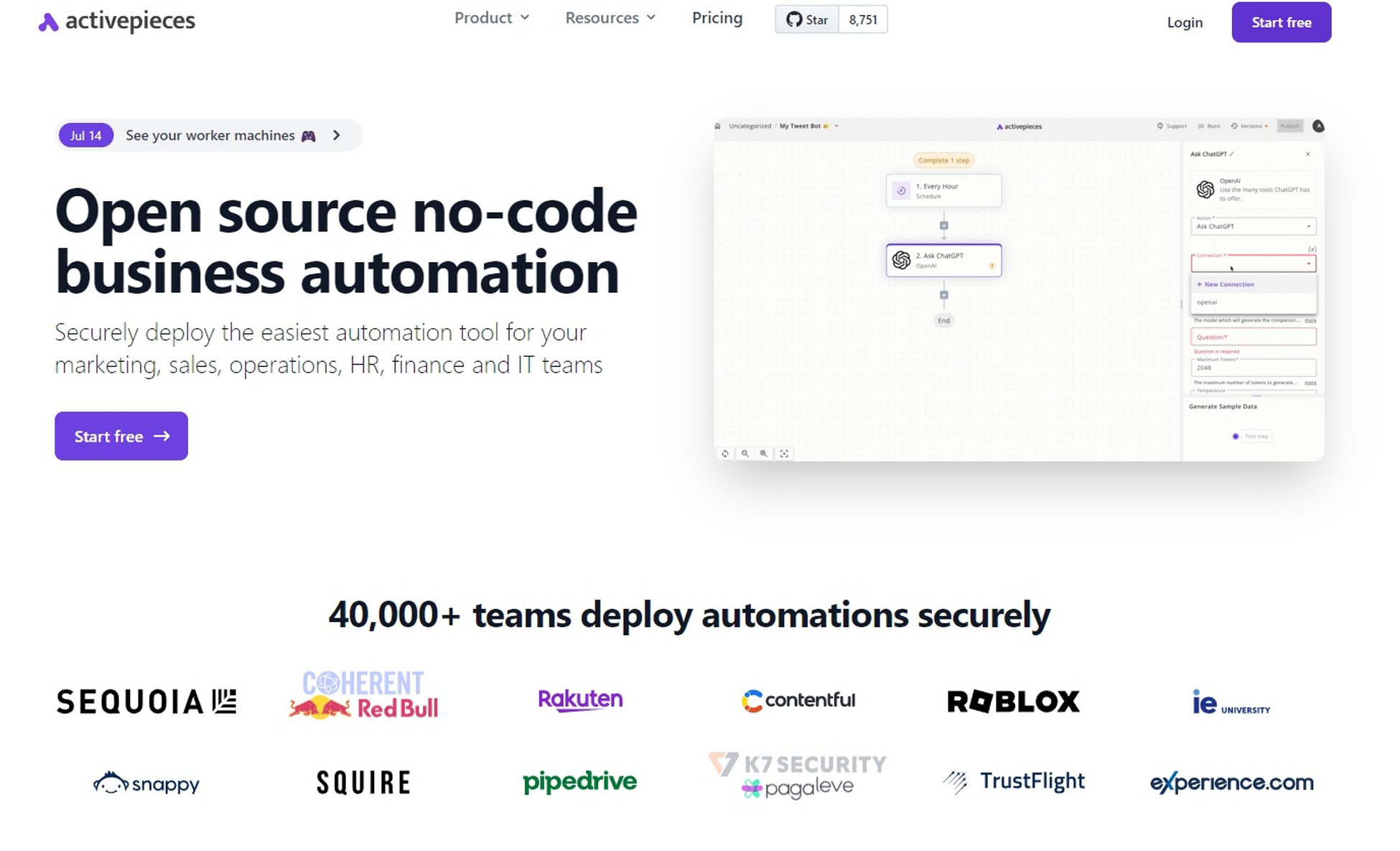
Activepieces offers a more curated open-source approach to Huginn. It’s a smart platform with thousands of integrations and ChatGPT.
The interface is simple, with a blank canvas in the center and available apps on the right. It’s then just a case of creating your flow and setting the schedule.
Pros of Activepieces
- Extensive integrations or ‘pieces’
- Open source with lots of documentation
- Templates for most common tasks
- Simple interface with easy configuration
- Free version
Cons of Activepieces
- Development depends a lot on the community
- Similar to IFTTT in many ways
Great For
Activepieces is like an IFTTT version 2. It uses the same logic but can support smarter integrations as well as ChatGPT. We think it’s more useful for smaller businesses than larger ones.
Price
Activepieces has two main pricing plans:
- Pro: Free, 1,000 tasks per month, 1 project, all pieces and unlimited flows.
- Enterprise: From $1,200 per month for unlimited access.
You can use the free version and pay $1 per extra 1,000 tasks if you exceed the limit.
Why We Think It’s Better Than IFTTT
We think Activepieces is better than IFTTT because it works in a similar way but is much smarter. The inclusion of AI elements also adds to the appeal. Ideal for all types of website or eCommerce store owners.
n8n.io
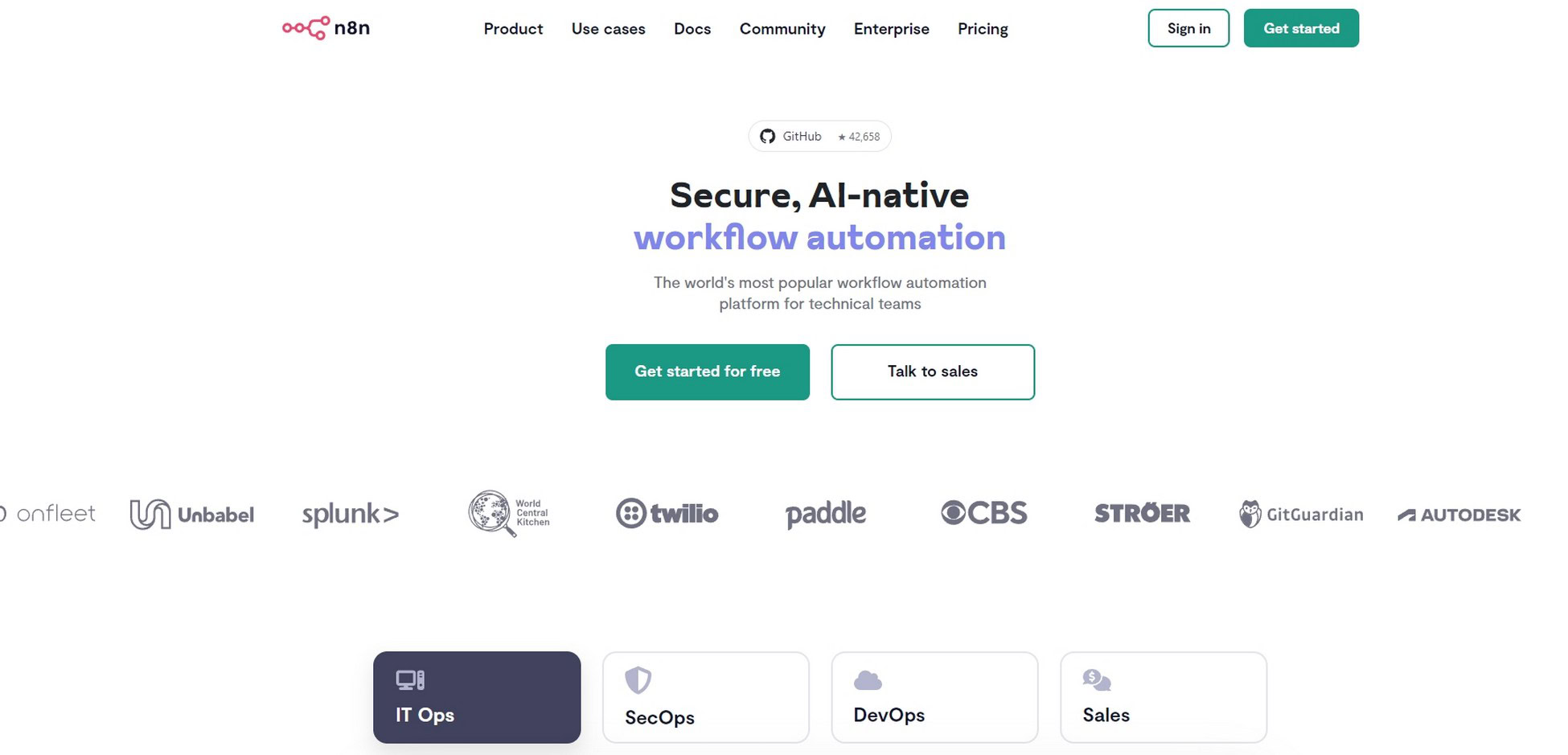
n8n.io looks and feels a bit like Vizio, with a horizontal flow across the page and paths linking each task. It’s very easy to use once you spend a little time with it.
It’s compatible with AI and lots of popular apps, allowing you to automate multistep workflows and even ‘chat’ to your apps.
Pros of n8n.io
- Integrates with over 400 apps
- Compatible with AI to help automation
- Drag and drop and JavaScript or Python
- Huge scope for customization
- Supports custom requests, multiple triggers and branching
Cons of n8n.io
- Expensive
- Requires some technical knowledge to get the best out of it
Great For
n8n.io is great for both non-technical and technical users and is a very flexible platform. It could work for course websites or larger eCommerce stores if you have the skills.
Price
n8n.io has three pricing plans:
- Starter: $24 per month for 2,500 workflows, 5 active workflows, 1 shared project and unlimited users.
- Pro: $60 per month for 10,000 workflows, 15 active workflows, 3 shared projects, admin features, debugger.
- Enterprise: Custom pricing for unlimited workflows and projects, version control, dedicated support and SLAs.
Why We Think It’s Better Than IFTTT
We think n8n.io is a great IFTTT alternative because it’s easy to use, works with AI, and combines drag and drop with code to include all abilities. However, if you’re looking for a cloud-based automation platform that’s easier to use and more cost-effective, check out our n8n alternative for powerful automation with a simpler interface and better value.
IFTTT Alternatives for Effortless Automation
IFTTT is very good at what it does but technology has moved on and IFTTT hasn’t.
It’s still a very capable platform with a lot to offer but, in our opinion, other platforms now do it much better.
If you’re a:
Website, eCommerce store owner or small business: SureTriggers is designed for you. It’s easy to use, works with most WordPress apps and plugins and is very affordable.
Medium-sized business: Make offers 10,000 tasks per month for a reasonable price and comes with over 1,000 integrations.
Larger businesses: Workato or Microsoft Power Automate due to their flexibility, features, support and depth and complexity of what you can achieve.
What do you think? Do you use any of these IFTTT alternatives? Have any others to suggest or stories to share? Tell us about it in the comments below!
IFTTT Alternative FAQs
Still have questions about IFTTT? If so, you may find the answer here!
Is there a free IFTTT alternative?
There are free IFTTT alternatives and IFTTT itself has a free version. Many of the products mentioned in this post, including SureTriggers, also have free versions. It’s entirely possible to either try before you buy or run simple automations within the limits of a free account.
Is there a better app than IFTTT?
Yes, there are better apps than IFTTT. While IFTTT is great at what it does, it isn’t a full automation platform and can fall short if you’re looking for more complex automations. That’s why we wrote this IFTTT alternatives post. To highlight the benefits of IFTTT but also highlight other platforms that do automation better.
What is compatible with IFTTT?
IFTTT is compatible with hundreds of programs and services and can be used to do lots of useful things. It isn’t a full automation platform though, whatever the marketing says. It is capable of a whole lot, but also falls short in a lot of areas where other automation platforms excel.
What is the Apple version of IFTTT?
The Apple version of IFTTT is called Shortcuts. It’s available on most Apple devices and uses either manual automations or via Siri. It is capable of automating lots of tasks relevant for other Apple apps.
What is the Microsoft equivalent of IFTTT?
The Microsoft equivalent of IFTTT is called Power Automate. It’s mainly compatible with all things Microsoft but does have third-party integration. It’s so useful, it’s featured in this IFTTT alternatives post.
