
In the wake of yesterdays post about the serious security issue found in Revolution Slider, you can follow this guide to properly update the plugin. Whatever you do, don’t delete the plugin from your WordPress website because it will also delete all of your slides.
Go to Revolution Slider’s settings panel
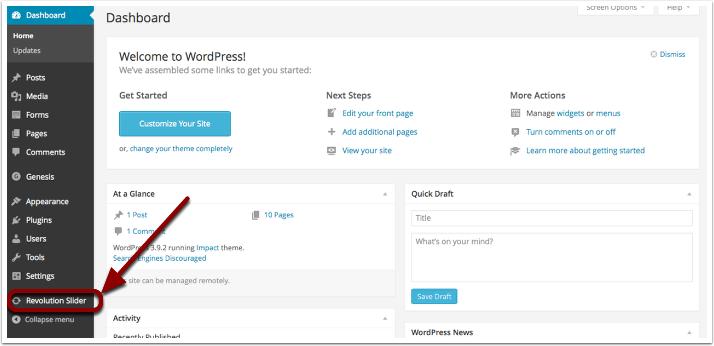
Scroll all the way down and click the Manual Plugin Update button
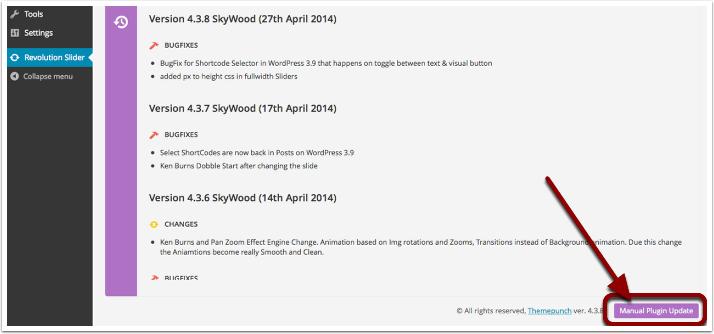
Choose the updated plugin file then click update
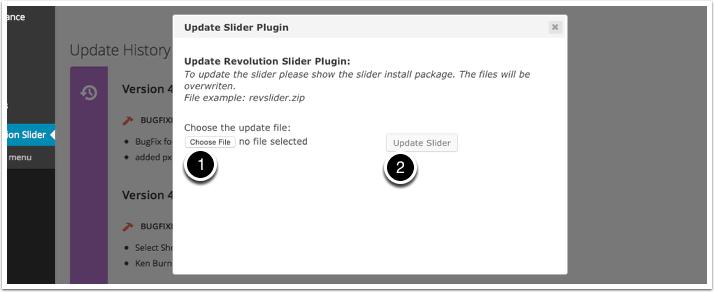
Final steps
After following the steps, just verify that your slides are still there. Now your WordPress website is secure again.
