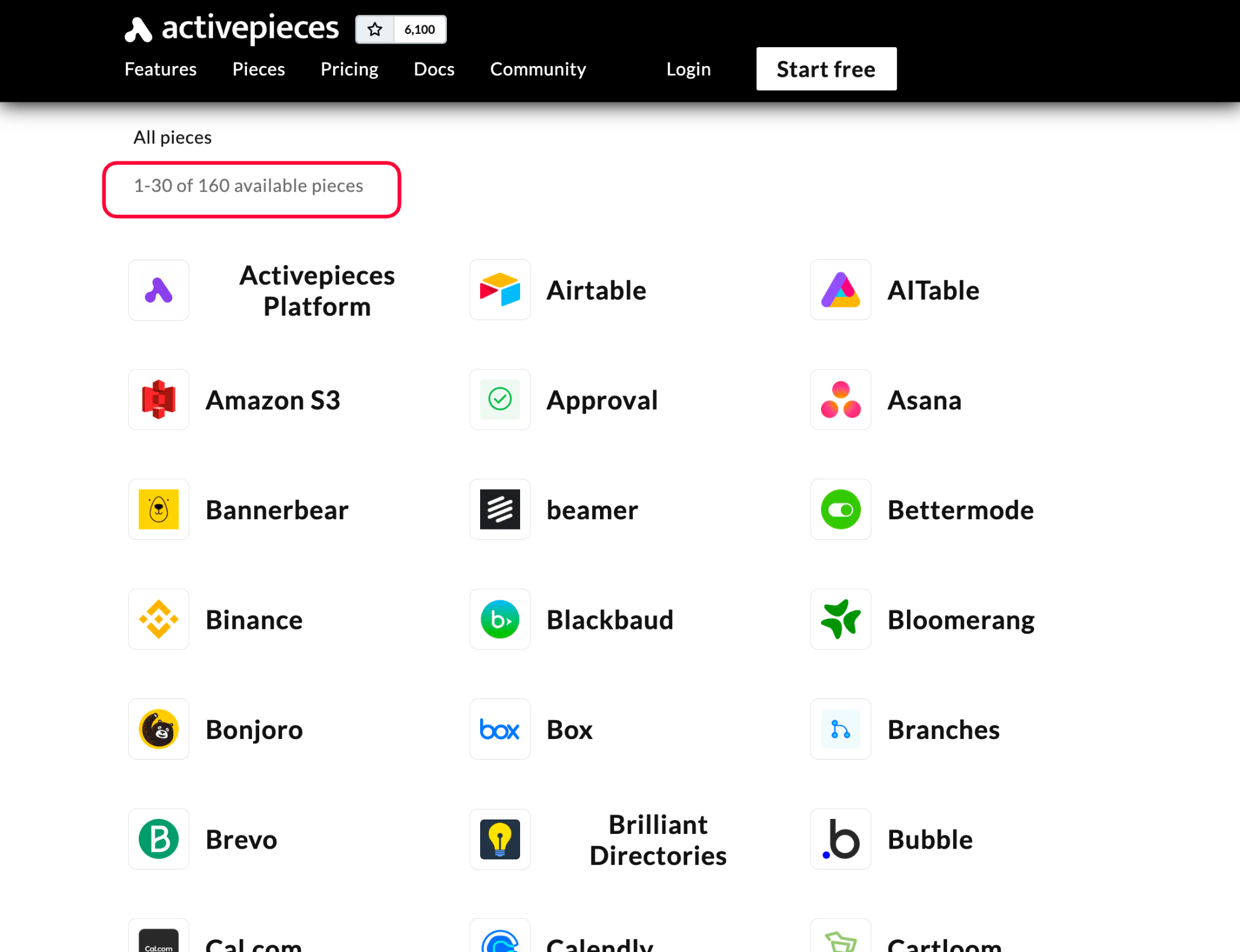Want to increase your productivity with automation but without the premium Zapier price? Wish there was an alternative that’s both affordable and simpler than Zapier?
We understand. Zapier can be expensive and isn’t always the easiest to work with.
Fortunately, there are plenty of other workflow automation tools that offer Zapier-like automatons at a much lower cost. You can slash your automation costs by up to 90% without losing a single bit of functionality.
From our experience in creating automation software, we know what you need to make your workflows easier and more efficient.
That’s why we listed the top 5 Zapier alternatives. These tools are FREE to use and offer budget-friendly premium plans!
What Is Zapier and How Does It Work?
Zapier helps connect different apps so they can work together automatically.
Here’s how it works: when something happens in one app (a trigger), Zapier performs an action in another app. You can even set up multiple actions for the same trigger.
For example, if you run an online clothing store with WooCommerce:
When a customer makes a purchase, Zapier can:
- Add them to your email marketing list
- Save the order details in a Google Sheet
- Send a WhatsApp confirmation message
This way, Zapier helps automate tasks and saves you time!
What Is Zapier Used For?
Zapier helps business owners save time by automating repetitive tasks.
Here are some common ways you can use it:
- Send follow-up emails after a webinar or purchase.
- Save new sales data in a Google Sheet automatically.
- Collect and transfer leads to a CRM or email marketing tool.
- Send Slack notifications for new blog posts or updates.
- Automatically share blog posts from WordPress to social media.
And many, many more.
These are just a few examples—once you start using automation, you’ll find even more ways to make your work easier!
Is Zapier Worth It? Do You Need a Zapier Alternative?
The automation industry is growing at an unprecedented rate. According to a report by Persistence Market Research, the business process automation market is expected to reach $33.4 billion by 2032.

Zapier is a popular automation tool, but it’s not the best fit for everyone. While it connects thousands of apps, its pricing and limitations can be a drawback.
For example:
- The free plan has strict limitations.
- Paid plans can get expensive, especially for businesses with multiple workflows.
- If you run an automation agency, high costs and restrictions may affect your profits.
If you need a more affordable, flexible, or feature-rich automation tool, there are great Zapier alternatives worth considering!
What Is the Best Zapier Alternative?
If Zapier doesn’t meet your needs, what are the best alternatives?
We’ve tested and selected the top Zapier alternatives based on key factors businesses look for, including:
- Ease of use – How simple is it to set up and start automating?
- Integrations – Does it support the apps you use?
- Data formatting tools – Can it clean and modify data (e.g., capitalizing names, converting currency)?
- APIs and webhooks – Can you connect unsupported apps?
- Pricing – Is it budget-friendly while still offering great features?
- Best for specific needs – Which tool is right for your business or personal use?
- Unique value – What makes each tool stand out?
Now, let’s dive into the best Zapier alternatives!
Top 5 Zapier Alternatives
Here is our list of the best Zapier alternatives you can use.
OttoKit: A Powerful Zapier Alternative
OttoKit is a fantastic automation tool that is very easy to use, offering a user-friendly interface similar to Zapier.
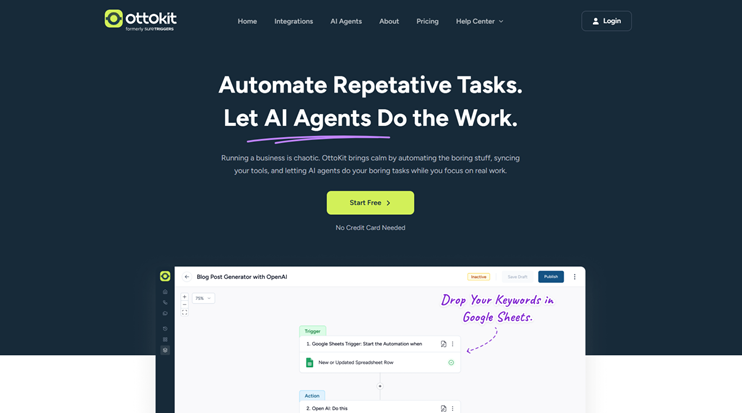
Let’s see how it compares.
Ease of Use
You will find OttoKit very easy to use.
It uses similar terminology to Zapier. Triggers are called triggers, actions are known as actions, and so forth. Just the zaps are called workflows!
The experience while creating automation in OttoKit is similar to what you feel when using Zapier.
OttoKit also has thousands of pre-built workflow templates (recipes), that help you understand how different apps can be connected to automate different processes.
This makes things easy from the start.
We believe that you will find OttoKit easy to use if you have a little experience with automation tools.
Integrations
OttoKit currently integrates with 1,000+ apps, including a variety of popular applications such as Google Sheets, Gmail, Slack, ActiveCampaign, HubSpot, and others.
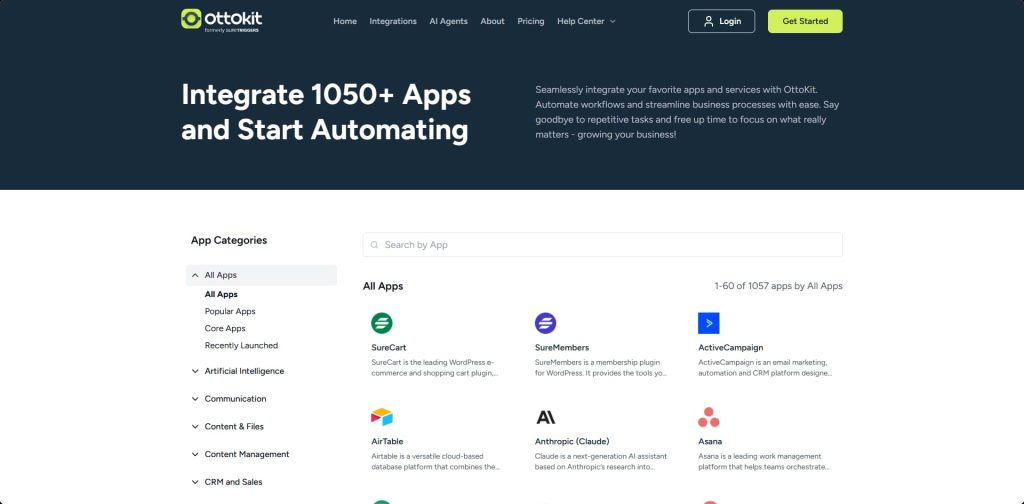
OttoKit also has deep WordPress integration—works with LearnDash, Elementor Forms, WPForms, and more.
The team keeps adding new integrations based on what users need.
Formatter (Data Manipulation Tools)
OttoKit has a powerful formatter app that can help you manipulate date/time, numbers and text in a lot of useful ways. It’s available on all paid plans.
APIs and Webhooks
OttoKit also has the ability to receive data from incoming webhooks, and send data to other sources via APIs.

Unique Features
There are two very cool features that make OttoKit unique compared to the other tools in our list.
First, if you’re someone who has a lot to automate , you can use OttoKit within your WordPress admin area without slowing down your site.
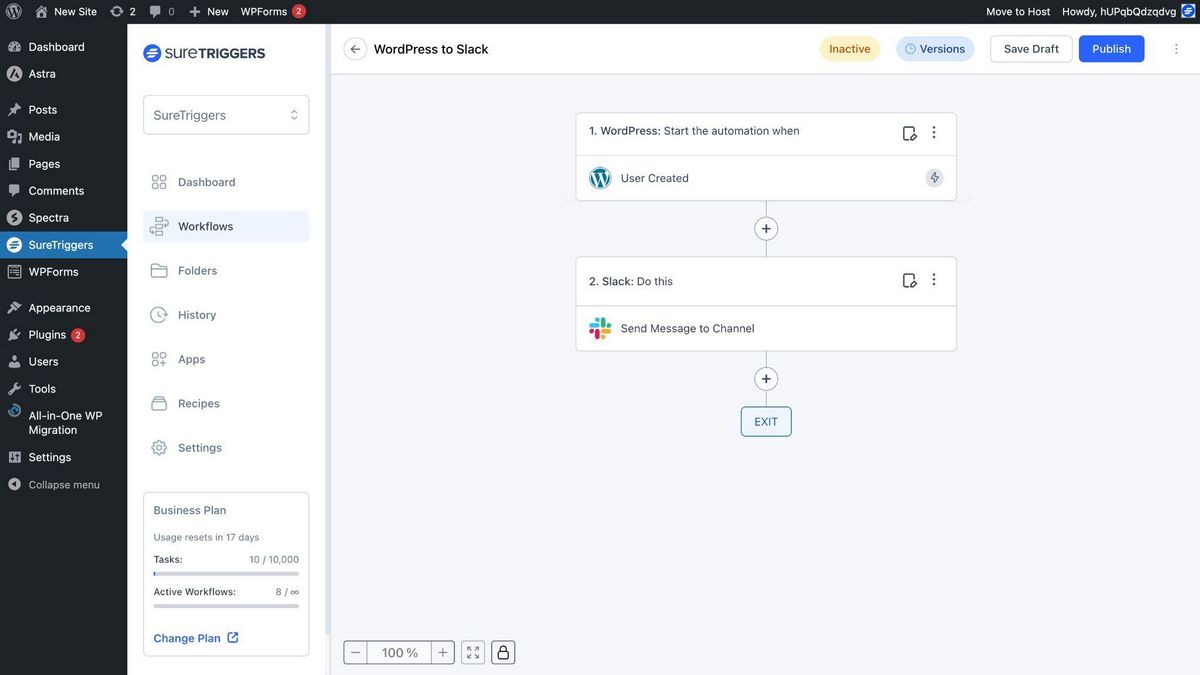
Next, OttoKit has a trigger button app, which provides you with a button shortcode that can be placed anywhere on your WordPress sites.
When your logged-in users click on the button, you can automatically pass information related to their profile, such as name, email address or username, into any connected app.
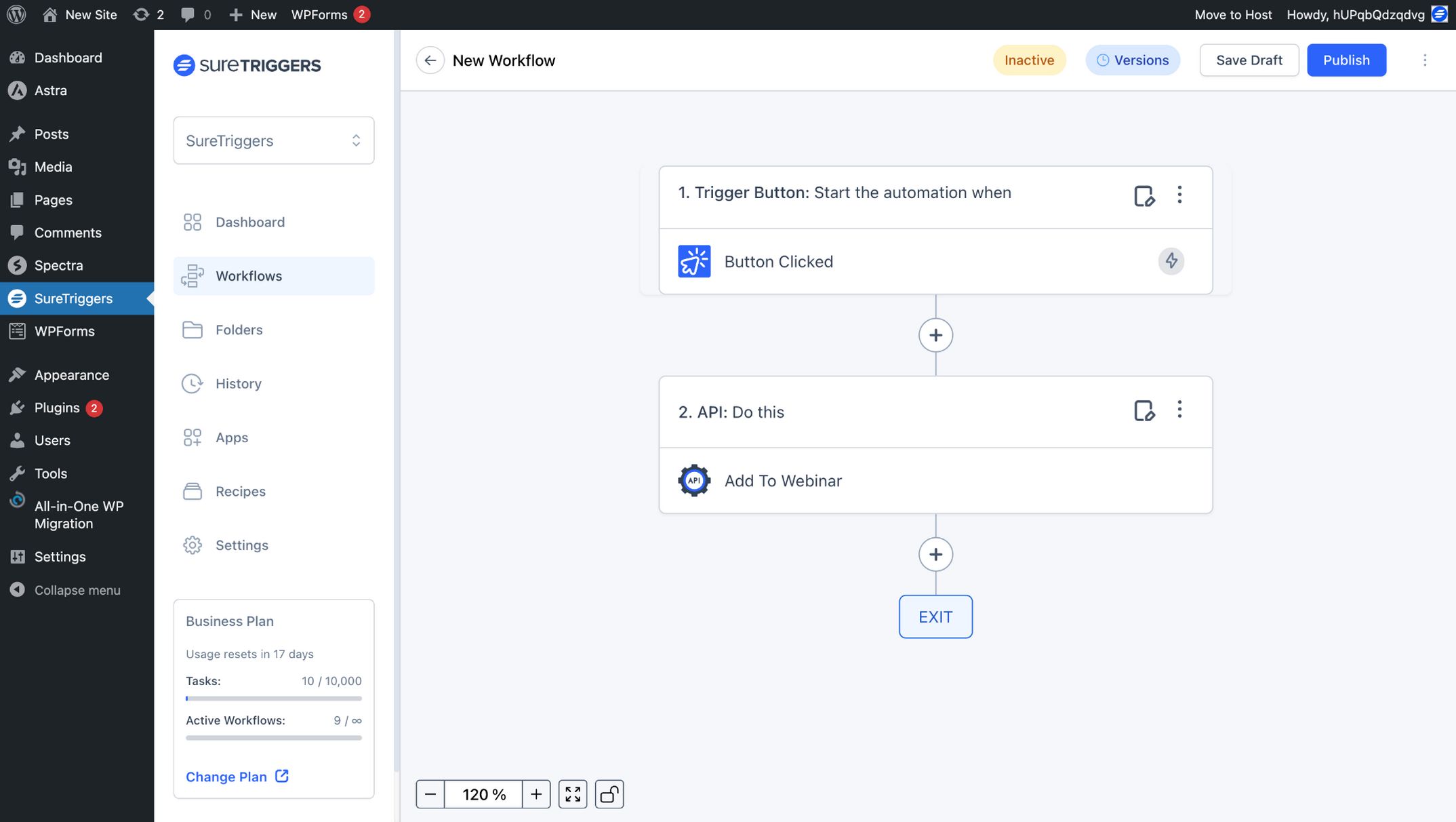
For example, have you seen those “Register Now” buttons on websites that sell courses and bring up a form when you click them?
You can create something similar for your website using the trigger button.
When someone clicks on the button, OttoKit will automatically add them to any app of your choice, such as Everwebinar or LearnDash.
There’s no need for customers to manually provide information through forms. A single click does the job.
Imagine the automations you can build with this feature!
Pricing
OttoKit is up to 90% more affordable than Zapier, making it a budget-friendly choice for automation. You can check the pricing details here.
OttoKit is one of the few automation tools that offer lifetime access for a one-time payment.
This means you can automate your workflows forever without worrying about recurring subscription fees. Right now, you can grab this offer at a 33% discount!
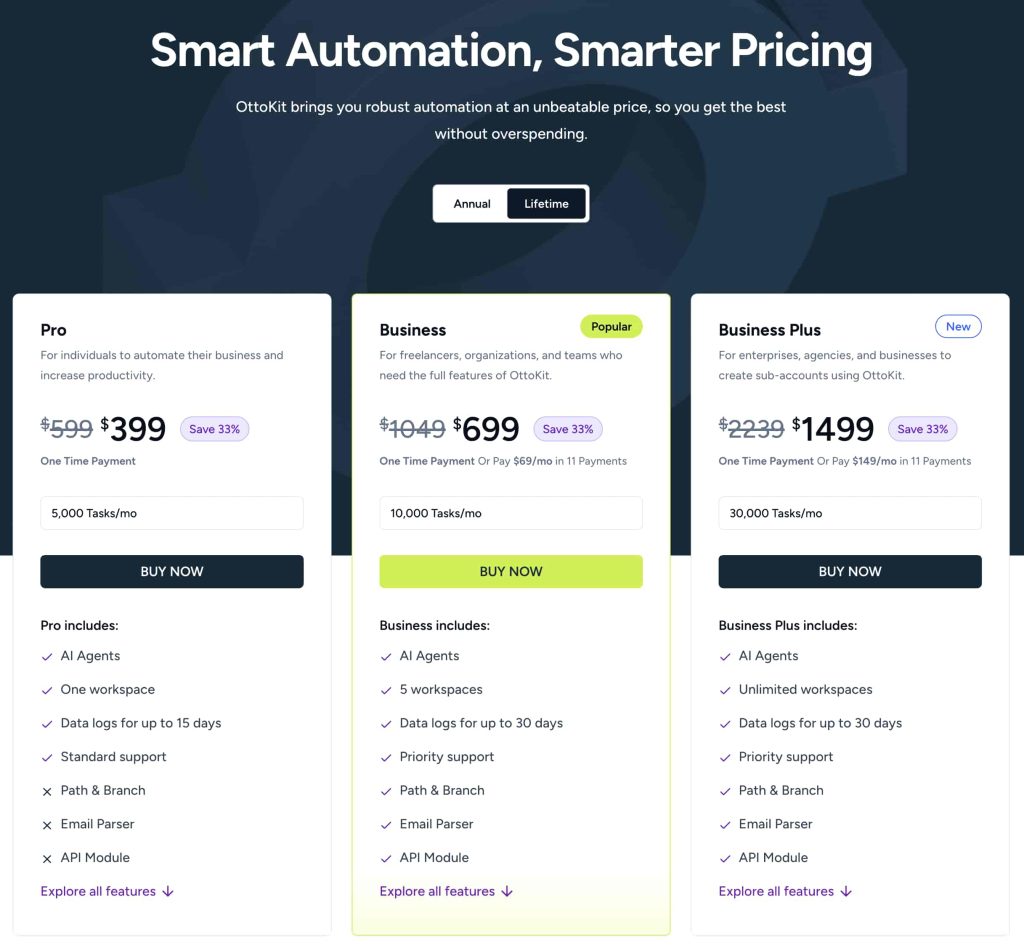
OttoKit Is Relevant for…
It’s perfect for anyone running an online business—whether you’re managing an eCommerce store, selling courses, offering services, or running any other digital venture.
With its powerful automation tools, you can streamline operations, improve customer experience, and boost conversions effortlessly.
It’s also a great choice for WordPress users managing multiple sites, making it easy to transfer data between websites without manual work.
Make (Formerly Integromat)
Make was previously known as Integromat until February 2022. Later, it underwent a rebranding, adopting the new name Make, along with a fresh logo and an updated platform.
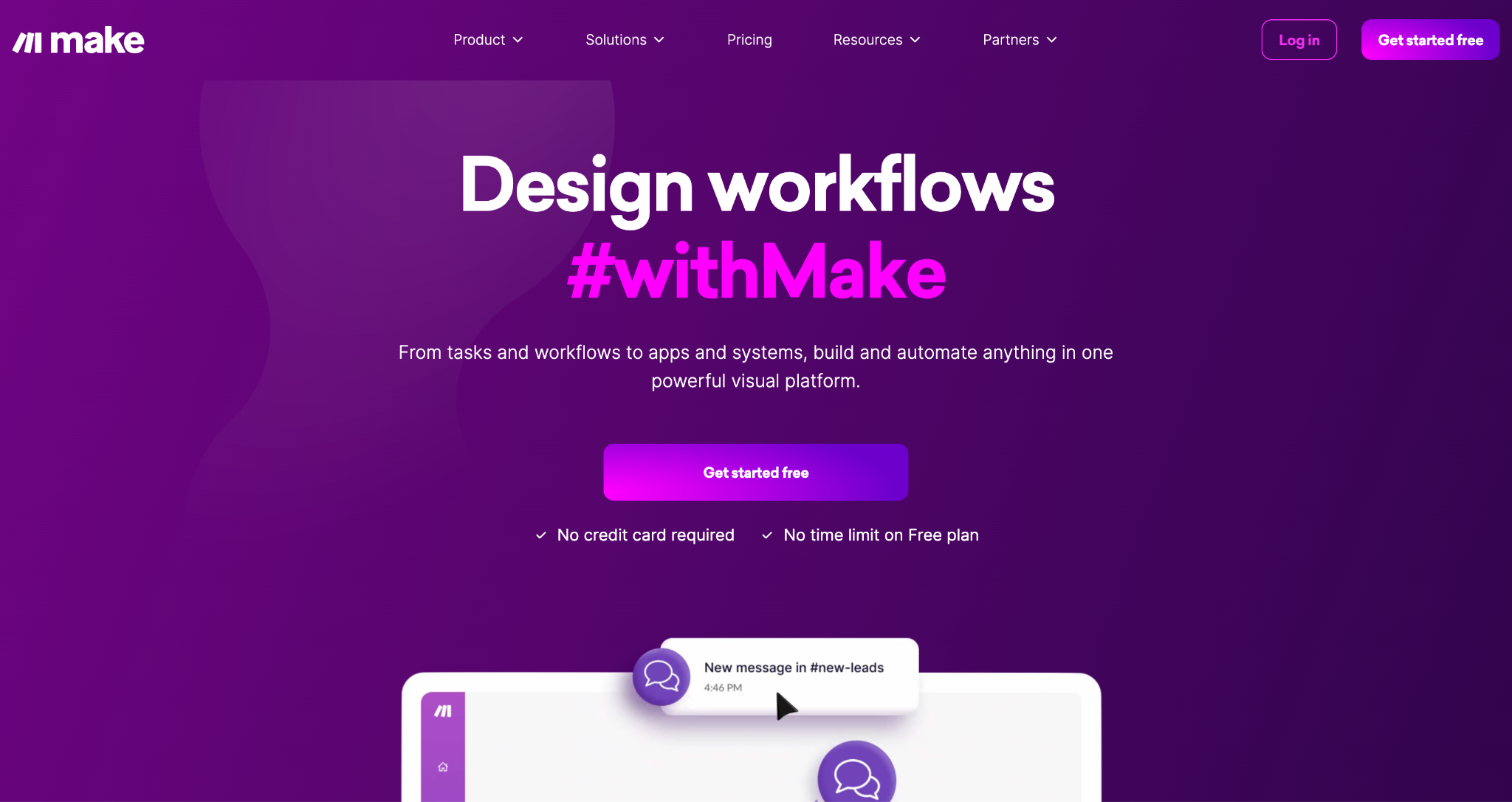
So, if you’re familiar with Integromat, it’s now Make.
Let’s compare it with Zapier.
Ease of Use
The terminology used in Make is slightly different from Zapier’s, so you may need to review the documentation to become familiar with it.
Additionally, the interface for creating automations differs significantly from the traditional user interfaces you see in most of the automation tools.
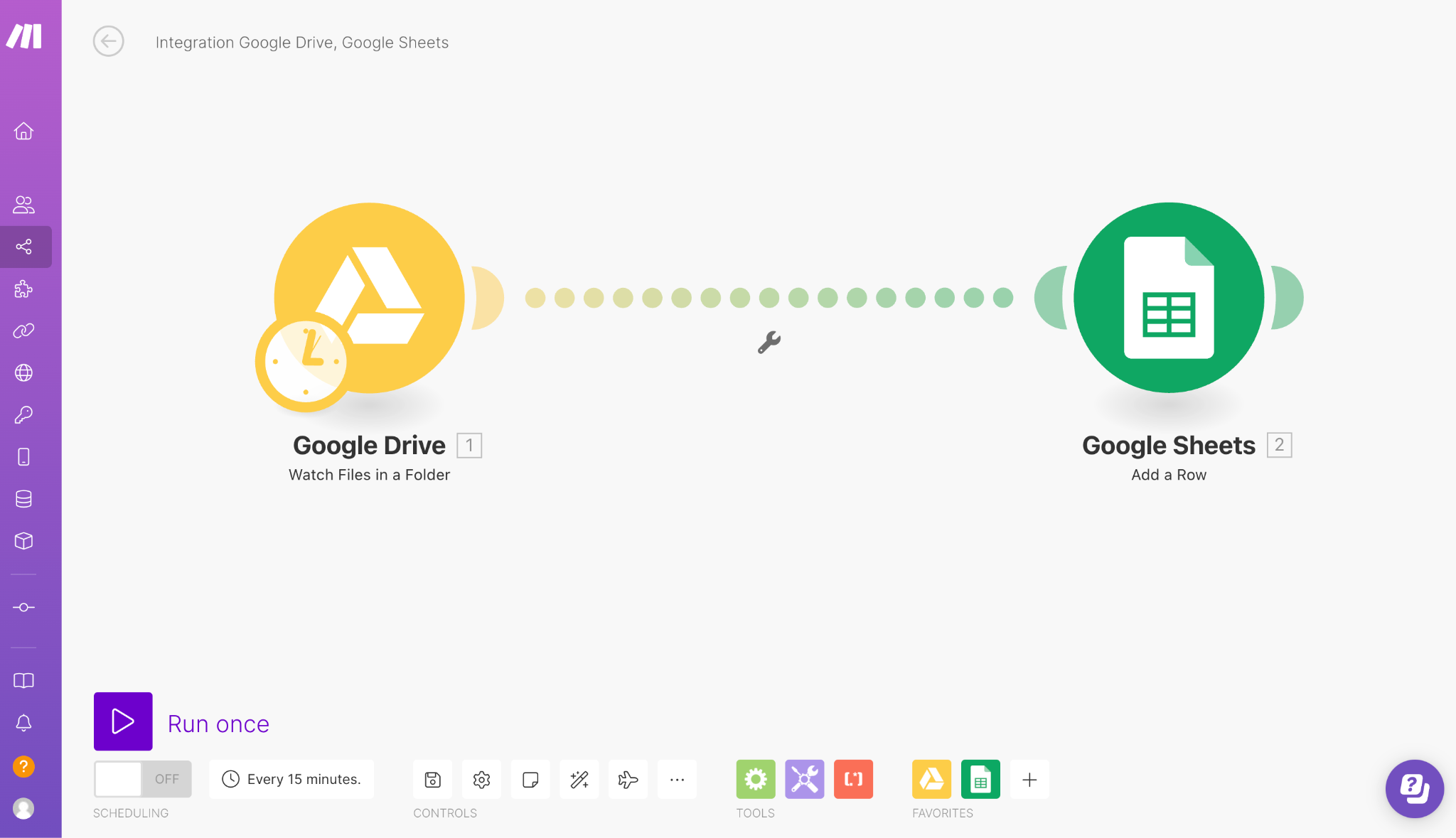
However, you can always refer to the helpful tutorial videos and knowledge base to become friendly with Make’s UI.
Integrations
Make has 1600+ integrations, including most of the popular web applications that you’re probably using. You can check the complete list here.
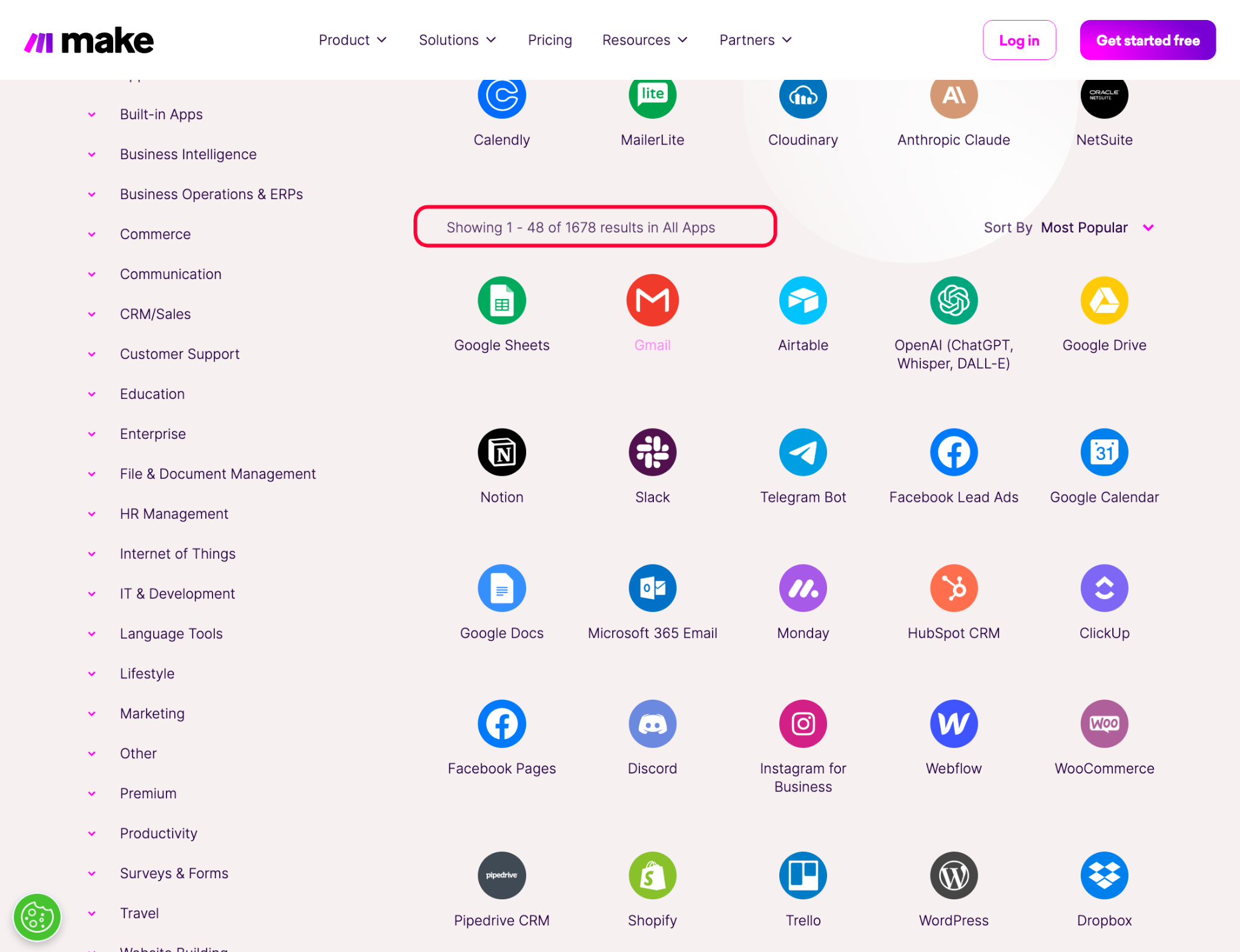
Formatter (Data Manipulation Tools)
Called functions in Make, and it might be a new concept for anyone who starts using it.
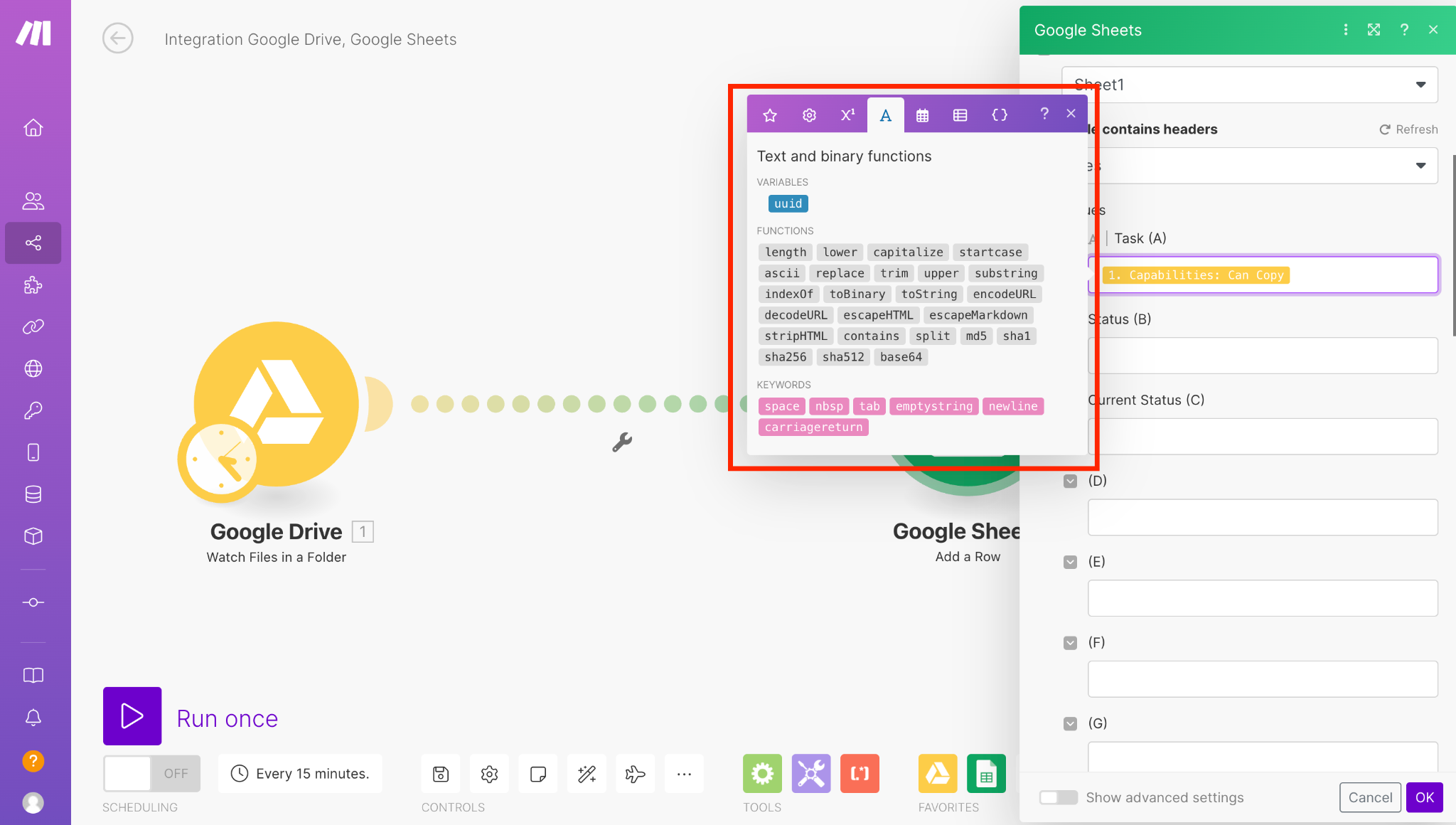
Most essential functions are available on the free plan. However, if you wish to create custom functions, you’ll need to upgrade to an enterprise plan.
It’s rare that you may need to create custom functions that often, as most of the common functions related to date/time, numbers, and text are available on free plans.
APIs and Webhooks
Webhooks are available in Make to transfer data between different sources. Instead of using APIs, you can use Webhook Response to send external API requests.

Unique Features
One of the most unique features of Make is its automation builder user interface. It might look a bit overwhelming at first, but after some time, you may enjoy creating automations.
Additionally, Make has high security and data protection standards similar to Zapier, which makes it a reliable choice for enterprise-level customers.
Pricing
Make’s paid plans start from $10.59 per month and increase based on the features offered. Most plans provide the basic features you may need to automate your work.
You can find all the details related to Make’s pricing here.
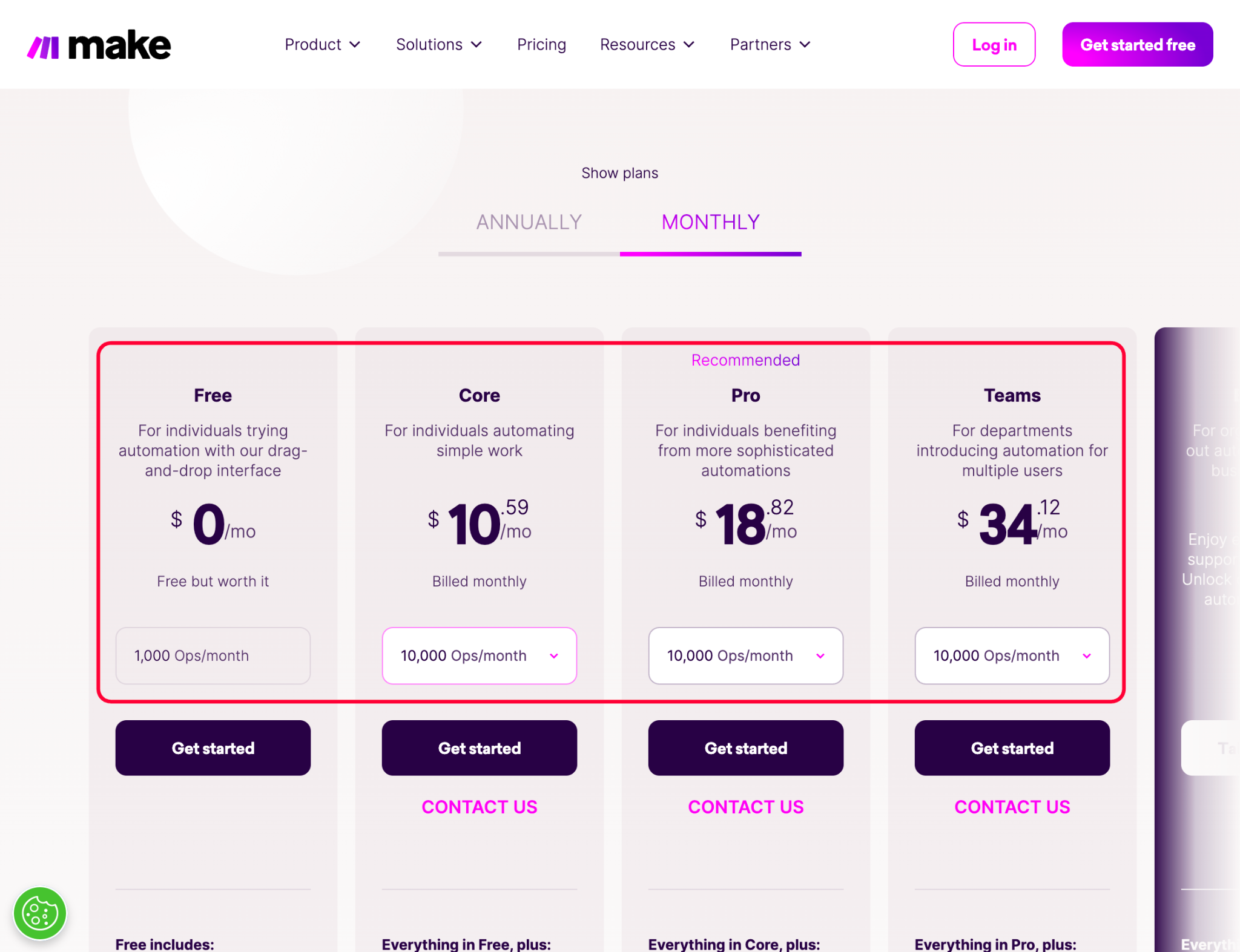
Make Is Relevant for…
Make is good for medium and large sized businesses who use a lot of popular apps and want to automate their work.
Additionally, Make can be a good choice for enterprises with strict norms to comply with when selecting software for their business processes.
Integrately
Integrately is also among the contemporaries of Zapier and Make; it is an efficient tool for automating manual work.
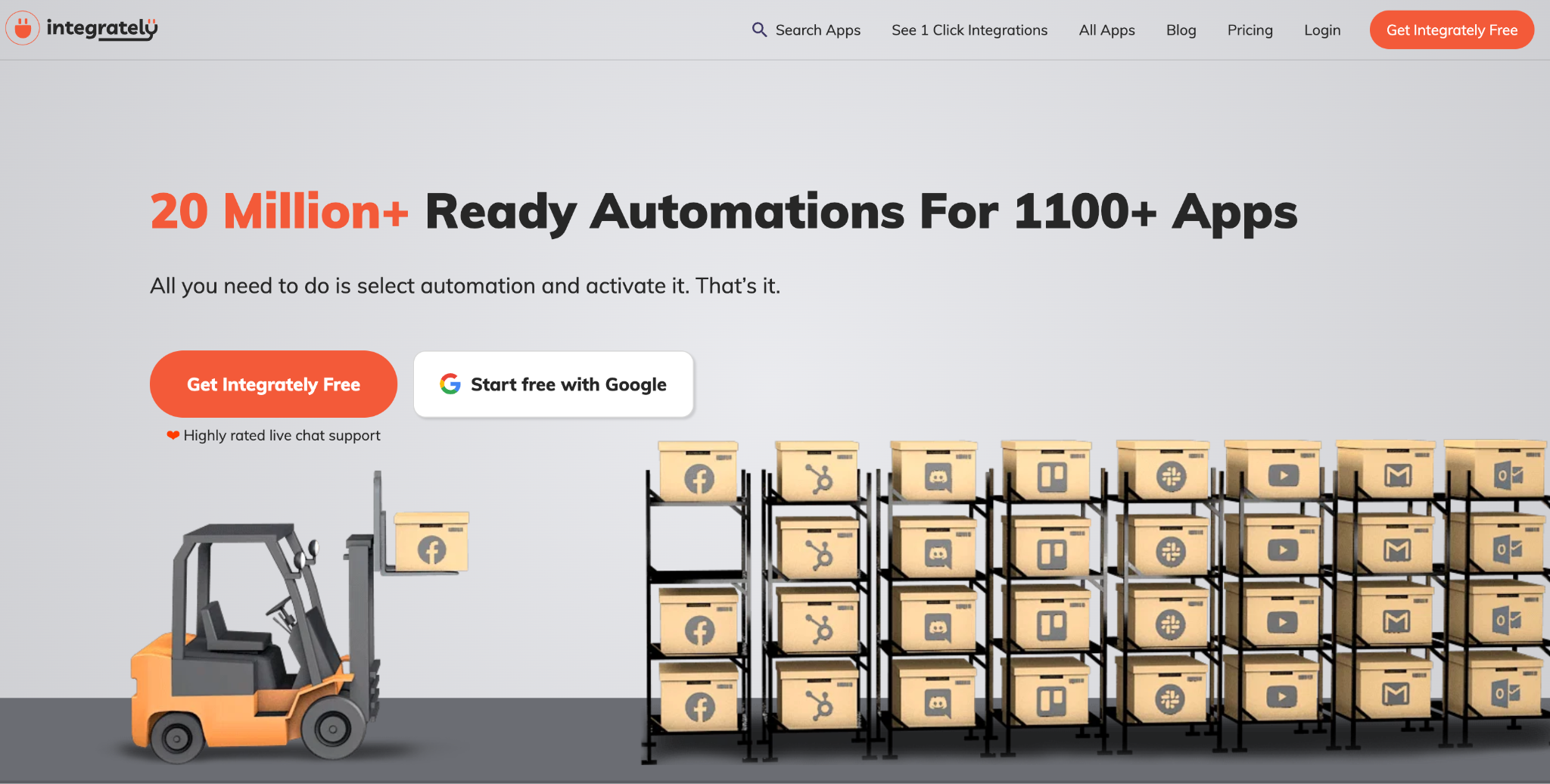
Let’s see how it compares to Zapier in detail.
Ease of Use
Integrately feels very easy to use.
You’ll become familiar with Integrately’s user interface in no time. The language is simple, and there are many automation templates that you can start using with just a few clicks.
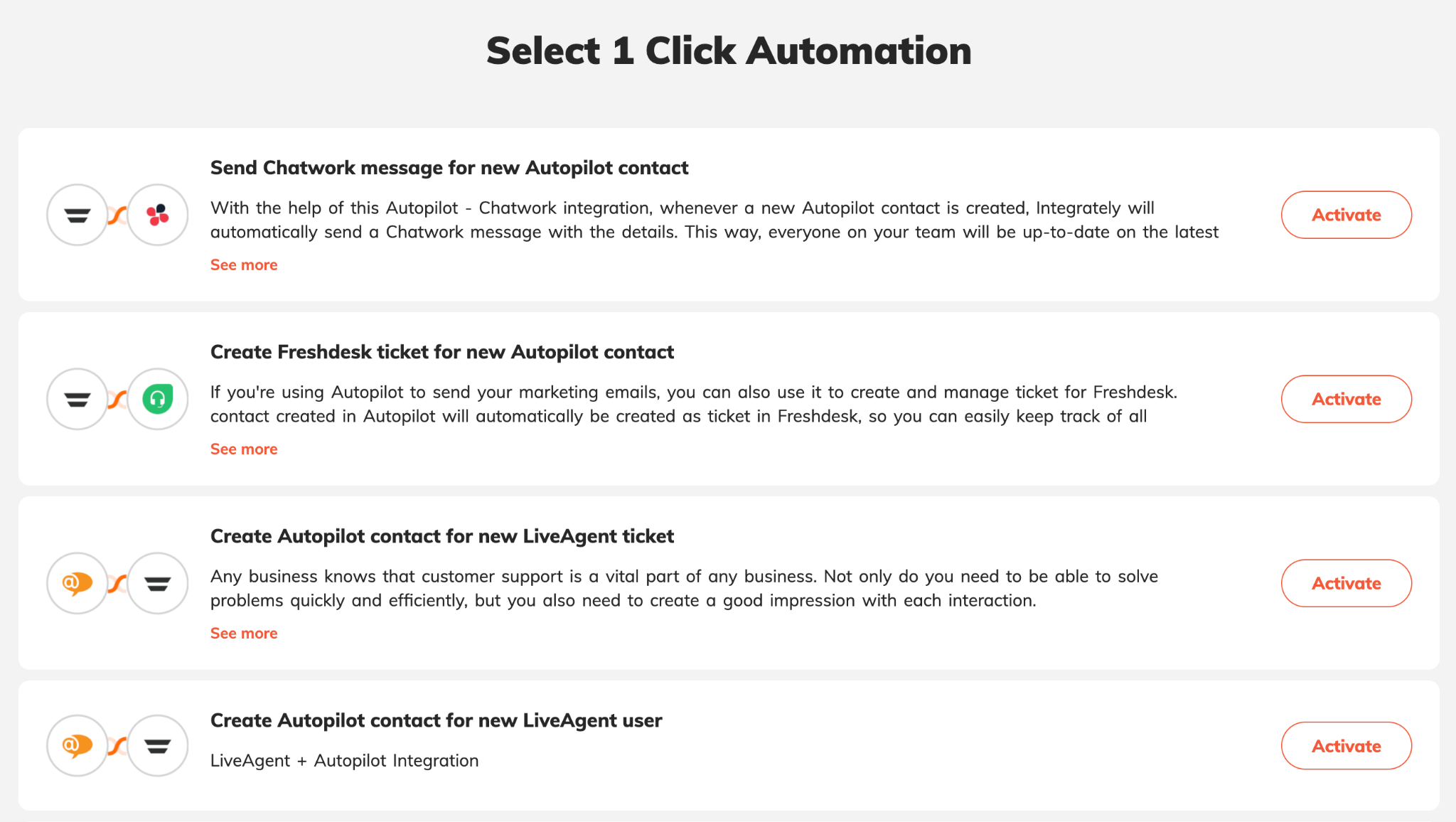
Integrations
There are apparently 1100+ popular app integrations available. Most of these are free while some are classified as premium.
You can only use the premium apps if you are on a paid plan.
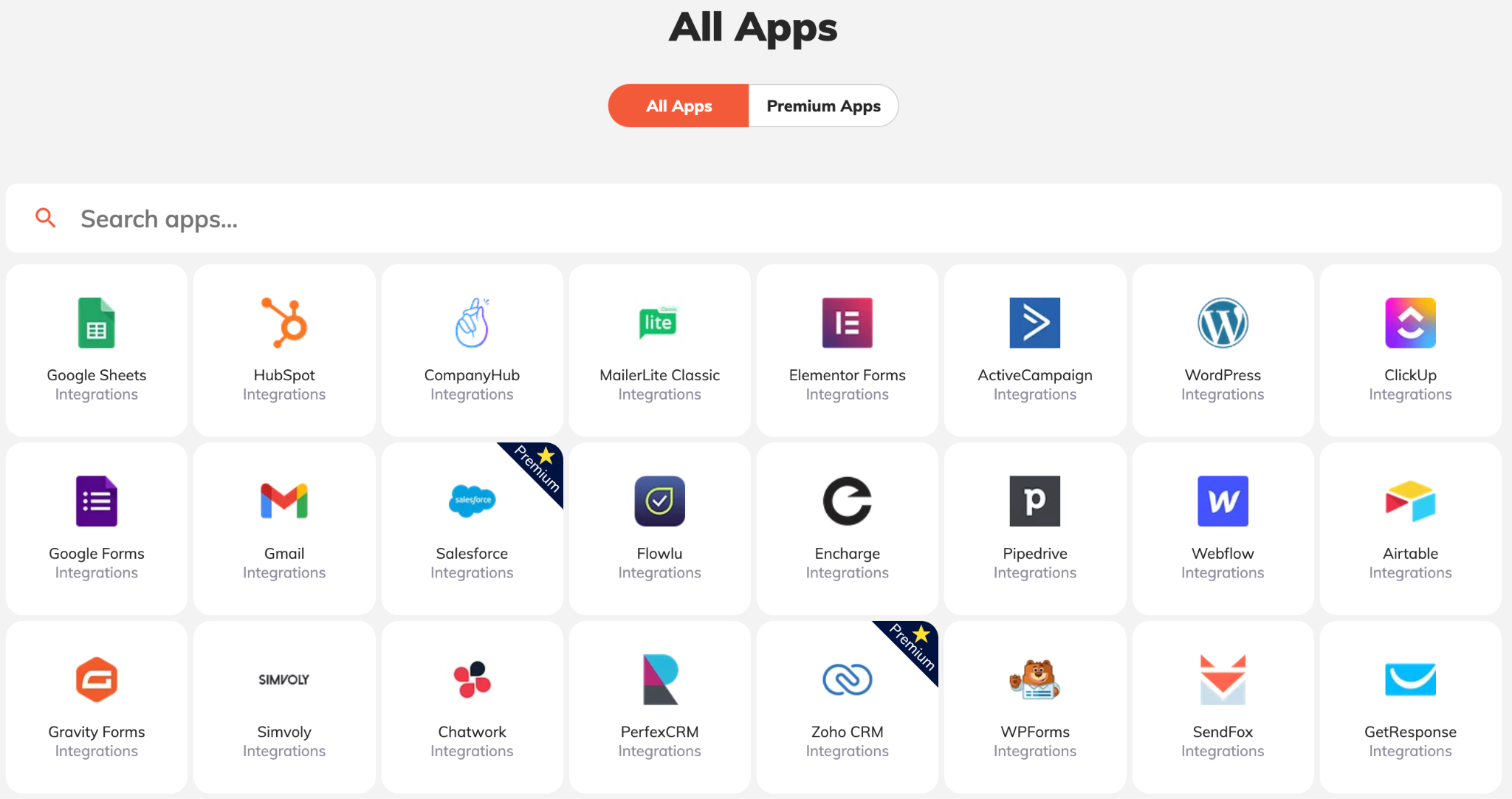
Formatter (Data Manipulation Tools)
Similar to other automation tools, Integrately has the ability to modify data using Integrately’s features called Data Modifiers.
These data modifiers are only available on all paid plans.
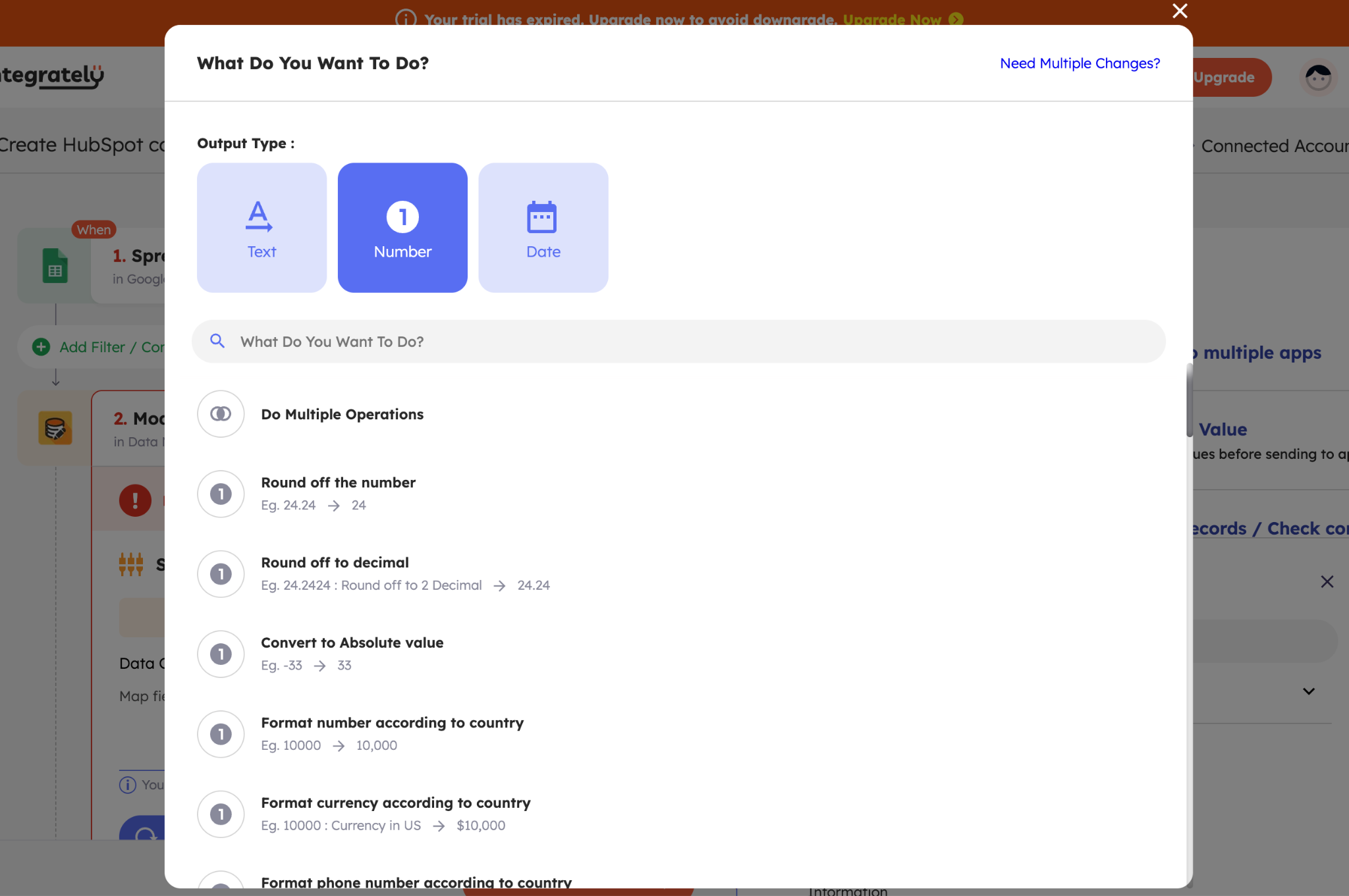
Webhooks and APIs
Integrately offers webhooks as their premium app, which can help you receive data through webhooks and make HTTP calls.
However, Webhooks/API integration is only available on the paid plans.
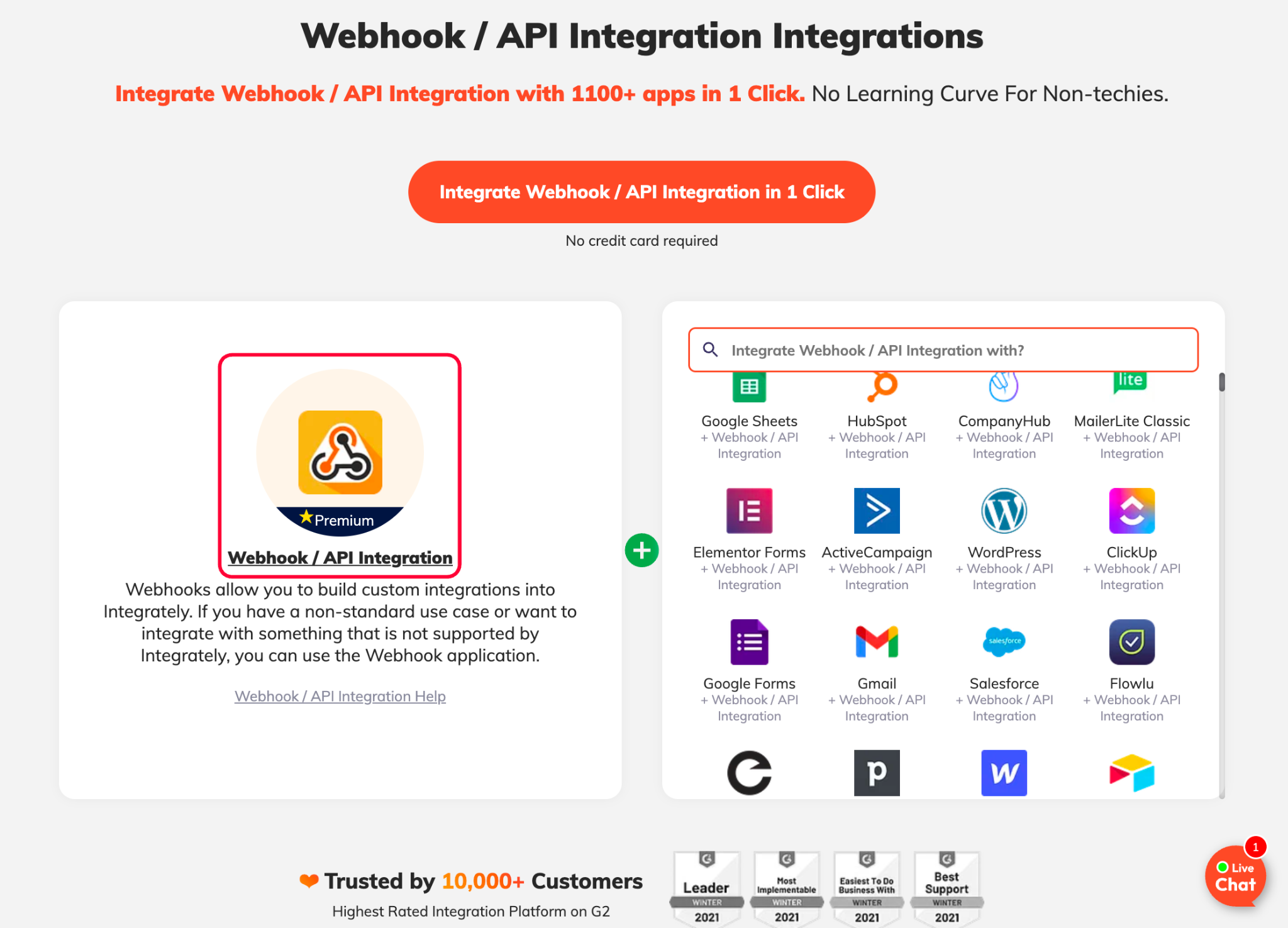
Unique Features
The most unique thing about Integrately is its “Readymade Automations,” which are super easy to set up and comprise combinations of almost every app they offer.
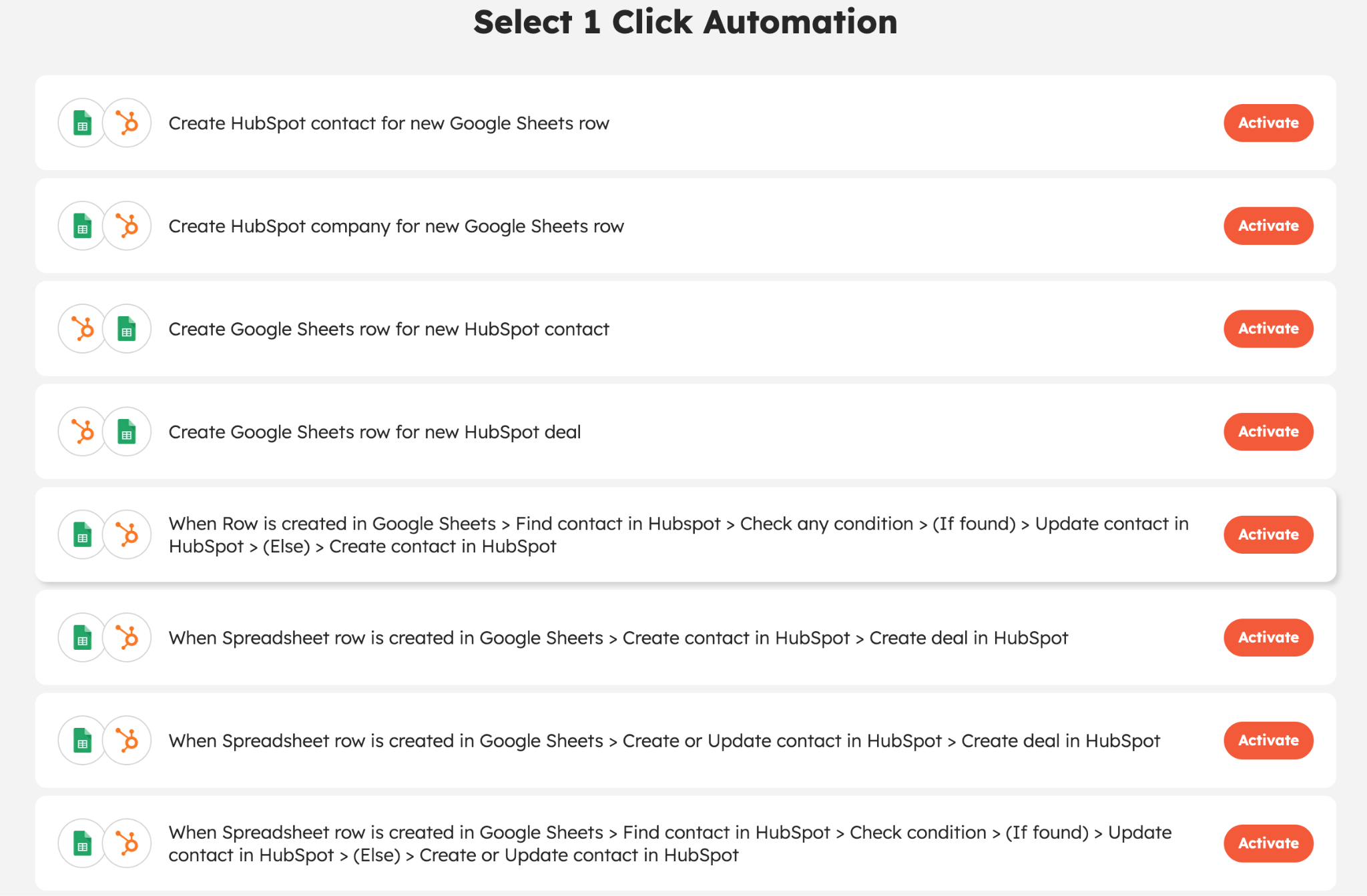
Pricing
Integrately’s pricing is quite simple compared to other automation tools.
There’s one free plan and four paid plans, each with a fixed number of task limits. There’s no tiered based pricing where you can choose a plan, and how many tasks do you want in a month.
See integrately’s pricing details
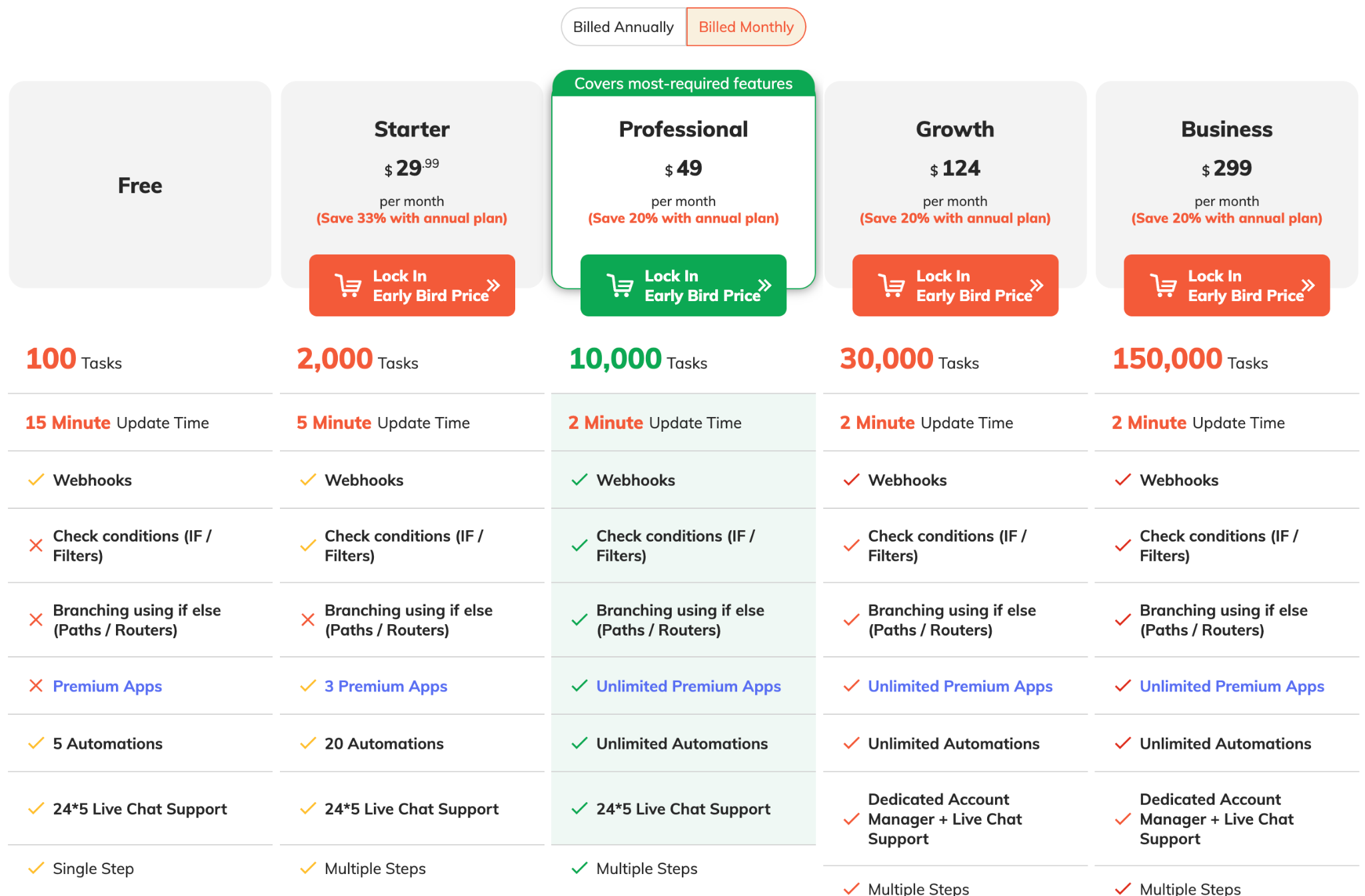
Integrately Is Relevant for…
Integrately is relevant for individuals, small, and mid-sized businesses with simple automation requirements and a fixed number of tasks every month.
Activepieces
Activepieces is a new and growing open source automation platform which started in 2022.
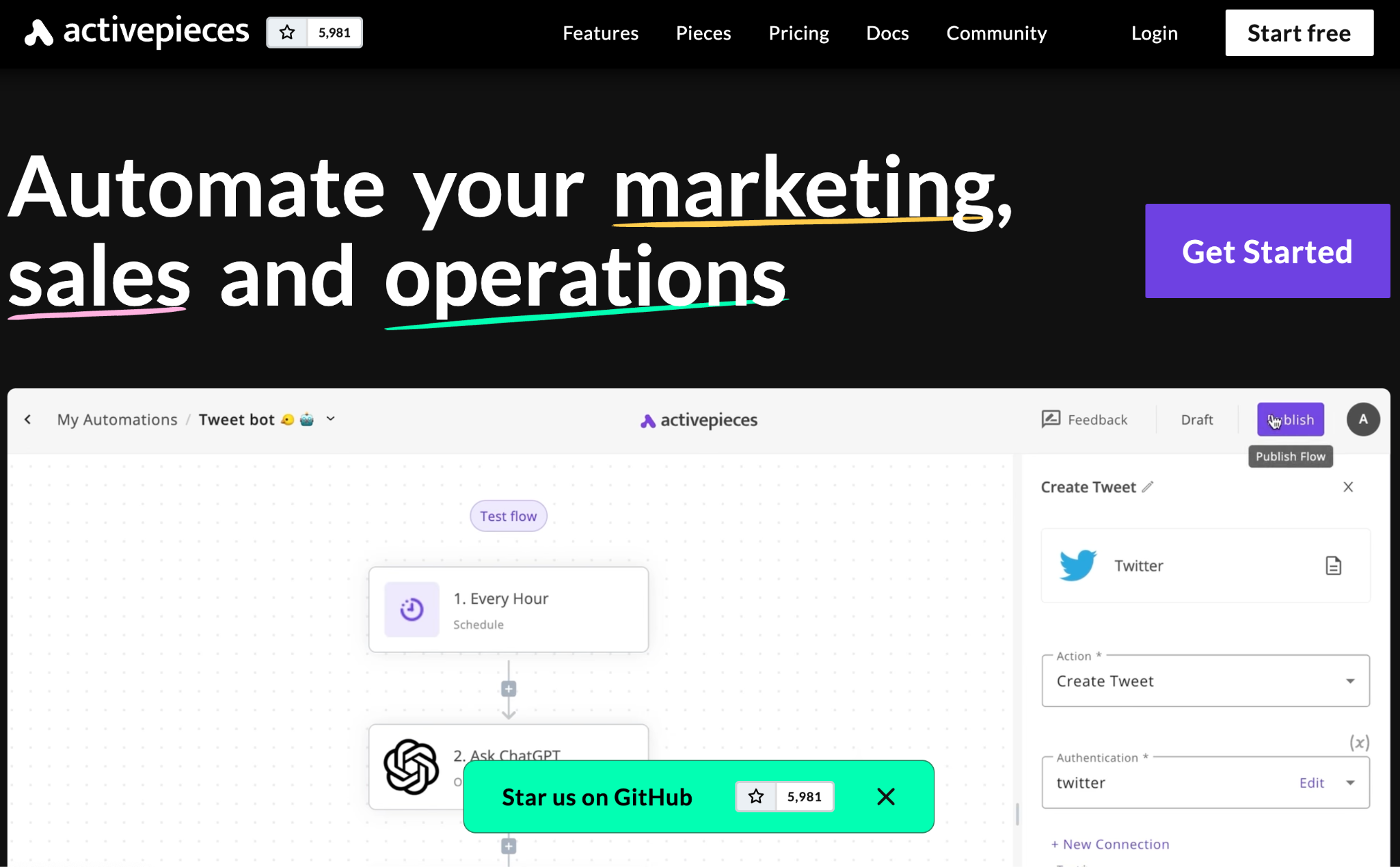
Here’s how Activepieces compares to Zapier.
Ease of Use
The UI is nice and looks smooth, especially their canvas builder. The process to create an automation within Activepieces is not very different from Zapier.
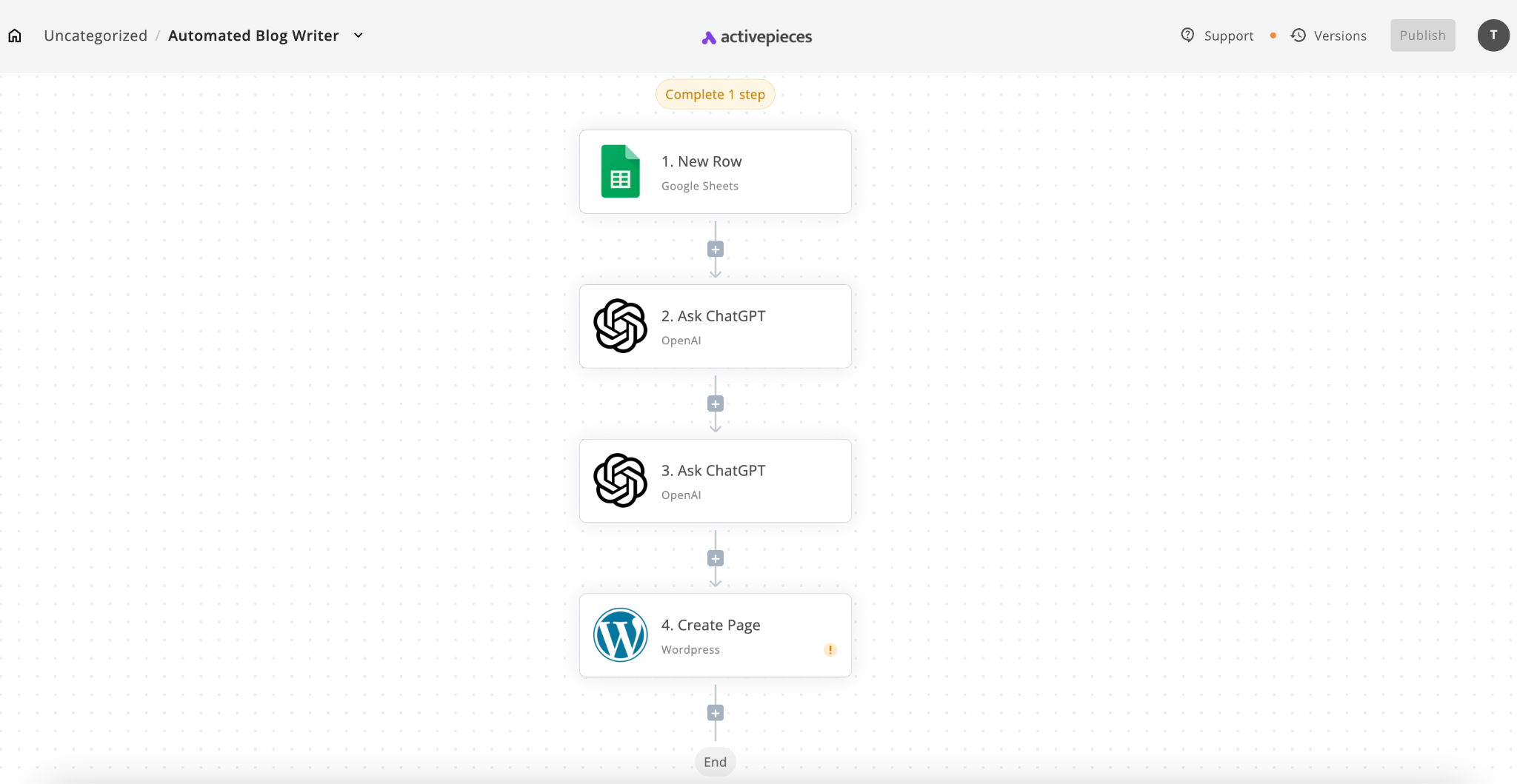
Plus their demo workflow and onboarding wizard can help you get used to working with Activepieces in no time.
Integrations
Integrations or apps are called pieces. As we write this post, there are 160 pieces available that you can connect with each other.
They have a public roadmap where you can request new pieces.
Formatter (Data Manipulation Tools)
The tools that help manipulate data in Activepieces are called Helpers, such as text helpers, math helpers, and date helpers.
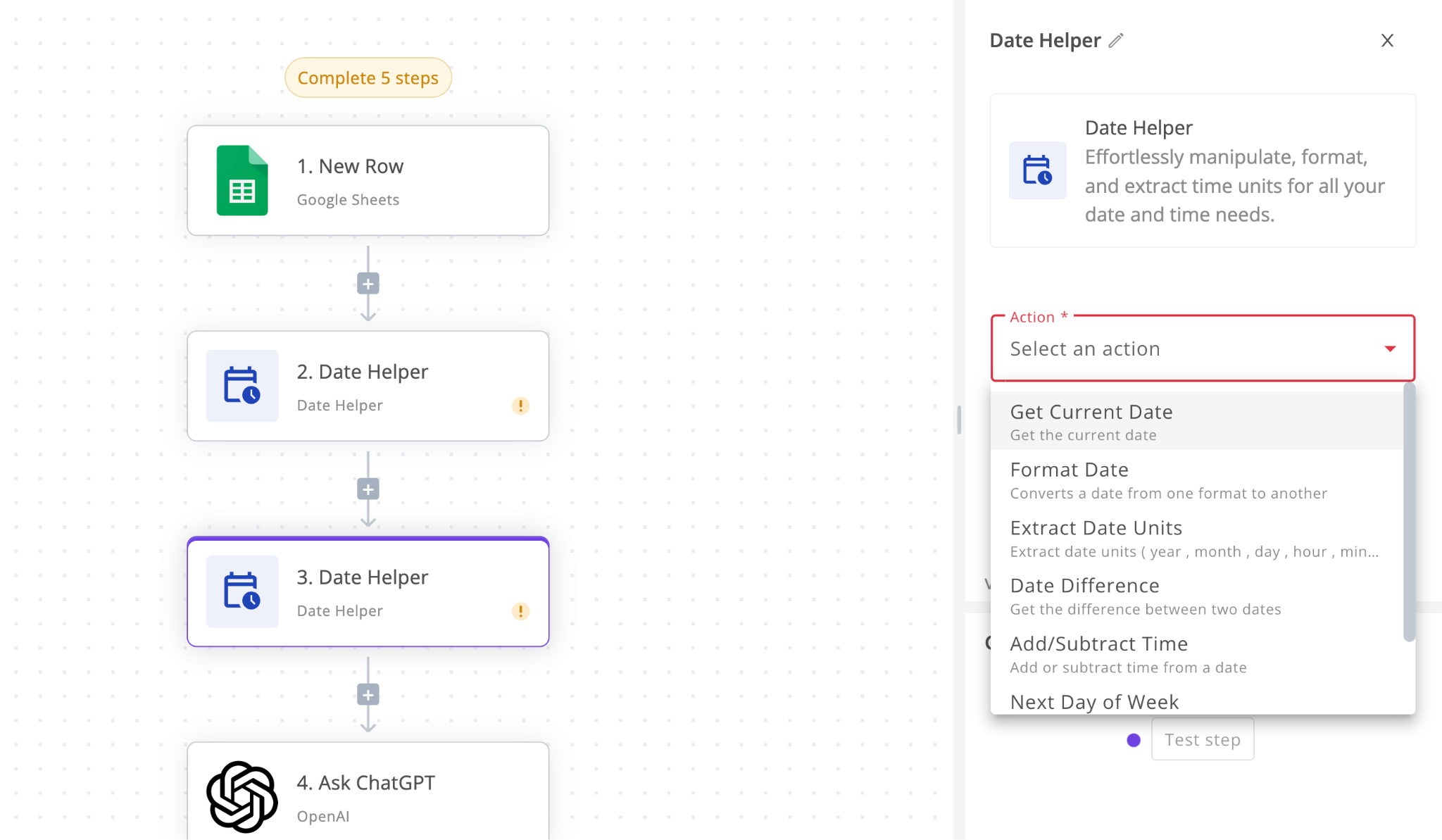
These helpers are available in all plans.
Webhooks and APIs
There are webhooks for receiving incoming data and a piece called HTTP for making API requests. Both of these pieces are included in the free plan.
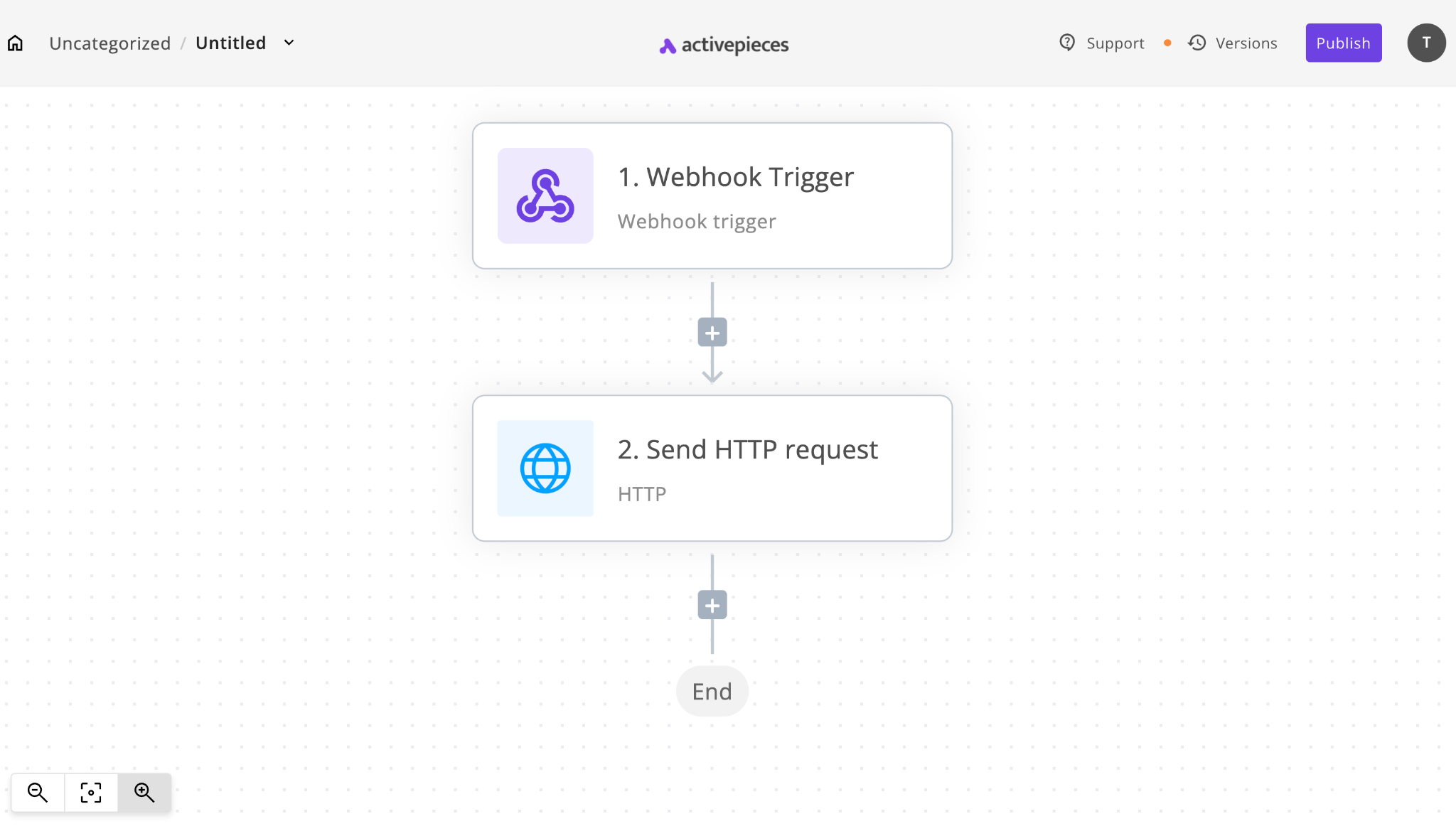
Unique Features
Firstly, Activepieces is open source so you can customize as you like.
You can get unlimited tasks for running automations if you can host Activepieces on your own servers.
Pricing
Since Activepieces is open-source software, there are two ways to approach it.
You can either purchase the cloud-hosted version through a subscription, or you can host it on your own server and use the free version with unlimited tasks.
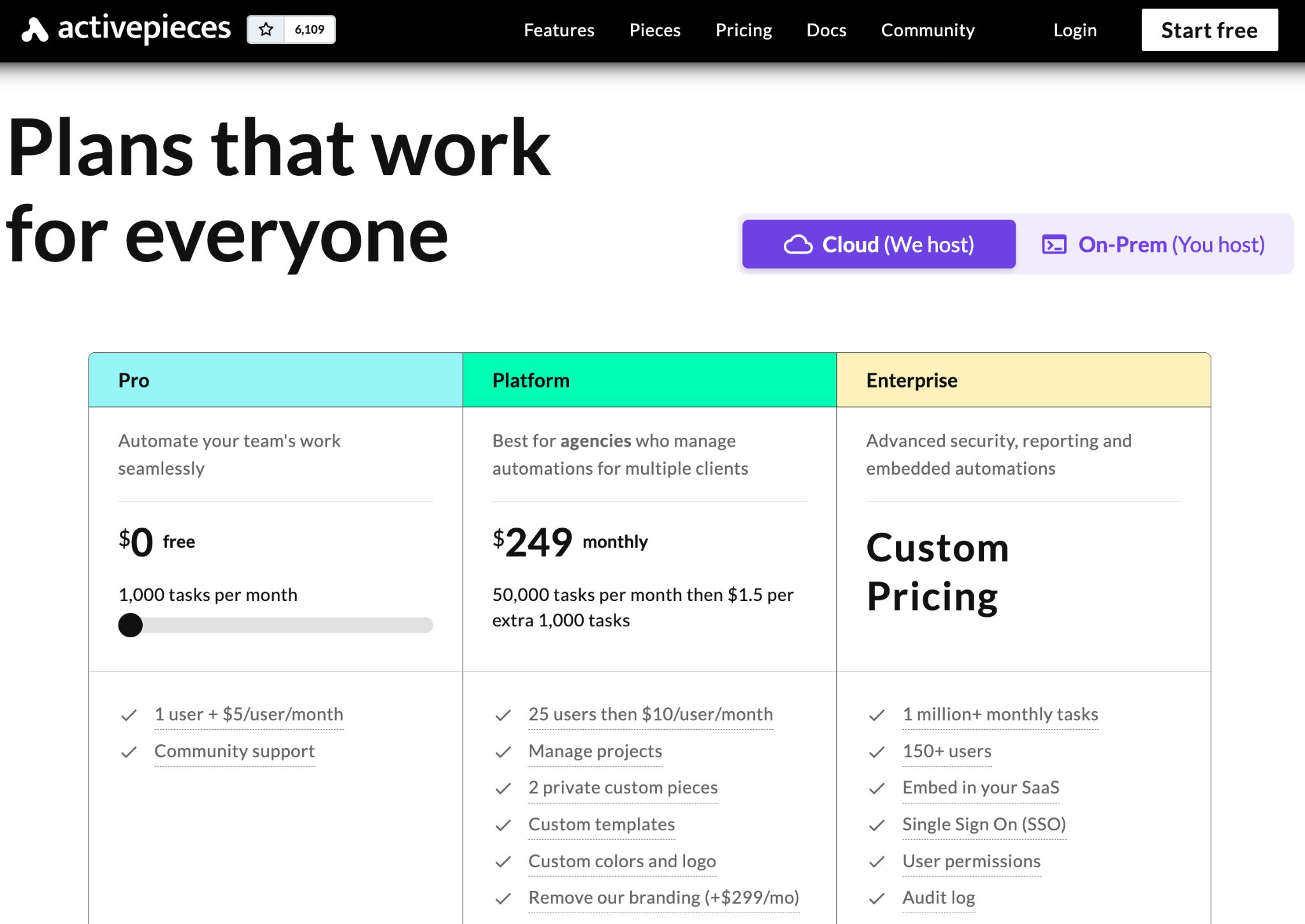
Activepieces offers a free plan hosted on the cloud, providing 1000 tasks every month that you can start using immediately.
If you require more tasks, you can upgrade to higher-tier paid plans.
Activepieces Is Relevant for…
Activepieces can be a good choice for businesses or individuals who are just getting started and don’t mind waiting for new integrations (pieces).
It is also suitable for teams with a few developers who can set up Activepieces and add their own integrations.
IFTTT
IFTTT is an acronym for “If This Then That,” and it’s one of the oldest automation tools available on the market today.
It was started in December 2010 and delivers a good service to many people by automating work at very affordable rates.
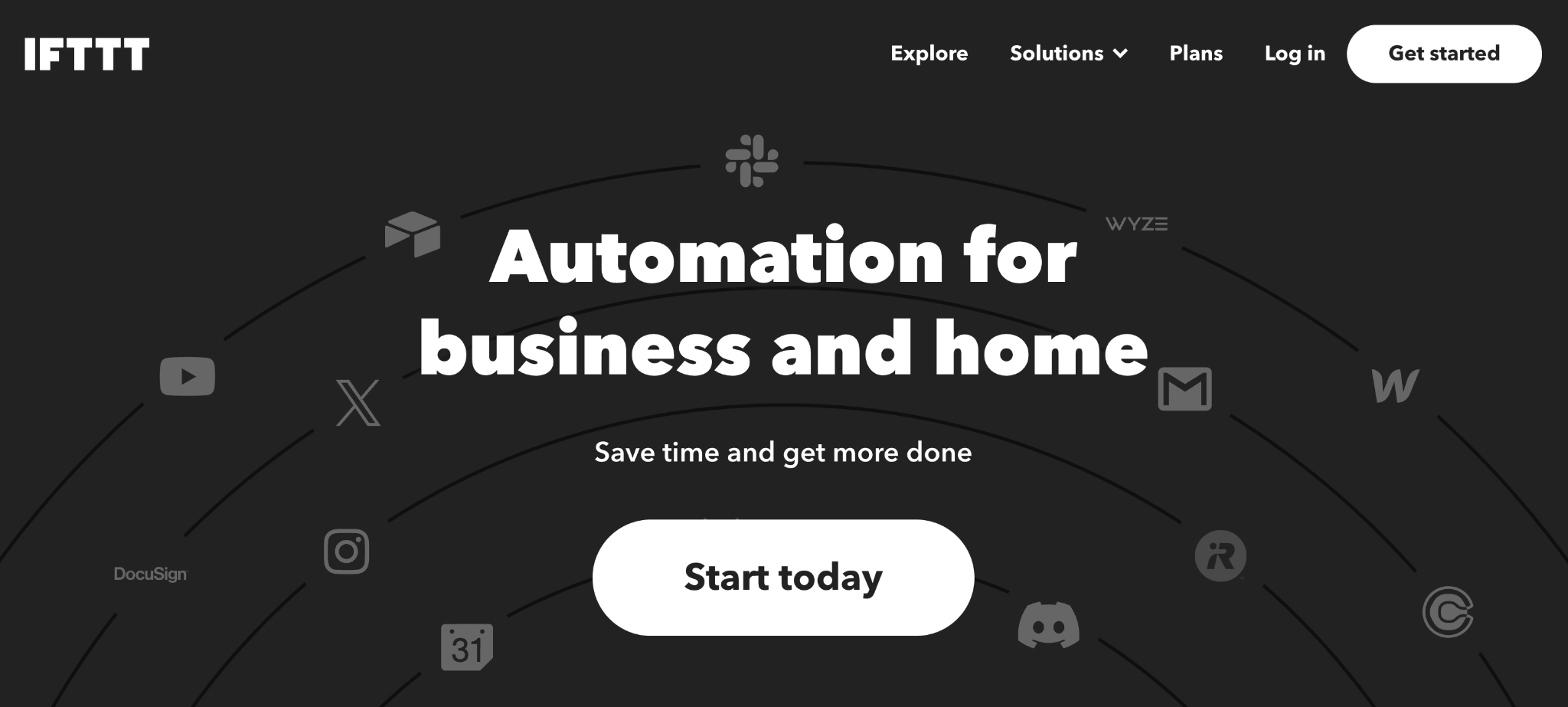
Here’s how IFTTT compares to Zapier.
Ease of Use
IFTTT’s user interface is slightly different, with large fonts and big icons that give it a visually appealing appearance.
However, the screen where you create does not look like the traditional user interface that you might have seen in Zapier, or other automation tools.
For instance, when setting up a step to add a row in Google Sheets, you’ll find that there is no dropdown to select it. You’ll need to manually type the sheet name for it to work.
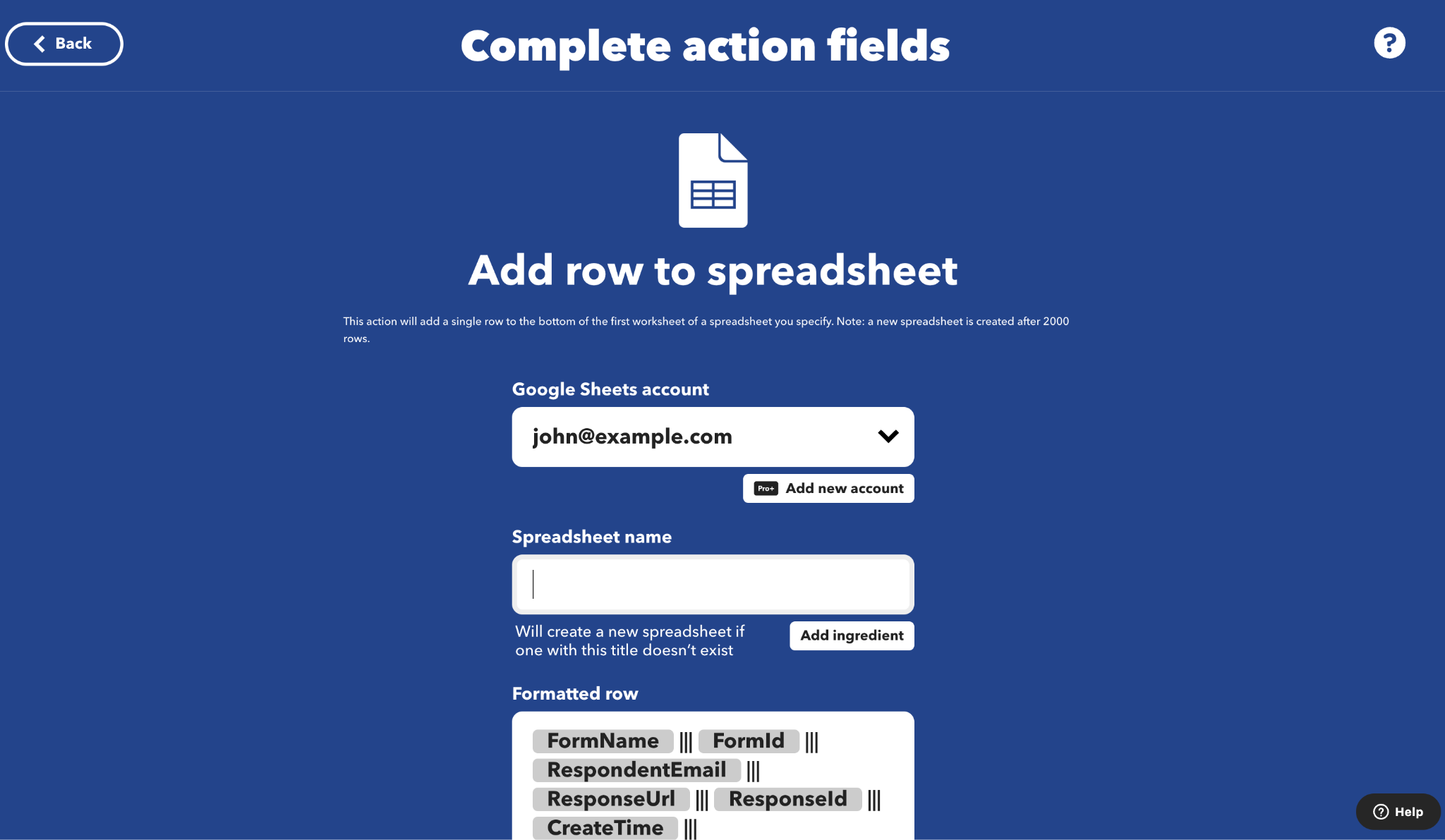
It’s not difficult to use IFTTT, it’s just not very intuitive. You will likely have to watch some tutorials to help you understand how it works.
Integrations
There are more than 900 apps available on IFTTT, encompassing various applications, including business apps like Google Sheets and LinkedIn, among many others.
In addition, there are unique services such as CNN and Forbes that can trigger your applets (automated workflows) and pass that data to other apps.
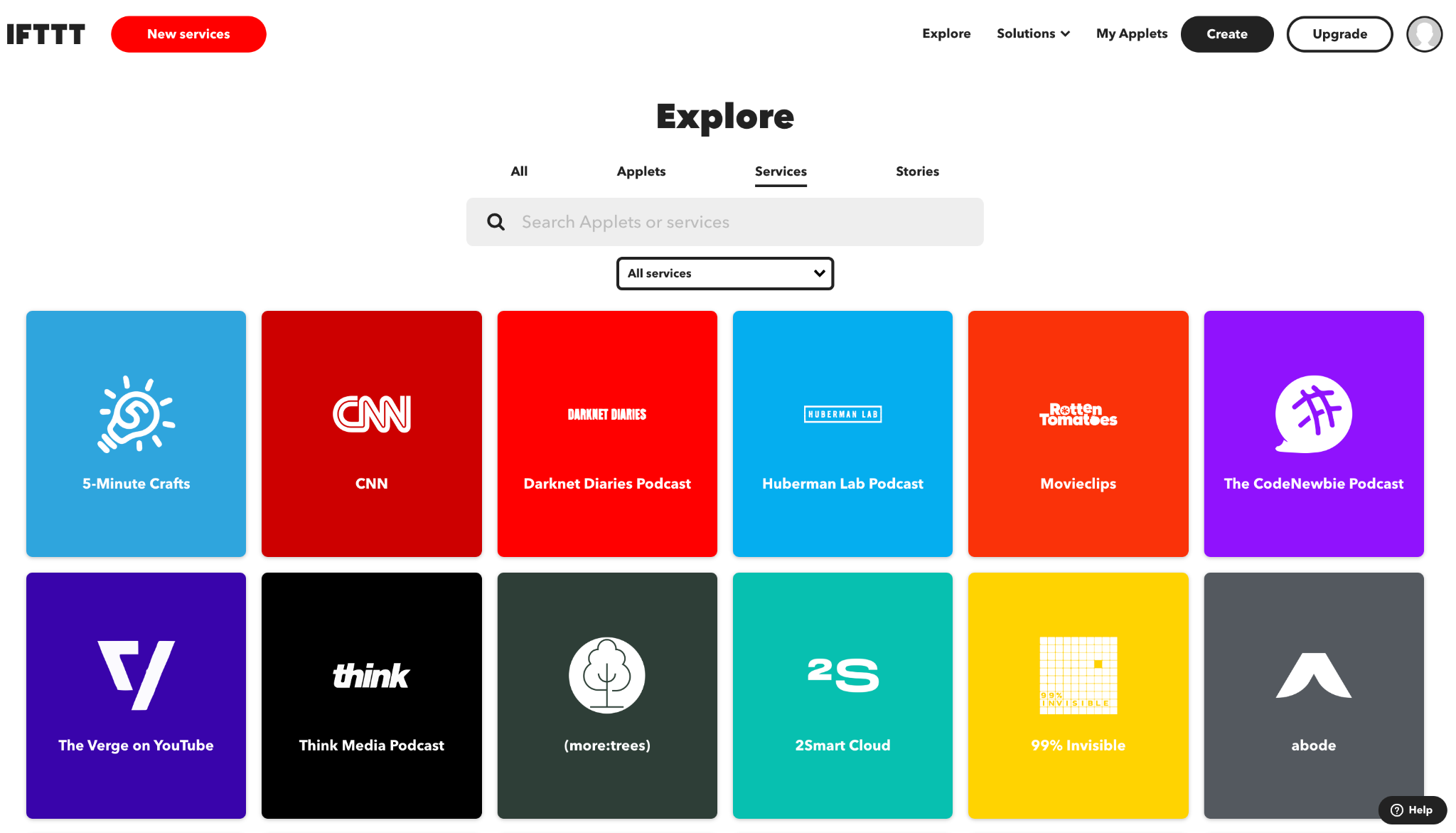
Formatter (Data Manipulation Tools)
So if you want to format or manipulate data, such as capitalizing letters or changing date format, you’ll need to use JavaScript codes that can be inserted between two steps.
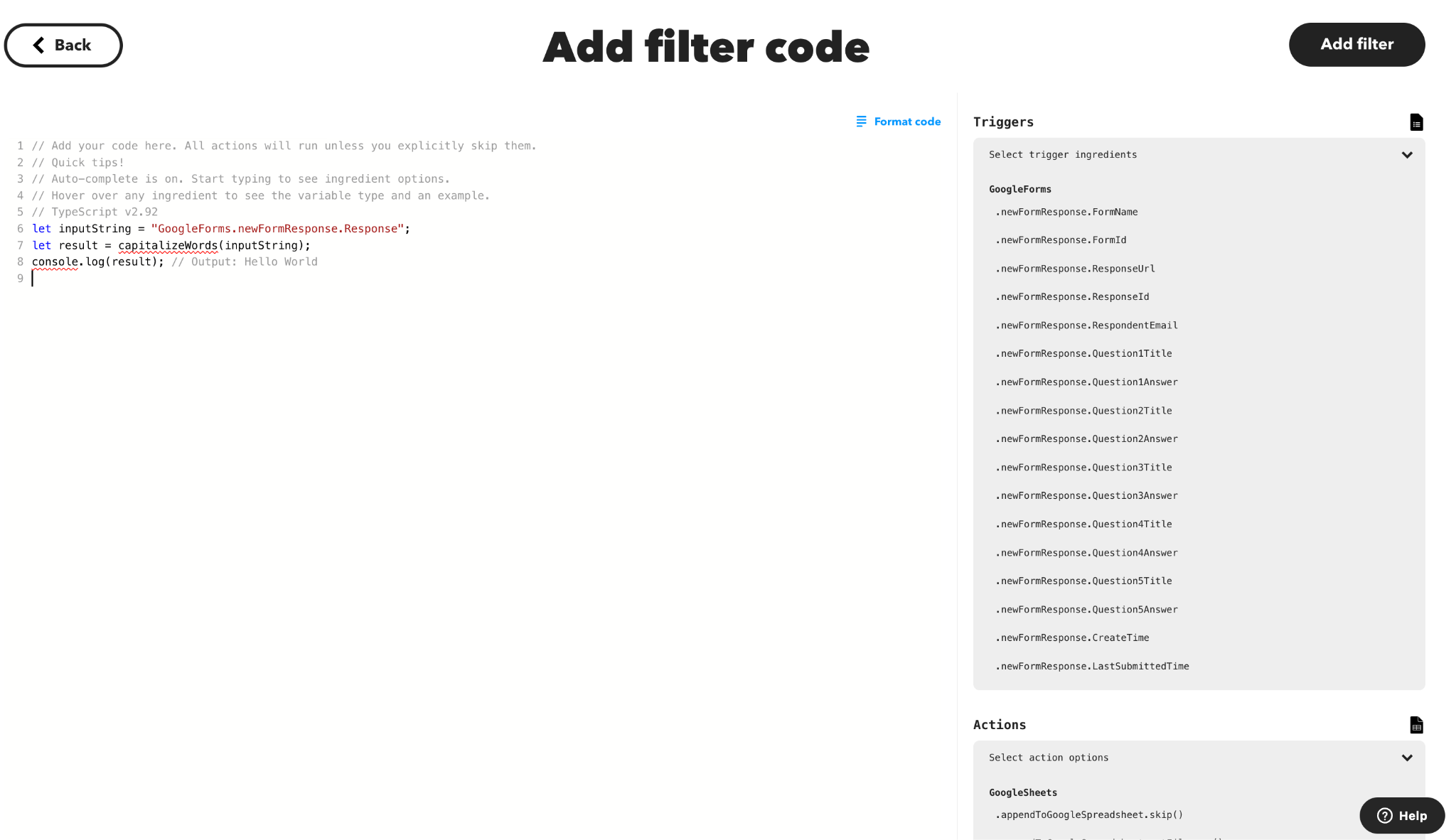
Webhooks and APIs
IFTTT offers an app that has the ability to receive data via webhooks and make API calls. It’s available on all plans, paid as well as free.
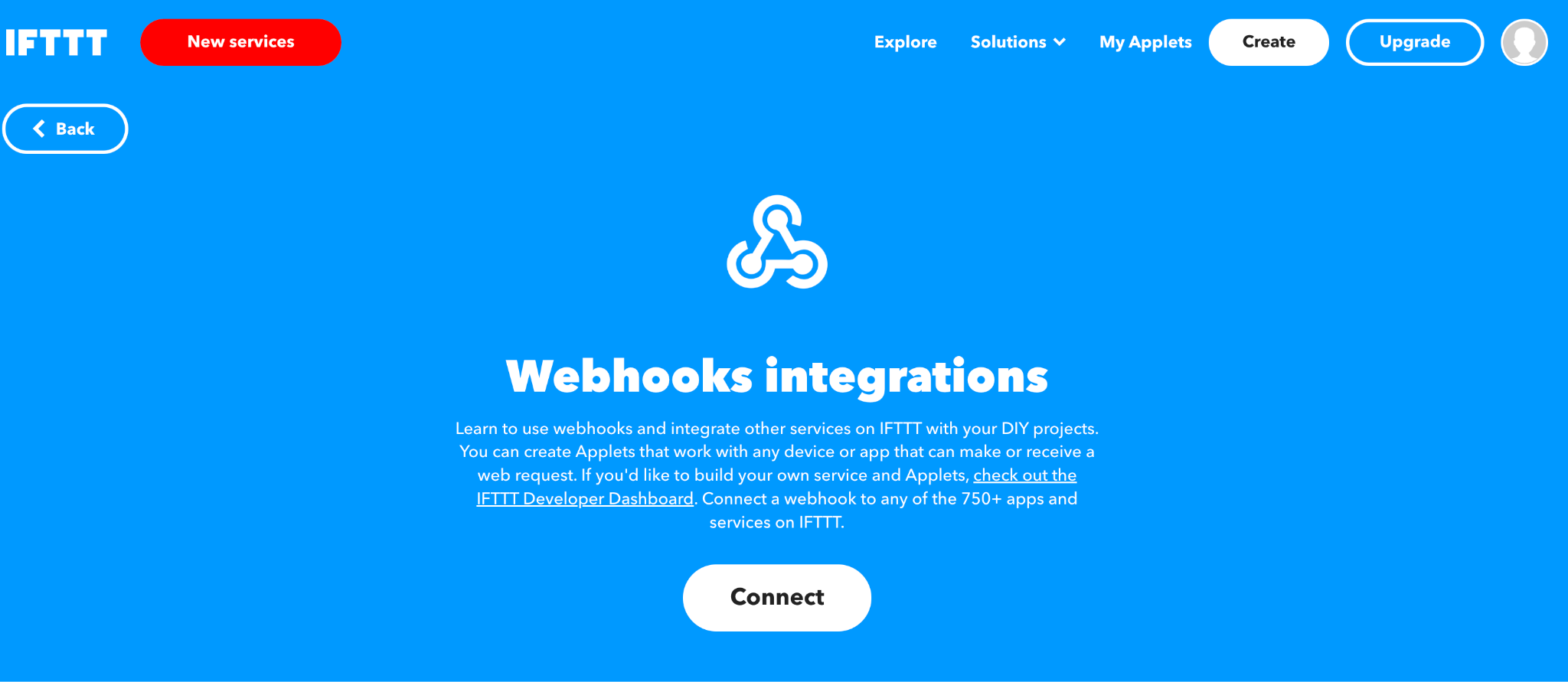
Unique Features
IFTTT integrates with iOS and Android, allowing you to create automations using your mobile.
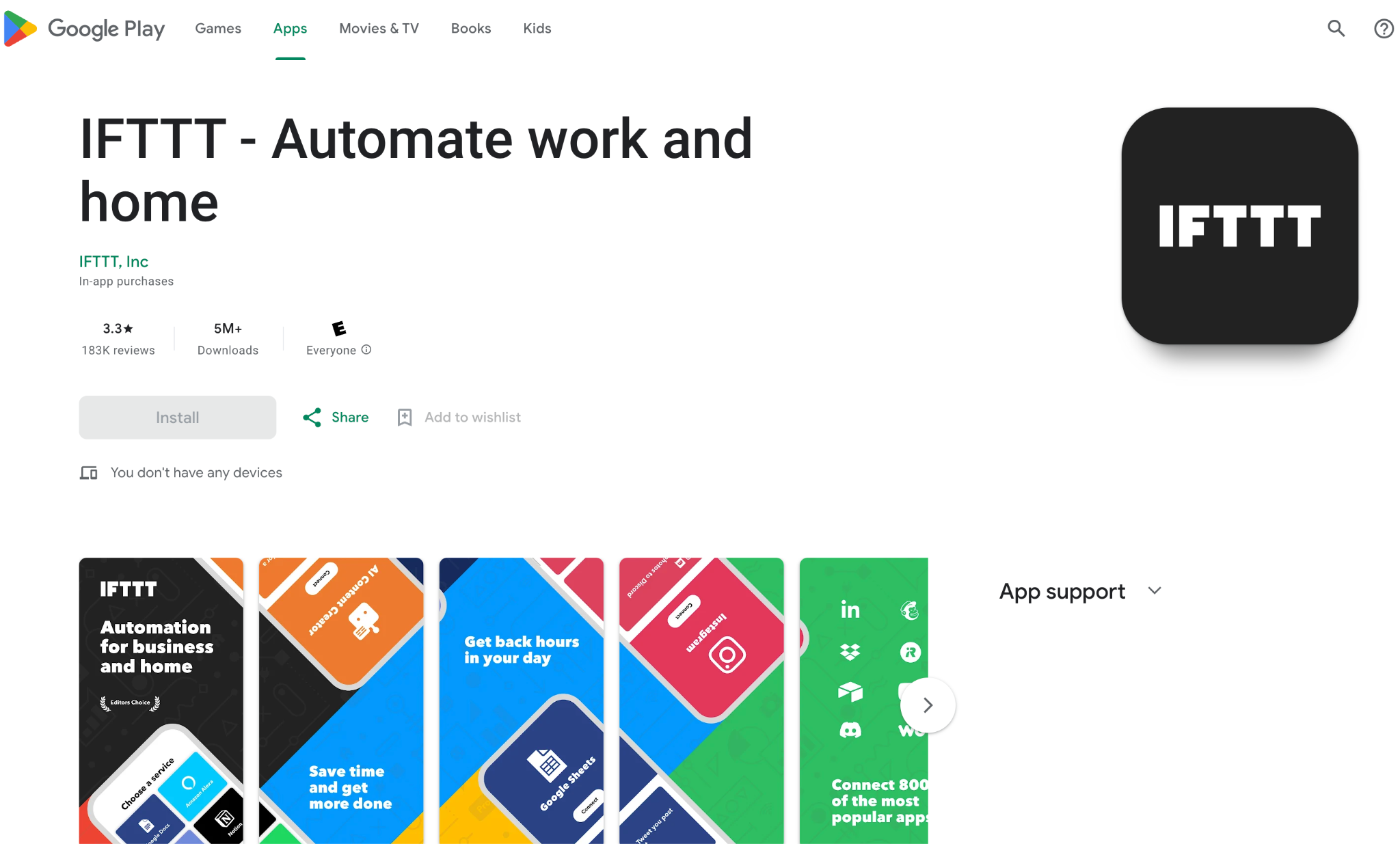
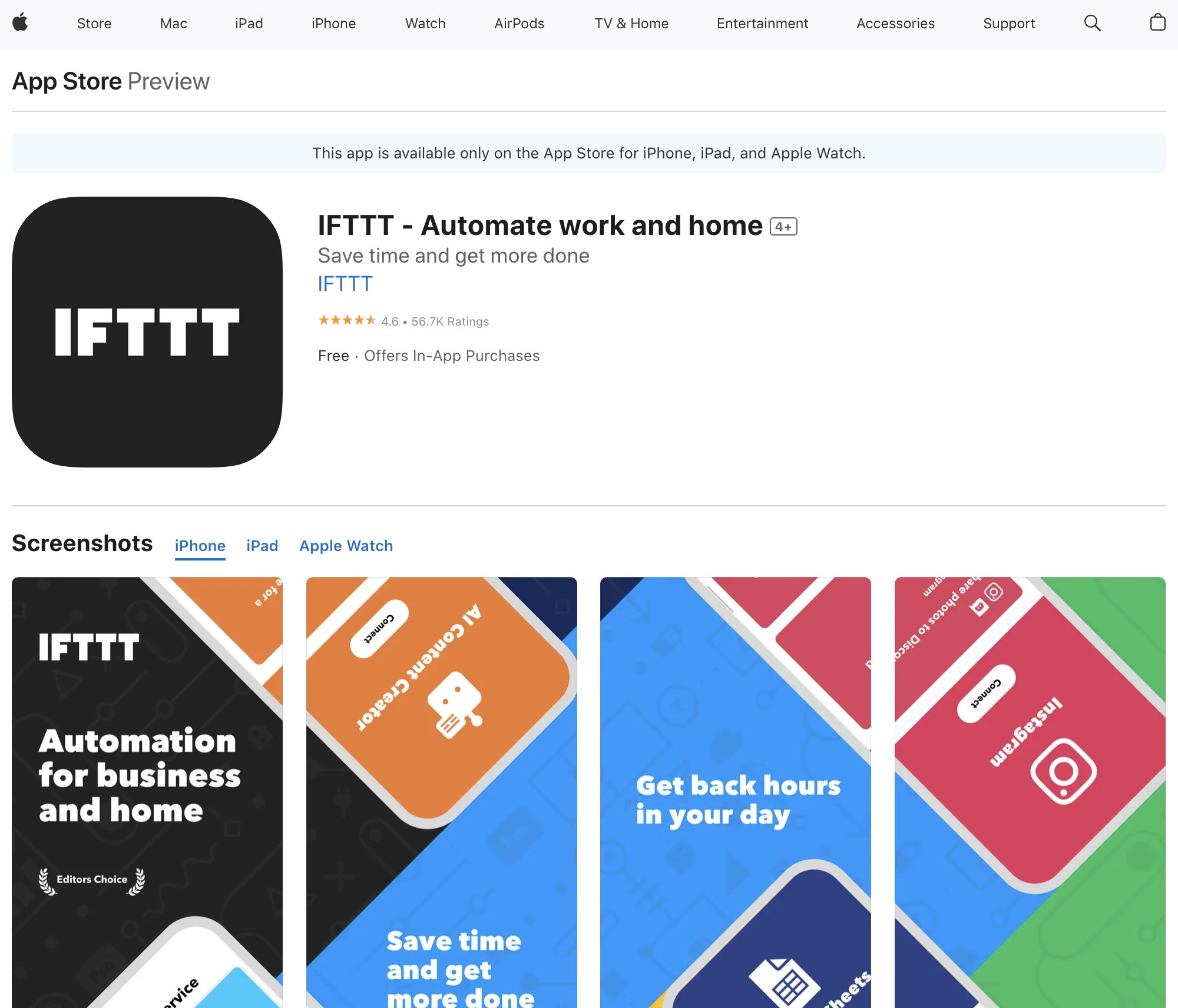
Pricing
There’s a free plan where you can create two applets that can run an unlimited number of times.
If you want to create more applets or use premium features, such as adding filter codes, you’ll have to upgrade your IFTTT account.
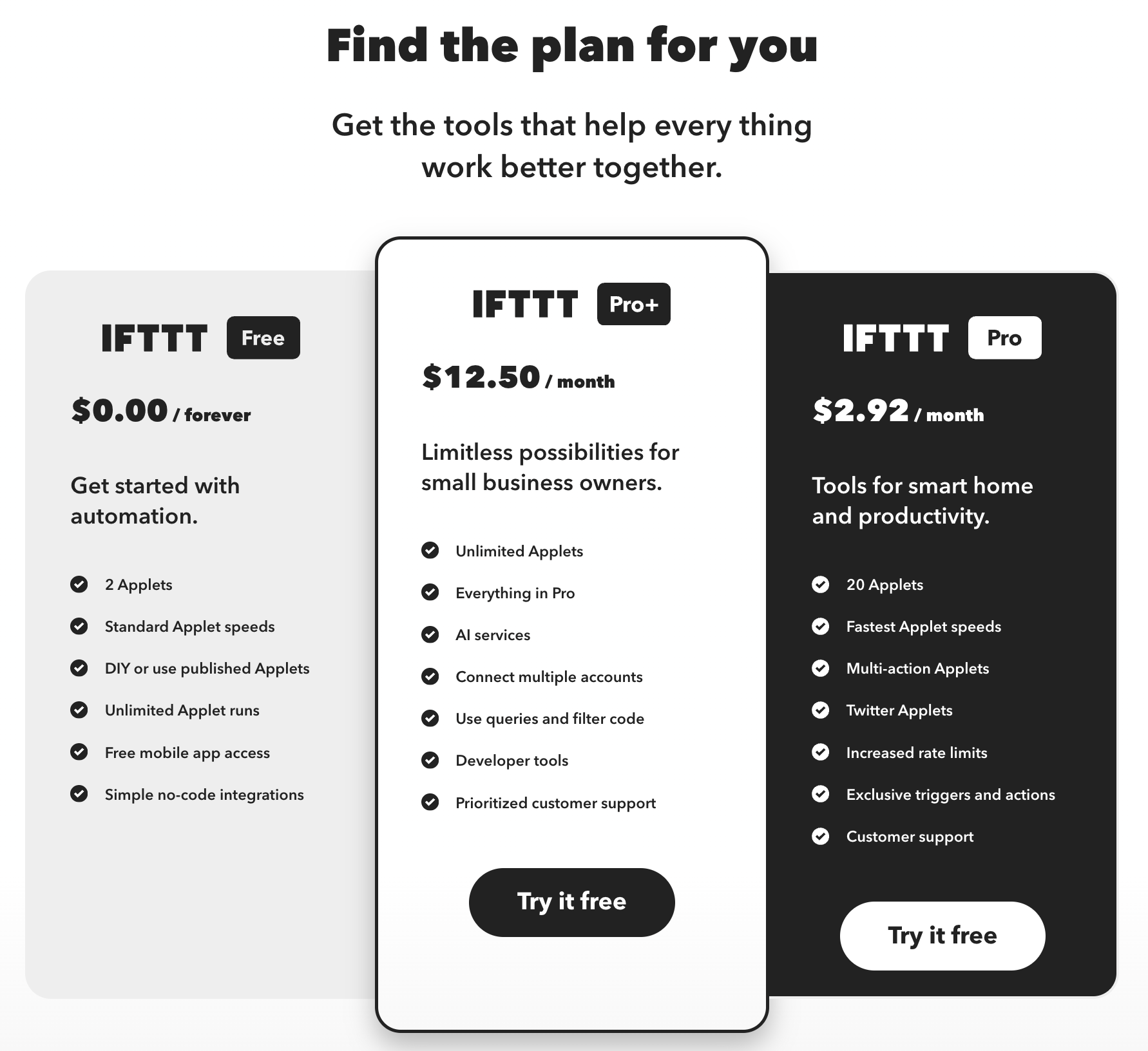
IFTTT Is Relevant for…
IFTTT is quite affordable, with its highest-tier plan costing just $12.50 per month, including all features. It’s a good option for individuals or small teams with basic automation needs.
However, if you need more advanced automation, IFTTT might feel limiting. Before committing, we recommend trying their 7-day free trial to see if it meets your needs. Or, explore more powerful options in our best IFTTT alternatives guide!
Comparing Top 5 Zapier Alternatives
| Apps | OttoKit | Make (Formatter) | Integrately | Activepieces | IFTTT |
|---|---|---|---|---|---|
| Ease of Use/User Interface | Simple user interface, easy to use, visual automation builder, tutorial videos | Non-traditional UI, might feel new | Smooth UI, zoomable canvas builder, almost no learning curve | Non-traditional canvas builder with drag and drop | Readymade automations, simple to use |
| Integrations | 1,000+ (fastest growing list) | 1600+ integrations | 1100+ integrations | 160+ pieces (integrations) | 900+ integrations |
| Formatter | Available in all paid plans | Called functions, available in all plans | Called data modifiers, available in all paid plans | Called helpers, available in all plans | JavaScript code between two steps |
| Webhooks and APIs | Webhooks available in all plans, API only available in Business plan | Available in all plans | Available as a premium app and in all paid plans | Available in all plans | Webhooks available in all plans |
| Unique Features | WordPress plugin integrations, cross-site automation, trigger button, use within WordPress, advanced workflow templates | Non-traditional canvas builder with drag and drop | Simple to use, readymade automations | Open-source software, free when hosted on own servers | Integration with popular services, Android and iOS app available |
| Pricing | Free plan with 1000 tasks/month, paid plans starting from $9/month | Free plan with 1000 ops/month, paid plans starting from $10.59/month, discount offered when paid annually | Paid plans starting from $29/month | Cloud-hosted plans starting from $249/month for 50K tasks/month | Free plan with 2 applets, paid plans starting from $2.92/month |
Final Thoughts
We hope this guide helped you discover some of the best alternatives to Zapier.
While Zapier is a well-known automation tool, there are now several powerful and more affordable options available.
We explored OttoKit, Make, Integrately, Activepieces, and IFTTT, each with unique strengths depending on your needs—whether it’s ease of use, app compatibility, or pricing.
The best automation tool is the one that fits your workflow and budget. So, which one will you try first? Let us know in the comments!