
If you’re planning to launch a new online store, then you’ll need to find a great WooCommerce theme.
The theme you choose can make or break your store, so it’s important to spend a good amount of time choosing it.
There are a few things to keep in mind when choosing a WooCommerce theme, such as the overall design, functionality, and compatibility with your plugins and extensions.
We have rounded up 23 of the best WooCommerce themes for your next project.
Whether you’re looking for a simple, clean design or something more complex and feature-rich, you’re sure to find a theme that’s perfect for your needs.
So, without further ado, let’s take a look at some of the best WooCommerce themes available right now.
Why Pick a WooCommerce Theme?
When it comes to WordPress themes, there are two main types: those that are designed for WooCommerce, and those that are not.
Standard WordPress themes can be used for WooCommerce stores. However, they often don’t offer the same features and functionality as a theme that has been specifically designed for WooCommerce.
A WooCommerce theme is designed for stores. They offer built-in support for certain required features like product sliders and carousels, wish lists, and advanced product filtering options.
If you use a standard theme instead, you may need multiple plugins to include those features.
3 reasons to choose a WooCommerce-specific theme:
- More built-in features: WooCommerce themes offer more features and options specifically for stores.
- Better optimization: WooCommerce themes are often better optimized for speed and performance. This is important because a fast loading WooCommerce store will convert better than a slow one.
- Easy setup: WooCommerce themes are designed to be more user-friendly and easier to navigate. This is especially helpful if you’re not a tech-savvy person or if you’re creating a store for the first time.
If you’re running an online store, then it’s definitely worth considering a WooCommerce theme.
In most cases, a WooCommerce theme will offer more features, better performance, and an overall better experience for customers.
It can also make setting up and managing your online store a lot easier, as well as give your store a professional look and feel.
10 Essential Features of a WooCommerce WordPress Theme
Think of the different sections displayed on modern eCommerce stores. There are sliders, product displays, category filters, beautiful imagery, interactive animations, and much more.
When you are looking for a WooCommerce theme, you need to keep these requirements in mind.
Let’s look at the 10 must-have features that you need to look for in a WooCommerce-specific theme.
1. Responsive and Mobile-Friendly Design
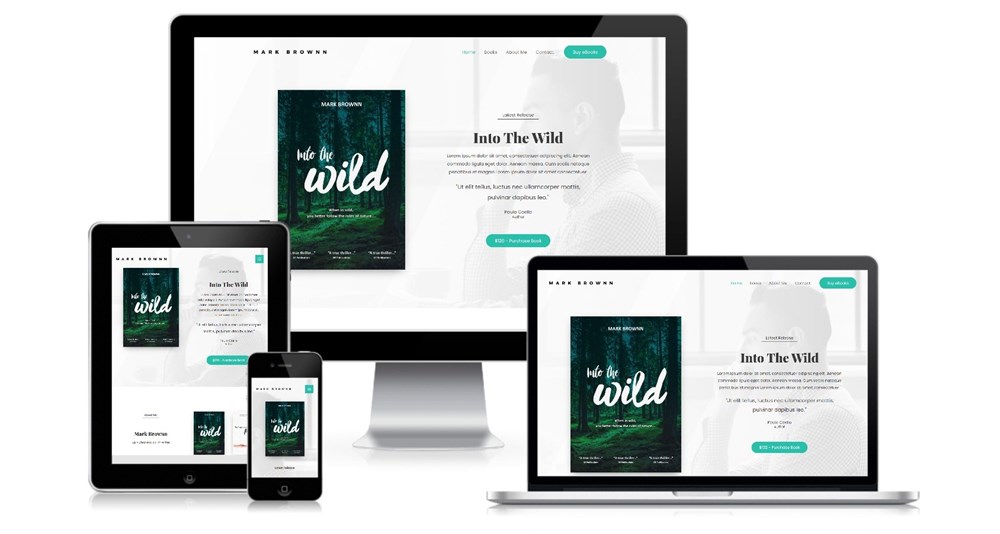
It’s important that your online store looks great on all devices.
Find a theme that has a responsive design and automatically adjusts to different screen sizes. This way, your store will look great on both desktop and mobile devices.
Here’s a list of the best responsive WordPress themes!
In addition, you should make sure that the theme is fully optimized for mobile devices. This means that the buttons and menus should be easy to use on a mobile phone or tablet.
2. Hero Section Slider
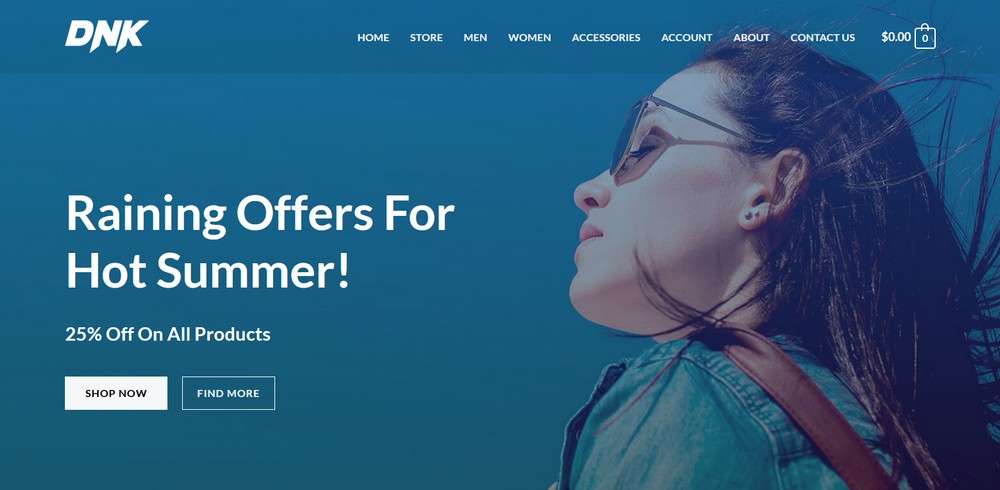
The first thing that you’ll notice in any eCommerce store is the featured products section. This is typically a slider that showcases the bestsellers or newest arrivals.
When you are choosing a WooCommerce theme, make sure it has a featured product section.
Ideally, it should allow you to display products in a slider or a grid. It should also give you the option to add a call-to-action button (like ‘Shop Now’) on each product card.
There are many variations on how you can design the hero section for your store.
Start with the basics – a big, eye-catching image with overlay text and a CTA. Then improve from there.
3. Product Filters
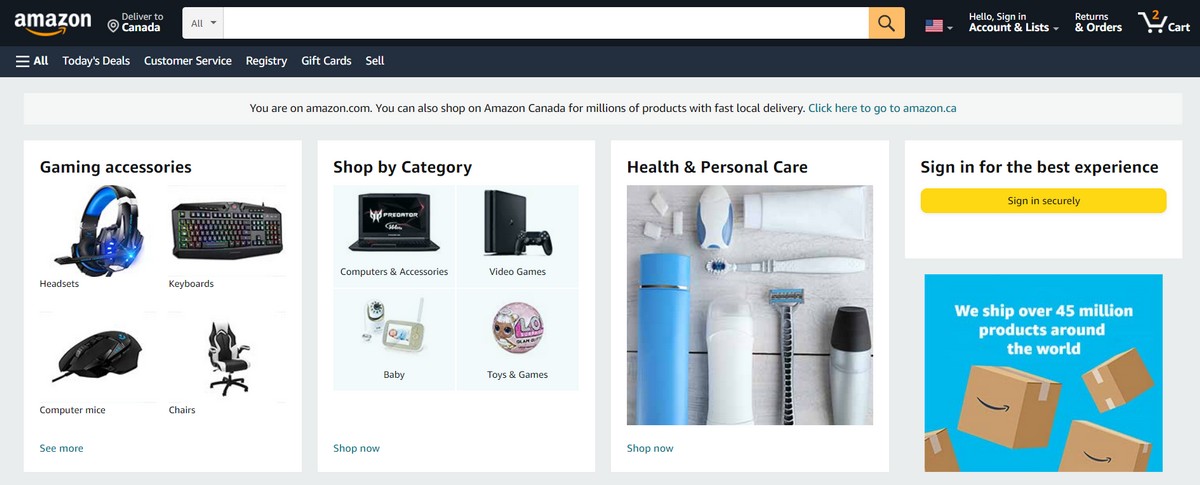
Another important element of an online store is the product filtering options.
For instance, if you are selling clothes, customers should be able to filter products by size, color, style, and other features.
This is important for two reasons.
First, it helps customers find the right product quickly.
Second, it reduces the number of returns and refunds because customers are less likely to buy the wrong product.
When you are choosing a WooCommerce theme, make sure it comes with advanced product filtering options.
4. Image Zoom on Hover
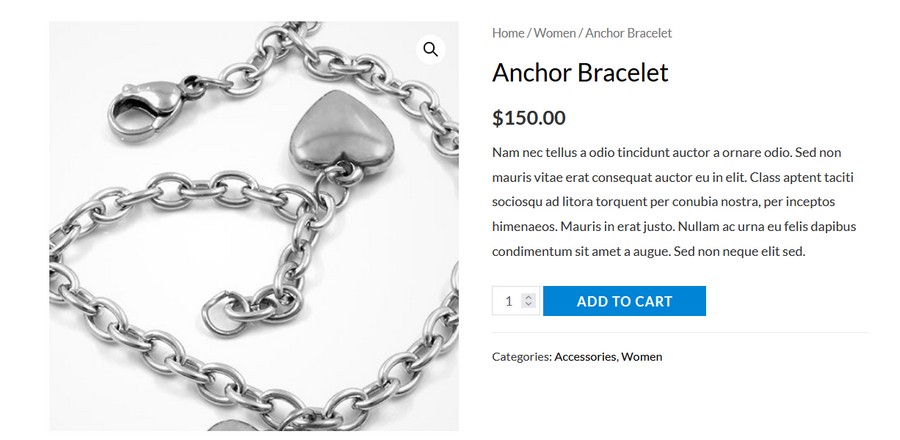
Source: Websitedemos
Customers cannot touch the products they are buying in an eCommerce store. Therefore, it’s important to use high-quality images to give them a better idea of what they are buying.
Make sure the theme you choose comes with a built-in image zoom feature.
This will allow customers to see the product details clearly. It should also offer an image gallery so that you can display multiple images of the same product.
The more expensive the product, the more detailed and numerous images!
5. Header and Footer Builder
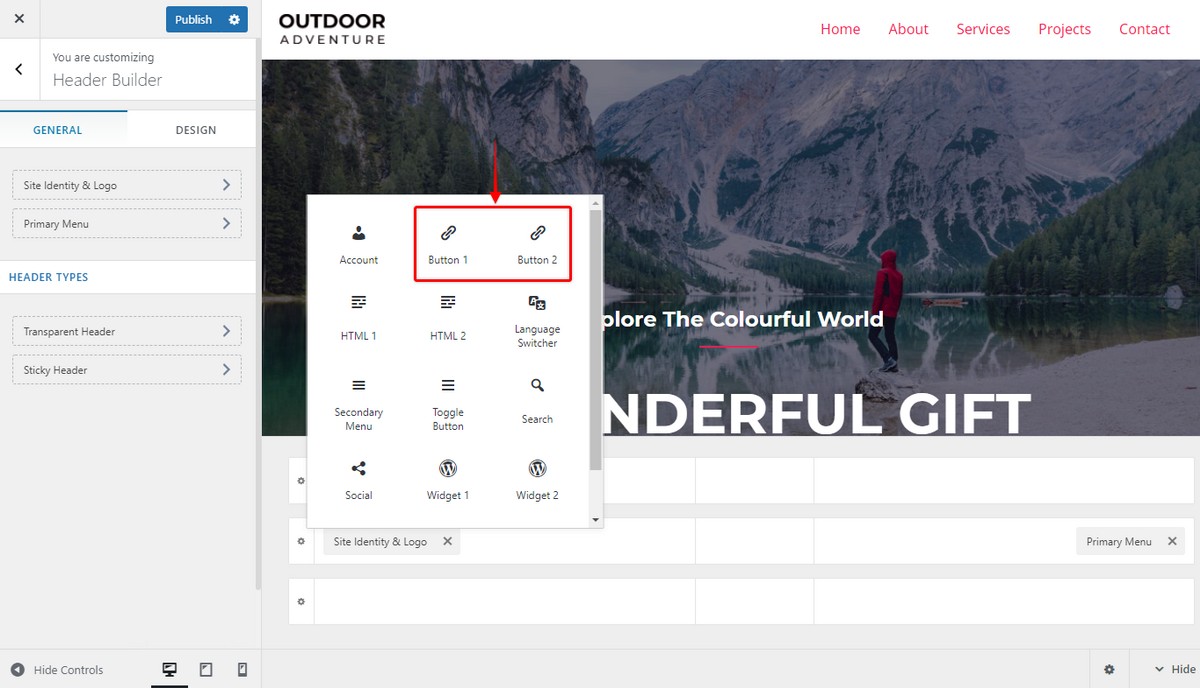
The header and footer of your website play a very important role in the overall design.
Many themes come with a default header and footer that you cannot customize. However, some themes offer a header and footer builder that allows you to add or remove elements, change colors or typography.
6. Translation Ready
If you plan on running a multilingual website, then you need to make sure that your theme is translation ready.
If you plan on running a multilingual website, then you need to make sure that your theme is translation ready. It will save a lot of time and effort in the long run!
7. Built-in Google Fonts
Many themes come with a limited number of Google Fonts. However, some themes offer a larger selection of built-in fonts to choose from. This can be a good addition if you want to change the look of your website without changing the theme.
Well-optimized themes also work to ensure that the Google fonts you choose are downloaded locally. This helps give your site a significant performance boost as your visitors no longer have to wait until the font is downloaded from Google fonts and then loaded on page.
8. Social Proof Elements
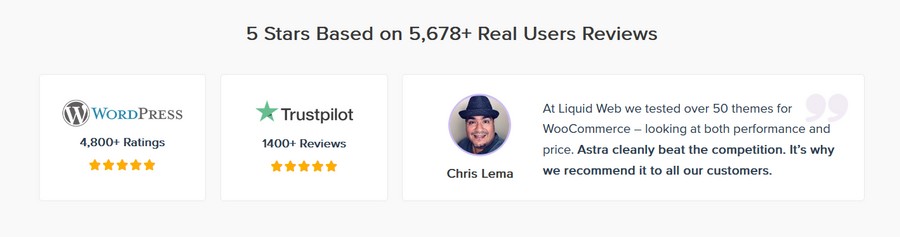
Social proof is one of the most important elements of an online store as it helps build trust and credibility.
There are many different types of social proof.
For instance, you can use customer testimonials, reviews, and ratings to show potential customers that your products are of good quality.
9. Intuitive Navigation
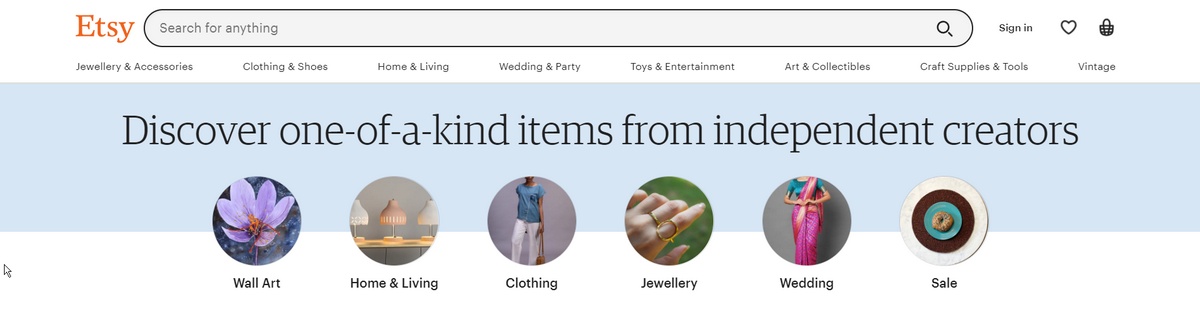
Navigation is one of the most important aspects of your online store. Your theme should have intuitive navigation that makes it easy for users to find what they’re looking for.
The menus should be easy to understand and use, and the layout should be easy to follow.
The above screenshot from Etsy shows a menu bar navigation and a visual navigation with pictures of the categories below it.
The visual navigation makes it super quick for visitors to jump to a category they want to shop for and then dig further down from there.
With eCommerce, you also have a lot of product categories to consider. This is why you may see many online stores using mega menus which include all product categories visible on a single menu.
10. Regular Updates
Themes need to be updated regularly to keep up with the latest trends and changes in WordPress. A good theme should offer regular updates so that you can always use the latest version.
These are just some of the must-have features of a WooCommerce theme. Make sure to look for these features when choosing a theme for your online store!
Changing themes is not impossible but it sure is a hassle. So, you need to consider a few other factors too when choosing a theme.
What’s the Difference Between a WordPress Theme and WooCommerce Theme?
There are many similarities between WordPress themes and WooCommerce themes.
Both types of theme allow you to change the look and feel of your website, and both give you the ability to add or remove features as needed.
However, there are some key differences that you should be aware of before choosing one.
Here are 4 differences between WooCommerce themes and WordPress themes:
| WooCommerce Theme | WordPress Theme |
|---|---|
| Built specifically for online stores | Primarily designed for content websites |
| Complex and detailed layout options | Simple and clean designs |
| Typically include support for features like product galleries and shopping carts | Most themes don’t have these features |
| Can be more expensive | Comparatively less expensive |
WooCommerce themes are designed specifically for websites that sell products online. As such, they come with built-in support for a lot of the features you need to run a successful online store.
This includes things like product pages, shopping carts, and payment processing.
WordPress themes are more general in nature. They can be used for any type of website, including online stores. However, they don’t have as much built-in support for eCommerce features like WooCommerce themes do.
This means you’ll need to add plugins or custom code to your WordPress site to get the same functionality as a WooCommerce theme.
Top 23 WooCommerce Themes for WordPress
Let’s now look at the top themes that you should consider for your next WooCommerce store.
1. Astra

Astra is the most popular WordPress theme of all time with over 1+ million installs. It is a perfect fit for your eCommerce store due to its flexibility and versatility.
It is fully customizable with multiple theme options such as color schemes, and layouts.
Astra also comes with several eCommerce specific features such as WooCommerce integration, product carousels, and advanced image options.
Pros:
- Hundreds of premade website templates
- Responsive designs that ensures your site looks good on all devices
- Deep WooCommerce integration
- Multiple layout options to give you full control over your site’s look and feel
- Built-in blog so you can keep your customers up to date
Cons
- Some advanced features may be difficult for beginners
Overall, Astra is an excellent choice for those looking for a WordPress theme with full eCommerce integration. It is user-friendly, customizable, and comes with all the features you need to build a successful online store.
Pricing: Astra is available in both a free and premium version. The premium version starts at $59 for a single site license.
2. Storefront
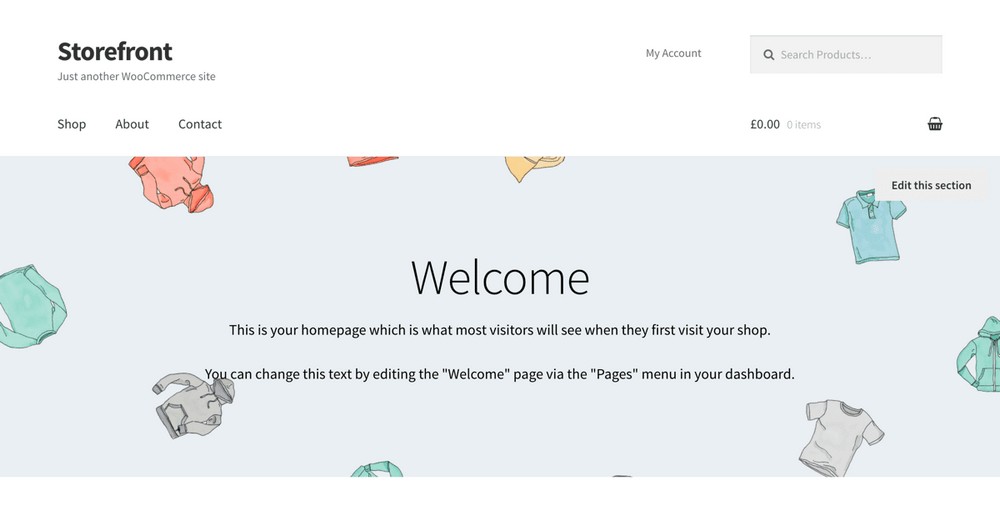
The Storefront WordPress theme, built by WooCommerce, is a great choice for those looking to create an online store.
It is highly customizable, allowing you to change the look and feel of your online store with ease.
Additionally, Storefront provides all the features you need to get started selling products online. With its clean design and powerful functionality, Storefront is the perfect platform for launching your next eCommerce venture.
Pros:
- Highly customizable for a unique store design
- Easy to use and get started with for beginners
- Accessibility ready
- Clean and modern design
- Great choice for launching your next eCommerce venture
Cons:
- May not be suitable for large scale eCommerce sites
Overall, the Storefront WordPress theme is a great choice for those looking to create an online store. It is highly customizable and easy to use, and comes with all the features you need to get started selling products online.
If you are looking for a reliable and user-friendly eCommerce platform, Storefront is a great option.
Pricing: Storefront is available for free from the WordPress.org website.
3. X Theme
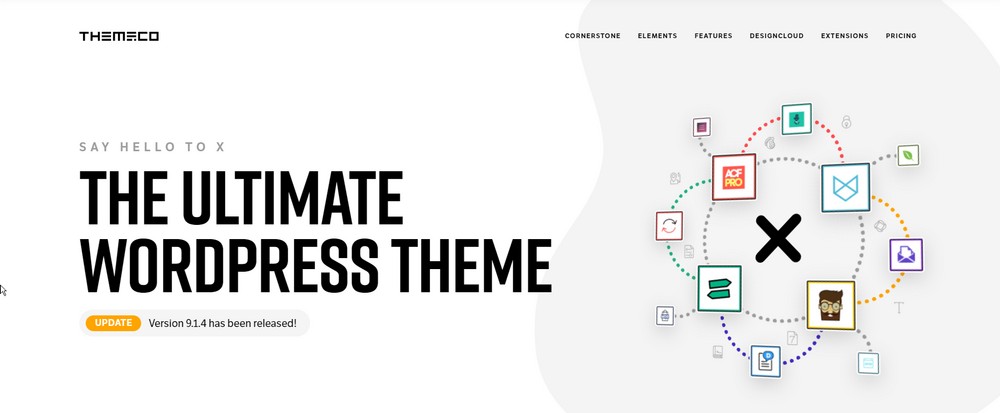
X Theme is a popular eCommerce theme that provides store owners with a wide range of customization options to create unique and stylish stores.
It offers a variety of features such as multiple layout options, drag-and-drop page builder, unlimited colors, and lots of design elements.
X Theme is also fully responsive and mobile-friendly, making it an ideal choice for those who want to create an online store that looks great on all devices.
Pros:
- Various customization options
- Drag-and-drop page builder
- Fully responsive and mobile-friendly
- Unlimited colors options to match your brand style
- Comprehensive eCommerce features
Cons:
- Expensive compared to other eCommerce themes
If you’re looking for an eCommerce theme that offers plenty of customization options and features, then X Theme is definitely worth considering.
Pricing: X Theme starts at $59 for a single site license.
4. Shopkeeper
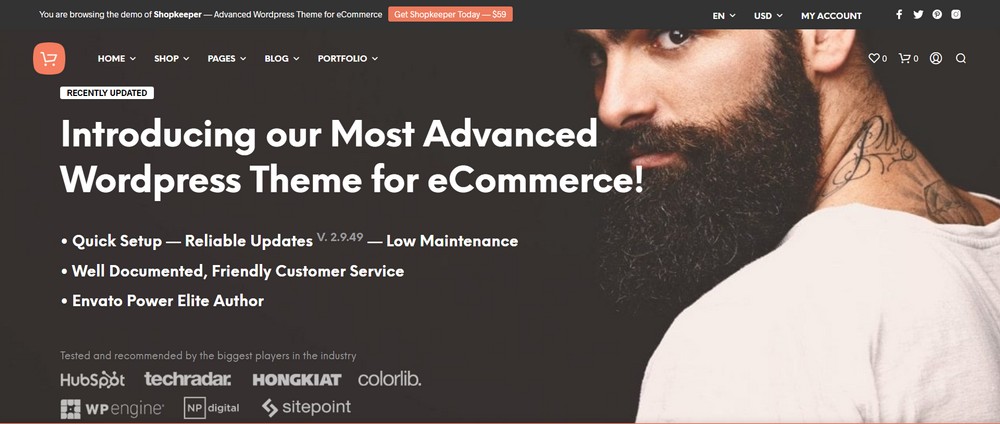
Shopkeeper is a clean and responsive WooCommerce WordPress theme, built for your eCommerce business.
The theme is packed with lots of features and options, allowing you to customize it to your heart’s content. With Shopkeeper, you can create a beautiful online store that is sure to stand out from the crowd.
Pros:
- Quick setup makes it easy to get started
- No-bloat helps your website load fast without unnecessary code
- Offers a layout suitable for all types of businesses and online stores
- The responsive design makes it an ideal choice for mobile commerce
- The theme comes with a powerful and easy-to-use drag and drop page builder
Cons:
- Can be a bit overwhelming for beginners, as there are a lot of options and customization settings.
Overall, the Shopkeeper theme is a great choice for anyone looking to create a professional eCommerce store.
The theme is packed with features and is endlessly customizable, making it a great choice for those who want to create a unique and engaging experience.
Pricing: Shopkeeper starts at $59 for a single site license which includes lifetime updates and 6 months of support.
5. Total by WPExplorer
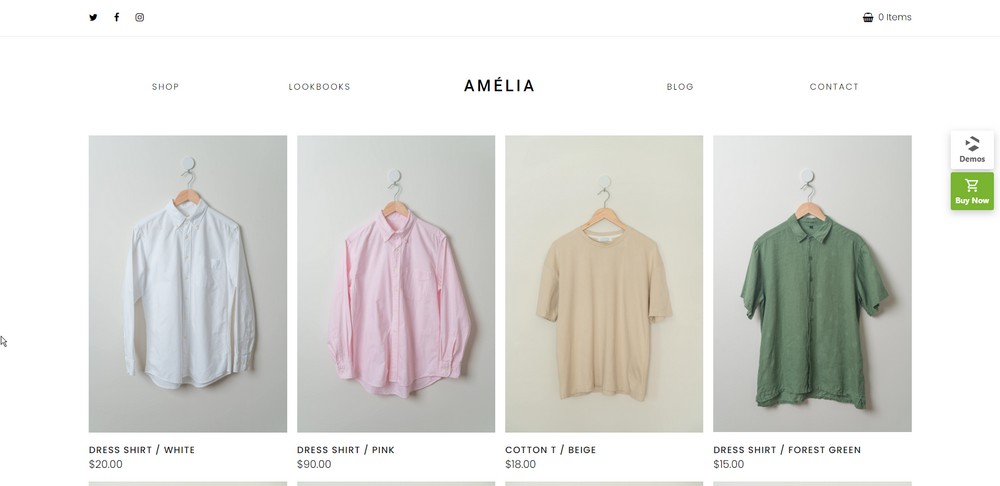
Total is a powerful and flexible WooCommerce theme that can help you create a beautiful online store. The theme comes with a variety of pre-built section templates that you can insert with a few clicks, making it easy to get started. Additionally, the theme is fully compatible with the WPML plugin for translations and the popular Toolset rich site creator plugin.
Pros:
- Fully compatible with WooCommerce for easy store building
- Responsive and retina-ready, making it look great on all devices.
- Total includes a visual Composer page builder plugin for easy drag-and-drop website building.
- The theme has dozens of pre-built section templates that can be inserted with a few clicks.
- The theme is developed and maintained by WordPress experts with over 15 years of experience.
Cons:
- Some users have reported bugs with Visual composer. Choose Elementor to avoid any issues with page designing
Overall, this is an excellent theme for anyone looking to build a fast and responsive online store.
Pricing: Starts from $59 for lifetime updates and 6 month support.
6. The Retailer
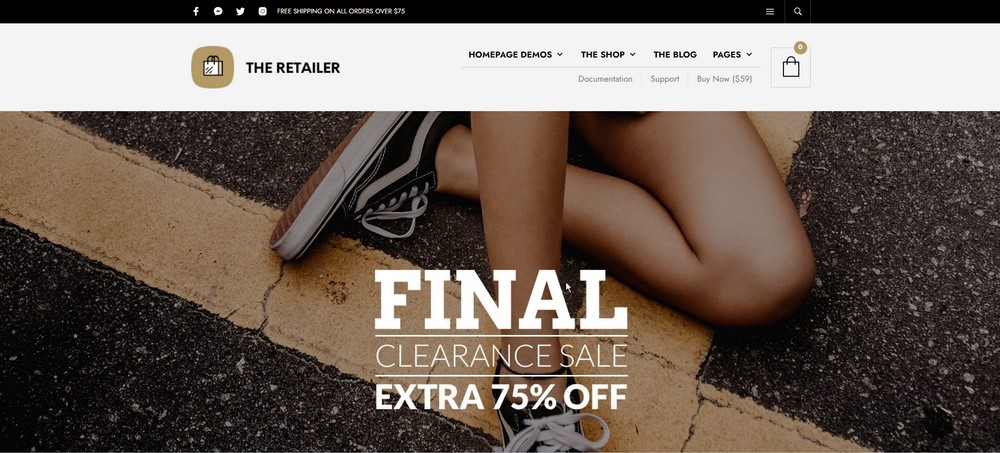
The Retailer is a WordPress theme created for online stores. It is a clean and modern theme that is perfect for any type of niche.
The Retailer has all the features you need to create a successful store, including a responsive design, multiple layout options, and WooCommerce compatibility.
Pros:
- Optimized for eCommerce stores
- Display variable product colors using color swatches
- Unlimited page design layout possibilities
- Horizontal and vertical shop sidebars to display filters
- Translate-friendly and mobile optimized by default
Cons:
- Not the most beginner-friendly theme out there
- Can be buggy at times depending on the plugins you use
This can be a great theme to get your online store up and running. But be aware that it may be incompatible with some plugins. So go ahead and try it out. You may just find that it works well with your existing setup!
Pricing: The Retailer starts at $59 for a single site license which includes lifetime updates and 6 months of support.
7. Hestia Pro
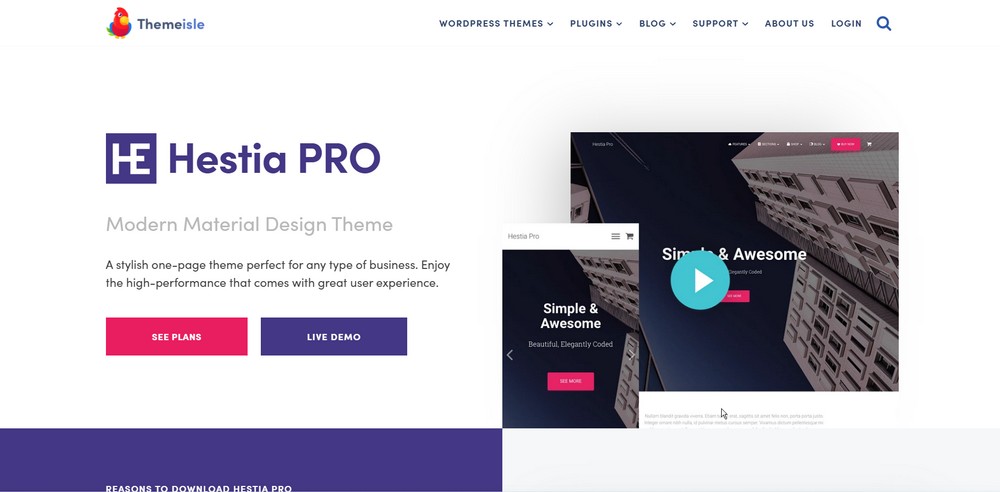
Hestia Pro is a professional WordPress theme that comes with plenty of features to help you set up an online store. It includes a responsive design, a powerful admin panel, eCommerce integration, and much more.
With Hestia Pro, you can create a professional online store quickly and easily. It is one of the most popular WordPress themes used by hundreds of thousands of stores. With a beautiful and modern design, Hestia Pro offers a lot of features that will make your website look professional and stylish.
Pros:
- Fully responsive so your store can be accessed on all devices
- Easy to use and customize, even for beginners
- Highly optimized for speed and performance
- Built with SEO in mind to help you rank higher in search engines
- Comes with several pre-designed layouts and color schemes to choose from
Cons:
- Has a limited site library to work with
- Front-page customization options could use an overhaul
Hestia Pro is a very good theme overall. It offers a lot of features that can help you build your eCommerce store with ease. Try out the free theme to see if it fits your needs before you make a purchase.
Pricing: Hestia starts free and can be upgraded to Hestia Pro for $69 per year for single site license.
8. Ecommerce Gem
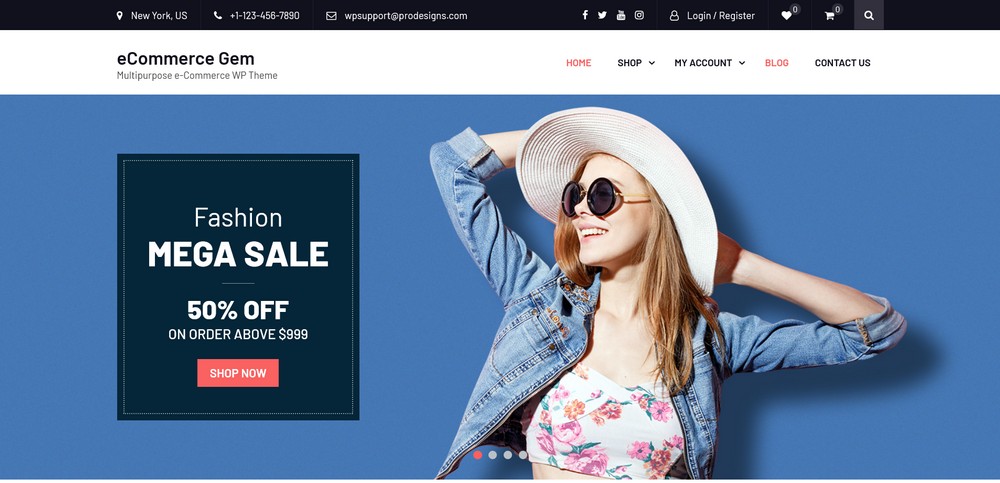
Ecommerce Gem is a clean and modern WordPress theme perfect for any online store. The theme is packed with features and options, making it easy to customize and tailor to your specific needs.
With Ecommerce Gem, you can create a professional online store that is both beautiful and functional.
Pros:
- Free to use
- Designed specifically for eCommerce websites
- Has a full-width easy to use slider
- Multiple customizable sections on the front page
- Clean and responsive design
Cons:
- Limited customization options
- Being a free theme, it does not offer support
Ecommerce Gem is the perfect theme for online stores on a budget. The clean and modern design is easy to customize, and the theme is packed with features and options.
Pricing: Free to use.
9. Brooklyn
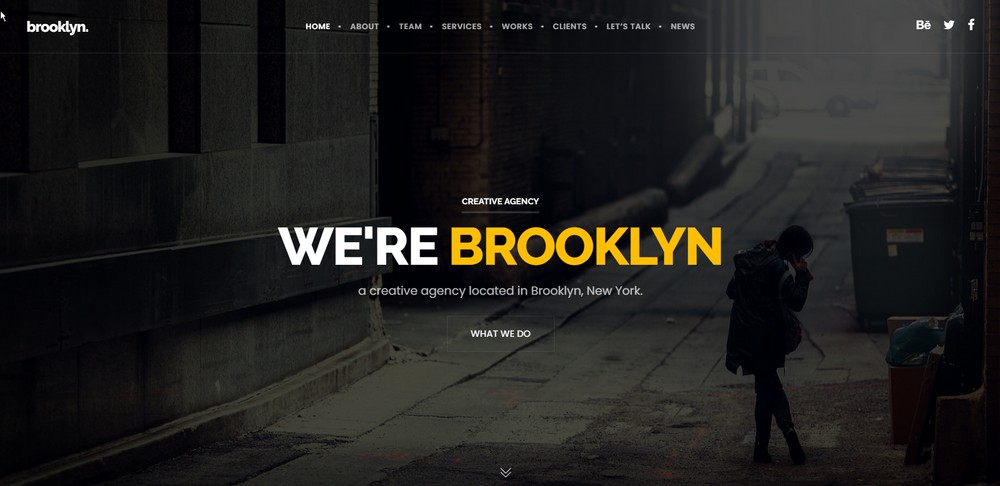
With its sleek design and powerful features, Brooklyn is the perfect WooCommerce theme for your online store.
It comes with everything you need to create a professional-looking eCommerce business website, including a responsive layout, multiple pre-built pages, and a variety of customization options.
Brooklyn also includes support for all the latest WooCommerce features, making it easy to sell your products online.
Plus, with its built-in SEO and marketing tools, you can be sure that your store will be visible to search engines and potential customers alike. So if you’re looking for a WooCommerce theme that can help you take your business to the next level, look no further than Brooklyn.
Pros:
- Hundreds of premade templates, blocks, and elements
- Fully responsive and retina-ready
- Slider Revolution included so you can create highly attractive sliders
- Fast and lightweight
- Customer support available 24/7
Cons:
- May be better suited for experienced users
If you’re looking for the perfect WooCommerce theme to make your store stand out, then you need to check out Brooklyn. Packed with features and options, this theme is perfect for any online store.
Pricing: Brookly starts at $59 for a single site license with lifetime updates.
10. Betheme
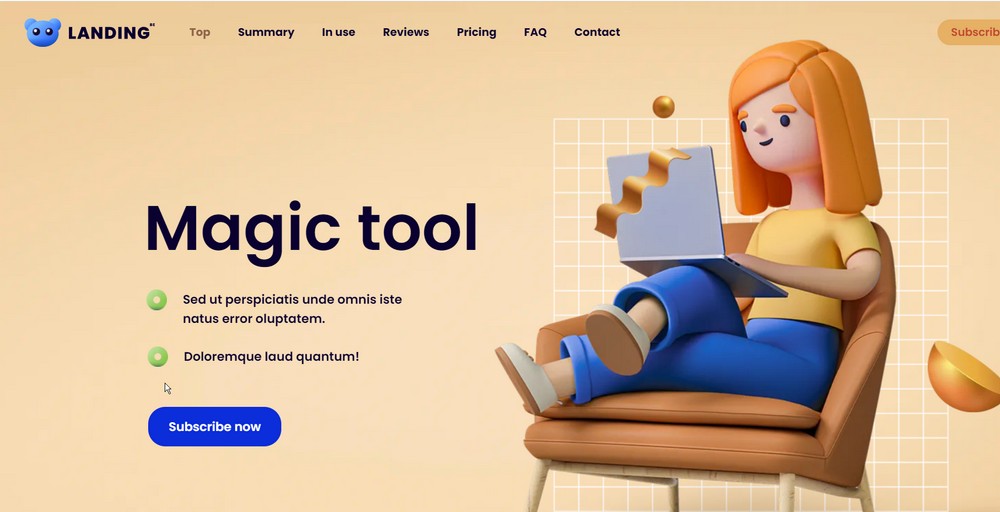
BeTheme is one of the most powerful themes with its built-in drag-and-drop page builder. The page builder and the theme foundations are designed to be clean and minimal so your website always loads very fast!
It also features powerful customization options, hundreds of pre-made templates, and much more that can help you design a website that’s completely unique.
Pros:
- The theme is responsive and Retina-ready
- Includes a drag and drop builder for easily creating custom pages
- Over 250 pre-built website templates are included
- A large selection of shortcodes are available for easily adding features to your site
- The theme is compatible with a wide variety of WooCommerce plugins
Cons:
- Not as user-friendly as some other themes
- Support can be lacking at times
If you are in search of a multipurpose WooCommerce theme with built-in page builder functionality, BeTheme can be the right choice.
Pricing: BeTheme starts at $59 for a single site license with lifetime updates.
11. Flatsome
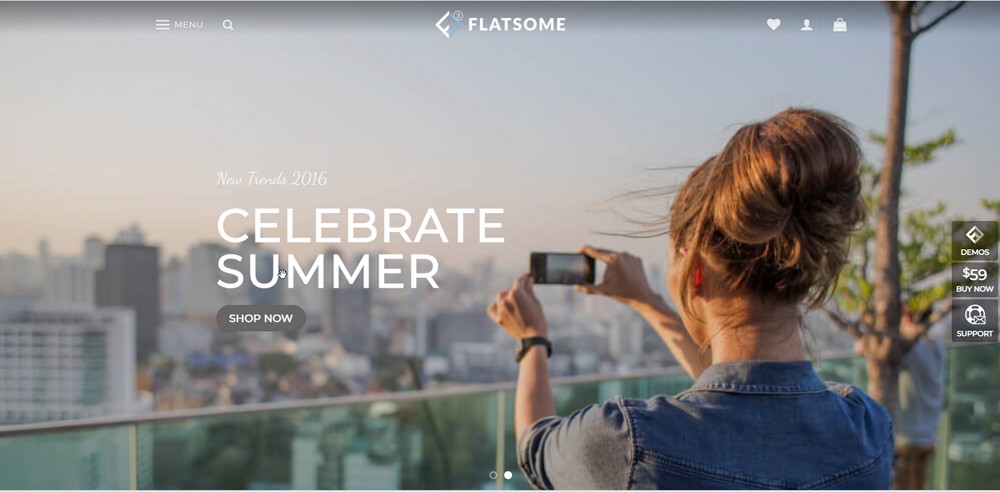
Flatsome is the perfect theme for your store. It is packed with all the tools you need to create super fast responsive websites with amazing user experience.
You can use the responsive page builder to create any type of eCommerce store with zero coding.
The theme is regularly updated with new features and improvements, so there’s always something interesting that you can add to your website. And, if you need any help, customer support is always there to assist.
Pros:
- Highly popular with over 100,000 downloads
- Optimized for speed and performance
- Built-in drag and drop page builder
- Mobile-friendly and responsive design
- Catalog mode option (Hide cart and checkout functionality)
- Steeper learning curve due to its own page builder
- Can be difficult to switch later as the page builder is integrated with the theme
Flatsome is a great WooCommerce theme that is both easy to use and extremely customizable. If you are looking for a theme that will allow you to create a beautiful online store, then Flatsome could be the right choice.
Pricing: Flatsome starts at $59 for a single site license with lifetime updates.
12. Jevelin

Jevelin is a clean, multipurpose and responsive WordPress premium theme. It’s perfect for creating any kind of website, from small personal blogs to large corporate or online shops.
Jevelin comes with tons of awesome features, like a powerful admin panel, a drag and drop page builder, sliders, Mega Menu, icon fonts, Google Fonts, and much more.
It’s easy to use and comes with plenty of customization options. With Jevelin, you can create a unique website that stands out from the crowd.
Pros:
- Easy to use drag and drop page builder
- Auto adjustable Mega Menu for eCommerce
- Separate header logo for standard, sticky, and mobile versions
- 10+ portfolio layout combinations
- 40+ element animations
Cons:
- Available layouts may not be suitable for all businesses
This theme can be used for eCommerce stores, corporate websites, creative portfolios, and any other type of business or personal website.
Pricing: Jevelin starts at $59 for a single site license with lifetime updates.
13. Salient
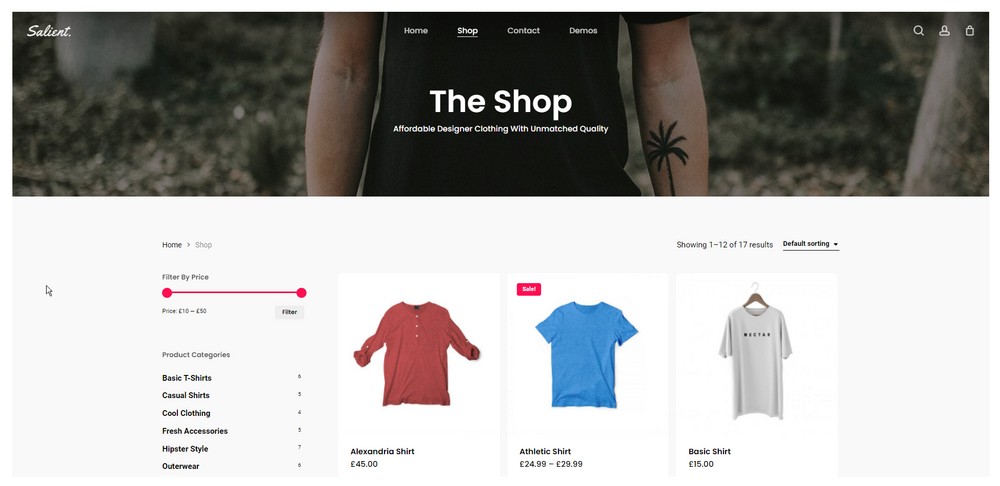
Salient is a powerful and flexible WooCommerce WordPress theme that is perfect for creating beautiful online stores.
With Salient, you have complete control over the look and feel of your site. You can easily add features such as a shopping cart, account page, product types, simple products, variable products, and grouped products.
Pros:
- Complete control over the look and feel of your store
- Easy to add features such as a shopping cart, account page, product types
- Intuitive interface makes managing your inventory, orders, and customers easy
- Comes with a powerful set of customization options
- Massive library of premade templates
Cons:
- Default transitions can slow down your website
- Limited options for your eCommerce blog
Salient makes it easy to manage your inventory, orders, and customers with its intuitive interface. If you’re looking for a theme that will help you create a stunning online store, then Salient is the perfect choice.
Pricing: Salient starts at $60 for a single site license with lifetime updates.
14. WoodMart
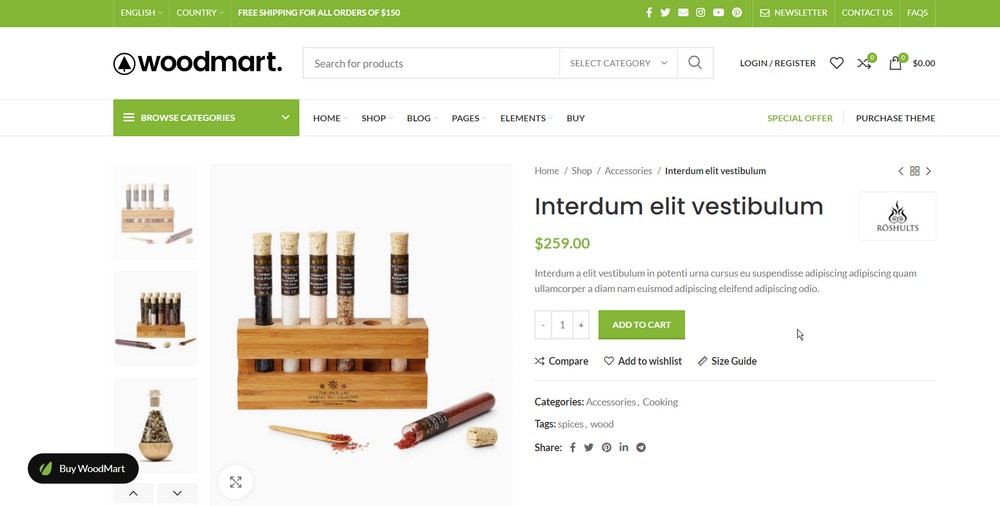
WoodMart is a premium WordPress theme that comes with powerful features and advanced customization options. With WoodMart, you can create beautiful online stores and powerful eCommerce websites.
The theme includes everything you need to build a successful online business, including: responsive design, advanced product filters, AJAX shopping cart, wishlist functionality, product comparisons and quick view.
WoodMart also provides a huge selection of customization options, allowing you to change the look and feel of your website to match your brand.
Pros:
- Large selection of header and footer layouts
- Three sidebar positions
- Customizable header height
- Sticky header option
- Twitter and Instagram widgets included
Cons:
- Can have issues with compatibility
This theme is a good choice for those who want to create a professional online store that stands out from the crowd.
Pricing: WoodMart theme starts at $59 for lifetime updates.
15. Porto
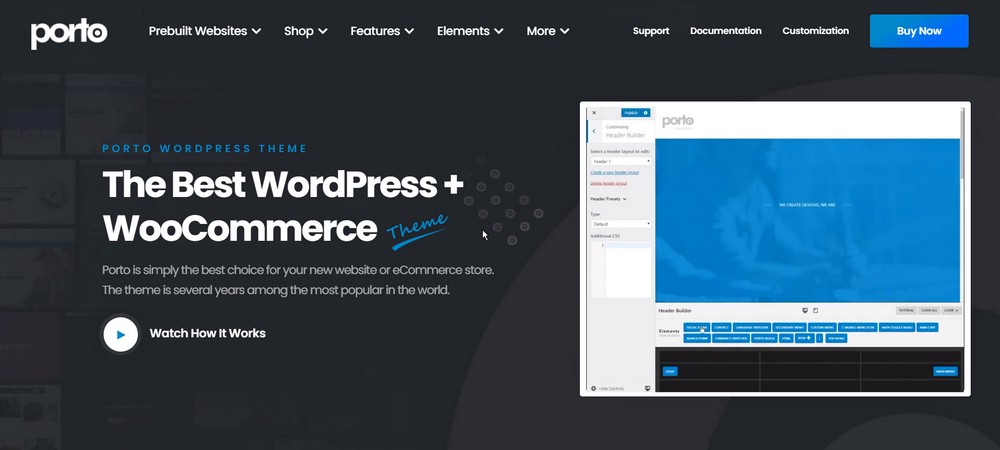
Porto is an incredibly powerful and versatile eCommerce WordPress theme that can be used for a wide variety of online stores.
The included premium plugins and features make it easy to build and maintain your website, while the speed optimization wizard ensures your site loads quickly and efficiently.
You can also use the header/footer builder to create custom headers and footers, and the setup wizard makes it easy to get it up and running in no time.
Pros:
- Fully responsive design that looks great on any device
- 100s of premade website templates to choose from
- Customizable sections and features
- Speed optimization wizard for better website performance
- Top-level support with fast response times
Cons:
- No free version available
- Can be buggy
With top-level support and 100% fully responsive design, Porto is the perfect theme for any online store.
Pricing: Porto starts at $59 for a single site license and future updates.
16. Aurum
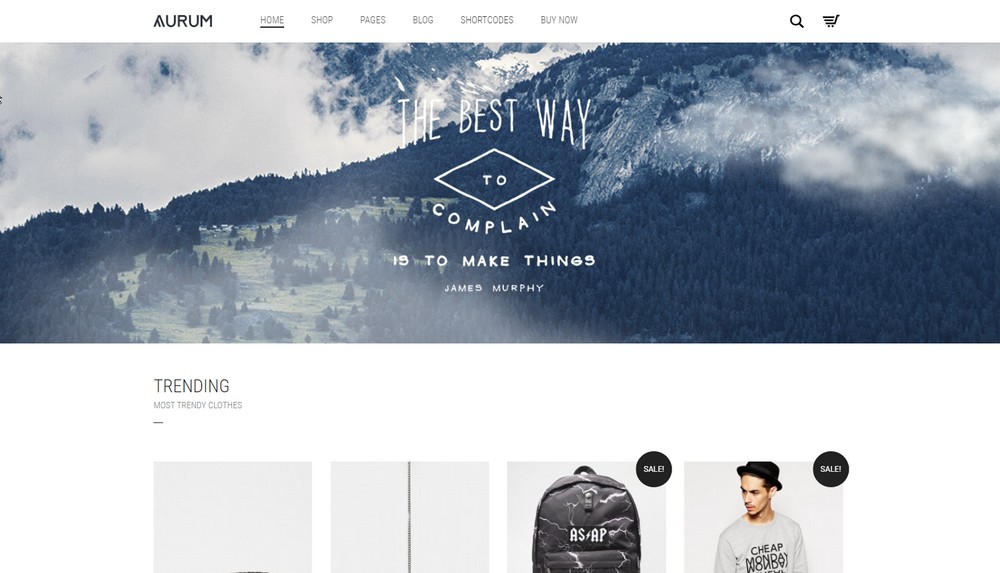
Aurum is a powerful WordPress theme that is minimal in its design. It provides a smooth shopping experience for customers which can be used for various kinds of stores.
Aurum is completely integrated with WooCommerce and the WPBakery page builder which allows you to create pages easily with drag and drop of pre-made elements and demo examples.
The key features are the clean design, drag and drop builder and a super fast theme.
Pros:
- Clean and elegant design that converts visitors into buyers
- Loads fast with minimal bloat
- Supports Mega Menu
- Multilingual and RTL support
- Premium sliders included
Cons:
- The set of features can be limiting compared to multipurpose themes
- Fewer options for default store layout
If you are looking for a theme that will load quickly and provide a great shopping experience for customers, Aurum is the perfect choice.
Pricing: Aurum starts at $59 for a single site license and future updates.
17. Savoy
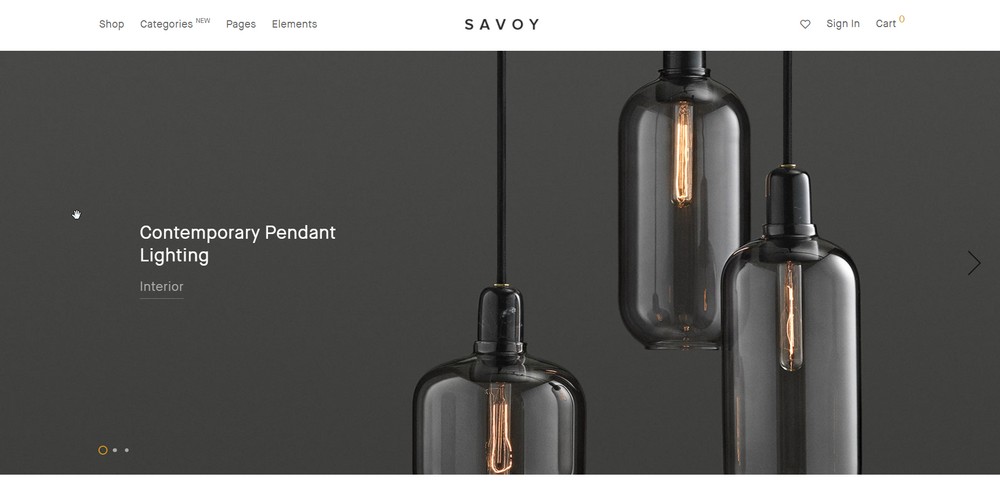
Savoy is a modern, minimalist WooCommerce theme that puts your products in focus.
It features a responsive mobile-ready layout, advanced header features, and simple installation.
Additionally, Savoy is speed and SEO optimized, supports Elementor, and includes a starter child theme for advanced customization.
Pros:
- Modern minimalist design
- Responsive mobile-ready layout
- Fully AJAX enabled shop (no plugins required)
- Advanced header features
- Simple installation with one-click import
Cons:
- Minimalist design may not be suitable for all types of businesses
- Reliance on AJAX functionality could cause issues for some users
If you ‘re looking for a theme that will give your online store a clean, modern look, Savoy is the perfect choice.
Pricing: Savoy starts at $59 for a single site license and future updates.
18. Basel
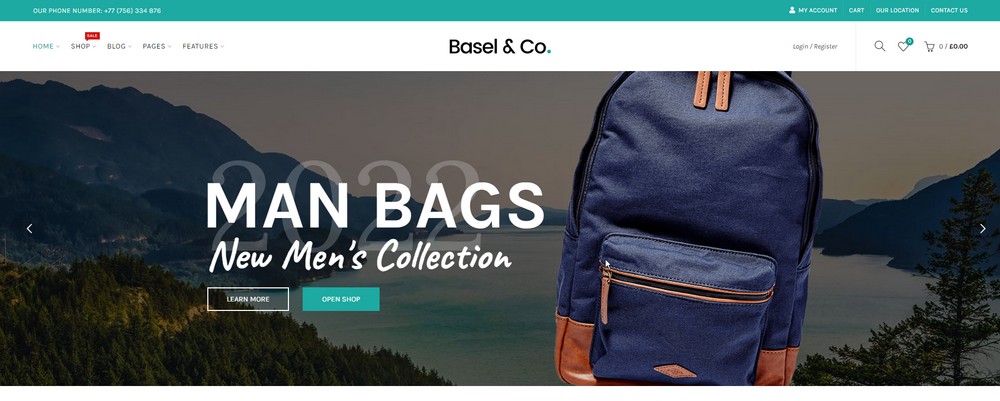
Basel is a modern and stylish WooCommerce theme that is perfect for any type of online store. It includes a drag and drop page builder, fully responsive design, and is translation ready to help you create a multilingual website and reach a wider audience.
One of the most prominent built-in features of this theme is its 360 product view. For products like bags, shoes, or clothing, letting your buyers see how a product looks from all angles can be a serious conversion booster.
Apart from that, the AJAX shop filters help your visitors quickly filter through categories without the need to go to a new page every time. This saves time and also creates an interactive experience for them. All in all, these features can help improve the buying experience and boost conversions further!
Pros:
- Modern and stylish framework design
- 360° product view feature built-in
- AJAX shop filters and search
- Mega Menu support
- Multiple built-in plugins
Cons:
- Too many features can clutter the customization menus
- Check for plugin incompatibility
If you’re looking for a modern and stylish WooCommerce theme, you should try Basel.
Pricing: Basel theme starts at $59 for a single site license and future updates.
19. Sydney Pro
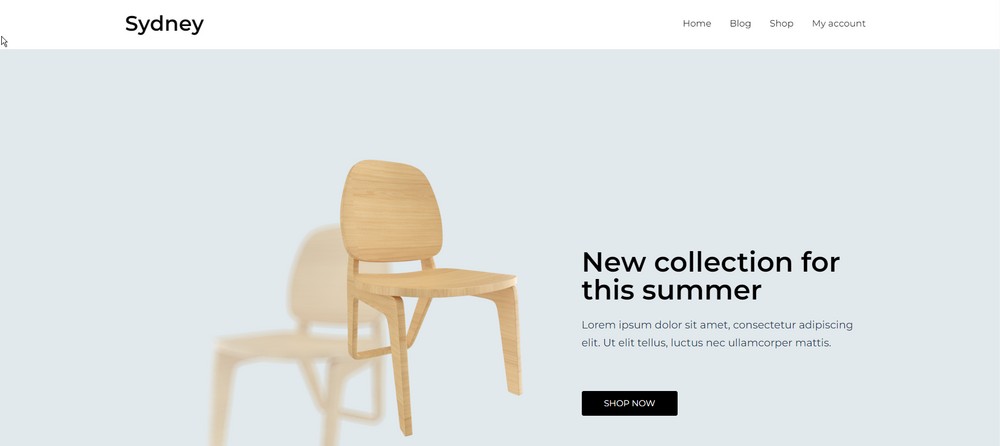
Sydney is a beautiful, modern and fully responsive theme for businesses and online stores.
It’s easy to use and comes with plenty of customization options to help you improve customer experience and boost sales. It is fully compatible with WooCommerce to make sure that you get access to all the latest features and plugins.
Thanks to its responsive design, your store will look great on all devices, from smartphones to laptops.
Sydney is also translation ready and comes with built-in support for RTL languages. No matter what language your customers speak, they’ll be able to find their way around your store easily.
Pros:
- Clean theme that is responsive and meets today’s standards
- Incredibly helpful support team that’s willing to go above and beyond to help
- Easy to use and customize, making it a great choice for those without much coding experience
- Integrates well with popular plugins such as WooCommerce and Polylang
- Value for money, with a yearly subscription that is very affordable
Cons:
- Very limited free version
- Requires a yearly subscription for pro features
If you’re looking for a theme that will help you create a professional online store, then Sydney is the perfect choice. And if you ever need any help setting up or customization, the friendly support team is always here to lend a hand.
Pricing: Sydney Pro starts at $69 per year for access to all of the features, future updates, and priority support.
20. Neighborhood
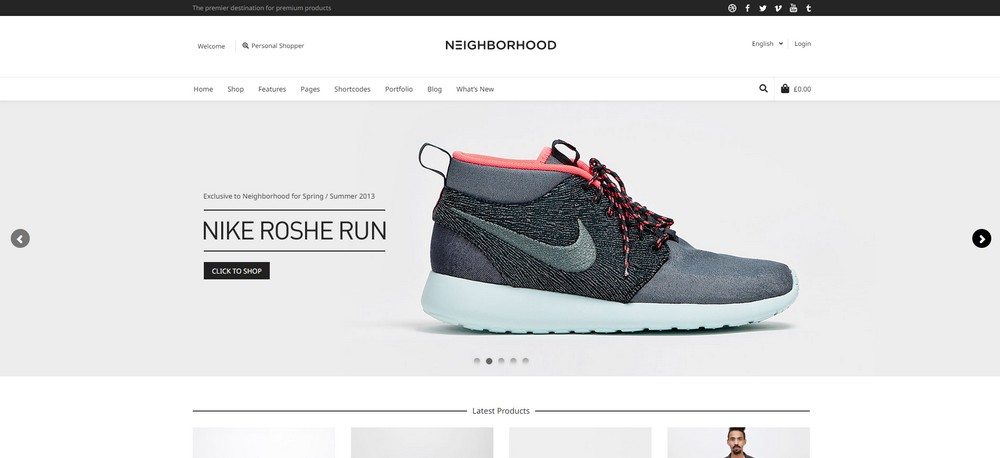
The Neighborhood theme is perfect for those who want to create a website that is both stylish and modern.
The theme includes a variety of features that will make your website stand out from the rest, including a sleek design, an easy-to-use page builder, and a wide range of customization options.
With the Neighborhood theme, you can easily create a website that is both unique and stylish.
Pros:
- Lightbox image and video options
- 40 page builder assets to create beautiful designs very quickly
- Importable demo content to get started fast and easily
- Built-in support for Swift slider to slide background image/caption position
- Large number of shortcodes that make it easy to add custom content to your site
Cons:
- Limited choices for premade websites
If you’re looking for an eCommerce theme that’s baseline in terms of features but helps you get up and running quickly, Neighborhood is a great choice.
Pricing: Neighborhood starts at $69 per year for access to all of the features, future updates, and priority support.
21. GeneratePress
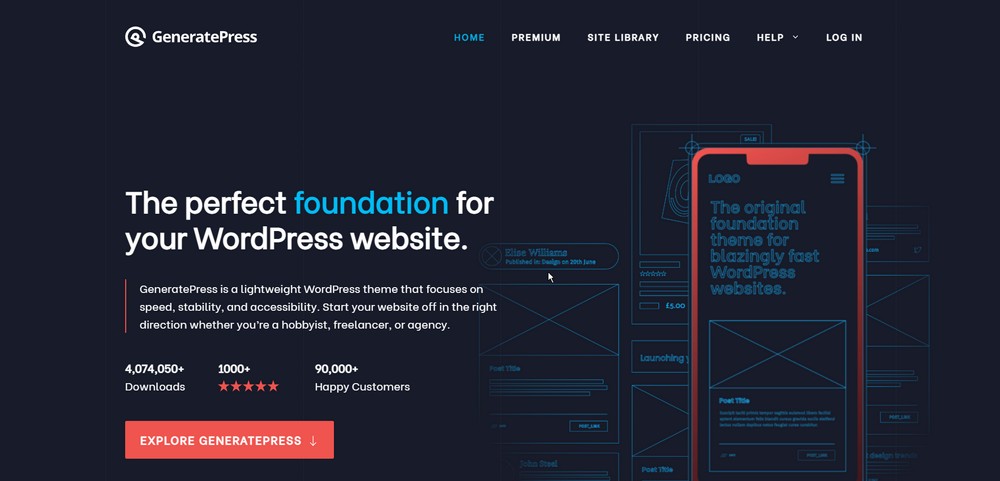
GeneratePress is a popular WordPress framework. It has tons of features and options to make your website look great. It’s also easy to use and customize.
You can change the colors, fonts, and layout. Plus, it’s responsive and fast so it looks good on all devices and SEO friendly so, your website will rank higher in search engines.
Whether you’re creating a blog, an online store, or a business website, GeneratePress has something for you.
Pros:
- Lightweight WordPress theme that is super fast and easy to use
- Fully responsive and mobile-friendly
- GeneratePress is a fully customizable framework that offers complete flexibility to customize
- SEO friendly and compatible with popular SEO plugins like Yoast SEO
- Offers excellent customer support, with a helpful forum and detailed documentation to help you get the most out of the theme
Cons:
- With so many options available, it can be hard to know which one will work best for you
- If you’re on a tight budget, you may want to look elsewhere.
If you’re looking for a great WordPress theme, check out GeneratePress. It has everything you need to create a beautiful website.
Pricing: GeneratePress starts at $59 per year for all premium features and access to updates.
22. OceanWP
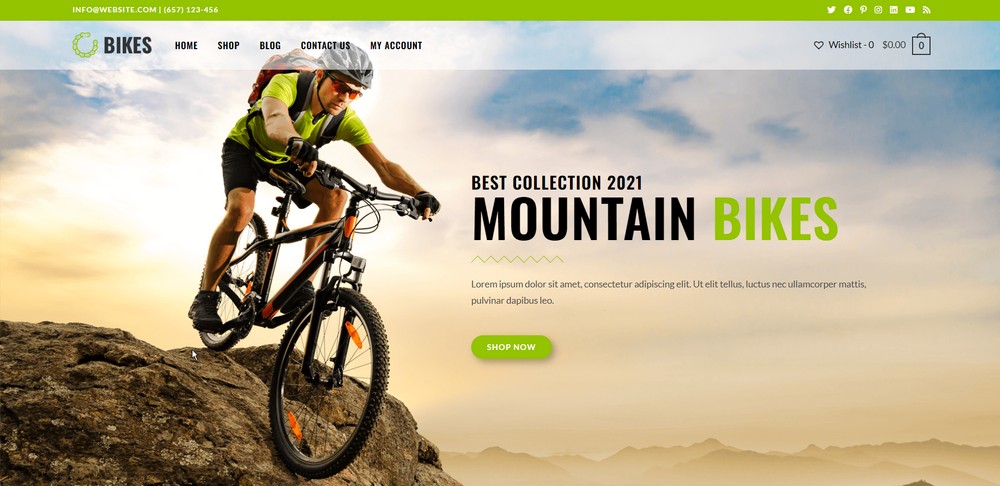
OceanWP is a beautiful, fast and lightweight WordPress theme. It’s perfect for any type of website, including business, eCommerce, portfolio, and blog.
OceanWP is easy to use and comes with all the features you need to create a stunning website. Plus, it’s responsive and Retina-ready, so it looks great on all devices.
OceanWP is also translation ready, so you can easily reach a wider audience and be compatible with all major plugins, including WooCommerce, bbPress, and Gravity Forms.
Pros:
- Free option available that’s great for beginners
- Extremely fast and lightweight, which makes it perfect for sites that need to load quickly
- Highly customizable, allowing you to change the look and feel of your site without having to code
- Fully-responsive, meaning it will look great on any device, from mobile to desktop
- Translation-ready, so you can reach a wider audience with your website
Cons:
- Pagespeed insights ranks OceanWP as slower than other themes
- Updates could cause bugs
If you’re looking for a theme that’s easy to use and comes with all the features you need to create a beautiful website, OceanWP is the perfect choice.
Pricing: OceanWP starts at $54 per year for 3 sites and all the features and updates for 1 year.
Conclusion
Now that we’ve gone through some of the best WooCommerce themes available, it’s time to make a decision on which one is right for you. Spend enough time finding the right theme that works for your brand.
If you want a single theme that will work for your store and continue to grow as you scale, try a multipurpose theme like Astra. It is highly flexible and can be customized to perfectly match your branding.
Alternatively, you can look through many of the other themes that we’ve listed above to find the one that might even fit your needs right out of the box!
Which theme did you go for? What made you choose that theme? Drop a line in the comments below to let us know and help other readers make more informed choices!
