
With the new WordPress 5.0 came the block-based editor called Gutenberg. Everyone’s thrilled about the speed of how it loads longer content. Now, to enhance Gutenberg’s capabilities, you can install plugins that are built to add more functionalities to the existing blocks, as well as manage these blocks and their behavior.
I’m going to show you the best block plugins available at WordPress.org plugin repository that works seamlessly with the WordPress Gutenberg block editor. If you think you miss the good, old the Classic editor, you can disable Gutenberg using our video tutorial.
1. Ultimate Addons for Gutenberg
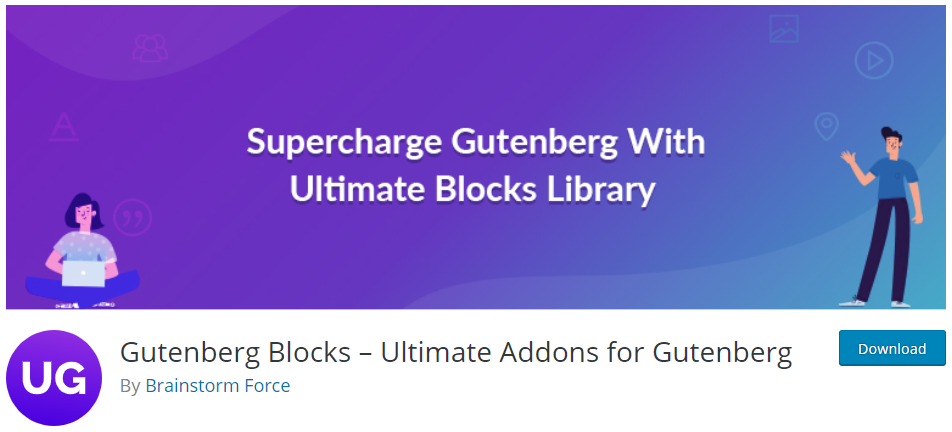
The Ultimate Addons for Gutenberg is an all-in-one library of powerful and creative Gutenberg blocks for your page-building journey. Even if you don’t have experience with coding, you can design and build a website with its easy to use options.
UAG has more than 20 blocks that you can use to speed up the process of your website building. These include:
- Advanced Heading
- Advanced Columns
- Blockquote
- Call To Action
- Contact Form 7 Styler
- Content Timeline
- Google Map
- Gravity Forms Styler
- Icon List
- Info Box
- Marketing Button
- Multi Buttons
- Post Carousel
- Post Grid
- Post Masonry
- Post Timeline
- Price List
- Section
- Social Share
- Team
- Testimonials
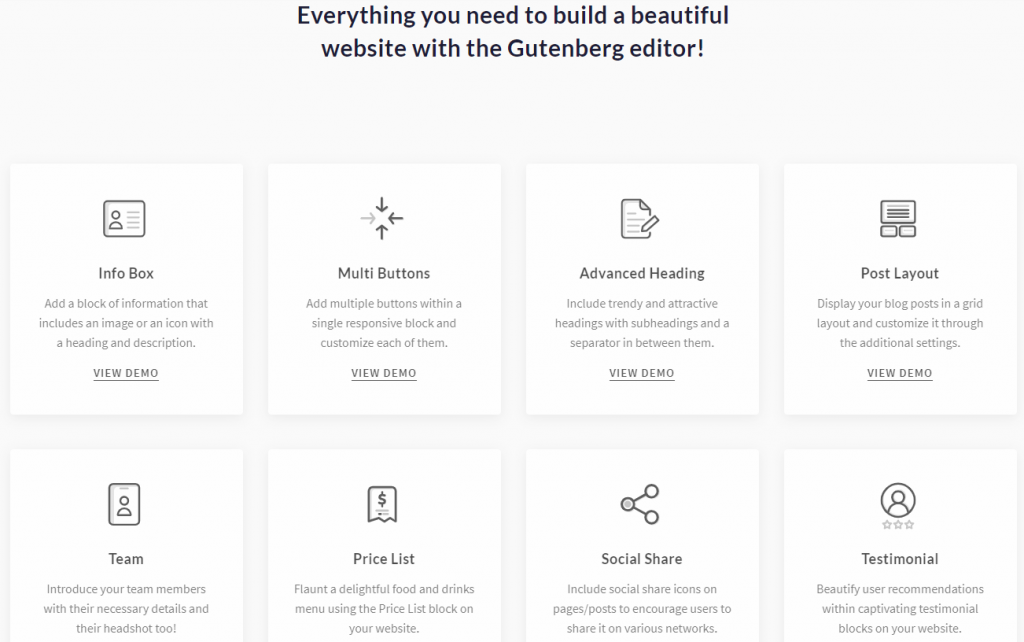
If your website’s theme is Astra, you can get over 20 pre-built professional-looking website designs built using Gutenberg editor and the Ultimate Addons for Gutenberg. These sites are pixel perfect that you can easily customize the text and images.
With 70,000+ active installs, UAG is indeed the leader by far when it comes to Gutenberg plugins. It has more active installs than all the other plugins combined.
Visit Ultimate Addons for Gutenberg
2. Ultimate Blocks

Ultimate Blocks offers a collection of powerful and customisable blocks for the WordPress Gutenberg editor. It includes a number of blocks to improve the functionality and look of your WordPress website, including testimonial blocks, call-to-action blocks, content toggling blocks, and more. Users can simply create interesting and aesthetically attractive content with Ultimate Blocks without the need for extensive coding or technological skills.
Ultimate Blocks currently provides the following blocks:
- Content Filter
- Review (Schema Markup Enabled)
- HowTo Schema
- Table of Contents
- Tabbed Content
- Call to Action
- Content Toggle (Accordion)
- Styled Box
- Styled List
- Expand
- Testimonial
- Click to Tweet
- Social Share
- Countdown
- Progress Bar
- Post Grid
- Star Rating
- Image Slider
- Button
- Divider
It’s a valuable plugin for WordPress users who wish to improve the functionality and design of their websites by using the Gutenberg editor. It can help bloggers, content creators, website owners, and anybody else who wants to generate interesting and aesthetically appealing content without having to learn coding. Ultimate Blocks makes it simple to add numerous blocks to WordPress posts and pages, making it a great tool for people and organisations looking to improve the user experience and attractiveness of their website.
3. Atomic Blocks
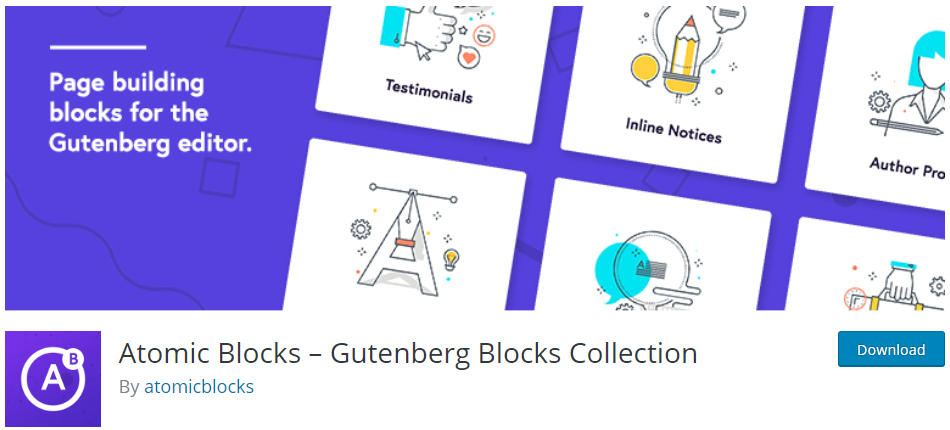
Atomic Blocks is a perfect example of collections of elements or blocks instead of a single-block addition. This plugin lets you add a collection of blocks that contain paragraphs, images, galleries, columns, and many more elements.
Currently, Atomic Blocks plugin has 12 blocks that you can add and customize:
- Pricing
- Post Grid
- Container
- Testimonial
- Inline Notice
- Accordion
- Share Icons
- Call-To-Action
- Customizable Button
- Spacer & Divider
- Author Profile
- Drop Cap
If you are a blogger, you’ll find that this plugin makes content creation super convenient, especially with its post grid block and author profile boxes. You can also try the Atomic Blocks WordPress Theme that’s built with Gutenberg and Atomic Blocks to help you get started with designing your website. While designing your site, don’t miss our pointers for the 5 Most Common Mistakes in Building a WP Site.
4. Stackable

Stackable adds about 24 new blocks to the Gutenberg WordPress editor that helps you design your web pages more efficiently. These blocks are also designed to be fully responsive.
The blocks included are:
- Posts
- Container
- Separator
- Icon List
- Video Popup
- Feature Grid
- Count Up
- Number Box
- Header
- Testimonial
- Call To Action
- Pricing Table
- Accordion
- Team Members
- Notification
- Feature
- Card
- Button
- Blockquote
- Image Box
When you install Stackable, you’ll get a new Stackable section in the Gutenberg interface. Stackable is very useful for small businesses, e-commerce, and blogs.
You can also use the Stackable Theme that’s explicitly created for Stackable blocks.
5. Advanced Gutenberg
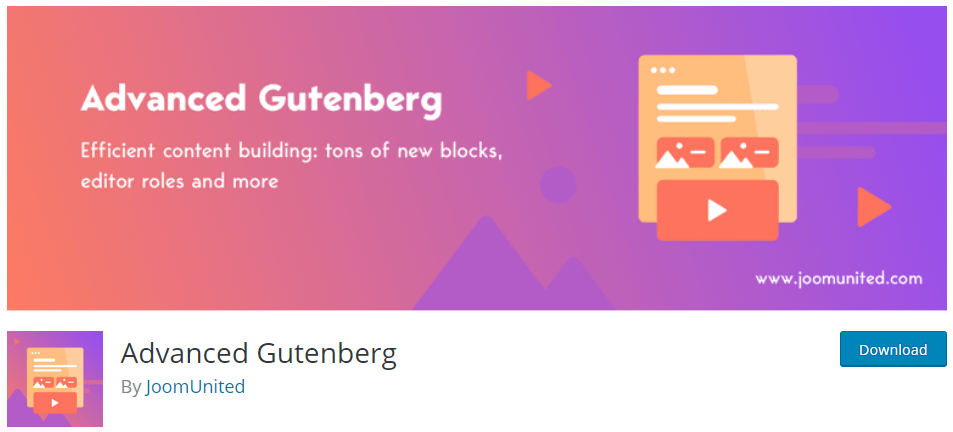
Advanced Gutenberg offers 21 new blocks and full control over the Gutenberg editor. And with this, you have the full flexibility of filtering the blocks based on the user role or a specific user.
Advanced Gutenberg blocks include:
- Latest post slider
- Latest WooCommerce product slider
- Advanced Button
- Contact Form
- Advanced List
- Map
- Advanced Table
- Accordion
- Tabs
- Testimonial
- Email opt-in
- Counter
- Advanced Image
- Advanced Video
- Social Links
- Advanced Separator
- Activate the lightbox effect in Gutenberg image galleries
- Display image captions
Advanced Gutenberg plugin offers additional configuration and styling options to the fundamental WordPress blocks. It can also be a real time saver when you create and reuse your own styles, bullets, buttons, and other elements.
6. Kadence Blocks
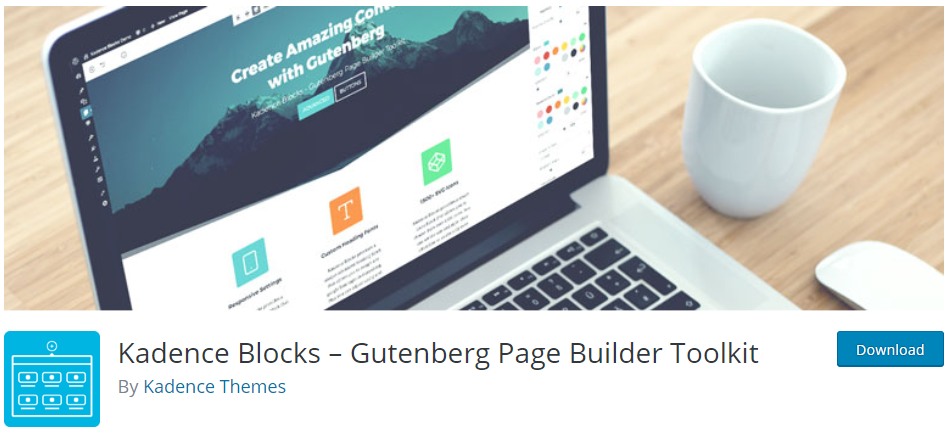
Kadence Blocks provides elements that help you build dynamic and flexible web pages. This plugin is more focused on adding layout blocks instead of content blocks. For instance, its Row Layout block allows you to add 1-6 columns and contain another block inside.
Custom blocks included in this plugin are:
- Row Layout
- Advanced Heading
- Advanced Button
- Tabs
- Icon
- Spacer/Divider
- Info Box
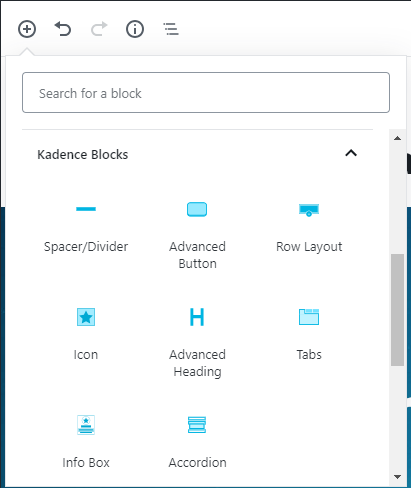
Kadence Blocks is worth the try if you’re looking for a tool that allows you to build complex layouts and have full control over them. The number of blocks available may be small, but they’re enough to produce any website.
Conclusion
WordPress Gutenberg Editor is a totally different approach of creating a WordPress content as compared to the Classic Editor. It offers a much simpler way of adding content to your pages and posts.
But, with it alone is still a bit limited when it comes to the customization of content. That is why there are lots of block plugins that help enhance the functionality of the default WordPress block editor.
Each of the best block plugins that I’ve mentioned can help you build more dynamic and stylish content for your website. Not to mention, faster content creation and more responsiveness. Who wouldn’t be thrilled with these changes?
