
Want to introduce AI into your workplace? Looking for the best AI productivity tools for business? You’re in the right place!
AI is seemingly everywhere these days. We’re talking about a technology that’s rapidly becoming the backbone of business operations.
From automating mundane tasks to offering a tool for getting feedback on your work, AI is a game-changer in the truest sense.
We’re going to discuss the role AI plays in business and share 18 of the best AI productivity tools for business. They cover many industries and provide many benefits, so there’s sure to be one here you’ll be able to put to use!
AI in Business
According to a LinkedIn article by Jean Camargo, AI is making significant strides in enhancing productivity, efficiency, and accuracy in the workplace.
The technology has rapidly evolved to become more sophisticated and versatile, capable of processing vast amounts of data and making informed decisions without human intervention.
AI adoption in the workplace is on the rise as well, and the trend shows no signs of slowing down.
A Harvard Business Review article suggests that AI can act as your personal assistant, managing routine emails and scheduling meetings, boosting productivity.
The Brookings Institution also chimes in, stating that AI is prompting investments in new skills and transforming business processes across a wide array of industries, such as EMS reporting software.
Even Fortune notes that generative AI can specifically boost worker productivity in various jobs.
So, what’s the takeaway here?
AI is not just a fleeting trend. It’s a transformative technology that’s here to stay.
If you’re not already leveraging it to boost your business productivity, you’re missing out on a world of benefits.
Before you dive in and start clicking the “Buy Now” button on every shiny new AI productivity tool you see, it’s essential to know what features you should be looking for in HRMS tools.
Additionally, taking a generative AI course can further enhance your understanding of how AI works, allowing you to integrate its capabilities effectively into your business processes.
For instance, exploring tools like AI texting can help streamline communication and improve customer engagement through automated, personalized messages.
So, let’s break down the must-have features that can truly elevate your productivity game.
Features To Look For in AI Productivity Tools
The best AI productivity tools are versatile and capable of taking care of a wide range of tasks.
Whether you’re using AI for personal use or for business, some features you should be looking for include:
User-Friendly Interface
First things first, you want a tool that’s easy to navigate and use. A clunky interface can be a real buzzkill, and you don’t want to spend hours just figuring out where the settings button is.
A user-friendly interface is not just a nice-to-have — it’s a must-have.
Customization Capabilities
One size doesn’t fit all, especially when it comes to productivity. You’ll want a tool that can be tailored to fit your specific needs.
Whether it’s setting up custom reminders or creating workflow automation, customization is key. The more you can tweak, the better the tool will serve you.
Real-Time Collaboration
Real-time collaboration is often a necessity in our distributed world. You should be able to share documents, chat with team members, and make real-time edits without having to switch between multiple platforms.
Data Security
Let’s face it, data breaches are a nightmare. You want a tool that takes data security seriously.
Look for features like end-to-end encryption, multi-factor authentication, and regular security audits. Your data is your lifeline; you can’t afford to take risks here.
Cross-Platform Compatibility
You’re not always going to be at your desk, are you? That’s why cross-platform compatibility is essential.
Whether you’re on your laptop, tablet, or smartphone, you should be able to access your productivity tool anywhere.
Cost-Effectiveness
Last but not least, let’s talk about money. You want a tool that gives you the best bang for your buck. Look for transparent pricing models and consider the long-term value the tool will bring to your workflow.
Sometimes, paying a little extra for premium features can save you a lot of time and hassle in the long run.
18 Best AI Productivity Tools
Now’s the part you’ve been waiting for: our roundup of the best AI productivity tools currently available.
Here’s what we’ll be covering:
- ChatGPT
- SureWriter
- ZipWP
- Jasper AI
- MidJourney
- Surfer SEO
- Canary Mail
- Zapier
- Descript
- Grammarly
- Quillbot
- Play.ht
- Canva
- Otter AI
- Pictory AI
- Support Board
- Visme
- tl;dv
If you’re in a rush, here’s a TL;DR of each tool’s features:
|
Tool Name |
Quick Summary of Features |
Why We Picked It |
Pricing Summary |
|---|---|---|---|
|
ChatGPT |
Text-based AI assistant |
Versatile language model for various tasks |
Free to use, ChatGPT Plus is $20/month |
|
SureWriter |
AI content generation, SEO optimization |
Powerful content creation |
Free – $33/month, billed annually |
|
ZipWP |
AI website builder for WordPress |
Simplifies website development |
Free |
|
Jasper AI |
AI content writing, multilingual support |
Advanced AI writing capabilities |
$39 – $99/month |
|
Midjourney |
Image generation tool |
Impressive and detailed output |
$10 – $120/month |
|
Surfer SEO |
AI content generation, SEO analysis |
Comprehensive SEO tool |
$69 – $249/month, billed annually |
| Canary Mail | Email management | Effective and easy to use | Free – $20/month, billed annually |
|
Zapier |
Workflow automation with AI features |
Extensive app integration |
Free – $69/month, billed annually |
|
Descript |
Audio editing and AI transcription |
Powerful audio editing features |
Free – $24/month, billed annually |
|
Grammarly |
Writing and grammar assistant |
Advanced grammar and style checks |
Free – $15/month |
|
Quillbot |
AI paraphrasing tool |
Effective for rephrasing content |
Free – $19.95/month |
|
Play.ht |
AI voice generator |
Realistic text-to-speech conversion |
Free – $49.50/month |
|
Canva |
Graphic design, AI logo maker |
Extensive design features |
Free – $14.99/month |
|
Otter AI |
AI transcription service |
Accurate and fast transcriptions |
Free – $20 per user/month, billed annually |
|
Pictory AI |
Video creation, AI editing |
Fast video production based on text |
$19 – $99/month, billed annually |
|
Support Board |
AI chatbot, multi-channel support |
Unified customer communication |
One-time payment of $59 |
Now, onto our list!
1. ChatGPT

ChatGPT is a conversational AI model developed by OpenAI. It’s designed to assist with a wide range of tasks, from answering questions to generating text. It’s an AI for personal use or business use.
But don’t let its conversational nature fool you — this tool is a productivity beast in disguise.
Businesses are increasingly integrating ChatGPT into their workflows to automate tasks, generate content, and even assist in decision-making.
Why We’re Featuring This Tool
- Content generation: ChatGPT can significantly reduce the time spent on writing tasks. A case study showed a 40% reduction in time spent on writing product descriptions.
- Versatility: From tech to media, ChatGPT can be used across various industries to improve efficiency.
Features
- Text generation: Ideal for content creation, email drafting, and more.
- Data analysis: Capable of processing and analyzing large sets of data.
- Task automation: Can handle scheduling, reminders, and other routine tasks.
Pros
- Time-saving: Automates repetitive tasks, freeing up human resources for more strategic work.
- Cost-effective: Reduces operational costs by automating various functions.
- User-friendly: Easy to integrate and use, requiring minimal training.
Cons
- Accuracy: While generally reliable, it can sometimes provide incorrect or misleading information.
- Human touch: For tasks requiring emotional intelligence or nuanced understanding, human intervention is still needed.
Costs
ChatGPT Plus comes with a subscription fee of $20 per month. Subscribers get a bunch of perks, including access during high-traffic times, quicker response rates, and first dibs on new features and updates.
The service is available globally, and the subscription helps maintain free access for other users.
ChatGPT Is Great for…
Businesses looking to automate tasks, improve customer support, and enhance overall productivity. Whether you’re a startup or an established enterprise, ChatGPT offers a scalable solution to meet your productivity needs.
2. SureWriter
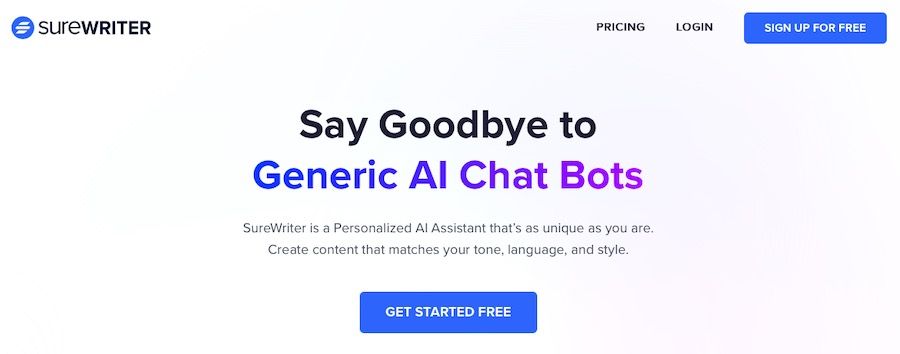
SureWriter is an AI-powered writing assistant that aims to streamline the web content creation process.
Unlike generic AI chatbots, SureWriter offers a personalized experience, allowing you to create content that perfectly matches your brand’s tone, language, and style and it easily earns its place as one of the most productive AI tools.
Why We’re Featuring This Tool
- Personalized assistant: SureWriter lets you customize your AI assistant’s personality to match your brand’s tone and style.
- Built-in command prompts: The tool comes with built-in command prompts, offering word options and storytelling cues.
Features
- Document editor: Integrated document editor and AI assistant save you time and streamline content creation.
- Expert trained assistant: Creates industry-specific content tailored to your needs.
- Customizable AI tools: Enhance content quality and save time by adapting writing to your preferred tone, voice, and style.
Pros
- High-quality content: Generates personalized, high-quality content efficiently at scale.
- User-friendly: Offers a user-friendly interface with personalized tools.
- Real-time collaboration: Streamlines team content creation with real-time collaboration features.
Cons
- Subscription-based: The free version of the tool is limited, so you’ll need to invest in a subscription to unlock all features.
Costs
SureWriter offers a range of pricing options to fit various needs:
- Free plan: Costs nothing and includes templates, 10 documents, 1 team member, and 1 workspace.
- Pro plan: Aimed at individual freelancers, this plan is priced at $17 per month when billed annually. It includes everything in the Free plan, plus unlimited documents, 3 team members, and 10 workspaces. Priority support is also part of the package.
- Business plan: Targeted at agencies, this plan costs $33 per month when billed annually. It includes everything in the Pro plan, along with 10 team members and unlimited workspaces. Custom commands and personas are also available, along with VIP support.
SureWriter Is Great For…
Content creators, small business owners, and agencies looking for a personalized AI assistant to make content creation easier.
3. ZipWP

ZipWP is a website builder that aims to revolutionize the way you create WordPress websites. In just 60 seconds, you can have a stunning, fully operational first draft website tailored to your business needs.
All you have to do is describe your idea and ZipWP’s AI takes care of the rest — from design and copy to visuals. It’s like having a web designer, copywriter, and graphic artist all rolled into one, making it one of the best AI tools for productivity, hands down.
Why We’re Featuring This Tool
- Speedy website creation: Imagine having a website ready in just 60 seconds. That’s the kind of speed ZipWP offers, making it a game-changer for businesses that need to go online quickly.
- Customization: Once the first draft is ready, ZipWP offers an AI assistant to help you fine-tune your website to perfection.
Features
- AI-driven design: ZipWP’s AI picks the perfect design elements for your website, ensuring a visually striking appearance.
- Freedom of hosting: You can transfer your website to any hosting provider, giving you full control over your online presence.
- Extend with plugins: Being WordPress-based, ZipWP allows you to add plugins, install themes, and even write custom code.
Pros
- Effortless creation: No technical expertise required. The AI does all the heavy lifting for you.
- Mobile-responsive: All designs are mobile-responsive, ensuring your website looks great on all devices.
- Focus on business: With the website taken care of, you can focus on growing your business.
Cons
- Might not meet the requirements for everyone with web design or content creation needs.
Costs
ZipWP promises to be free once it officially launches. You can currently join the waitlist on the official website to get more information.
ZipWP Is Great For…
Entrepreneurs, business owners, and web design professionals looking for a quick and effortless way to create stunning WordPress websites.
4. Jasper AI
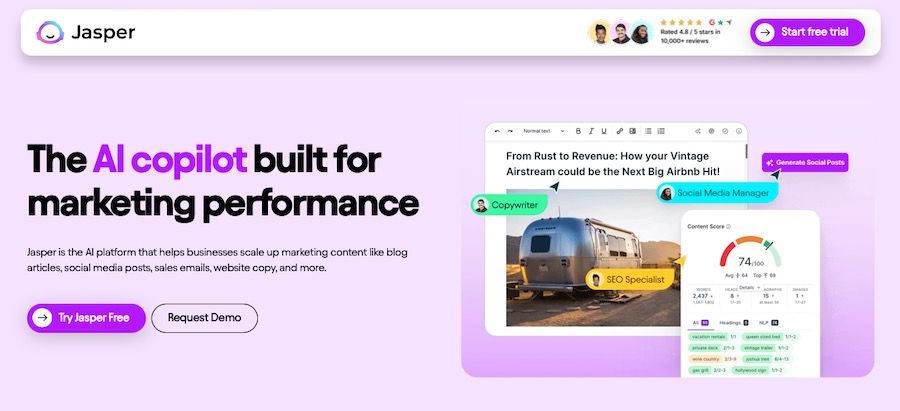
Jasper AI is a writing assistant designed to give your marketing efforts a boost. From blog posts and email campaigns to social media content, Jasper AI can do a little bit of everything.
It’s easily the most advanced AI software and benefits from being an early entry into this field.
Why We’re Featuring This Tool
- Advanced AI engine: Jasper AI uses a blend of the best AI models, including GPT-4, to ensure you get the highest quality outputs.
- Multi-platform support: Known as “Jasper Everywhere,” this feature allows you to use the tool across various platforms, making it incredibly versatile.
- Customization: With features like brand voice customization and real-time collaboration, Jasper AI stands out as a highly adaptable tool.
Features
- Brand voice customization: Maintain a consistent tone across all your content.
- Multi-platform support: Use Jasper AI on various platforms, from CMS to email.
- Real-time collaboration: Enables team members to work together efficiently.
Pros
- Versatility: Jasper AI is trained in over 50 specific skills, from writing high-converting headlines to SEO-optimized blog posts.
- Data security: With features like SOC2 compliance, Jasper AI ensures your data is secure.
- User-friendly interface: The tool offers a user-friendly document editor, making it easy to write, edit, and format your content.
Cons
- Occasional service disruptions: This can be particularly frustrating if you’re on a tight deadline and need reliable service.
- Content can be inaccurate: This is a criticism of all AI content generators, but it’s still worth noting. Jasper AI may “hallucinate” and produce content that is made up or incorrect.
Costs
Jasper AI offers three main pricing plans:
- Creator plan: Priced at $39 per month, this plan includes one seat, one brand voice, and 50 knowledge assets.
- Teams plan: At $99 per month, this plan includes three seats, three brand voices, and 150 knowledge assets.
- Business plan: This is a custom plan that requires you to talk with sales for personalized AI features and additional control.
You can save 20% on these plans you pay annually.
Jasper AI Is Great For…
Marketers, content creators, and businesses that are looking to scale their content creation efforts can benefit the most from Jasper AI.
5. Midjourney

Midjourney is an AI image-generation tool that allows you to create stunning visuals based on text prompts.
With a high rating of 4.5 out of 5 based on 68 reviews on Product Hunt, it’s clear that this tool has caught the attention of artists, designers, and even philosophers.
Why We’re Featuring This Tool
- Creativity: Midjourney leverages AI to turn text prompts into captivating visuals, offering a new avenue for creative expression.
- High user ratings: With a 4.5/5 rating on Product Hunt, it’s evident that users find value in this tool.
- Versatility: From business logos to abstract art, Midjourney can handle a wide range of creative needs.
Features
- Text-to-image conversion: Simply input a text prompt, and Midjourney will generate a corresponding image.
- High-resolution outputs: The tool produces high-quality business card or storefront-worthy visuals.
- Community support: All interactions with Midjourney occur on a Discord server, offering a space for learning, sharing, and experimenting with the tool in public.
Pros
- Ease of use: Midjourney is extremely user-friendly. All you need is a text prompt and a dash of creativity.
- Cost-effectiveness: You can create quite a lot of images with a subscription.
- Innovative technology: The tool is at the forefront of AI and design, making it a continually evolving platform.
Cons
- Limited creative control: While the tool is powerful, it sometimes struggles with complex prompts, limiting the user’s creative control.
- Discord dependency: The tool is primarily accessible through Discord, which may not be convenient for all users and could raise privacy concerns.
- Content filters: Some users have found the content filters to be overly restrictive, especially when using source images
Costs
Here’s how Midjourney pricing breaks down:
- Basic plan: If you opt for this plan, you’ll be billed $10 monthly or $96 if you go for the yearly option. In return, you’ll have 3.3 hours of Fast GPU time at your disposal.
- Standard plan: This one sets you back $30 a month or $288 if you pay annually. You’ll get 15 hours of Fast GPU time and there’s no cap on Relax GPU time. It’s aimed at users who are more engaged and require a bit more power.
- Pro plan: At $60 each month or a yearly fee of $576, you’ll enjoy 30 hours of Fast GPU time and an endless supply of Relax GPU time. Plus, Stealth Mode is part of the package. This is the plan for pros or businesses that haven’t hit the $1 million annual revenue mark yet.
- Mega Plan: For those willing to shell out $120 monthly or $1,152 on an annual basis, this plan offers a whopping 60 hours of Fast GPU time and all the Pro Plan perks. It’s intended for users who are in the big leagues, with annual revenues that go beyond the $1 million threshold.
Every plan lets you work independently in direct messages and gives you the chance to earn some free GPU time by rating images.
If you happen to run out of Fast GPU hours, you can top up for $4 per hour.
Midjourney Is Great For…
Artists, designers, and business owners looking for a quick and cost-effective way to generate high-quality visuals.
6. Surfer SEO

Surfer SEO is a comprehensive SEO tool designed to streamline content creation and optimization.
The tool promises to generate ready-to-rank content in minutes, taking care of everything from research and writing to optimization.
Why We’re Featuring This Tool
- Comprehensive SEO workflow: Surfer SEO offers an all-in-one solution for your SEO needs, from research to content optimization.
- Content creation with AI assistance: The tool uses AI to produce top-quality, well-optimized articles in as little as 20 minutes.
- Multi-language support: Surfer SEO allows you to write and optimize content in multiple languages, making it a versatile tool for global reach.
Features
- Automated content creation: Surfer SEO uses AI for research, drafting, and optimizing your content, but you can select how much AI assistance you actually want to use.
- Built-in content structuring: The platform comes with an Outline Builder that assists you in organizing your content through suggested headings and query-based topics.
- Live analytics: As you write, the platform provides real-time data on content structure, word count, and natural language processing-compatible keywords.
Pros
- Time-saving: The tool compresses the researching, writing, and optimizing process into a few clicks, freeing up more time for other tasks.
- As-you-write-optimization: Being able to see how well your content is optimized as you’re writing helps you to structure it in an SEO-friendly way from the outset.
Cons
- Limited keyword data: Users have reported that the tool sometimes provides inaccurate keyword search volumes, which can be a significant issue for SEO professionals.
- Not beginner-friendly: The platform’s complexity can be overwhelming for SEO newbies, making it less accessible for those just starting out.
Costs
Here’s how Surfer SEO’s pricing breaks down:
- Essential plan: For individuals and small teams at $69 per month, billed annually.
- Advanced plan: For experts and mid-sized teams at $149 per month, billed annually.
- Max plan: For agencies and big teams at $249 per month, billed annually.
- Enterprise plan: Custom pricing for large agencies and enterprises.
- Addons: Audit ($49/month), SERP Analyzer ($29/month), and others.
Surfer SEO Is Great For…
SEO professionals, content marketers, and businesses looking to improve their organic reach and streamline their content creation process.
7. Canary Mail
Canary Mail is a modern email client that leverages the power of artificial intelligence to transform your email experience.
What’s more, it offers a unified inbox and allows you to sync all your email accounts from various platforms, like Gmail, iCloud, Outlook, Yahoo, and ProtonMail, into one place.
Thanks to its AI-powered capabilities, Canary Mail helps you write emails, spot important messages, and manage unwanted emails by studying your email habits.
Additionally, Canary Mail prioritizes security and privacy, and it doesn’t show ads or mine your data. This makes it a great choice for professionals who handle sensitive information or are preparing for a mac certification.
Why We’re Featuring This Tool
- Enhanced security: Canary Mail offers end-to-end encryption, ensuring that your email communications are private and secure. This feature is crucial for users who handle sensitive information and prioritize privacy in their email interactions.
- AI-driven management: The tool uses AI to intelligently prioritize and organize your emails, helping you manage your inbox more effectively. This reduces clutter and ensures you focus on the most important messages first.
- Smart notifications: With smart notifications, Canary Mail alerts you only to critical emails, reducing unnecessary distractions. This helps you stay focused and improves your overall productivity.
Features
- One-click unsubscribes: Simplifies email management by allowing you to easily unsubscribe from unwanted newsletters and spam.
- Push notifications: Keeps you promptly updated on important emails without having to constantly check your inbox.
- Email snooze option: This lets you temporarily remove emails from your inbox and have them returned at a more convenient time.
- Read receipts: Provides confirmation when your emails are read, ensuring your messages have been received.
- Compatible with all major email Services: Works seamlessly with providers like Gmail, Outlook, and Yahoo, ensuring broad usability.
- Impersonation detection: Identifies and alerts you to potential phishing and impersonation attempts to protect your data.
- Biometric app lock: Adds an extra layer of security by requiring fingerprint or facial recognition to access the app.
Pros
- AI-based features for writing and managing emails: Leverages AI to assist with email composition and organization, making your email tasks more efficient and less time-consuming.
- Robust security features: Includes PGP and end-to-end encryption to ensure your emails are highly secure and private.
- Modern and intuitive interface: Designed with a user-friendly interface that enhances the overall email experience.
- 7-day free trial: Offers a trial period to explore and evaluate its features before committing to a subscription.
Cons
- It may take time to learn: Users might need some time to get accustomed to its features and interface.
- No free version, advanced features come at a cost: Access to advanced features requires a paid subscription.
Costs
Canary Mail offers a free forever plan for personal use. It’s paid plans start at $20 per year.
Canary Mail Is Great For….
Journalists, Legal experts, Business executives, Consultants, and IT security specialists.
These professionals benefit from Canary Mail’s robust security features, ensuring their communications are protected from eavesdropping and unauthorized access.
8. Zapier
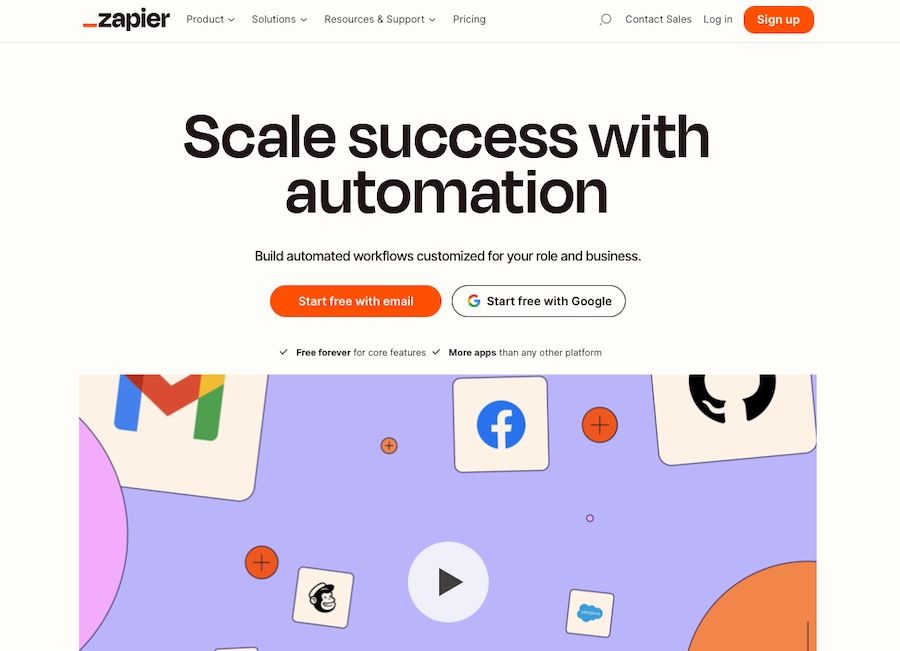
Zapier serves as a digital bridge between your most-used apps, like Gmail or Slack. It makes it so you can set up automated workflows, known as Zaps, between different online services, all without needing to write a single line of code.
Think of it as an always-on virtual assistant that tirelessly works to automate tasks across various platforms.
Why We’re Featuring This Tool
- Automation powerhouse: Of all the AI automation tools featured here, Zapier is the go-to for automating workflows, making it a must-have productivity tool.
- AI integration: Zapier has recently incorporated AI tools that can write code and build your Zaps for you, making automation even easier.
- Extensive app integration: With support for more than 5,000 apps, it offers everything but the kitchen sink.
Features
- Multi-app integration: Connects to pretty much any app you can think of and works by connecting processes between apps. So, a new purchase in your store means that the customer’s info is automatically added to a Google Sheet, which is then added to your follow-up list for sending out coupons, etc.
- Custom AI chatbots: Build your own trained chatbot without coding.
- Zapier tables: Store, manage, and take action on your data.
Pros
- Ease of use: Intuitive user interface that makes setting up Zaps a breeze.
- Versatility: Can automate almost any task between apps.
- AI capabilities: The AI features make it easy to set up complex automated workflows.
Cons
- Overwhelming features: While Zapier is powerful, it can be overwhelming for beginners.
- No mobile app: Users have expressed the need for a mobile app to monitor activities or turn automation on and off.
- Integration issues: Some users have reported that Zaps can stop working unexpectedly, requiring manual intervention.
Costs
Zapier offers a range of pricing options to suit various needs and budgets:
- Free plan: This is for individuals who just need the basics of automation. It’s free forever and allows up to 100 tasks per month.
- Starter plan: Priced at $19.99 per month when billed annually, this plan is for those with simple, multi-step automation needs. It allows up to 750 tasks per month and includes features like multi-step Zaps and filters.
- Professional plan: For $49 per month, billed annually, you get access to 2,000 tasks per month and features like unlimited premium apps and custom logic with paths.
- Team plan: Designed for teams, this plan costs $69 per month when billed annually. It also allows 2,000 tasks per month and includes features like unlimited users and premier support.
- Company plan: This is for larger organizations and offers advanced features like SAML single sign-on and custom data retention. You’ll need to connect with an expert for pricing information.
Zapier Is Great For…
Businesses and individuals looking to automate repetitive tasks and focus on more meaningful work.
Its AI features make it accessible for people without a technical background, making it a versatile tool for almost anyone. However, if you’re looking for a more user-friendly option or one with specific functionalities, there are several powerful Zapier alternatives available. In fact, with the right tools and strategy, you can even turn automation into a business. Learn how to start a successful automation agency and monetize your automation expertise!
9. Descript
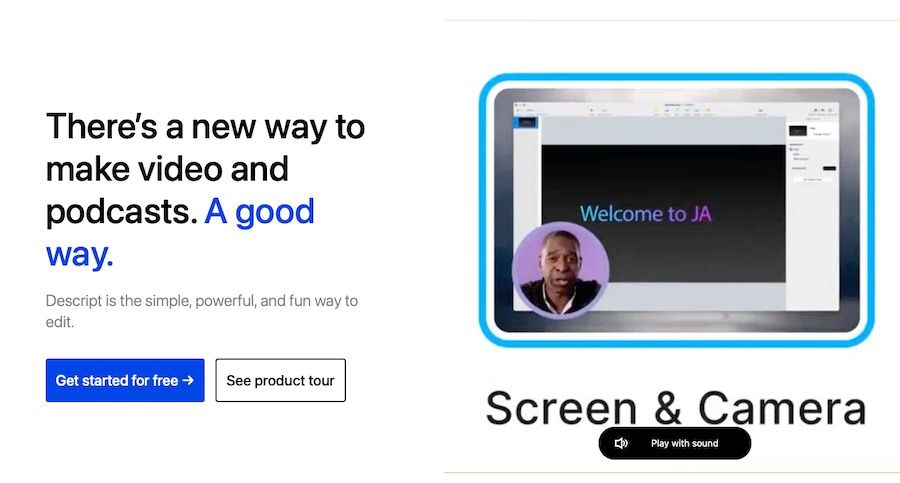
Descript is an all-in-one productivity tool for business, designed to simplify the process of creating videos and podcasts. It offers a range of features that cover the entire workflow, from writing and recording to editing and publishing.
Why We’re Featuring This Tool
- Simplicity meets power: Descript combines the ease of document editing with the capabilities of a full-fledged video and podcast editor.
- AI transcription: The tool offers industry-leading transcription services, making it easier to convert spoken words into text.
Features
- Document-like video editing: Editing video in Descript feels as straightforward as working with a text document.
- Podcast creation: Offers multi-track audio editing that’s as simple as editing a document.
- Screen recording: Allows for instant capture, editing, and sharing of screen and webcam recordings.
- High-accuracy transcription: Provides industry-leading transcription services with powerful correction tools.
Pros
- User-friendly interface: The platform is intuitive, making it easy for anyone to start editing videos or podcasts.
- AI transcription works well: The AI-powered transcription is both fast and accurate, saving time in post-production.
Cons
- Limited free plan: The free plan offers a glimpse of what Descript can do but is somewhat restricted in terms of features.
- Resource heavy: If you’re running an older system, Descript could bog down your browser considerably.
Costs
Descript offers a variety of pricing options to suit different needs and budgets. Here’s a breakdown:
- Basic plan (free): This plan is free and includes basic features like transcription, editing, and screen recording.
- Creator plan: Costs $12 per month if billed annually or $15 per month if billed monthly. This plan offers 10 hours of transcription per editor each month and comes with features like unlimited watermark-free video exports in 4K resolution.
- Pro plan: Priced at $24 per month when billed annually or $30 per month when billed monthly. This plan is designed for more advanced users, offering 30 hours of transcription per editor each month and additional features like AI Green Screen and Studio Sound.
- Enterprise plan: Custom pricing for teams of 10 or more. This plan includes everything in the Pro Plan plus dedicated account support and custom invoicing options.
If you find yourself running out of transcription hours, Descript allows you to purchase additional hours at $2 per hour. They also offer special rates for students, educators, and nonprofits.
Descript Is Great For…
Content creators, podcasters, and teams looking for a way to streamline video and podcast production processes can benefit the most here.
10. Grammarly

Grammarly is an AI-powered writing assistant that helps you produce clear, error-free, and impactful writing.
It doesn’t matter if you’re drafting an email, writing a report, or creating social media content, Grammarly offers real-time suggestions to improve your writing and is easily one of the best AI tools for productivity.
Why We’re Featuring This Tool
- A solid “second eye” for your writing: Grammarly’s AI algorithms make it easy to spot issues with your writing.
- Versatility: The tool offers integrations with tons of platforms from email clients to social media, making it a versatile choice for different writing needs.
- Beyond basic checks: Grammarly goes beyond mere spell-check and grammar correction, offering comprehensive writing suggestions that include style and tone.
Features
- Real-time suggestions: Get instant feedback on your writing across different platforms and applications.
- Tone detector: An AI feature that analyzes the tone of your writing and offers suggestions to match your intended message.
- Generative AI assistance: This feature helps you generate clear and compelling writing while maintaining your unique voice.
Pros
- Ease of use: The user interface is intuitive, making it easy for anyone to start improving their writing immediately.
- Comprehensive feedback: From grammar and spelling to style and tone, Grammarly’s suggestions are all-encompassing.
- Multi-platform support: Works across various platforms, including Gmail, Outlook, Google Docs, and even social media sites like LinkedIn and Facebook.
Cons
- Limited free version: The free version offers basic checks but lacks advanced features like style and tone suggestions.
- Occasional false positives: Sometimes the AI might flag correct sentences, requiring manual review.
Costs
Grammarly offers a range of pricing plans tailored to different types of users:
- Free plan: This plan is available at no cost and covers basic writing suggestions and tone detection. It’s a good starting point for those who want to dip their toes into what Grammarly has to offer.
- Premium plan: Starting at $12 per month if you opt for annual billing, the Premium Plan takes your writing to the next level. It includes full-sentence rewrites, vocabulary enhancement ideas, and tone suggestions. This plan is ideal for individuals who are looking for more than just basic writing checks.
- Business plan: Priced at $15 per member per month, this plan is designed for teams and includes everything in the Premium Plan plus centralized billing and style guides. It’s a great fit for businesses that want to maintain a consistent writing style across the board.
Grammarly also offers special rates for educational institutions, so if you’re a student or educator, you might want to look into that.
Grammarly Is Great For…
Writers, professionals, students, and anyone who wants to improve their writing and communicate more effectively.
11. Quillbot
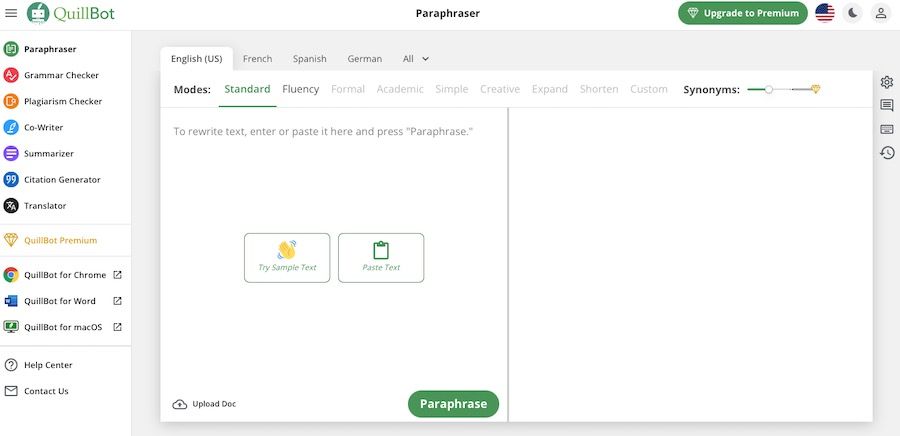
Quillbot is a paraphrasing tool that’s designed to help you improve your writing. It offers a range of AI-powered features to help you rephrase text in various styles and tones.
Why We’re Featuring This Tool
- Quick and easy paraphrasing: Quillbot uses AI to help you find the most suitable words and phrases, making your writing more engaging and effective.
- Customization: With its Synonym Slider and multiple modes, you can tailor the output to your specific needs, whether you want minimal changes or a complete overhaul of your text.
- Seamless integrations: Quillbot can be incorporated into your existing writing tools like Chrome and Microsoft Word, making it a convenient choice.
Features
- Synonym slider: Allows you to decide the extent of vocabulary changes you want in your text.
- Included thesaurus: Click on any word in the paraphrased output to see a list of suggested synonyms, helping you pick the perfect word or phrase to fit your text.
- Multiple modes: Offers 8 predefined modes like Standard, Fluency, Formal, and Creative, each designed for different writing needs.
Pros
- User-friendly: The interface is intuitive, making it easy for anyone to use.
- Versatile: Suitable for academic writing, content creation, and even casual writing.
- Time-saving: Quillbot claims to save an average of 75% time per writing project, making it a fast solution for your writing needs.
Cons
- Limited free plan: The free plan restricts you to 125 words, which is barely enough to even try out the tool.
- Learning curve: While it offers multiple modes and customization options, it can be a bit overwhelming for first-time users.
Costs
Quillbot offers both free and premium plans. The free plan offers just a taste of the features available.
For real writing work, you’ll need to upgrade to a premium plan, which starts at $19.95 per month. The premium plan offers unlimited custom modes and more advanced AI features.
Quillbot Is Great For…
Quillbot is a great choice for students, professionals, and anyone looking to improve their writing.
12. Play.ht
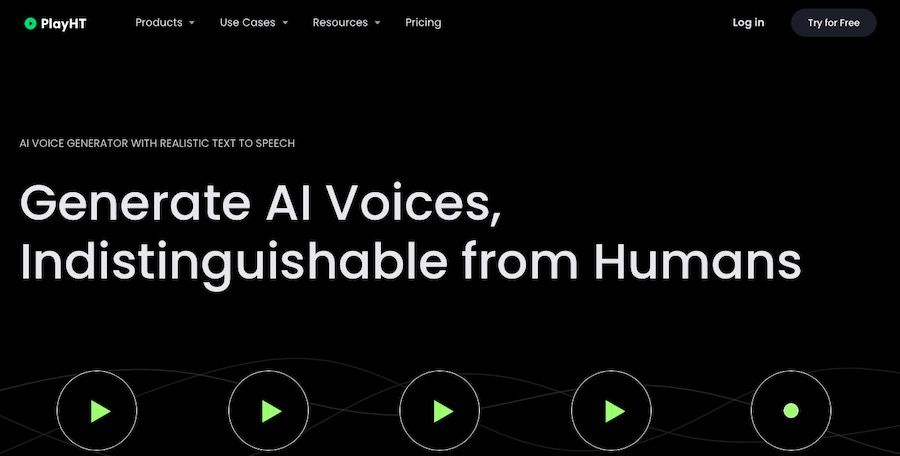
Play.ht, which uses AI to transform text into lifelike speech. With an extensive selection of AI-generated voices that span various languages and accents, it’s designed to meet diverse needs, like giving a voice to your chatbot, narrating audiobooks, or crafting unique character voices.
Why We’re Featuring This Tool
- Realistic AI voices: Play.ht offers some of the most realistic AI-generated voices.
- Multilingual capabilities: With support for over 142 languages and accents, this tool is ideal for global projects.
Features
- AI text to speech: Convert text into ultra-realistic voice performances.
- Voice cloning: Capture accents and dialects for a more authentic experience.
- Multi-voice feature: Use different voices in the same audio file for dynamic conversations.
- Voice inflections: Adjust rate, pitch, and emphasis to create the perfect tone.
Pros
- Ease of use: The user interface is intuitive, making it easy to generate voices.
- Wide range of voices: Choose from over 800 natural-sounding AI voices.
- Highly customizable: From speech styles to custom pronunciations, you have a lot of control over how the voice sounds.
Cons
- Limited customer support: Some users have reported less-than-stellar customer service experiences, which can be a significant downside when you’re in a pinch.
- Inconsistent voice quality: While Play.ht offers a range of voices, the quality can be hit or miss.
Costs
Play.ht offers a variety of pricing options to fit different needs and budgets. Here’s a breakdown:
- Free plan: This plan is free and allows you to use up to 2,500 words per month. It’s a good starting point for those who want to dip their toes into text-to-speech conversion. However, it’s limited to non-commercial use and requires attribution to Play.ht.
- Creator plan: Priced at $31.20 per month or $374.40 when billed annually, this plan gives you access to 600,000 words per year and 15 instant voice clones. It also includes API access and is suitable for commercial use.
- Pro plan: For those who need more, the Pro Plan costs $49.50 per month or $594 annually. It offers 2.4 million words per year, 50 instant voice clones, and one high-fidelity clone. This plan is packed with features like project management and faster generation times.
- Enterprise plan: If you have specific, large-scale needs, Play.ht offers custom pricing. This plan includes everything in the Pro plan plus team access, customized voice cloning, and high-priority customer support.
Additionally, they offer a 20% discount to students, educators, and nonprofits. If you exceed your word limit, you can always purchase additional words.
Play.ht Is Great For…
Play.ht is an excellent choice for content creators, marketers, and businesses looking to add a layer of realism to their voice projects.
13. Canva

Canva is a design tool that makes it a snap to create visually appealing graphics. With AI-powered features like Magic Edit and Text to Image, it’s revolutionizing the way we approach design tasks. It also provides various design tools such as a flyer maker, invitation maker, logo maker and many more.
Why We’re Featuring This Tool
- AI design: Canva’s AI capabilities are not just a gimmick — they genuinely enhance the design process.
- Versatility: From presentations to social media posts, Canva’s AI tools are versatile enough to handle a wide range of design tasks.
- Collaborative features: Canva isn’t just for solo projects. Its real-time collaboration features make it ideal for team-based work, further boosting productivity.
Features
- Magic edit: Erase or replace objects in your photos with ease.
- Text to image: Generate new images based on textual descriptions.
- Magic write: An AI-powered writing assistant to kickstart your creative process and add copy to your images.
- Magic design: Automatically generates custom designs based on your needs.
Pros
- User-friendly: Canva’s interface is intuitive, making it easy for anyone to start designing.
- Built-in AI: The AI features genuinely add value, making complex design tasks simpler and save you the hassle of having to seek out another tool.
- Extensive template library: Canva offers a wide range of pre-designed templates, which can be customized using AI tools for productivity for a unique finish.
Cons
- Limited advanced features: While Canva is great for basic to intermediate design tasks, it may not offer the advanced features that professional designers might need.
- Collaboration hiccups: Sometimes, the real-time collaboration features lag or glitch.
Costs
Canva offers a free plan, but if you’re looking for more, they have a Pro version priced at $14.99 per month or $119.99 per year. They also offer a 30-day free trial for the Pro version.
For larger teams, Canva has a variable pricing structure based on the number of users, starting at $29.99 for 5 users.
Canva Is Great For…
Designers, content creators, and teams looking to leverage AI for more efficient and creative design work can make use of AI automation tools like this.
14. Otter AI
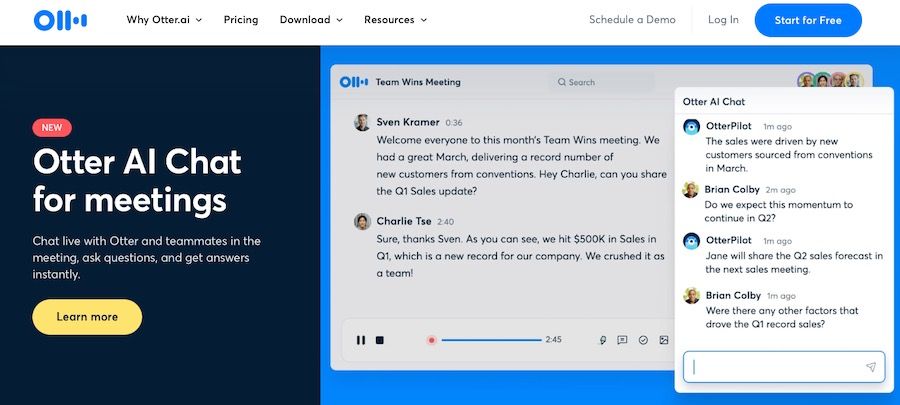
Otter AI is one of the best AI automation tools out there and specializes in real-time transcription and automated meeting notes.
It’s designed to make your meetings more productive by capturing everything that’s said and turning it into actionable data.
Why We’re Featuring This Tool
- Meeting efficiency: Otter AI is a game-changer when it comes to making meetings more efficient. No more scrambling to jot down notes or missing out on important details.
- AI transcriptions: The tool uses AI to provide real-time transcriptions, making it easier to focus on the meeting rather than note-taking.
Features
- OtterPilot for sales: Automatically extracts sales insights and writes follow-up emails.
- Real-time transcription: Transcribes meetings as they happen, allowing for immediate action on discussed points.
- Live summary: Generates a real-time summary during the meeting, so you can catch up on anything you might have missed.
- Automated meeting notes: Otter can connect to your Google or Microsoft calendar and automatically join and record your meetings on various platforms like Zoom, Microsoft Teams, and Google Meet.
Pros
- User-friendly: Otter AI offers an intuitive interface that makes it easy to navigate through its features.
- High accuracy: The AI transcription is highly accurate, reducing the time spent on manual corrections.
- Collaborative features: Allows teammates to add comments and highlight key points in the live transcript.
Cons
- Struggles with accents: At times, Otter.ai has difficulty understanding heavy accents or dialects. This can be a significant issue for international teams or multilingual environments.
- Confuses speakers: This tool sometimes can’t distinguish between different speakers in a conversation, which could lead to some confusion when reviewing transcriptions.
Costs
Otter AI provides a variety of pricing tiers, so let’s take a look at them:
- Basic plan: The free plan gives you 300 minutes of transcription every month and caps each conversation at 30 minutes.
- Pro plan: For an annual billing cycle, it’s $10 per user each month, and you get 1,200 minutes of transcription per month and up to 90 minutes for each chat.
- Business plan: At $20 per user per month, billed annually, you’re looking at 6,000 transcription minutes monthly and a generous 4-hour limit per conversation.
- Enterprise plan: If you’re a big organization with specific needs and a focus on security, you’ll have to reach out to their sales team for a custom quote.
If you’re a student or a teacher with an .edu email, you’re in luck. Otter AI offers a 20% discount, bringing the Pro Annual plan down to $6.67 monthly and the Pro Monthly plan to $13.59.
Otter AI Is Great For…
Business professionals, educators, and anyone who wants to make their meetings more productive and efficient will find Otter AI to be one of the most useful AI tools.
15. Pictory AI
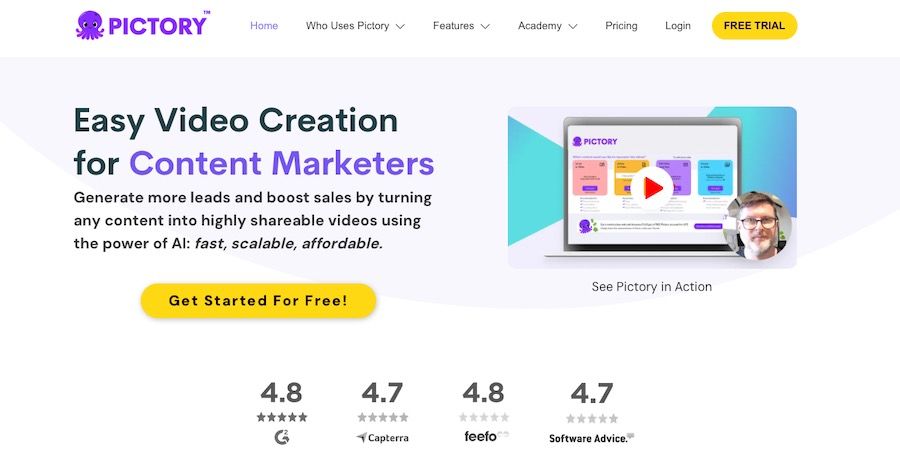
Pictory AI is another great tool that relies on artificial intelligence to turn your text into professional-quality videos.
It’s designed to make video creation accessible to content marketers, offering a range of features from converting blog posts into videos to automatically adding captions.
Why We’re Featuring This Tool
- AI video creation: Pictory AI uses AI to turn your text into videos, eliminating the need for expensive video production in some cases.
- Multi-use: Whether you’re looking to convert blog posts into videos or create short branded clips for social media, Pictory AI can help.
Features
- Script to video: Convert your script into a video complete with realistic AI voices, matching footage, and music.
- Blog to video: Transform your blog posts into summary videos that are SEO-friendly.
- Auto captioning: Pictory AI automatically adds captions to your videos, which can result in up to 12% longer view time.
- Video highlights: Extract highlights from long-form videos like webinars and podcasts and turn them into short, branded clips.
Pros
- Ease of use: The platform is designed to be user-friendly, making video creation very simple.
- AI capabilities: The AI features are robust, allowing for a variety of video types to be created.
- Cost-effective: Compared to hiring a videographer or using other video editing software, Pictory AI offers a more affordable solution.
Cons
- Limited customization: While Pictory.ai is great for quick video creation, it lacks advanced customization features for those who want to dive deep into video editing.
- Occasional glitches: This is a resource-intensive browser-based tool that can really tax your system — and when it does, expect glitches or your browser to crash.
Costs
Pictory AI has a tiered pricing structure to accommodate various user needs:
- Standard plan: This plan costs $19/month when paid annually and allows you to create up to 30 videos per month, each with a maximum length of 10 minutes. It also includes 10 hours of video transcription per month.
- Premium plan: With this plan, you can create up to 60 videos per month, each up to 20 minutes long. It offers 20 hours of video transcription per month. It costs $39/month paid annually.
- Teams plan: This is designed for collaborative work and allows you to create up to 90 videos per month, each up to 30 minutes long. It also includes 20 hours of video transcription per month. You can expect to pay $99/month, paid annually.
All plans come with a variety of features, such as automatic subtitles, branded templates, and premium music tracks.
If you’re a student or a teacher with an .edu email address, you can get a 20% discount on the Pro Annual and Pro Monthly plans.
Pictory AI Is Great For…
Content marketers, social media managers, and anyone who wants to create professional-quality videos without the need for technical skills or a big budget.
16. Support Board
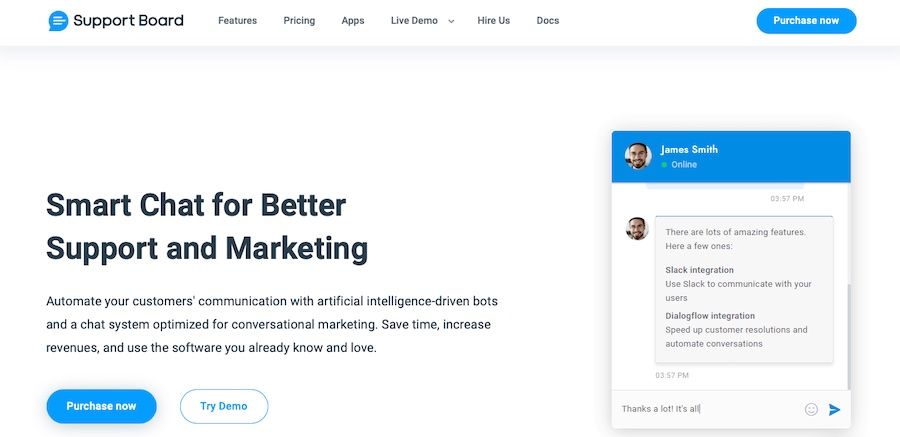
Last on our list is Support Board, an AI chat system designed to automate customer communication.
It’s optimized for both support and marketing, allowing you to build conversational chatbots without any coding skills.
Why We’re Featuring This Tool
- Efficiency: Support Board uses AI to automate customer service, freeing up human agents for more complex tasks.
- Multipurpose: This tool is not just for customer service. It’s also geared towards marketing, making it a two-in-one solution.
Features
- Chatbot integration: Automate customer service with AI chatbots.
- Multi-channel support: Manage communications across various platforms from a single dashboard.
- Real-time messaging: Engage with customers in real time to solve issues or make sales.
Pros
- User-friendly: The tool is easy to set up and use.
- Cost-effective: Reduces the need for multiple tools by combining customer service and marketing features.
- Lightweight: Designed to be fast and efficient, adding minimal load to your website.
Cons
- Limited customization:The platform could benefit from more customization options.
- No mobile app: The absence of a mobile app can be a drawback for those who wish to manage customer interactions on the go.
Costs
Support Board offers two main pricing options, both of which are one-time payments that come with a lifetime license and 6 months of premium support:
- PHP version: Priced at $59, this version is specifically for PHP environments.
- WordPress version: Also priced at $59, this version is tailored for WordPress users.
In addition to the main packages, Support Board offers a variety of artificial intelligence tools to enhance its functionality.
These range in price from $9 to $29 and include options like WooCommerce integration, Slack, and various messaging apps like WhatsApp, Telegram, and Messenger.
Support Board Is Great For…
Businesses looking to automate customer service and marketing with a single tool will find this to be one of the best AI tools for productivity.
17. Visme

Visme uses AI to help with design and visual content creation. It minimizes friction and shortens the process of planning, creation, and marketing by providing branded templates, design tools, and AI features — all in one place.
It’s a great AI productivity tool for individuals, teams, small businesses, and big brands alike.
Why We’re Featuring This Tool
- A great marketing assistant: Visme can be a great addition to your team to save time and effort in designing and planning your marketing efforts.
- Provides creative freedom: Visme provides thousands of templates and the creative freedom to design unique visuals, videos, animations, and presentations using its design assets.
Features
- Powered by AI: Uses artificial intelligence to help improve task efficiency.
- Templates for everything: Offers and extensive range of templates.
- All in one platform: A coherent solution that helps take care of your visual and written content.
- AI features to broaden creativity: Includes an AI Search tool, image and text generator, full AI writer and AI brand wizard
Pros
- User-friendly interface: Intuitive controls, simple menus and great usability.
- Drag and drop functionality: Uses familiar drag and drop functionality to help create marketing content.
- Thousands of fully customizable templates: High quality templates covering most requirements.
- Great customer support 24×7: Even though it’s easy to use, Visme includes full support from an expert team.
Cons
- Online service: You need an uninterrupted internet connection to use Visme.
- Learning curve: Some features can include a learning curve for beginners.
Costs
Visme provides a fair pricing policy with no hidden costs:
- FREE – Great to kickstart your design work where you will be able to access nearly all templates. However, you will have limited access to design assets.
- Starter: The starter plan costs US$12.25 per month and gives access to all the premium design assets.
- Pro: Pro plan costs US$24.75 per month, you can download design projects in a variety of formats.
- Enterprise: Custom pricing. You pay based on what you use. You can create a custom domain, and you will have better customer support and project security.
Visme Is Great For…
We love Visme because of its versatile features for businesses of all sizes and all types.
18. tl;dv.io
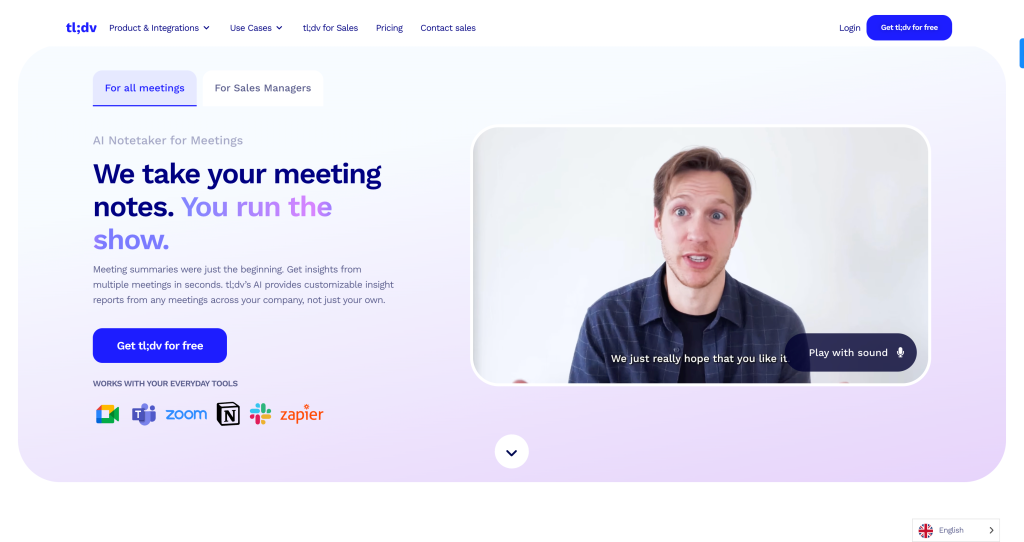
tl;dv.io is a powerful AI tool for recording, transcribing, and summarizing meetings. It integrates seamlessly with popular video conferencing platforms, providing real-time transcriptions and actionable insights for team discussions.
It’s designed to streamline meeting workflows by allowing users to focus on the conversation rather than note-taking.
Why We’re Featuring This Tool
- Efficient meetings: tl;dv.io enhances meeting productivity by automatically capturing key points and generating summaries in real-time.
- Comprehensive transcriptions: It uses AI to create detailed transcripts, making reviewing and sharing important information easier.
Features
- Automated meeting recordings: Supports Zoom, Google Meet, and Microsoft Teams, recording sessions without manual intervention.
- Real-time transcription: Provides live transcription during the meeting, ensuring no detail is missed.
- AI-driven summaries: Generates concise summaries and action points for quick post-meeting follow-ups.
- Customizable tagging: Users can highlight important segments and add tags to simplify review and collaboration.
- Sales-focused tools: Feedback on objection handling for sales is available, as are customizable templates for different meeting styles.
Pros
- User-friendly: tl;dv.io has a clean interface, making it easy for anyone to navigate.
- Integration-ready: Works with leading conferencing tools and project management platforms, streamlining workflows.
- Accurate transcription: High accuracy in generating meeting transcriptions, reducing the need for manual corrections.
- Manages well with accents: With support for over 40 languages, accents and dialects are not a problem.
- Cheaper than other sales alternatives: Many sales-focused tools come with a premium price and long contracts.
- Compliant with EU AI Act: The tool has no features that could cause conflicts with the EU’s legislation on AI.
Cons
- Speaker recognition: While generally reliable, the tool can sometimes struggle to distinguish between speakers.
- Limited free plan: The free version offers fewer features and lower transcription limits than paid plans.
Costs
tl;dv.io offers multiple pricing plans to suit different needs:
- Free plan: Includes basic recording and transcription features.
- Pro plan: This plan unlocks extended recording and transcription capabilities at $18 per user per month (billed annually).
- Business plan: At $59 per user per month (billed annually), the business plan offers advanced features like unlimited recordings and integrations with project management tools.
- Enterprise plan: A custom plan is available upon request for large organisations with specific needs.
tl;dv.io Is Great For…
tl;dv.io’s useful features will benefit entrepreneurs, sales teams, and remote teams looking for a streamlined way to record, transcribe, and summarize meetings.
19. GMB Briefcase

If your business relies on local SEO and Google My Business (GMB) optimization, then GMB Briefcase is a must-have AI productivity tool.
It automates many time-consuming tasks associated with GMB management, such as responding to customer reviews, updating business information, and tracking search rankings—all while improving your local search visibility.
Why We’re Featuring This Tool
- Local SEO Boost: AI-driven optimizations help your business rank higher on Google Maps and search results.
- Automated Review Management: AI-generated responses save time while maintaining personalized customer interactions.
- GMB Insights & Reporting: Gain detailed analytics on customer interactions, search trends, and competitor rankings.
Features
- AI-powered review responses and sentiment analysis
- Automated GMB updates (hours, posts, and offers)
- Competitor tracking for local search rankings
- Performance insights & reporting
Pros
- Saves time by automating GMB tasks
- Helps businesses rank higher in local search results
- Enhances customer engagement with AI-driven responses
Cons
- Focused primarily on Google My Business (not broader SEO)
- Advanced features may require a premium plan
Costs
- GMB Briefcase offers flexible pricing plans based on business size and feature needs. Get started for free, or opt for a premium plan for advanced features.
GMB Briefcase Is Great For…
Local businesses, agencies, and marketers looking to automate and optimize their Google My Business profiles without manual effort.
What’s the Best AI Productivity Tool for You
We’ve walked you through 18 of the most compelling AI productivity tools out there. There’s a tool here for almost every need.
Whether you’re a business owner, content creator, or someone looking to streamline your day-to-day tasks, these tools offer a range of features designed to make your life easier and more productive.
SureWriter stands out for its advanced chatbot skills and content creation features.
ZipWP is a great option for anyone looking to build a WordPress site without having to shell out for a custom design.
Go ahead, take the plunge. Elevate your productivity game with the tool that’s just right for you. And remember, the best tool is the one that you’ll actually use.
So take your time, experiment, and select tools that make sense for your needs.
