
Are you looking forward to improving your website’s SEO?
Having a fast WordPress theme and quality hosting matters, but speed alone is not enough.
There are more technical aspects Google takes into account to better understand your website and move it to the first position in search results.
A WordPress SEO plugin can help you with those technical aspects and help optimize your website or WooCommerce store.
It can even help you rank better on Google Maps!
What tool should you use to assist you with such an important part of your online presence?
In this guide we’ll be discussing the differences between All In One SEO and Yoast SEO.
These are two of the most popular SEO plugins for WordPress and are used on millions of websites.
Are you on the AIOSEO or the Yoast #SEO team? Discover it in this in-depth comparison
Features of Great SEO Plugins
If you’ve never used an SEO plugin for WordPress, you may not be familiar with the essential features such a tool should offer.
Gaining insights through a digital marketing course can help you understand the fundamentals of SEO and stay updated with the ever-evolving landscape.
While the SEO landscape changes constantly, there are a few features every plugin should have:
- Fast updates: Google makes core changes to its algorithm every year. Your SEO plugin needs to quickly implement these changes so your website can benefit from them.
- Sitemap generation: If your online business creates video content or publishes a lot of news, make sure your plugin can create and update your sitemaps.
- Easy to use on-page optimization: If you create lots of content, you need a user-friendly interface where you can modify page metadata for search engines and social networks.
- Rich snippet schema support: To help Google understand your content better so it can show it as a rich snippet. Did you publish a recipe? A product? A job opportunity? Schema can help.
This factor is so important that plugins such as Schema Pro are exclusively built for this purpose.
- Redirection manager: It’s just a matter of time before you end up having broken links on your website. A tool to detect and properly redirect them is indispensable.
- WooCommerce support: Not necessary if you don’t use this eCommerce platform. But essential if your online store is built with it.
- Local SEO support: Only interesting if you have a physical business that you want to better rank on Google Maps.
- Import/export tools: The first one is important if you were previously using another SEO plugin. The second is important as a security measure as you may need to migrate in the future.
- Dashboard / SEO audits: So you can analyze your site and easily detect critical errors and get tips to fix them.
- Integrations: With SEO tools so you can work more efficiently.
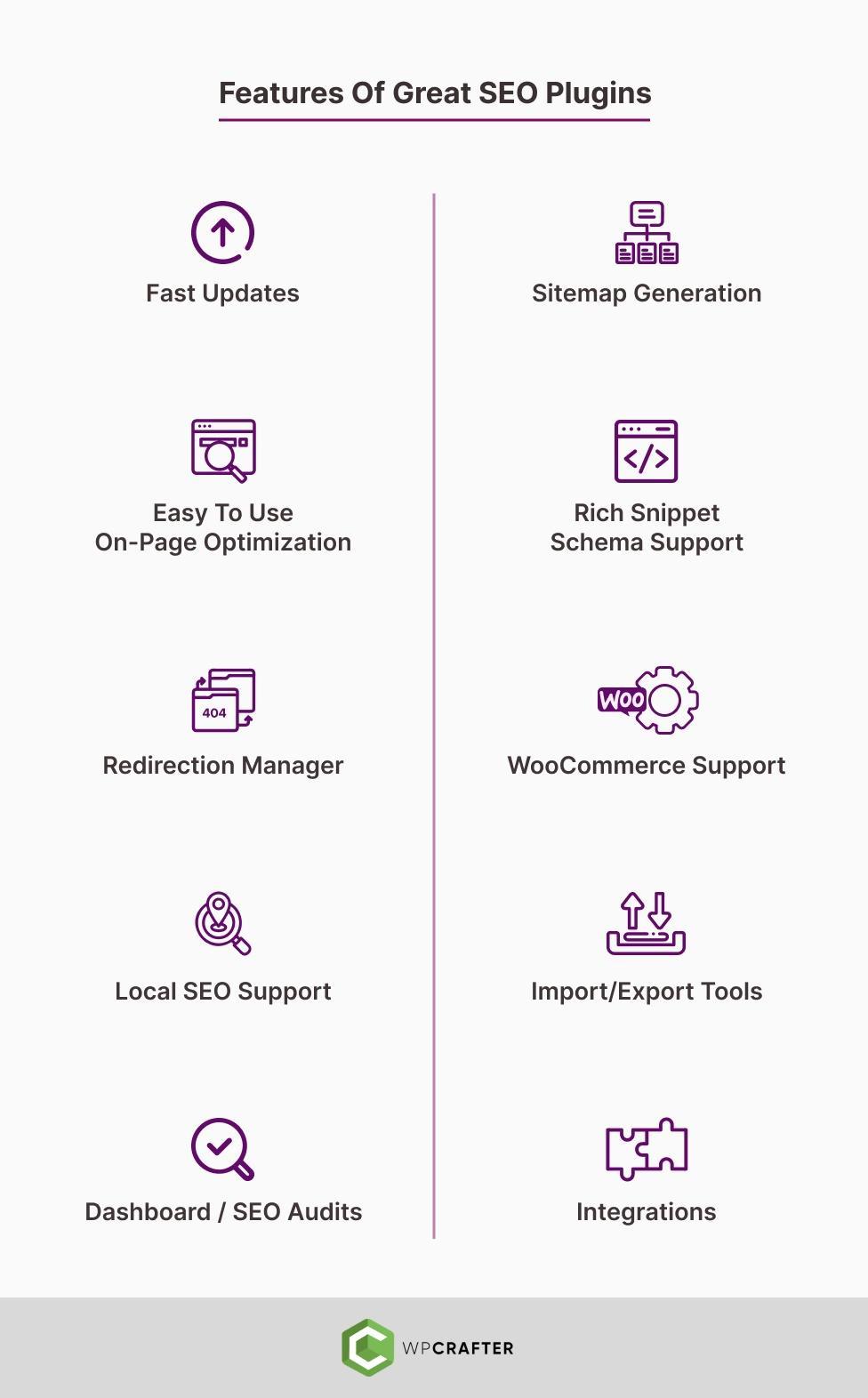
Those are the basics.
As a rule of thumb, the more options the plugin allows you to modify, the better!
About All In One SEO
All In One SEO (AIOSEO) is a freemium WordPress SEO plugin created in 2007.
It’s a solution that will allow you to improve the SEO of your website and more specific optimizations such as:
- Local SEO for ranking higher on Google Maps.
- WooCommerce store features to optimize product pages.
- Video optimizations so you can appear in Google’s video carousel widget.

It was acquired in 2020 by Awesome Motive, a company that controls a large part of the most used WordPress plugins.
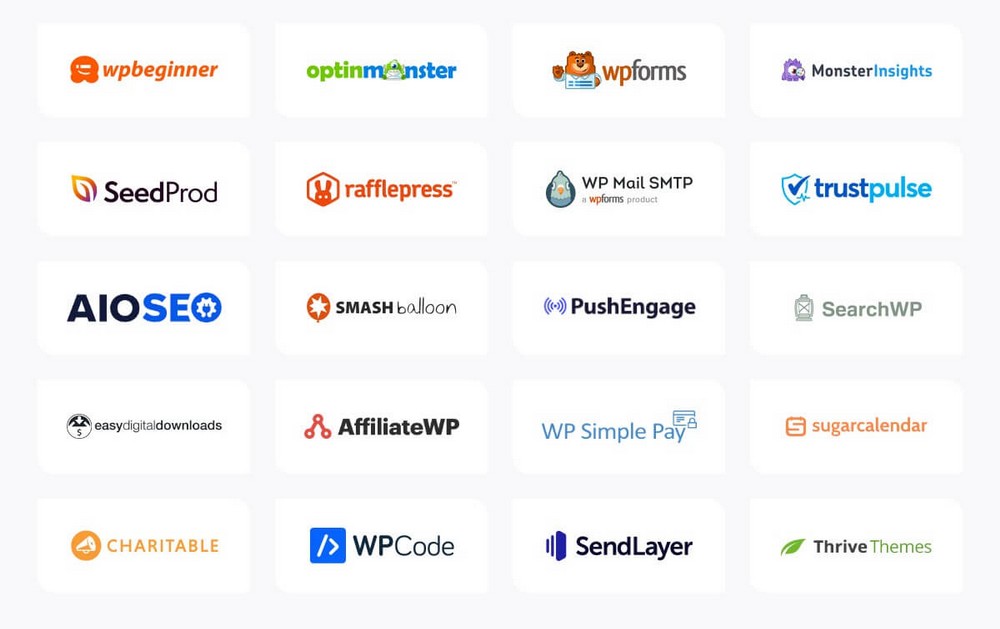
For the simplicity of this comparison, we’ll be referring to it as just AIOSEO.
Key Features of AIOSEO
- Image SEO module: Automate the process of adding metadata to images.
- SEO custom user roles: Give different access to specific settings to each member of your team.
- Direct Google Search Console integration. Track from your WordPress admin panel how your site is performing in search results.
- It can work with the WordPress REST API.
Pros of AIOSEO
- Super clean interface: It’s very easy to find and use all the tools.
- Useful dashboard: Shows relevant notifications and an overview of the general status of your website.
- Affordable site licenses. You can even request a custom plan if you need more than 100 licenses.
Cons of AIOSEO
- You need to buy an expensive plan to get the news and video sitemap tools.
- It’s not really an all-in-one solution. Advanced features require extra plugins. You’ll need to install up to 9 plugins to have the full suite up and running.
About Yoast SEO
Everyone usually refers to this WordPress SEO plugin simply as Yoast.
But Yoast is actually the brand name of the company founded by the Dutch Joost de Valk in 2003.
I was today years old when I discovered that Yoast is how you pronounce its founder’s name (Joost) in Dutch
Yoast is a suite of SEO-related products.
- Yoast SEO for WordPress: The flagship plugin you can start using for free.
- Video SEO plugin: A plugin focused on increasing the visibility of embedded videos.
- Local SEO plugin: To help you boost your local visibility.
- News SEO plugin: To optimize for Google News.
- WooCommerce SEO plugin: To optimize your online store.
- Yoast SEO for Shopify: To optimize your Shopify store.
Note: We won’t be talking about this product in this comparison since we’re working in a WordPress environment.
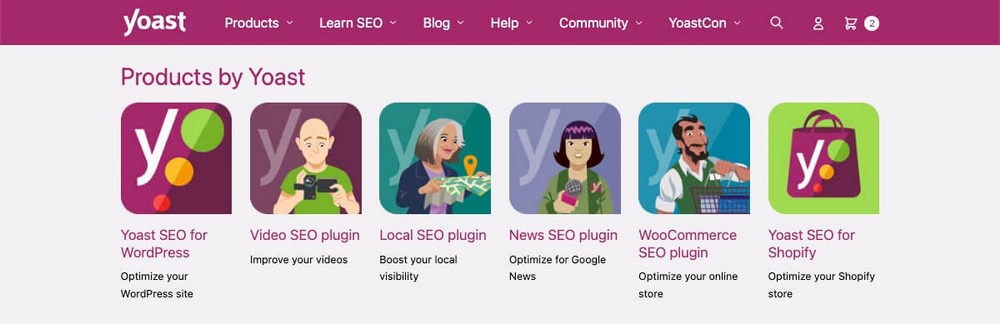
For the sake of simplicity we’ll refer to “Yoast SEO for WordPress”, as simply Yoast.

Key Features of Yoast
- Many integrations: With SEO Tools like SEMRush or Wincher, Elementor, Zapier and more.
- Yoast Workouts: Actionable SEO exercises focused on particular tasks, like cleaning up outdated content.
- SEO Data optimization tool: Speed up your site by letting Yoast run some background optimizations to the way SEO data is stored.
- CSV data exportation: To analyze your data locally in the way that suits you best.
Pros of Yoast
- Modular approach: You can buy extra features as standalone plugins (e.g. WooCommerce support or video sitemap)
- Very easy to open support tickets from the WordPress admin panel.
- Great community behind it that strives to teach SEO beyond the plugin. They even have their own conference.
Cons of Yoast
- Outdated interface: They are working on a redesign but many sections still have an older interface.
- Some updates have caused fatal errors and crashes in the past. Confidence in the plugin seems a bit shaken.
Note: This happened 3 times during 2022.
How We Compared All In One SEO vs Yoast
Let’s see how these plugins behave when it comes to helping you improve the SEO of your online business.
Set Up and Ease of Use
There are several things you have to set up using your SEO plugin after installing it.
If your website is dynamic and you’re constantly adding new content, you’ll be using it on a daily basis.
You need something easy to use that you’re comfortable with.
|
AIOSEO |
Yoast | |
|
Setup wizard |
Yes |
Yes |
|
Importing Tools |
Yes One-click set up. |
Yes More difficult to use. |
|
Tooltips |
No |
No Links to extra info. |
|
Interface |
Modern |
Dated |
AIOSEO – Clean and Modern Interface
After installation you can run the setup wizard to configure the most basic aspects of your website.
That includes the title and meta of your homepage or extra AIOSEO tools that you want to activate.

If you’re using another SEO plugin, AIOSEO will allow you to import the information with a couple of clicks.
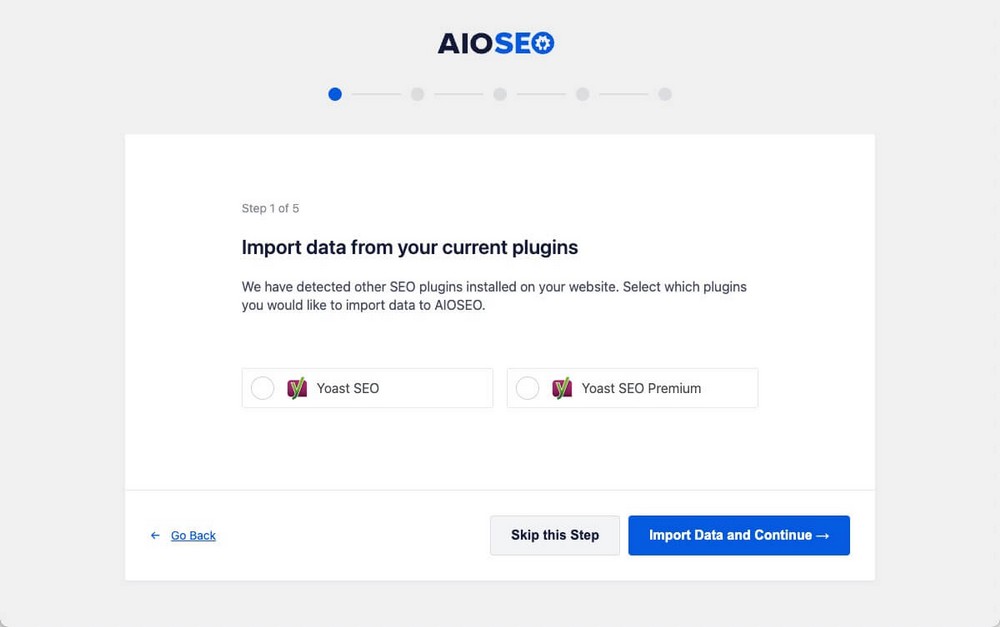
Once you’re done you’ll get to the dashboard.
There you can see the general status of your website and notifications or access specific configuration pages.
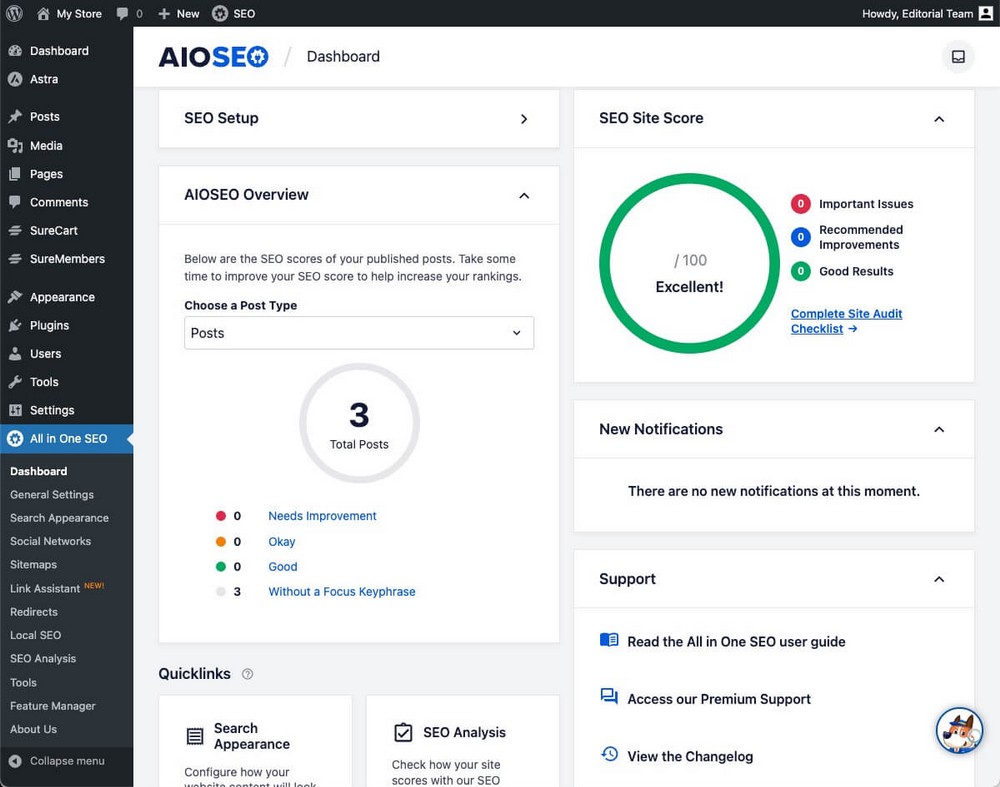
All options are a couple of clicks away from the sidebar and from the different tabs. Everything is shown in a very modern and minimal interface.
As a small drawback, we miss small tooltips around it to help new users understand technical concepts.
For example, if you don’t know what canonical URLs are, you won’t know if you want to disable this option or not.
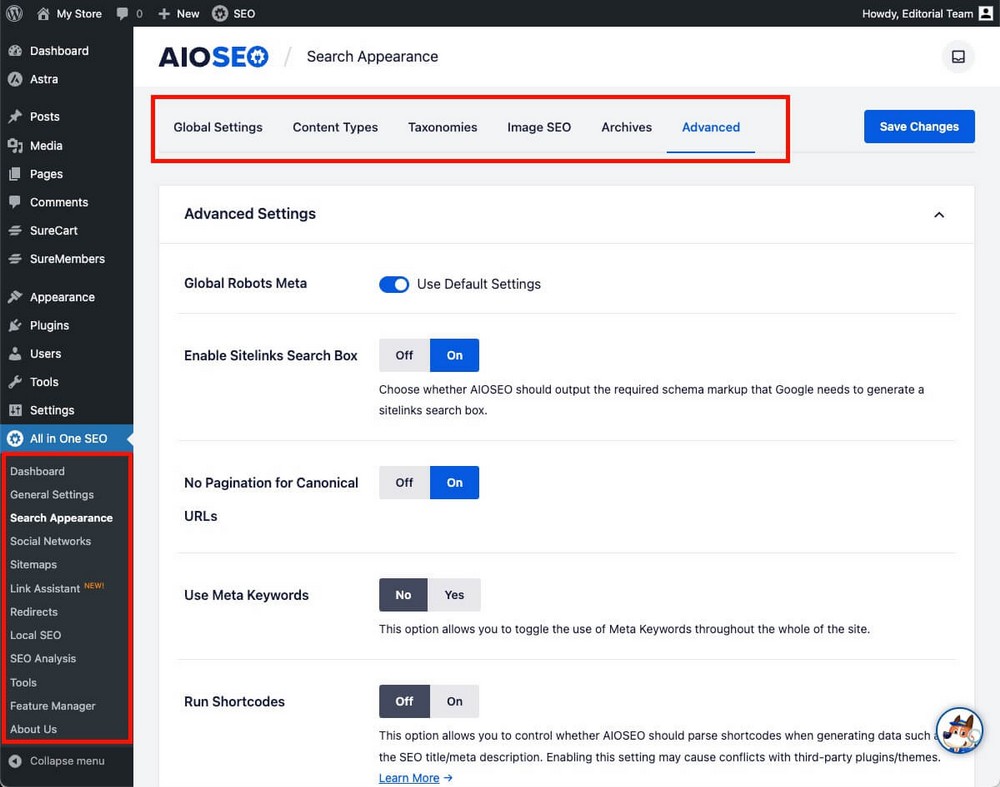
You’ll see more about the usability of AIOSEO when we analyze its features.
Overall, it’s a plugin you’ll feel comfortable with.
Yoast – Dated but Functional Interface
The first-time configuration of Yoast is done through a slightly more old-fashioned interface.
The steps are straightforward and easy to follow, but it doesn’t detect other SEO plugins to offer you a data migration.
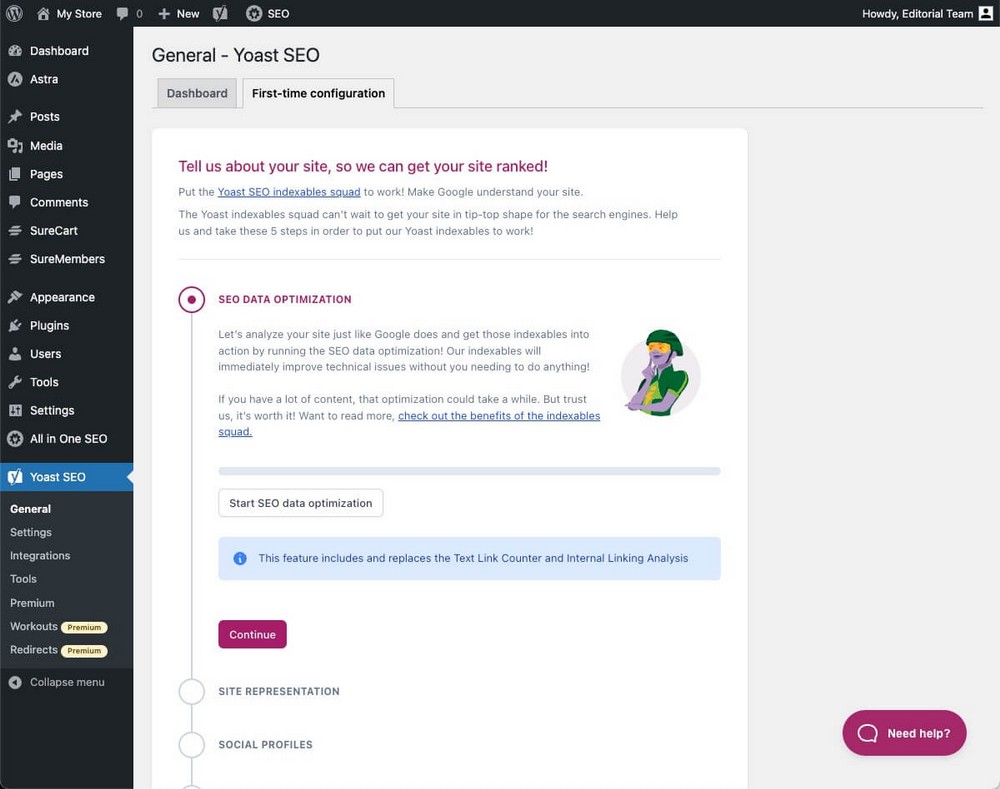
Yoast has import tools, but you’ll have to look for them inside its tools section.
They’re a bit more complex to use, since you’ll have to previously export the information from the plugin you were using.
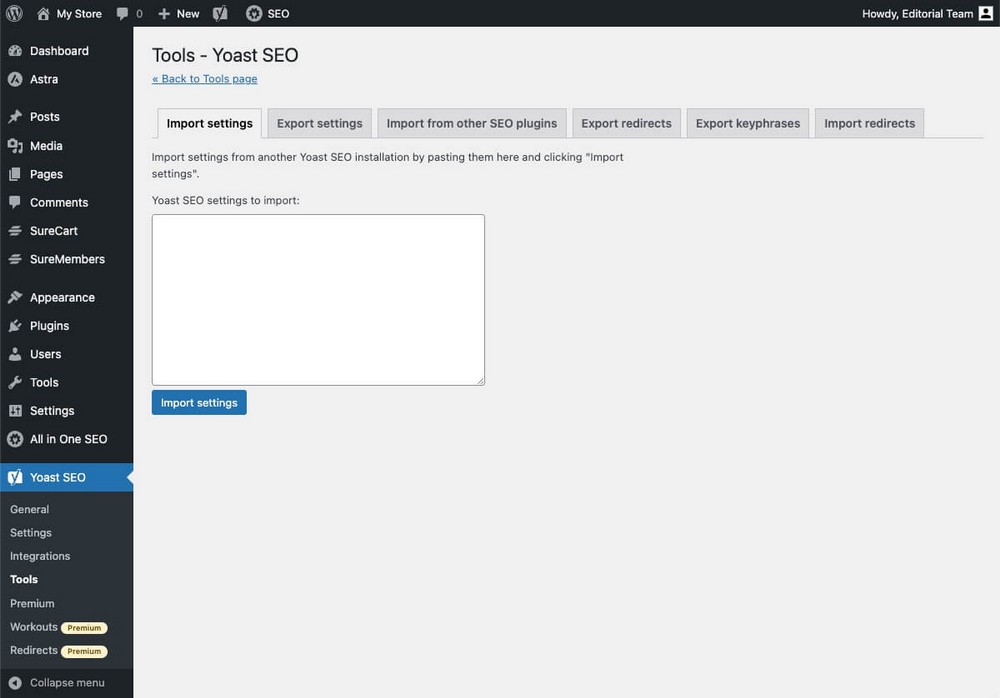
Yoast’s interface is a bit outdated.
You can easily see this by visiting their main dashboard. It’s functional, but not adapted to modern times.
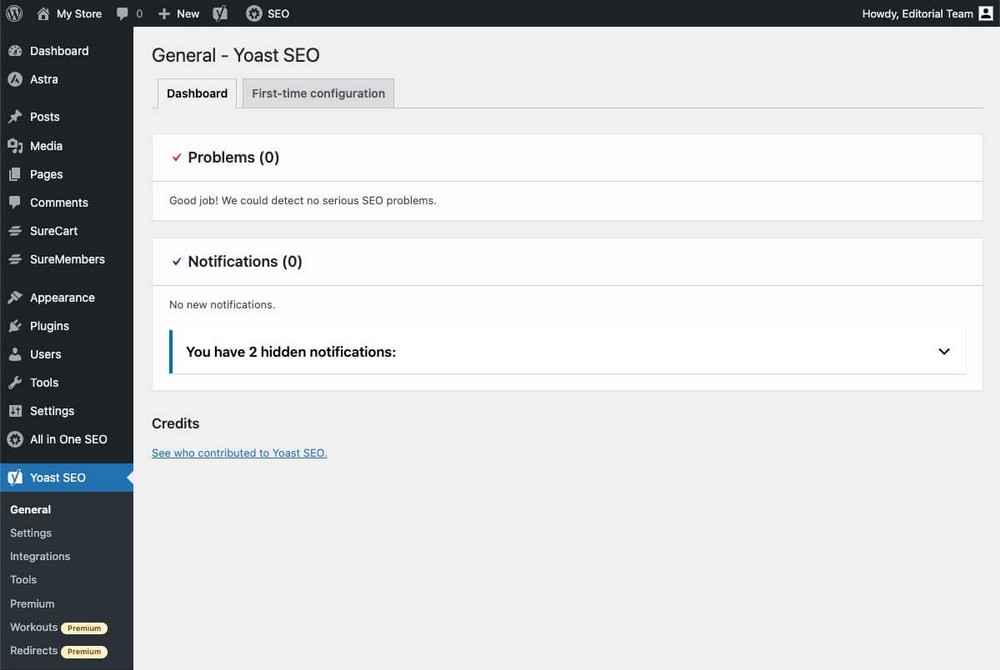
It’s a section that will surely end up improving since it doesn’t make sense when compared to other subpages of the same plugin.
If you visit its preferences for instance you’ll see that it has a much more modern interface.
It’s great that each option is explained in more detail and includes relevant links to learn more about the technical concepts. This will be very helpful if you’re starting out with SEO.
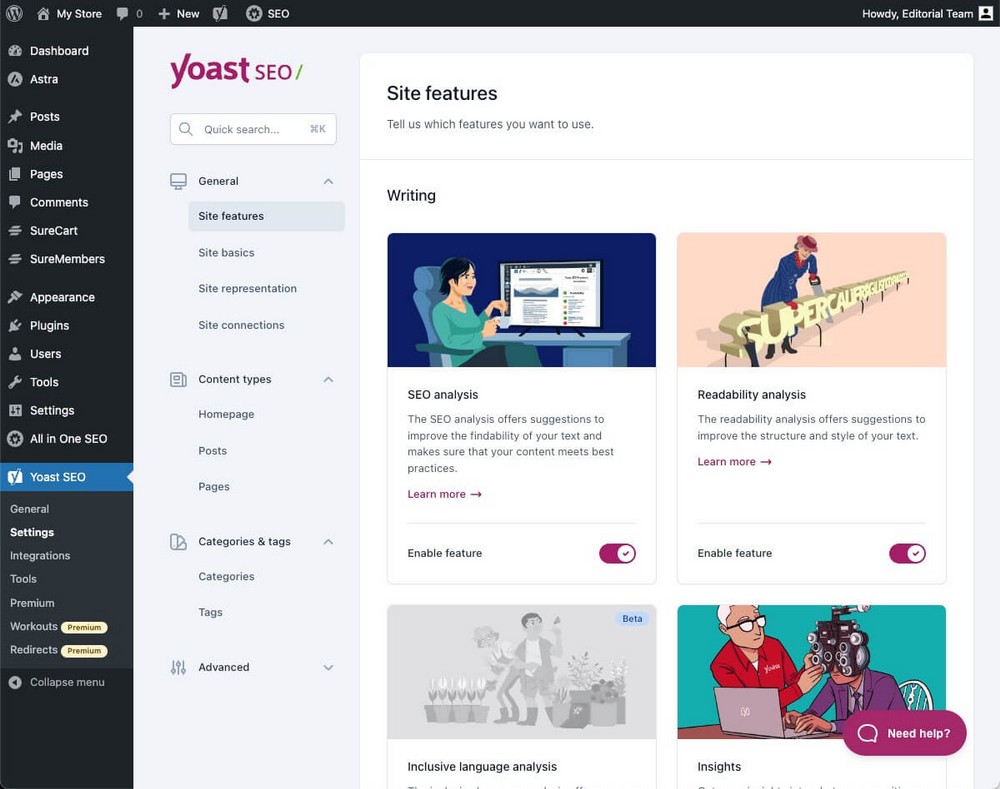
Indexing and Sitemaps
One of the duties of SEO plugins is to help search engines to better understand your site.
And for that they will create XML sitemaps.
Sitemap on your website is a file that lists all the pages, articles, and images of your website and how they relate to each other so Google can crawl all pages without missing any.
- Note: there are also HTML sitemaps. They also list all your content, but in a more readable interface for users, not for search engines.
| AIOSEO | Yoast | |
| HTML sitemap (users) | Yes | No |
| XML sitemap (crawlers) | Allows advanced settings.(Paid feature) | Pretty basic. |
| Video sitemap | YesPro Plan $199/year(Renewals at $499/year). | NoAdditional $79/year plugin required. |
| News sitemap | YesPro Plan $199/year(Renewals at $499/year). | NoAdditional $79/year plugin required. |
| IndexNow integration | Yes (Paid feature) | Yes (Paid feature) |
AIOSEO – Powerful Sitemap Settings
AIOSEO automatically creates the main sitemap of your website for you, allowing you to modify it to suit your needs:
- Defining a maximum number of links per sitemap.
- Or the type of elements you want a sitemap of like tags, author sitemap or post types.
The AIOSEO Pro plans let you make more advanced modifications, such as:
- Excluding posts, pages or terms.
- Setting different item update frequencies.
- Adding additional pages outside of your WordPress installation.
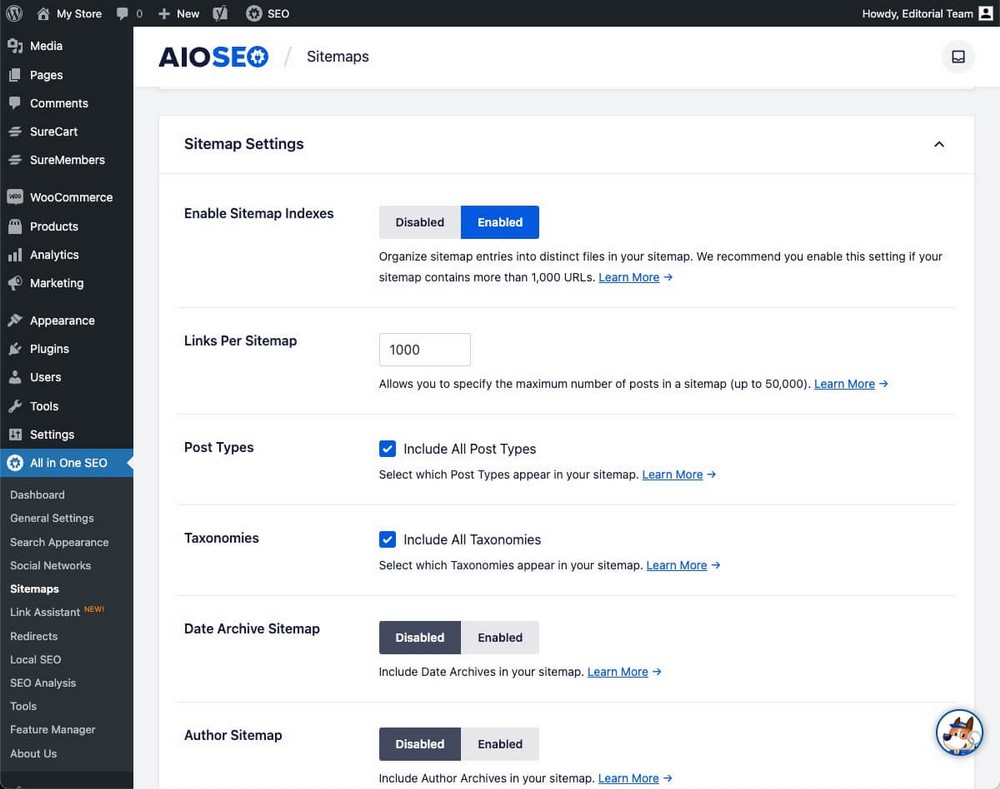
AIOSEO Pro plans also lets you create:
- A video sitemap: To list video content from your site so search engines can display them directly in search results.
- A news sitemap: Something similar but for Google News.
Verifying your site in the different webmaster tools is very simple as there is a dedicated page for it.
- Note there is an extra little box to verify your website in other sites not officially supported, a great detail.

Although it’s only available in the paid plans, AIOSEO has integration with IndexNow so that your web changes are indexed faster.
Yoast – Simpler Sitemaps
Yoast doesn’t let you modify your XML sitemap with the same detail as AIOSEO.
You can only define which elements don’t appear in it.
This has to be done by visiting each of them, which makes it difficult to have an overview of your current sitemap status.
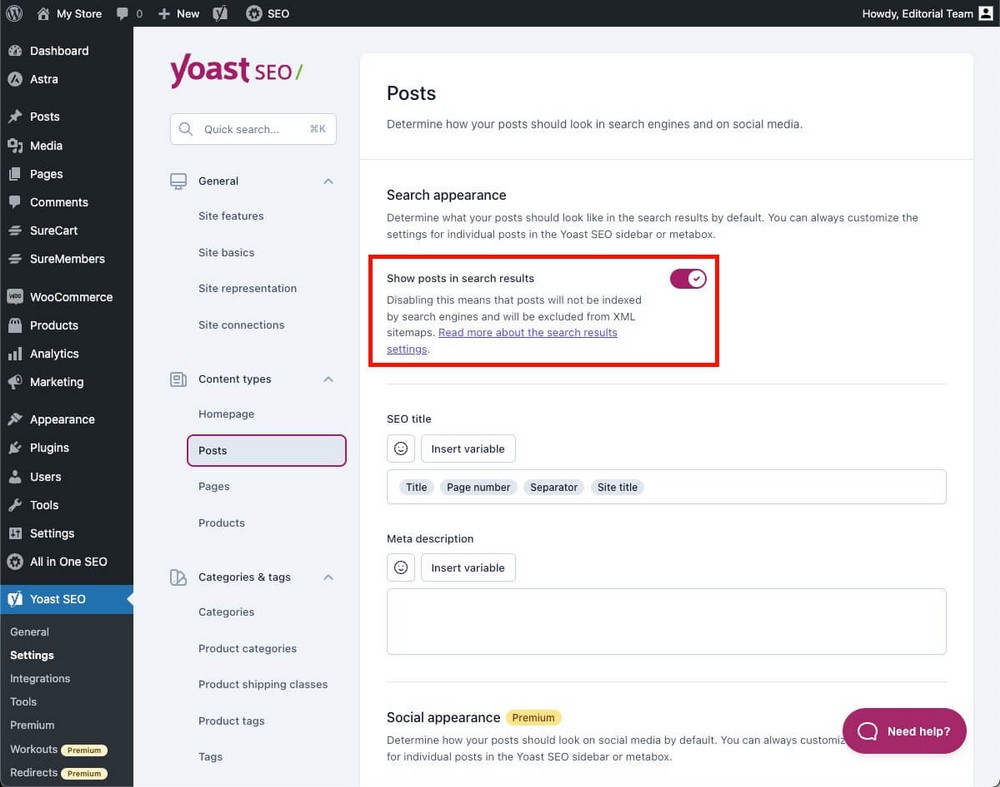
Yoast can also create video and news sitemaps.
These sitemaps do have more advanced settings, but they are again presented in a very dated interface.
- Important note: These sitemaps are not included in the premium version of Yoast. They are plugins that you have to purchase separately ($79 per plugin, per site and per year).
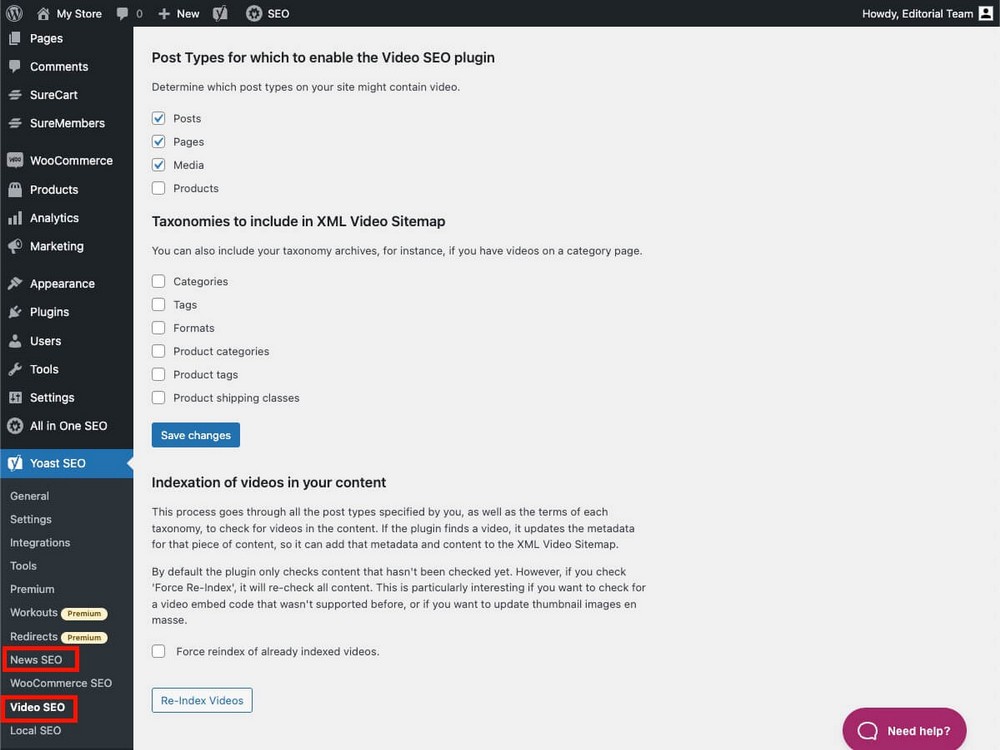
The verification with webmaster tools page offers the same main platforms as AIOSEO. Although the extra box for additional verifications is missing.
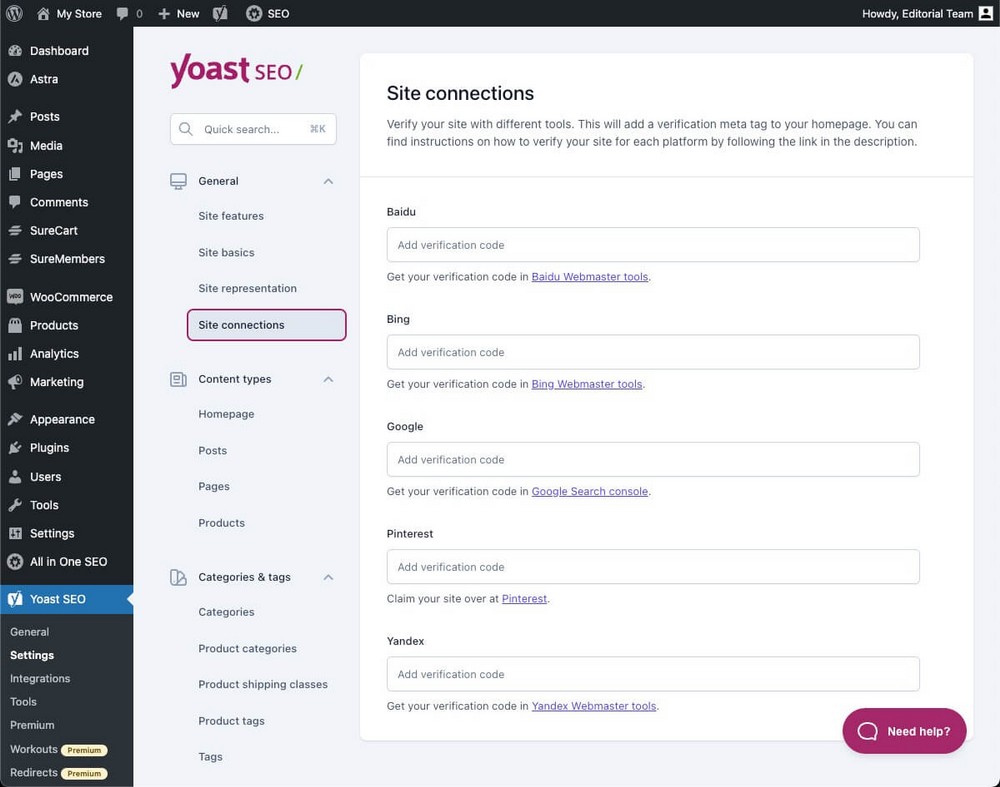
It’s not shown here, but Yoast premium also has integration with IndexNow.
On-page Optimization
One of the tasks you’ll perform the most with AIOSEO or Yoast is optimizing content pages:
- Changing the meta info of the article (i.e. its preview on Google)
- Changing the meta info/preview for different social networks.
- Apply the proper schema markup.
- Analyze links and more.
| AIOSEO | Yoast | |
| Meta info | Dynamic meta tags.SEO headline analyzer. | Limited meta tags. |
| Social meta | Facebook and Twitter. | Facebook and Twitter. |
| On-page-analysis | Focus keyphrase recommendations.Additional keyphrases.Basic SEO recommendations.Full link assistant.Readability.Link analysis. | Focus keyphrase recommendations.Additional keyphrases.Basic SEO recommendations.Limited link recommendations.Readability.Inclusive language analysis.Insights (most used words, time to read) |
| Schema | Many templates.Custom schema.Schema validation. | Limited and difficult to use. |
| SEO for images | YesPowerful image module. | No |
AIOSEO – Powerful SEO Recommendations
AIOSEO shows a short summary of the snippet preview and the links of each post/page.
- Note: The score also appears on the plugin dashboard, making the job of optimizing content even easier.

You’ll find a couple of very useful tools inside the article:
- Dynamic smart meta tags: So you can automatically add certain text queries to the title and the description. E.g. the current year to make the article more appealing to the reader.
- SEO Headline Analyzer: A visual checklist to help you create more attractive titles for the user.

These tools are part of the so-called TruSEO On-Page Analysis, where you’ll also find:
- Focus keyphrase recommendations: To help focus your writing on the topic you want to rank for.
- Recommendations for improving the readability of the content.
- Basic SEO recommendations: Such as the lack of external or internal links.
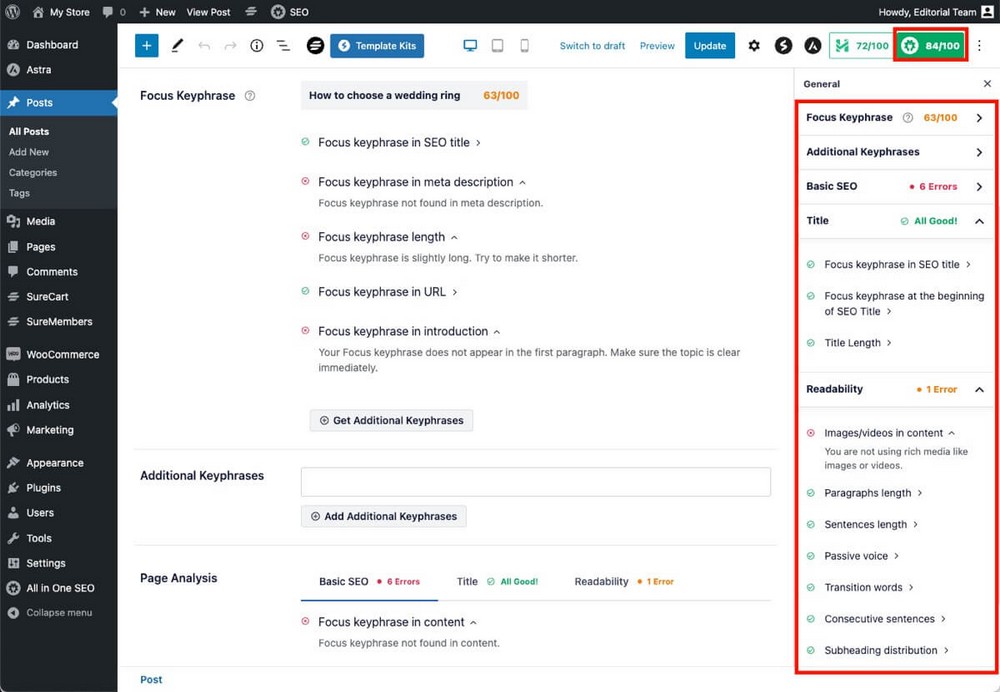
Regarding links, there is also an extra tool called Link Assistant that will help you find and bulk edit:
- Inbound and outbound internal links.
- External links.
- Affiliate links.
- And link suggestions.
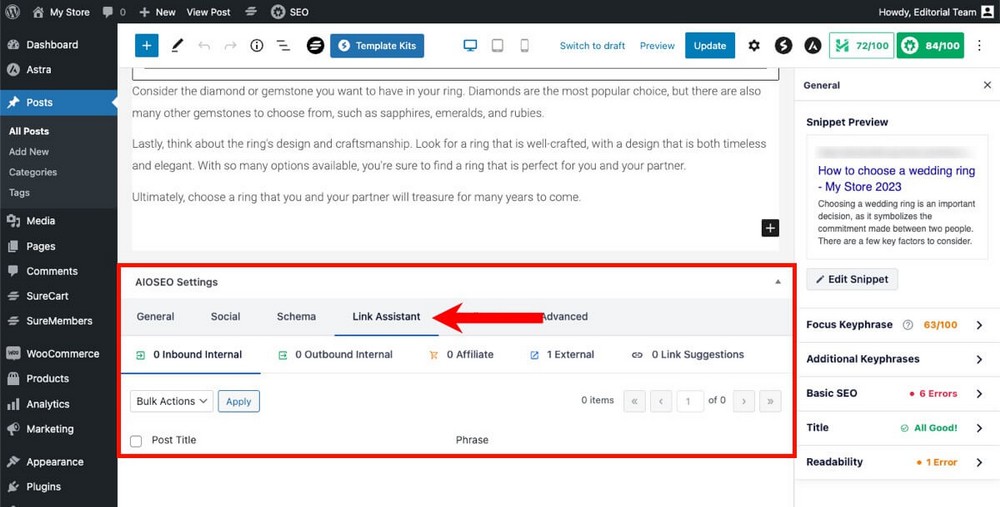
From the AIOSEO tools you can also launch the Schema Generator to define the type of content you are creating.
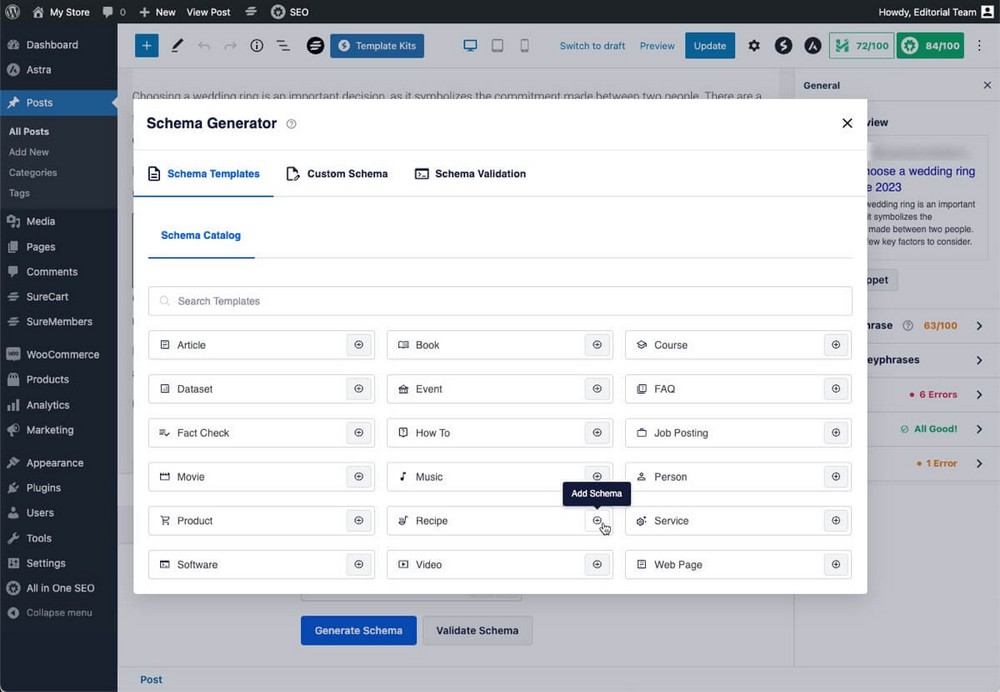
For example, this is a very simple way of creating a recipe if you have a cooking blog.
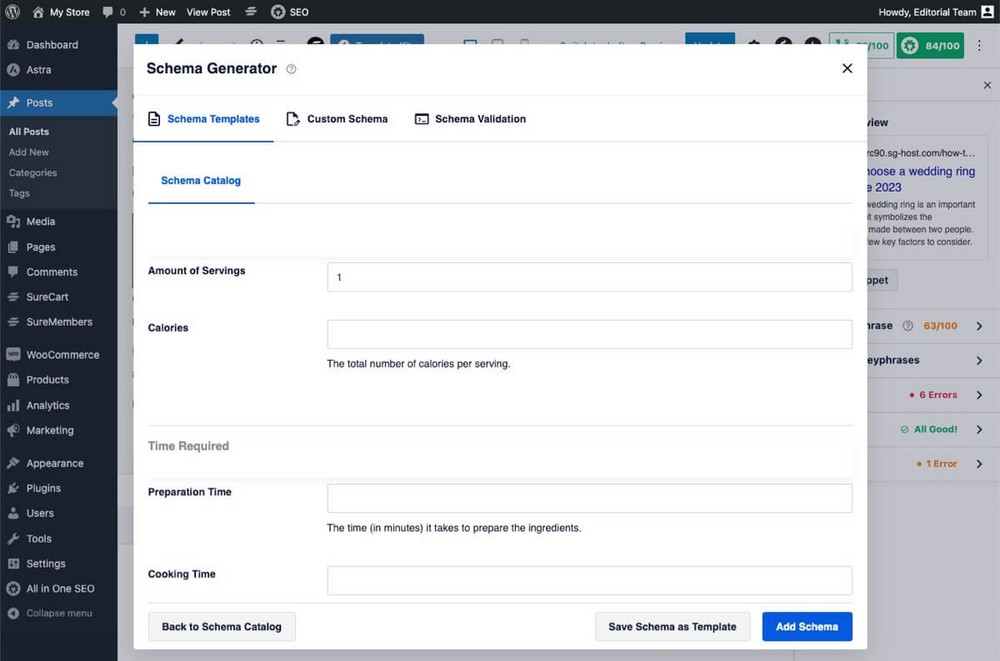
There is also an image module that will help you to make your images comply with SEO standards.
With it, you can automate their attribute formatting according to the rules you specify.
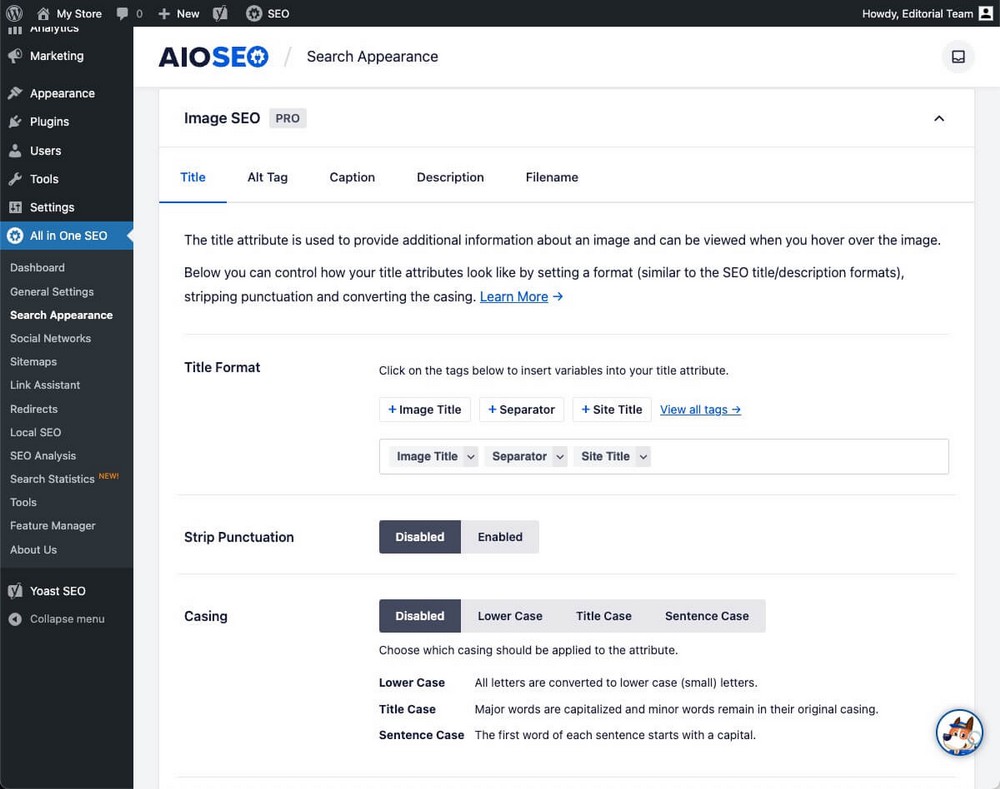
Yoast – Just Does the Job
The preview of the on-page status of an article offered by Yoast is a bit more unhelpful than offered by AIOSEO.
- You have a color code for the score, but not an actual number to help you prioritize the updates.
- You can’t update the meta description from the post listing.
- Only the number of outgoing internal links is shown.
The only point in its favor is that it shows a color code for readability.
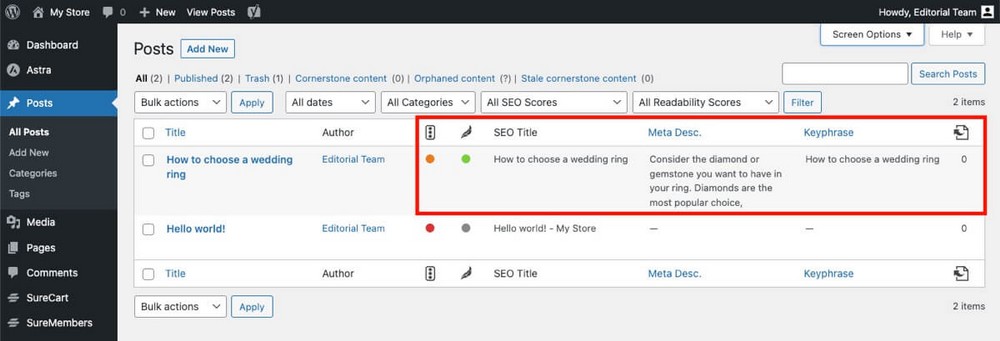
It doesn’t get any better if you use it from the article itself:
- There is no tool to analyze your titles.
- There are no smart tags like the current year, only a few basic ones.
- There is no link assistant, only suggestions for internal linking.
- The interface looks outdated and doesn’t take full advantage of the screen space.
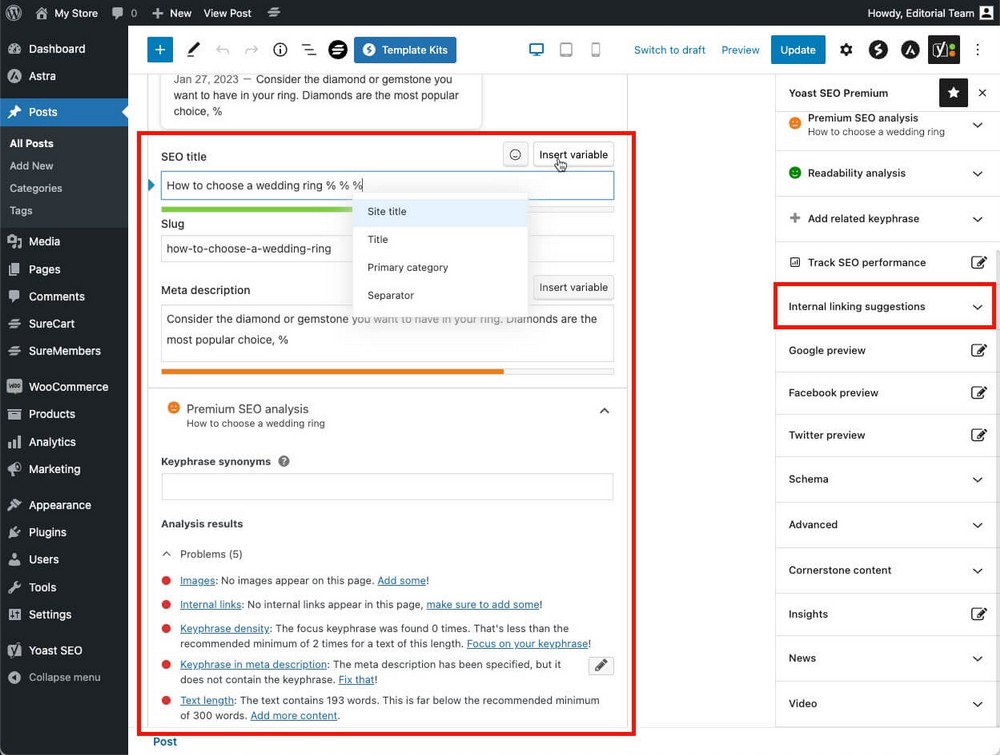
Applying schema markup is also much more complex than with the previous plugin.
You won’t find here a tool to add your custom schema or validate it.
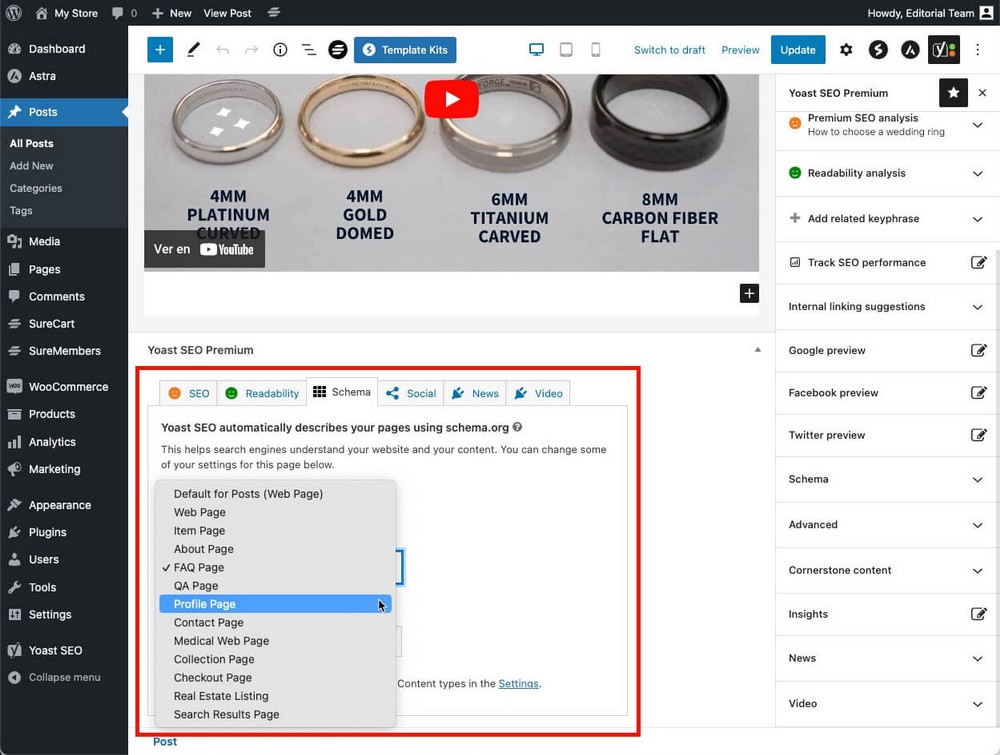
We are not the first to notice this shortcoming.
Brainstorm Force developed Schema Pro, a plugin that simplifies adding schema markup to your pages and articles.

You don’t need Yoast for Schema Pro to work (it can do so independently) But they have ensured that these two plugins work in harmony.
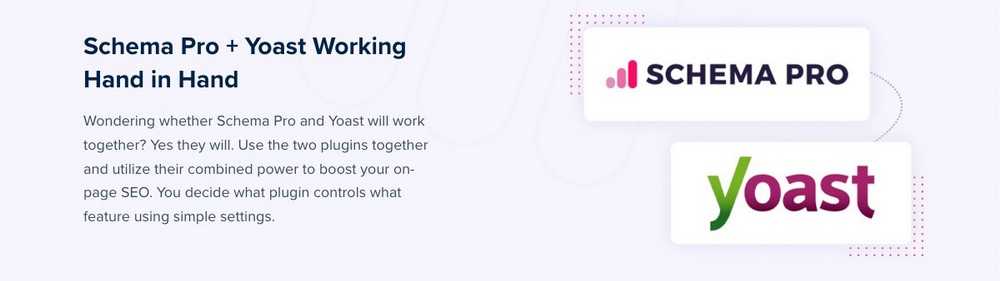
The only noteworthy feature here is that you can integrate Wincher to track the ranking position of your page directly from WordPress.
Additional SEO Features and Tools
There are some SEO features and tools that you won’t need as often as on-page optimization.
Still, it’s interesting having them available.
| AIOSEO | Yoast | |
| Robots.txt editor | Yes | Yes |
| .htaccess editor | Yes | Yes |
| SEO Audit | Yes | No |
| Redirections | YesSpecific tool, very powerful. | YesA bit limited. |
| Local SEO Support | YesPaid plans. | YesAdditional paid plugin. |
| WooCommerce support | YesPaid plans. | YesAdditional paid plugin. |
| Knowledge Graph | Yes | Yes |
| RSS content settings | Yes | Yes |
| Microsoft Clarity Integration | Yes | Yes |
AIOSEO – Audits and Powerful Redirections
One of the advantages of AIOSEO if you’ve never used a plugin like this before is that you can run a complete SEO audit.
This will give you an overview of the state of your website and show you weak points and critical errors that you should address.
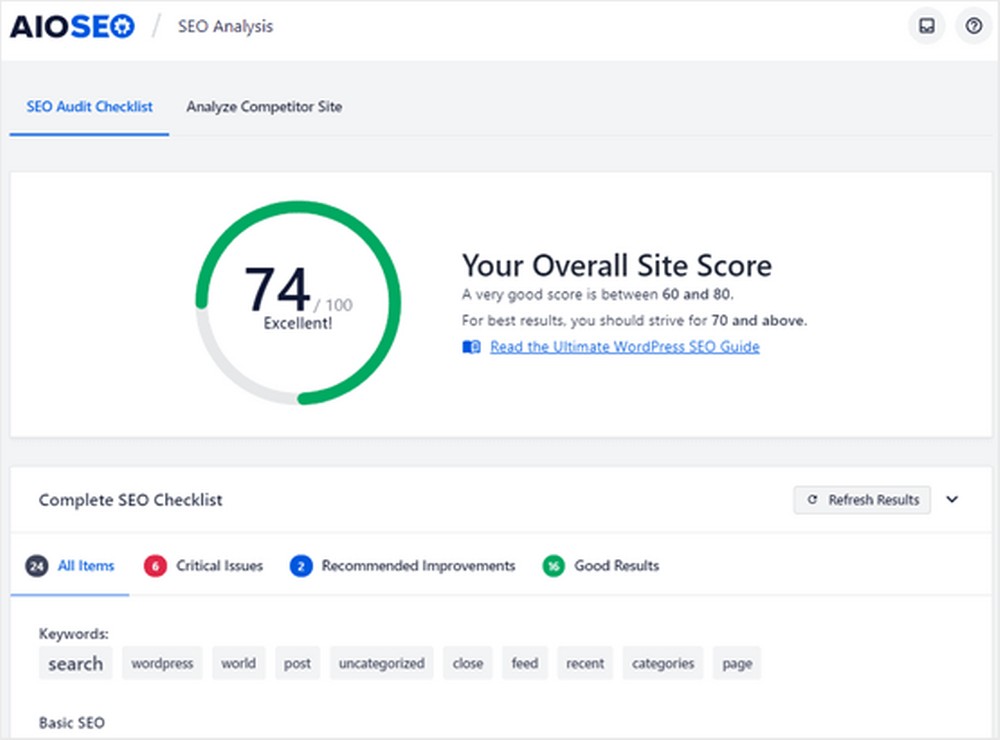
Image from AIOSEO.
AIOSEO’s redirection tool is really powerful.
It allows you to:
- Apply all types of redirects to specific URLs.
- Enable this redirection based on custom rules.
- Bulk edit redirections.
- Redirect the whole website to a new domain.
- Import and export redirects.
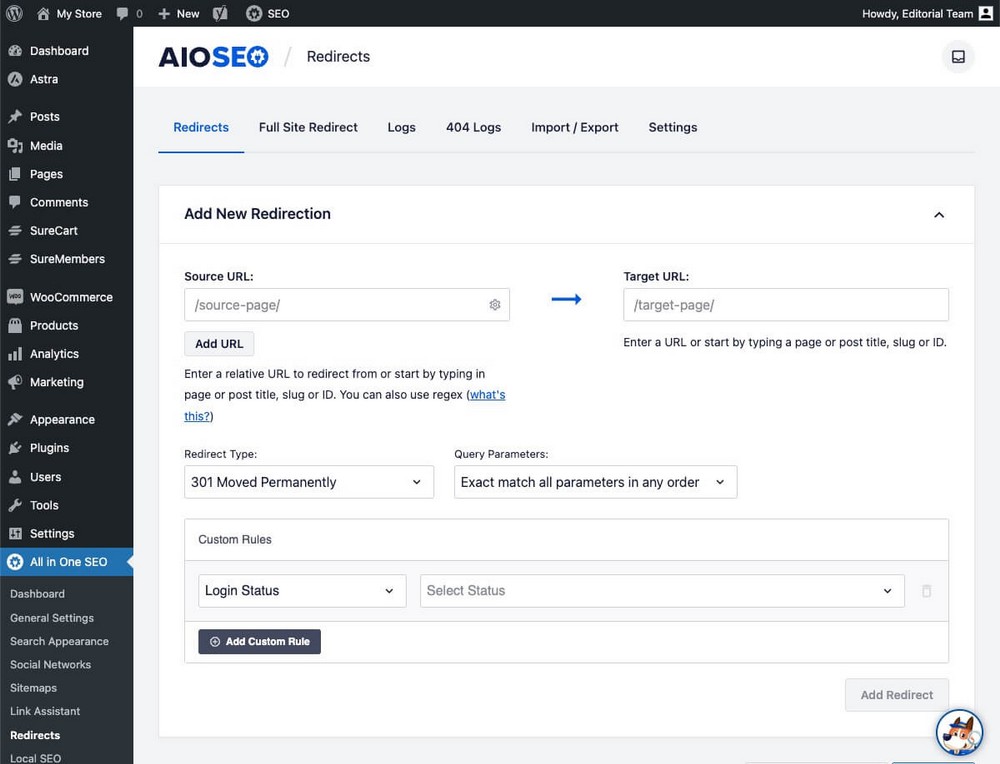
The Link Assistant mentioned in the on-page optimization section is also available for the entire website.
This will give you a very good overview of the link health of your entire site, not just one particular article.
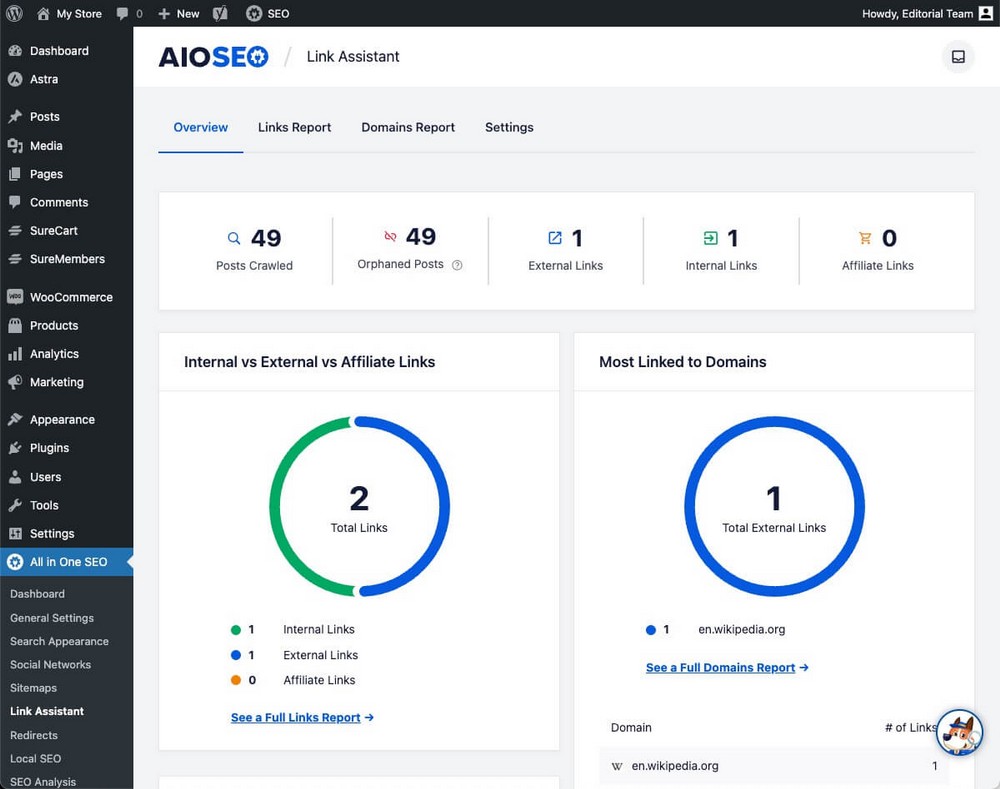
If you have a team of people working on your website, you’ll love the access control feature.
This tool will allow you to decide what kind of users are allowed to modify SEO settings on a per-role basis.
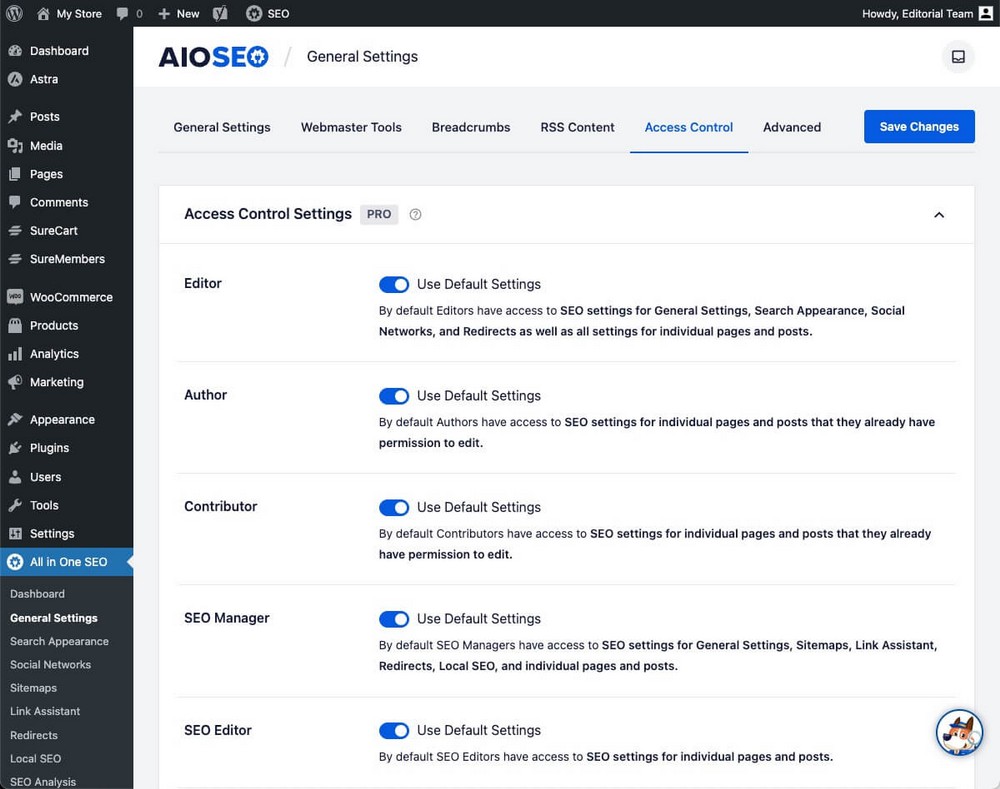
If you run a physical business or an online store with WooCommerce, AIOSEO has you covered.
It offers WooCommerce support and local SEO support.
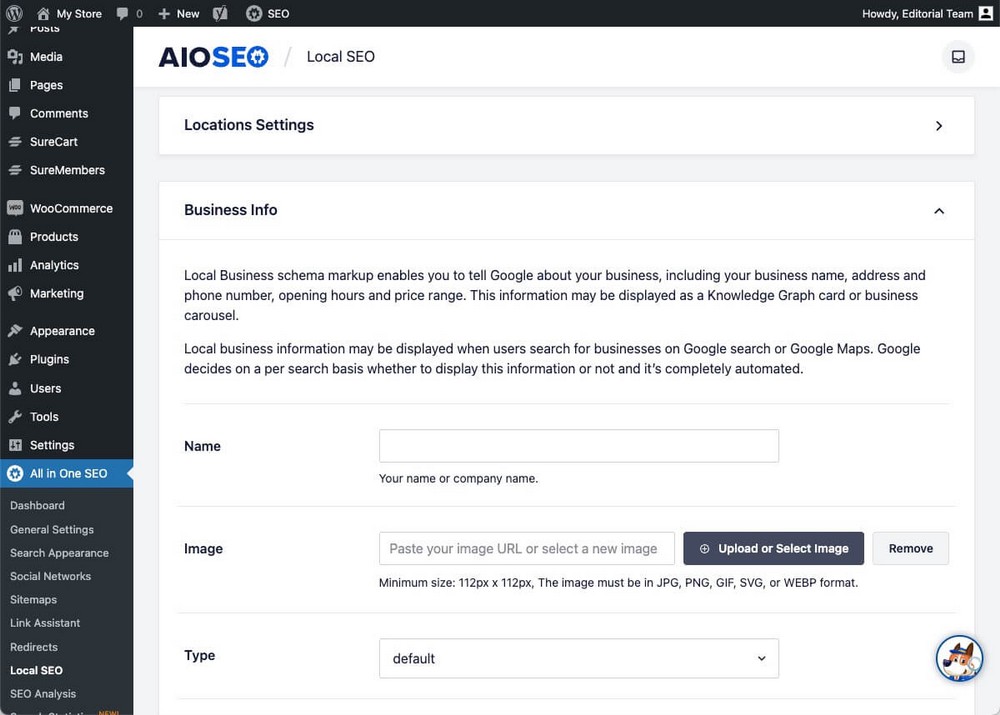
Yoast – Workouts To Keep your Website in Shape
Yoast doesn’t run a general SEO audit of your website. Instead, it offers a tool called Workouts.
For example, there is a workout to clean up unlinked content and improve its discoverability.
These workouts are easier and more entertaining to follow than a global audit.
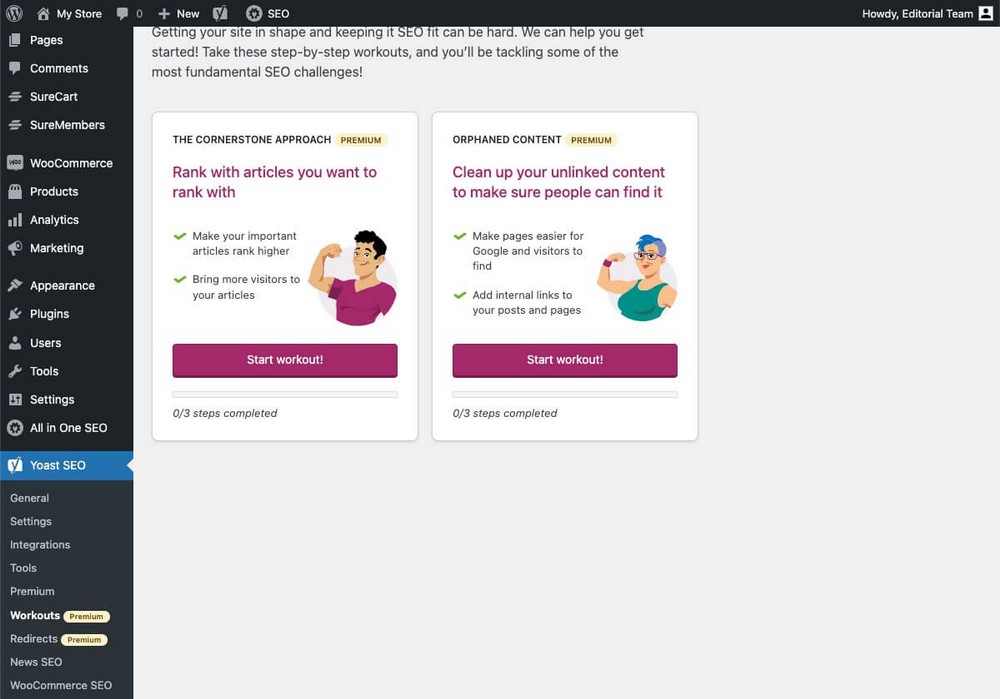
Regarding redirections, again Yoast simply does the job.
It offers enough for making simple redirections and is far from AIOSEO’s capabilities.
You only have to take a quick look at the tool interface to realize this.
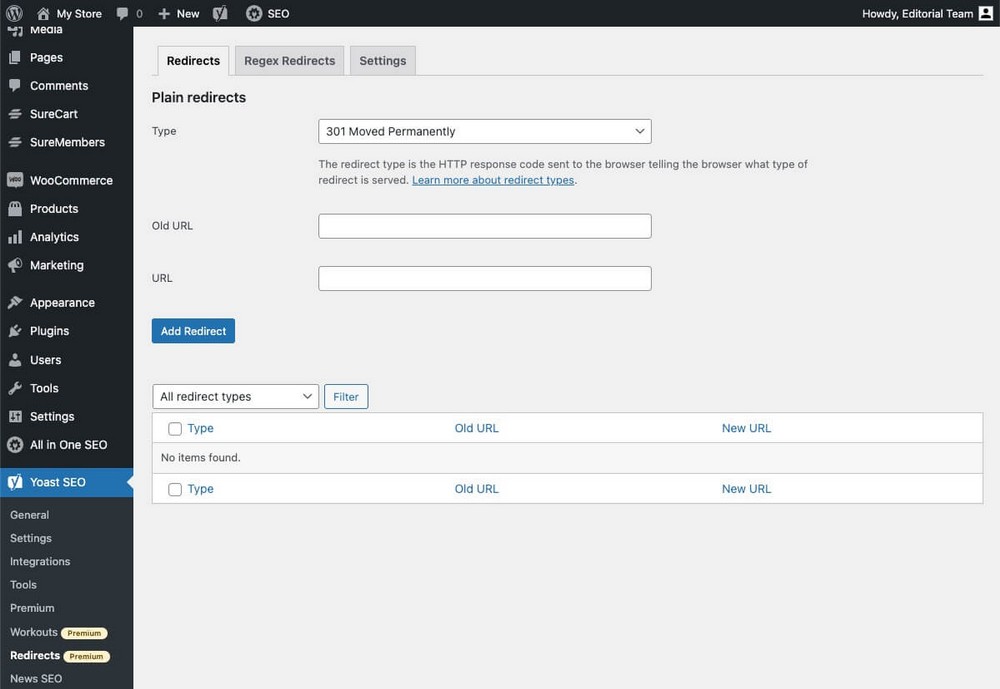
Besides that, there are no extra tools.
In fact, if you visit that section of the plugin you’ll see that it’s quite empty.
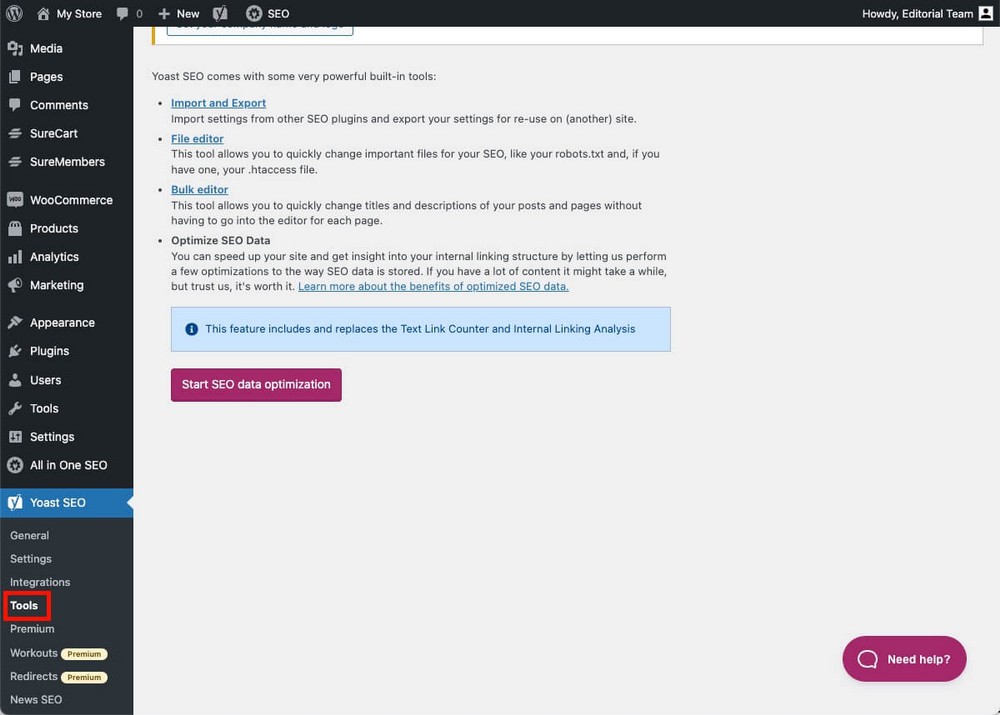
The options aren’t there but don’t worry. Yoast also has WooCommerce and local SEO support.
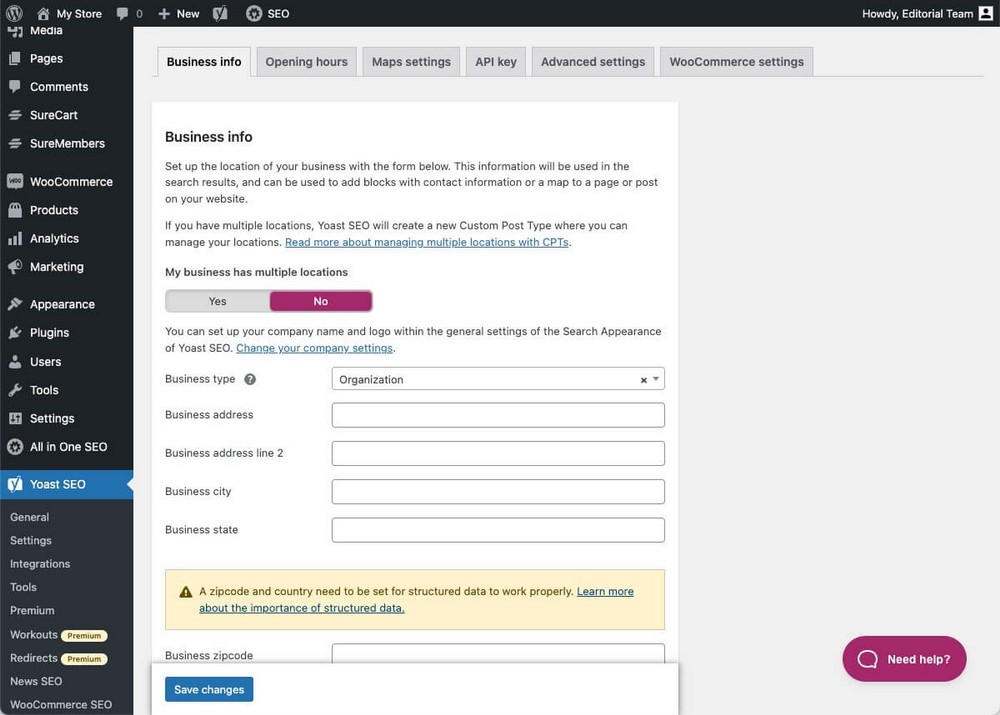
Customer Support
How easy is it to find help when you need it?
| AIOSEO | Yoast | |
| Help center | Great | Good |
| Personalized support | Via ticket on their website.Only paid plans. | Via ticket from WordPress.Only premium. |
AIOSEO – Good Help Center but Difficult To Reach
The AIO help center is very organized, and it’s easy to find the answer you need there.
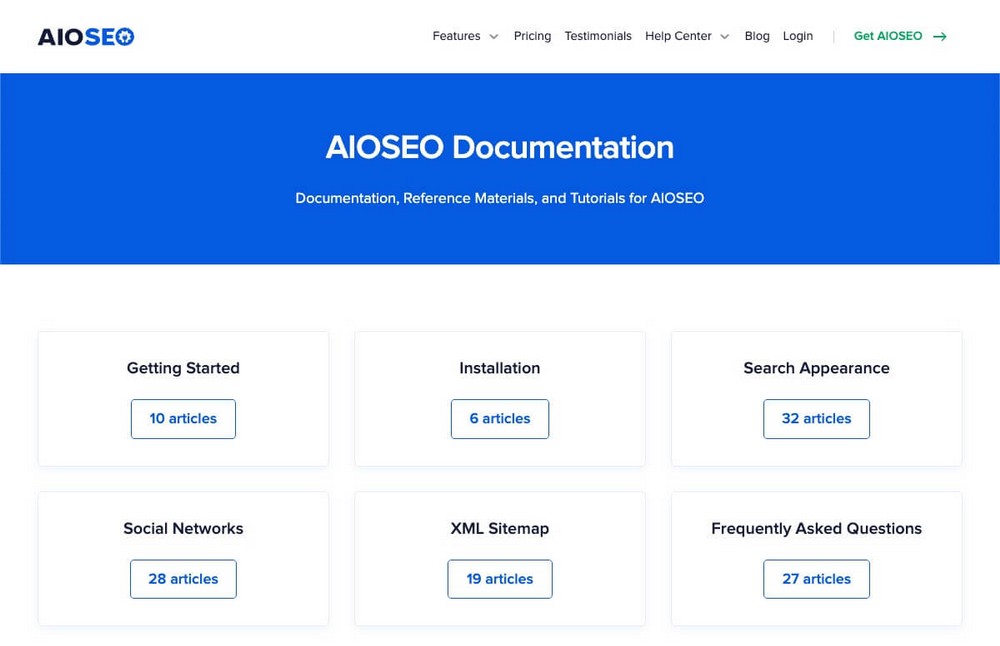
If you need personal assistance however, there is no way to contact them from your WordPress admin panel.
You’ll have to do it through their website.
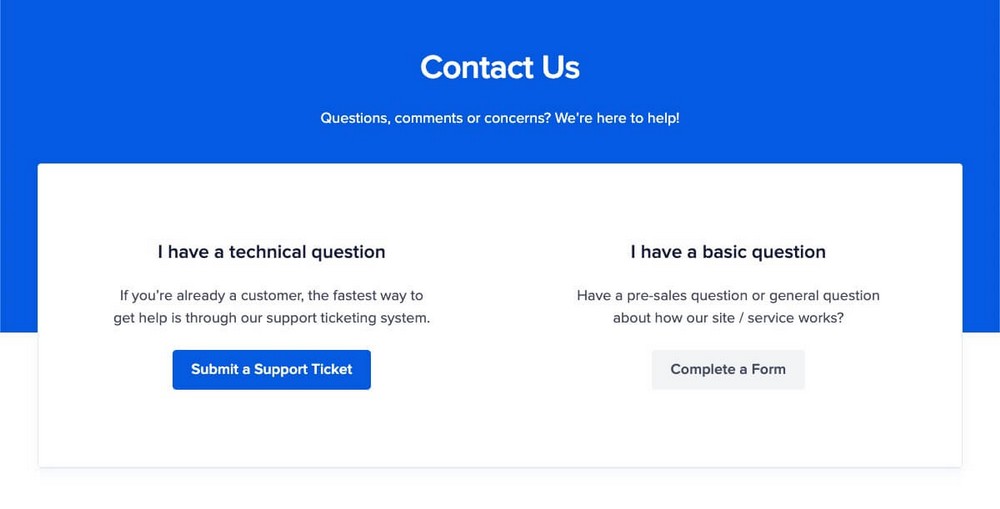
Yoast – Support One Click Away
Yoast’s help center looks a bit more disorganized.
However, it’s a plugin that has been around for such a long time that you’ll find any answer to almost any question with a quick Google search.
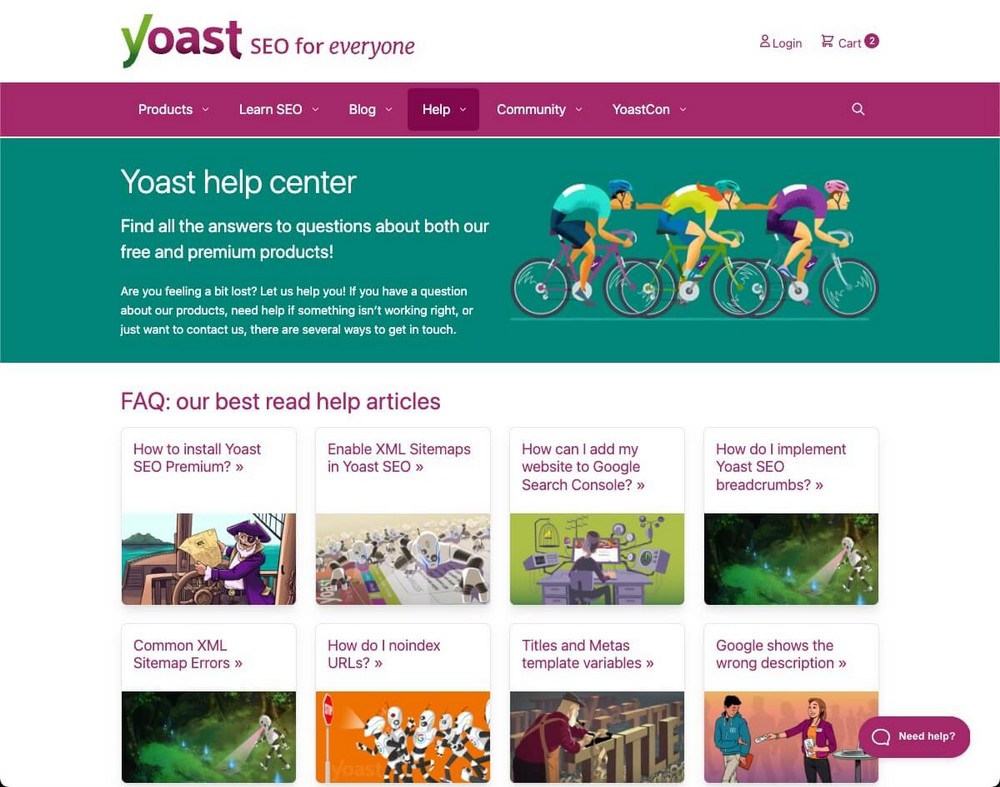
If you bought a Yoast premium plan, you’ll be able to open a new ticket from your WordPress admin panel, which is pretty handy.

Pricing
If you’re starting out, pricing shouldn’t be an issue.
Both plugins offer a forever-free plan that does a great SEO job for the most basic needs.
But if you want to use the premium features, use the plugin in several projects or on your client’s sites, the price differs enough for you to take it into account.
| AIOSEO | Yoast | |
| Free version? | Yes | Yes |
| Premium version | From $49.60/year(introductory price) | $99/year |
| Renewals | More expensive renewals | Same price |
| Additional licenses? | Yes. Great savings(Up to less than $10 per site). | Yes. $99/each.Some savings available. |
| All features available in all plans? | No | YesYou need to buy extra plugins for specific features. |
AIOSEO – Freemium. Affordable for Agencies
AIOSEO has one of those difficult pricing structures.
Not all the features are included in all its plans, and there are different prices depending on whether you are a new customer or not.
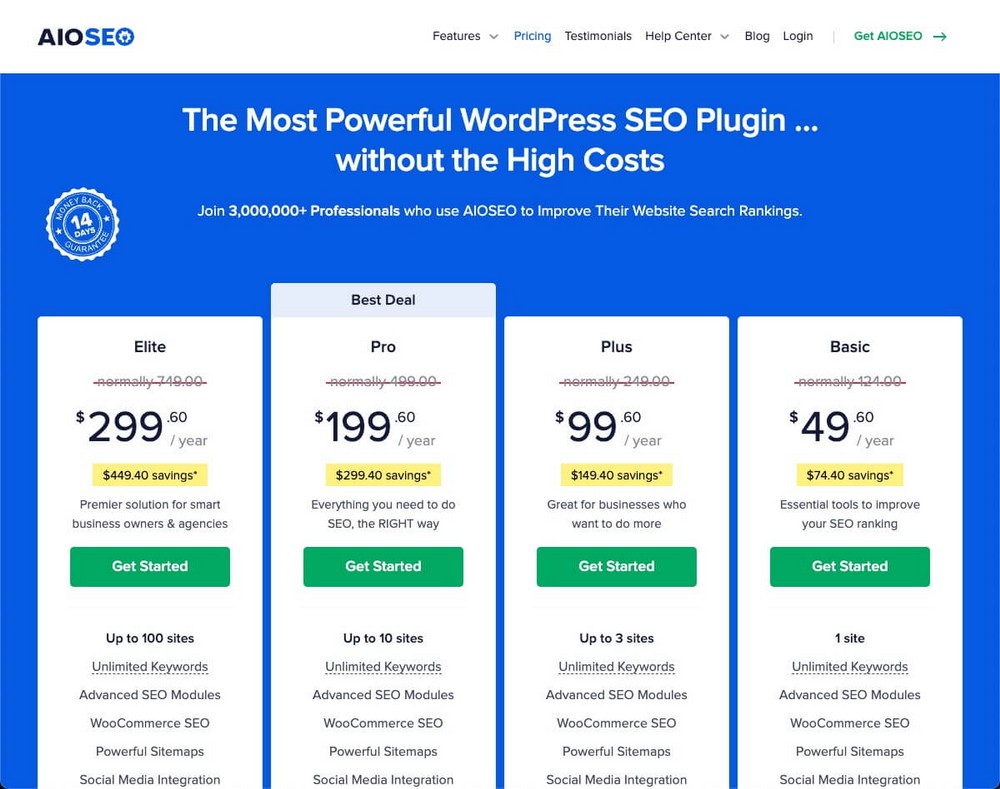
If you’re a new customer you can buy any plan at introductory pricing.
- This means that you can start using the basic plan for only $49.60/year, almost half the price of Yoast.
But renewals are at full price.
- That means that the basic plan will cost you $124/year after the first year. Suddenly, AIO is more expensive than Yoast.
However this only happens if you’re planning to buy just one license. Other plans are all cheaper than Yoast, even during renewals.
- Plus (Up to 3 sites – $249 renewal price) = $83 per site per year.
- Pro (Up to 10 sites – $499 renewal price) = $49.9 per site per year.
- Elite (Up to 100 sites – $749 renewal price) = $7.49 per site per year.
Remember that besides licenses each plan unlocks different features.
A small negative point.
For example, using the video sitemap would cost you $499 per year, which seems a bit excessive.
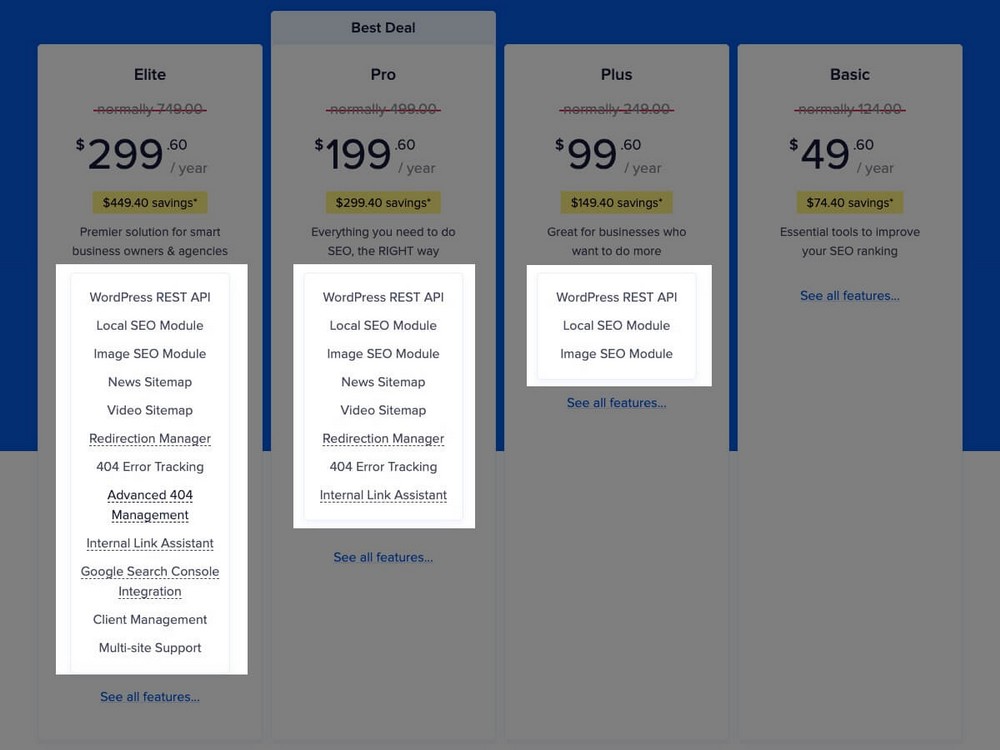
Yoast – Freemium. Expensive for Agencies
Yoast also has a complex pricing structure, as some of its SEO features are spread across different plugins.
The main WordPress SEO plugin costs $99 per site per year.
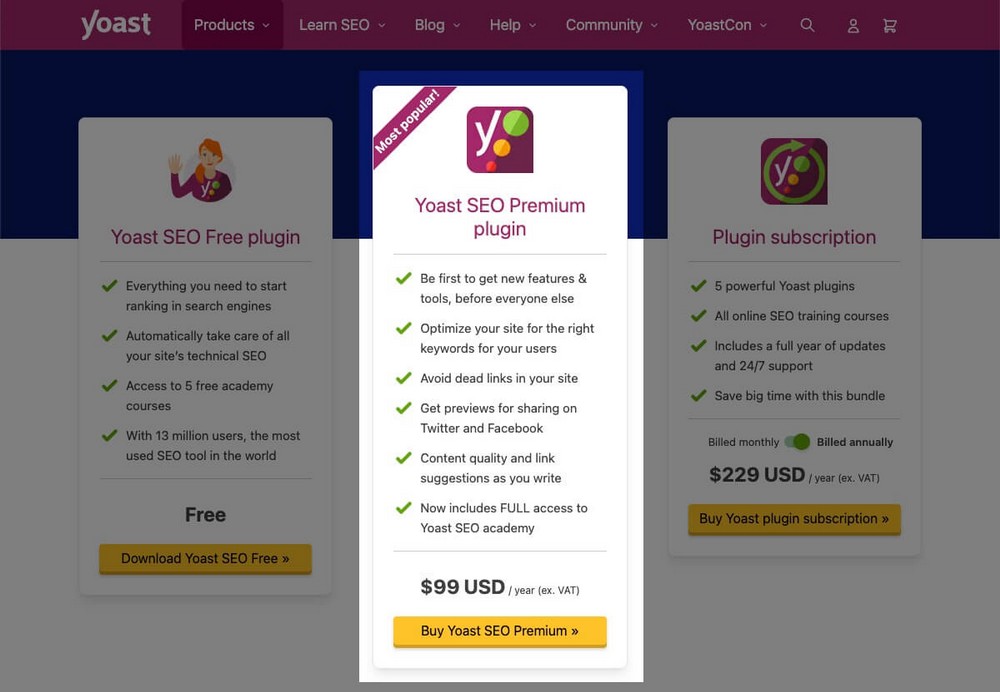
Cheaper than AIO if you just need one license. More expensive if you want to use it on different projects, as you’ll need to buy one license for each one.
If you run an agency, you can benefit from quantity discounts.
But even so, they are not as affordable as AIO plans.
- 10 sites: $84/year/site.
- 100 sites: $55/year/site.
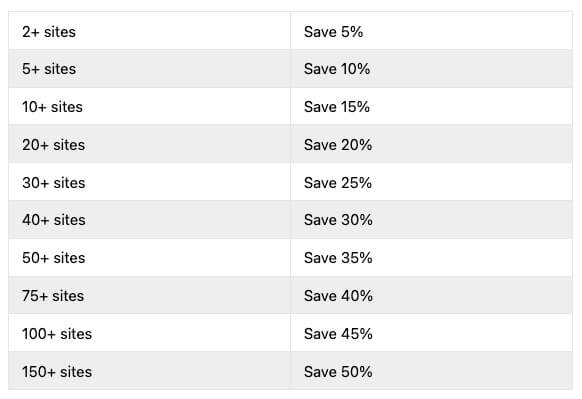
There is a caveat though: The subscriptions must be purchased at the same time to receive the multiple-site discount.
The additional plugins you might need are not expensive per se, but will make running costs pricey.
- Yoast Video SEO plugin (from $79 per year and site).
- Yoast Local SEO plugin (from $79 per year and site).
- Yoast News SEO plugin (from $79 per year and site).
- Yoast WooCommerce SEO plugin (from $79 per year and site).

If you’re planning to use all of these plugins, you may want to purchase the bundle that includes all of them, including the main WordPress plugin.
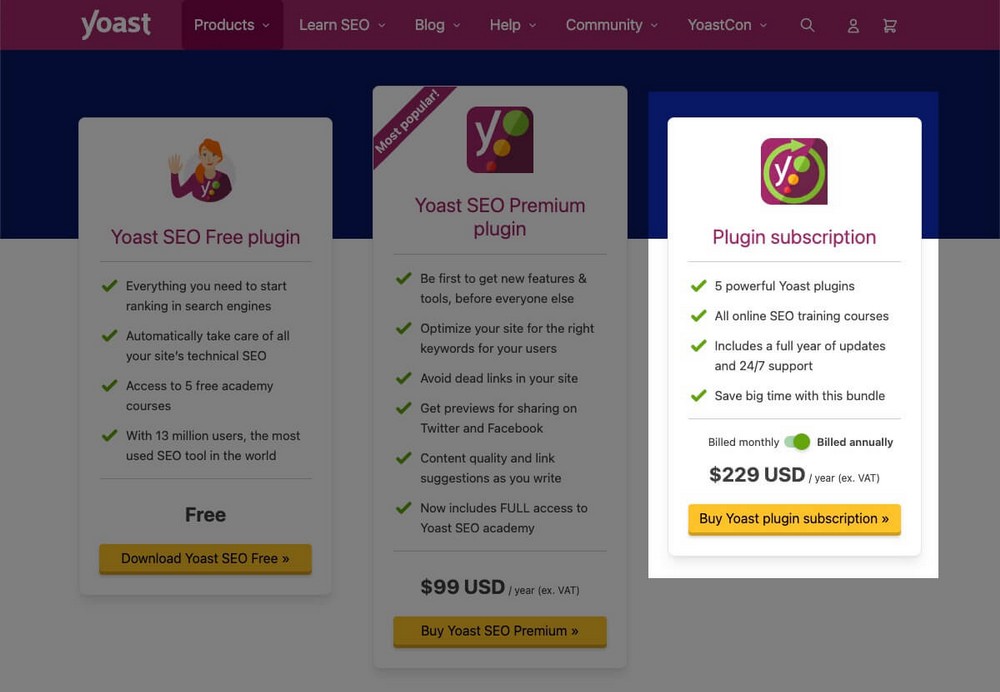
Feedback and Reviews
You shouldn’t take product reviews at face value.
People tend to add negative comments when something goes wrong and not comment when things work properly.
This data can give you some insights, but take it with a salt of pinch, as we are comparing the reviews from the free versions of these plugins.
| AIOSEO | Yoast | |
| Total active installations | 3M+ | 5M+ |
| Number of total reviews | 2,551 | 27,539 |
| Global rating | 4.5★ | 4.9★ |
| % of 5★ per total reviews | 89% | 93% |
| % of 1★ per total reviews | 6.75% | 2.8% |
AIOSEO (4.5★) – Good Sentiment, but Low Excitement
With more than 3 million active installations, a total of 2,871 reviews seems a bit low.
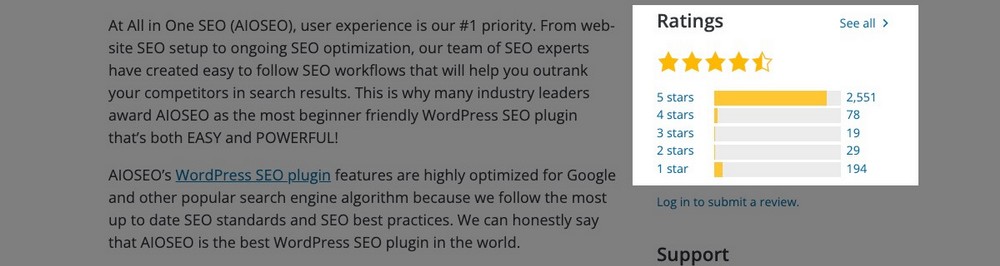
This could be a marketing issue.
But it seems that even by working properly, AIO doesn’t leave its users happy enough to leave a good rating.
At least in its free version.
Yoast (4.9★) – Great Sentiment and High Engagement
Yoast has more than 5 million active installations. Almost twice as many as its competitor.
It currently has around 27,539 reviews, which is ten times more than AIO.
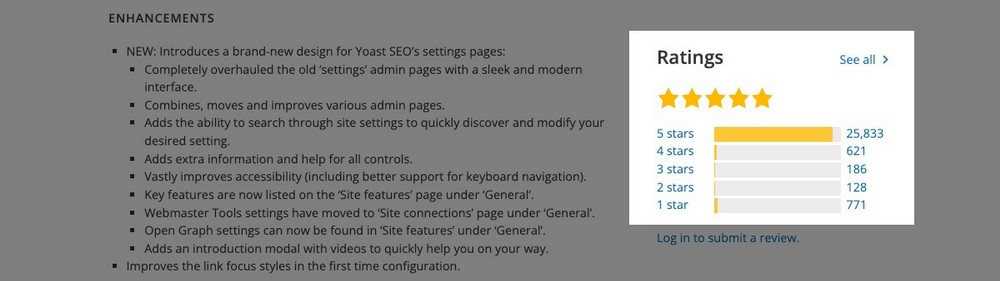
Good and bad ratings percentages are quite similar, but the total number of ratings suggests that users are generally happier with this plugin.
All in One SEO vs Yoast – Which Is the Best?
Recommending a particular tool to improve or cover a need of an online business is usually a complex task that depends on many variables.
In this case we believe that there is a big difference in quality between the two plugins, tipping the balance in favor of All In One SEO.
- Its interface is much more modern, clean and easy to understand and use.
- Importing settings from another SEO plugin is a matter of a couple of clicks.
- It offers many more options to adapt sitemaps to your needs.
- The on-page dynamic meta tags and SEO headline analyzer can make a big difference in a long-term strategy.
- Schema markup is much easier to use.
- The redirection tool is much more powerful, even allowing you to set specific rules.
- The image module will save you time when uploading SEO-friendly multimedia content to your site.
- The link assistant will give you good visibility on one of the most important SEO keys: Links!
- The access control will give you peace of mind if you have a multidisciplinary team working on your website and you don’t want anyone to modify SEO settings.
- If you need many licenses, their multi-site plans are much cheaper than Yoast’s.
In our opinion AIOSEO has only one small drawback.
- If you need for example the news or video sitemap, you’re forced to buy a very expensive license (up to $499 per year).
- While with Yoast you can buy any of these modules independently for only $79/year.
If your budget allows it, in our opinion, All In One SEO will always be a better investment to improve your website’s SEO.
What do you think of AIOSEO and Yoast? Which do you use and why? Your insights are always welcomed!
