
Elementor is the most popular page builder out there. It is famous for its features and ease of use. With this plugin, you can effortlessly create simple or more complex websites in no time.
Elementor is such a diverse page builder that if you need something extra, you have several free and premium addons at your disposal.
You can use one or multiple addons to get whatever you want to see on your site.
Its popularity has provided developers with lots of reasons to design some awesome addons and this growing number of Elementor addons can meet several unique requirements.
I’ve used the premium addons for Elementor, but at the same time, I’ve found the free ones equally good in specific situations.
Since they become a core part of your website’s overall design and functionality, I believe choosing them carefully is essential.
That’s why this article goes in-depth to offer the best addons for Elementor to help you make an informed decision.
But, wait a minute!
You may have some questions. Do I need Elementor Pro, or is the free version enough?
How far can I go with the free version of Elementor?
These are some basic but essential questions before deciding which addon suits your needs.
Do I Need Elementor Pro to Use an Addon?
If you are not a user of Elementor Pro, worry not. The free version will just work fine with any addons I’ve listed below.
It’s only a matter of how you want to design your website.
For startups and even medium-sized businesses, the free version of Elementor offers enough features to deliver essential website needs.
But if you want to spice up your header or footer or need a landing page with something Elementor doesn’t provide, Elementor addons can help.
If you are wondering how to use Elementor effectively on your site, this fantastic tutorial will show you everything you want to know.
Essential Features Elementor Addons Need to Have
Elementor addons are a great way to add value to your website building experience. Consider the following when selecting addons for your website.
Design Elements
You may need a product page that is more user friendly, or you want the homepage to look like a magazine.
So, in my opinion, one of the first preferences would be to select addons that offer a good number of design elements you want.
Price
Why pay for addons when you can get them for free? Sometimes, you may need premium addons to get full access to the widgets and predesigned templates but it isn’t always necessary.
It’s all about keeping a balance between price and what you get from an addon.
I suggest you consider an addon’s value based on the features you need and the plugin’s quality and not just the price.
Compatibility
Most popular plugins work seamlessly with other plugins and themes. Sometimes a single plugin can cause issues by being incompatible with other plugins.
The plugin you choose should be compatible with Elementor and other plugins on your website so you can concentrate on building and not on troubleshooting.
Customization
Your WordPress website should look its best and reflect your brand or personality. Homepage elements, buttons, popups, the header and footer and the rest of the pages should be in harmony.
The addon you choose should include any specific features you’re looking for, or something similar you can customize to fit your needs.
Updates
Elementor is regularly updated. The Elementor addon you choose should also be regularly updated to keep up.
Reviews
What is the first thing we check when installing a plugin or a theme? Reviews.
User reviews and testimonials are important to know how they rank the plugin for its quality, features and support. It’s an essential insight into whether the addon really delivers.
25 Best Addons for Elementor
The right Elementor addons can make your website building process super easy and add some excellent tools you can use in design.
Here is my list of free and premium addons for Elementor.
1. Ultimate Addons for Elementor
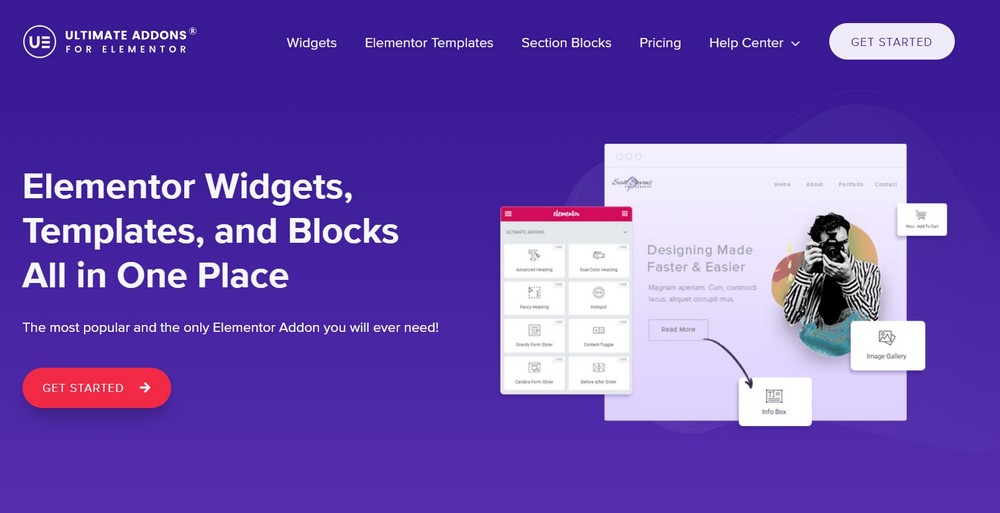
I placed this plugin on top of my list of best addons for Elementor due to its powerful features, build quality and modular approach.
Ultimate Addons for Elementor comes from the makers of Astra theme. They understand WordPress and only believe in quality code and top-notch performance.
You can copy and paste any module across domains. If you want to reuse a customized module on another website, this feature can save you a lot of time.
With so many useful widgets at your disposal, you can revamp contact forms, create mega menus, improve the shopping experience with WooCommerce widgets and rebrand the WordPress login page as per your need.
It doesn’t end here, as you get over 50 widgets to enhance the user experience on your site.
Whether a seasoned website designer or a newcomer, Ultimate Addons for Elementor offers professionally designed widgets, templates, and sections. You can use them as it is or fully customize them as you like.
Features
- More than 50 widgets and extensions and growing
- Over 100 website templates
- 200+ sections blocks
- Extremely lightweight
- Fully customizable segments
Pricing
Ultimate Addons for Elementor is available for just $57 per year. It is also available as a part of the following plans:
Annual Plan:
- Essential Toolkit: $137 per year
- Business Toolkit: $187 per year
Lifetime Plan:
- Ultimate Addons: Plugin only $237
- Essential Toolkit: $677
- Business Toolkit: $937
2. Elementor Header & Footer Blocks
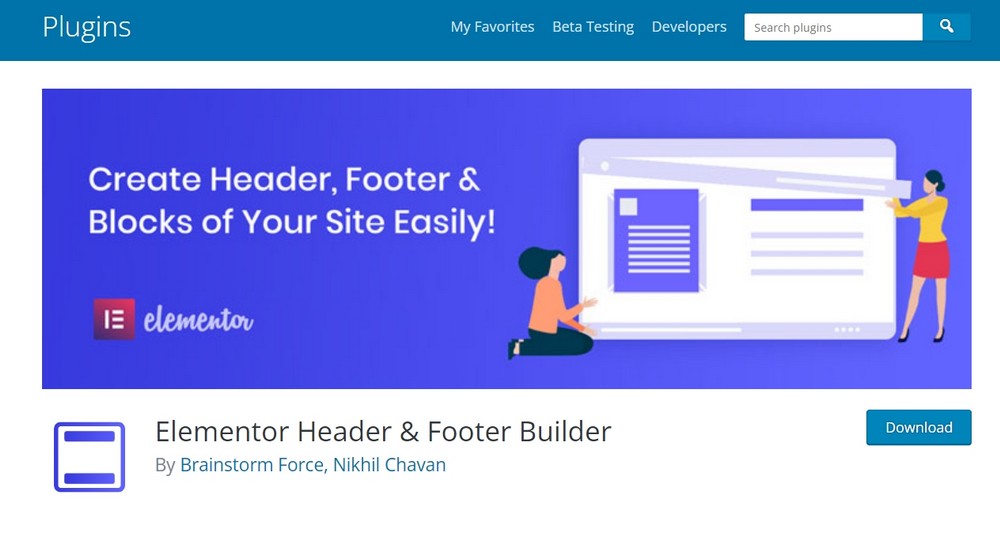
Elementor Header and Footer Blocks is a free addon that extends Elementor’s functionality by adding several useful widgets.
With this addon, you can design unique header and footer layouts for specific pages or display them globally.
For example, if you sell merchandise on your site, your eCommerce pages can show related menu items for a more user friendly experience.
This plugin also allows you to create custom blocks to show desired widgets anywhere on your website.
Features
- Elementor Header & Footer Blocks works with all WordPress themes
- Set different header and footer navigation menus for specific pages
- Display custom logos, tagline and site title
- Show current post/page titles with custom formatting
- Optimized for speed and quality
Pricing
Elementor Header and Footer Blocks is available for free in the WordPress repository.
3. Essential Addons for Elementor
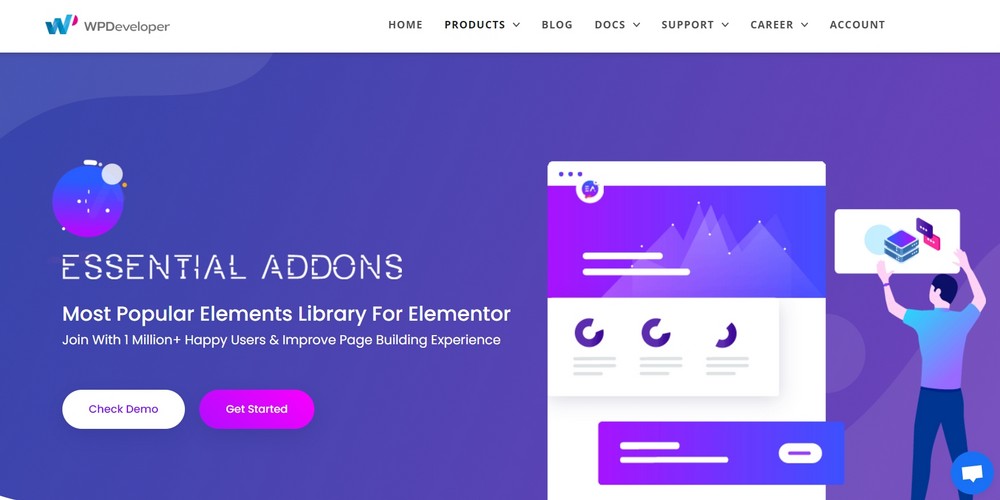
Essential Addons for Elementor offers everything to give your site a little fancy touch. It is a popular plugin that comes in free and premium versions.
The free version offers over 50 free elements, including a nice call to action, animated widgets, fancy text, and a login registration form, which you can use anywhere on the site.
The premium version unlocks over 90 fully customizable elements catering to different needs.
Features
- 90+ premium elements
- Protected content
- Parallax effects
- Fully customizable widgets
- Extensive knowledge base and tutorials
Essential Addons for Elementor pricing
Annual Plans:
- 1 Site: $39.97
- Unlimited: $99.97
- Agency Bundle: $279
Lifetime Plans:
- Lifetime Unlimited: $199.98
- Agency Bundle Lifetime: $639
4. Crocoblock – JetPlugins Elementor Extension

If you use Elementor and want to take your site to the next level, the Crocoblock JetPlugins suite is the way to go. Our list of best addons for Elementor will remain incomplete without including Crocoblock.
It’s a toolkit comprising several plugins, each developed for a particular need. For example, one such plugin is JetMenu which can immediately grab users’ attention by showing products, prices, and offers inside mega menus with different styling options.
The Crocoblock suite carries lots of cool features you can employ to build a stunning website without coding knowledge. That’s why I added it to this list.
Features
- Over 60+ ready to use templates for Elementor
- 20 awesome JetPlugins and 200 Elementor widgets
- Free access to the Kava theme, custom WP-query generator and over 150 widgets
- Seamless integration with Elementor
- Easy to use for newcomers
Pricing
Crocoblock offers JetPlugins individually, starting from $29.
Annual Plans (all plugins):
- All-Inclusive for 1 project – $199
- All-Inclusive Unlim for the unlimited sites – $399
Lifetime Plans:
- Freelance Lifetime – $750
- Lifetime – $999
5. Droit Addons
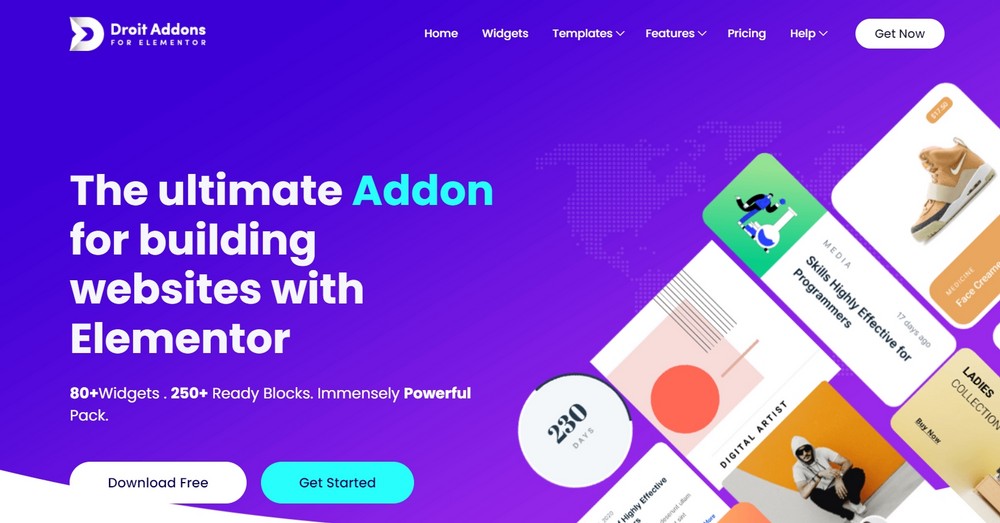
Droit Addons for Elementors can help you with its 80+ widgets and 250+ ready to use blocks to make your website more interactive and user friendly.
With Droit Addons, you can build anything on your website, from a simple layout to complex segments with unlimited section nesting.
You can use widgets and block elements by simply dragging and dropping. Some include Advance Slider Pro, Subscribe Pro, Product Grid Pro and Header/Footer and Megamenu.
Features
- Droit Addons is free with limited features
- 80+ powerful widgets
- 25+ ready to use templates
- 250+ prebuilt template blocks
- Fully responsive and blazing fast loading
Pricing
Droit Addons is available with annual and lifetime plans.
Annual Plans:
- Pro (1 website): $49
- Premium (10 websites): $99
- Ultimate (unlimited websites): $199
Lifetime Plans:
- Pro (1 website): $119
- Premium (10 website): $199
- Ultimate (unlimited sites): $399
6. Dynamic.ooo – Dynamic Content for Elementor
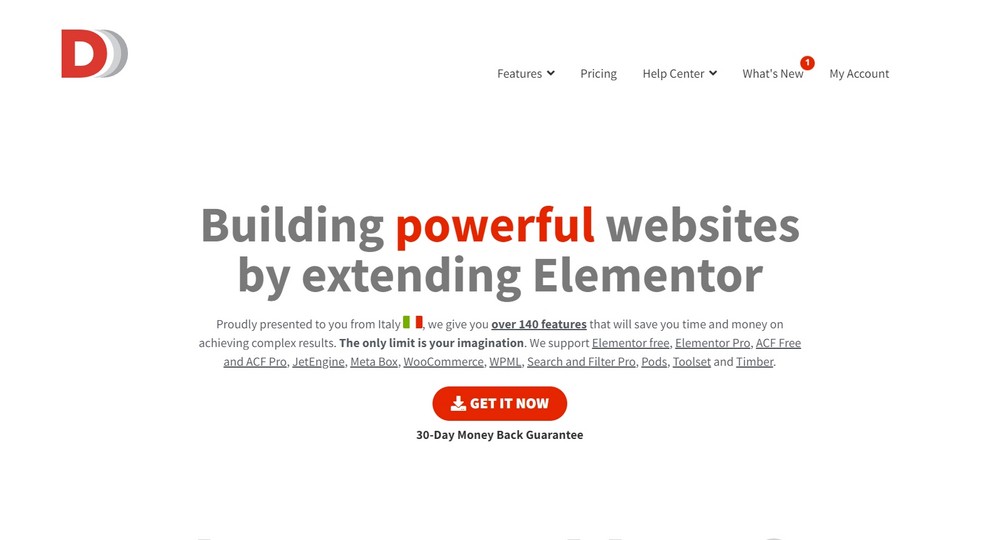
Here is another strong contender in my list of best addons for Elementor. It’s ideal for starters, power users, designers and developers.
Dynamic.ooo extends the power of Elementor page builder by giving you over 140 features that can save you a lot of time you would otherwise spend on creating content.
I like this feature that allows receiving payment through stripe and PayPal without the need to install WooCommerce plugin on your site.
Features
- Over 140 Elementor features
- eCommerce payment gateway without WooCommerce
- Full content visibility to subscribers only
- Perfect integration with Elementor free and Pro
- Dynamic posts archive based on conditional query
Pricing
Dynamic.ooo offers annual and lifetime plans.
Annual Plans:
- Personal (1 site): €59
- Business (3 sites): €119
- Professional (1000 sites): €199
Lifetime Plans:
- Personal (1 site): €189
- Professional (1000 sites): €499
7. Element Pack
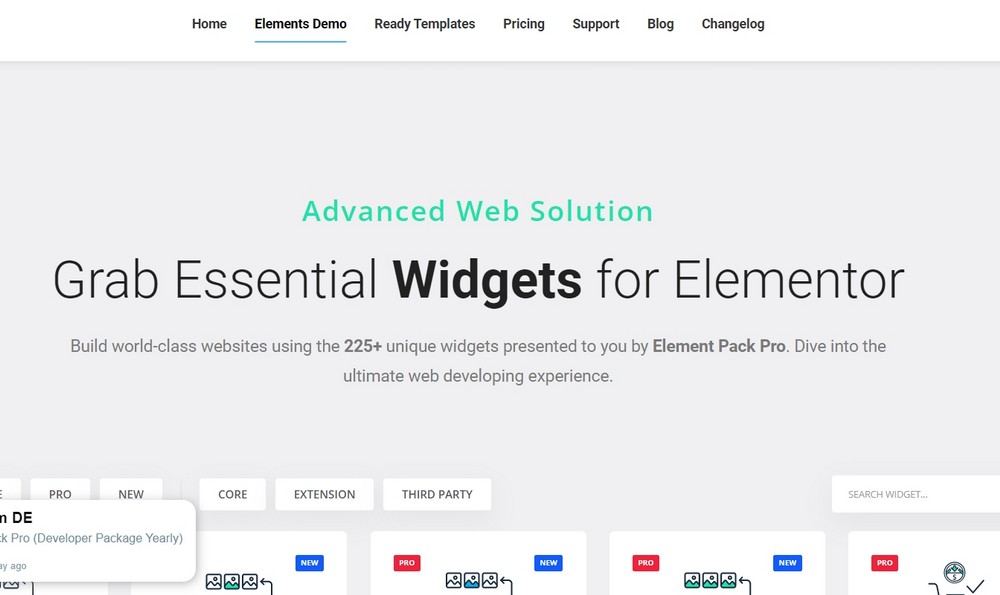
If you are looking to import a beautiful homepage without making much effort, Element Pack can help.
Element Pack addons offer a massive template library with 225+ ready to use elements, including homepages.
My personal favorite is the image comparison widget which can compare two images side by side. It’s a helpful tool that photographers and gadget reviewers can use on their website to show the difference between them.
Advanced icon box, circle info, confetti effects, dynamic carousel and dynamic grid, are a few more exciting widgets.
Features
- Dynamic grid
- Hover video
- Interactive tabs
- Advanced icon box
- Translation ready and supports 15+ languages
Pricing
- A free version is available in the WordPress repository.
- Element Pack premium costs $49.
8. Elements Kit

Element Kit is all in one addons for Elementor to help you get more out of the popular page builder.
A massive template library provides every tool you can imagine to customize your site. You get 25+ predesigned homepages to choose from.
It’s even easier to customize those templates as needed from within the Elementor page builder.
You can modernize your entire website or spice up specific web pages using the header and footer builder and mega menu builder.
Features
- The advanced toggle widget is an excellent tool for showing multiple price tables
- 85+ custom addons, 35+ ready to use pages, and 500+ predesigned sections
- Powerful header and footer builder and mega menu builder
- Cross domain copy paste tool for Elementor sections
- A huge variety of predesigned calls to action
Price
Elements Kit is available with yearly, lifetime and bundle plans.
Annual Plans:
- Personal (1 site): $39
- Professional (5 sites): $87
- Agency (unlimited sites): $179
Lifetime Plans:
- Personal (1 site): $119
- Professional (5 sites): $259
- Agency (unlimited sites): $489
Bundle Plans:
- 5 in 1 Yearly Pack: $949
- 5 in 1 LTD Pack: $2376
9. Exclusive Addons for Elementor
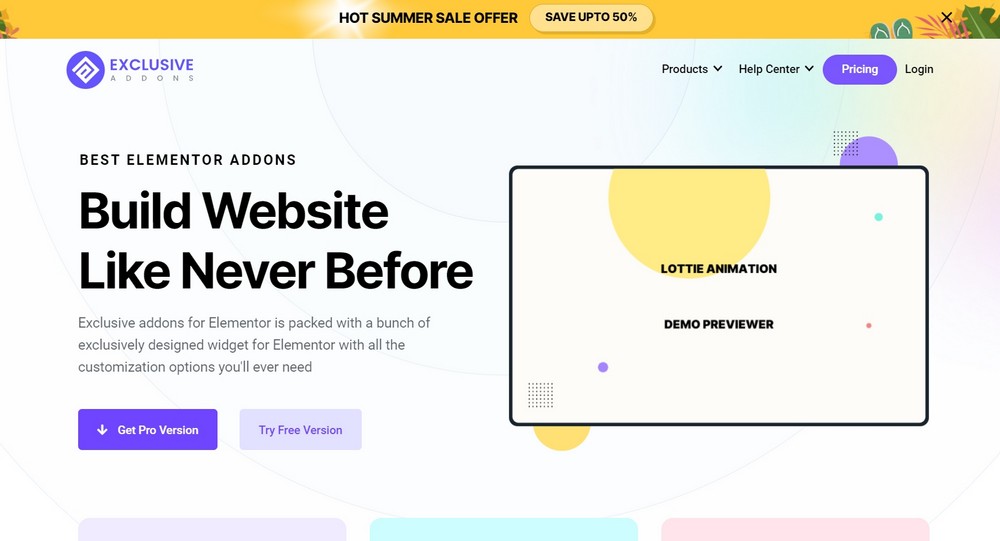
Exclusive Addons for Elementor is another feature-rich plugin that offers 39+ widgets and extensions in its free version. The Pro version adds additional 69+ widgets that help create modern designs.
If you love to use Lottie animation, sticky sections, mega menus on your site, and different post grid styles, Exclusive Addons is an excellent choice to power your site with Elementor.
You can always customize whichever predesigned elements you choose for your site. You can also use the Demo Previewer to see how the changes will look before applying them on the live site.
Features
- 64+ exclusively designed templates for web pages
- 900+ readymade blocks at your disposal
- Horizontal and vertical mega menus
- Cross site copy paste feature
- 108+ widgets and extensions usable from within Elementor
Pricing
Exclusive Addons is available with annual and lifetime plans.
Annual Plans:
- Starter (1 site): $39
- Exclusive (15 sites): $99
- Business (1000 sites): $189
Lifetime Plans:
- Personal (1 site): $109
- Professional (1000 sites): $499
10. Flexible Elementor Panel
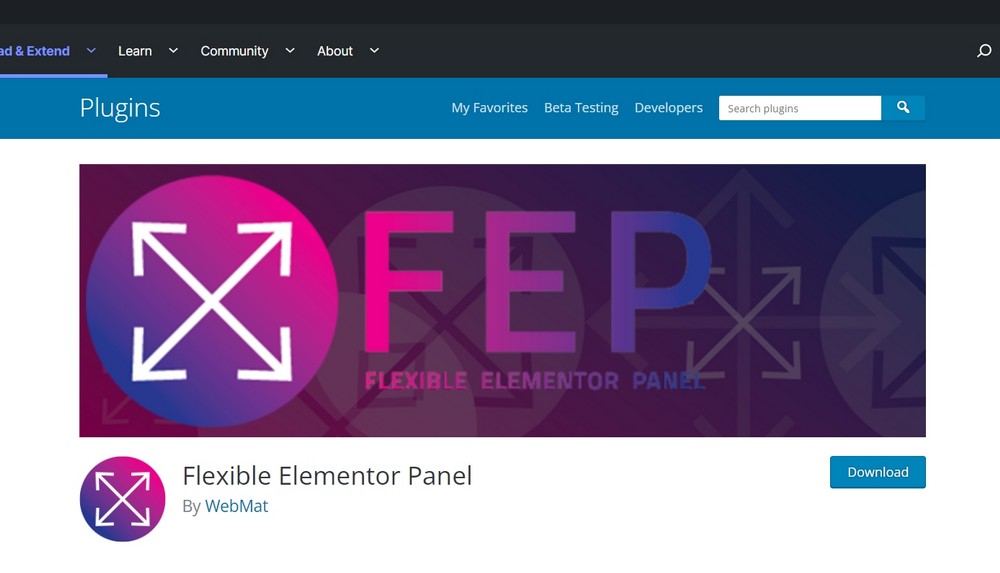
Whether you use Elementor free or premium or extend its features through addons, Flexible Elementor Panel can come in handy in many ways.
It works seamlessly with the Elementor and makes it more flexible, which improves the overall site-building experience.
Like other Elementor addons, this plugin doesn’t add fancy new features. Instead, it’s designed to bring flexibility to the Elementor editor.
You can rearrange menus in the Elementor left sidebar by dragging them up and down. You can also make widgets and extensions as favorites to easily use them later.
Features
- Make widgets and elements favorite for easy handling
- Make Elementor panel collapsible
- Rearrange widget categories inside the side panel
- Resize Elementor panel and save the size
- RTL mode switches Elementor panel on the right side
Pricing
The plugin is available for free in the WordPress repository.
11. Happy Addons

If you are looking for one Elementor addon that is extensive enough to give you everything you need for page building, Happy Addons is it.
The plugin offers dozens of unique features that can help you stand out your website from the crowd. Display Condition is my favorite feature that allows widgets to display conditional content based on the user’s device, browser type and location.
Happy Addons offers more than 114 widgets, 400+ premade section blocks and 70+ predesigned full-page templates for a painless website building experience.
Features
- 70+ web page templates, 400+ section blocks and 114 widgets
- Cross domain copy paste
- Unlimited section nesting
- Several animations available for hyperlinks
- Tons of widgets available in the free version
Pricing
Happy Addons is available in annual and lifetime plans.
Annual Plans:
- Starter (1 site): $39
- Professional (5 sites): $89
- Business (1000 sites): $189
Lifetime Plans:
- Starter (1 site): $149
- Professional (5 sites): $349
- Business (1000 sites): $549
12. Livemesh Addons for Elementor
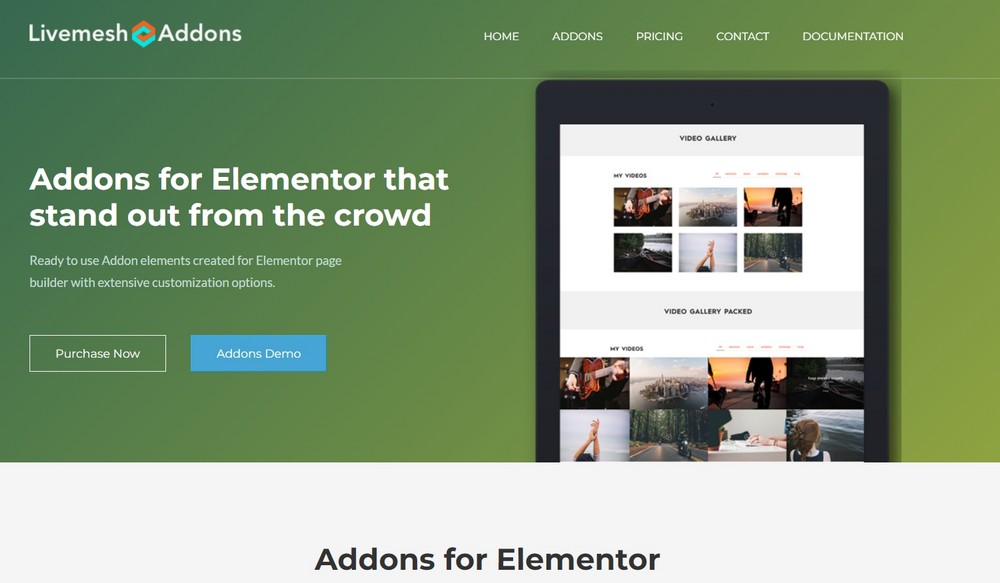
It’s hard to miss an Elementor Addon powerful enough to reshape the entire experience. Livemesh isn’t only about adding widgets and elements to your webpage. Each of them offers multiple presets to give your site a professional look in minutes.
These widgets are fully customizable, so you don’t have to compromise on your branding needs.
I personally like how Livemesh has plenty of options to stylize blog content on your website.
You can create a beautiful magazine-style homepage and archive pages without buying a premium theme.
Features
- Plenty of widgets to manipulate the blog content
- Fully customizable widgets
- Optimum quality code and fast loading
- 30+ addons, 60+ style and 120+ demo sections available
- Endless possibilities for custom carousels and grids
Pricing
Livemesh is available for free on WordPress.org. The premium version gives both annual and lifetime plans.
Annual Plans:
- Personal (1 site): $37
- Business (5 sites): $69
- Developer (25 sites): $99
Lifetime Plans:
- Personal (1 site): $99
- Business (5 sites): $149
- Developer (25 sites): $199
13. Magazinify – News Addon for Elementor Page Builder
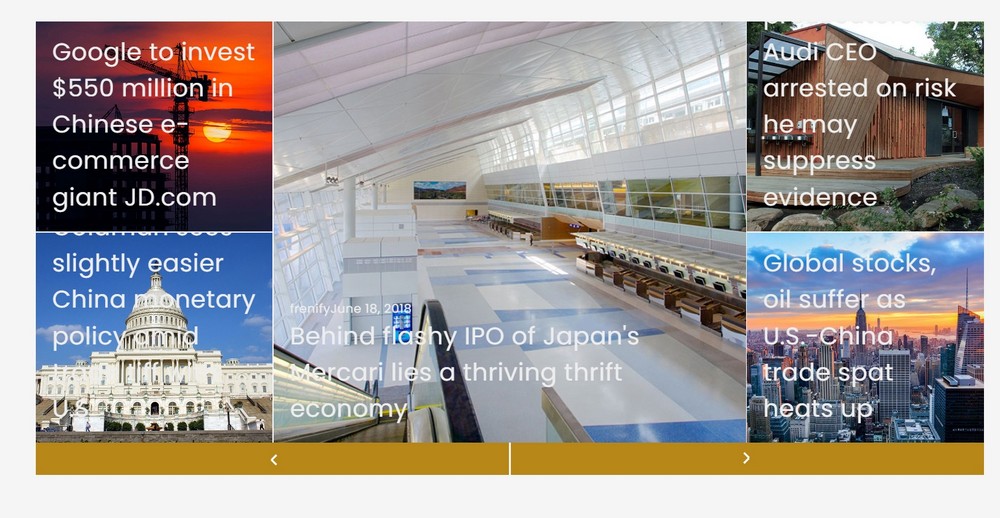
If you plan to run a news site and are looking for ways to give your site a magazine look, Magazinfy addons for Elementor can help.
The plugin comes from Frenify, a theme developer company specializing in magazine-style themes.
The addon has plenty of predesigned blocks you can use without going for a premium theme.
Using the Elementor page builder, you can simply drag and drop the desired block and develop a layout in a few minutes your users will love.
Features
- Quality code practice
- Lightweight and responsive
- Ideal for news/magazine sites
- Predesigned blocks available for quick drag and drop
- No coding skill required
Magazinify pricing
The Magazinify addon is available for $19 per site.
14. Master Addons for Elementor
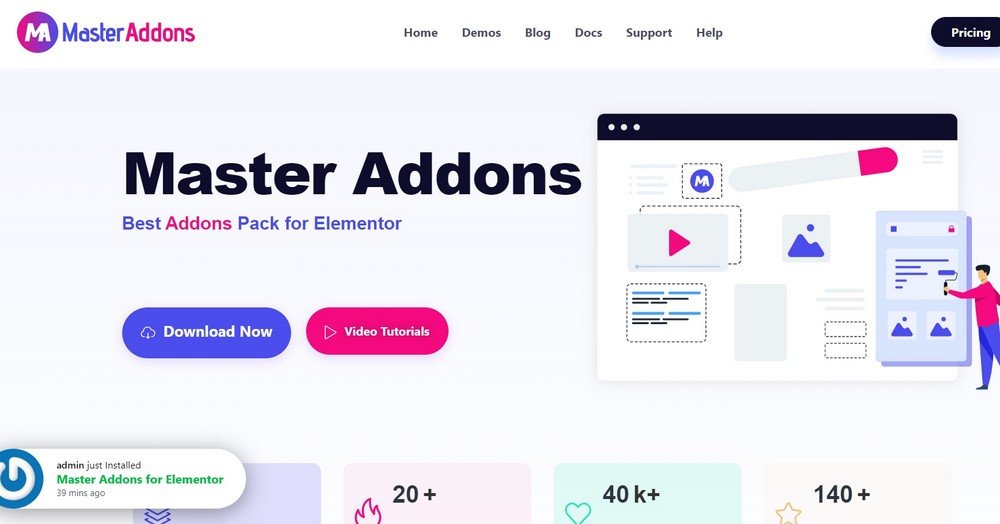
Master addons for Elementor is another helpful plugin to give your page-building experience a stylish touch. The plugin offers a free version with over 31 widgets and predesigned full-page templates.
The premium version provides additional 18 Elementor widgets to create more visually appealing websites.
These widgets and templates are fully customizable, making this addon the perfect choice for anyone who needs to fully control the design aspects.
Overall, Master Addons offers 70+ widgets and extensions, including advanced images, advanced accordion and image comparison.
Features
- Header, footer, megamenu and comments form builders
- The white label feature allows selling templates by your name
- Full control over element-level CSS
- Lots of conditional control to show content you want
- Nice image hovering effects
Pricing
Master Addons premium version is available through annual and lifetime plans.
Annual Plans:
- Personal (1 site): $49
- Business (3 sites): $99
- Agency (1000 sites): $299
Lifetime Plans:
- Personal (1 site): $149
- Business (3 sites): $199
- Agency (1000 sites): $599
15. Mighty Addons For Elementor

As the name suggests, Mighty Addons for Elementor is a powerful toolkit to achieve whatever feature you can imagine for your site.
The free version provides a pretty good set of options, such as before after image, link effects and a progress bar. With the premium version, you get 45+ customizable widgets, 25+ responsive templates, and 150+ ready-to-use sections.
Mighty is a perfect Elementor addon for an eCommerce store. Widgets like product grid, Whatsapp chat, content toggle, and price table can significantly improve the user experience and your productivity.
Features
- Great options for WooCommerce
- CSS filter for performance improvement
- Cross site copy paste style
- Nice animation tools
- Impressively designed templates
Pricing
You can purchase yearly or lifetime licenses for Mighty Addons.
Annual Plans:
- Starter (1 site): $29
- VIP (5 sites): $49
- Elite (unlimited sites): $99
Lifetime Plans:
- Starter (1 site): $99
- VIP (5 sites): $199
- Elite (unlimited sites): $299
16. OoohBoi Steroids for Elementor
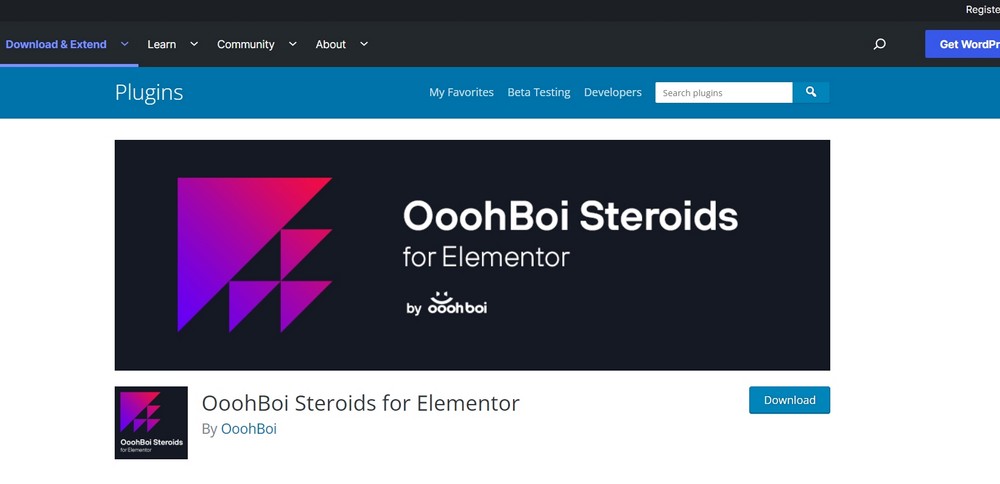
If you are happy with what the Elementor page builder provides, I suggest considering OoohBoi Steroids for Elementor. It is an open-source addon you can download free from the WordPress repository.
Instead of adding new widgets or sections, it is designed to improve existing Elementor widgets.
It adds 27 different functionalities to the core Elementor widgets. For example, the default button widget gets shadows, background effects, and many more formatting options.
Other Elementor blocks get the same treatment, which is why I like it.
Features
- 27 different features
- Works seamlessly with Elementor
- Provide more control over existing Elementor widgets
- You can enable/disable features from the plugin dashboard
- Available for free
OoohBoi Steroids pricing
The plugin is available for free on the WordPress repository.
17. PowerPack
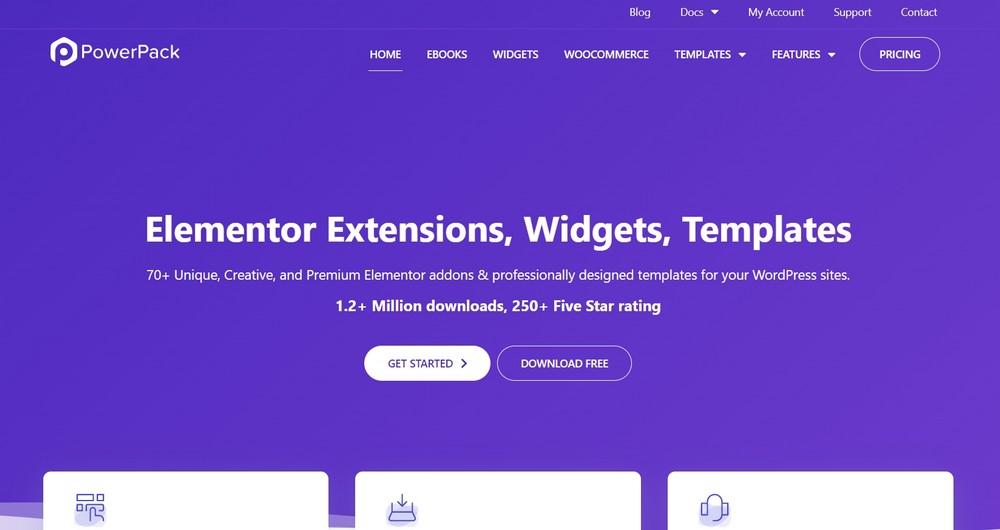
The PowerPack addon for Elementor is an all in one plugin that gives you loads of features and styles.
It also saves you from installing additional plugins, which usually increase loading speed. One of my favorites is the SEO widget which takes care of the table of contents, breadcrumbs, FAQ schema, how-to schema, and a sitemap.
Its 70+ uniquely created widgets and templates can help you make any type of website. You can also import over 150 section blocks for different needs.
Features
- Cross domain copy paste
- Lightweight and fast loading
- Special WooCommerce widget
- Exclusive SEO widget
- Dynamic display widget
Pricing
PowerPack is available free on the WordPress repository. The premium version has the following plans.
Annual Plans:
- Starter (1 site): $49
- Expert (25 sites): $99
- Agency (1000 sites): $149
Lifetime Plan:
- Ultimate (unlimited sites): $349
18. Premium Addons
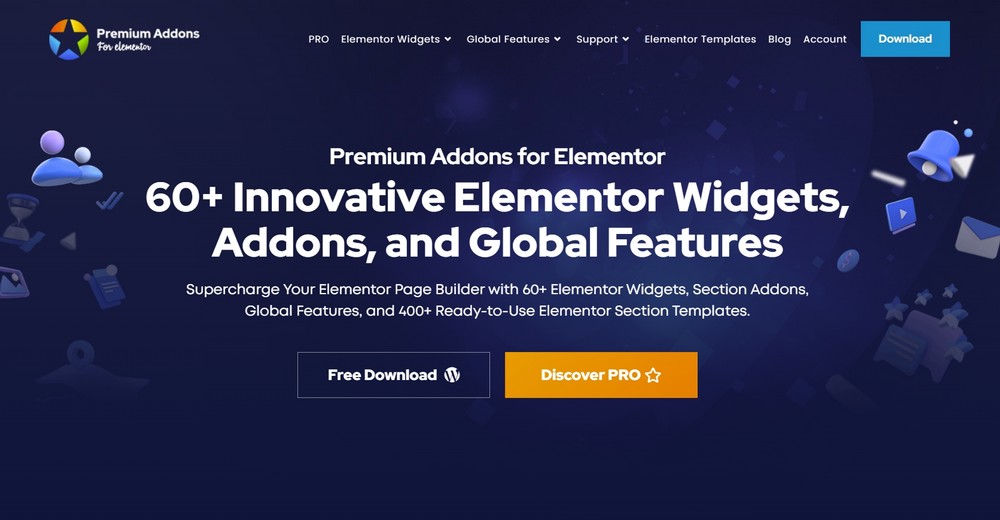
Premium Addons for Elementor is another valuable addition to spice up your page-building experience.
You can build a spectacular website without touching a line of code in just a few minutes. Simply dragging and dropping is what you need to give your website a professional touch.
If you have an artist in you, the plugin gives you a freehand design tool to create a layout the way you want.
The 400+ Elementor section templates and 60+ widgets with advanced global settings provide you with lots of control over layouts too.
Features
- 400+ prebuilt section templates
- Advanced WooCommerce features
- Freehand design experience to create layouts with a mouse
- Lottie animation integration
- Fast loading speed
Pricing
The plugin offers a free version on the WordPress plugin repository and 3 premium plans.
Annual Plans:
- Single Use License (1 site): $39
- Unlimited Use License (unlimited sites): $79
- Lifetime License (unlimited sites): $249
19. Qi Addons
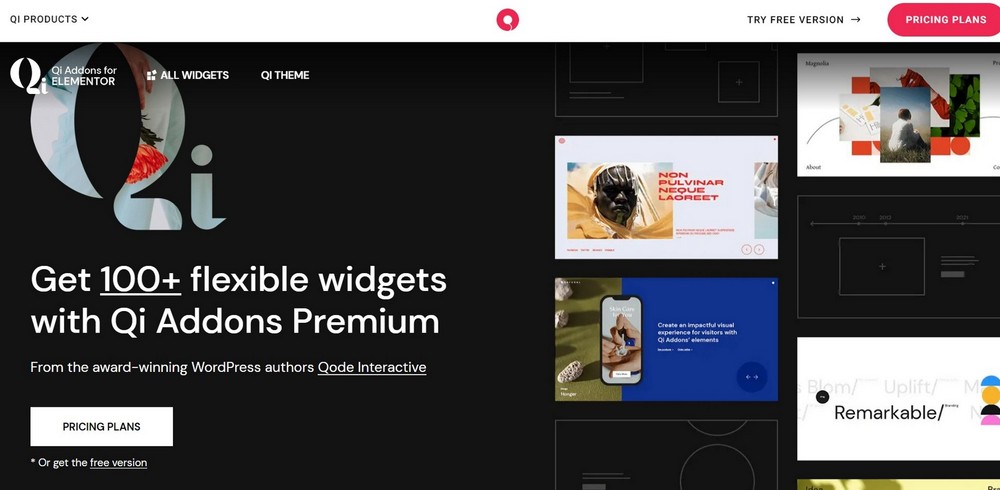
Qi Addons for Elementor is a freemium plugin that generously offers 60 widgets in the free version. Depending upon your requirements, you may never need to buy the premium version for your website.
However, the Pro version adds 40+ widgets, making it an unmatchable Elementor addon to fulfill any design and feature need.
Whether you run a business site, sell merchandise or run a blog, it offers plenty of carefully designed widgets to impress your audience.
The 17 typography widgets are my favorite option to show off content in style.
Features
- Over 100 fully customizable widgets
- Modern designs
- SEO widgets for better ranking
- Additional styles for popular forms
- Enable/disable widgets using the dashboard
Pricing
Qi Addons is free to download from WordPress.org. It offers the following premium plans.
Single Site:
- Qi Addons: $69
- Qi Addons + Theme: $129
Unlimited Sites:
- Qi Addons: $129
- Qi Addons + Theme: $229
20. Starter Templates
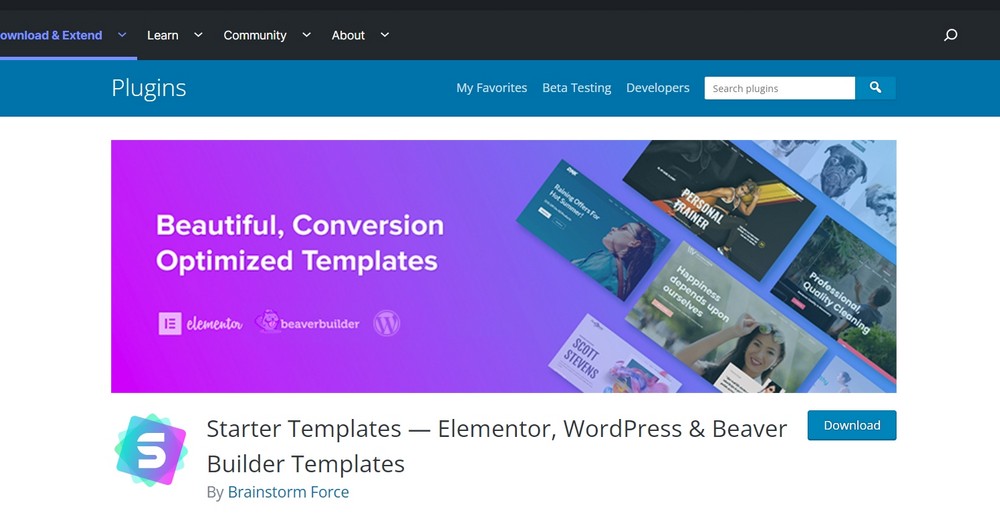
Starter Templates is unlike typical Elementor Addons that offer widgets and section blocks to design website pages.
Instead, this plugin provides you access to a template library with more than 280 fully designed website and page templates. Select the one you need, import it and your site will be ready in a few minutes.
Starter Templates comes from Brainstorm Force, the maker of the Astra theme. It works seamlessly with Elementor, Beaver Builder, Birzy and Gutenberg.
With Starter Templates, you can import a complete website or individual pages, all in a few clicks.
Features
- Over 280 predesigned website templates
- You can import templates and blocks from within the Elementor page builder
- Professionally designed templates available
- Works with multiple page builders
- Excellent support
Pricing
Start Templates is free to download from within the WordPress plugin repository.
21. Elementor Pro

How can I miss Elementor’s own premium addon that promises the best performance and unlocks possibilities you don’t find in the free version?
Elementor Pro offers an extensive library of 100s of widgets to use on your site without you having to learn code.
You can create beautiful landing pages, eCommerce stores or full-fledged websites. With Elementor Pro, things happen the way you need.
You can also import any of the prebuilt templates or customize them effortlessly with the help of drag and drop live editor.
Features
- Fully customizable widgets and templates
- 100+ widgets, 300+ templates and 60+ website kits
- Theme builder
- WooCommerce store builder
- Landing page builder
Elementor Pro pricing
Elementor is available for free in the WordPress repository. The Pro version comes in the following plans:
Annual Plans:
- Essential Plan (1 site): $49
- Expert Plan (25 sites): $199
- Studio Plan (100 sites): $499
- Agency Plan (1000 sites): $999
22. Stratum
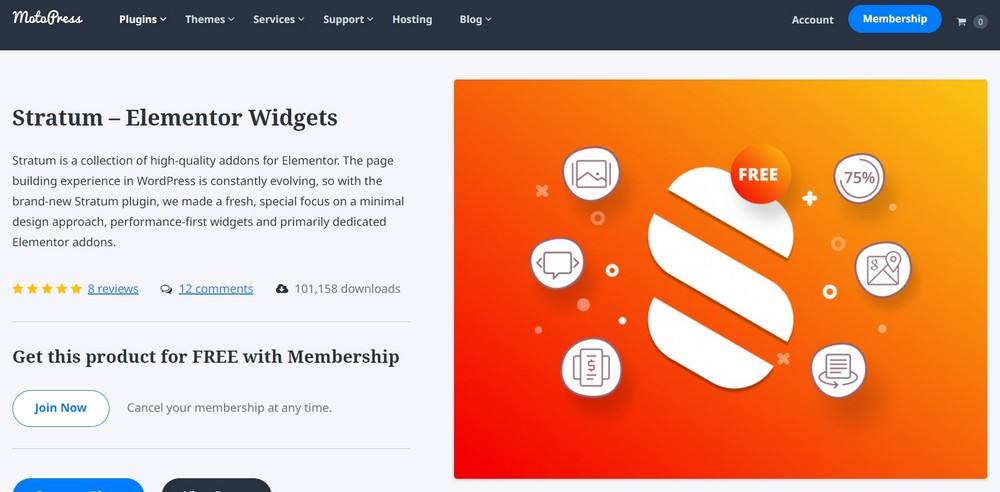
Stratum is an excellent choice for users who want the most essential Elementor extensions at an affordable price.
The addon offers 23 widgets, including a content switcher, advanced slider, advanced posts, advanced Google map, and advanced accordion in its free version.
Stratum integrates seamlessly with Elementor and your active WordPress theme, ensuring widgets always look like part of the website without asking for extra effort.
Stratum premium version enables lots of useful features such as post pagination, display posts by taxonomies, slider autoplay and more.
Features
- Advanced slider
- Advanced posts
- Advanced tabs
- Advanced Google maps
- Post countdown action (redirect, hide, or show a custom message)
Stratum Pricing
Stratum is available for free on WordPress.org and offers the following two premium plans.
- Single Site: $29
- Unlimited Sites: $59
23. The Plus Addons
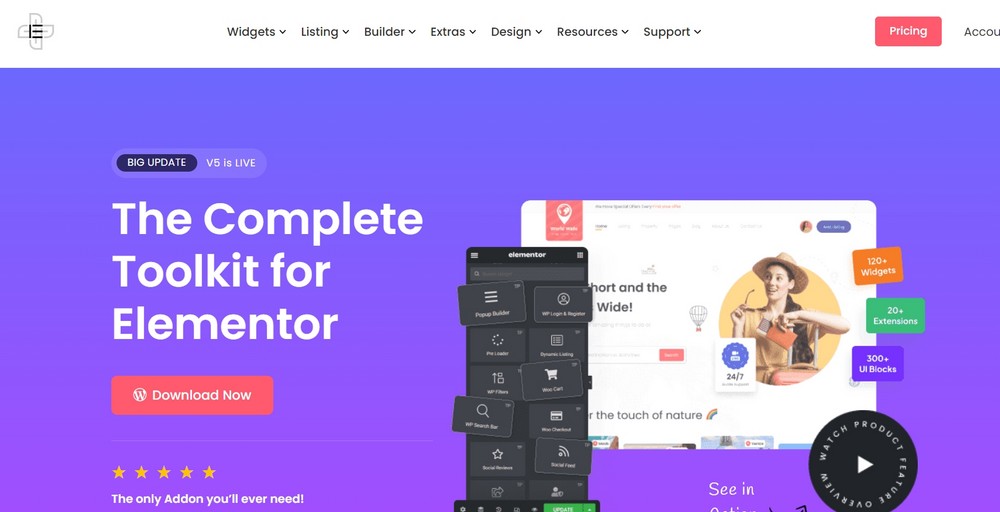
If you want to kick start your website right away, The Plus Addons for Elementor provides an impressive suite of templates that can be used for all your needs.
The addon offers 120+ widgets covering almost every aspect of Elementor page building. Whether you want to add a coupon code for your users, a price table, a circle menu, or a parallax background, The Plus Addons has you covered.
The addon also provides a WooCommerce store builder, popup builder, and Ajax-based listings for giving users a lot of interactive choices on your website.
Features
- 120+ widgets
- 18+ templates and 300 UI blocks
- Cross domain copy and paste
- Clean coded and blazing fast
- RTL and multilingual support
Pricing
The Plus Addons is available through the following plans:
Annual Plans:
- Starter (1 site): $39
- Professional (5 sites): $109
- Studio (unlimited sites): $169
Lifetime Plans:
- Starter (1 site): $149
- Professional (5 sites): $349
- Studio (unlimited sites): $499
24. Unlimited Elements

Do you want to design a website using premade templates, widgets, and blocks, or do you want to create custom widgets for a unique requirement? Unlimited Elements can do all that and more.
This plugin is ideal for page and website building as it gives you absolute control over all design aspects.
The free version offers a set of 100 widgets which is enough to help you build an impressive website.
However, the premium version expands the widget library by 100 more items to supercharge your creative skills.
Features
- 200+ widgets for any possible scenario
- Widget creator for custom needs
- 100+ predesigned page templates
- Dynamic loop builder available
- An extensive set of WooCommerce widgets
Pricing
Here are the annual and lifetime plans for Unlimited Elements.
Annual Plans:
- Starter (1 site): $39
- Professional (5 sites): $99
- Business (unlimited sites): $149
Lifetime Plans:
- Starter (1 site): $199
- Professional (5 sites): $249
- Business (unlimited sites): $499
25. Royal Elementor
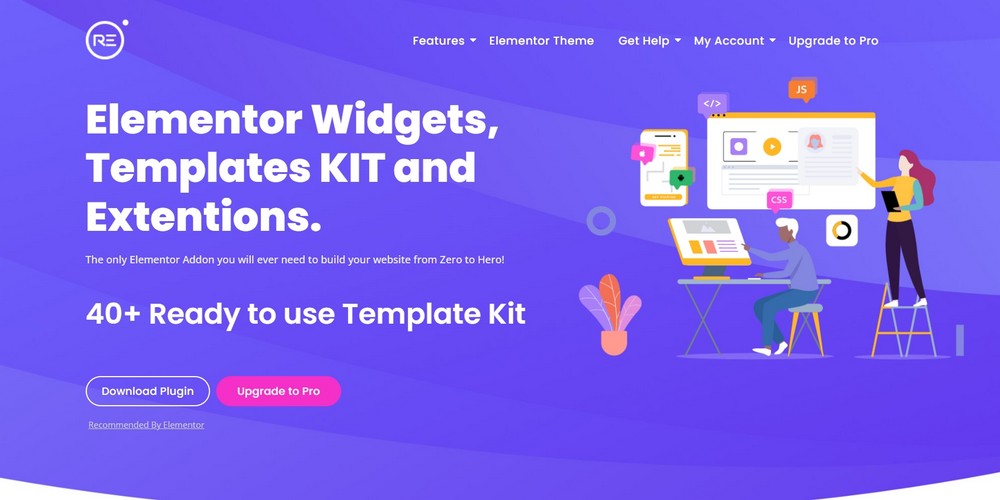
The Royal Elementor addon has the power to take your WordPress site to the next level. If you want everything under one umbrella, this addon for Elementor is the right choice to gain an edge in designs and functionalities over others.
Royal Elementor is generous enough to offer all the widgets in its free version. You get a total of 42 widgets, giving you a wide range of features for building stunning websites in any niche.
If you are short of time, its template library is the place to import a predesigned template for the entire page.
Features
- 60+ premade widgets
- 17 premade popup templates
- 40+ designers made page templates for all niches
- Royal popup builder
- WooCommerce widget builder
Pricing
Royal Elementor offers several premium plans such as:
Annual Plans:
- Single site: $29
- 2 Sites: $49
- 5 Sites: $79
- 1000 Sites: $999
Lifetime Plans:
- Single site: $59
- 2 Sites: $99
- 5 Sites: $159
- 1000 Sites: $9,999
Final Thoughts
Elementor is a powerful page builder for all users, whether newcomer or expert. Its free and Pro versions can help you build elegant websites quickly and easily.
But you may find yourself a little short of features if you want your website to compete with rivals.
That’s where the best addons for Elementor come in.
In this article, I’ve included the best addons for Elementor in town. Whatever you’re looking for, whatever feature you want to add, you’ll find it here.
Do you use any of these Elementor addons? Have any others to suggest? Have a story to tell about designing with Elementor? Share your experience with me in the comments below.
